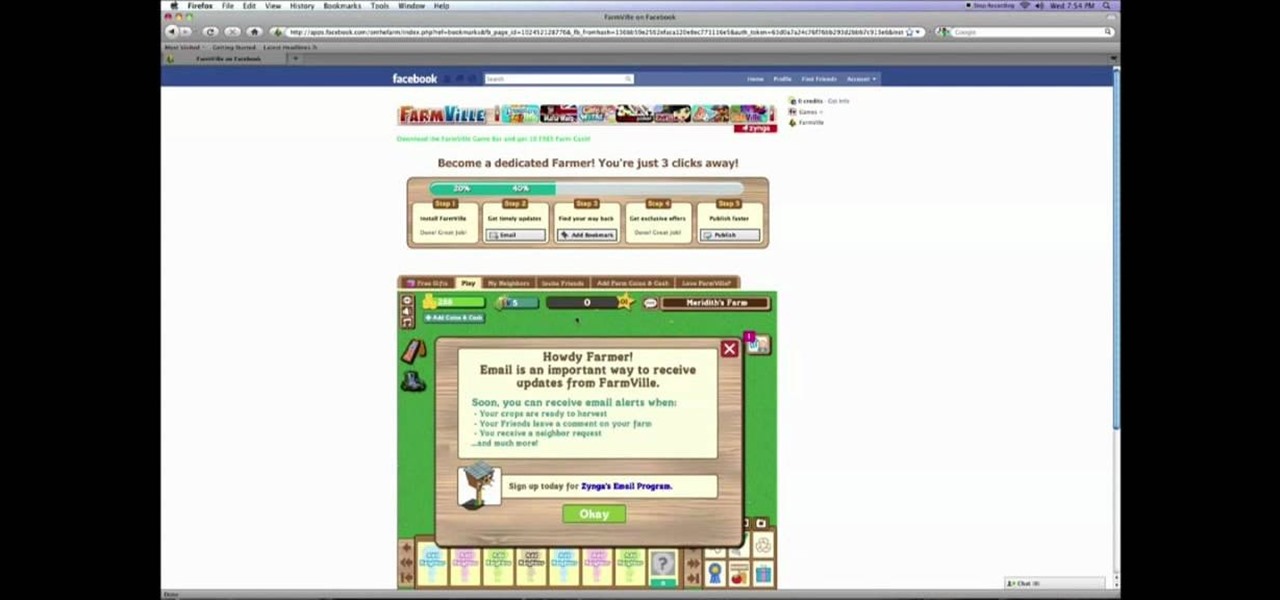IFTTT (short for If This, Then That) is an amazing piece of software that automagically links actions on your phone with online services and real-world objects. For example, an applet could read: "if you come home, then turn on Wi-Fi." IFTTT goes further than just using simple smartphone functions, though — thanks to applets, it's fully configurable with a ton of smartphone apps.

While Animal Crossing's emphasis has always been on making friends with the animals that populate your world, each subsequent game following its initial release has stressed relationships with human players more and more. In Animal Crossing: Pocket Camp, making human friends is a crucial part of the process with the inclusion of market boxes, Shovelstrike Quarry, and giving "kudos."

You might be proficient at sending your family and friends money using Apple Pay Cash on your iPhone, but what about when you need some digital currency in your wallet to buy in-app purchases or to get back the money you spent on someone's lunch? Requesting some Apple Pay Cash can be done a few different ways, none of which are hard.

Spotty cellular reception is a fact of life that we all have to deal with, especially when you're traveling. For those of us who rely on our smartphones for navigation, driving through areas with bad mobile data service can be a cause for major headaches.

On your iPhone, your phone number and Apple ID email address are the default ways in which somebody can contact you on FaceTime. While you can't remove your phone number as an option, you can withdraw your Apple ID email account. More importantly, you can add any other email addresses you'd like to the list, so you never have to worry about a friend, family member, or coworker not being able to audio or video chat with you.

To really personalize your HTC 10, you'll need to be rooted — but that can't happen unless you unlock your bootloader. Thankfully, HTC has made it relatively easy to unlock the bootloader on their 2016 flagship.

Bed bugs are brown and creepy. Could you spot one in your hotel room? A new study reveals most people are freaked out by bed bugs, but only about 35% could identify one.

The reveal of Apple's new ARKit extensions for iPhones and iPads, while not much of a shock, did bring with it one big surprise. By finding a solution to surface detection without the use of additional external sensors, Apple just took a big step over many — though not all — solutions and platforms currently available for mobile AR.

This week's Market Reality covers a variety of business news from acquisitions and partnerships to competitive and technology assessments to quarterly financial results.

At the moment, it would be safe to say that demand for devices running Tango, Google's augmented reality smartphone platform, is relatively low among consumers. Kaon Interactive, a B2B software company who has built more than 5,000 interactive applications for use at trade shows, remote sales demonstrations, and other customer engagements, is betting that there is a market for the devices in sales and marketing.

Bitcoin continues to make chaotic waves in the finance industry, with one bitcoin currently worth about $1,250 as of this writing. What's great about bitcoin is that you don't need to shell out rent money to get in the game, because bitcoins can be bought in increments—basically, whatever you can afford.

It's become a routine for many of us to ring in the New Year with pledges to finally get our budgets and finances under control. Unfortunately, it's also quite difficult to to keep those promises. Some of us will just dive into our resolutions and wing it as we move forward, which usually ends in failure. But even for those of us who plan carefully, obstacles along the way can spell doom for New Year's resolutions.

Let's say you're with friends at a sporting event, music festival, lounge, or some other fun venue, and you want to create a fun split-screen compilation from all the videos you took independently. It's not an easy task, because someone has to get all the video footage and then use a video-editing program that supports split screens. It's a daunting task most people will just skip.

Pokémon GO made waves as the first augmented reality game to gain popular adoption. In fact, it was so popular that it only took a few days to uncover some the benefits and serious issues with combining physical and digital worlds.

Good day to everyone, today I will present some basic and advanced concepts that targets sophisticated attacks on the social basis, also I will write about some steps that can prevent this attacks from occuring, basically we will examine Social Engineering from the angle of attacker and victim, some people who are interested in security and work for middle-sized companys can learn and use something interesting from this post.

This is my first How-To on Null-Byte, so I hope it's not too complicated written, because I am not a native english speaker. I don't use pictures, but this Tutorial is a good supplement for my updated Tutorial here.

Welcome back, my nascent hackers! In the conclusion of the Mr. Robot television series, Elliot and fsociety successfully completed their mission of encrypting all of Evil Corp's data with AES-128 encryption and destroying the key.

Depending on your child's age, their first smartphone may be a little too open for them, or you, to handle. With essentially a world of information—both good and bad—available at their fingertips, it can seem like a huge hurdle to instill parental controls on their device.

Your average Android phone or tablet comes with quite a few apps already installed—even before you turn the device on for the first time. These pre-installed apps are certainly helpful when it comes to getting your feet wet with Android, but in many cases, they're not always the best apps available for accomplishing the tasks that they perform. Additionally, many third-party apps can add lots of cool functionality to your device, so you might say that sticking with only the pre-installed apps...

With the amount of time we spend glued to our smartphones, they could be considered a second job (if only we got paid). I spend a large part of my day scrolling through Reddit, Facebook, Instagram, and countless other apps, and burn through hours and hours without even noticing.

Ever watched Netflix on your phone only to realize an hour later that you forgot to turn Wi-Fi on? That's a whole lot of data used.
As a hacker or an aspiring one, You need to be careful and anonymous if your doing anything illegal. But you slipped up. Now someone is tracking you! Well luckily you read this post ahead of time and have a backup plan!

Big box stores love to sell gift cards, and as consumers, we snap them up almost as quickly as they can be printed. This industry has become rather profitable, though, because portions of the gift card balances often go unused.

When it comes to getting your computer and smartphone to work well together, there's no service more robust and capable than AirDroid. For years, it's been the go-to tool for users looking to transfer files between their devices or access contact lists and call logs from their computer.

Welcome back, my novice hackers! In my series on cracking passwords, I began by showing off some basic password-cracking principles; developed an efficient password-cracking strategy; demonstrated how to use Hashcat, one of the most powerful password-cracking programs; and showed how to create a custom wordlist using Crunch. In this tutorial, I will show you how to create a custom wordlist based upon the industry or business of the targets using CeWL.

Audiobooks are great because they require little-to-no effort on your behalf. When driving in traffic, why not listen to George R.R. Martin's lengthy A Feast for Crows instead of repetitive, commercial-laden radio? Maybe it harks back to prepubescent bedtime readings, but having things read to me is a very satisfying experience.

iPhone 6 pre-orders begin on September 12th, with the devices set for sale on the 19th. If you're ready to pick one up—no matter if you're a loyal iPhone user or an Android user about to make the switch—now is the time to check your upgrade eligibility.

When you misplace your Android device, finding it with the Android Device Manager, or even better, Whistle Me, can help you find it no problem. But what about when your phone is not just hiding under the couch cushions? Your worst nightmare just came true. It's officially gone.

One feature of Samsung devices that's less useful than I had expected is S Voice, the voice assistant that ships with all new Galaxy devices. The voice is annoying, the features are lacking, and it's an all around subpar product. With Google Now, Siri, and now Microsoft's Cortana, Samsung needs to really step up their game—even on the new Galaxy S5.

It was only a matter of time before the apps from the new Samsung Galaxy S5 leaked for everyone to download and install, and today we've got one that takes advantage of the IR blaster on your Galaxy Note 3.

For my money, one of the greatest improvements brought about from the smartphone revolution is the advent of visual voicemail. No longer do we have to slog through dial menus or trudge through every single message to get to the next. We can just look at our messages, right there on our screens, organized neatly like emails or text messages.

WhatsApp is one of the most well-known and most utilized cross-platform chat applications available today. It's free for one year, and only $0.99 a year after, which is chump change when you realize there are no hidden costs like international charges. Basically, it creates an easy to use forum for you and your friends to chat, regardless if they're an Android or iPhone user.

There are few apps on my iPhone that I visit on a daily basis, and one of them is Drippler, the discovery and news app that tells you everything you need to know about your device.

I love surprises. Surprise parties, surprise visits, surprise Patrick... But there are times when a surprise is the last thing you want, like reaching into your pocket to find that your Samsung Galaxy S3 is not where it should be.

Apple is widely known for keeping a tight grip on iOS, disallowing open-source and third-party downloads. While there are many reasons for this, the three most frequently referenced are quality control, malware prevention, and of course—money.

In the UK, 20 percent of divorce filings include the word "Facebook." You may think you're being slick by using the site to chat with your ex, but the problem is that Facebook saves everything, and I mean everything. All someone needs is your login information and they have access to everything you've ever said on Facebook, public or private.

Send an email prematurely? Forgot to attach a file? Accidentally addressed it to the wrong person? It happens to the best of us. But what can you do to get it back? Hack into the other person's email account and delete the email before they get a chance to see it? Unless you're a hacker extraordinaire, that option is unlikely. So, what can you do? If the email has already been sent, you're probably out of luck. Even if they didn't read it yet, your chances of retrieving it are slim. But some ...

Want to get started playing FarmVille? Signing up is easy! And this gamer's guide will show you precisely how it's done.

Learning the blues isn't an easy task, but this video helps make it a little easier. The song you'll be learning is "Coffee Blues" by Mississippi John Hurt. It's in the key of A and is a typical blues progression, in an alternating bass. It's the chords A, D, and E. If you're yearning to learn the delta blues, this is a great first step.

This video takes us through a process of speeding up our internet connection using OpenDNS.com. Open the webpage and go to solutions and click on the icon open the DNS page and it lists computer or router, she selects computer and list of operating system is listed, she selects vista. She goes to start and selects control panel, click on view network status and connection, in that select view status and then click on properties and on the networking page, go to internet protocol version 4 and...