
How To: Teach your dog to yawn
Check out this video to learn how to teach your dog to yawn. This how-to is wonderful for teaching your dog and new and unusual trick. Every time your dog yawns, ask your dog, "are you sleepy?"


Check out this video to learn how to teach your dog to yawn. This how-to is wonderful for teaching your dog and new and unusual trick. Every time your dog yawns, ask your dog, "are you sleepy?"

Got a faulty headphone jack? No problem... Check out this tutorial to see how to install a new headphone jack into your 30, 60, or 80 GB iPod Video.
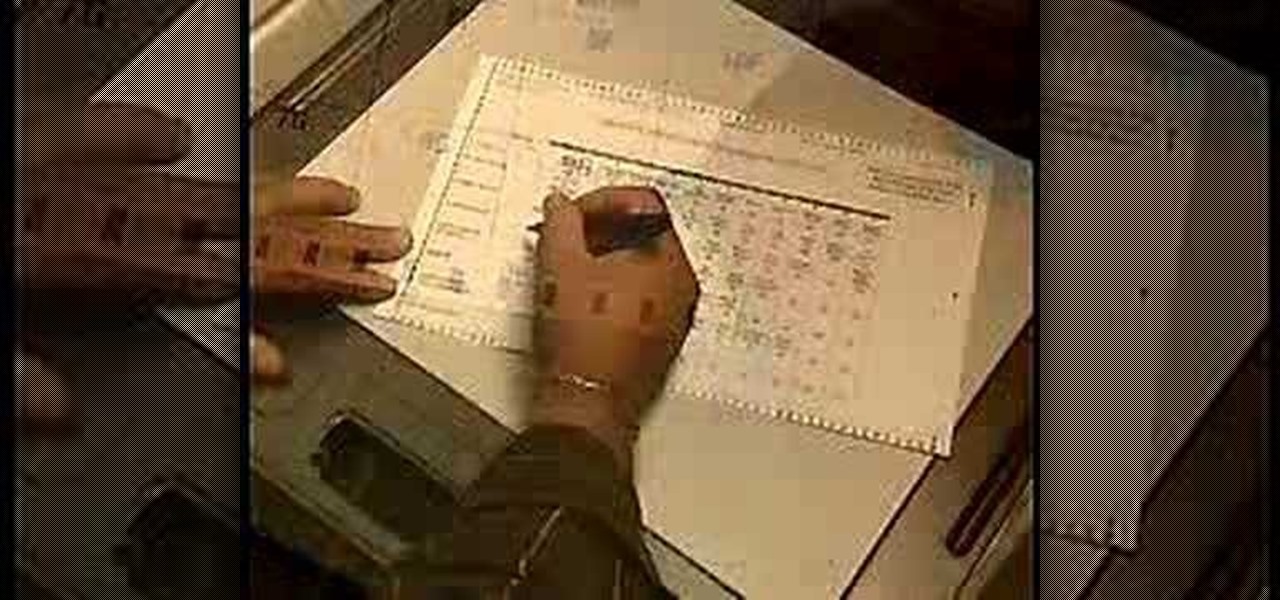
Today is election day, or maybe not, but you're going to have to learn how to vote sooner or later anyway.
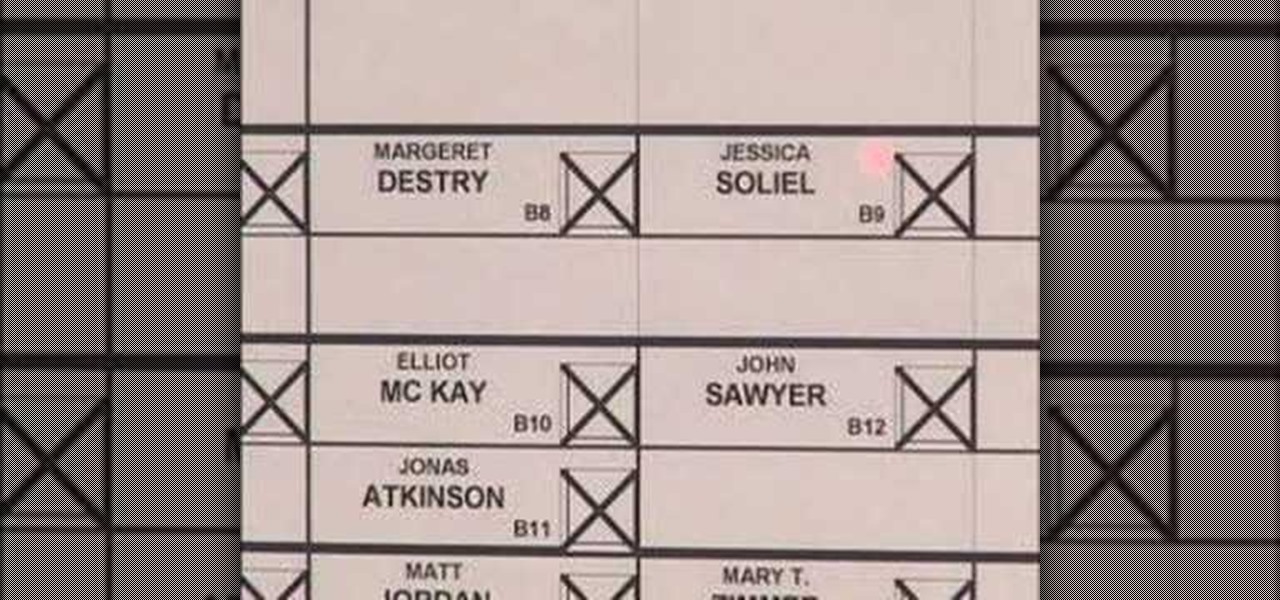
Are you in Delaware County, PA? Well, check out this video for how to use the new electronic voting machines at the Pennsylvania polls. So, if you want to vote for our next president, or your next governor, then get to the polls and cast your vote. There's just one thing to remember with these electronic voting systems, and that is to press the large green VOTE button, so don't forget!
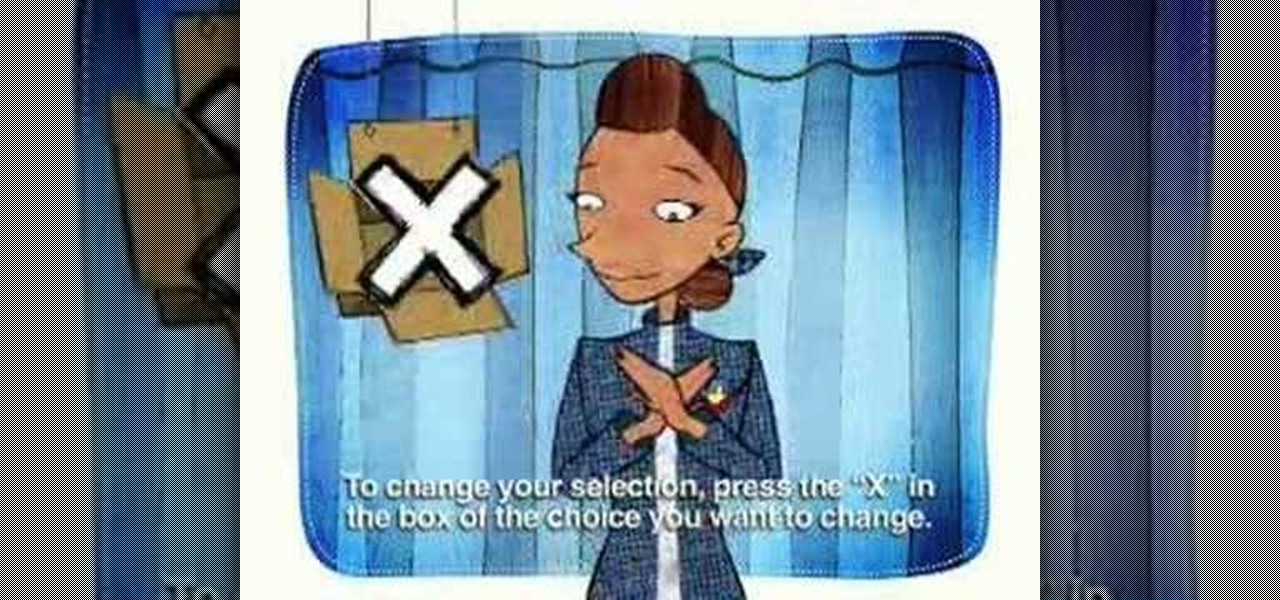
Are you from Delaware County in Pennsylvania? Is it voting time again? Well, get out to the polls and cast your ballot, but first, you should check out this fun video tutorial on how to use the new electronic voting machines.

Never heard of Screen Goo by Goo Systems? Well, it's a projector screen paint that is perfect for the DIY (do-it-yourself) home theater guru. So, check out this video tutorial on how to apply Screen Goo for the perfect projector screen around. Movie watching has never been better with your digital projector. Who needs a TV when you have Screen Goo?

If you like to hunt or just enjoy the taste of venison, check out this video for learning how to dress a deer. Hunting is more humane than factory farms, right?

Hey all you 3D digital animators out there, check out this 3ds Max video tutorial on how to precisely align the texture/image on your object using projection UV coordinates.

If you're a digital 3D modeler or animator, you should check out this 3ds Max video tutorial to see how to use real world lighting calculations to get soft, beautiful lighting in your scene with radiosity.

Every 3D animator or modeler should check out this 3ds Max video tutorial on how to animate and adjust sequences at a higher level with the dope sheet editor.

Check out this 3ds Max video tutorial on how to create complex shapes easily with lofts and sweeps. A great tool for all of you digital 3D modelers/sculptors/animators.

Check out this 3ds Max video tutorial on how to modify a 3D object. If you plan on being a 3D modeler/animator, then why not take a gander at these educational software videos?

Check out this 3ds Max video tutorial on how to create objects quickly by adding, subtracting, and intersecting objects.

Check out this 3ds Max video tutorial on a detailed look at creating shapes and lines. Autodesk's 3D Studio Max is a customizable and scalable 3D modeling and rendering solution for games, film, and television, so don't miss out you digital animators.

Transforms are a fundamental part of 3D graphics. It's important to know this well before moving on to making perfect 3D models with 3ds Max. So, check out this video tutorial to see how to move, rotate, and scale objects in Autodesk's 3D Studio Max, the graphic digital modeling and rendering 3D software program for film, television, and games.

Check out this brief video tutorial on using FxFactory the visual effects plug-in package for Final Cut Pro or Final Cut Express and Motion. You'll see the filters, generators, and transitions included, and see how they are grouped inside Final Cut's browser. There are a tones of effects for you here, just watch and see what you can do with it all.

Check out this video for how to character set in Autodesk Maya 8.5. You should already have everything set up, everything's weighed, the bones are working properly, the skin is on right, and everything moves smoothly, then this is the next step for an awesome 3D animated character, to use Trax editor in Maya to set your character.

If you're a master at Autodesk Maya 8.5, then great, but if you are feeling a bit rusty, maybe this review on cleaning up your geometry will help. This video tutorial will help your animated character come to life in Maya by doing a little geometry cleanup. So, for great 3D modeling tactics, check this Maya video out, reviewing freeze transformation, parenting, binding, smoothing...

If you are building 3D characters using Autodesk Maya 8.5, but are still having trouble, maybe you forgot about snapping? Well, check out this beginning tutorial video on snapping in Maya, to make your animation much, much easier. 3D modeling is just the beginning folks.

Something that's particularly useful in Autodesk Maya 8.5 is masking. Check out this video tutorial on masking for your animation. There's going to be all kinds of nasty little things in your character development, like bones, curves, geometry, and a lot more. This video will help you in those 3D animation situations in Maya with masking techniques, like lattice points.

Check out how to read a binary clock in this how to video. You'll see how to read the BCD (binary-coded decimal) format like so many can't. Just watch this if you have trouble determining the hours, minutes, or seconds on your binary clock. You can read it in standard or military time if you'd like.

Use a compact wood burning stove. Check out this how to tutorial to learn how the features function.

Check out this video to learn how to make a tea towel chicken. First, roll your tea towel into the center and eventually--voila, you have a chicken!

Check out this how to video that shows you how to make a peg gun. You need a clothes-pin to make this peg gun (funny, huh?)

Check out this video to learn how to clean your bulldog's ears. It's easy but make sure to consistently clean your bull dog's ears.

Check out this video to learn how to make and drink jasmine green tea with flowers. Use one and a half teaspoon of tea leafs for your jasmine tea.
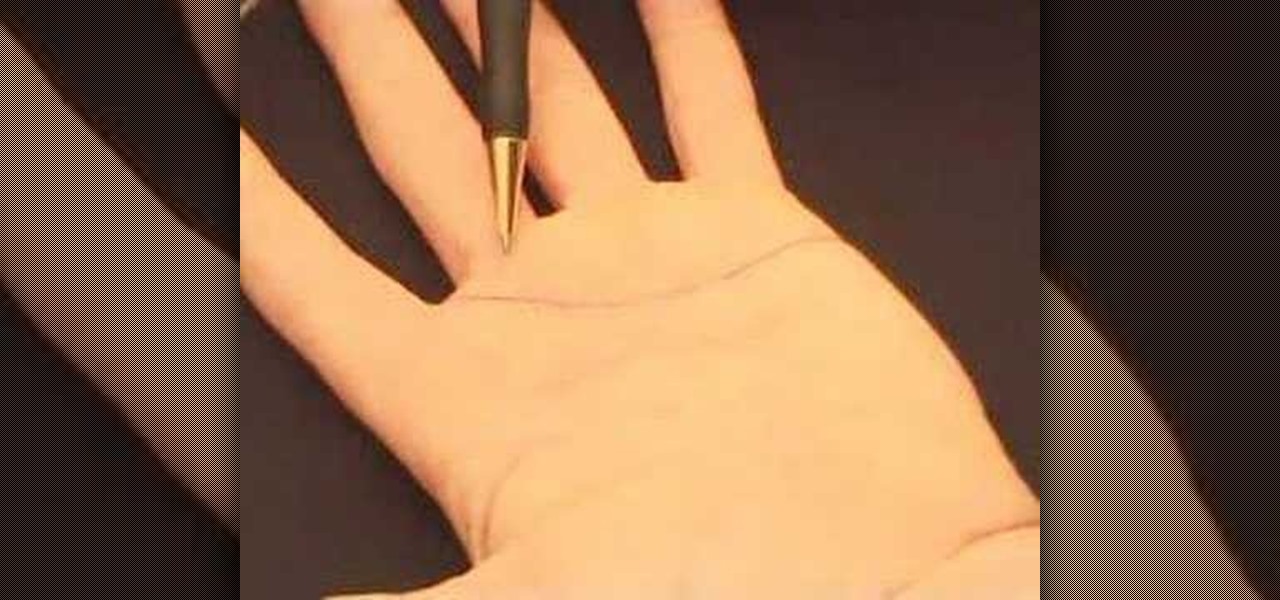
Check out this video to learn how to read palms like expert Jim Winter. This video concentrates on reading the heart lines of palms.

Recycling old jars into vases or containers is a good way to reuse them, but sometimes it seems like an impossible task to get the sticky labels and goo off of the glass. Check out these all-natural, easy tips, and you'll be label-free in no time.

Candles make great decorations and provide good mood lighting, but cleaning up dried wax drippings is never fun. Check out these simple tips for removing candle wax and it'll be history in no time.

Let there be light! Brighten up a room by hanging a beautiful wall sconce. Check out these tips on how to mount and wire a wall sconce.

Prevention is always the best course, but when your head is pounding and you need some relief, check out this surefire hangover remedy.

Check out this video to learn how to use plantain leaves on a cut. Learn from two knowledgeable kids.

It's a movie! No, it's a book! First word sounds like... does any of this sound familiar? Either way, check out these tips and you can be a pro at the world's quintessential party game: charades.

Check out how to fold an origami penguin with a design by Joost Langeveld. Then you can origami a swimming pool for it (just kidding!)

Check out this video to learn how to fold a pink origami flower made by Joost Langeveld.

Check out this explanation of folding a white origami flower by Joost Langeveld. Beautiful!

Check out this video to learn how to origami a flower that looks like a tulip.

Check out this video to learn how to origami a small yellow flower with a purple dot in the center (of course, you have to have the right paper).

Check out this video to learn how to origami a bird that looks like it is from the tropics.

Check out this video to learn how to origami a flower with three petals. It's quite delicate looking.