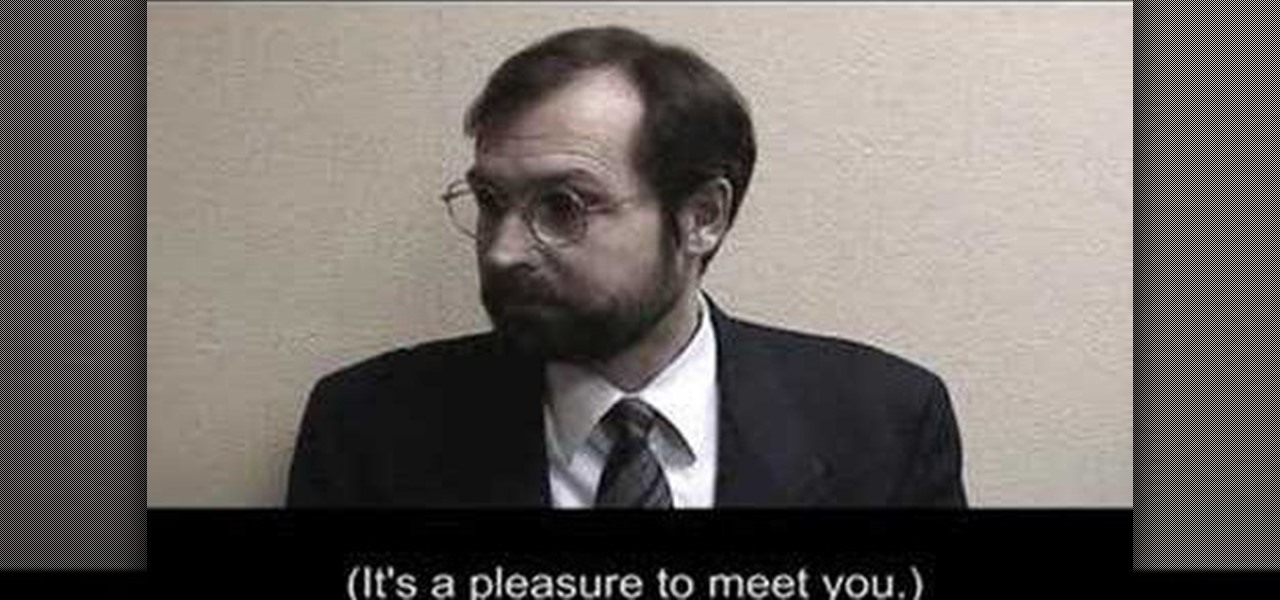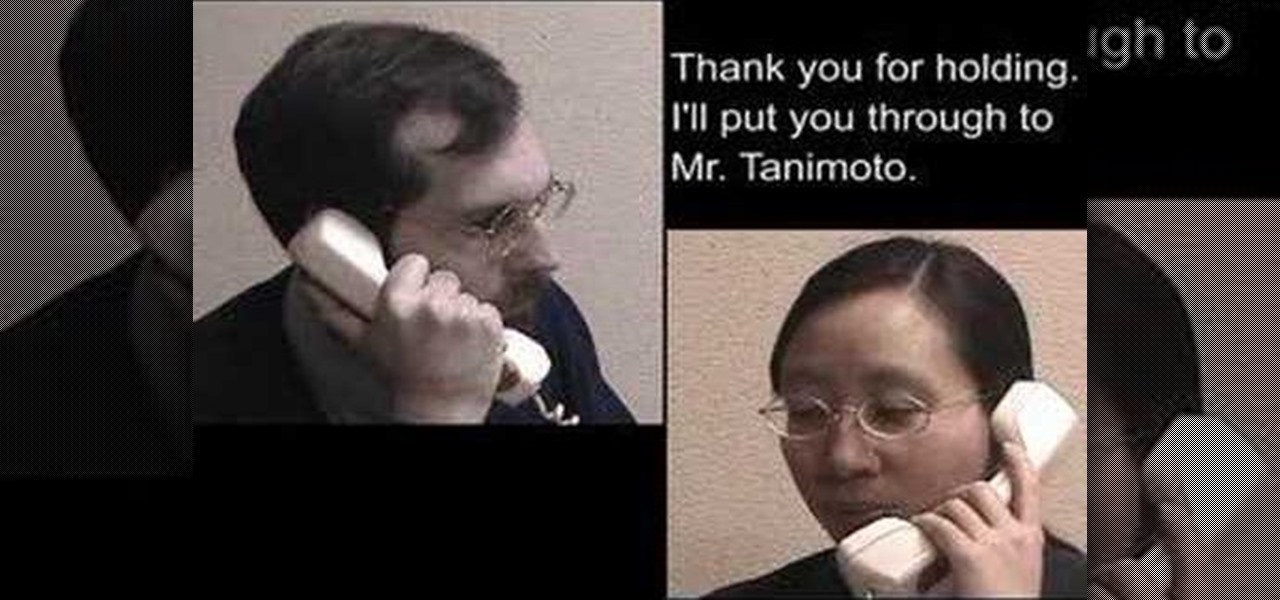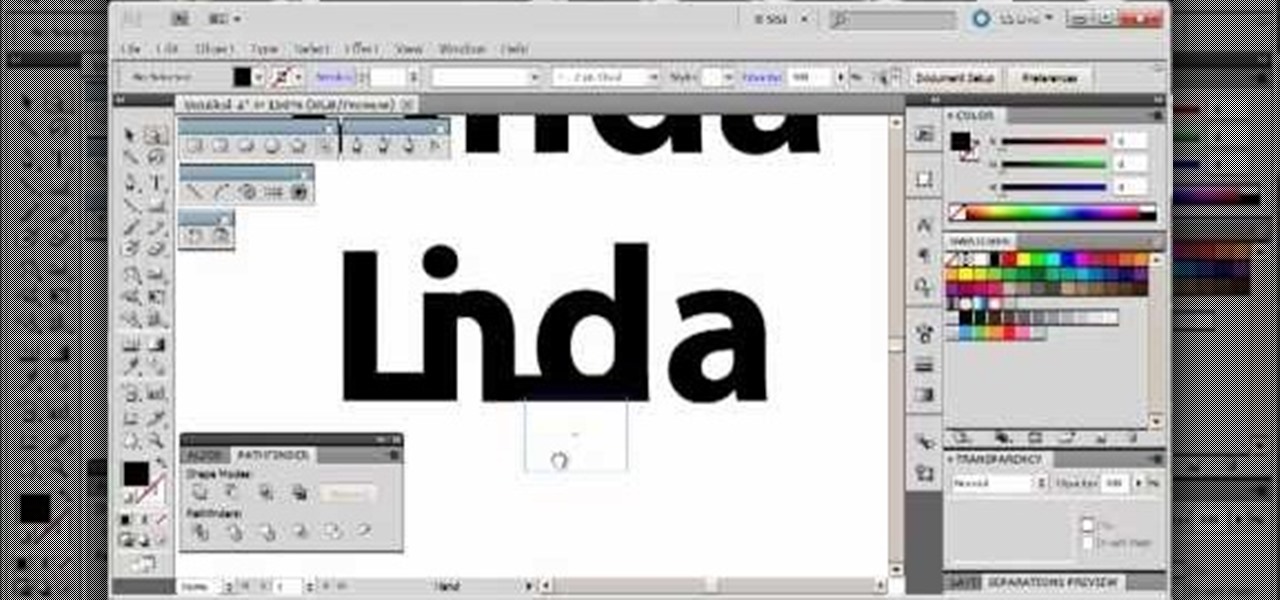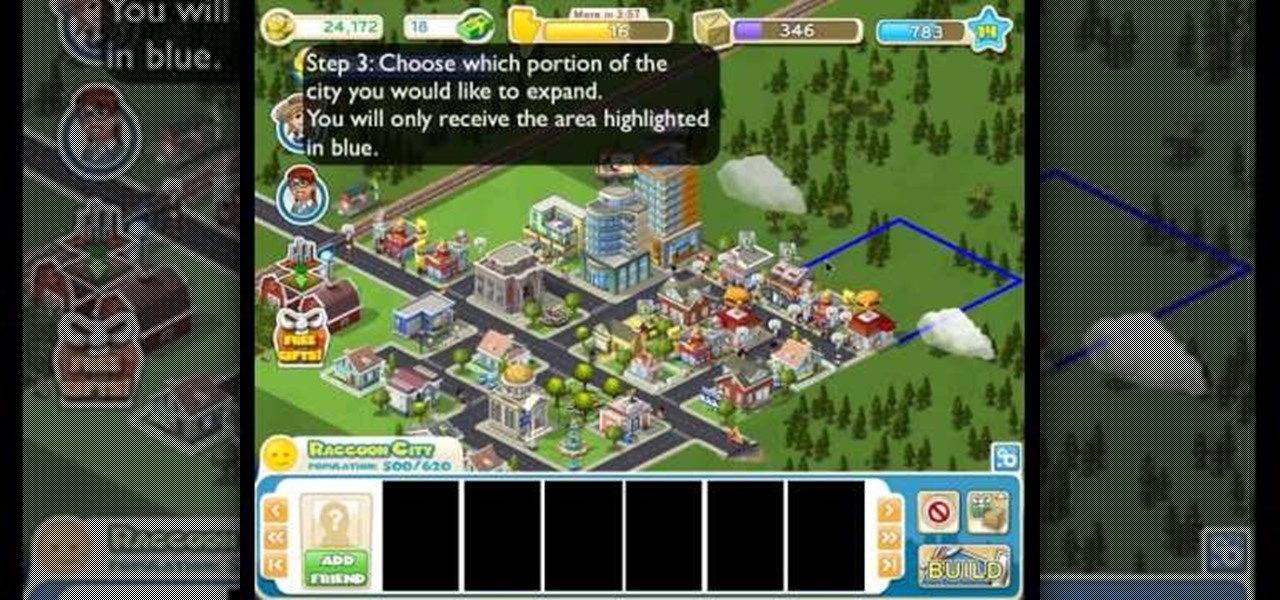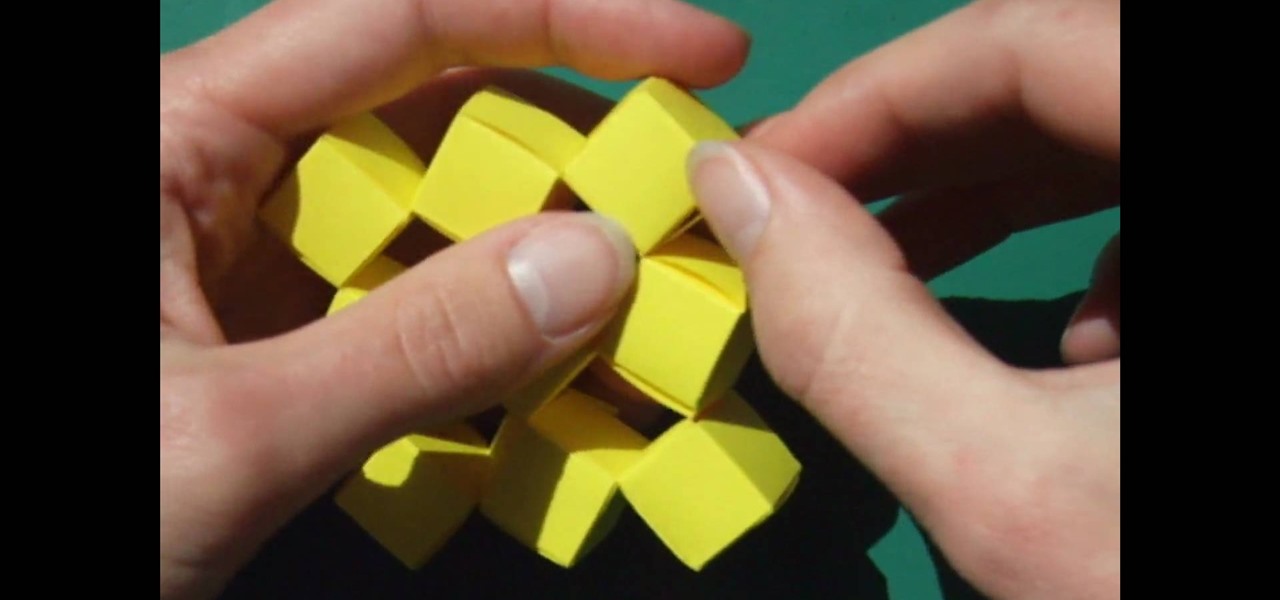See how to use themes to set color, font and effects settings for a Microsoft Excel 2007 workbook. Whether you're new to Microsoft's popular digital spreadsheet application or a seasoned business professional just looking to better acquaint yourself with this particular iteration of the program, you're sure to be well served by this video tutorial. For more information, including step-by-step instructions, watch this free video guide.

See how to use the Format Cells dialog box and the pop-up mini-toolbar in Microsoft Excel 2007. Whether you're new to Microsoft's popular digital spreadsheet application or a seasoned business professional just looking to better acquaint yourself with this particular iteration of the program, you're sure to be well served by this video tutorial. For more information, including step-by-step instructions, watch this free video guide.

Speed up your MS Excel workflow with these handy formatting key commands. Whether you're new to Microsoft's popular digital spreadsheet application or a seasoned business professional just looking to better acquaint yourself with this particular iteration of the program, you're sure to be well served by this video tutorial. For more information, including step-by-step instructions, watch this free video guide.

Learn how to use the VBA environment within MS Excel 2007 to create custom macros. Whether you're new to Microsoft's popular spreadsheet application or a seasoned business professional just looking to better acquaint yourself with the unique features of Excel 2007, you're sure to be well served by this video tutorial. For more information, and to get started working within Excel 2007's VBA environment yourself, watch this free video guide.

Want to record your own custom macros within MS Excel 2007? See how it's done. Whether you're new to Microsoft's popular spreadsheet application or a seasoned business professional just looking to better acquaint yourself with the unique features of Excel 2007, you're sure to be well served by this video tutorial. For more information, and to get started recording your own macros, take a look.

Lowe's a leader in the retail home improvement business, brings you this instructional video on how to measure and prepare for hanging wallpaper, for the do-it-yourselfer at home. In this video you will learn useful tips on calculating just how much wallpaper you will need to wallpaper your room, as well as a list of the tools and materials you will need to achieve a good finish, and get the job done right the first time, every time.

It’s inevitable – the sticky, messy buildup accumulating on your curling iron. Use any of the methods in this how-to video to de-gunk and get on with the business of beautifying. Your curling iron will work better, last longer, and make your hair look nicer when the curling iron is clean and in good condition. Check out this video and learn how to keep your curling iron and hair in styling shape.

With the advent of Web 2.0 sites and tools, building your own small business marketing website has never been easier. This video SEO tutorial demonstrates a WordPress plugin called SEO Friendly Images. Once installed, all the images on your blog are automatically optimized to be gulped up by search engines. For more, and to get started using SEO Friendly Images for yourself, watch this helpful video guide.

Is your shower draining slowly? In this home plumbing tutorial, you'll learn how to clean and unblock a shower waste trap. For detailed, step-by-step instructions on the rather unpleasant business of clearing blockages in your shower, watch this how-to.

Whether it's a small business or a work group inside a large corporation, all members need access to the same materials in order to work effectively. Mac OS X server makes it easy for groups to collaborate and communicate through their own Wiki-powered Internet website. To learn how to use Wiki Server with Mac OS X Server, watch this video tutorial.

Watch this instructional origami video to fold an origami business shirt. You will need one piece of pink origami paper to complete this origami project. Don't forget to draw the necktie on your origami shirt.

Learn how to design and create a stunning and unique logo for your business or website, using the gradient tool and texturizer features in Photoshop. Bert shows you everything you need to make a unique logo without Illustrator and just Photoshop.

Check out this instructional video to learn how to introduce yourself in English in a business situation. "Social English" is a series of four short videos that deal with common face-to-face English situations at Fujikin. This is the first video in the series and will show you how to introduce yourself to an English speaker.

Check out this instructional language video to learn how to transfer an English business call. "Telephone Talk" is a series of four short videos that deal with common English telephone situations at Fujikin. This is the first video in the series, and will show you how to transfer a call from an English speaker to someone in your office.

Kim Johnson Gross demonstrates how you should dress for work if you are a man. The video walks you through various business dress codes and explains how you should dress for them.

Take a regular font, type the name of your business or website into a text box, and then follow along with this tutorial. Break it apart and manipulate the layers so you can end up with a classy and eye catching logo.

This tutorial shows you the best way to start turing some rural, undeveloped land into a thriving city within the game CityVille! CityVille is the newest game by Zynga where you can build both homes and businesses to create a thriving city.

This is a cheat-free tutorial that shows you how to expand your land for your city in the Facebook game CityVille. It's quite easy - now you have more room to build business and houses to keep your city running!

Buns are usually thought of as severe, uptight, and clinical (which is somewhat true, since many professional women prefer buns because they get hair out of your face when you're getting down to business).

Has white balance always been a problem in your photographs? Getting the perfect color in your photos is tricky business, even on digital cameras. This video will give you the ultimate information on customizing the white balance and color temperature for your film, video footage and pictures. Ritwika teaches how to obtain accurate color balance using various custom white balance techniques.

The 'net present value' is the difference between the initial cost outlay of making a product or an investment, and the present value of expected cash flow. Using the equation given in this video, you can start with the initial estimation and determine the net present value for your endeavor.

If you're driving a commercial vehicle or doing a lot of driving for a company, there are ways to claim deductions on your tax return for actual vehicle expenses. In this video you will learn how to calculate your standard mileage rates to determine how much you will be getting on your tax refund if your employer is not reimbursing you for gas or if you're running a small business.

Pimples are the bane of many teenagers social lives, and covering them up is big business, especially for girl for whom the tools to cover zits are more readily available. This video will show you how to use exfoliator and concealer to hide zits completely.

In this clip, you'll learn how to create and set up a company file QuickBooks Pro 2010. Whether you're new to Intuit's popular business accounting application or just looking to pick up a few new tips and tricks, you're sure to enjoy this free video software tutorial. Take a look.

A letter of intent is a good way of formalizing a verbal agreement without going through the effort of having a contract drawn up by lawyers. This video will give you tips for writing your own binding letter of intent to protect your business interests.

In German, the n-declension is one of three possible ways to decline a singular noun, used for nouns ending in -n, -ns or -en. This video teaches you the proper way to use the n-declension, and gives you a short list of useful business-related words in German.

In this video tutorial, you'll learn the ancient art of clay tablet making. Back in the old, old, days, before paper and pencil, there were clay tablets. Sumerians used these clay tablets to communicate, record business expenses and more. In this video, you'll learn how to make your own cuneiform clay tablet magazine! Spread the word!

When we think of yoga, the image of a lanky hippie toting a sticky mat in one hand and POM juice in the other usually comes to mind. But in reality, everyone can do yoga and a sticky mat is not always required.

In this clip, get a quick overview of the new Farmville app for iPhone. Every online farmer knows that each second spent away from their crops is a possible disaster! Make sure you are always on top of your farm with this handy application. Take your business with you everywhere with this fully functioning, up to date app.

In this tutorial, learn how to gain new Facebook "fans" wherever you may be on the web. If you have a personal or business website that you would like to link to your viewer's Facebook accounts, check this out. By adding a badge elsewhere online you are bound to increase traffic to both your site and your Facebook page and get the word out there.

Learn how to employ templates when working within Microsoft Excel 2010. Whether you're new to Microsoft's popular digital spreadsheet application or a seasoned business professional just looking to better acquaint yourself with the Excel 2010 workflow, you're sure to be well served by this video tutorial. For more information, and to get started using templates in your own Excel 2010 projects, watch this free video guide.

One of the trickiest parts of being a boss is handling an employee who isn't performing up to their potential. This video features tips from a business consultant on how to handle these situations, focusing on having a conversation with the employee about their performance, handling the situation calmly and effectively. Hopefully, if you follow these tips, then you won't have to take the unwelcome step of firing the employee.

Anyone who has flown across multiple timezones is familiar with the negative effects of jet lag, especially when traveling for business on a tight schedule. This video features four easy tips for avoiding the effects of jet lag. These include hydrating properly, going outside, exercising, and forcing yourself into the rhythm of whatever place you are in rather than napping in order to remain on your normal schedule.

Assigning rewards and punishments in a group-oriented workplace is a tricky business, as either one is very dangerous when misplaced. This video features an executive coach explaining how managers can deal with an employee who tries to take all of the credit for the work that their work does erroneously. It advises you to analyze why the employee feels like they have to take all the credit and also to create a system that does not reward such behavior.

You'll put Mr. Lance Burton out of business once you acquire how to make these easy but impressive magic cubes. Made out of many thin sheets of paper, these cubes are attached to one another without glue or tape and move a full 360 degrees.

Need to create an ad for your business? Learn how with this video lesson. Meet the Adobe Photoshop pen tool! Whether you're new to Adobe's popular image editing software or simply looking to pick up a few new tips and tricks, you're sure to benefit from this free video tutorial, which presents a step-by-step guide to creating a professional-quality advertisement.

There are numerous events and occasions that require you to wear a formal outfit of some kind. Whether it be a tuxedo or just a business suit, looking your best can be important. Now, in order to look good, you need to know your proportions and what would and wouldnt fit. In this short video find out how to take an inseam measurement using a tape measure. Enjoy!

In this video Jesse Liberty dives deeper into data-binding, demonstrating in detail how to create business classes that represent data retrieved from a web service, and how to bind them to various controls using a combination of Blend and Visual Studio. This is a detailed, easy to follow video, to help you use the program, and all it entails.

Get the word out on that cool party, or classy soiree by advertising your events on Facebook. The events option on Facebook lets users post details about social events, business meetings, and more. It saves time and paper, and acts as a cool and informative online pre-party before the main event.

A full windsor knot is a classic way to tie a necktie. In this tutorial, you will learn how to tie a full windsor step by step. You don't want to be caught at your next social event or business meeting with a messy tie, right? So, check out this video and make sure you look polished all the time and ready to impress.