
News: Harry Potter Fans Can Now Summon a Wizarding World Sorting Hat in Augmented Reality
If you need to know whether you are really a Hufflepuff or a Gryffindor, then it's time to get yourself an augmented reality sorting hat.


If you need to know whether you are really a Hufflepuff or a Gryffindor, then it's time to get yourself an augmented reality sorting hat.

Following in the steps of Snapchat, Instagram, and YouCam, another popular photo app has gotten into the virtual try-on augmented reality game.

There is power in the detail. Sending an email at a specific time can give you an edge. Depending on what you are doing, it can help your email get read or it can put you at the top of someone's inbox. With the Gmail app for Android and iOS, you can now schedule your messages to maximize the efficiency of your email.

This time last year, Snap CEO Evan Spiegel and his company were faced with an erosion of its user base that cratered its stock price. This year, on the strength of Snapchat's AR camera effects, the company has reversed course. And that's why Spiegel tops the NR30, our annual list of the leaders in the AR industry.

As Microsoft works toward fulfilling its $480 million contract to supply modified HoloLens 2 headsets to the US Army, Airbus is preparing to supply advanced augmented reality apps for the device.

Thanks to a new update to Amazon Sumerian, developers will now be able to not only create more realistic 3D content, but also build AR experiences more easily.

With the latest version of ARKit and a new set augmented reality development tools set to arrive this Fall with iOS 13, Apple has taken an unprecedented step in recruiting Chinese developers to fill the App Store with mobile AR apps now, likely with an eye to the future.

If you've ever traveled to a country where you do not speak the language, you know there are times you need to translate text. Or maybe you just ordered a foreign good that requires text translation. Google Translate can easily solve this with its camera translation feature. It will translate any text you see in the real world into your desired language.

A company whose sole product line is smartphones might be worried about early proclamations that the smartphone is dead with the advent of augmented reality wearables.

If your job revolves around prospective clients and customers, you may frequently receive iMessages from unknown numbers. Although this isn't necessarily a bad thing, being bombarded with messages from strangers can create disarray in your inbox if you're not careful. Luckily, Apple makes it easier to organize your conversations by allowing you to filter unknown numbers in the Messages app.

After testing the waters with a few pop-up stores along the West Coast earlier this year, North is bringing its smartglasses to more cities across the US and Canada.

The Messages app on iOS features contact photos for every one of your conversations — including group chats. Even if you don't have a picture for a specific contact, their initials will appear instead. For non-contacts, a generic profile avatar appears. These give threads a bit of flare, but if you're looking for extra privacy or don't enjoy the look, you can easily hide those images and icons.

Motorola is a shell of its former self. In 2010, it had just released the Motorola Droid, a phone so popular it led to all Android phones being called "Droids" by non-techies. But there have been some rough years between then and now, and Motorola's latest "flagship" doesn't look like it will help get them off this path.

With the upcoming Memorial Day weekend serving as the unofficial start of summer, Pepsi is turning to Instagram to help sell its soft drinks to quench the thirst of beachgoers and BBQers.
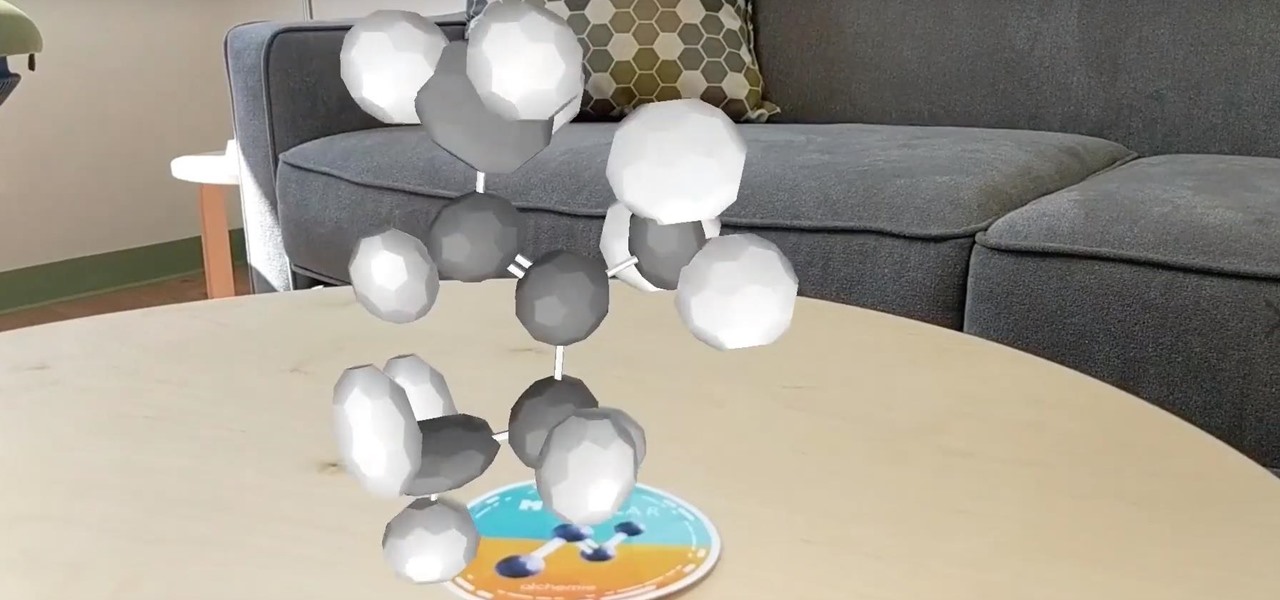
In the wake of Apple and Google pitching augmented reality to schools, McGraw-Hill is stepping up its own augmented reality efforts for education.

Google Lens can perform many different tasks with your smartphone's camera thanks to advanced machine learning, such as foreign text translations, landmark identification, and business cards to contacts conversion, to name a few. With this year's Google I/O conference, we have another cool Lens feature to look forward to — receipt calculations.

Developers in the augmented reality industry got a lot of love this week.

Augmented reality platform maker Zappar and its marker-based augmented reality technology have been around well before Apple and Google brought markerless AR to mobile apps.

Over the past two years, the tech industry has formed a series of symbiotic relationships that are now converging in the augmented reality space. This week, we took a look at these interrelated technologies and how they are shaping the future of AR.

At its F8 developer's conference in 2016, Facebook went on record with a roadmap that called for augmented reality integration into Oculus within 10 years. Now, it appears as though Facebook is accelerating those plans.

Just when we thought the AT&T partnership with Magic Leap wouldn't really take off until the latter launched a true consumer edition of the Magic Leap One, the dynamic duo jumped into action this week to offer the current generation headset to customers.

Spring is here across the US, but, through the lens of Snapchat and augmented reality, winter is coming to New York.

The Game of Thrones premiere is fast approaching, and along with it, Magic Leap has begun to unveil some of the fan-centric swag associated with its immersive experience based on the hit TV series.

While Magic Leap turned heads at the Game Developers Conference with AR experiences at the Unity and Unreal Engine booths, news broke that the company was the winning bidder for ODG's patents.

The Apple rumor mill is getting its first real workout of 2019, and this time the whispers are more exciting than usual.

As Magic Leap continues to spread its influence in the US with the help of wireless carrier AT&T, the augmented reality startup is also working its way into East Asia.

News junkies who own the Magic Leap One received some good news on Thursday, as CNN has published an app for the headset to display the network's news coverage in augmented reality.

Now that we've officially seen the HoloLens 2 and Microsoft has shown off the improvements and new superpowers of the augmented reality headset, what about the specs?

It's confession time. Through a couple of sources, I managed to get an early look at the HoloLens 2. But I was sworn to secrecy, and I take my tech oaths seriously (shame on you, leakers).

The hype around augmented reality has risen to a fever pitch over the past two years, and if this week's selection of business news stories are any indication, the din is about to get down right deafening.

Lebron James, or King James to his royal subjects, is extending the reach of his kingdom beyond basketball and into the realm of augmented reality.

If you've ever wanted to barge into Jerry Seinfeld's apartment like Cosmo Kramer, you can now do so without having to book a ride on the Peterman Reality Tour.

Simulated training can help soldiers and sailors learn how to use their weapons safely, but simulations can sometimes lack the stressful environment of a real firefight.

Smart home speakers, such as Google Home and Apple HomePod, are must-have accessories if you're trying to turn your home into a smart home. While HomePod is made to be used with the Apple ecosystem, the less-expensive Google Home can also be used with your iPhone — in more ways than you'd think.

The tradition of using cutting edge technology to prepare for missions in space, in this case, augmented reality, continues with a new team of international astronauts slated to board the International Space Station (ISS) later this year.

In about 27% of all car crashes, someone was using their cell phone. You may think texting is the big problem here, but many fail to realize that even the smallest smartphone interaction could spell disaster. Thankfully, Google Maps has rolled out an overdue feature that'll help ensure a safer drive.

When driving, you can get directions hands-free by asking Siri. You can also make general map searches, show a location's details, call a query's phone number, and view traffic details. However, Siri defaults to Apple Maps for all those. If you prefer Google Maps, Waze, or another third-party navigation app, the map-based Siri commands won't work. But that doesn't mean you can't still use Siri.

Returning to the spotlight after its debut at last year's CES, augmented reality smartglasses maker Rokid is back with a new update.
QR codes have become a staple in our everyday lives. Companies use them for everything from marketing promotions to movie tickets thanks to security they provided for these types of transactions. But for years, Android users had to download an app to scan these codes. Well, not anymore.

All of the the tech industry giants, including Apple, Facebook, and Google, are working on new smartglasses and/or AR headsets, but this week, Google took a major step forward with gesture recognition technology that could make its way into AR wearables, posing a threat to Leap Motion and its hand-tracking controllers.