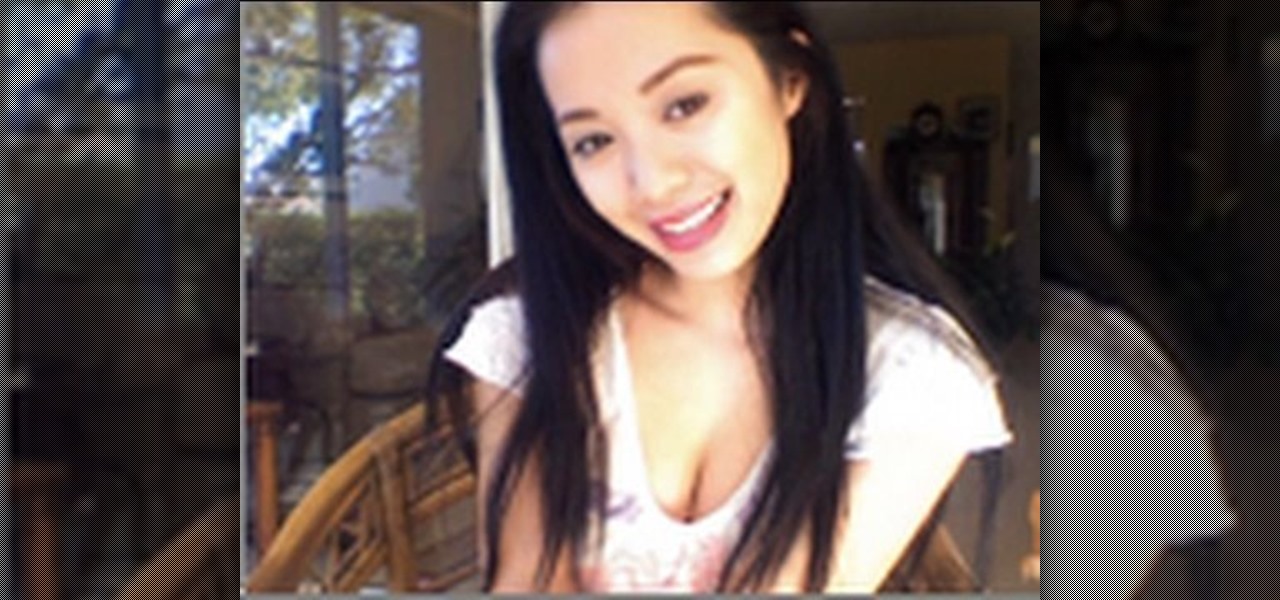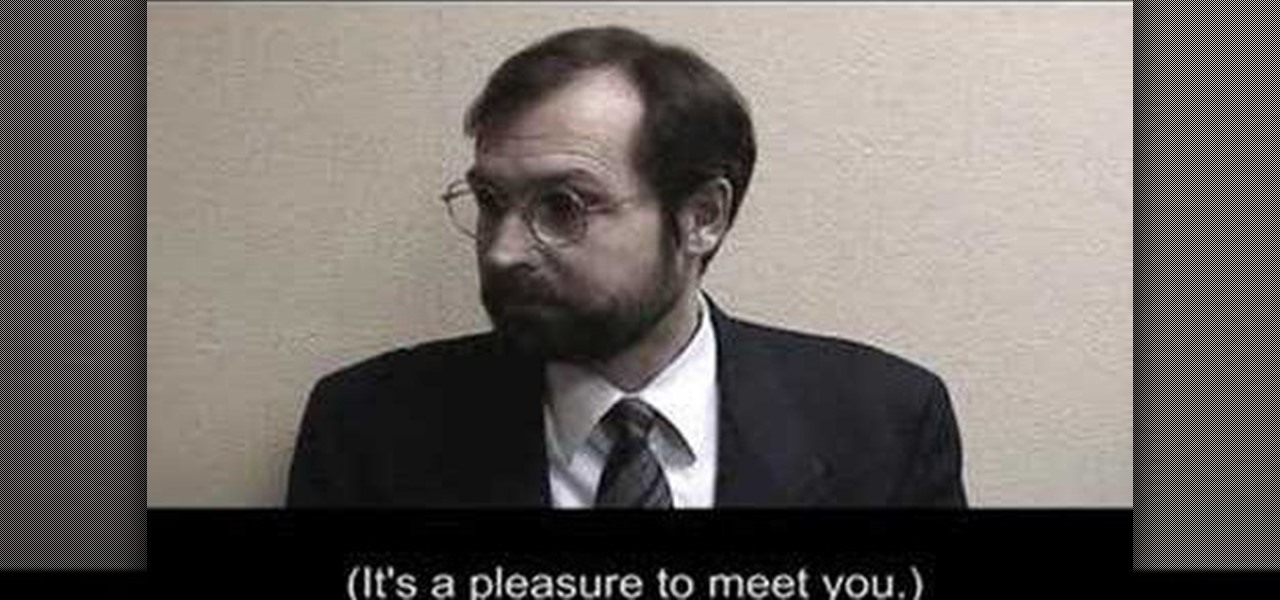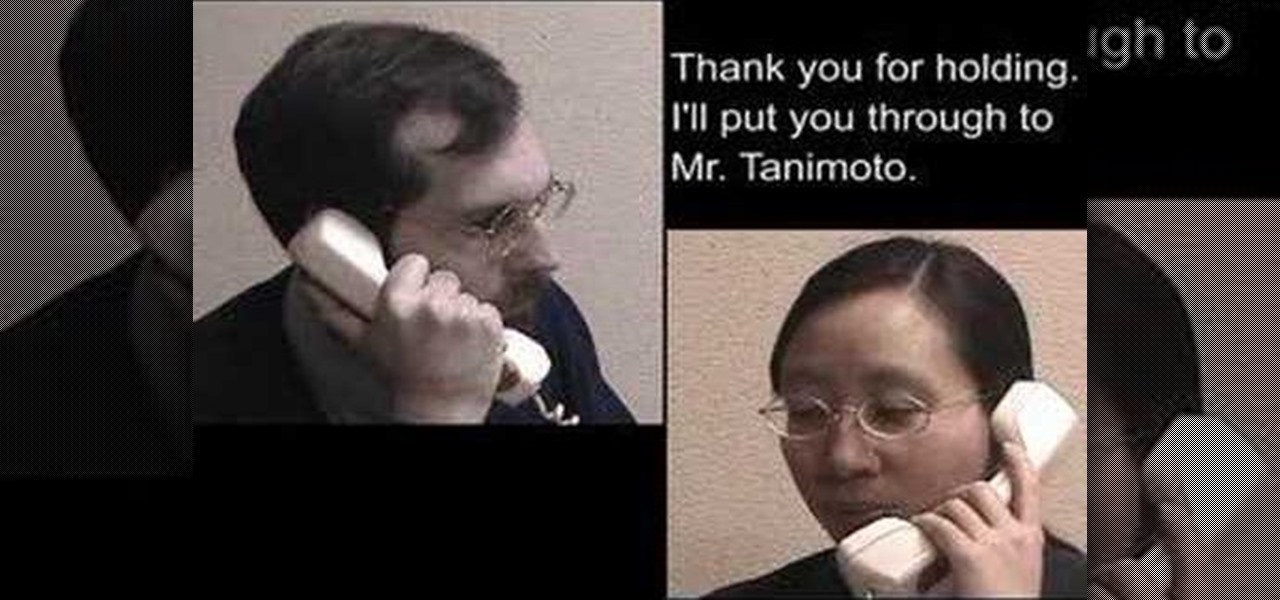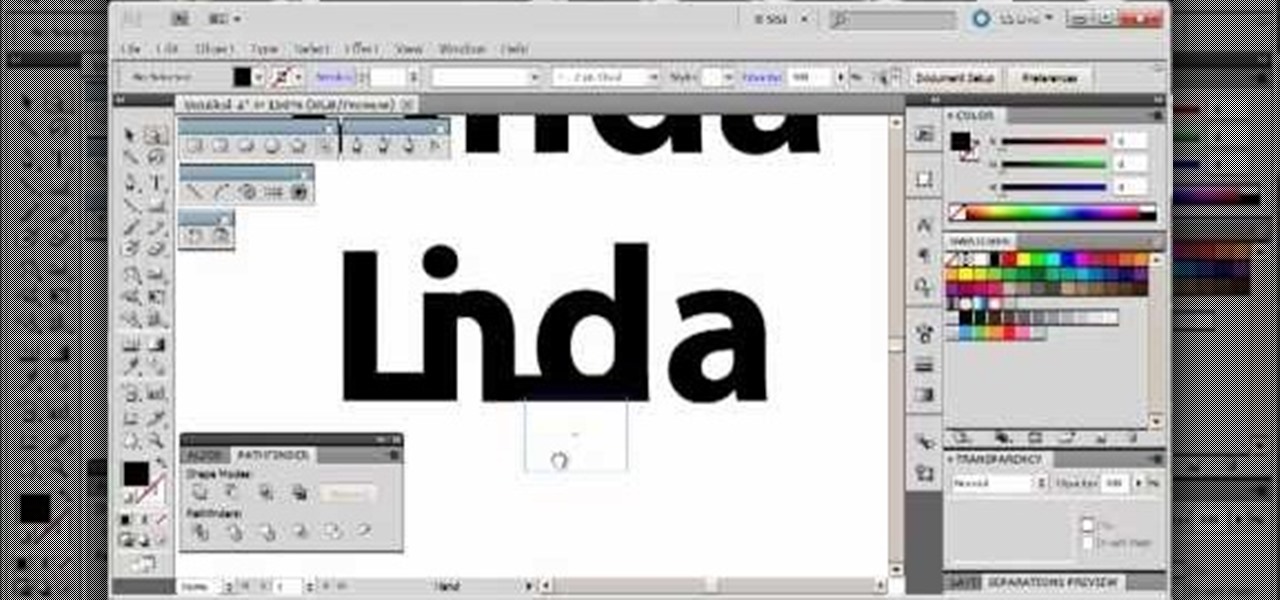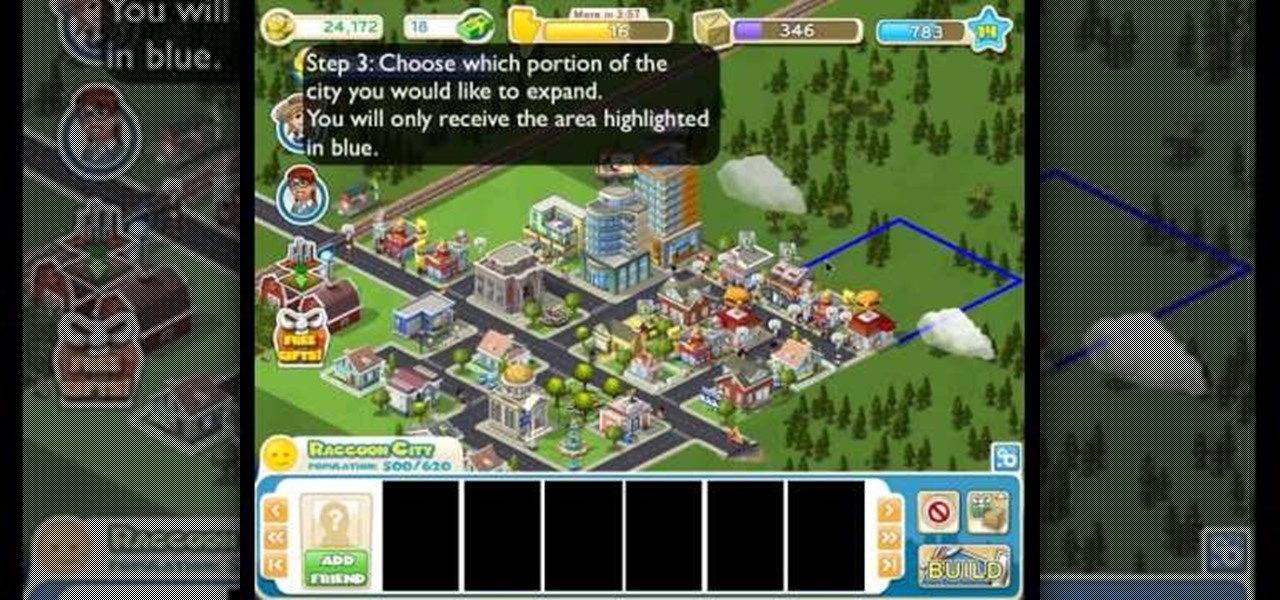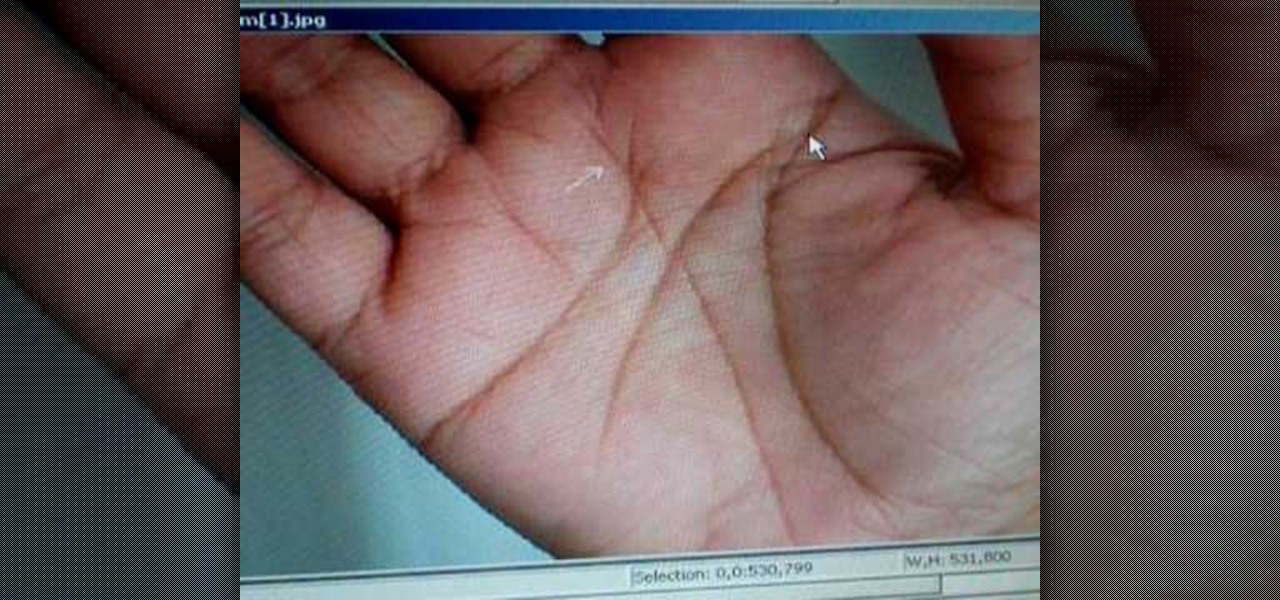Want to record your own custom macros within MS Excel 2007? See how it's done. Whether you're new to Microsoft's popular spreadsheet application or a seasoned business professional just looking to better acquaint yourself with the unique features of Excel 2007, you're sure to be well served by this video tutorial. For more information, and to get started recording your own macros, take a look.

After the changes made to Facebook, some users are having a hard time trying to configure their options to their liking. If you’re a fan of Mafia Wars and want your updates to be posted on your News Feed, this video will teach you how to unhide this game or any other application. The easiest way to go about this is to log onto your Homepage. On the left-hand side, you’ll see a blue link that says “more.” Click into it and then press “links.” Now scroll down to the very end of the ...

Learn how to adjust the mouse cursor size on a Macintosh computer, so that it is easier to see and locate. The cursor can be adjusted to your liking by accessing the "Universal Access" preferences window and then by selecting the "Mouse & Trackpad" option. Near the bottom of the control panel, you will be able to find a slidable bar that can adjust the cursor size to be smaller or larger, as needed. This option can help make the mouse cursor easier to see against a difficult desktop backgroun...

In this how-to video, you will learn how to make a rainbow in an image. First, open the program. Make a new layer and go to the gradient tool. Change the style to the one that looks like a rainbow. From here, change the sliders that you have the colors of the rainbow selected. Once this is done, slide the rest of the sliders near the last color, which should be red. Save the gradient and click okay. Now, go to the bottom left hand corner until a plus sign shows. Click and drag until you get t...

This video by Matt Wright will teach you the easy way on how to truss and roast a chicken. Matt likes his roast chicken with a lot of pepper and salt on the outside. He seasons the insides of the chicken with a generous helping of fresh chopped rosemary, coarsely ground sea salt and freshly ground black pepper. Then the joints of the chicken are rubbed with the seasoning. The chicken is trussed up by bending the wings backwards on the body and tying a string across the breast and over the win...

We learn how to make a fall themed thank you card with Stampin' up. The Stampin' up set she used today was the Halloween theme. Firstly cut out your stamps. Then choose the colors of your liking to color your stamps with. Thereafter, cut out your stamps in any design. Continue on with cutting a rectangle that is just a little bigger than your stamp. Glue the stamp to the orange rectangle for a background. Then you are done, but you can add even more to your stamp with glitter and sparkles.

In this video, Andrea Nguyen of CHOW goes to Shanghai Dumpling king to see the perfect soup dumpling which is called xiao long bao. Here the chef, Lu Kuang, takes the dough and rolls it into a long snake likes thing and then breaks nuggets out of it. Then he uses the rolling pin to make small circles out of those nuggets. He then fills the circles with pork filling which has a little sweet flavor too. Then he closes the circle and gives it a nice typical shape. These dumplings are then steame...

Impress others with your artistic skills by learning to paint a gypsy dancer on the computer. Construct a rough sketch line drawing of a girl dancing. Use a soft brush to airbrush some colors in. Use as few colors as possible. Don't worry about the value yet. This will be a basic map of what colors you want to use. Start adding darker colors in. Use a highlighter to add lighter colors. Use the soft edge brush to blend and a hard edge brush to define forms. Experiment to your liking. With this...

Liked Pakistani fish karahi? Well, if you have some fish fillet, red chili powder, black pepper, tomato, ginger, salt and oil, then by following this video, you can make their own fish karahi. First of all, fry the onions till they are transparent, and then add the different spices. Next add the chopped tomato and salt. Then put the lid on until the tomato is soft. Remember to uncover and stir once in a while. Lastly, add the fish and cook until the fish is ready. This process is very short a...

Lowe's a leader in the retail home improvement business, brings you this instructional video on how to measure and prepare for hanging wallpaper, for the do-it-yourselfer at home. In this video you will learn useful tips on calculating just how much wallpaper you will need to wallpaper your room, as well as a list of the tools and materials you will need to achieve a good finish, and get the job done right the first time, every time.

It’s inevitable – the sticky, messy buildup accumulating on your curling iron. Use any of the methods in this how-to video to de-gunk and get on with the business of beautifying. Your curling iron will work better, last longer, and make your hair look nicer when the curling iron is clean and in good condition. Check out this video and learn how to keep your curling iron and hair in styling shape.

Michelle Phan lends a few tips on creating your own homemade lip color. Now's the time to DIY at home, and not spend the bucks.

With the advent of Web 2.0 sites and tools, building your own small business marketing website has never been easier. This video SEO tutorial demonstrates a WordPress plugin called SEO Friendly Images. Once installed, all the images on your blog are automatically optimized to be gulped up by search engines. For more, and to get started using SEO Friendly Images for yourself, watch this helpful video guide.

Is your shower draining slowly? In this home plumbing tutorial, you'll learn how to clean and unblock a shower waste trap. For detailed, step-by-step instructions on the rather unpleasant business of clearing blockages in your shower, watch this how-to.

Whether it's a small business or a work group inside a large corporation, all members need access to the same materials in order to work effectively. Mac OS X server makes it easy for groups to collaborate and communicate through their own Wiki-powered Internet website. To learn how to use Wiki Server with Mac OS X Server, watch this video tutorial.

Watch this instructional origami video to fold an origami business shirt. You will need one piece of pink origami paper to complete this origami project. Don't forget to draw the necktie on your origami shirt.

Learn how to design and create a stunning and unique logo for your business or website, using the gradient tool and texturizer features in Photoshop. Bert shows you everything you need to make a unique logo without Illustrator and just Photoshop.

Check out this instructional video to learn how to introduce yourself in English in a business situation. "Social English" is a series of four short videos that deal with common face-to-face English situations at Fujikin. This is the first video in the series and will show you how to introduce yourself to an English speaker.

Check out this instructional language video to learn how to the decline Russian nouns in the dative case. Learn Russian with Viktor Dmitriyevich Huliganov in his 12th lesson. He introduces a whole new way of tackling the tricky area of declining nouns in Russian. This is a follow-up on forming the dative case, looking more closely at the structure of two reflexive verbs that take the dative for liking and feeling like. Watch this tutorial video that is great for language nerds and advanced Ru...

Check out this instructional language video to learn how to transfer an English business call. "Telephone Talk" is a series of four short videos that deal with common English telephone situations at Fujikin. This is the first video in the series, and will show you how to transfer a call from an English speaker to someone in your office.

This video provides step by step instructions for how to start a lemonade stand. Learn how to create a business plan, how to advertise, how to make lemonade, as well as tips on how to attract customers.

Continuing on with budget lighting, we explore using Fluorescent and LED lights, along with using available light, bouncing it with a reflector. These setups will work great for interviews, video casting, vlogging, and the likes. These lights use less power and also generate much less heat then big halogen work lights, and the price can't be beat. We also show the benefits of adjusting white balance on your camera, with lots of before and after shots. If you are shooting independent movies, s...

Kim Johnson Gross demonstrates how you should dress for work if you are a man. The video walks you through various business dress codes and explains how you should dress for them.

Bangs can instantly update your look with minimal effort. And in Hollywood, it seems that bangs, from sideswept to blunt, are the latest trend in hairstyles. From Olivia Wilde, who wears it blunt on her forehead, to Nicole Richie, who likes it messy and bohemian, bangs flatter just about any face shape.

AT&T Online Account Management portal for small business customers is a great place to manage a sea of information, BUT, it won't do you any good unless you know how to log in. This clear how-to shows you how to enter your AT&T username and password so you can manage your account online.

Take a regular font, type the name of your business or website into a text box, and then follow along with this tutorial. Break it apart and manipulate the layers so you can end up with a classy and eye catching logo.

This tutorial shows you the best way to start turing some rural, undeveloped land into a thriving city within the game CityVille! CityVille is the newest game by Zynga where you can build both homes and businesses to create a thriving city.

This is a cheat-free tutorial that shows you how to expand your land for your city in the Facebook game CityVille. It's quite easy - now you have more room to build business and houses to keep your city running!

In this video from stephenswodadancer we learn how to do a clipped bun on an American Girl doll. Start with your doll's hair in a pony tail. Right at about the crown of her head works. Take the piece of hair from the top and curl it and fold it under. Clip the part that you curled to her head. You can go all the way around until you get to the bottom and keep clipping. Repeat this process all around her head until it is to your liking. This will need lots of clips so make sure you have them!

In this video, we learn how to save your marriage by doing the opposite of normal. If you are married to someone, chances are you will have lots of things that are opposite of each other. To help out your marriage, you should start doing the opposite of what you normally do. This will help you match your partner so that you understand their likes better than you usually do. Do something that isn't normal and you will both be able to be committed to each other and enjoy each other better. Enjo...

The secret to Paula Deen's famous beef tenderloin dish? Bacon grease. Now that the holiday season is in full swing, don't you dare feel guilty about indulging a little...or adding a pound of lard to deep fry your next turkey.

In this tutorial, we learn how to stop procrastinating and boost your productivity. If you are someone who likes to put things off until the last minute, you should watch this video! To help you get over doing this, you should start a calendar! When you boost your productivity you will no longer procrastinate and get a lot of things done. This may not seem like a good idea, but it will help you be a happier person. You can also write out a list, which will help you stay accountable for what y...

In this video, Peter John analyzes the right hand in palm reading. Once you have the hand turned over, you will see lines that are underneath the middle finger. The half line means that someone is emotional because the line arcs more than usual. The person also likes to show their emotion and have the emotions shown to them. Then bait line on the side of the hands should be slightly clear, which will tell how affectionate someone is and how much they show love. Right hand palm reading can be ...

In this tutorial, we learn how to sign up and set up a Twitter account. Twitter is a social networking site where you have 140 characters to tell your friends how you are feeling, what you are doing, or talk to them! You can follow people and other people can follow you. You can choose who follows you, which will create and strengthen online relationships. You can even get business referrals from this! Just by getting yourself out there, this is a great tool. To sign up, you will simply go to...

In this tutorial, we learn how to make Dirty South drums in FL Studio. First, you need to get the samples from the 808 drum kit. After you have these, you will load up the tempo, going no lower than 1.5 and doing 16 bars. Then, play the drum sounds until you find some that you like the best. After you have the bass drums, select the snare drums. Go through the drum kit until you have selected all of the drums that you like. There are a lot to choose from, so take your time listening to all th...

Buns are usually thought of as severe, uptight, and clinical (which is somewhat true, since many professional women prefer buns because they get hair out of your face when you're getting down to business).

In this video, we learn how to use Camera Raw in Photoshop. This is a great program to use with your SLR digital camera that will make your photos come through more clear than ever before. After you have downloaded this application, you will load your photos to it and open up your desired on to edit. On the right hand side you will see a toolbar allowing you to edit and change different effects on the photo. Move the bars from left to right to edit how the photo looks to your liking. On the t...

In this video we learn how to draw the iris of an eye. First, draw the outline of the eye and then draw the first layer of crosshatch on the eye. This is just diagonal lines overlapping each other. For the next step get out your 3B or 2B pencil and go over the first layer that you just made matching the tones of your reference image. Then, add in the darkness for the pencil making it completely black. Leave a square on the upper corner of the eye that is white to create a glare. Then, add in ...

Magnetic card readers can make e-transactions far simpler, especially for people who are running their own small business. You can also watch this video to learn about card writers, which can let you create your own magnetic cards (such as a membership card) to track your customers' activity.

Has white balance always been a problem in your photographs? Getting the perfect color in your photos is tricky business, even on digital cameras. This video will give you the ultimate information on customizing the white balance and color temperature for your film, video footage and pictures. Ritwika teaches how to obtain accurate color balance using various custom white balance techniques.