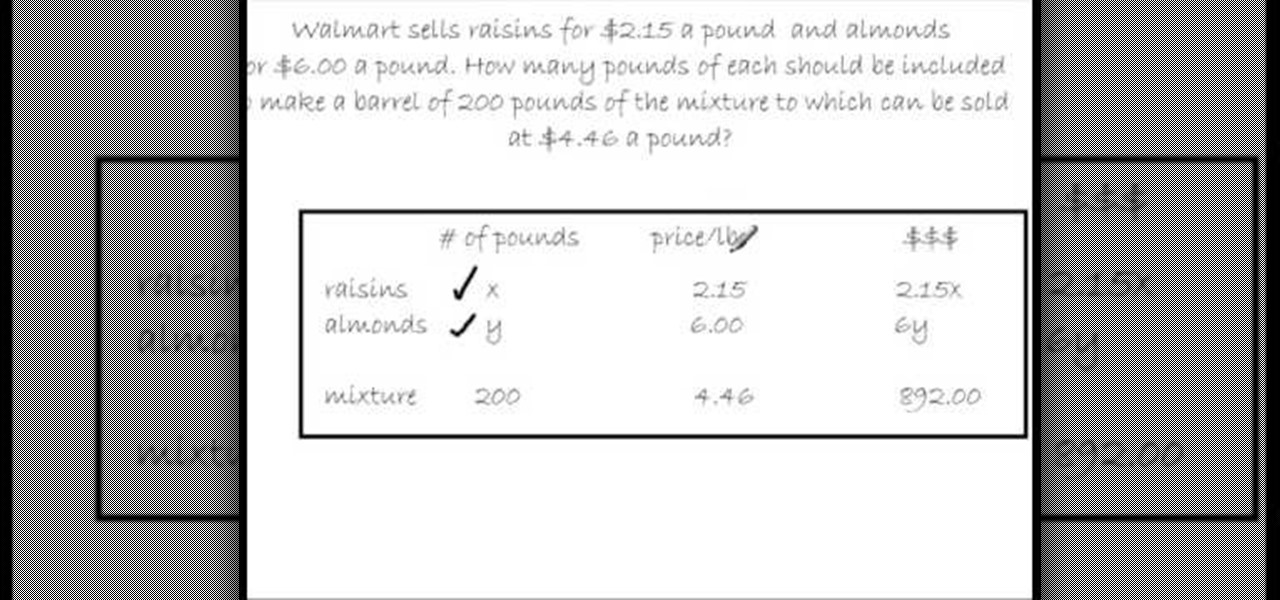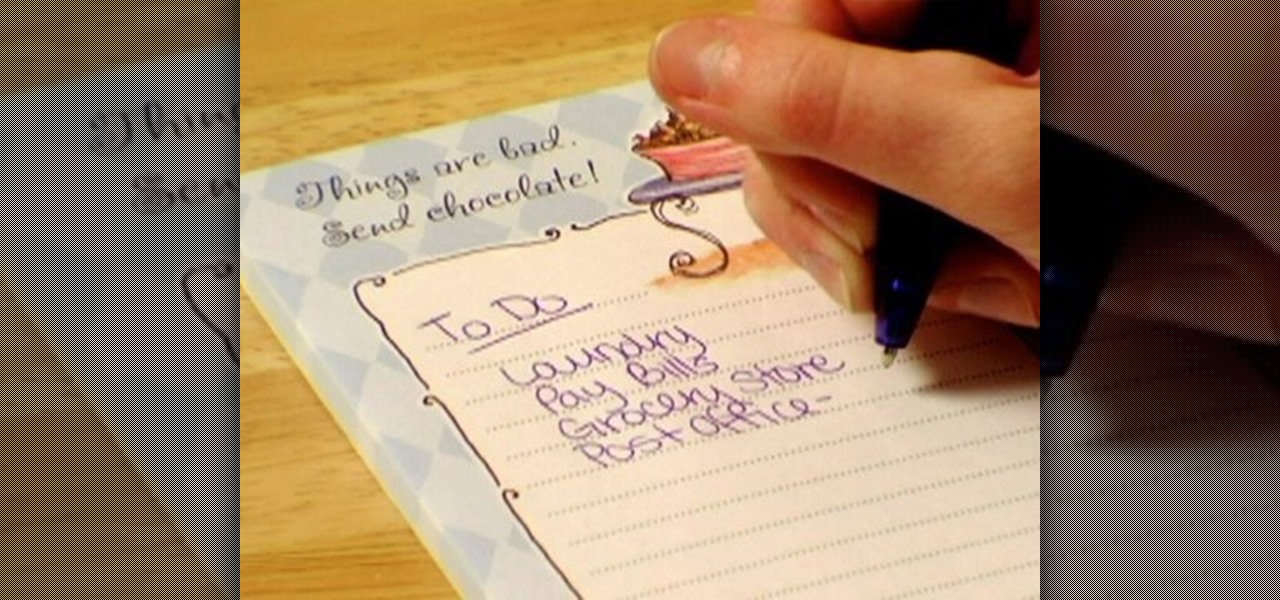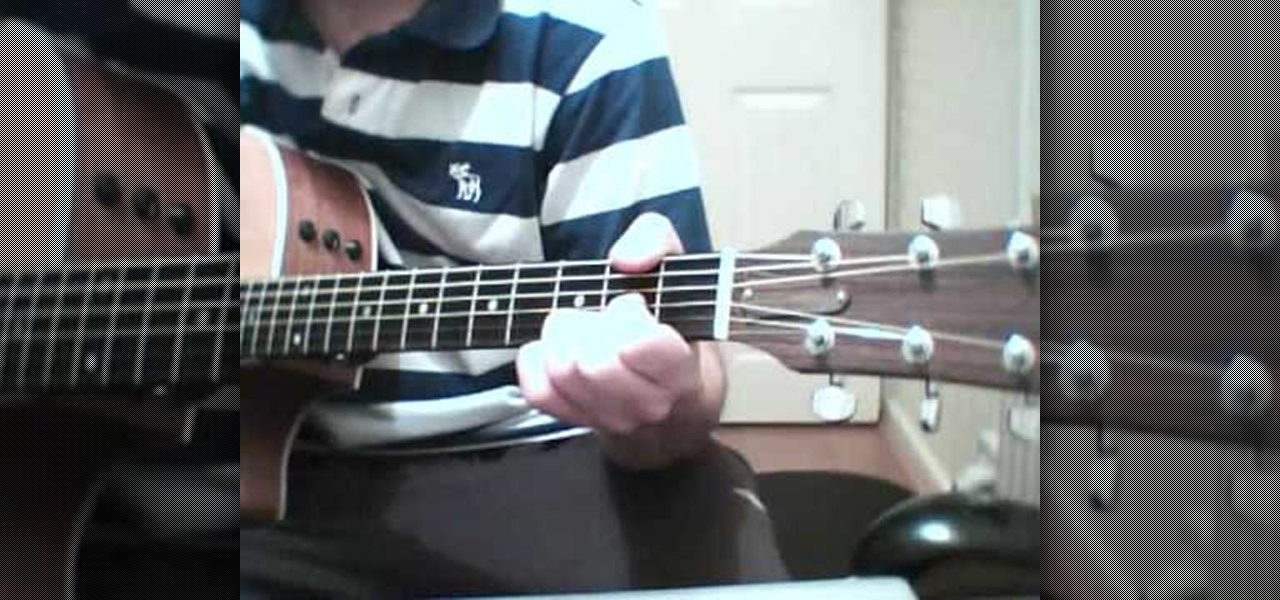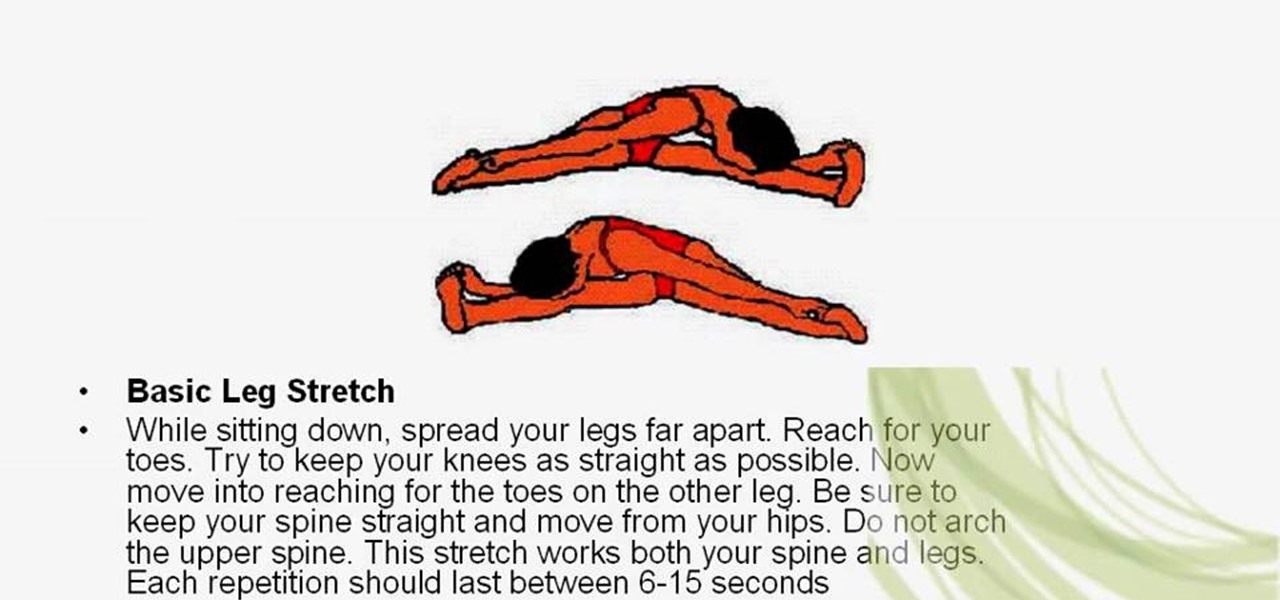This is a Computers & Programming video tutorial where you will learn how to startup configure a Mac. This is a very simple, easy and quick process. In order to change what programs start when you switch on your computer that is running on Mac, first go to ‘System Preferences’ from the drop down menu and then click on System Accounts. In the next box that pops up, go to ‘Login Items’. Here a list of programs will be displayed that run when you start up your computer. Here you check box next t...

YouTube user Hacker of None teaches you how to hack Mushroom Madness using Cheat Engine. Start the game from Kongregate website and then run Cheat Engine. Search for your browser, which may be Firefox, Chrome or Internet Explorer, in the Process List and then click Open. Change the Value Type to Array of bytes and make sure the Hex box is checked. Then simply enter the values provided in the video to access the hacks. These give you one hit kills, unlimited ammo or no money will be needed. En...

First the item list is as follows: three wreaths (small, medium, and large), two sticks, gloves, a scarf and a hat. You will also need some wire to hold the wreaths together, and the arms to the body. The first step is to use florist wire to tie the bottom, largest wreath to the medium wreath to form the lower section of the snowman. Then you repeat the same process for the head to the body. You then put a colorful hat, the scarf, and gloves and you have yourself a wreathy snowman.

For anyone new to Twitter, this video tutorial shows how to utilize TweetDeck. Following a lot of people and having a lot of people follow you is the whole point of Twitter. On the top tool bar of TweetDeck, there is a magnifying glass tool, you can run a search of someone and the search will bring up multiple listings of various avatars. If you keep the cursor over the avatar, select on the user prompt and then add the avatar to your group. Following these steps allows you to follow someone ...

This video, for simplekidscrafts.com, tells us how to make an origami necktie. This is a very easy crafts project, suitable for kids and adults alike. It doesn't require a long list of materials, only a sheet of origami paper is needed. The sheet of paper is then folded ten times to transform it from just a square of paper into a decorative origami necktie. The video has no audio instruction, but encourages you to follow the folding technique exhibited by the child in the video. The camera is...

This video shows “How to get over a big break up”. Even if you are in love with the other person, you have to remember that they might not be in love with you. What may help you is to write a list of all the bad things about that person, for example the things that didn't satisfy you in the relationship. You could make some changes in your life, remove the things that remind you of the other person. You could take the things that remind you of that other person, and write a negative memory on...

Dan shows us how to pack a suitcase perfectly as to not take up much space but still include everything you need. Start with a list of what you need. Make sure you have all of your documents i.e. itinerary, passport, drivers license, etc. Use the 3-1-1 technique for flying. 3 oz. bottles, 1 oz. bag, and 1 carry on. The store sells packet bags that promote more organized packing. It allows you to store shirts in an orderly way without getting wrinkled. They come in all shapes and sizes so that...

This video tutorial shows how to transform a paper bag to a picnic bag designed with Frankenstein's face on the front. The ending result of the tutorial is shown in the beginning. The materials needed are listed after the example, including the total number and color of each material needed. The tutorial starts by cutting down the paper bag and folding the top of the bag. Handles for the bag are then cut out and stapled onto the top of the bag – one on each side. To prevent the staples from a...

This video demonstrates how to cook chicken teriyaki. The video starts with the presenter showing the list of ingredients. Starting with the chicken breasts cut in to small pieces about 1 inch wide. Next, you preheat a skillet with olive oil in it. The presenter states that when cooking chicken, the skin should be placed down in the skillet. The chicken pieces are then placed in the skillet to cook. Add the marmalade to the skillet along with more soy sauce and continue cooking. The video fin...

In this video, SimpleKidsCrafts teaches us how to make finger puppet roosters. This video shows a list of the materials you need, which include only different colors of felt, scissors and glue (a hot glue gun is used in the video). Then, you can see a clear visual of how to make the finger puppet. Furthermore, the demonstration is done by a child, so you know that your own kids will be able to make this as well. Learn how to make a rooster finger puppet step by step by watching this video--fu...

This video was a tutorial on applying a very tropical and colorful eye make-up. This would be good for an 80's costume look. She put on the make-up as she was explaining the different products and techniques she was using. She used glitter and a lot of colors that stood out and added some different transition to the final look. She also provided a detailed list of the make-up she uses and does a good job at making it look like an easy task to achieve. Anyone could probably follow the video an...

In this video the instructor shows how to solve mixture problems using two variables. Usually in these kind of questions the problem statement goes like, if A costs $x for a pound and B costs $y for a pound, in what ratio should they be mixed such that one pound of the new mixture sells for $z a pound. So, in these kind of problems start with a box where you list down all the given data in the form of a table as shown in the video. Now denote the unknown quantity of A and B by two variables a...

This video is about how to construct a DJ set together. Ellaskins states in this video that he doesn't feel you should follow his tutorial step by step. Instead, use it to soak up all of the information and to help finalize your own product. In this video he describes what he calls the "Tree Chaos Theory". He states that in your room you can set up any play list and it will work. However, in a club you need to watch the crowd and make sure you know when they want their playlist to go in anoth...

Recuva is a freeware data recovery program. Recuva recovers files deleted from your Windows computer, Recycle Bin, digital camera card, or MP3 player. Begin by downloading and installing Recuva. Open up the program and select the type of file you wish to recover. Input the information that is asked and start the scan. It will the provide a list of the files. Simply select the file and click Recover. This video will benefit those viewers who lost or deleted old files and wish to recover them u...

This tutorial shows you how to use Pinnacle Studio to add a menu screen to your video for a DVD. They have a list of preset menus you can use, which each have different appearances. First you select the menu you would like, and drag it to the start of the "video line" which is where the movie you want to add a title screen to sit. After you have selected a menu, the how-to show you how you can edit the menu items and change the titles of the chapters. It then shows you how to write your disk ...

First, you must log on to your personal face book page or create one if you do not already have, but don't log in yet. Then at the bottom of the face book home page click the click here sign within the words to create a page for a celebrity, band, or business click here. Now that you are on this page log in. You will be able to select what you are. Enter name of your website, now select that you are authorize to create this page. You must then enter your electronic signature, which is the exa...

This video demonstrates how to edit a video using Pinnacle's "Studio B2" software. Once the video has been uploaded to the program, you can edit it in a number of ways using the "smartmovie" feature. For example, the program will automatically add fade transitions and special effects to your video from a list of presets which fit your movie type (e.g.: music video). You can also add music which you can chose from your own source, or some provided by the software. The software allows you to ad...

Jim Reppond of Coldwell Banker Bain demonstrates the way of getting postlets into Facebook. He says that by adding the postlets in your Facebook page, one can click on the link and directly go the postlets page if they are interested. He asks you to then go to the postlets page and log in using your username and password. Once inside, you can click on the 'My Postlets' tab to see your active postlets. Then chose the postlet you want to add to Facebook and click on the respective 'HOST' button...

She begins the video by telling us that this is a great way to finish off that Mexican dinner. She gives a list of the ingredients and begins to mix. In your cream bucket pour a quarter cup of triple sec, a bottle of beer, half a liter of tequila, two cans of frozen limeade and one large can of frozen lemonade, and a few splashes of Roses lime juice. Add twelve cups of water and reassemble your ice cream bucket. Add the ice and rock salt to the ice cream maker and get it turning. Let the mach...

In this video brought to us by Google Nexus One, we are shown how to use the new Nexus One Android Phone. The demonstrator starts off by showing us how to use the phone's dial pad. A benefit of the Android is that you can use your apps while on a phone call. Next, she explains the different ways you can use the call log. She then suggests that if you have people that you call very frequently, you should enter them into your favorites list. You are also shown how to transfer your music and pho...

This short video demonstrates how you can play music on your iPhone or iPod Touch. Open the music bar on your phone. It is usually in the bottom left corner of the screen. The list of songs available appears on the screen. Scroll through it to select a song. If you flip the mobile phone in a horizontal position icons of the song albums can be seen and you can select a song from there. You can also select the option of albums or artists, depending on how you prefer to find the song you wish to...

This video by Good Housekeeping shows you how to improve your memory as you age. Follow these steps to improve your memory: Practice by paying attention. For example whether your husband was wearing a tie this morning, or what your friend ate for lunch. Organize information into smaller groups. Create a to-do list. Repeat the name of the person you just met. Play word recall quizzes, which can be found at Good Housekeeping.

In this video, Steven Chong teaches you about when to use the "functional" resume format. In this video you will be introduced to the "functional" resume format, and when to use it. The Functional Format Resume lists your employment history into sections. These sections highlight areas of skill and accomplishment. Reasons to use this type of format include: When you are overqualified. If you have gaps in your employment history. When you are going to a completely different industry. If you fo...

Nothing says fresh and delicious like a ripe tomato from your home garden. This horticultural how-to will walk you through the fundamentals of container tomato gardening and present you with a list of the basic materials you'll need to get started growing your very own tomatoes.

In this tutorial, we learn how to check if someone has blocked you on an IM program. To do this, go to Yahoo messenger, because it allows you to add yourself and block yourself. If someone has suddenly showed up as offline on your list and you want to check if they blocked you, visit the website, Yahoo Block Checker. Once you get to this site, type in the screen name for the person under "yahoo id" and you will be able to see if their real status is online or not. You can do this for MSN, AIM...

Want to get more from the raw data you're entering into your Excel worksheets? Now you can create two distinct pivot tables in Excel comparing, for example, monthly and quarterly sales data. Not familiar with the pivot table? Pivot tables summarize spreadsheet input by counting, sorting and totaling data within a list and providing at-a-glance computations within the same sheet. Become an expert on the subject within 5 minutes and 24 seconds by following easy to understand instructions narrat...

A Facebook page formatted specifically for non-profits can be created in a matter of minutes with this video tutorial from John Haydon. The first step you need to take is to search for any page. In this tutorial, Haydon searches for the page "Facebook Pages/Public Profiles" to use as the example. On the bottom left (of any Facebook page), you will notice that there is a link for "Create a Page for My Business." Click on that link, which allows you to begin the page creation process. Non-profi...

If you need some improvement on your golf swing, Mike LaBauve can help you. This small video golf tip will show you how to use a one plane hip turn for your golf swing. In a one plane motion the arms, shoulders and hips all turn around in a circle as opposed to a slide and hip bump in the two plane swing.

Do you like songs by Oasis? Want to play them on your guitar? Tbone Wilson provides the viewer with a neat way to learn "Fade Away". He provides the viewer with really good closeups of where to place your fingers for the chords in the song. The viewer can rewind and replay any part of the piece that they need. He includes a written list of the chords as they appear in the piece, as well as the written words to the song. They are found at the left of the video. He also provides a place to subs...

In order to bring Xara3D animations into flash you have to first go to the Xara3d screen and select export animation from the 'File' drop-down list. Now save the file so that it replaces a flashexport.swf file. That is all you need to do to export the animation to flash but this creates some problems. When you view the same animation you'll see that certain parts of the animation get lost. To fix this, just open a flash page and give it one frame. In that frame, type loadMovieNum("!flashexpor...

A staple of camp, and hot summers, and just childhood overall, puppy chow is a terrific little snack for kids, or an adult with a sweet tooth. In this video our hostess, Lauren Martinez, shows us a complete rundown of how to prepare this treat. Beginning with a list of ingredients, she then shows us, in her own home kitchen, step by step very clearly how to prepare the mixture, finally culminating in dousing it all with powdered sugar by amusingly (your kids can do this) shaking it all togeth...

Ways Linn, brings you yet another in her series of acoustic guitar lessons. In this lesson she teaches you how to play "Decode" by Paramore. In this easy to follow video, she lists all the chords you will need to know and demonstrates their fingering and progression through the song. She also demonstrates the strumming pattern to help get you started. Whether you are just beginning to learn how to play the guitar, or are an experienced player, you will appreciate the tutorial offered in this ...

Happiness is very unique thing. Everyone knows this word but can't explain properly what happiness actually is. There are top five tips to be happy in home or workplace in the video. Staying positive is one of the tips. Whatever happens in life you should be happy. You can write down all your tasks as a list. After finishing the tasks, scratch them out. When difficult tasks come, laugh for a while. It will lighten your pressure. After following the steps you will be interested in your life an...

This video shows you how to easily add a bookmark to your home screen on a Motorola Droid phone. The first thing you have to do is press anywhere on the main screen for a few seconds and select Shortcuts from the pop-up menu. Then, select Bookmark and then choose the desired bookmark from the list. This will place a web page bookmark shortcut to your home screen. Click it and it will start the browser and surf to that specific website. That's it! Good Luck!

Phil from droidboards.com shows you how to set a specific MP3 that you have as a ringtone on your Motorola Droid. As long as you have this new phone and MP3's in your play list. The MP3 that you select from your phone can be used as a ringer for a specific contact and can still be used as a traditional MP3. This video will teach you step-by-step how to do it showing you on the phone while talking you through it so you can set a ringtone for any individual you want.

Almost everyone wants to be a little bit taller. By following the simple stretches and exercises outlined in this video we learn that it's possible to gain that inch or two simply through straightening your spine and posture, and through overall muscle health. Listing a dozen mostly yoga related positions, ranging from the Cobra position to the Yawn stretch to the Downhill, along with supplying health diagrams for each and every one, this video shows you how to get the most out of your body's...

In this Excel magic trick video the tutor shows how to change operator in a formula from a drop down using Choose function. He shows a basic work book which can be downloaded from the internet for hands-on to the tutorial. In this trick the tutor shows how to include some operators in a drop down box of a cell and based on this drop down value change the operators in equations that are using this cell there by dynamically altering the equation and the value produced using the equation. For th...

Nothing could be simpler or quicker than this no bake cherry cheesecake. After watching and reading this video you will know how to make a delicious cheesecake that sets in the fridge and not in the oven. All ingredients are listed and pictures of the steps are displayed. Before you begin you will know if you have all the necessary ingredients and all the right supplies. Start now and your family could be enjoying a no bake cherry cheesecake for dessert tonight.

Software expert David Steinlage guides the viewer through the step-by-step process of installing VMware and Windows XP on a computer driven by Ubuntu Linux. The first step is to get a serial number, which can be obtained free by visiting the site www.vmware.com and filling out the registration form. The VMware installer application Automatix is then opened and upon clicking the desired options, the installation of VMware starts automatically. At the end of installation, the user is prompted t...

This video shows how to delete a browser history in Google Chrome.