
How To: Install steps in a retaining wall
This video tutorial shows you how to add steps to a retaining wall system. This video is a must-watch for everyone in the construction business.


This video tutorial shows you how to add steps to a retaining wall system. This video is a must-watch for everyone in the construction business.
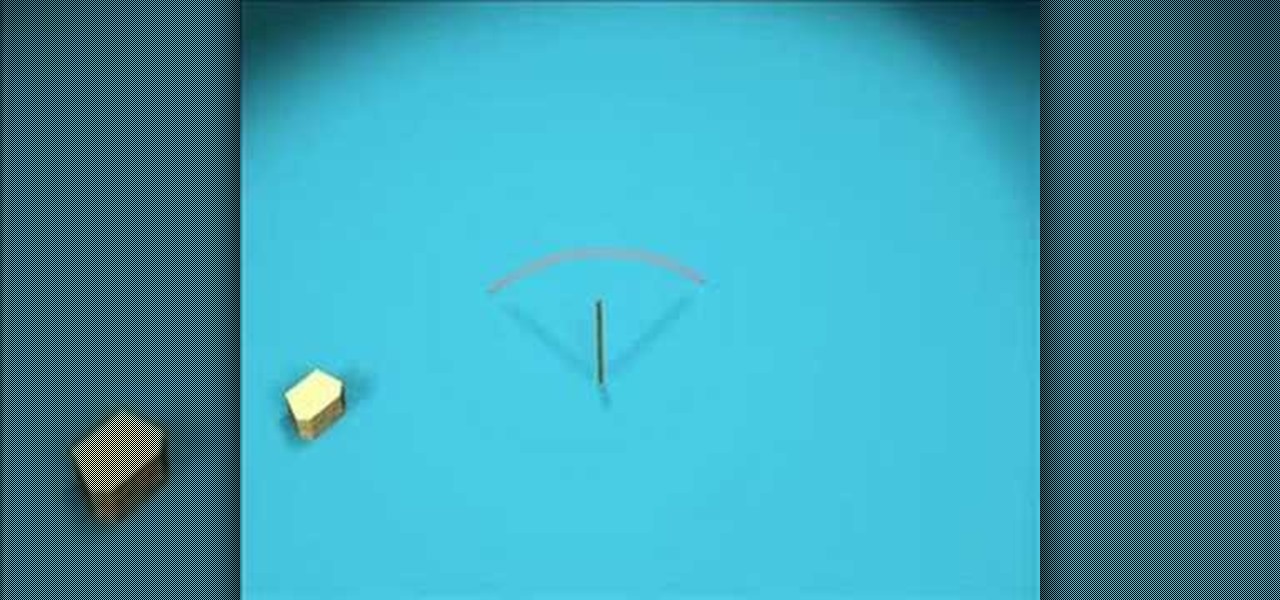
This video tutorial shows you how build a retaining wall system with an inside radius curve. This video is a must-watch for everyone in the construction business.
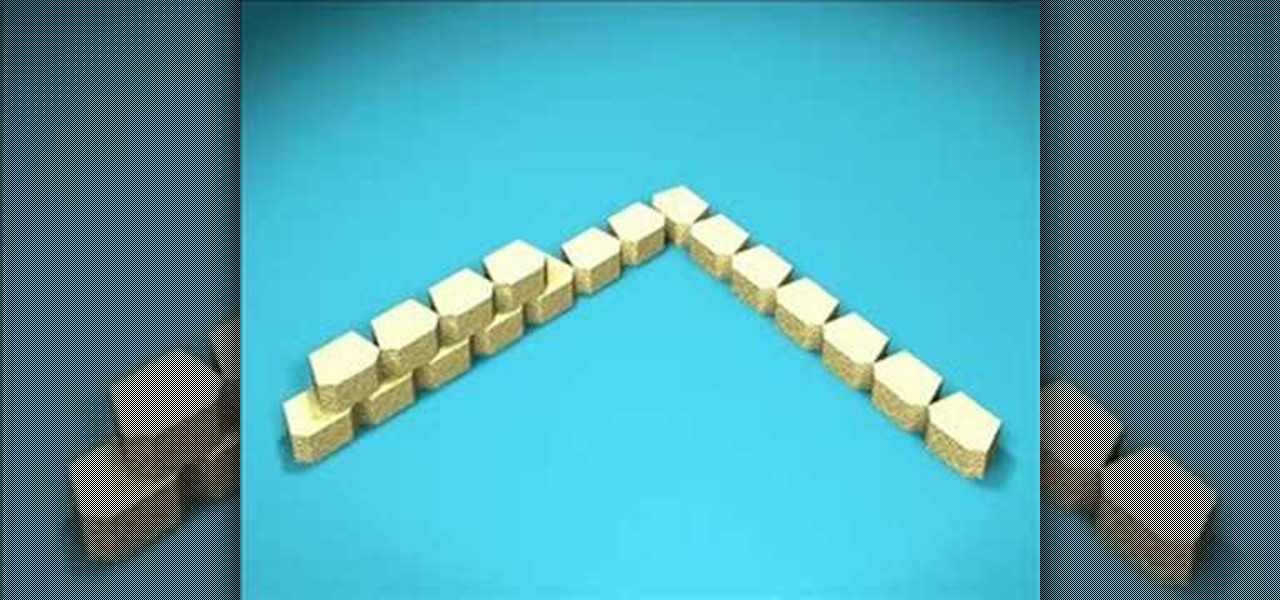
This video tutorial shows you how to build a retaining wall system with another wall inside it at a 90 degree angle. This video is a must-watch for eveyone in the construction business.

This video tutorial shows you how to build a retaining wall system with a fence application. This video is a must-watch for everyone in the construction business.

This video tutorial shows you how to build a retaining wall system with a guard rail application. This video is a must-watch for everyone in the construction business.

Are you interested in learning how to construct an anchor wall? Watch this video tutorial to learn how to build an Anchor Retaining Wall System. This a must-watch for everyone in the construction business.

Today's word is "entrepreneur". This is a noun which means someone who owns and manages a business, taking on financial risks to do so.

Today's word is "luminary". This is both an adjective and a noun. As a noun, it means a famous person who has achieved great success in a certain field.
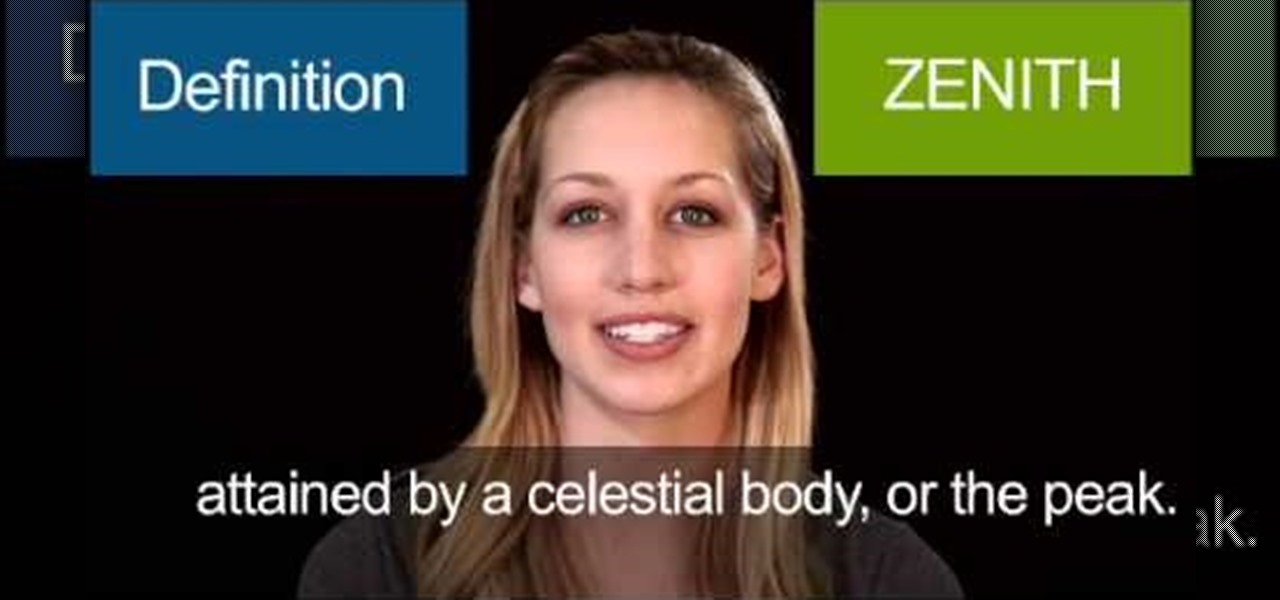
Today's word is "zenith". This is a noun which means the highest point above the observer's horizon attained by a celestial body, or the peak.
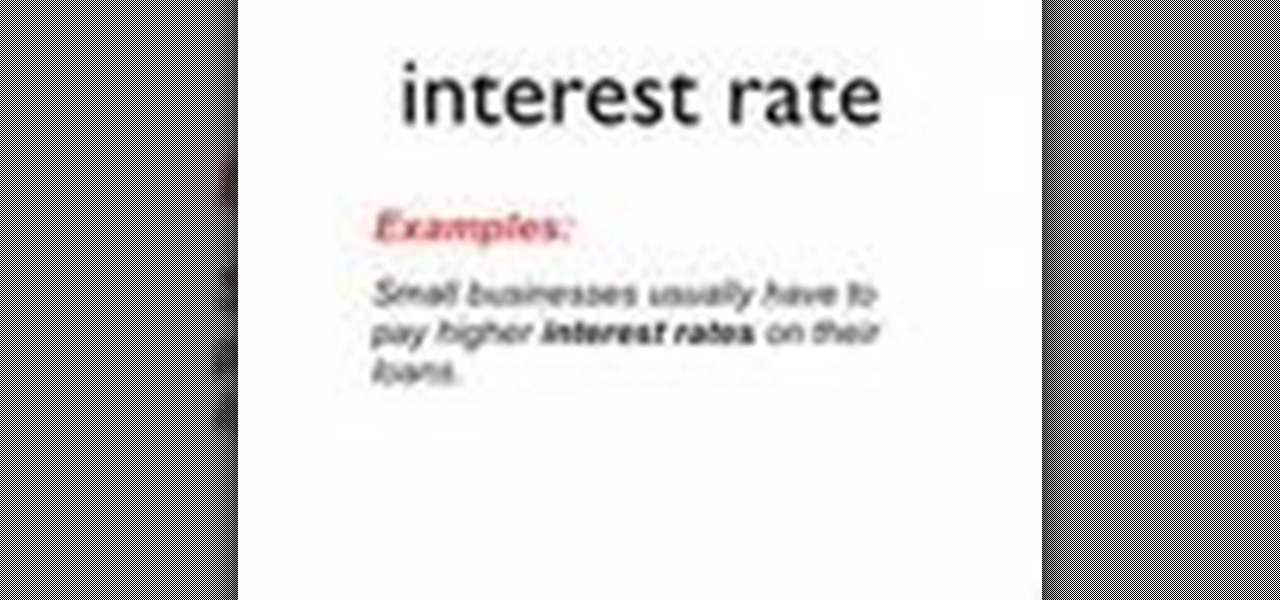
Learn business English with Video Vocab. This episode introduces English vocabulary related to economics and the economy. This video is for ESL students who are at an intermediate to advanced level.

In this screencast from Screencast Central we find out how to find out our local weather forecast, search within a specific website, ask Google a fact based question like the population of the USA and finally find out more about local businesses.

Now you can edit the physical location of any address in the US in Google Maps. You can correct your home, your business, or even your favorite park. Try it at maps.google.com

This video segment will show you how to install window film in your home or business. You can achieve professional results with a great cost savings by doing it yourself.

The Gopher Haul crew teaches you the 6 deadly marketing mistakes a lawn care operator must try to avoid at all costs.

In this episode of Gopher Haul you'll learn some marketing ideas for lawn care operators - tips which include: how to get referrals and how to take advantage of the current real estate market to make more money with lawn care.

Husking tomatillos can be a sticky business. By peeling off the papery husks under warm running water you can eliminate a lot of the mess. To learn how to peel, roast and blend tomatillos into a quick salsa.

In this tutorial, we learn how to sign up and set up a Twitter account. Twitter is a social networking site where you have 140 characters to tell your friends how you are feeling, what you are doing, or talk to them! You can follow people and other people can follow you. You can choose who follows you, which will create and strengthen online relationships. You can even get business referrals from this! Just by getting yourself out there, this is a great tool. To sign up, you will simply go to...

No matter what kind of business you have, small or big, online-based or not, when you're dealing with email marketing, the number one things your targets will see is the subject line, and if your subject line looks spammy or uninteresting, it's not going to help you one bit.

If you're struggling to find all the hidden spiders on Hobgoblins level, you're in luck! Some can be pretty tricky due to specific circumstances that you will need to meet and some are harder to find if someone doesn't tell you about them. In this video you will get a full walkthrough of each spider location as well as commentary explaining each location and the circumstances you will need to put yourself in to get them.

Just because you update to the Windows 7 operating system doesn't mean you have to lose all of your older programs and applications. Windows 7 has a virtual PC option that you can download, which allows you to use older programs and apps via Windows XP Mode.

X-Ray vision is one of the most memorable of Superman's many distinctive powers (he was so unfairly strong wasn't he?) and one that would be very useful to modern spies and voyeurs. This video will show you how to create an X-Ray vision special effect for your movie using After Effects. Whether your characters are looking into a girls' locker room or a secret Soviet meeting, the effect at least will be very cool.

Slideshow is such a dirty word. Most people immediately think of boring family reunions or 1980's corporate meetings when they hear it. That's probably why web designers prefer using the term image gallery to refer to their slideshow-like works. This video will teach you how to make an automatic image gallery using Flash CS4, which is a slideshow where the images advance automatically on a timer.

In this tutorial, learn how to make an ordinary coin vanish before your very eyes! For this trick, you will need a normal coin and a tube of lip balm. The lip balm helps the coin to secretly stick to the back of your hand.

Having a well written executive summary is an essential tool for you to have when you are presenting a report. The executive summary serves as an introduction to let readers know what your report is going to discuss in detail.

The Visual Prototyper is a wireframe design solution that allows you to design a fully functional application wireframe and simulate it.

Due to the apparent lackluster adoption of its Explorer Edition, it can be easy to forget that Google Glass still exists as an enterprise product.

As businesses flocked to Zoom, Microsoft Teams, Google Meet, and other video conferencing platforms to bridge the gap, we wondered aloud -- why aren't more companies leaning even more heavily on augmented reality?

The still-unfolding story of China's Nreal augmented reality startup continues to develop, with each turn uncovering another unexpected wrinkle.

While the rest of the world is scrambling to figure out how to adopt augmented reality and VR tools for remote meetings, one company is building its war chest to serve the growing space of corporate clients who need this kind of immersive computing training.

Facebook has announced the cancelation of its annual F8 developer conference, citing concerns around the developing coronavirus health crisis.

While the tech industry is hot in pursuit of mainstream smartglasses for consumers, another early maker of enterprise-focused AR hardware has apparently met its end.

To create a destination for coffee connoisseurs, Starbucks has ordered up a venti cup of augmented reality to make the visit more interactive.

Earnings calls can be a mixed bag. If things are business as usual, the meetings can be, well, boring.

Companies are already clamoring to figure out strategies for integrating augmented reality into their advertising platforms. AR is going to become a huge asset to marketers, and Apple's ARKit is only going to help that along. Mixed reality producer Bilawal Singh Sidhu has given us a sneak peek of what the world of advertising could be with the ARKit.

Udacity, the online education startup that set out to train a school of self-driving car engineers, is now spinning off into its own autonomous tech company called Voyage.

It's the bane of many a tech geek's existence that the customizability of Android software cannot be combined with the sleek design of the iPhone. A new Kickstarter project titled Eye, however, is looking to change that with a new iPhone case that allows you to combine the two.
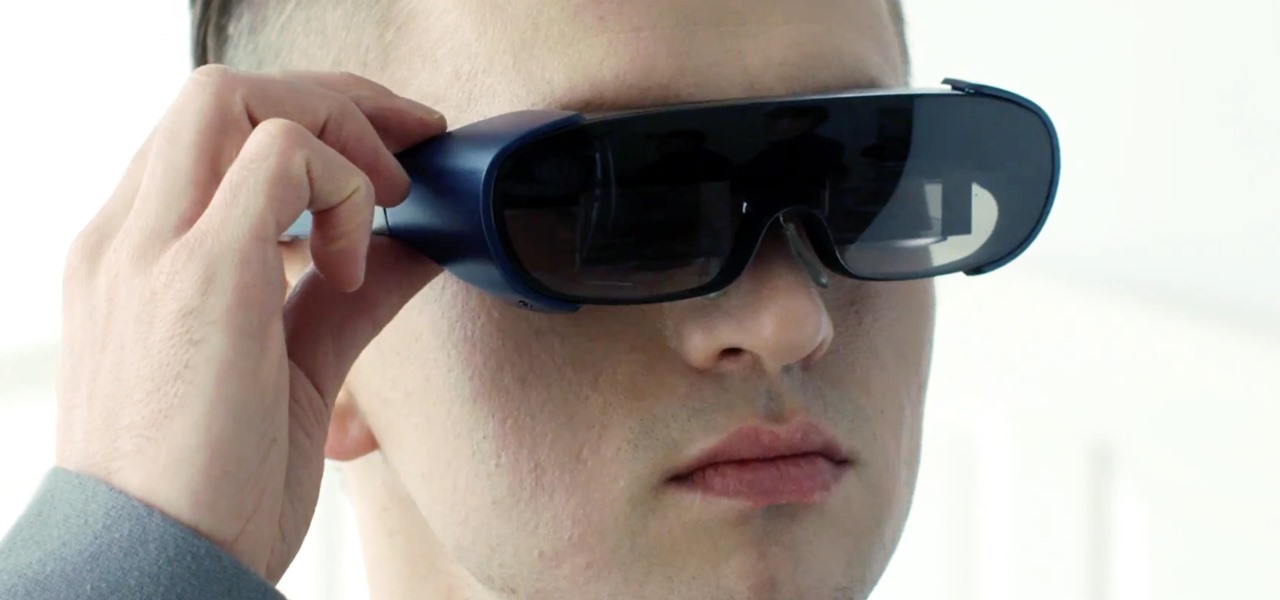
Augmented reality software developer Maxst has made the move into hardware with Revelio, their new untethered AR smartglasses. These stereoscopic glasses feature an Octa-core processor, 2 GB of memory, a 40-degree field of view, and a 720p display, and they do not require being connected to a phone or computer.

Unless you're a business executive or movie star, most of us aren't afforded the luxury of having a personal assistant. Wouldn't it be nice to wake up in the morning and just have everything taken care of?

UPS understands how important small business cash flow management is to increase profitability. UPS Billing Center allows companies to download their bills, allocate costs and pay online, so they can bill customers faster and get paid faster.

Sharing screens is a great way to showcase projects, photos, or videos without having to download and upload those files on the other devices. This is made easy with AllSharePlus. You can download the AllSharePlay application for your Samsung Galaxy S III or Tab 2 right here. If you would like to download it for sharing on your laptop, you can visit the Samsung website. For now, the desktop app is only compatible with Windows XP or Windows 7 and the devices shown above. Nevertheless, it is gr...