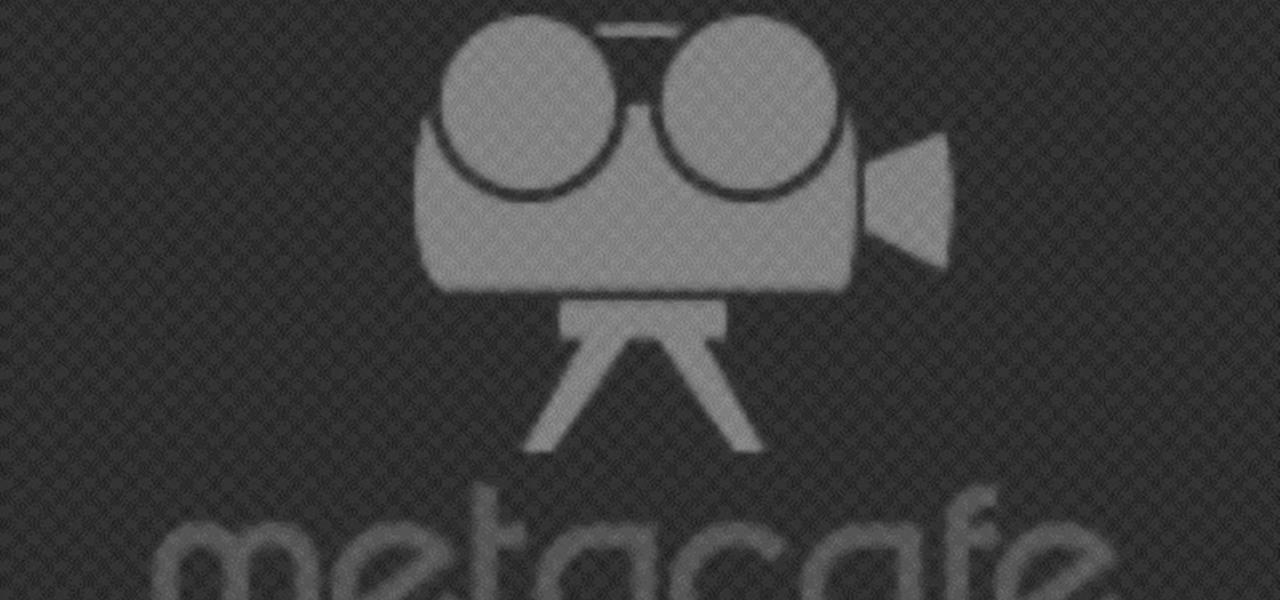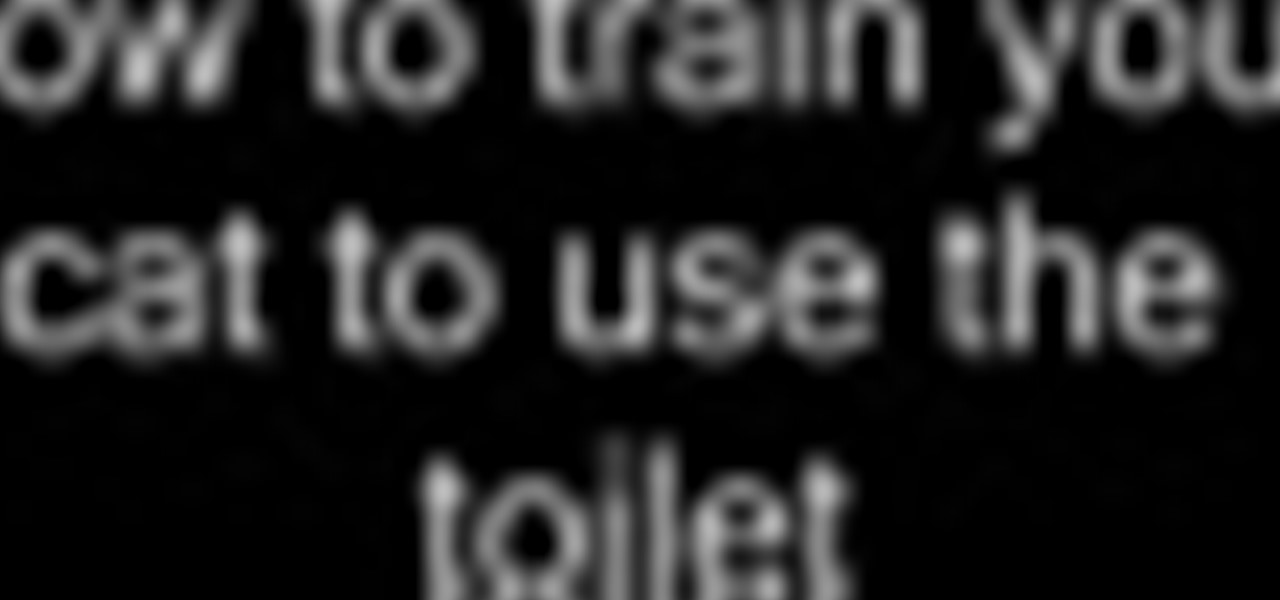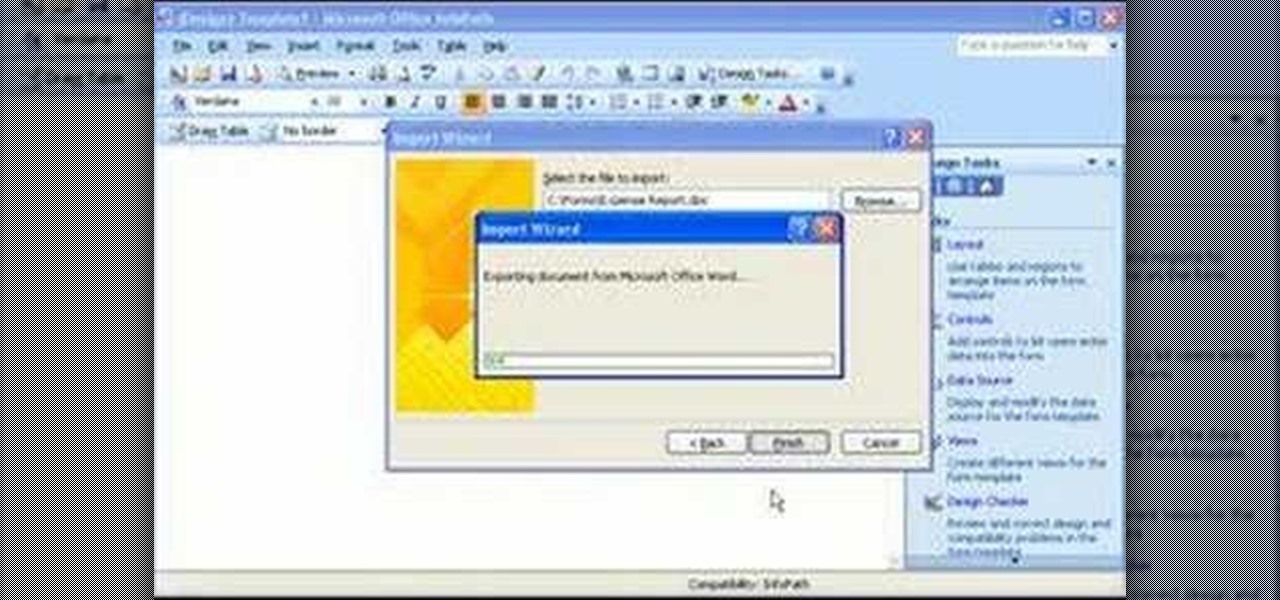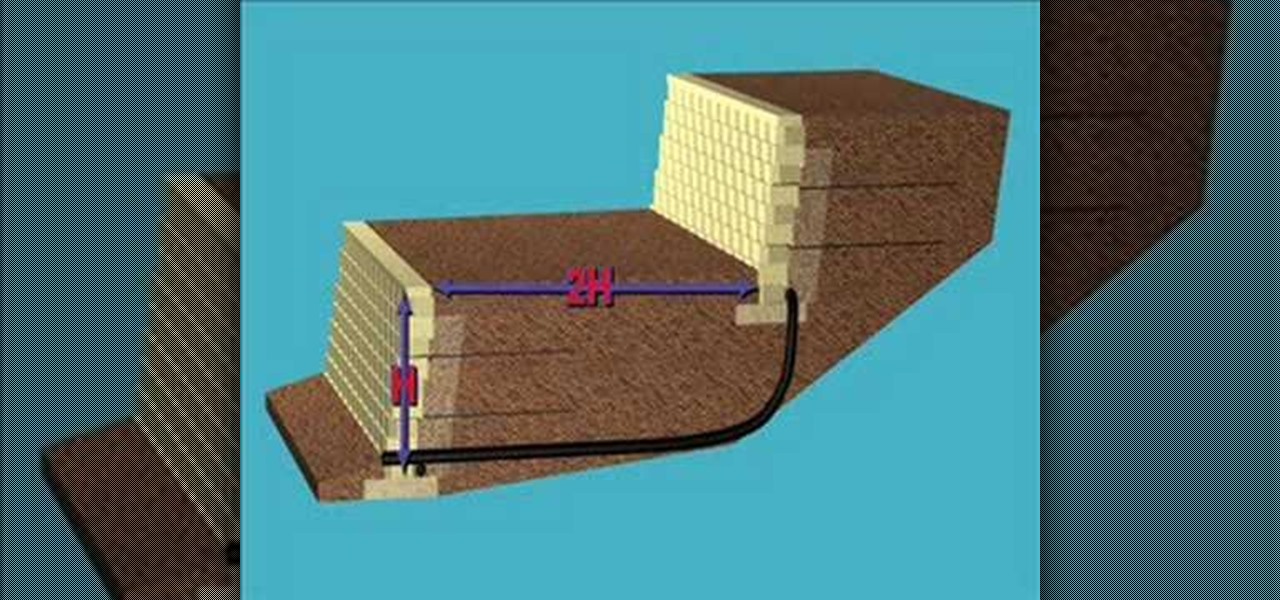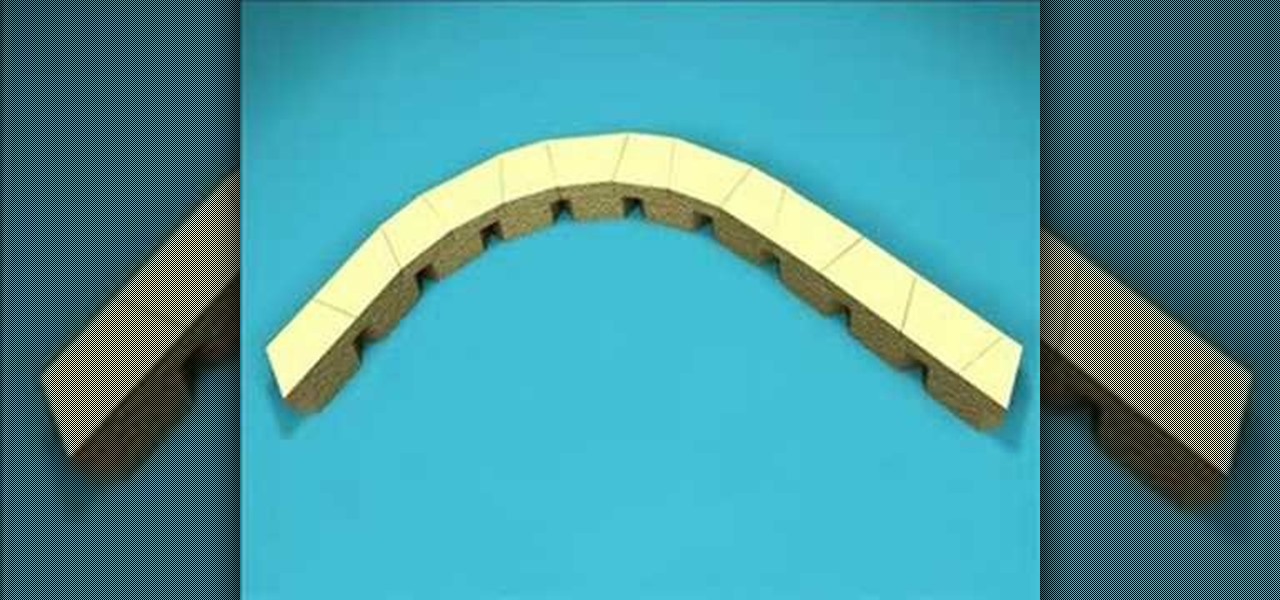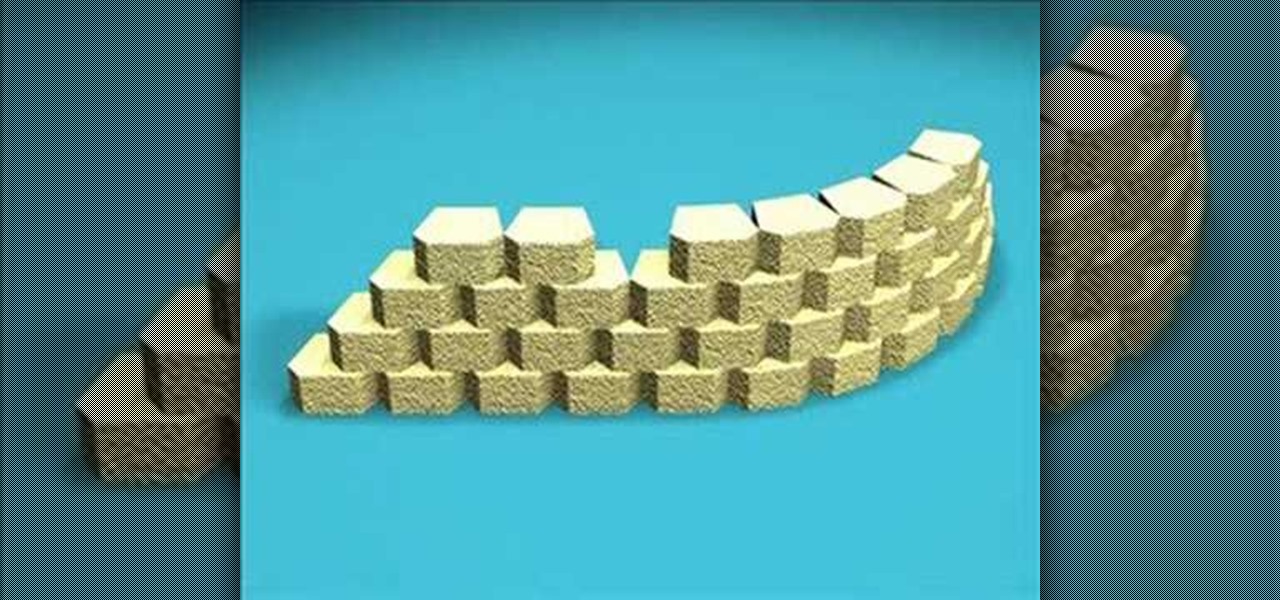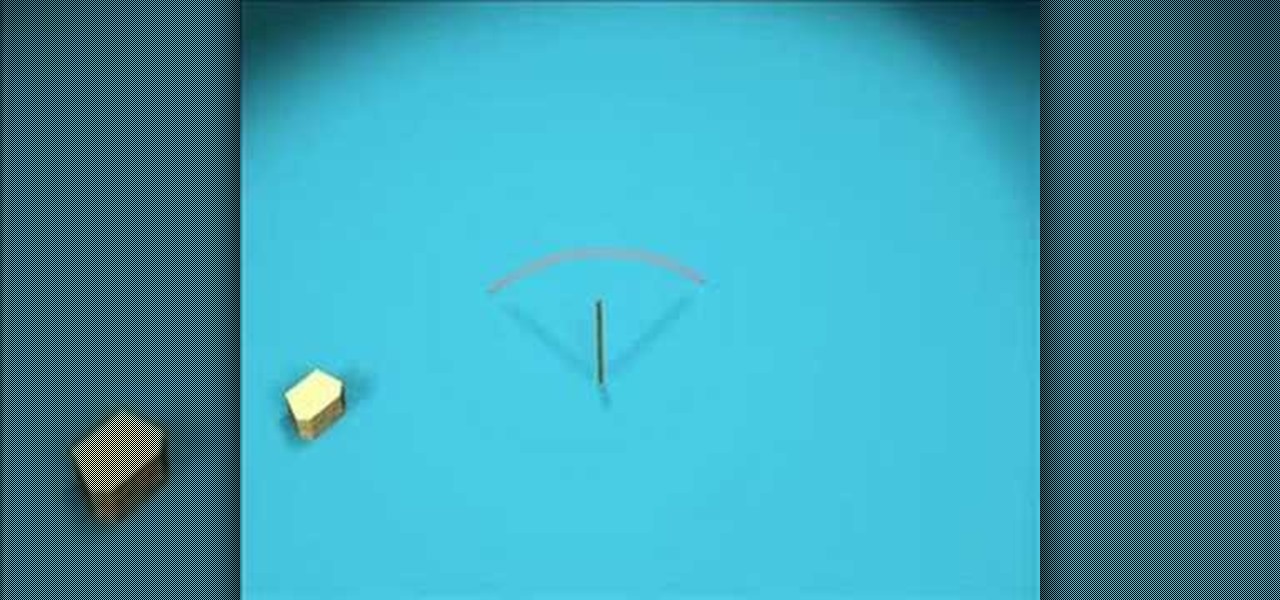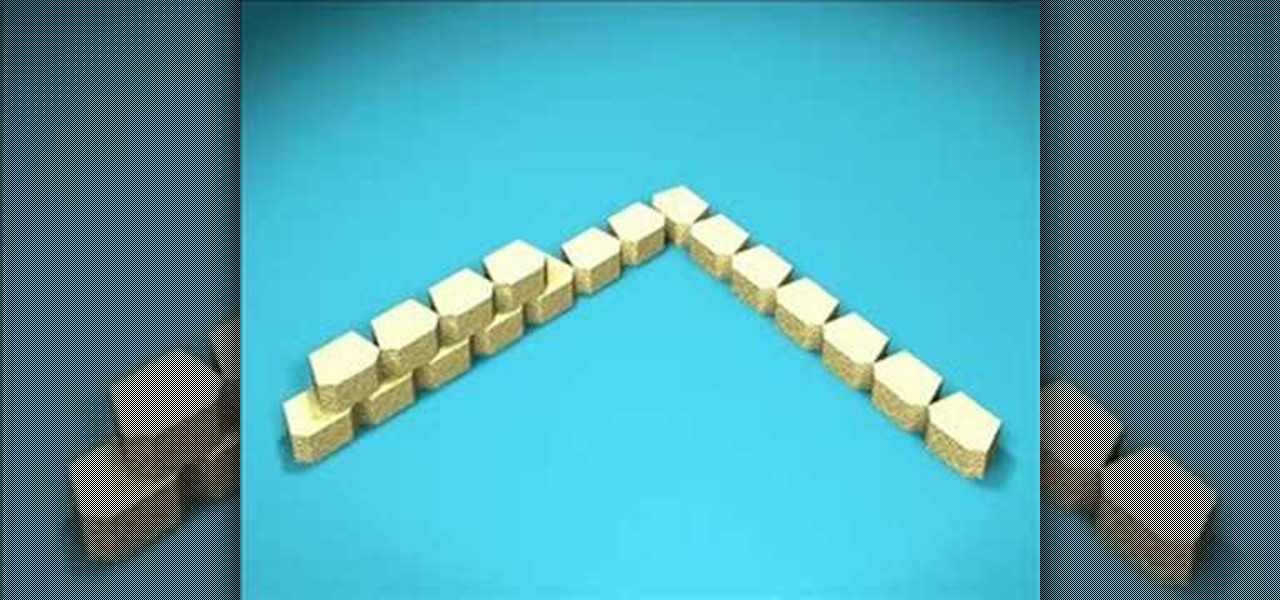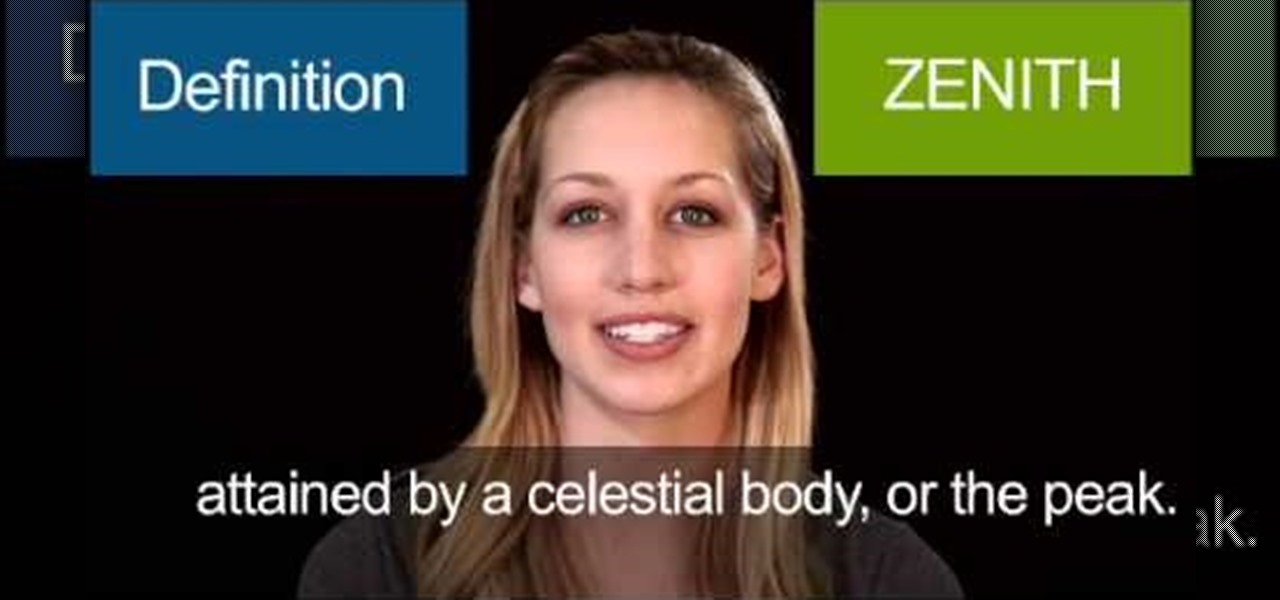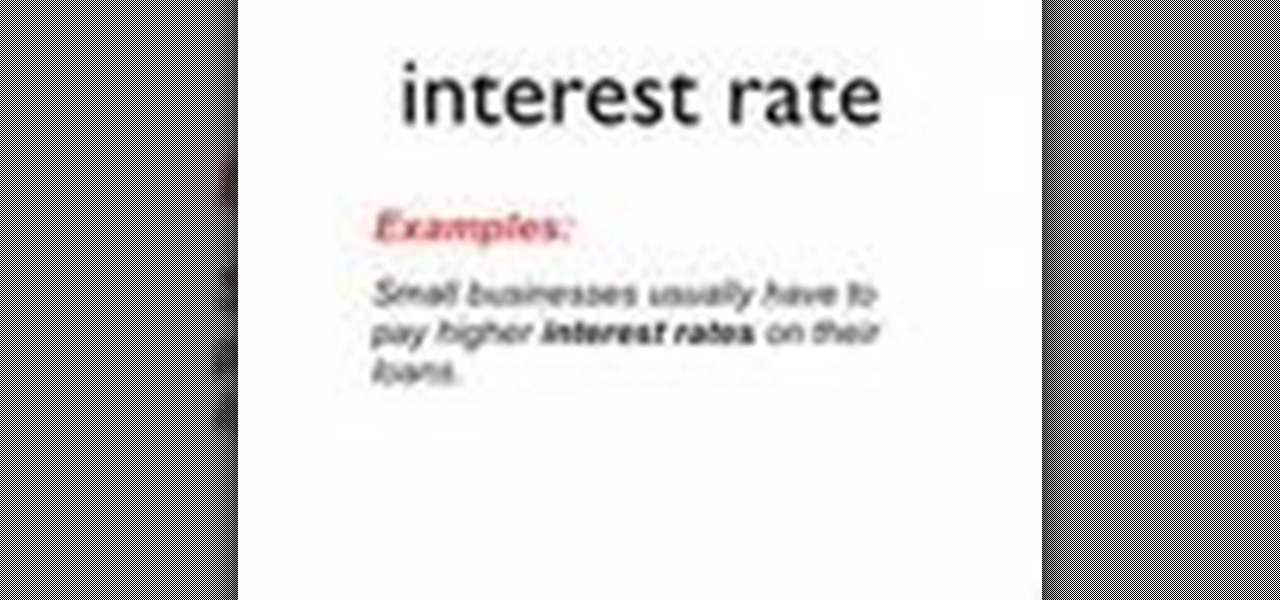When creating business documents or communicating with colleagues in other countries with your Apple computer, it's often necessary to use certain typographic symbols. In this video, you'll learn how you can use quick key combinations to access certain characters. For more on accessing symbols and accent characters on your keyboard in Mac OS X, watch this video tutorial from Apple.

With Mac OS X, you can have all of your crucial business assets, like photos and logos, ready at your fingertips when creating marketing materials. In this video tutorial, you'll learn how to use the OS X Media Browser to keep important media at the ready. To learn more, watch this video tutorial.

Whether it's a small business or a work group inside a large corporation, all members need access to the same materials in order to work effectively. Mac OS X server makes it easy for groups to collaborate and communicate through their own Wiki-powered Internet website. In this video tutorial, you'll learn how to adminster the Wiki server in Leopard Server in Mac OS X.

Whether you're using your server for a work group, small business or large organization, Mac OS X Leopard Server offers a number of great applications that will help you manager your server. In this video tutorial, you'll learn how to use server administration tools to manage your server directly or remotely. For more information on server management in Leopard Server, watch this video tutorial.

Here are some yoga moves you can do in your hotel room to keep you feeling great during your travels! Just because you're on vacation or on a business trip doesn't mean you can't practice a little bit of yoga to keep yourself fit and healthy. Watch this video fitness tutorial and learn how to practice yoga in a hotel room.

Many people have trouble loading 120 film into developing reels when they are first starting. In the darkroom, it's tricky business to wind film and load it into a developing tank. Find out what works for you and repeat the process until it becomes second nature. If you are interested in developing your own photographs, you will need to know this process backwards and forwards, using all types of film, reels and developing tanks.

Don't be fooled by the silly name, clown dancing is serious business. This video dance tutorial breaks down several basic clown dance moves. Watch and learn how to do the shuffle, the V, the stepback, and the heeltoe.

Wouldn't it be heavenly if your cat took care of its business in the designated place? Cats are very smart animals and are capable of being potty trained easily. Watch this instructional cat video to learn how you can potty train your cat. Say goodbye to your cat's litter box by teaching your cat to use the toilet.

You don't have to check the settings for every control individually — you can use the Logic Inspector to see a form's business logic displayed in a single window, grouped by features such as data validation, calculated data values, rules, and programming. Take a look at this instructional video and learn how to view the logic in a form template with Microsoft InfoPath.

Many businesses rely on standardized forms for gathering information, and often those forms are created in Microsoft Office Word. But Word isn't really intended for creating, maintaining, and filling out forms — that's what Microsoft Office InfoPath is for! Take a look at this instructional video and learn how to convert a Word coument to a form template.

The regular toilet is a huge waste of water, and those low flow toilets don't always get rid of your "business." The Keep it Green girls discover an eco-friendly way to discard human waste and create compost for your garden. Learn how to turn your waste into compost with the composting toilet.

Afternoon tea is becoming a popular alternative to the business breakfast or lunch. In this how to video, etiquette coach Syndi Seid offers some simple guidelines for proper tea table manners. Watch this how to video and you will know how to behave at an afternoon tea or high tea.

Terrace walls are an attractive option for steep grades. This video tutorial shows you how to build a terraced retaining wall system. This how-to video is a must-watch for everyone in the construction business.

This video tutorial shows you how to add a cap to a retaining wall system. Always start capping from the lowest elevation of the retaining wall. This how-to video is a must-watch for everyone in the construction business.

This video tutorial shows you how build a retaining wall system with an outside radius curve. This how-to video is a must-watch for everyone in the building and construction business.

This video tutorial shows you how to build a retaining wall system with an outside 90 degree wall. This how-to video is a must-watch for everyone in the building and construction business.

This video tutorial shows you how to keep a running bond in a retaining wall system. This video is a must-watch for everyone in the building and construction business.

This video tutorial shows you how to add steps to a retaining wall system. This video is a must-watch for everyone in the construction business.

This video tutorial shows you how build a retaining wall system with an inside radius curve. This video is a must-watch for everyone in the construction business.

This video tutorial shows you how to build a retaining wall system with another wall inside it at a 90 degree angle. This video is a must-watch for eveyone in the construction business.

This video tutorial shows you how to build a retaining wall system with a fence application. This video is a must-watch for everyone in the construction business.

This video tutorial shows you how to build a retaining wall system with a guard rail application. This video is a must-watch for everyone in the construction business.

Are you interested in learning how to construct an anchor wall? Watch this video tutorial to learn how to build an Anchor Retaining Wall System. This a must-watch for everyone in the construction business.

Today's word is "entrepreneur". This is a noun which means someone who owns and manages a business, taking on financial risks to do so.

Today's word is "luminary". This is both an adjective and a noun. As a noun, it means a famous person who has achieved great success in a certain field.

Today's word is "zenith". This is a noun which means the highest point above the observer's horizon attained by a celestial body, or the peak.

Learn business English with Video Vocab. This episode introduces English vocabulary related to economics and the economy. This video is for ESL students who are at an intermediate to advanced level.

In this screencast from Screencast Central we find out how to find out our local weather forecast, search within a specific website, ask Google a fact based question like the population of the USA and finally find out more about local businesses.

Now you can edit the physical location of any address in the US in Google Maps. You can correct your home, your business, or even your favorite park. Try it at maps.google.com

This video segment will show you how to install window film in your home or business. You can achieve professional results with a great cost savings by doing it yourself.

The Gopher Haul crew teaches you the 6 deadly marketing mistakes a lawn care operator must try to avoid at all costs.

In this episode of Gopher Haul you'll learn some marketing ideas for lawn care operators - tips which include: how to get referrals and how to take advantage of the current real estate market to make more money with lawn care.

Husking tomatillos can be a sticky business. By peeling off the papery husks under warm running water you can eliminate a lot of the mess. To learn how to peel, roast and blend tomatillos into a quick salsa.

If you're a normal, non-corporate video conferencing user, you may not have heard of BlueJeans, but in the corporate world, the software has long been a major staple when it comes to remote meetings.

Extra hardware buttons have become a trend with smartphones lately. Often, these are unmodifiable buttons designed to launch a voice assistant. That isn't the case with the BlackBerry KEY2. Making a return from the KEYone is the Convenience Key, which also received an upgrade.

Google Calendar is a cornerstone of the Google Suite, perhaps second only to Gmail itself. Whereas email is constantly plagued by phishing attacks, as of yet, the calendar is a relatively untapped social engineering attack vector. But it's relatively easy for an attacker to inject a meeting or event into a target's Google Calendar and use it to exploit them.

With over 1 billion downloads on the Play Store alone, Google Maps has become a staple for those traveling. Its popularity is the result of Google consistently improving its accuracy and adding new functionality. And this was only achieved with help of you — specifically, your data.

Udacity, the online education startup that set out to train a school of self-driving car engineers, is now spinning off into its own autonomous tech company called Voyage.

Nokia, the Finnish telecommunications company, is about to shake things up a bit after its networks sales in the final quarter of last year declined 14% compared to sales in 2015.

Whether scheduling meetings, events, tasks, or even keeping tabs on the weather, a good digital calendar can help you stay on top of your game in ways that a normal calendar could never do. Indeed, there are many calendars to choose from, but Google Calendar is one of the best due to Google's excellent cloud service, feature-rich web-client, and their easy-to-use Android and iOS applications.