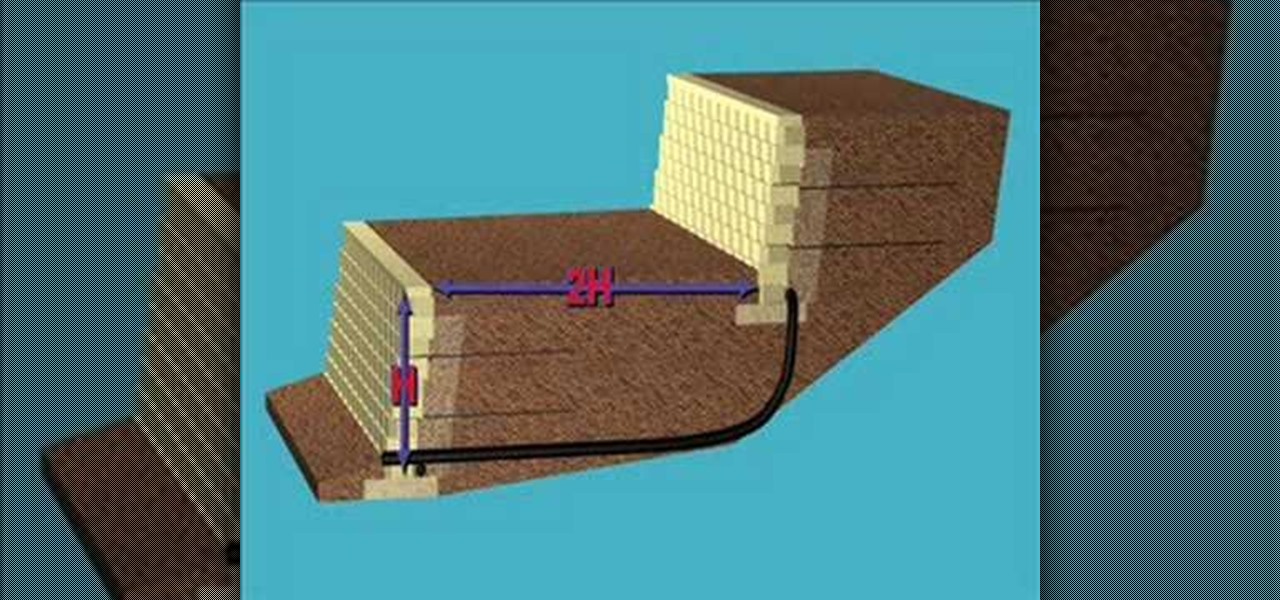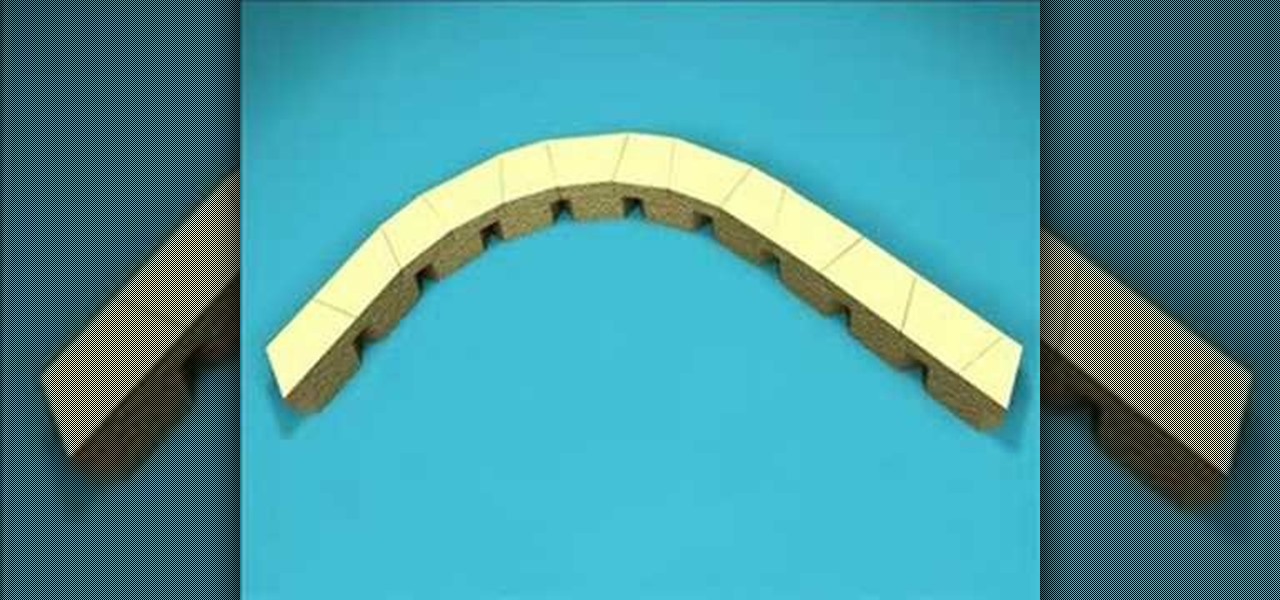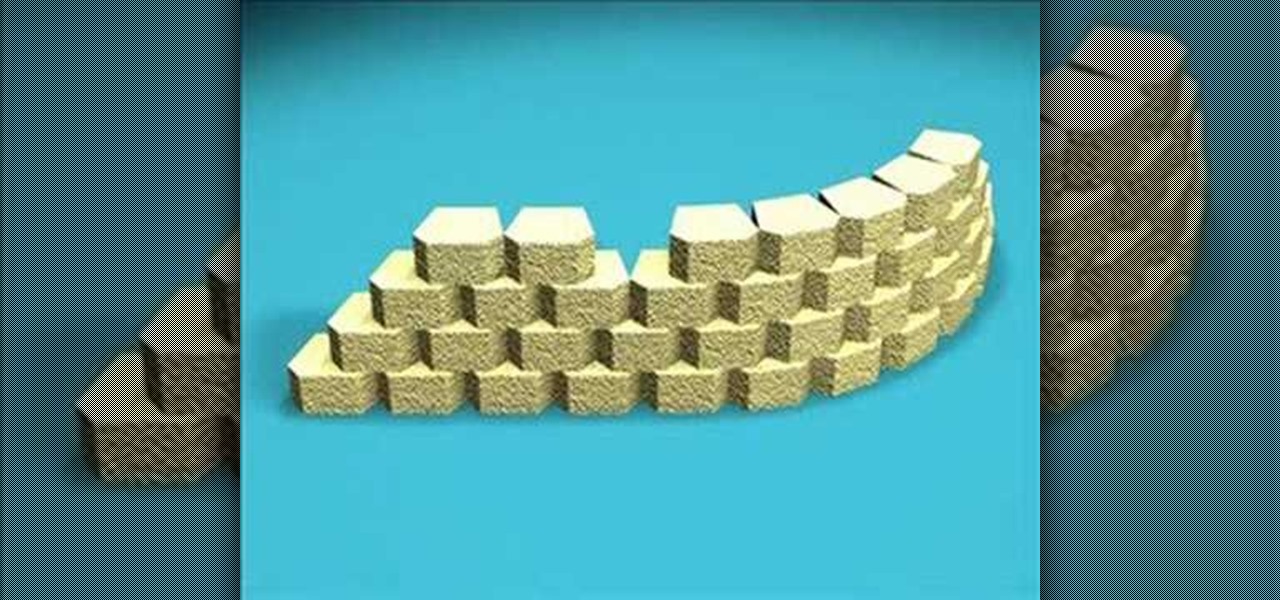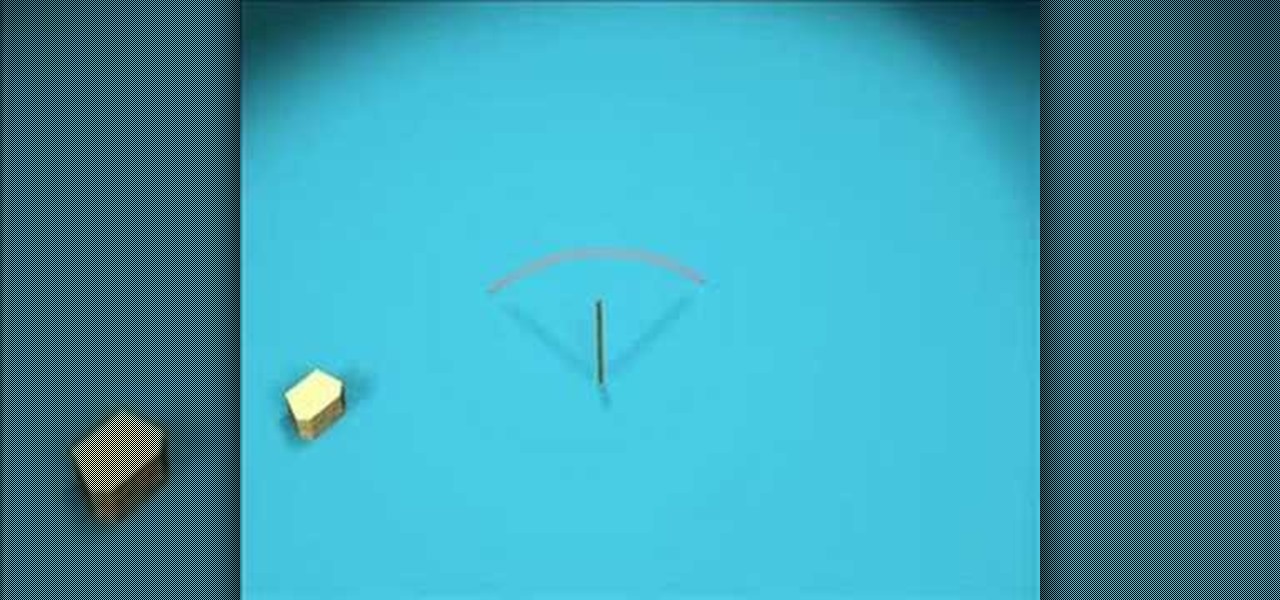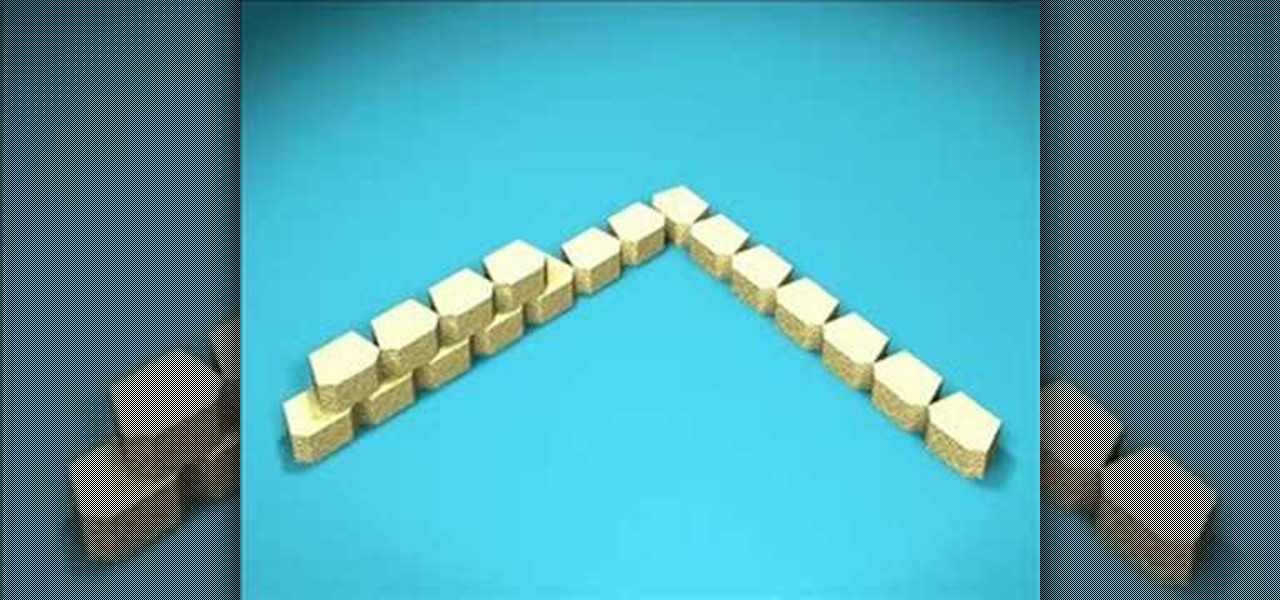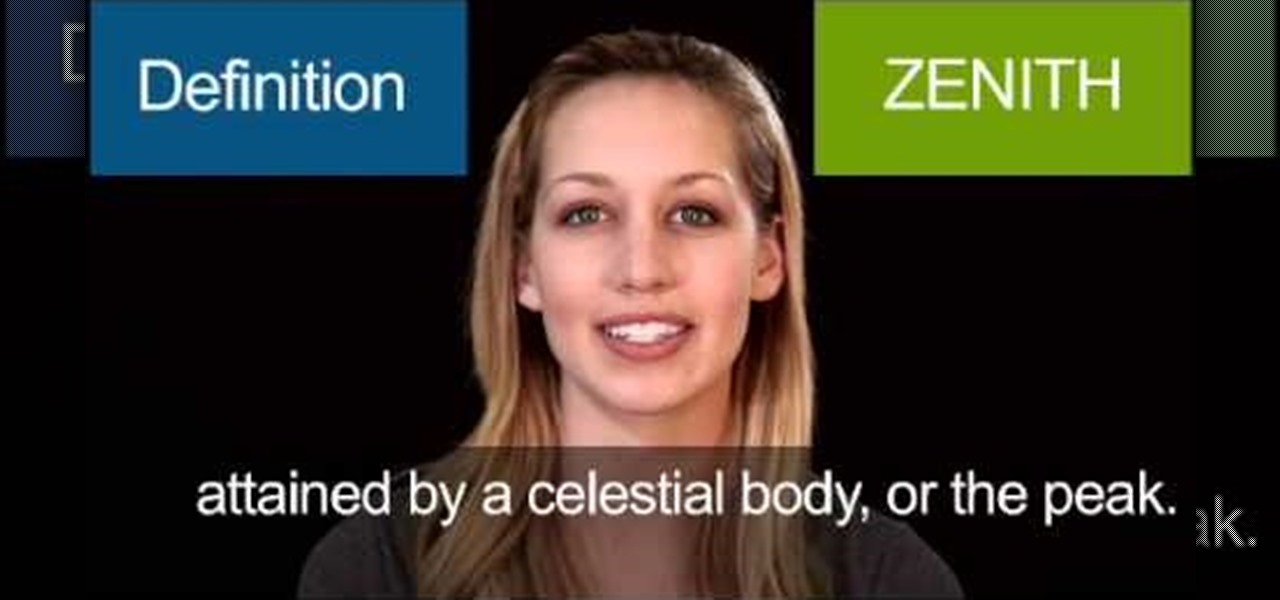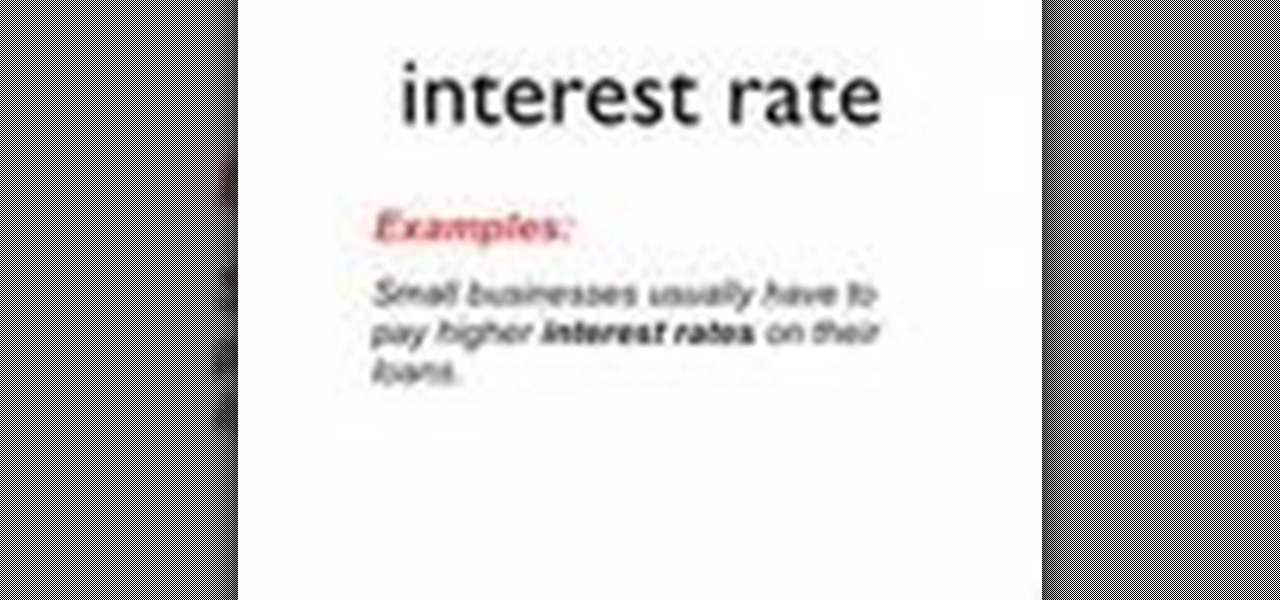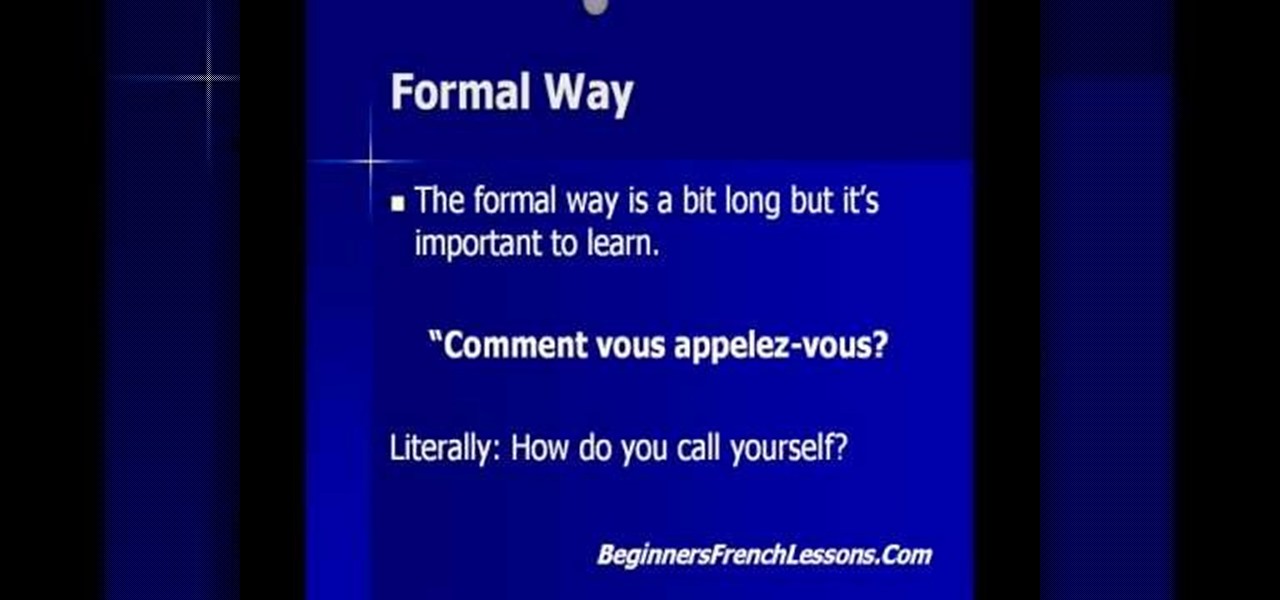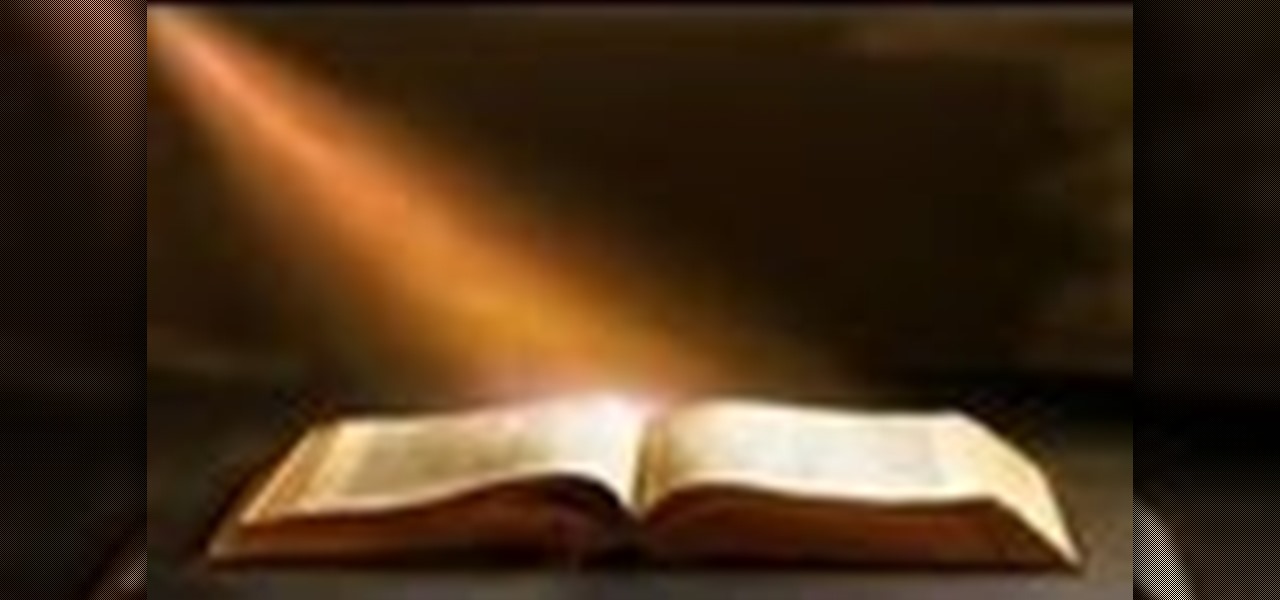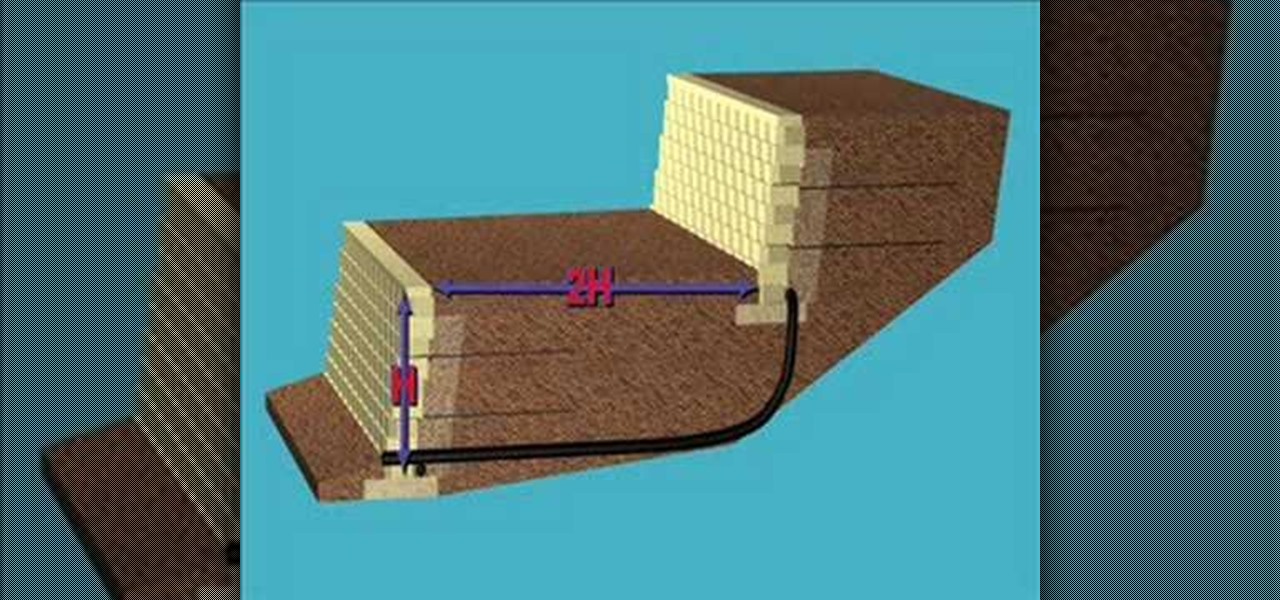
Terrace walls are an attractive option for steep grades. This video tutorial shows you how to build a terraced retaining wall system. This how-to video is a must-watch for everyone in the construction business.
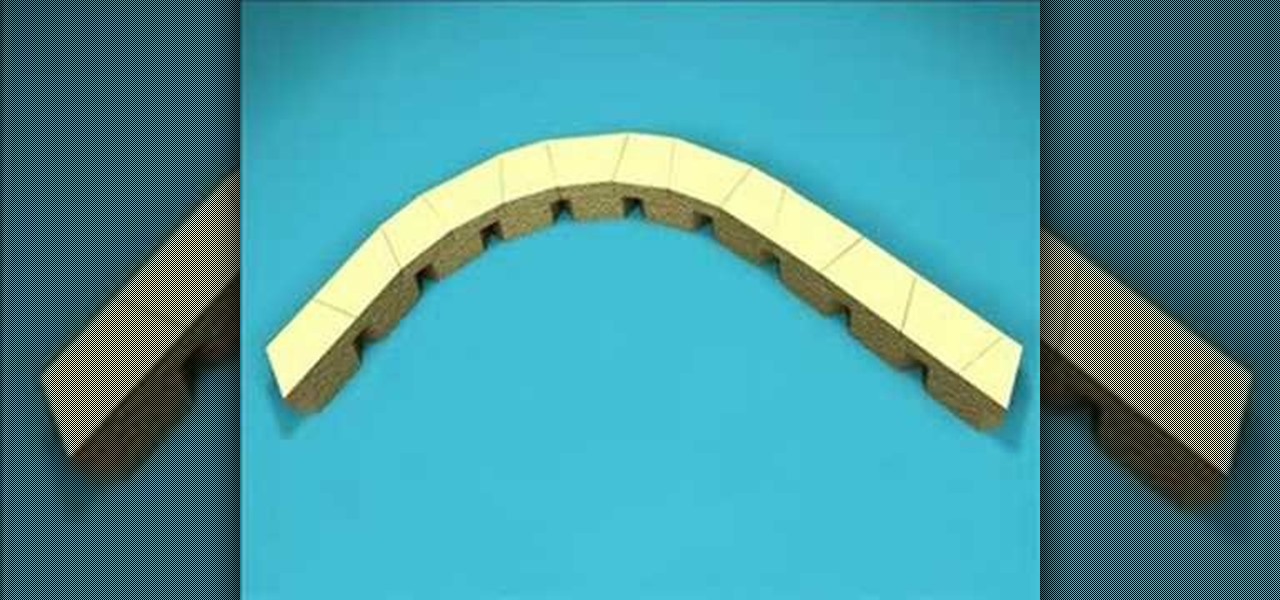
This video tutorial shows you how to add a cap to a retaining wall system. Always start capping from the lowest elevation of the retaining wall. This how-to video is a must-watch for everyone in the construction business.

This video tutorial shows you how build a retaining wall system with an outside radius curve. This how-to video is a must-watch for everyone in the building and construction business.

This video tutorial shows you how to build a retaining wall system with an outside 90 degree wall. This how-to video is a must-watch for everyone in the building and construction business.
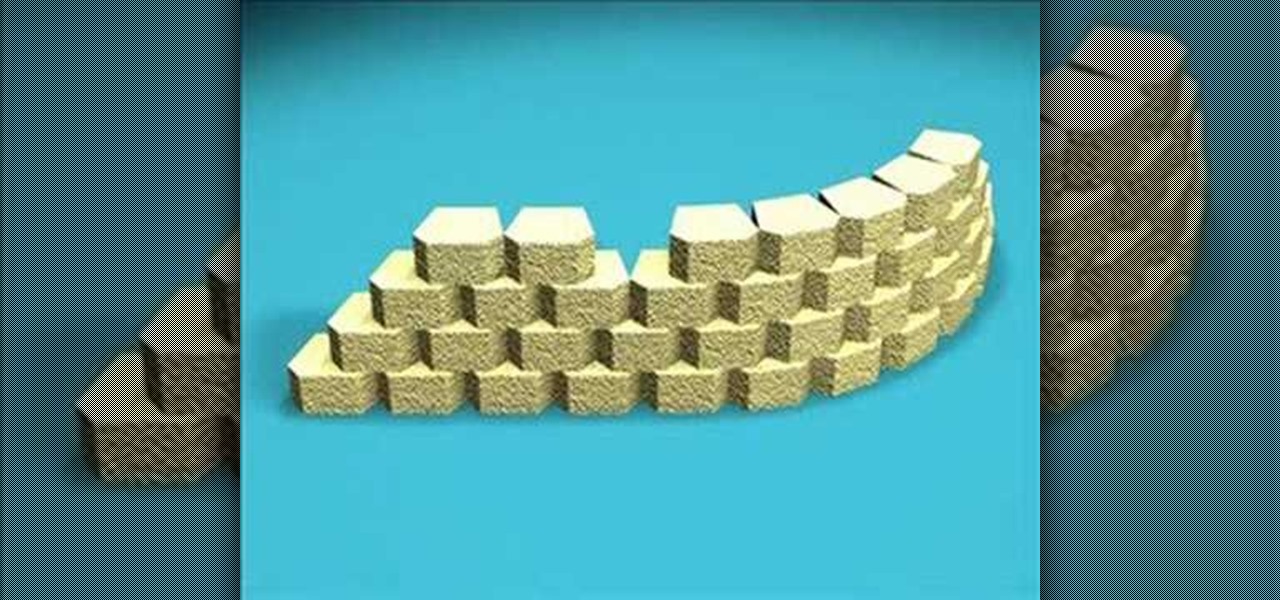
This video tutorial shows you how to keep a running bond in a retaining wall system. This video is a must-watch for everyone in the building and construction business.

This video tutorial shows you how to add steps to a retaining wall system. This video is a must-watch for everyone in the construction business.

This video tutorial shows you how build a retaining wall system with an inside radius curve. This video is a must-watch for everyone in the construction business.

This video tutorial shows you how to build a retaining wall system with another wall inside it at a 90 degree angle. This video is a must-watch for eveyone in the construction business.

This video tutorial shows you how to build a retaining wall system with a fence application. This video is a must-watch for everyone in the construction business.

This video tutorial shows you how to build a retaining wall system with a guard rail application. This video is a must-watch for everyone in the construction business.

Are you interested in learning how to construct an anchor wall? Watch this video tutorial to learn how to build an Anchor Retaining Wall System. This a must-watch for everyone in the construction business.

Learn to identify different fruits in French Part 1 of 2 - How to Say the names of fruits in French.

Today's word is "entrepreneur". This is a noun which means someone who owns and manages a business, taking on financial risks to do so.

Today's word is "luminary". This is both an adjective and a noun. As a noun, it means a famous person who has achieved great success in a certain field.

Today's word is "zenith". This is a noun which means the highest point above the observer's horizon attained by a celestial body, or the peak.

Learn business English with Video Vocab. This episode introduces English vocabulary related to economics and the economy. This video is for ESL students who are at an intermediate to advanced level.

In this screencast from Screencast Central we find out how to find out our local weather forecast, search within a specific website, ask Google a fact based question like the population of the USA and finally find out more about local businesses.

Now you can edit the physical location of any address in the US in Google Maps. You can correct your home, your business, or even your favorite park. Try it at maps.google.com

This video segment will show you how to install window film in your home or business. You can achieve professional results with a great cost savings by doing it yourself.

The Gopher Haul crew teaches you the 6 deadly marketing mistakes a lawn care operator must try to avoid at all costs.

In this episode of Gopher Haul you'll learn some marketing ideas for lawn care operators - tips which include: how to get referrals and how to take advantage of the current real estate market to make more money with lawn care.

Husking tomatillos can be a sticky business. By peeling off the papery husks under warm running water you can eliminate a lot of the mess. To learn how to peel, roast and blend tomatillos into a quick salsa.

There could be multiple reasons why you would want to input a name in the Windows taskbar on your PC, like when dealing with a network of computers, to help identify workstations, or simply for a customized personal feel. With this tutorial, you'll see how easy it is to put your user name or computer name (or any other name) down in the taskbar, right besides the time in the bottom right.

In order to register a domain name at Name.com, you will need to set up an account at Name.com. When you have set up an account, by supplying a username and password, you will need to log in. You will be able to check to see if your domain name is still available by typing it in, in the orange search bar, near the top of the page. After you type it in, click on search. Try ".org" first.

Meeting new people can be hard for some people, especially if they're using a different language, like French. This video will teach you how to say "what is your name" and "my name is" in French. To ask someone their name, a stranger or someone older than you, ask, "Comment vous appelez-vous?". When asking someone your own age, it's "Comment tu t'appelles?" To answer, say "Je m'appelle" + Your Name. Example: "Je m'appelle David."

AirPods are starting to show up everywhere, and with more and more people owning them, it can be fun to make yours a little more personalized. One way you can do that is by giving your AirPods a unique name, something a bit more fun than "John's" or "Jane's AirPods." With just a few taps, you can change your AirPod's name right from your iPhone or Android phone.

Most of us have had a cloud-connected address book for years now. The result of this is an ever-growing contact list that will continue to get harder to navigate and manage. With the increased size of our contact lists, it becomes more important to sort contacts in a way that works best for us.

Finally, Spotify now works with Siri! It's been a long time coming, but as of Spotify Music version 8.5.6 for iOS 13, you can make Siri or Hey Siri on your iPhone play and control music in your Spotify account. But what commands can you use? We've built a list of everything you can tell Siri to do on Spotify right now, and as time goes on, the list may grow even more powerful.

Roughly six months after emerging from stealth, AR cloud company 6D.ai is now ready for public consumption, and it has a big name partner to help it kick off its platform.

Your Skype contact list might contain a sea of names that make it tough to find a specific person you're trying to reach. The same goes for your loved ones and colleagues, especially if you have a common name like Jennifer or John. Knowing that, you might want to change your Skype display name to set yourself apart.

Some of the big guns developing augmented reality technology fired shots at their competitors with announcements and leaked plans this week.

Augmented reality business followers, we've got good news and bad news. First, the good news: Upskill closed another round of funding, this time led by strategic investors Cisco and Accenture. (Well, this is probably bad news if you're competing with them on the enterprise AR front.)

With the Super Bowl just days away, it seems appropriate to draw parallels between football and the professional sport of technology business, or, more specifically, the augmented reality segment.

Group messages are great when you want to talk to multiple people at the same time. However, things can get disorderly real fast in the Messages app, especially if the same person is in multiple group conversations. That's where custom group names come in, which helps you make sense of all those disorganized threads with multiple names/numbers attached.

Udacity, the online education startup that set out to train a school of self-driving car engineers, is now spinning off into its own autonomous tech company called Voyage.

Emails sent from an iPhone, by default, are signed "Sent from my iPhone," which almost seems like a disclaimer in case the email has spelling or formatting errors. If your goal is to look professional while corresponding with coworkers or potential employers, then you're better off removing the signature completely and just typing your name out.

Waking up to hundreds of text messages in the morning usually points to one thing—group messages. Whether it's your fantasy football league, your work buddies, or just a bunch of bored friends, group messages can leave your iPhone vibrating off the hook.

If you're a ladies man like me then this next tip could save you from sorely embarrassing yourself. Here's the problem: You think you are texting Kelly M from New Year's when you're actually texting Kelly F from that one bar. Needless to say this could cause a problem with your relationships.

When it comes to pronunciation, Siri absolutely butchers my last name. Instead of pronouncing Aguilar as ah-gew-lar, my own "intelligent" personal assistant pronounces it incorrectly as ah-gui-ler.

every christian must watch this video.and know the names to call the god in prayer or danger.1000 names are in bible to call god.i took only 10 top names.