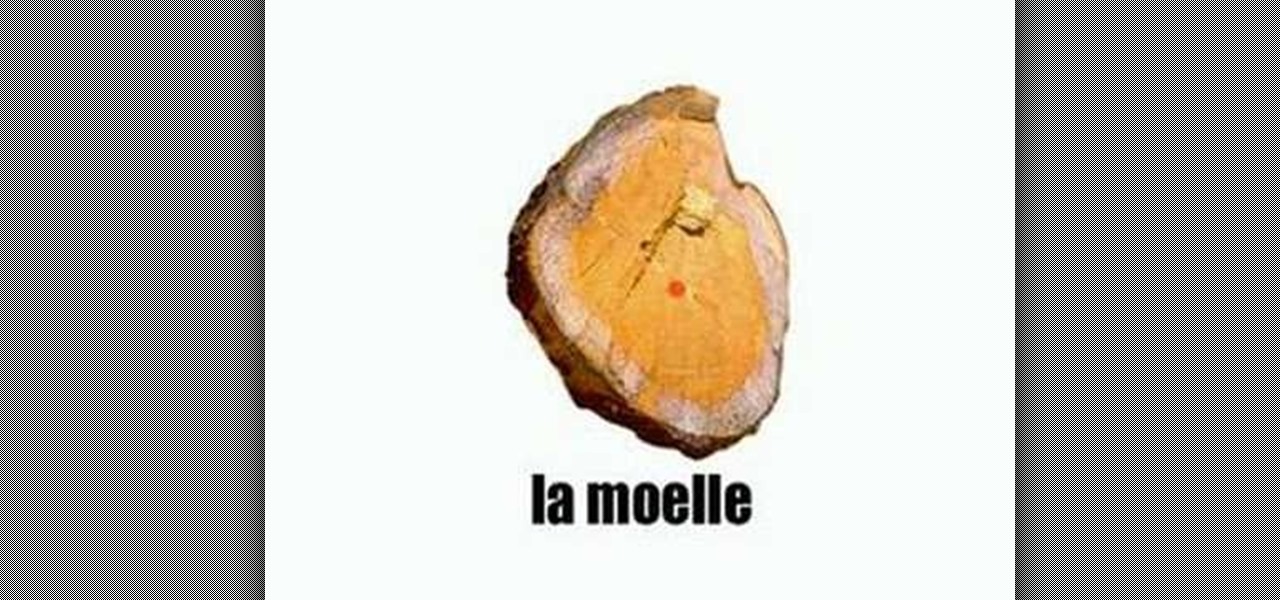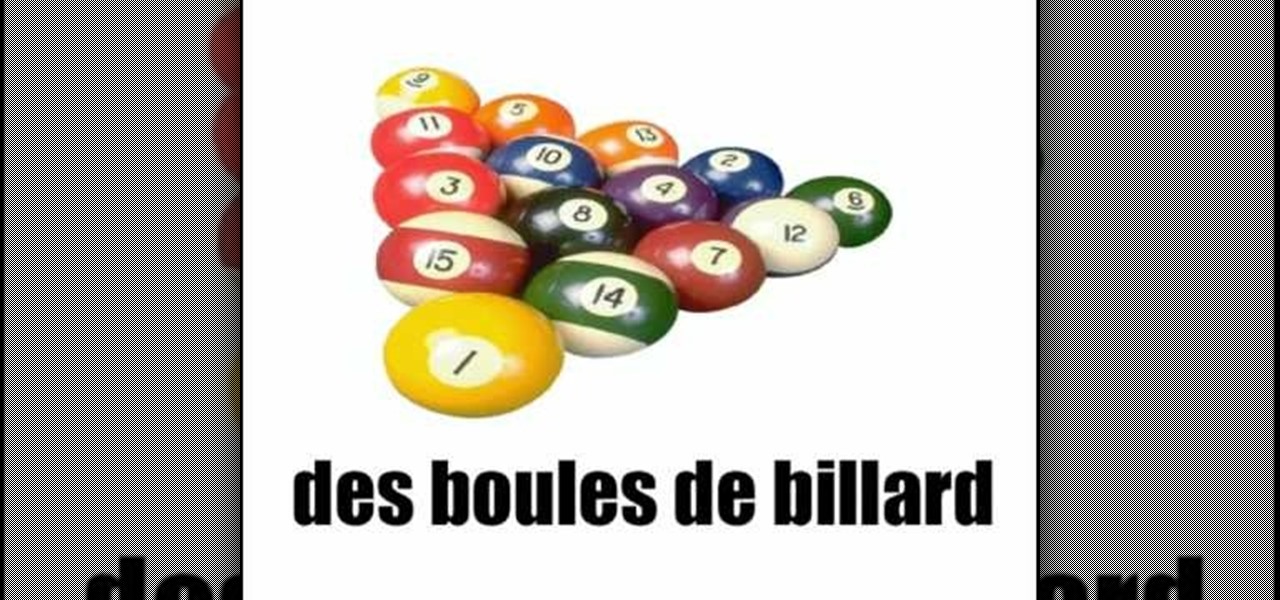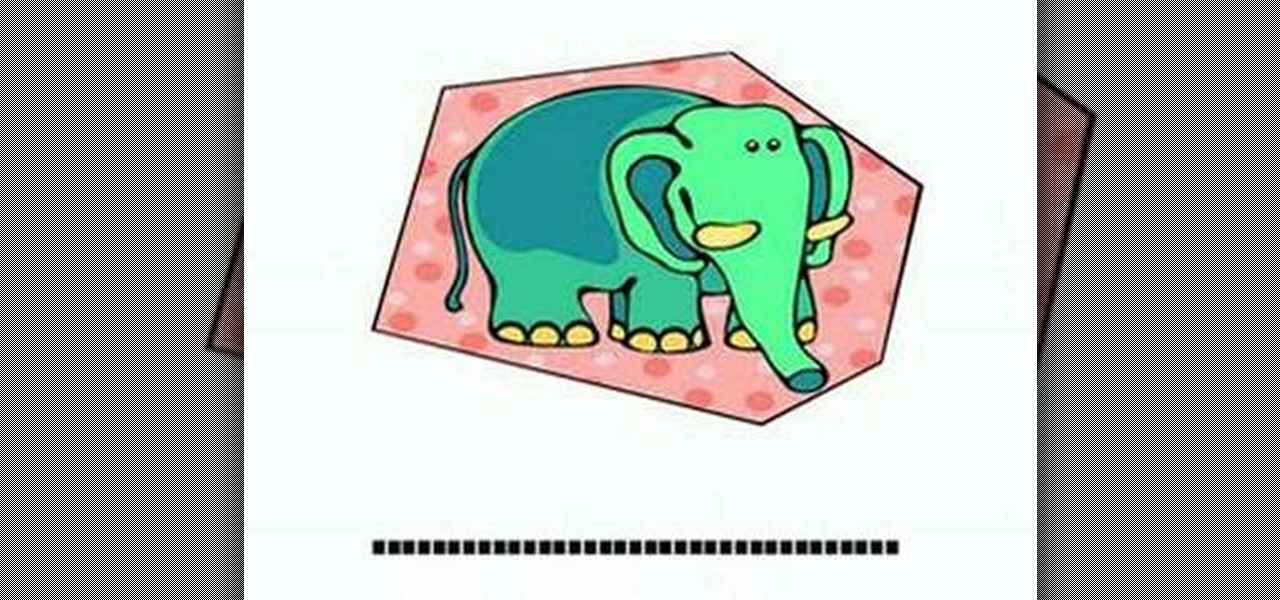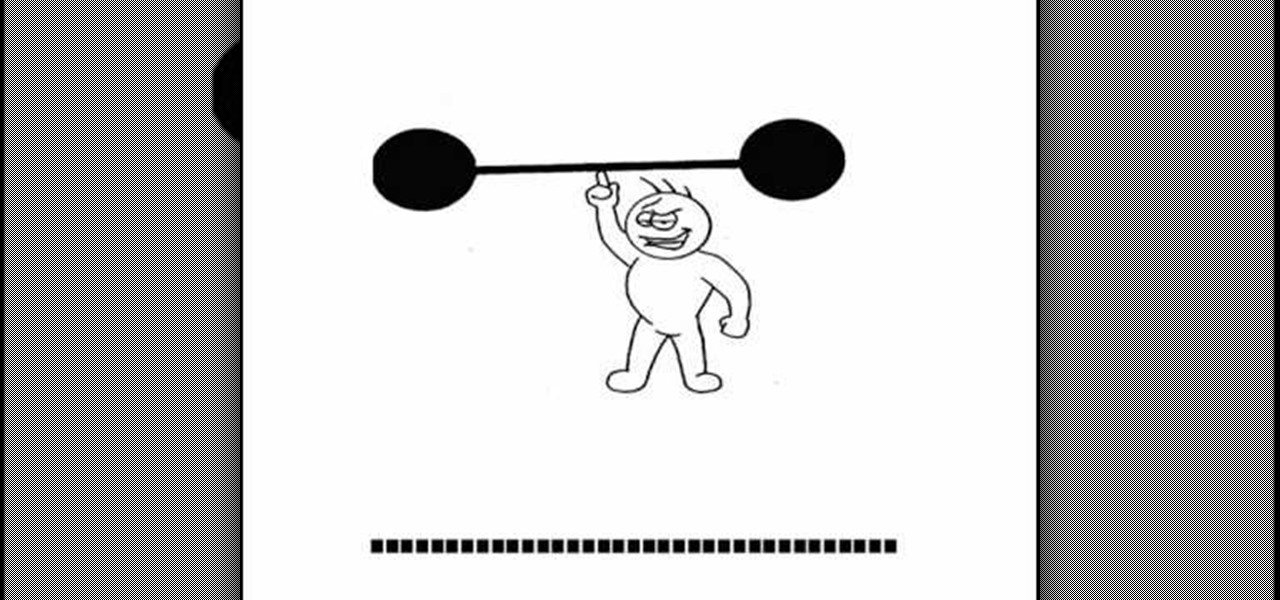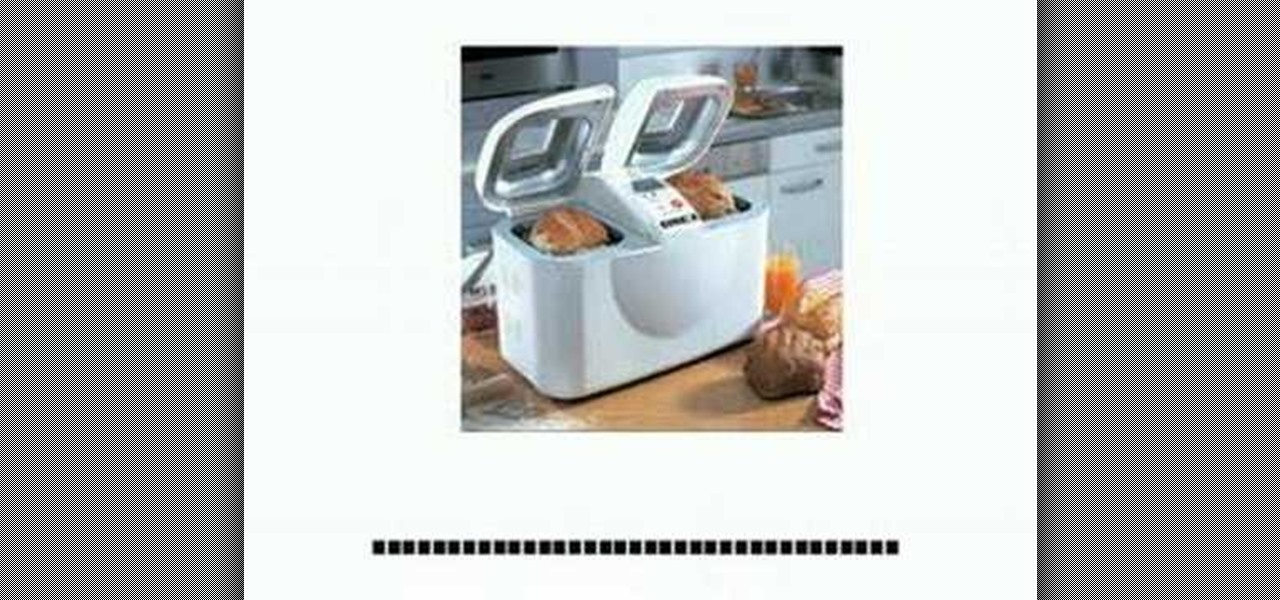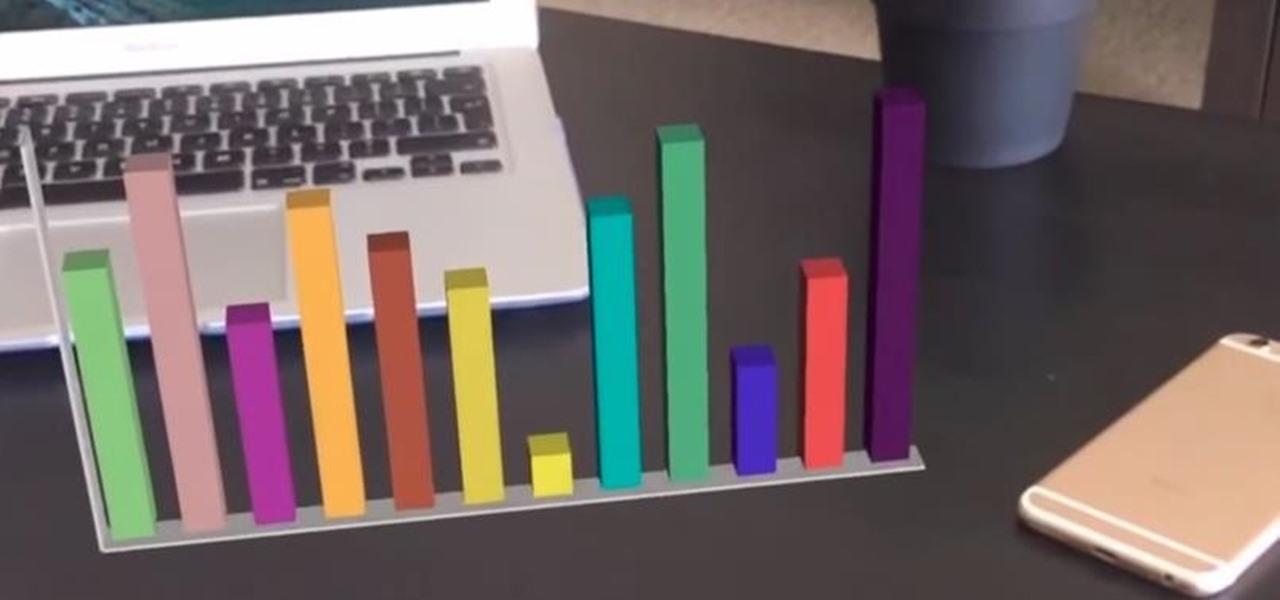Bill Kaulitz's name may not be as recognizable as Justin Bieber's, but his band's name certainly is: Tokio Hotel. The German rock star has a cult following of fans who dig his loud metal/rock tunes as well as his crazy eyeliner and hair.

New to Microsoft Excel? Looking for a tip? How about a tip so mind-blowingly useful as to qualify as a magic trick? You're in luck. In this MS Excel tutorial from ExcelIsFun, the 676th installment in their series of digital spreadsheet magic tricks, you'll learn how to create a Defined Name formula for a dynamic range (columns can vary) using the INDEX and MATCH functions. This formula works when there are no column headers (field names).

In this tutorial, we learn how to make your own board game for 99 cents. First, trace out a name onto the board spelling out each letter. After this, break the letters down into different spaces, and color code them for different moves on the board. Write down the key for the colors underneath the name so you know what the colors mean. After this, draw the name onto a piece of paper, measuring out everything so all the spaces are the same size. Then, color in the spots on the board. Next, use...

Any artist who excels enough in his profession will create some sort of signature on his painting to notify other it's his work. Some painters, like Jan van Eyck, are cryptic with their inscriptions, putting it in almost impossible to see areas in the painting, while others, like Chinese painters, put their literal stamp on paintings with a carved seal stamp.

Focus groups strike fear into the hearts of even the most season marketer, and with good reason. In a world where everything is subject to change based on public opinion, from movie endings, to popcorn flavors, to logo colors, focus groups can make or break a new idea, but it doesn't have to be that way. A focus group is just a way to gather opinions in a vigorous way and can be very useful. Watch this video tutorial to use a focus group to develop and test a new brand name or corporate ident...

New to Excel? Looking for a tip? How about a tip so mind-blowingly useful as to qualify as a magic trick? You're in luck. In this Excel tutorial from ExcelIsFun, the 146th installment in their series of digital spreadsheet magic tricks, you'll learn how to extract records from table, putting one record on each sheet with records in rows. This is accomplished with Excel's VLOOKUP, COLUMN, FIND, REPLACE and CELL functions. See also how to create a formula for a sheet name (sheet tab name, works...

This video shows us the method to add a file to your PBWiki page. Go to Edit on the top left corner of the page. Click on 'Images and files' on the right side of the screen. Now upload the file from your computer. Now you may need to name the file something else on your page. Type the new name of the file on your page. Select the name and then click on the file name on the right hand side. Save the name by clicking on the Save button at the bottom left corner of the page. Thus you have succes...

Steps on how to change your user name on Facebook. 1. Click to open your internet browser. 2. Open your Facebook account. 3. Bring cursor to the Account tab found on the upper right corner. 4. Click Account tab to open. 5. Point cursor to Account Settings and click it. The My Account page will open. 6. Click on the Name tab so that your name will appear. 7. Delete your First and Last Names and replace with the new First and Last Names that you want to use. 8. Click on Change Name. 9. Click Hi...

Learn how to name the parts of a tree trunk in French

Learn how to say the names of sports equipment in French

Learn how to say the names of some animals in French

Learn how to say the names of commonly used adjectives in French

Learn how to say the names of snacks in French

Learn how to pronounce the names of kitchen appliances in French

The life of a busy entrepreneur isn't easy. In addition to coming up with original business ideas and marketing strategies, you also need to be continually thinking about investors, overhead, the competition, and expanding your customer base — often with a limited budget.

SEO is the name of the game. If you want your business or brand to succeed, ranking on the front page of Google is a boon. Getting to the front page of search engines takes work, but it's not impossible when you master SEO best practices.

If you're trying to learn a new skill, you wouldn't want to waste your time learning from someone with sub-par experience. No, you'd want to learn from the very best of the best to ensure you're getting a quality education.

For over three decades, Microsoft's landmark program, Excel, has helped businesses accomplish tasks and problem solve quickly and efficiently. Whether you're a budding entrepreneur or navigating a remote career, Excel can help you apply your business skills at a higher level.

Facebook Messenger Lite is more than just a battery-friendly version of the full-fledged Messenger app for Android. It's still packing some pretty neat features and it's so much snappier than its bloated counterpart. All of the essentials are present, down to the ability to give your contacts nicknames.

For quite some time, popular messaging apps such WhatsApp and Skype have let you set a profile picture along with a display name to make you more instantly identifiable to loved ones and colleagues. Apple has finally caught up with this fad in iOS 13. That means you can set a custom name and profile image within iMessage so others can quickly view who's messaging them at a glance.

Despite its status as a hot commodity amongst emerging technologies, the augmented reality industry is not immune to the ebbs and flows that occur in every industry.

We are in the midst of a mini-boom for communications tools designed for augmented reality headsets, with the introduction of Avatar Chat and Mimesys for Magic Leap One and Spatial for the HoloLens within the last few months.

On Thursday, Mojo Vision, a startup comprised of former engineers from Apple, Amazon, Google, and other Silicon Valley mainstays, emerged from stealth backed by $50 million in funding for a hands-free augmented reality platform that runs without smartphones, tablets, or other devices.

All of the new iPhones from 2018 were released with dual-SIM support, but none of them were capable of actually using the eSIM in iOS 12, only the physical nano-SIM. But on iOS 12.1 and later, you can finally take advantage of eSIM so you can have, say, a business and personal plan on your iPhone XS, XS Max, or XR at the same time.

During Snap Inc.'s quarterly earnings report, released on Tuesday, the company disclosed that it snagged a revenue total of $230.8 million for the first quarter of 2018, an increase of 54% compared to last year, largely fueled by its augmented reality offerings and other advertising products.

With Gboard, Google created a keyboard with more functionality than just inputting words. The app includes features such as GIF search and live text translation, but it gets even better when you let it learn more about you. With this data, Gboard grows from a good keyboard to one that can complete your sentences.

Google collects an enormous amount of personal data. While some of this data is used for targeted ads, others tidbits of info such as our location are used to improve our mobile experience. While it is natural for us to distrust Google's intentions, by allowing their data collection, we can add new functionality to our favorite apps.

Using just a small sticky note, we can trigger a chain of events that ultimately results in complete access to someone's entire digital and personal life.

While augmented reality headset makers are faced with tackling numerous challenges before the category is truly ready for prime time, a start-up comprised of former Microsoft engineers may have nailed fast and precise tracking of hand gestures and full-body locomotion.

In another move that pushes Meta 2 toward becoming a legitimate workplace tool, Meta Company has partnered with Dassault Systèmes to bring augmented reality support to the latter's Solidworks 3D CAD software.

Scary movies seem to be a natural fit for augmented reality experiences, with the latest example coming from the Insidious film franchise.

Move over, Hype Williams, it looks like Snapchat is about to take some of your music video-making business, and pop rock group Maroon 5 is the proof.

A survey by ABI Research revealed that only 25 percent of businesses have implemented augmented reality technology in some form or fashion.

Intel's driverless division will be managed by Israel-based Mobileye, as the chip giant emerges from relative obscurity in the driverless space to become a major supplier after completing its $15.3-billion purchase of Mobileye this week.

Your Apple TV is just that — your Apple TV, which means you probably want to personalize it a bit, to make yours stand out from everybody else's. And the easiest way to do this is by renaming it. If you live in an apartment building, this will help differentiate your Apple TV from your neighbors' when trying to use AirPlay.

With the announcement of Google Glass Enterprise Edition last week, a literal behemoth entered the arena of companies serving augmented reality solutions to business customers. While Google Glass, with the backing of Alphabet, has the potential to be a disruptor, the field already has a number of players who have been in the game.

Augmented and virtual reality continues to be a hot commodity among tech investors, with more than $800 million invested in AR/VR companies in the second quarter alone and global tech leaders like Samsung focusing their investment strategies on the emerging field.

It's certain that the release of Apple's ARKit is going to be game changing for businesses. This demo video was created by YouTube user hdsenevi who used the ARKit to create a simple bar chart. The chart has adjustable settings, allowing the user to make each bar larger or smaller and change their colors. Not only that, but there is an "animate" option.

Perhaps in tribute to the season premiere of Game of Thrones, Google Glass is demonstrating that what is dead may never die, as Alphabet's X (formerly Googlex) has revealed that the Enterprise Edition of the smart glasses are now available to businesses.

Today, Facebook Messenger is rolling out Discover, a feature that helps you chat with companies and locate nearby businesses of interest to you. First discussed in April at Facebook's developer conference F8, Discover is finally available for public use.