
Market Reality: Upskill Acquires Pristine
This week's Market Reality covers a variety of business news from acquisitions and partnerships to competitive and technology assessments to quarterly financial results.


This week's Market Reality covers a variety of business news from acquisitions and partnerships to competitive and technology assessments to quarterly financial results.

Facebook really wants us to use Messenger. For the most part, they've succeeded; theirs is one of the most popular messaging apps right now. And with yesterday's announcement of new features, Facebook is only going to make their flagship chat application better.
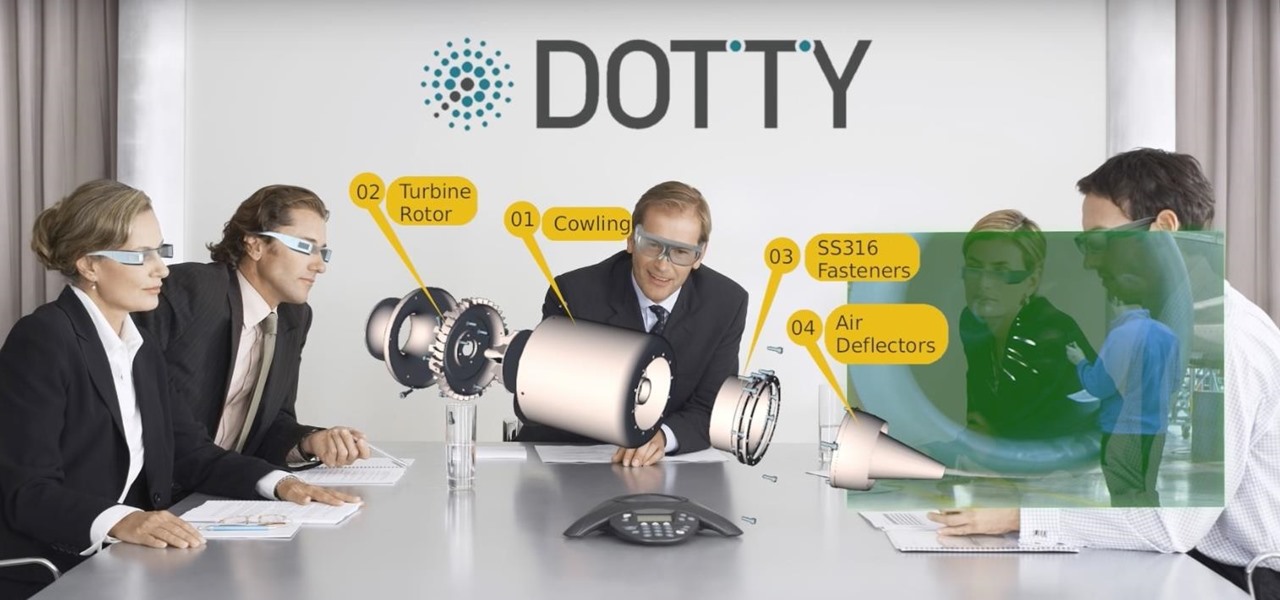
While augmented reality is mostly in the minds of consumers in the form of Pokémon GO, AR has been popular behind the scenes, with AR companies marketing it as a tool to help business operations become more efficient. This business-to-business market is the target of the new app DOTTYAR, which "provides 3D visualization tools for augmented reality viewers."

At this point in our series on creating a customized hacking container, you should be able to use Docker to save and retrieve customized instances of Ubuntu from your own machine. Make sure to revisit part one and part two if you need a refresher.

Earlier today, Alphabet announced that the Self-Driving Car Project has officially graduated from their innovation factory (X) and will now operate as an independent company called Waymo.

HoloMaps, an application by Seattle-based Taqtile, is available for free on the Windows Store. Taqtile, whose Vice President of Product Management was Microsoft's former Director of Business Development, is one of the few partners currently in the Microsoft HoloLens Agency Readiness Program. This interactive 3D map they have created, powered by Bing, offers more than just a top-down view of the world on the HoloLens.

A company known as Cyanogen, Inc. has been in the news numerous times over the past year, and almost every time their name is brought up, it's amid reports of an impending doom. The writing is on the wall for the makers of Cyanogen OS, as it appears that there is little that can be done to prevent the company from going belly-up in the near future.

In the wake of Google Glass' failure, we can expect other companies to fill the void in due time. Perhaps unsurprisingly, Snapchat may be one of the first.

Google switched things up this year by releasing a developer version of Android N far ahead of I/O, but that's not the only convention they've done away with this year. For the first time, Google will accept name suggestions from the public.

According to sources, Google has been working on a travel app for some time, and now it has a name: Google Trips. Google Trips aims to be the all-in-one place to go for travel information about your trip. It hasn't been officially announced, but from the leaks that have come out so far, think of it like Yelp, TripAdvisor, and your itinerary in one.

Instead of wasting time asking where your friends and family are at a given moment, then having them waste time by describing their location, there are several Android apps you can use that will automate this whole process. To top it off, it doesn't have to be about invading privacy or spying on someone, since most of these apps are offer two-way location sharing, or at least let you share locations only when you feel comfortable with it.

If you've had your Gmail account for awhile, it's probably a cluttered mess thanks to unread messages, out-of-control newsletters, and never-ending email threads. This is one of the main reasons for the creation of Google's streamlined Inbox service, but the adoption rate for it hasn't indicated a huge shift over for most of us yet (partly because it's invite-only still).

Notice anything different about your Google searches lately? Your favorite businesses are becoming even more reachable online. Now, you can simply Google a business and click on its highlighted phone number to give them a call immediately from your computer.

Siri makes it easy to call almost any contact on your iPhone with just a quick verbal command. I say almost because counterintuitive name pronunciations such as Caoimhe, which is actually pronounced "Keeva," will confuse the hell out of Siri. Luckily, there's a way to get Siri to understand pronunciations for the tricky names in your contact list ... it just takes a little grunt work on your part.

Instagram's controversial terms of service update this past month has spurred an onslaught of dismay and anger from users of the popular photo-sharing social network. The specific set of the new terms that set off this firestorm basically said that businesses could use your uploaded photos for advertisement, without you receiving any of the profit.
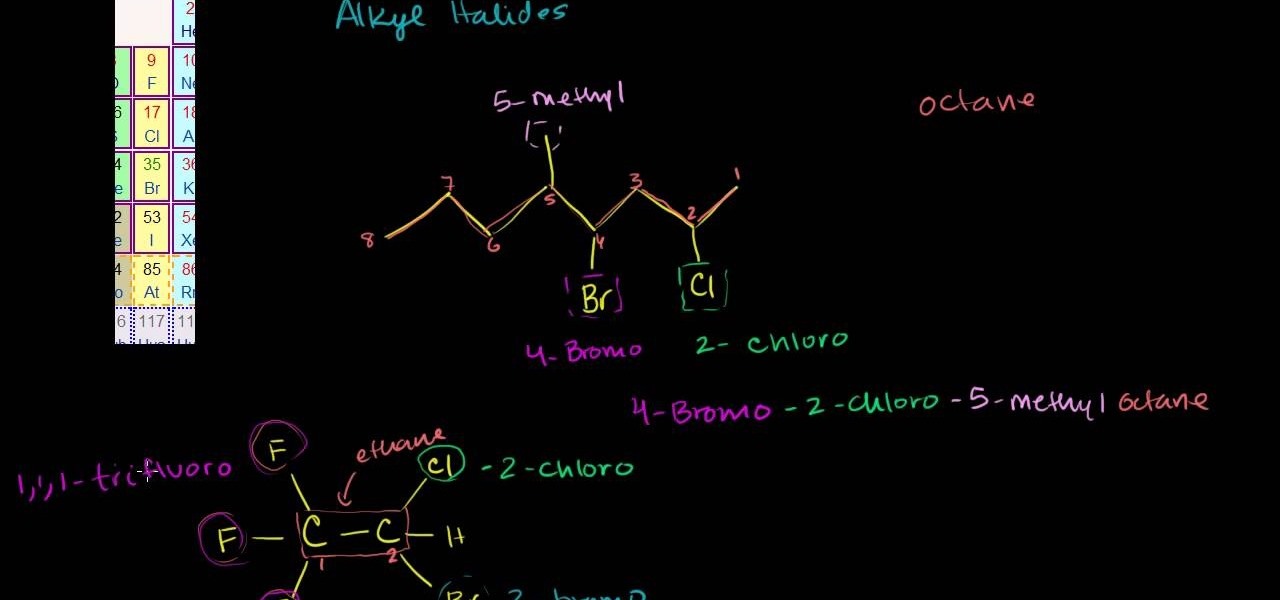
What's in a name? Well, your chemistry grade, for one. In this free video science lesson from Internet pedagogical superstar Salman Khan, you'll learn how to name alkyl halides. Whether you need help studying for that next big test or could just use a hand finishing your homework, you're sure to be well served by this video lesson. For more information, including detailed, step-by-step instructions, take a look.

In this clip, you'll learn how to disable your Facebook profile, removing your name and picture from shared media in the process. Whether you're completely new to the Facebook's popular social networking site or simply require a small amount of clarification on how to perform a particular task on Facebook, you're sure to benefit from this helpful video guide. For more information, including detailed, step-by-step instructions, take a look.

In this video, we learn how to get a new domain name from Google. First, go to the Google domain website and search for a domain name that you want. After this, check the availability of it, then continue to register it. Once you get the registration page, enter in your information and pay for the service. After you do this, you will get to choose your e-mail preferences, then finish your purchase. There will be a link to retrieve your purchase at the end, then you will create your first admi...

In this bass guitar lesson for beginners, you'll learn how to identify and name each part of an electric bass guitar. Regardless of your preferred style of music, if you want to be great, you'll need to know the basics. And it doesn't get much more basic than knowing what each part of your bass is called.

Cornell chicken—named for its creator, a professor at the Ivy League school of the same name—, is both delicious and easy to prepare. For more information, including a full recipe and step-by-step instructions on how to grill Cornell-style chicken on your own barbeque, watch this free video cooking lesson.

Love Microsoft Excel? This clip contains a tip that just might induce you to. With this free video tutorial from ExcelIsFun, the 39th installment of his "YouTubers Love Excel" or YTLE series of free video MS Excel lessons, you'll learn how to use the RIGHT, LEN, FIND & REPLACE functions in a formula to deliver a sheet tab name to a cell!

The speaker in this video introduces the concept of macros used in Excel, very simply and lucidly. Two sets of shortcut keys are used, one set to create the macro and the other set to run it. The first shortcut opens up the VBA window (Alt+F11), with a workbook along with the 3 default sheets. This video puts the macro in a module. The procedure starts with typing sub and a name which can be easily recalled. The rules for naming the macro are also covered briefly. After the macro code is writ...

In this video you will learn how to tie a knot known as the "Hunter's Bend". A "bend" is a type of knot used to join two ends of a rope together. Generally, it should be possible to untie this type of knot, once it's usefulness has passed. This knot was originally created by a man named Phil D. Smith during WWII, at which time he dubbed it the "Rigger's Bend". An English physicist, by the name of Edward Hunter, rediscovered the knot in 1978, and popularized it's use, leading to it's current n...

This covers using no-ip.com to set a dynamic domain name after you set up your own server. This makes the IP dynamic rather than static. It updates the domain name with your IP address so you don't have to. This is an informationleak.net video from Halla.

This tutorial demonstrates how to create what is called a complete client-server web application which consist of a Web Application, PHP, and MySQL. The tutorial shows how to automatically generate the PHP necessary to talk to a MySQL database using Adobe Flex Builder 3.

Check out this video to learn how to make a Dotee Doll. This doll is named after a lady named--yes, Dotee!

Watch to learn how to say the names of the parts of the body in French. For intermediate French speakers--no English translation.

If you ever use NS lookup in Microsoft Windows Server 2008, you have to permit the machine running it to accept zone transfers. To do so, follow the instructions in this video. This video will show you how to use the name servers tab in DNS to allow machines to receive DNS lookups.

Rihanna's song "What's My Name?" is a sexy song about sexy good times (ie. it's about a guy who makes her feel good in, er, every way possible), so it only makes sense that the dance sequence is smooth and cool.

Tired of cleaning up after your cat after she goes to the litter box? Why not take that litter box outside? In this video, you'll be shown how to train your cat to go outside. The only thing you have to do is slowly move the location of her litter box until it's outside!

In this video from AppleGenius0921 we learn how to enable a Live/Hotmail account on the Mail application on a Mac. Open Mail. In full name put your full name. Type in your email address and password and continue. Leave the account type on POP and name the description what you'd like. The incoming mail server is pop3.live.com. Type in your live.come username with @live.com in it! Click Continue. The outgoing mail server should be smtp.live.com. Check use only this server and check use authenti...

Learning a few basic sentences or phrases in any language can be helpful sometimes in certain situations. This is particularly important when considering words like "hello", "what is your name" or "my name is" etc. There phrases find their use in everyday interactions.

Want to find every instance of a person's name on a particular website? This Googler's guide from the folks at Mahalo will teach you how to do just that. For all of the relevant details, and to get started using this handy Google hack yourself, watch this video tutorial.

In this free video language lesson from Sunny Park of Mahalo, we learn how to say, pronounce and write the Korean words for "What is your name?" For details, and to get started using this handy Korean phrase yourself, watch this guide for Korean language learners.
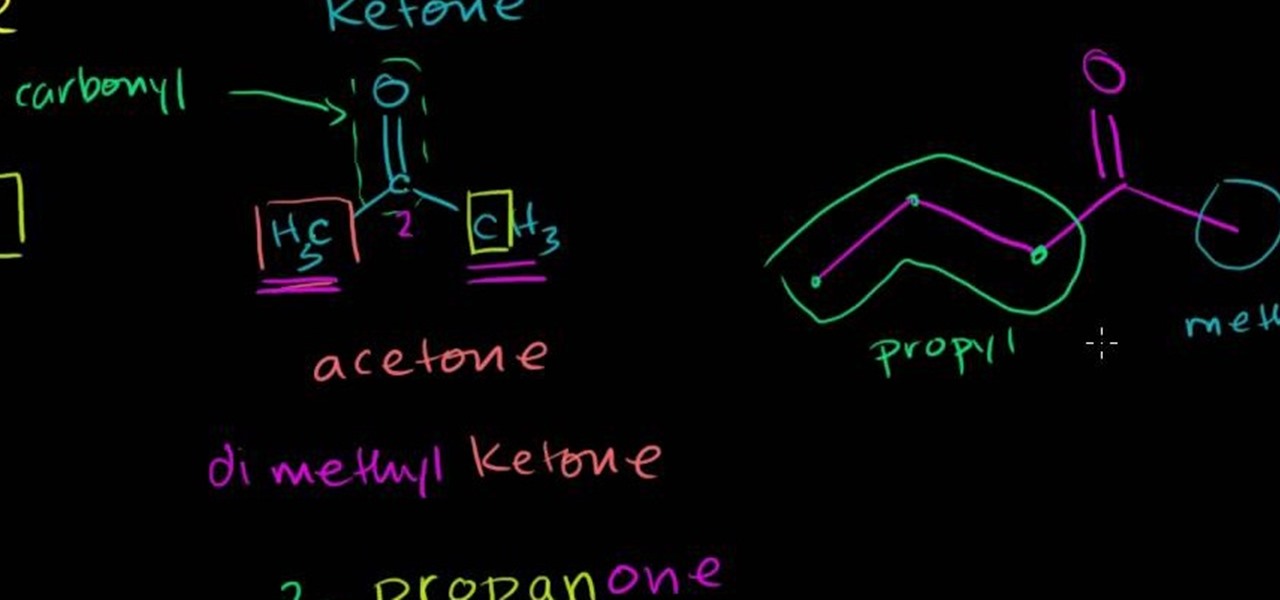
In this free video organic chemistry lesson from Salman Khan, we learn how to name ketones. Whether you need help studying for that next big test or could just use a hand finishing your homework, you're sure to be well served by this video lesson. For all of the details, take a look.
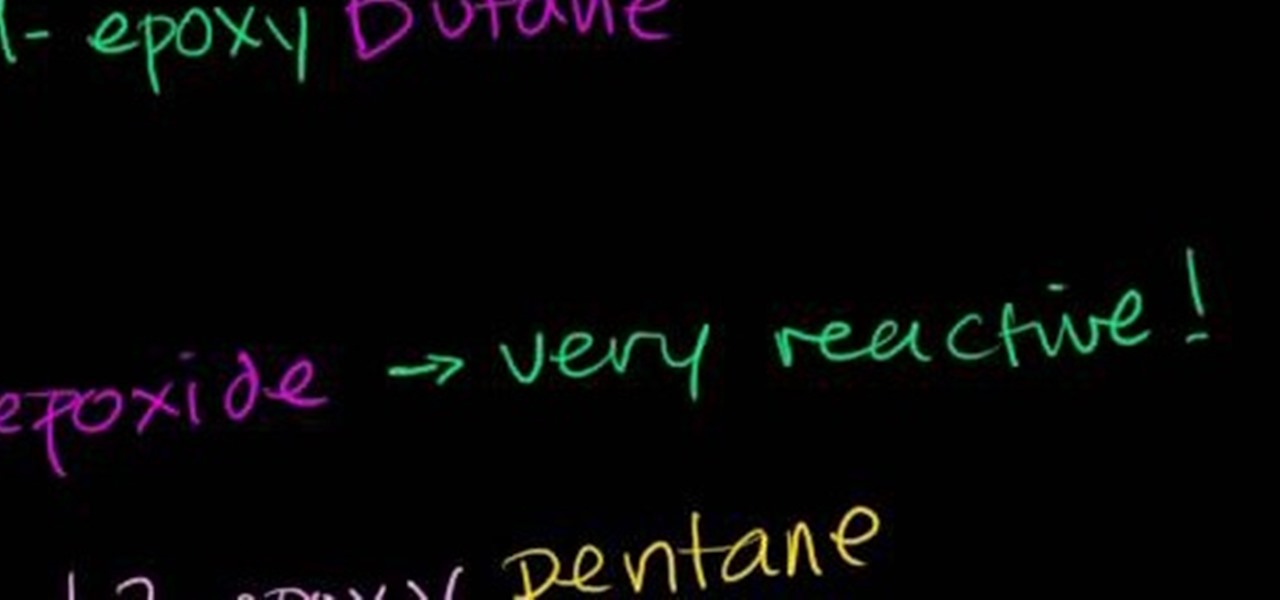
In this free video science lesson from Internet pedagogical superstar Salman Khan, you'll learn how to work with cyclic ethers and name epoxides. Whether you need help studying for that next big test or could just use a hand finishing your homework, you're sure to be well served by this video lesson. For more information, including detailed, step-by-step instructions, take a look.

In this tutorial, we learn how to tag friends and fan pages on Facebook. First, open up your Facebook account and go to your main profile page. After this, you can start to type in your status update that you want all of your friends to see. When you are ready to tag in your friend or fan page, type in "@" and then type in the first letter of the name. From here, their name will show up and you can click on their name to tag them. Now, your update will show up on their page as well as yours, ...

In this tutorial we learn how to use the Facebook status tagging feature. This will let you update your Facebook status and add your friends in with it. This will appear on their wall as well, for all their friends, mutual friends, and your friends to see. To do this, you will begin typing in the status update, then type in "@ and then that person's name" Their name will show up underneath where you are typing. Keep in mind you cannot tag someone you aren't friends with. Click on their name w...

If you're running a foundation, organization or charity, you're probably going to need to set up a phone bank, or a call center, to spread the message, get donations and more. If you're looking to add a more personal touch to your business, check out this video on tips for organizing your own phone bank.

Despite what its name may suggest, Italian wedding soup by no means has to be consumed at a wedding. In fact, "wedding soup" gets its name from the "marriage" of ingredients in the dish, specifically the intermingling of meat and vegetables.