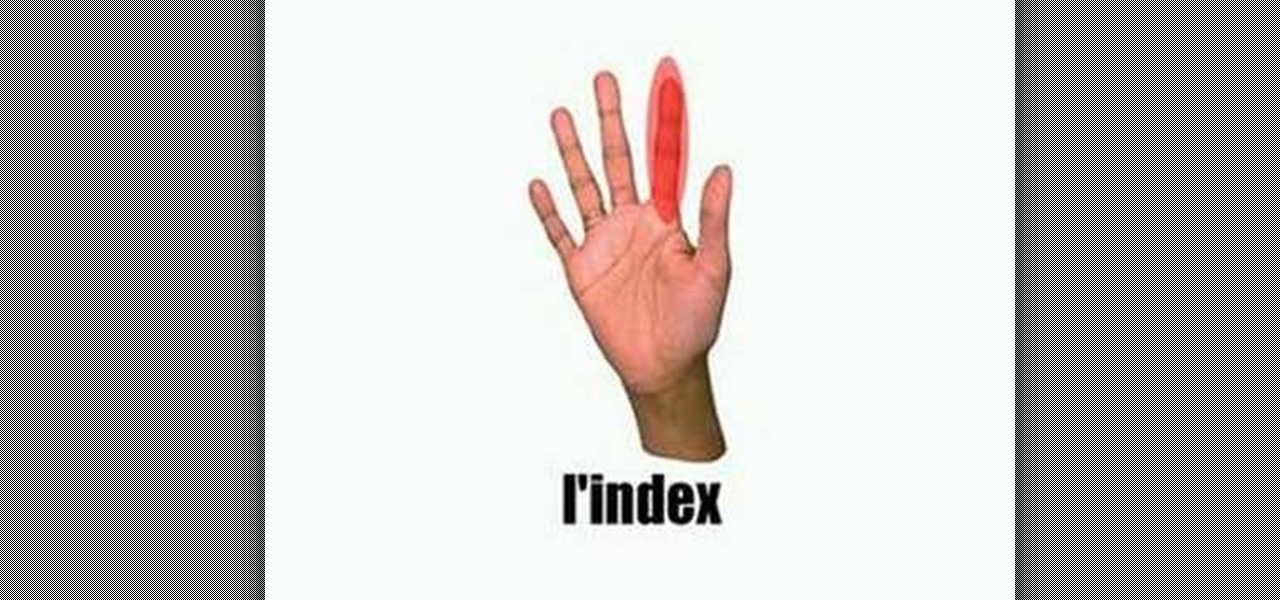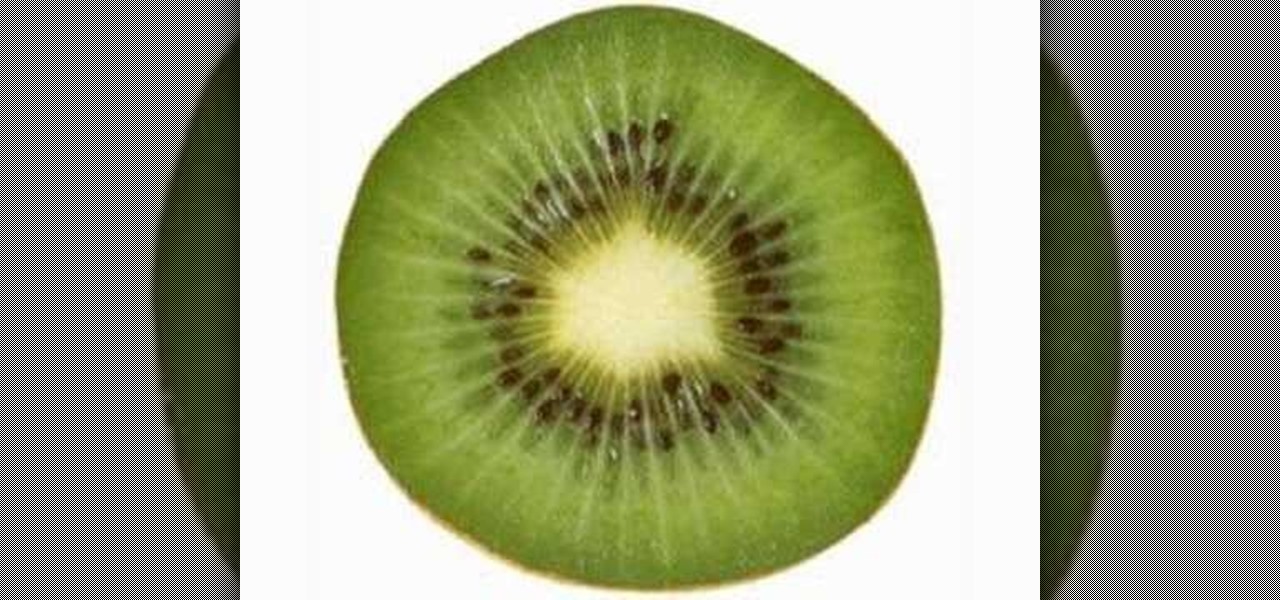Want to be really lazy? Customize the autotext feature in Microsoft Word! Watch this tutorial and learn how to create autotext in Word. You can save as much or as little text as you like, name it, and every time you type that name, the text will automatically appear in your Microsoft Word document.

This video card making tutorial shows how to make a name placard, great for social functions. Also demonstrated are how to use a Cuttlebug embossing machine and how to replicate the stamp kissing technique. Watch this instructional video and learn how to make a name card placard.

The Kakuro, or Kakkuro puzzle, is a kind of logic puzzle that is often referred to as a mathematical transliteration of the crossword. Kakuro puzzles are regular features in most, if not all, math-and-logic puzzle publications in the United States. Dell Magazines came up with the original English name Cross Sums and other names such as Cross Addition have also been used, but the Japanese name Kakuro, abbreviation of Japanese kasan kurosu, seems to have gained general acceptance and the puzzle...

See how to quickly transfer a domain name with a Go Daddy account. This is good advice if you have sold a domain name to someone else.

Learn how you can say and write the names of animals in Arabic with this how to video. Watch this language tutorial and you will be able to identify animals in modern standard Arabic in no time.

This weekend, take some time to escape from the business and stress of your daily grind. Make a hammock and lay around in it. Fit for a city and you can make it even without much knowledge of sewing machines.

A tried and true idea for getting your photography business going, or just making some extra cash.

Learn how to say the names of the spade suite playing cards in French

Learn how to say the names of heart suite playing cards in French

Learn how to say the names of diamond suite playing cards in French

Learn how to say the names of the parts of the cow in French

Learn how to say the names of the parts of a hand in French

Learn how to say the names of the parts of an elephant in French

Learn how to say the names of the parts of a computer in French

Watch to learn how to say the names of car parts, like the battery and jumper cables, in French. For intermediate French speakers--no English translation.

Watch to learn how to say the names of different kinds of dessert, like cookies and candy, in French. For intermediate French speakers--no English translation.

Watch to learn how to say the names of musical instruments, like the trombone and the balalaika, in French. For intermediate French speakers--no English translation.

Watch to learn how to say the names of vegetables, like garlic and artichokes, in French. For intermediate French speakers--no English translation.

Watch to learn how to say the names of toys, like a rocking horse and a doll, in French. For intermediate French speakers--no English translation.

Watch to learn how to say the names of some plants, like chicory and artichoke, in French. For intermediate French speakers--no English translation.

Watch to learn how to say the names of gardening tools, like a watering can and a spade, in French. For intermediate French speakers--no English translation.

Watch to learn how to say the names of different kinds of grains, like wheat and millet, in French. For intermediate French speakers--no English translation.

Watch to learn how to say the names of all different kinds of cookies in French. For intermediate French speakers--no English translation.

Watch to learn how to say the names of different kinds of breads and pastries, like croissants and cinnamon rolls, in French. For intermediate French speakers--no English translation.

Watch to learn how to say the names of some savory pastries, like a croissant with ham, in French. For intermediate French speakers--no English translation.

Watch to learn how to say the names of various fruits in French. For intermediate French speakers--no English translation.

Watch to learn how to say the names of kitchen appliances, like a coffee maker and a hot plate, in French. For intermediate French speakers--no English translation.

Watch to learn how to say the names of beauty devices, such as a hair dryer, a straightener, and an electric toothbrush, in French.

That's a long name! Instruction on tying this long named fly. Just call it the GBF-PT for fly fishing.

Name ranges of data to make formulas a bit easier to read and write when working in Microsoft Excel.

Watch this video Japanese lesson and learn how to say the planet names in Japanese.

Want to see your name all lit up in lights on Broadway? Well, until you sing and act your way to such fame, there is Photoshop. Specifically, if you would like to bling up your name for a pamphlet, website, or just because, you can use Photoshop to create either a chrome or a diamond bling effect.

Do you need to install a sign for your business? This video segment will show you how to install self-adhesive vinyl graphics for a professional look.

If you're an actress, dancer, or singer (or maybe all of the above), there's nothing more flattering than seeing your name on a marquee, especially if it's the first one listed. You can also get your name lit up in lights by creating this marquee in Photoshop.

Google My Business lets you connect with customers across Google Search and Maps through a unique business profile. The web app allows you to connect and chat with customers in real-time and provides rich analytics to help you manage and grow your company.

If you like the "Street View" feature in Google Maps, you'll love "Look Around" in iOS 13's Apple Maps. Overall, Look Around has more details than Street View and the animations are super smooth as you navigate down streets and pedestrian areas. While Look Around isn't available in every city yet, it'll work the same way no matter which iPhone you're using.

The Google Phone app is one of the best dialers for Android today, especially with all of the unique and exciting features it brings to the table. Unfortunately, without owning a Pixel phone, you are unable to officially download the app, making a modified version your only option. However, this version of Google Phone is missing a few key features, such as spam protection and business search.

Mixed reviews of Magic Leap One aside, it would be hard to deny that Magic Leap has had a big year. And the AR unicorn isn't coasting to the finish line, with a number of new apps dropping and prescription frames finally arriving to bring relief to those who wear eyeglasses.

In what's becoming something of a regular occurrence, Magic Leap has yet another internal, unforced error on its hands. Thankfully, this time it's not about legal skirmishes or theft, but a rather unusual break from company protocol that has been quickly swept under the rug.

So much information exists online that it's easy to get lost in data while researching. Understanding the bigger picture can take a lot of time and energy, but narrowing the question to one that's easy to answer is the first step of any investigation. That's why analysts use open-source intelligence (OSINT) tools like Maltego — to help refine raw data into a complete understanding of a situation.