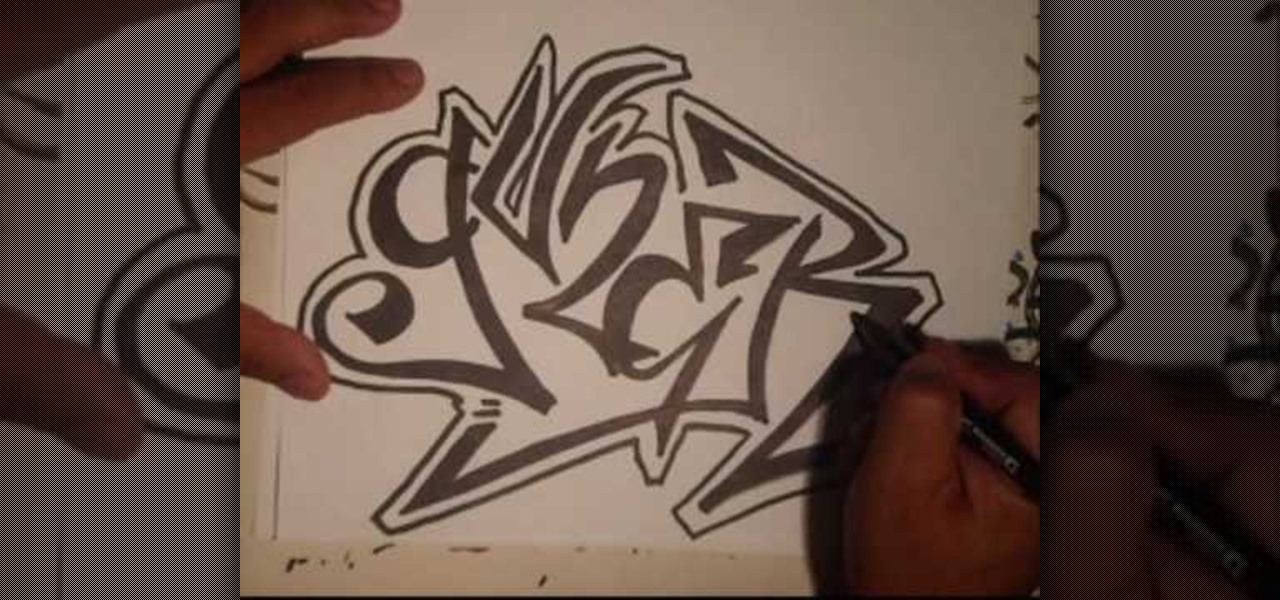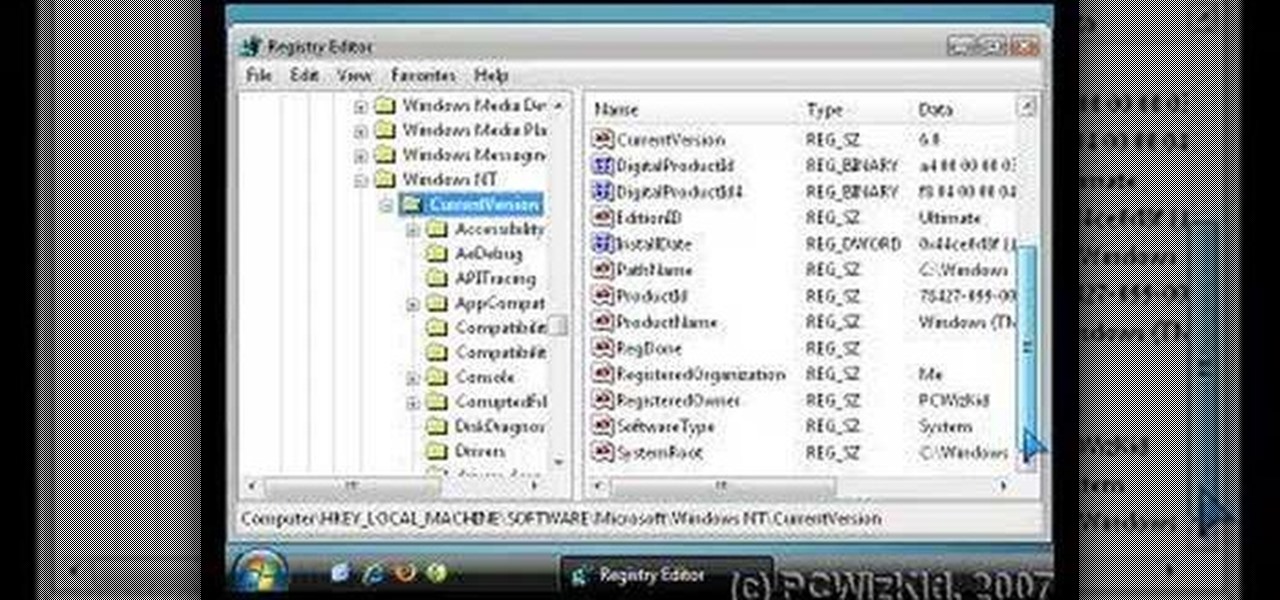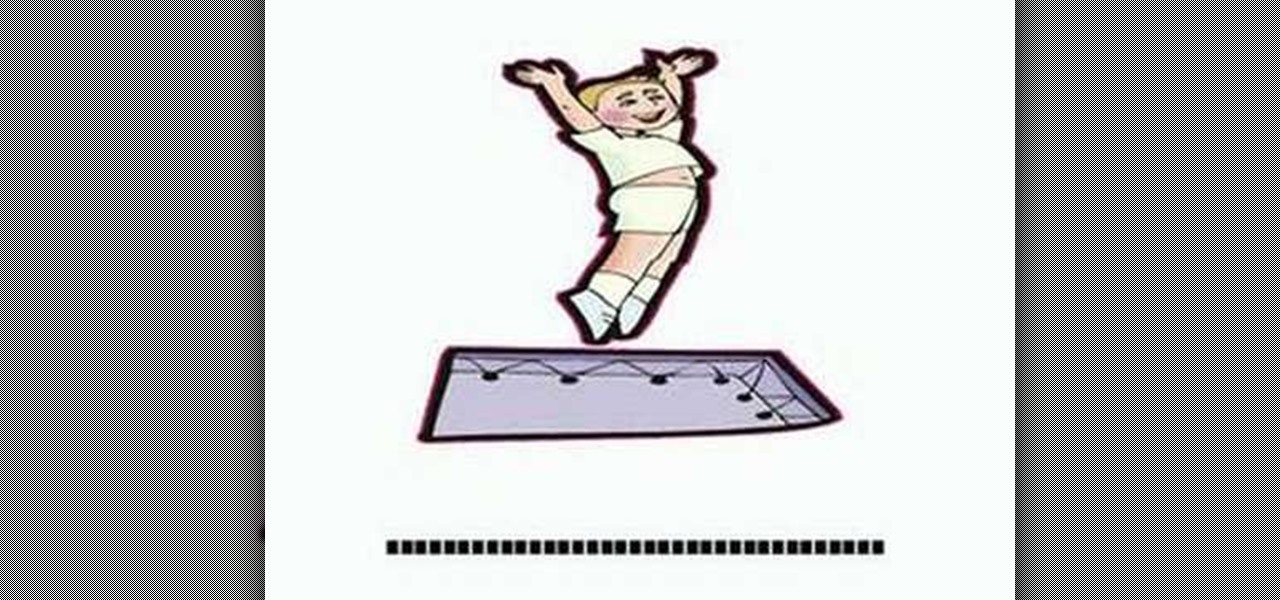If your iPhone is a business tool for you, you'll want ways to send out mass e-mails, either to your customers or employees and coworkers. You can use the iEDL, or Email Distribution App, published by MerckTech, to set up a distribution list that will let you send out mass emails as often as you need. This video shows you all the ins and outs of this awesome little app. Expand your productivity and marketing reach for your business and personal projects!

Want to master "Where the Streets Have No Name" by U2? See how it's done with this free video guitar lesson, which presents a complete (and we mean complete) breakdown of the song and its constituent parts. While this tutorial is geared toward those who already have some knowledge of the guitar, players of all skill level should be able to follow along given adequate time and effort. For more information, and to get started playing "Where the Streets Have No Name" on your own guitar, just tak...

In this video, we learn how to create professional looking business promotional video. To make your video more professional, you can first make your video shorter. The shorter the better, which will get your point across more quickly. Videos should be less than a minute and thirty seconds. If you're using a web cam, don't get too far away from it. If you're using a Flip camera, use a tripod and make sure the light source is coming from in front of you. Natural lighting is also nice. Make sure...

In this video, we learn how to recruit a great staff for your business. When hiring, you want to find someone that has great thinking ability and that you have really good chemistry with. You want to be able to get alone with the person and make sure they have experience. If they are the right person, work with them even if they don't have the experience in the field. Just make sure to keep a list of what your values are and what type of person you want to work for you. As soon as you do this...

In this tutorial, we learn how to implement a business strategy. First, pick out someone that is going to be the strategy manager. After you pick this person, you need to make sure you and that person are communicating the plan. There can be e-mails, meetings, off-site plans, and much more. Don't forget to do this, you want everyone to be on the same page. Also, you need to make sure everyone is accountable for what they are supposed to be doing. You want to meet up with everyone regularly. A...

Geishas were high class courtesans who mixed business with pleasure - or, rather, whose business was pleasure. And seduction was an art to them, down to the very makeup they wore.

In this tutorial, we learn how to develop action plans for your business goals with Erica Olsen. First, you want to establish what your goal is and when you can achieve this by. After you do this, you need to develop an action plan for how you can make this happen. Think about all the steps you need to do, then plan out the steps in which you can and will do it. Also, make sure you assign these responsibilities to those who work for you, and give them a deadline so you can have a date you nee...

Looking for a guide on how to create a geometrical business logo in Photoshop CS5? This clip will teach you what you need to know. Whether you're new to Adobe's popular raster graphics editing software or a seasoned professional just looking to better acquaint yourself with the program and its various features and filters, you're sure to be well served by this video tutorial. For more information, including detailed, step-by-step instructions, watch this free video guide.

Cocktail dresses are actually one of the most versaile pieces of clothing you can own, since they qualify for such elusively titled dressing scemes like festive dressy and business formal. It all depends on how you play up or play down the dress with accessories.

Now, more than ever, many companies rely on using emails to send bits of information around faster than normal. Not only does it save paper, but allows work to get done faster than it ever has. But, if you don't know how to write a proper business email, it can be tricky. That's why this tutorial will show you how to write them so you don't have to worry about a lack of professionalism. Enjoy!

As you might guess, one of the domains in which Microsoft Excel really excels is business math. Brush up on the stuff for your next or current job with this how-to. In this tutorial from everyone's favorite digital spreadsheet guru, YouTube's ExcelIsFun, the 8th installment in his "Excel Business Math" series of free video lessons, you'll learn how to work with whole and decimal numbers. See how to write words to represent numbers (for checks). See how formatting can hide decimals.

Looking for a primer on how to create and work with names in Microsoft Office Excel? You've come to the right place. In this free video tutorial from everyone's favorite MS Excel guru, YouTube's ExcelIsFun, the 12th installment in his series of Excel name tricks, you'll learn apply names to formulas using Excel's built-in Apply Name Feature.

Johnny Cupcakes teaches viewers how to start their own business and build up their own brand! You should create an interesting atmosphere for your customers! Find your niche and your theme and go for it! Your store and niche may evolve, and that's okay, it will happen! As your brand grows, you will be able to hire more people and expand. The best idea for your brand and longevity is to make sure you do not sell out to larger corporations or groups. By doing this you will increase your longevi...

This video describes how build your confidence by remembering peoples' name. This Confidence Quickbite explains that a person's name is the sweetest sound to him/her and will make them feel special if you remember it. If you don't remember a person's name he/she may think that he/she is not important enough for you to care enough to remember. To remember names a simple trick is to say the name back to the person in conversation right after he/she tells you it. Then try to think of anybody els...

Karen Lanoue-Lambrecht, CPDT, demonstrates how to properly housebreak a puppy to avoid accidents. Keep your dog on a leash when you bring it outside to go to the bathroom or else he'll get distracted and not know why you're out there. Look for two puddles and two piles to make sure your puppy has finished. Celebrate towards the end of his bathroom cycle with words like, "potty" or "business." Afterwards, give your dog a treat while saying the word. The cue word can clue the dog to eliminate i...

In this video tutorial, Chris Pels will show you how to implement tracing in an ASP.NET web site to monitor or measure the performance and to diagnose errors. Learn how to add tracing to an entire web site as well as individual pages. See how to add custom trace messages in pages and business objects to aid in assessing site performance and in diagnosing errors. Learn the differences between tracing in an ASP.NET page and in using System.Diagnostics.Trace for tracing information in business o...

Learn the names of professions in French in this three part video series. Part 1 of 4 - How to Say the names of professions in French.

Learn how to say the names of many different places in French with this three part video. Part 1 of 3 - How to Say the names of different places in French.

If you're anything like us, you hated your name for a good three or four years during your childhood, occuring probably not so surprisingly around our awkward puberty years. Whether you like your name or not, putting it in graffiti - transforming it into art, if you will - puts a whole new spin on things.

Looking for a primer on how to create and work with names in Microsoft Office Excel? You've come to the right place. In this free video tutorial from everyone's favorite MS Excel guru, YouTube's ExcelIsFun, the 5th installment in his series of Excel name tricks, you'll learn to use names with pivot tables, data validation & the VLOOKUP & COUNTIF functions and formulas.

Fast-food chain Jack in the Box has decided to put an augmented reality twist on the traditional sweepstakes promotion by employing the immersive powers of Snapchat.

With a fresh infusion of $9.7 Million in funding on its ledger, enterprise augmented reality company Scope AR has now expanded the functionality of its WorkLink platform.

Newer businesses, or older businesses looking for more traffic and sales, often offer enticing deals to attract customers. On Yelp, any business has the option to provide a deal to users, which is essentially a Groupon-like coupon. But how do you find these deals in the Yelp app for Android or iOS?

Yelp reviews are great for getting a feel for how a business operates, but they can't always be trusted, and they don't always get to the point fast enough. That's where "Tips" come in, and you can view and make them whether you're on an iPhone or Android phone.

Innovation Congress starts tomorrow, but its creator, Jason Keath, spoke to Next Reality today about the future of augmented reality.

Video: . Optimize your Marketing with a Mobile Website

This is a video tutorial in the Computers & Programming category where you are going to learn how to quickly change your user name in Facebook. Click on start and then click on all programs. Go to accessories and click on system tools. Now select character map. Write whatever you want in the character map window and minimize the window. You must write two words with a space in between. Go to your Facebook account and move your mouse over settings, but don't click. Click on account settings. N...

Mistakes can happen, and in Windows Vista, you can fix them without stress. What if you bought a PC with Windows Vista installed? The registered user name (owner/admin) would not be your name. So, how do you change it to reflect your name? This video will show you how to change the registered owner name in Vista, with just a few quick steps. This is also handy if your owner name is misspelled or just flat out wrong!

In this video, we learn how to change name servers in GoDaddy. First, go to GoDaddy and sign in with your username and password. After this, go to the side bar and click on the main manager option. Now, you will be able to see your domains. Click on the domain that you wan to change the name of, then click on "name servers". Now, click that you host your domains with another provider, and change the name server one and two. Once finished, click "ok", then your changes will be submitted. Withi...

In this video tutorial, viewers learn how to replace their name on Facebook. Begin by going to the Facebook website and logging into your account. Then click on Settings, located at the top right corner of the page. Under the Name headline, click on Change. Now under First Name, type in your new name. Users may also choose to change their middle and/or surname. Finish by clicking on Save Changes, and click on Confirm request to conform your name changing. This video will benefit those viewers...

Want a street smart and urban chic piece of art that absolutely no one else will have? Then either attempt the graffiti name tag in this tutorial or send it over to an artistic friend.

Looking for a primer on how to create and work with names in Microsoft Office Excel? You've come to the right place. In this free video tutorial from everyone's favorite MS Excel guru, YouTube's ExcelIsFun, the 4th installment in his series of Excel name tricks, you'll learn to use short Excel names to expedite the formula creation process. For detailed instructions, watch this free video Excel lesson.

This how-to video explains how to changing the name of a computer, workgroup in a network and the description on a Windows XP.

On your Windows computer you can change the name of your computer. After changing your name, when you turn off your computer you can make it display some thing else instead of the default "turn off computer" text. Do do this right click the My Computer icon on your desktop. Select properties from the menu. This brings up the System Properties window of your computer. Go to the Computer Name tab and in the description box insert a new name to your computer. Save the changes and exit the window...

To start with you have to write the author's name, with the last name entered first followed by first name and then the period. Title of the article should be in quotation marks. Do not use italic format. Title of the actual journal must be written. After this there is a series of numbers the volume number, issue, year, pages number separated by a colon. Don’t write 'p' for pages as the number itself is a standard for it. Write the period and also the dates.

This video shows the way to name a line segment. A line segment begins and ends with an end point. We can name a line segment by naming the two end points of the line segment. The example shown in the video shows a line segment that ends with points named 'A' and 'C'. So, we can name this line segment as segment 'AC'. This can also be named as segment 'CA'. The example shown consists of a point 'B' in between 'A' or 'B'. We cannot name the line segment as segment 'AB' or 'BA' and segment 'BC'...

Check out this instructional Hungarian language video to learn how to speak Hungarian! In this lesson, learn how to pronounce names and surnames in Hungarian. This video provides typical names in Hungarian without providing their English equivalents. This instructional language video is great for advanced and beginners who would like to pronounce names and surnames in Hungarian.

Learn how to say the names of different sports in french Part 1 of 2 - How to Say the names of sports in French.

One of the most important lessons to teach your dog is simply to teach him to recognize his name. Usually dogs will pick it up within a few days if you use it often, but other times, depending on the dog, it's not as easy.

This video shows viewers how to properly cite scholarly journal articles in the MLA format. In your works cited page, the citation should begin by placing the author's last name first, followed by his first name. If there are multiple authors, all subsequent authors should have their first name first followed by their last name. Placing a period after this, the next item is the title of the article, placed in quotation marks and followed by a period. The name of the scholarly journal is place...