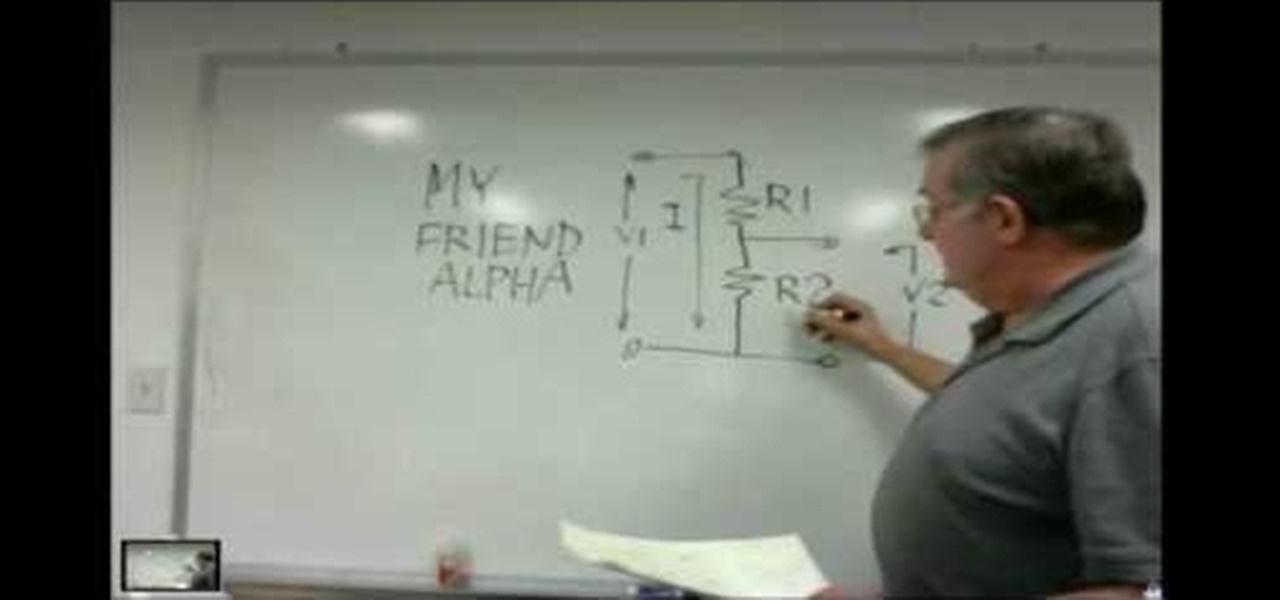There are times when leadership is tested. This is one of those times. As government and business leaders around the world are grappling with the unfolding coronavirus pandemic, the real-time responses to the crisis from many leaders have been great and, at times, less-than-optimal.

With chips in four out every five PCs made since 2010, few companies are as pervasive in modern computing as Intel. That's why an advisory released Monday, May 1, confirming a remotely exploitable vulnerability in all non-server business hardware made in the last seven years has sent shockwaves through the technology world.

Facebook is an awesome free online resource that is connected to billions of people around the world. These days, you won't meet many people who do not have a Facebook account. As a real estate agent, you can take advantage of social networking to promote your business and share your listings. By posting on Facebook and creating a page for your business, you gain free advertising to thousands of local buyers. Check out this tutorial and learn how to start uploading videos to Facebook to promo...

If you're writing a college essay or report, your bibliography is a painful, yet necessary part. And thanks to all of the information available on the World Wide Web, most colleges and universities accept websites as resources in your bibliography. But citing websites can be confusing when using the MLA citation format. This video will breakdown the process.

The video presents "How to start your own Clothing Line Business". The steps include getting the financing, designing the prototype outfit/s, producing the line of clothing, promotion and sales. A good way of financing for a small business such as this is to sell your idea to family, friends and even colleagues. Research and prepare the business plan for your clothing line and be passionate about it in your presentation to convince them to fund your business. The next step is to get the produ...

This video details how to set up a generator to provide back-up power for a home or business. Generators are the ideal emergency power solution for a home or business, generators can automatically transfer the power load from the utility power line to the generator when an outage occurs. To make sure the generator is always ready, generators can self run weekly and perform self diagnostics so maintenance issues are minimized or eliminated. When planning to use a portable generator, it should ...

It might seem easy to a few, but some of us out there grew up with email and consider "the letter" an artifact. However, writing a letter is the ultimate in class and shows someone you took the extra time to get in touch with them. Whether you are writing a business letter or a friendly letter, these tips will guide you in properly writing that letter to a special someone, friend, or client.

If you need some sound effects for your upcoming film, you better watch this video! After principle photography in production, you have to get into the editing process in post-porduction, which leads to sound department for ADR, Foley, Sound Effects and Sound Design. If you can't afford a professional sound designer for your movie, you can do it yourself, and this video will help you find sound effects on the Internet for your film.

Does your mom constantly harass your and try to nose her way into your business? You don't have to let her, and you also don't have to ruin your relationship. Watch this video for some tips on setting boundaries and living your own life while still loving your mother.

In this clip, you'll learn how to get started using Symantec's Endpoint Protection Small Business Edition on your Microsoft Windows PC. It's easy! So easy, in fact, that this helpful how-to can present a complete overview of the app in just over five minutes. For more information, including detailed, step-by-step instructions, take a look.

If you have created a product that you want to sell, getting a UPC code for it will allow you to track purchases and give your business a more professional air. This video will explain how you go about getting a UPC code and using it to help your business.

A thank you note can go a long way, and in the case of a Business thank you note, well, it's almost crucial. Not sure how to write one? No worries, this video will give you a great insight into what types of ways you can write the letter, as well as the layout.

As you might guess, one of the domains in which Microsoft Excel really excels is business math. Brush up on the stuff for your next or current job with this how-to. In this tutorial from everyone's favorite digital spreadsheet guru, YouTube's ExcelIsFun, the 14th installment in his "Business Math" series of free video lessons, you'll learn how to set up and solve and write conclusions for simple word problems in Excel.

There's 6 small techniques to improving traffic on your website via web optimization. Improving your SEO (Search Engine Optimization) is the key to getting traffic to your site, especially a small business that needs to compete online. Lincoln explains 6 small business marketing strategies for improving your web traffic and small business SEO. Watch both parts of this video series.

Benny teaches you some Mandarin Chinese greetings, words and phrases used in the business environment.

In this video we'll see how to create one business card on the page and then using the Transform Effects we'll replicate the card multiple times up. This is a really slick way to make something once and have it repeated on the page as often as you like. The beauty of it is that you can still make changes to the original and have those changes replicate throughout the page.

There is so much information in the world that trying to make sense of it all can be daunting. That's where data analytics comes in. By learning how to inspect and model data, you can take large data sets and transform them into highly valuable information that can take any business further.

In March, we wrote about the growing threat of yellow fever in Brazil. At the time, the disease had killed just over a 100 people. Unfortunately, the disease has only spread since then with many more people infected and more killed.

When the HoloStudy Demo app for HoloLens came out in September, it was a pretty impressive start to what could be a very valuable science tool for education. Now, Moscow-based HoloGroup, makers of HoloStudy, started an Indiegogo campaign to improve their modular teaching app.

In today's world of ordering food from your PC or hailing a cab with an app, it almost seems archaic when we have to actually use our vocal cords to contact a local business. It sure would be nice if we didn't have to use our smartphones as, well, you know...phones.

This video will show you how to stop Facebook comments in your post. This is useful to prevent spam comment or scam in a business page. Watch the video and Follow all the steps. Employ the technique in your Facebook account.

Video: . With a clean, quick and customer-centric process, SERPholiC Media (http://www.serpholic.co.uk) is helping businesses to brand and convert their potential audience with unique website designs that not only convert and rank but also ensure repeat business and referrals. Ultimate quality and looks at very competitive pricing. Get a free quote today.

If you were a real farmer, hay bales and their appropriate organization would be a big manner of logistics. As feed for your horses, pigs, and goats, they're prized (and inexpensive) food as well as great padding for barns.

These days, everything is about efficiency. We're always looking for the fastest way to do things, from producing faster cars to faster internet. This need to get things done fast also extends to home organization, where we basically have a "keep" and "toss" pile.

If you use Microsoft Excel on a regular basis, odds are you work with numbers. Put those numbers to work. Statistical analysis allows you to find patterns, trends and probabilities within your data. In this MS Excel tutorial from everyone's favorite Excel guru, YouTube's ExcelsFun, the 15th installment in his "Excel Statistics" series of free video lessons, you'll learn how to use create a frequency distribution, relative frequency distribution, percent frequency distribution and pie chart wi...

This instructional video Nehal Kazim from Site shows you how to make a complete Facebook fan page. Before creating a fan page evaluate the reasons of making a fan page. A fan page lets you connect with your future clients and fans and keeps them updated and gives them a platform to talk about your organization. To create a fan page go to the bottom of any page and click 'Advertising', select pages and click create a page. Select a suitable category and a suitable name make sure to select it c...

David Rivers shows us how to create navigation forms in Microsoft Office 2010 without writing codes or using logic. A navigation form is kind of like a homepage that will give you a list of reports. There are pre-designed layouts you can choose from to make your navigation form. You will just need to customize your form by adding reports to the navigation pane. What this means for business owners is that you can see customer orders and store reports just by looking at one page. Simple to make...

Check out these tips on the Adobe Bridge Center. Not only does the Bridge have excellent features for file browsing and file organization, but it also has the central area, consider it the hub, where you will find features that will further streamline your workflow. In this video tutorial, learn how to use the Adobe Bridge Center, which is a default favorite in the Favorites pane.

Here, see some tips on the collections and smart collections in the Adobe Bridge. Bridge has a lot to offer and is a great organization tool. Collections and smart collections are great workflow features available to you. In this video tutorial, learn about organizing your files without messing up your folder structure and automatically bringing files in that you want based on your settings you assign to that collection. Check them out and learn a great new feature of Adobe Bridge CS4.

In this video tutorial, Chris Pels will show how to create a web service in ASP.NET and then call the service from another ASP.NET web site. First, learn how to create an .asmx component which represents a web service in an ASP.NET web site. When creating the web service learn how to control several aspects of the web service functionality with web service attributes. Next, see how to test the web service in the Visual Studio web service test page. Then learn how ASP.NET allows many .NET data...

The Stalker is the first boss you'll encounter when you start your journey through Resistance 3. If you want to beat the Stalker boss fight, take a look at this walkthrough so you can move on with your other business in Haven, OK. Make sure you grab your EMP grenades.

Glowing substances have always held a powerful appeal to people, and making new ones can be a lucrative business. If you need some glow powder for a project of yours, watch this video to learn how to make DIY glow-in-the-dark powder out of normal household chemicals.

Electrical engineering is a math-heavy business, and you're certainly not alone if you're studying it and having trouble with the math. Watch this video for a very cogent explanation of a simplified method for calculating resistor dividers in a circuit.

If you're getting started in the beekeeping business, or as a hobby, the first thing that you will want to know is how to spot the queen bee of the hive. And also, a technique called "Splitting the Hive" so you can begin an entirely new hive out of the one you already have. In this video you will get a full tutorial on how to do all these things to get you started with beekeeping!

Looking for a way to ensure your entries are unique in Microsoft Excel 2010? This clip will teach you what you'll need to know. Whether you're new to Microsoft's popular digital spreadsheet application or a seasoned business professional just looking to better acquaint yourself with the Excel 2010 workflow, you're sure to be well served by this video tutorial. For more information, watch this free video guide.

Learn how to create lists for rapid entry when working in Microsoft Excel 2010. Whether you're new to Microsoft's popular digital spreadsheet application or a seasoned business professional just looking to better acquaint yourself with the Excel 2010 workflow, you're sure to be well served by this video tutorial. For more information, watch this free video guide.

Learn how to find the difference between two dates with MS Excel 2010's DATEDIF function. Whether you're new to Microsoft's popular digital spreadsheet application or a seasoned business professional just looking to better acquaint yourself with the Excel 2010 workflow, you're sure to be well served by this video tutorial. For more information, including step-by-step instructions, take a look.

Learn how to make time-based calculations with the TODAY and NOW functions in MS Excel 2010. Whether you're new to Microsoft's popular digital spreadsheet application or a seasoned business professional just looking to better acquaint yourself with the Excel 2010 workflow, you're sure to be well served by this video tutorial. For more information, including step-by-step instructions, take a look.

Learn how to round to a given interval when making time-based calculations in MS Excel 2007. Whether you're new to Microsoft's popular digital spreadsheet application or a seasoned business professional just looking to better acquaint yourself with the Excel 2007 workflow, you're sure to be well served by this video tutorial. For more information, including step-by-step instructions, take a look.

Looking for a primer on how to use the DATEDIF function in MS Excel 2007? You're in luck. Whether you're new to Microsoft's popular digital spreadsheet application or a seasoned business professional just looking to better acquaint yourself with the Excel 2007 workflow, you're sure to be well served by this video tutorial. For more information, including step-by-step instructions, take a look.