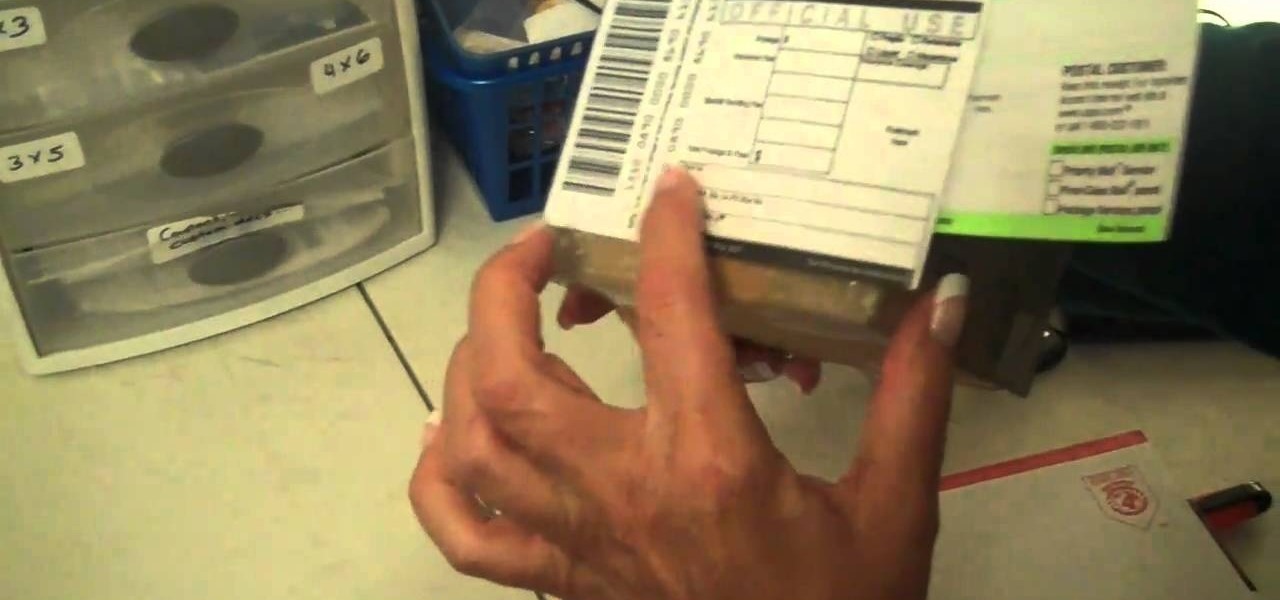If you use Microsoft Excel on a regular basis, odds are you work with numbers. Put those numbers to work. Statistical analysis allows you to find patterns, trends and probabilities within your data. In this MS Excel tutorial from everyone's favorite Excel guru, YouTube's ExcelsFun, the 15th installment in his "Excel Statistics" series of free video lessons, you'll learn how to use create a frequency distribution, relative frequency distribution, percent frequency distribution and pie chart wi...

In this video tutorial, Chris Pels will show how to create a web service in ASP.NET and then call the service from another ASP.NET web site. First, learn how to create an .asmx component which represents a web service in an ASP.NET web site. When creating the web service learn how to control several aspects of the web service functionality with web service attributes. Next, see how to test the web service in the Visual Studio web service test page. Then learn how ASP.NET allows many .NET data...

In the business world, it's sometimes said that "where there's smoke, there's fire." At Snapchat parent company Snap, Inc., it appears the equivalent of smoke is executive turnover.

Apple just released the third beta for iOS 11.3 on Tuesday, Feb. 20, which comes exactly two weeks after the release of iOS 11.3 beta 2 that brought battery health data and performance-throttling controls. At first glance, iOS 11.3 beta 3 seems to be mostly under-the-hood improvements, but we'll know more as we dive into it.

Apple released the second beta for iOS 11.3 on Tuesday, Feb. 6. The update comes two weeks after the original announcement and release of the iOS 11.3 beta, which brought new Animoji, Messages on iCloud, and Apple Music Videos, among other features. One glaring omission was the promised battery health tool, but iOS 11.3 beta 2 just introduced it.

Face ID is possibly the iPhone X's make-it-or-break-it feature. Apple is asking previous iPhone owners to put a lot of faith into their home button replacement, and so far, the results seem pretty good. That is until CNN tested the security feature with identical twins.

Demand for Tesla's driverless features as well as its ultra-long battery ranges and a reputation for offering the best-in-class electric car driving experience helped Tesla see a 32% surge in its value as a brand, topping out at $5.9 billion in the BrandZ Top 100 Most Valuable Global Brands study, released June 5.

This video will show you how to stop Facebook comments in your post. This is useful to prevent spam comment or scam in a business page. Watch the video and Follow all the steps. Employ the technique in your Facebook account.

Video: . With a clean, quick and customer-centric process, SERPholiC Media (http://www.serpholic.co.uk) is helping businesses to brand and convert their potential audience with unique website designs that not only convert and rank but also ensure repeat business and referrals. Ultimate quality and looks at very competitive pricing. Get a free quote today.

Ticks. They're everywhere, and they're a pet owner's worst nightmare. Ticks can spread deadly diseases to your dogs and cats, even to people, so it's important to know all the tick prevention tips. Learn how to care for your pet with help from VetVid, and see how to prevent ticks from spreading disease in dogs and cats with this video tutorial.

The video presents "How to start your own Clothing Line Business". The steps include getting the financing, designing the prototype outfit/s, producing the line of clothing, promotion and sales. A good way of financing for a small business such as this is to sell your idea to family, friends and even colleagues. Research and prepare the business plan for your clothing line and be passionate about it in your presentation to convince them to fund your business. The next step is to get the produ...

This video details how to set up a generator to provide back-up power for a home or business. Generators are the ideal emergency power solution for a home or business, generators can automatically transfer the power load from the utility power line to the generator when an outage occurs. To make sure the generator is always ready, generators can self run weekly and perform self diagnostics so maintenance issues are minimized or eliminated. When planning to use a portable generator, it should ...

It might seem easy to a few, but some of us out there grew up with email and consider "the letter" an artifact. However, writing a letter is the ultimate in class and shows someone you took the extra time to get in touch with them. Whether you are writing a business letter or a friendly letter, these tips will guide you in properly writing that letter to a special someone, friend, or client.

Just because you need to assemble an outfit for work doesn't mean it has to look all boring and aging. As long as you stay mostly covered up and don't pull out your neon-colored cheetah print stockings, you'll do just fine accessorizing and dressing fashionably.

So you've done it. You've been wanting to have your own jewelry business since you were six, and you finally saved up enough money to purchase all the materials and are now making more moolah than you can count with your on-trend wire wrapped earrings. But how do you handle packing and shipping so many orders without going crazy?

As you might guess, one of the domains in which Microsoft Excel really excels is business math. Brush up on the stuff for your next or current job with this how-to. In this tutorial from everyone's favorite digital spreadsheet guru, YouTube's ExcelIsFun, the 2nd installment in his "Excel Business Math" series of free video lessons, you'll learn how to create math formulas in MS Excel using addition, subtraction, multiplication, division, exponents, and parentheses. See how 2+2*2 is not equal ...

As you might guess, one of the domains in which Microsoft Excel really excels is business math. Brush up on the stuff for your next or current job with this how-to. In this tutorial from everyone's favorite digital spreadsheet guru, YouTube's ExcelIsFun, the 6th installment in his "Excel Business Math" series of free video lessons, you'll learn about the importance of cell References in Excel formulas and functions. Learn about a relative and absolute cell references in Excel formulas with th...

As you might guess, one of the domains in which Microsoft Excel really excels is business math. Brush up on the stuff for your next or current job with this how-to. In this tutorial from everyone's favorite digital spreadsheet guru, YouTube's ExcelIsFun, the 29th installment in his "Excel Business Math" series of free video lessons, you'll learn how to solve for rate, amount of change and rate of change.

As you might guess, one of the domains in which Microsoft Excel really excels is business math. Brush up on the stuff for your next or current job with this how-to. In this tutorial from everyone's favorite digital spreadsheet guru, YouTube's ExcelIsFun, the 9th installment in his "Excel Business Math" series of free video lessons, you'll learn about when you must use the ROUND function in Excel. Round to the penny or dollar with this free video lesson.

Convert your idea into a home business. If you have any designs or paintings or any other kind of pictures, you can create your own business. Once you have designed the picture you have to upload it and then you can paste it on the T-shirts, coffee mugs or bags. After doing so upload your product onto CafePress and then you have to put in details of your store and then your designed product is displayed for the shopping on the net. Just try out some other new designs and upload it on the net ...

Here is an educational video for ART (Advanced Robotic Technology) Plasma customers. The HDP Plasma SX Profile Cutter is designed for heavy duty manufacturing environments where power, precision, speed, quality low cost, productivity, and durability are demanded by business owners. See in these sixteen videos how it works, from the inside out, and another video on what it actually is.

There is so much information in the world that trying to make sense of it all can be daunting. That's where data analytics comes in. By learning how to inspect and model data, you can take large data sets and transform them into highly valuable information that can take any business further.

Apple first announced Business Chat, a new way for customers to communicate with companies, at WWDC 2017. While Business Chat did not arrive with the initial release of iOS 11, Apple pushed it out in iOS 11.3 so companies can offer customer service in a whole new way, and it works pretty much the same in iOS 12 and higher as it did back then.

In one of the worst-kept secrets of the upcoming Mobile World Congress, Google has officially released ARCore on the Play Store for owners of the latest flagship Android smartphones.

In today's world of ordering food from your PC or hailing a cab with an app, it almost seems archaic when we have to actually use our vocal cords to contact a local business. It sure would be nice if we didn't have to use our smartphones as, well, you know...phones.

In this clip, you'll learn how to unlock NAND and install a recovery menu on a rooted HTC Evo 4G. Whether you're the proud owner of an HTC Evo 4G Google Android smartphone or are merely considering picking one up, you're sure to be well served by this video tutorial. For more information, including a complete demonstration and detailed, step-by-step instructions, take a look.

In this clip, entitled "Tips for Droid 2 Dummies," you'll learn the basic ins and outs of using a Google Android phone. Whether you're the proud owner of a Verizon Droid 2 Google Android smartphone or are merely considering picking one up, you're sure to be well served by this video tutorial. For more information, and to get started using these tips and tricks yourself, take a look.

Need some help figuring out how to set up and configure your BlackBerry Torch 9800 cell phone? This clip will teach you everything you'll need to know. Whether you're the proud owner of a BlackBerry smartphone or are merely considering picking one up, you're sure to be well served by this official video guide from the folks at Blackberry. For detailed information, including step-by-step instructions, take a look.

In this clip, you'll learn how to make use of the new Global Search app on the BlackBerry Torch 9800 smartphone. This clip will teach you everything you'll need to know. Whether you're the proud owner of a BlackBerry smartphone or are merely considering picking one up, you're sure to be well served by this official video guide from the folks at Blackberry. For detailed information, including step-by-step instructions, take a look.

Learn how to create and configure a new email account on a BlackBerry Torch 9800 smartphone running version 6 of the BlackBerry OS. This clip will teach you everything you'll need to know. Whether you're the proud owner of a BlackBerry smartphone or are merely considering picking one up, you're sure to be well served by this official video guide from the folks at Blackberry. For detailed information, including step-by-step instructions, take a look.

Learn how to used the Camera application on a BlackBerry Torch 9800 smartphone running version 6 of the BlackBerry OS. This clip will teach you everything you'll need to know. Whether you're the proud owner of a BlackBerry smartphone or are merely considering picking one up, you're sure to be well served by this official video guide from the folks at Blackberry. For detailed information, including step-by-step instructions, take a look.

Learn how to make a BlackBerry phone tell you its PIN and phone number. This clip will show you how it's done. Whether you're the proud owner of a BlackBerry smartphone or are merely considering picking one up, you're sure to be well served by this video guide. For detailed information, including step-by-step instructions, take a look.

Learn how to cause your BlackBerry phone to automatically answer incoming phone calls when removed from its holster. This clip will show you how it's done. Whether you're the proud owner of a BlackBerry smartphone or are merely considering picking one up, you're sure to be well served by this video guide. For detailed information, including step-by-step instructions, take a look.

Learn how to set up speed dial for your most frequently phoned contacts on a BlackBerry phone running version 5 of the BlackBerry OS. This clip will show you how it's done. Whether you're the proud owner of a BlackBerry smartphone or are merely considering picking one up, you're sure to be well served by this video guide. For detailed information, including step-by-step instructions, take a look.

Learn how to browse and play voice memos you've recorded on a BlackBerry phone running version 5 of the BlackBerry OS. This clip will show you how it's done. Whether you're the proud owner of a BlackBerry smartphone or are merely considering picking one up, you're sure to be well served by this video guide. For detailed information, including step-by-step instructions, take a look.

Learn how to record new voice memos on a BlackBerry phone running version 5 of the BlackBerry OS. This clip will show you how it's done. Whether you're the proud owner of a BlackBerry smartphone or are merely considering picking one up, you're sure to be well served by this video guide. For detailed information, including step-by-step instructions, take a look.

Learn how to access and display digital images (pictures you've taken, for example) on a BlackBerry phone running version 5 of the BlackBerry OS. This clip will show you how it's done. Whether you're the proud owner of a BlackBerry smartphone or are merely considering picking one up, you're sure to be well served by this video guide. For detailed information, including step-by-step instructions, take a look.

Learn how to change the default ringtone on a BlackBerry phone running version 5 of the BlackBerry OS. This clip will show you how it's done. Whether you're the proud owner of a BlackBerry smartphone or are merely considering picking one up, you're sure to be well served by this video guide. For detailed information, including step-by-step instructions, take a look.

Learn how to find and download new ringtones (or, if you like, ring tones) on a BlackBerry phone running version 5 of the BlackBerry OS. This clip will show you how it's done. Whether you're the proud owner of a BlackBerry smartphone or are merely considering picking one up, you're sure to be well served by this video guide. For detailed information, including step-by-step instructions, take a look.

Learn how to turn off the AutoText feature when composing messages on your BlackBerry phone. This clip will show you how it's done. Whether you're the proud owner of a BlackBerry smartphone or are merely considering picking one up, you're sure to be well served by this video guide. For detailed information, including step-by-step instructions, take a look.