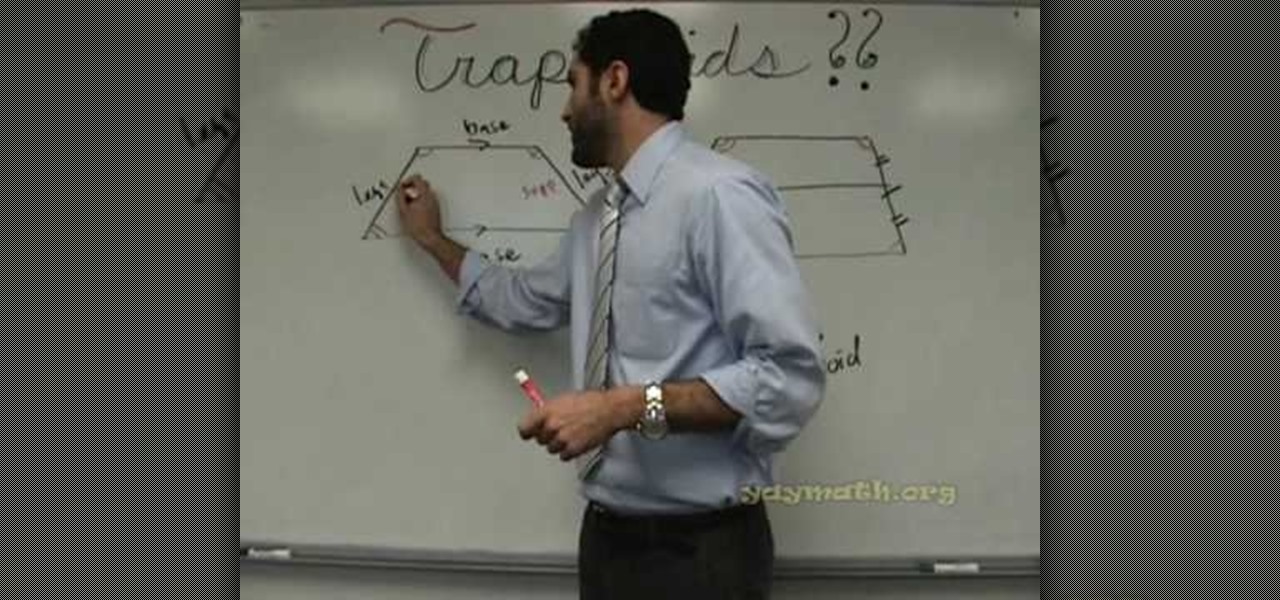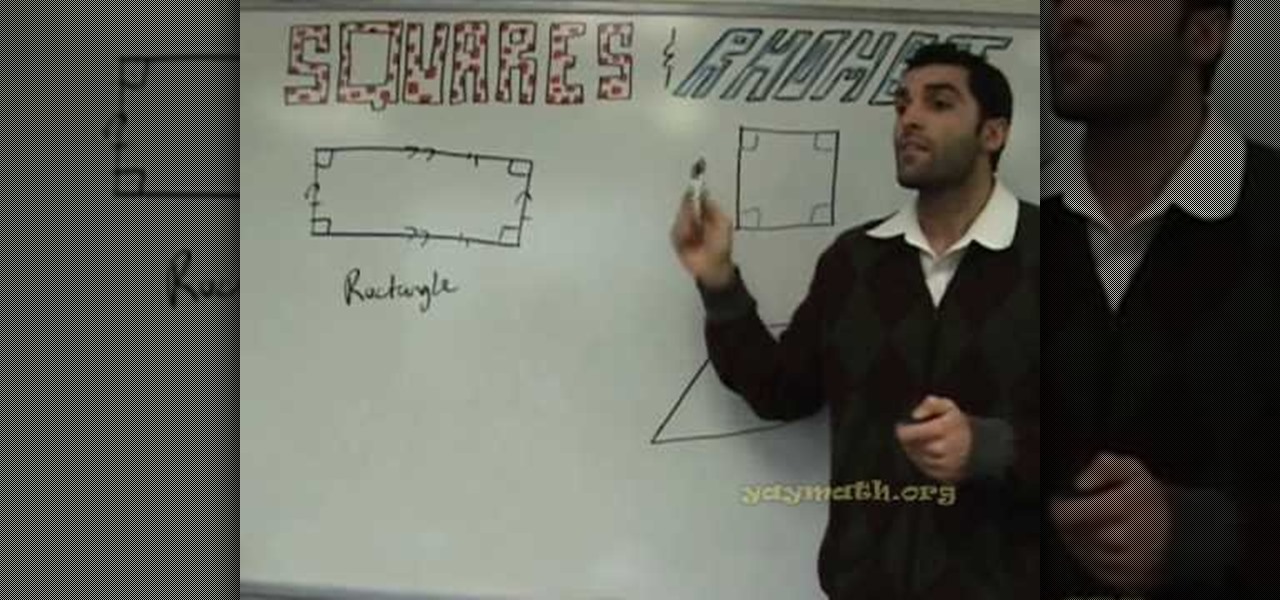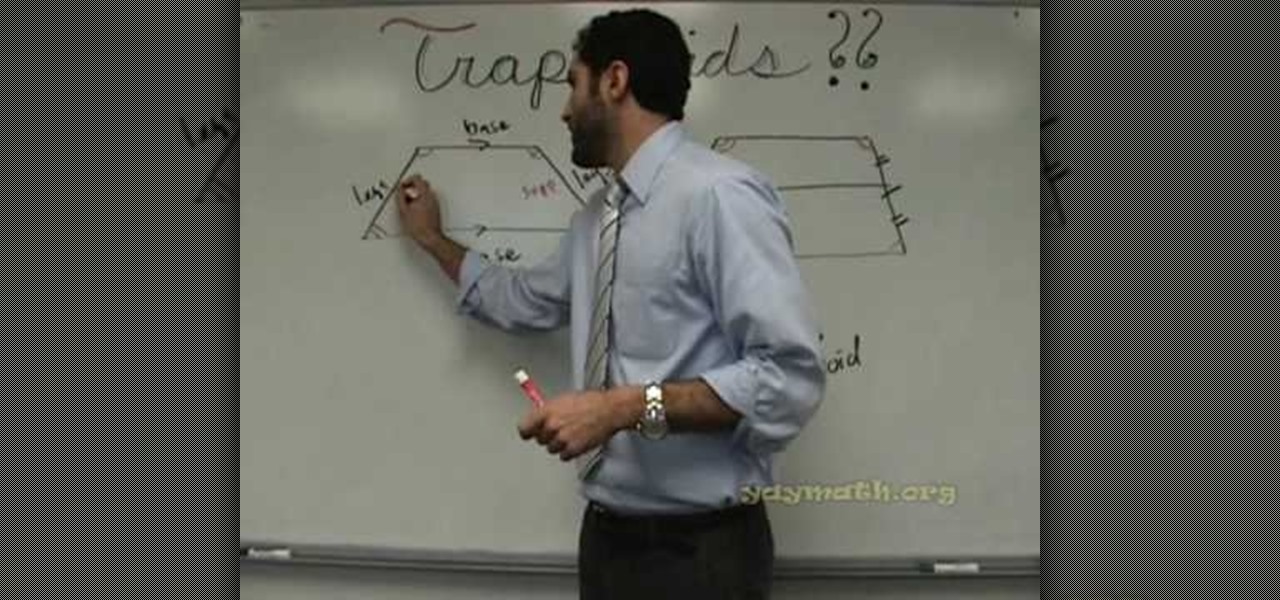
If you've ever had problems with trapezoids in the past, this math lesson should clear some things up. A trapezoid is a geometrical shape, a quadrilateral, that has only one pair of parallel sides. Outside of the US, it's referred to as a trapezium. Yay Math breaks down the properties of trapezoids, including the isosceles trapezoid, the legs of the trapezoid and the median of the trapezoid.
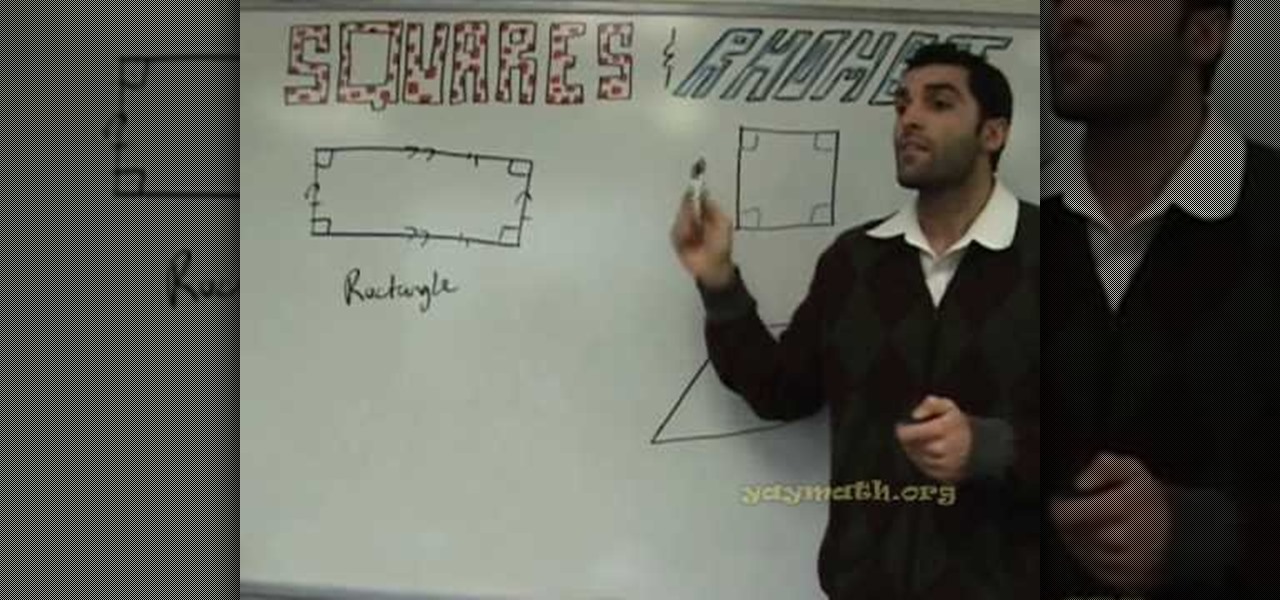
This math lesson from Yay Math covers four-sided shapes in geometry. Learn about the differences and similarities between rectangles, squares and rhombi (the plural of rhombus). The properties of rhombi and squares are covered, so sit back and enjoy this educational (and FUN) math lesson.

Here in civilization, any sign of a cold can be instantly erased with a trip to the doctor and the right medicine, but when you're stuck out in the wild without any pre-packed meds, you're in major trouble.

A mailbox can be the first thing people see on your property, so it's important to get a nice one and install it correctly. But installing a mailbox post and mailbox can be a surprisingly tricky project, involving making holes in the ground and trying to get the post to stand at just the right height. In this video, Mark Donovan of HomeAdditionPlus.com shows us how to install a mailbox the right way.

Use LiveType to create professional titles in your Final Cut Express project. Match the properties to those of your Final Cut Express project, add text, choose a font, and format your text using the inspector. The title shows up on the canvas and in the timeline. You can also add sophisticated backgrounds, effects, and animation.

Jeff Schell walks you through simple yet effective methods to show two people having a phone conversation on screen at the same time. Jeff starts by showing you how to quickly make a picture-in-picture effect in Premiere Pro CS3, and then adds on a cross-dissolve transition to fade the video in and out. Jeff then demonstrates how to use the Position property to slide a clip to one side, so the people on the phone are side by side.

Change object colors via ActionScript in Flash 8

Chris Davis with the Educational Technology Center shows us a few easy steps to putting YouTube videos in our Microsoft PowerPoint 2007 presentations. To start you'll need to have an active internet connection and you should have the developer tab in PowerPoint active. To do this go to the Office menu, PowerPoint options, popular and click show developer tab. Locate the hammer looking more control option button and scroll down to Shockwave Flash Object and click it. This allows you to draw a ...

This tutorial is in response to mail to Facebook. Scott Wilde leads you through the process. You can start by creating a brand new profile page. In this case, Mr. Wilde created a profile page for his dog Java Wilde so he could have a fresh new page without having to alter his initial profile page. Fan pages are different than your base profile. Your base profile is not indexed, it is not public, it is private and limited to 5000 friends. A fan page is unlimited up to millions of fans and it c...

Make a reusable glow stick, glow-in-the-dark-style! Imagine, you'll never have to buy one of those ChemLite's again, because you can reuse this homemade glow stick over and over again. This video tutorial will show you how to make a permanent, reusable glow stick. The materials in this experiment are simple: epoxy resin, straw, and some phosphor powder.

C For Chemistry delves into the chemistry of science experiments. This chemist knows what he's talking about. These chemistry experiments are not only fun, but very educational for all of those interested in scientific chemical reactions and properties.

Learn how to mingle. If the idea of walking into a room full of strangers strikes fear into your heart… welcome to the club. But there are ways to overcome this common social phobia.

In this tutorial, we learn how to change the physical properties of yellow sulfur. First, take a heat proof water glass and add in 1 teaspoon of sulfur powder. After this, heat the glass on a low flame for a few minutes. After this, the sulfur will start to melt and turn a reddish color. Now, pour the sulfur into some cold water after it's all the way melted and watch the reaction that is occurring. Once cool, you will be able to pick up the sulfur from the water and play with it, although it...

In this how to video, you will learn how to format a USB flash drive to NTFS. First, plug in the USB drive to your computer. Right click on My Computer and select properties. From here, go to the hardware tab and select device manager. Next, click and expand disk drives and right click your USB drive. Select properties and then click the policies tab. Choose optimize for performance and click okay. Edit the device manager and open My Computer. Next, right click the USB device on My Computer a...

This video editing software tutorial outlines using keyframes in Final Cut Pro. Keyframes enable a video editor to have different properties of a clip change over time (a la animation). If you are new to animating in software packages or Final Cut Pro, this tutorial will help get you started.

In this instructional video, Tim brews up 5 gallons of Kombucha - a fermented tea drink from Russia with healing properties, with a slight alcohol content, and a most original flavor. Watch this video tutorial and learn how to brew traditional Russian kombucha.

Tim Carter, of Ask the Builder, demonstrates a really easy way to patch a bad spot of asphalt road, sidewalk, or driveway on your home property. Your blacktop will thank you!

In this video on Super Smash Bros Brawl (SSBB) for the Nintendo Wii, I showcase how Zelda and Sheik work, including their move properties and some strategies that might be incorporated into their eventual metagame. I also show how their moves changed from Melee.

It is important that your mortar is not cracked so that animals and insects cannot get in. Also, it can prevent water damage and mold. Greg Lim, a professional handyman and residential property manager, shows you a do-it-yourself method for fixing your brick wall by applying mortar.

Business cards are a great way to keep tabs on the contacts we network with. So why shouldn't our smartphones make them even more useful? Enter Google Lens, which will help you save, search, and expand on the contact information found on all of the business cards you've collected.

It turns out that coming up groundbreaking technology and raising billions may actually be the easy part for Magic Leap, as a new report has revealed yet another legal entanglement at the Florida-based company.

Have you seen odd, square codes on some specific merchandise? These are called QR codes, or quick-response codes, and they are a type of bar code which your smartphone can read and then take you to a particular website, give you coupons or even a business card. Here's how you can get the most out of QR codes.

If you're running a business and have employees, chances are you may have to write up a Employment Verification Letter. The tricky part is knowing what to put down on the letter itself. In this video you will learn what layout you will need and the information to put into the letter including: Company Letter Head, contact information, description of the employee's duties, ect.

High finance and statistical analysis are too complex for most people once they forget what they learned in high school. If you are an investor or small business owner, you can't afford to forget this stuff. This video will teach you how to value an interest rate swap, good info for financial professionals and students.

A blind carbon copy (or BCC) is a way to send a mass email without letting your recipient see the other email addresses on your list. This computer skill is important in the business world, where privacy is prized. Hiding the addresses when sending your secret message is a useful technique you can use for any email program.

In this clip, you'll learn how to quickl create frozen titles and split screens or splitscreens within MS Excel 2010. Whether you're new to Microsoft's popular digital spreadsheet application or a seasoned business professional just looking to better acquaint yourself with the Excel 2010 workflow, you're sure to be well served by this video tutorial. For more information, watch this free video guide.

Looking for a way to speed up your MS Excel workflow? Try these useful navigation shortcuts on for size. Whether you're new to Microsoft's popular digital spreadsheet application or a seasoned business professional just looking to better acquaint yourself with the Excel 2010 workflow, you're sure to be well served by this video tutorial. For more information, watch this free video guide.

Learn how to convert a formula to a value in a Microsoft Excel 2010 spreadsheet. Whether you're new to Microsoft's popular digital spreadsheet application or a seasoned business professional just looking to better acquaint yourself with the Excel 2010 workflow, you're sure to be well served by this video tutorial. For more information, and to get started converting formulas in your own MS Excel 2010 projects, watch this free video guide.

Learn how to prevent fallying prey to cmmon careless errors when doing fiscal analysis in MS Excel. Whether you're new to Microsoft's popular digital spreadsheet application or a seasoned business professional just looking to better acquaint yourself with the Excel 2010 workflow, you're sure to be well served by this video tutorial. For more information, including step-by-step instructions, take a look.

Learn how to make your Excel 2010 spreadsheets compatible with Excel 2003. Whether you're new to Microsoft's popular digital spreadsheet application or a seasoned business professional just looking to better acquaint yourself with the Excel 2010 workflow, you're sure to be well served by this video tutorial. For more information, including step-by-step instructions, take a look.

In this clip, you'll learn how to use the Ribbon and Backstage View in MS Excel 2010. Whether you're new to Microsoft's popular digital spreadsheet application or a seasoned business professional just looking to better acquaint yourself with the Excel 2010 workflow, you're sure to be well served by this video tutorial. For more information, including step-by-step instructions, take a look.

Learn how to round dates and times to a given interval in MS Excel 2010. Whether you're new to Microsoft's popular digital spreadsheet application or a seasoned business professional just looking to better acquaint yourself with the Excel 2010 workflow, you're sure to be well served by this video tutorial. For more information, including step-by-step instructions, take a look.

Show your father how much you love him this Father's Day by crafting a literal representation of your feelings. This cute and easy to make origami heart comes adorned on top with a handsome white tie, sending your father messages of thanks and kindness.

Learn how to keep track of cash on hand via special table in your MS Excel 2010 workbooks. Whether you're new to Microsoft's popular digital spreadsheet application or a seasoned business professional just looking to better acquaint yourself with the Excel 2010 workflow, you're sure to be well served by this video tutorial. For more information, and to get started tracking cash for your own budgets, take a look.

In this tutorial, learn how to create an absolutely perfect profile picture for your Facebook Fan Page. Often your fan page is used to boost your business or make yourself more popular and having the right picture can make all the difference. Check out this clip and get all the facts and tips for making your fan page stand out and get the message across.

Learn how to add sparklines to a Microsoft Excel 2010 spreadsheet. Whether you're new to Microsoft's popular digital spreadsheet application or a seasoned business professional just looking to better acquaint yourself with the Excel 2010 workflow, you're sure to be well served by this video tutorial. For more information, and to get started using sparklines in your own MS Excel 2010 projects, watch this free video guide.

Learn how to create a simple PivotTable within Microsoft Excel 2010 spreadsheet. Whether you're new to Microsoft's popular digital spreadsheet application or a seasoned business professional just looking to better acquaint yourself with the Excel 2010 workflow, you're sure to be well served by this video tutorial. For more information, and to get started using PivotTables (or Pivot Tables) in your own MS Excel 2010 projects, watch this free video guide.

Learn how to freeze panes when working within Microsoft Excel 2010. Whether you're new to Microsoft's popular digital spreadsheet application or a seasoned business professional just looking to better acquaint yourself with the Excel 2010 workflow, you're sure to be well served by this video tutorial. For more information, and to get started freezing panes in your own Excel 2010 projects, watch this free video guide.

Learn how to add SmartArt to your Microsoft Excel 2010 workbooks. Whether you're new to Microsoft's popular digital spreadsheet application or a seasoned business professional just looking to better acquaint yourself with the Excel 2010 workflow, you're sure to be well served by this video tutorial. For more information, and to get started using SmartArt in your own Excel projects, watch this free video guide.

Learn how to add numbers using the SUM and AutoSUM functions within Microsoft Excel 2010. Whether you're new to Microsoft's popular digital spreadsheet application or a seasoned business professional just looking to better acquaint yourself with the Excel 2010 workflow, you're sure to be well served by this video tutorial. For more information, and to get started using the SUM and AutoSUM functions in your own Excel projects, watch this free video guide.