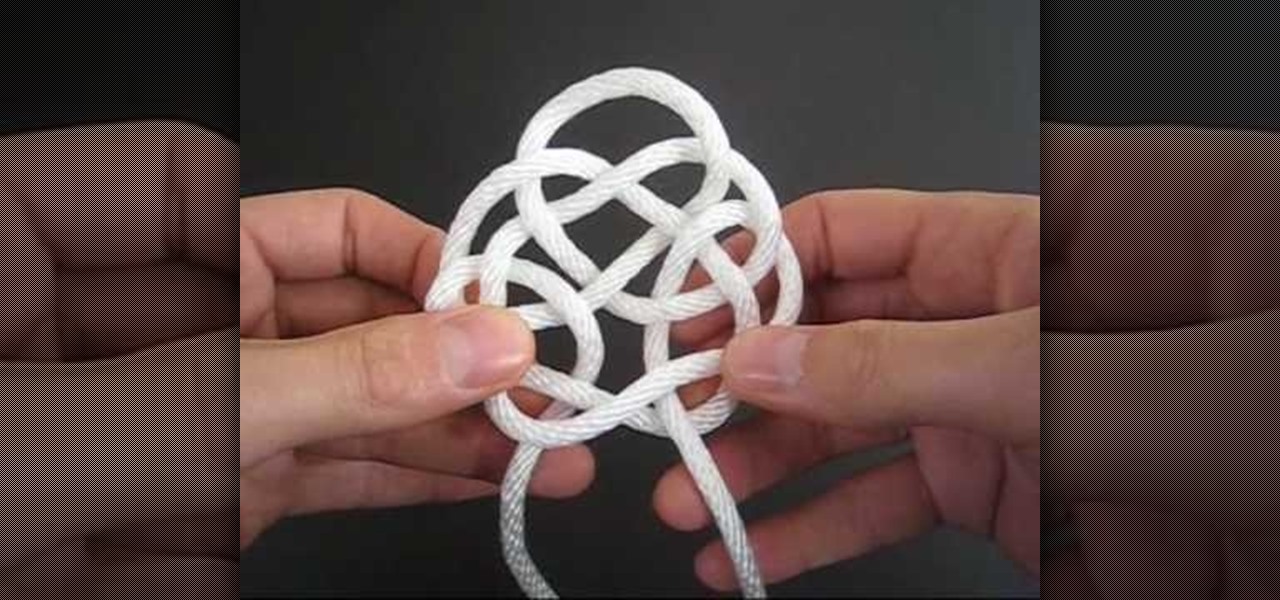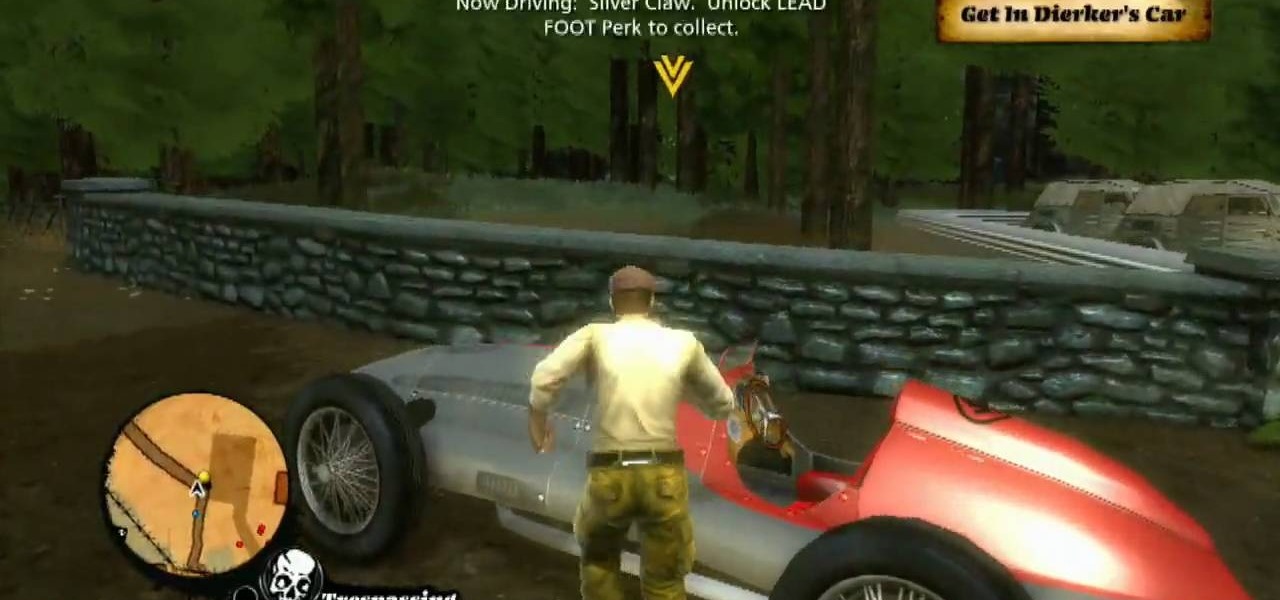In this video from Creative Tips, learn how to help increase your personal productivity and stop snoozing! As a freelancer, it is sometimes hard to remember to get up and going without a boss breathing down your neck. Follow these useful tips and stay productive throughout the entire day, even if you work from home. Make more money and see more success by following a few simple tips.

Spice up your next movie project with new and interesting camera angles. In this tutorial, learn all about the different options for aiming your camera that you can use to convey new moods or effects. These instructions are easy to follow and are great for first time filmmakers. So, follow along, grab your camera and start shooting!
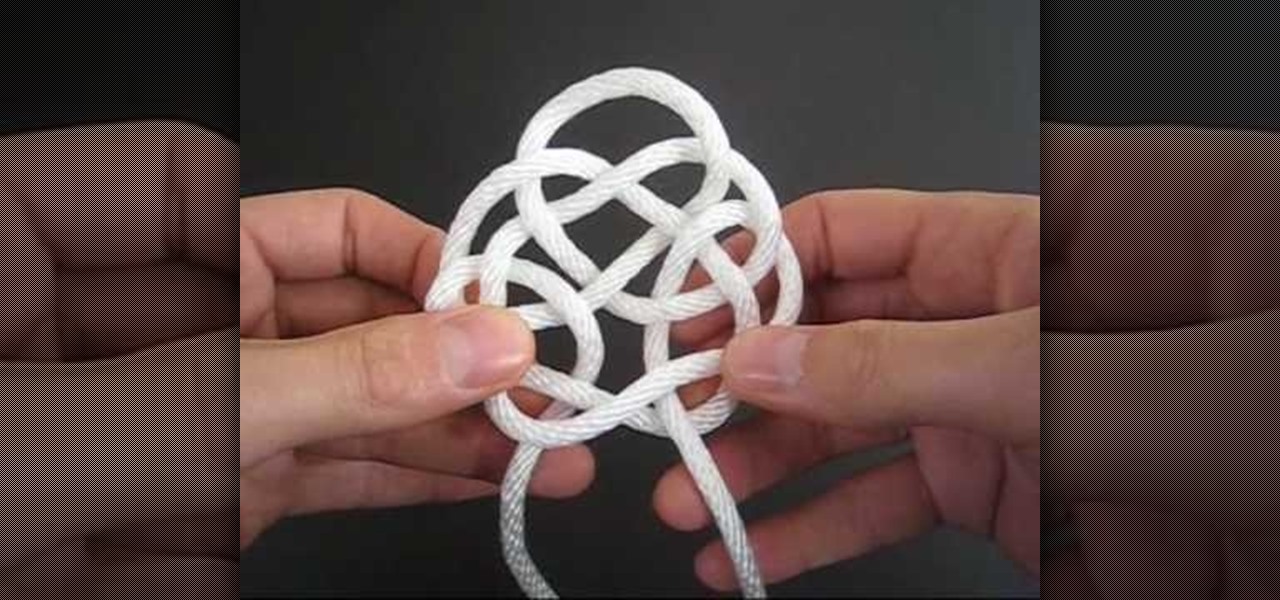
In this beautifully crafted video by Tiat presents the keyhole weave method of tying the rising sun. Grab about a yard of smooth decorative twine and you are ready to follow along. You will end up tying both the double coin and the ring of coin knots to make create the rising sun. But, fear not, the demonstration is clear and simple to follow.

For anyone interested in creating a slideshow with stationary photos, follow the steps in this video tutorial. The video shows how to take multiple images to create an animated slideshow in Flash, with fluid transitions between each image change. Using this technique can add motion to pictures and added interest. By following these steps, you can learn how to take your photos to the next level with a professional touch in a matter of minutes.

You can make a rollover button in Flash by following the instructions shown. You start by opening up Flash to work on your project. You then follow along and draw a shape for the actual button. Then follow the steps given to turn your shape into a button that is click-able and links to your movie clip. This is great for placing on a website instead of placing a bulky video clip on the site. If you complete the directions correctly you will have a fully working click-able button that will link...

Enchant that special birthday boy or girl with a unique origami birthday pop-up card by following this well produced instructional video. 1. All you need is a two sided square piece of colorful wrapping paper to create your origami birthday pop-up card. As long as your paper is square, the finished card can be any size you wish. 2. Make a series of simple sharp folds on both sides, carefully following the video instructions. Pay particular attention to the final intricate folds which create t...

Want to look like the terminator for Halloween or have an upcoming costume party? Learn the easy steps to get the look of the terminator with the easy to follow instructions to applying arm makeup to your arm to get the terminator look. With a couple of simple materials and makeup you will easily get that robotic look. The easy to follow steps demonstrated in this video will allow you to follow along and complete your look and make it more authentic with these makeup tricks.

Learn how to keep a knife sharp with this video. Just follow a few steps. When your knife is not sharp it poses some problems so follow the steps.

Drive your way to success on The Saboteur for the Xbox 360. You need to floor the pedal in order to follow Dierker in the sixth mission in the Prologue: A Sunday Drive. It's payback time. Hop into the car with Jules and follow Dierker. Don't get too close to him or his paranoia meter will rise. If it fills up you will be caught and fail the mission. Likewise, if you loose sight of Dierker for too long you will fail the mission. Follow Dierker, just don't follow him too closely. He will lead y...

Following a kind of silly little skit, this video will teach you how to make a double-sided, origami version of a shuriken throwing star. Shuriken are the throwing star weapons you've seen ninjas use in the movies. If you've already made the single-sided shuriken, this is a good follow-up project. But while they are made of paper they do still have sharp edges, so be very careful about where you throw them.

In this very basic but informative tutorial, you'll learn how to build a follow focus for your Canon 5D Mark. This method has the virtue of being very cheap, using just a clamp, nuts and bolts, a bit of wire, a rubber band and some shrink wrap. But used well, you can probably achieve some fairly professional looking results with this rig.

This an advanced king tutting tutorial, not for beginners. Hint: keep practicing the direction of your wrists and hands. The last song is from Slick Dogg - Follow Me Through The Battle. Follow along as you practice the king tut poppin dance move. Popping is a combination of funk and street dance.

Learn how to build an environmentally friendly directional WiFi antenna with this simple video guide. To follow along at home, you'll need the following things: a copper wedge, an N-type connector, some screws, a clamp-on N plug, a pigtail, and a wireless card. You'll also need a drill, screwdriver, and soldering iron. For comprehensive, step-by-step instructions on hacking your own directional WiFi antenna from a tin can, watch this video tutorial.

This 3D modeling software tutorial shows one approach to breaking a picture frame created through the follow-me tool into the actual pieces that would be used to build it in Google SketchUp.

This Houdini 9 particle effects tutorial establishs a means to attract particles to follow a curve faithfully. POPS is one of the most powerful effects generating parts of Houdini and getting particles to follow or be attracted to a curve will be extremely useful to any Houdini effects artist. So watch and learn how to attract particles to a curve in Houdini 9.

Celebrated and award-winning children's illustrator, Jan Brett, shows how to sketch a guinea hen and a zebra. Learn from this video tutorial how to draw and paint these exotic, African animals by following Jan's simple instructions that go from making easy shapes to the finished product. Fun for kids to follow along as well.

Follow these steps to apply liquid eyeliner with ease.

Down, down, down! Yep, what you want is lower on the page and you want to get there faster. SO, why not scroll baby scroll! Ever wanted your website to have a scroll bar? Well, now you can by watch the following video. This how-to will show you how to use Dreamweaver to insert a scroll bar to allow for easy navigation for your or your client's website. It's not too hard, so follow the bouncing ball and learn what to do.

If you've ever seen something called ThinkPoint Antivirus on your computer, you have gotten one ofhte most widespread and infectious fake antivirus malware programs out there. To get it off your PC, follow the instructions below, or watch this video for an alternate method if this one doesn't work.

You can use a Korg MicroKorg synthesizer / vocoder to play all sorts of electronic music, and you might actually be able to get one without spending your life savings. If you like dirty electric synth bass parts, watch this video and you'll learn how to program one on your MicroKorg.

If you've run out of time for all of our more time-consuming Halloween costume ideas, here are some places on the web for free, downloadable paper masks. There must be at least 100 options among these links to satisfy your last-minute costume needs! Just download, print, and cut 'em out to the appropriate size, then either glue a stick/handle on or tie some elastic string on.

This video will show you how to obtain the "On Top of The World" achievement in Skate 2. Just follow these instructions from the video. The achievement is very easy to get but you need to play a long period of time. The first thing that you will need to do is to unlock all the Challenge Maps in the game and go to the last one called SV Peak. When you are on the SV Peak map just go and make a Handpipe and the achievement will pop-up on the screen. Just follow these steps and you are done.

This video will show you how to play on your Xbox 360 using your iPhone 3GS. In order to do that just follow these steps: You will need to get a Slingbox Solo, a composite cable and the Slingbox Player installed on your device. Now you will need to plug in the composite cable into the Slingbox Solo and into the Xbox 360. Connect the Slingbox with the wireless router and with the internet modem. Now configure the network and connect with the iPhone. The last thing to do is to start the Xbox 36...

The Zone AF option on the Canon EOD 7D is a brand new feature, and it lets you select a cluster of AF points, which could be in center or off-center. In this video, see how to actually use the Zone AF selection on your digital SLR camera.

You have a ton of options and extensive possibilities on the Canon EOS 7D to configure different buttons and controls. You can change just about anything on this digital SLR camera. Watch this video for info on customizing operations.

You can easily share and transport your photo and videos on the Canon EOS 7D by using the wireless file transmission option. See exactly how sharing and downloading your files to computers and other devices works in this video. When the digital SLR camera is combined with the WFT-E5A Wireless File Transmitter, transmitting is easy.

There's a new LCD viewfinder on the Canon EOS 7D, and in this video, you get to see all about it. See how you can change your viewfinder options on this digital SLR camera with ease. You can display almost any information you want.

The EOS 7D has an accurate level display, which you can activate on either the read LCD monitor or in the viewfinder. See how to work the electronic display on the Canon digital SLR camera. This is great for getting a steady shot wherever you need it.

The Canon EOS 7D can be fine-tuned to adjust its auto focus to suit nearly any subject. See how you can customize your AF functions to get the best focusing options needed for your desired result. This video breaks down everything.

See the workings of memorizing AF points on the Canon EOS 7D digital SLR camera. It's easy to memorize points and come back to them whenever you want, by just pressing a button. See how to use the memorization option in the video.

You can gain even greater precision on the Canon EOS 7D digital SLR camera by using Spot AF or AF Point Expansion. When you manually choose one AF point, you also have the option of changing its size. You focus point will be exactly what you want. Very specific.

Let your Canon EOS 7D do all the hard work. With the AF Point Selection option, the digital SLR camera will do all the focusing for you. It's easy to compose and shoot in just one step.

Typing notes with Swype is as fast and easy as you can get and in this clip, learn how to tackle less common word combos like double letters. For example, how would you type "cool", "common", "letters" or "bubble"? In this quick tip tutorial from the makers of Swype, learn how to add these words to your texts and not lose a second of speed! So, follow along and get started typing things like "speed", "follow", "Google".. there is no limit to the "speedy" words you will be sending!

In this video, Brian from Trutricks shows us how to create a new Twitter account. First, go to Twitter and click on the "sign up now" button. You will now be brought to a new page where you can choose your user name and enter your email, password and full name into the information boxes. Once finished, click "create account". After this, you will be able to follow people you want as well as have other people follow you. Once you are ready to tweet you can type whatever is on your mind in 140 ...

Plagiarism is a serious offense, even if you are copying from the web. With this tutorial, learn how to cite websites properly using MLA format and avoid any trouble.

Dr. Lin Morel discusses stress in an easy to follow format in this short OneMinuteU presentation from 2008. Her first suggestion is to breathe deeply. She follows that up with paying attention to your body and taking care of it. Then she discusses enlisting friends for support with the stress. Her second to last suggestion is to take time to be still and rest. Her final idea is to create a plan of attack for dealing with stress so that you are prepared when it comes up. These easy steps are g...

Live View wit the EOS 7D camera from Canon, lets you compose and view your subjects with the LCD monitor as your viewfinder. This is great for a multiple of reasons. See how to use live view on this digital SLR camera.

You can use the Canon EOS 7D to shoot digital video at a variety of frame rates and resolutions up to full HD. In this video, see the basics of movie mode and how to use it. This is the best digital SLR camera to film video with.

In video shooting, it's always best to select manual focusing on the Canon OES 7D digital SLR camera. If you need to adjust focus during filming, then you can manually refocus when needed, but there are also powerful autofocus options available. Watch this to see how to change the movie mode settings for your needs.

The new Canon EOS 7D digital SLR camera uses a powerful lithium-ion battery called the Canon LP-E6. You can manage your battery's capabilities with the battery display in your camera. See how in this video.