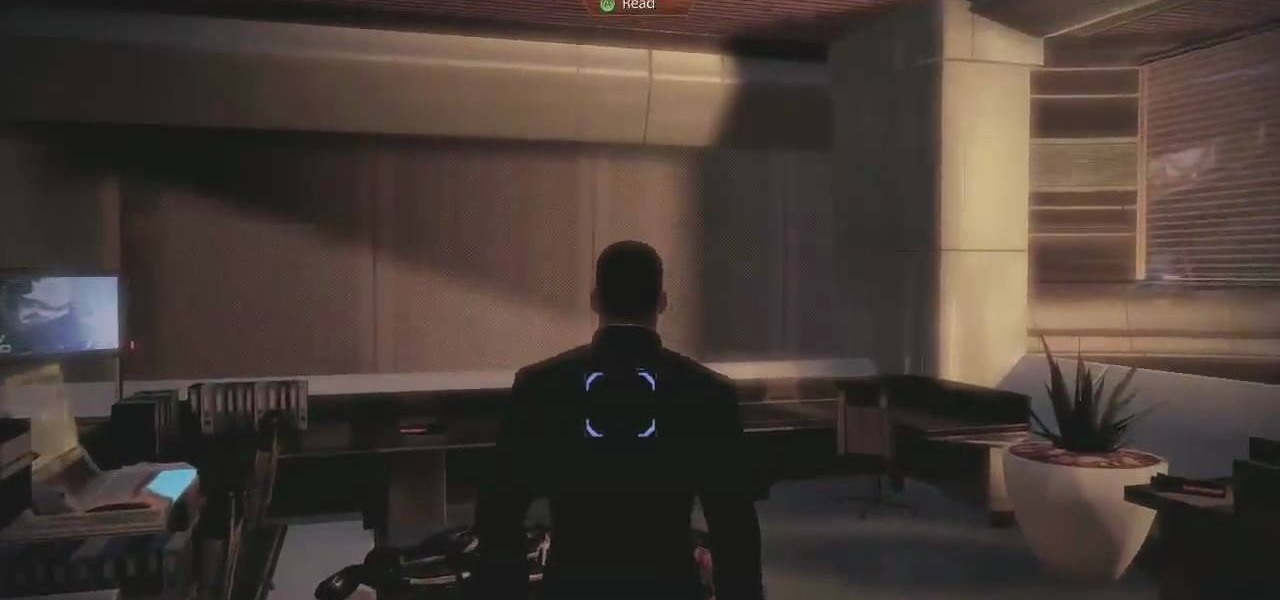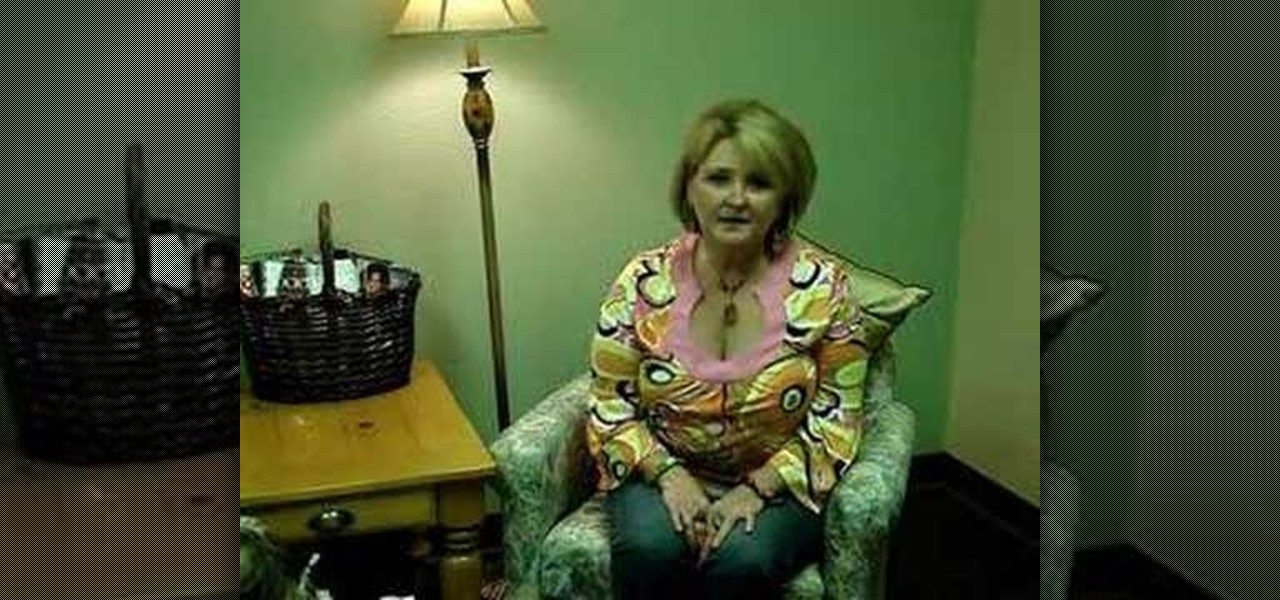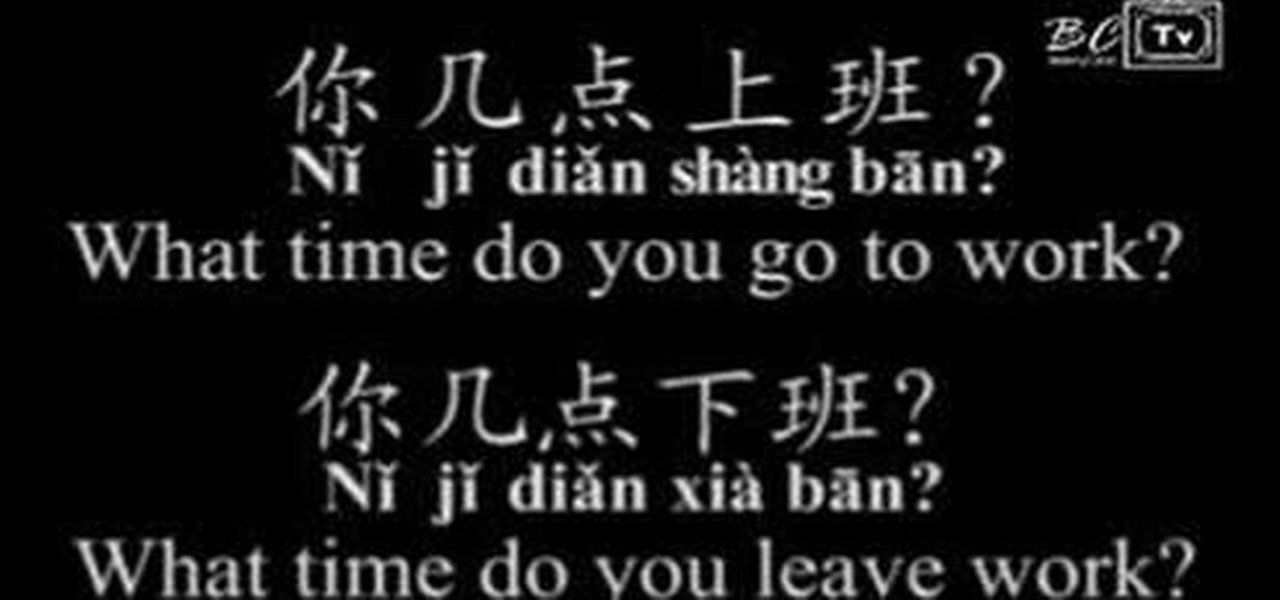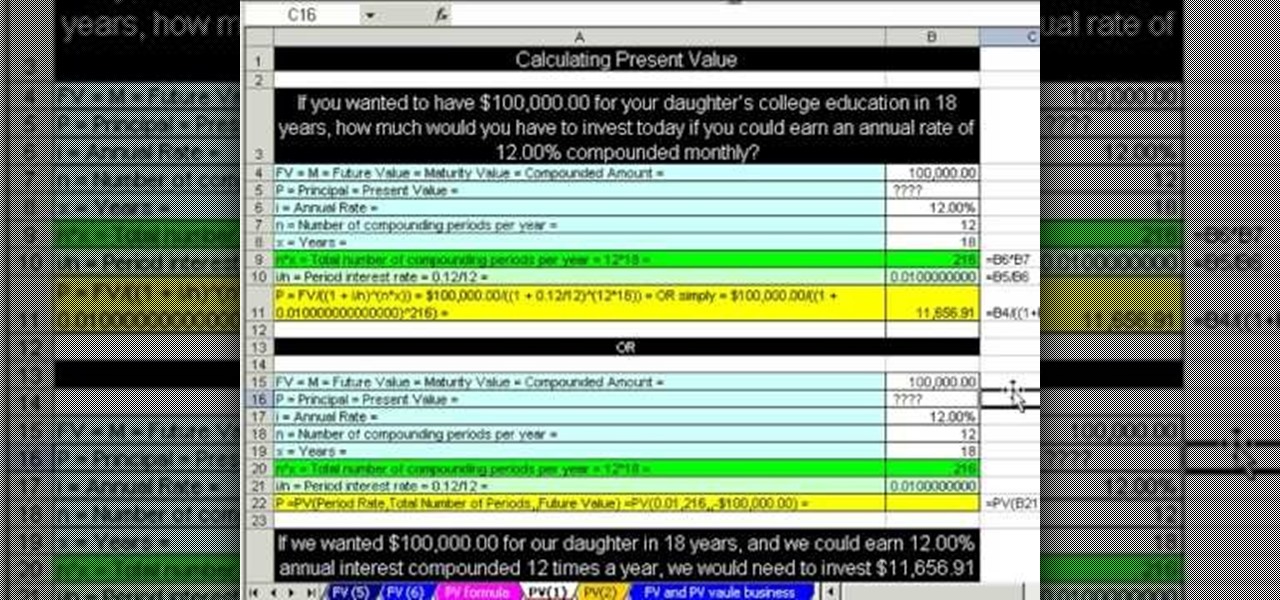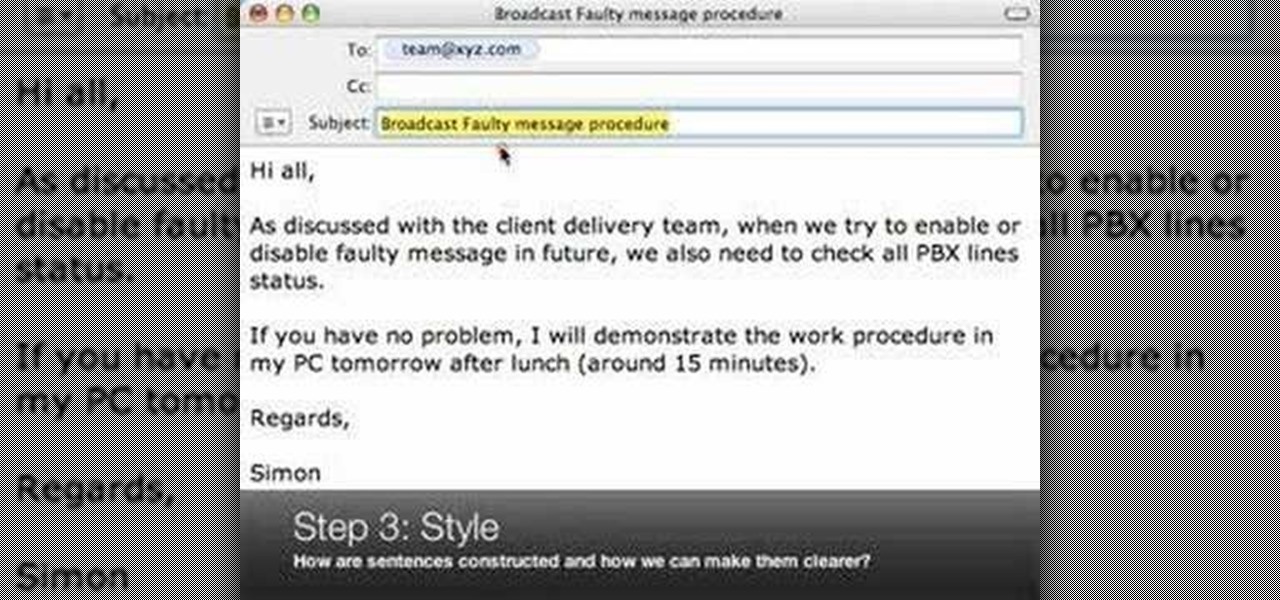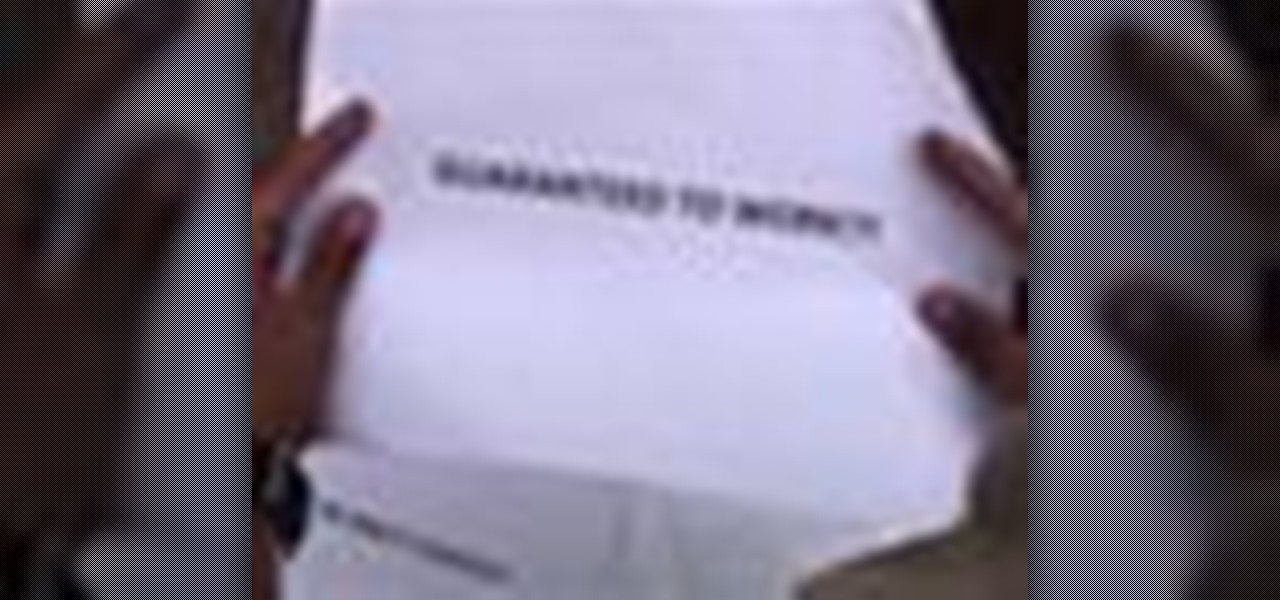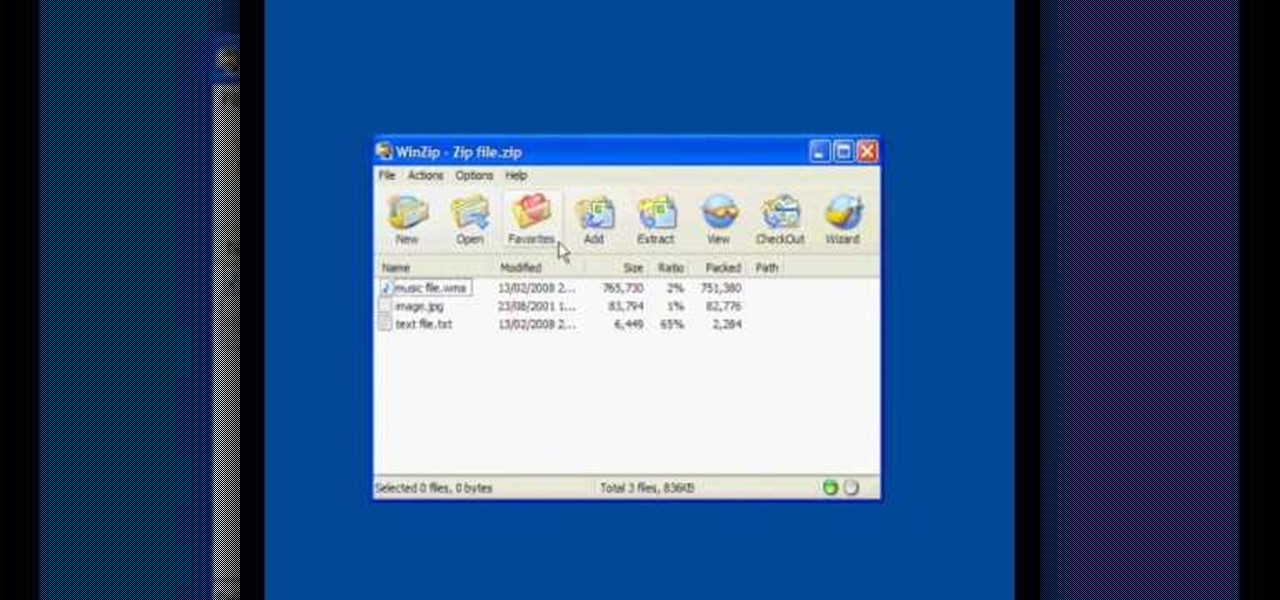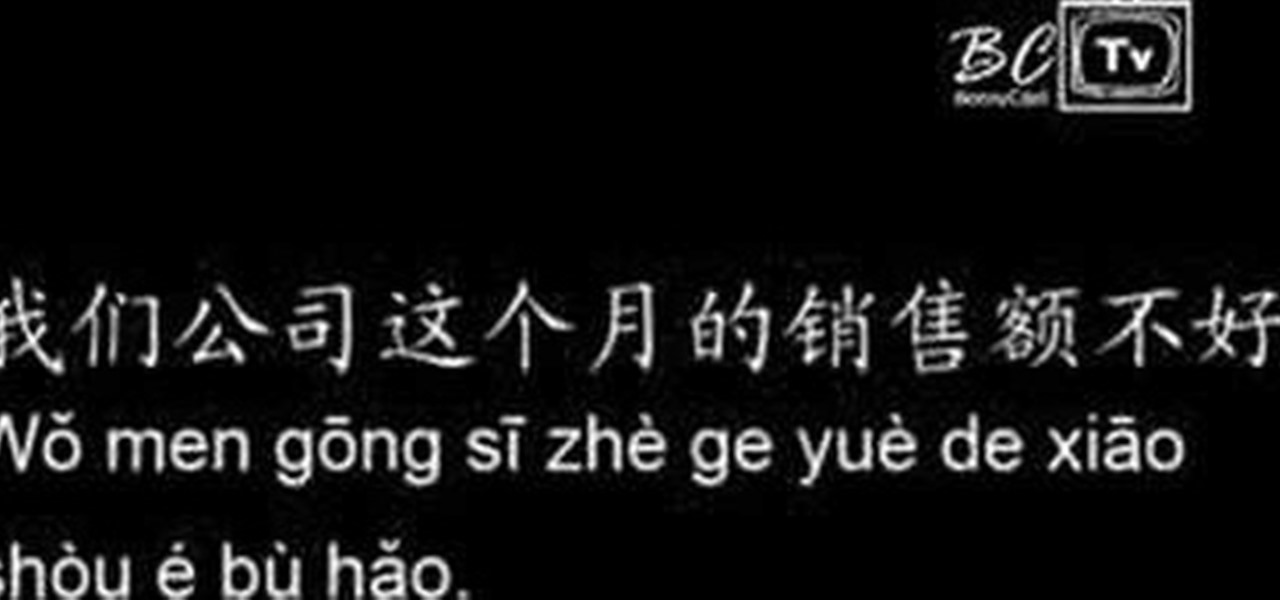This clip presents a general introduction to MAXON C4D's GUI or graphical user interface. Whether you're new to MAXON's popular 3D modeling application or are just looking to get better acquainted with Cinema 4D and its various features and functions, you're sure to enjoy this free video software tutorial. For more information, and to get started using the Cinema 4D UI yourself, watch this 3D modeler's guide.

Learn how to navigate the OOo Calc graphical user interface or GUI with this video guide. More than just a free, open-source clone of the Microsoft Office productivity suite, OpenOffice has its own unique feature set and its own unique way of doing things. Happily, the Internet is awash in free video software tutorials like this one, which make learning the application a breeze. For complete details, watch this OpenOffice.org video guide.
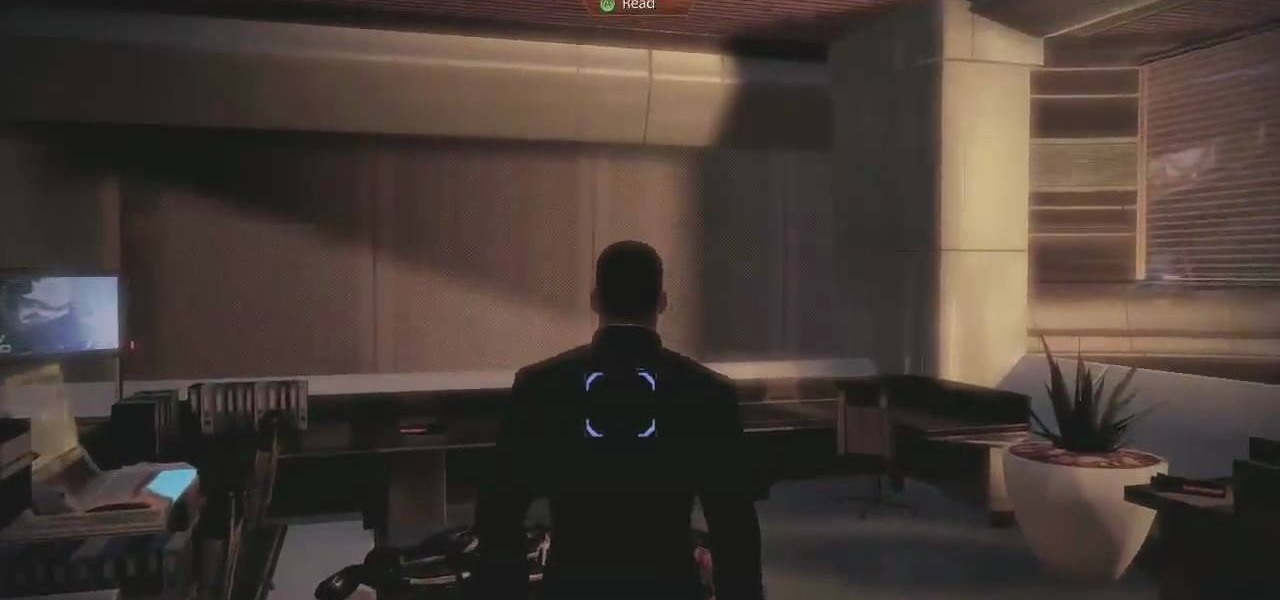
In this clip, the Achievement Hunters, Geoff and Gus, show you how to navigate the new DLC for Mass Effect 2, Kasumi - Stolen Memory. This cool level is downloadable and if you are lucky enough to get your hands on it, check out this clip for advice on reaching a bunch of important achievements. Have fun!

Without speed, you'd swim like a turtle at your swim club races, which is okay if you're into leisurely paced losing. Whether you're navigating away from a hungry shark who likes your "Family Guy" swim trunks or trying to finally snag that "First Place" trophy, speed is something you can always improve on.

In this video from yourbusinesspal she talks about starting a restaurant business plan. Do you start with a restaurant from scratch with your own ideas or do you buy into an existing franchise? Starting on your own could be fun because you can come up with the whole concept of the business and use your imagination. Buying into an existing one can be fun and challenging as well. You can already buy into one with a successful record. There's no guarantee of success though. The main way to incre...
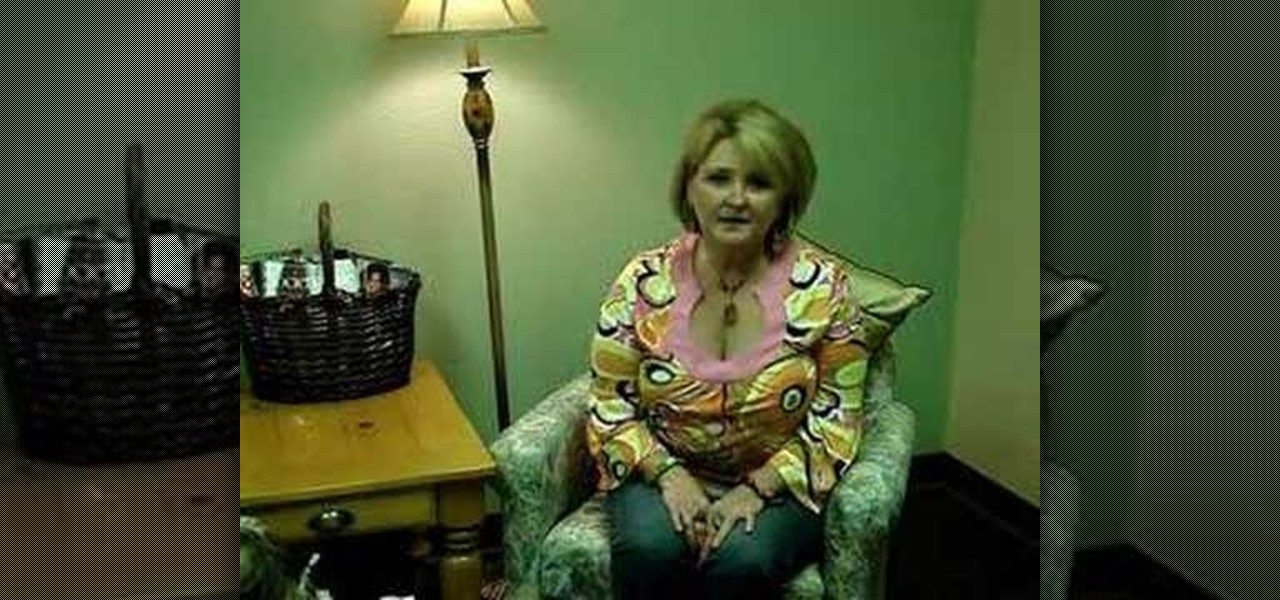
Susie Henderson, owner of Auntie's Beads, explains how to be successful in the bead industry. Learn how to make up business cards, get the business name out there, display the product, have the product ready, and how to present the product nicely. Watch this instructional video series and follow along to pick up these great business tips.

Benny teaches you some Mandarin Chinese business phrases including "Go to Work," "Leave work," and "Overtime."

If you're using Social Media to promote your business, don't forget to promote yourself as well. Put a face to your Facebook page by watching this video and learning how to display the Page Owner feature on your business' Facebook page.

Business cards are one of the most effective ways of networking with professionals, and making good ones without breaking the bank is hard to figure. This video will show you how to make your own professional looking business cards at home and use them to improve your career.

Innovation is a lightning bolt that every company would like to bottle. Doing so in a corporate environment is nearly impossible. This video features a business expert outlining some tips for managing innovation and innovative ideas in your business, nurturing those ideas into profitable new services or products that your business can offer. It includes defining roles for different people involved in the innovation process and what steps to take in the innovation process.

As you might guess, one of the domains in which Microsoft Excel really excels is business math. Brush up on the stuff for your next or current job with this how-to. In this tutorial from everyone's favorite digital spreadsheet guru, YouTube's ExcelIsFun, the 58th installment in his "Excel Business Math" series of free video lessons, you'll learn how to make simple value calculations for the present.

This image editing software tutorial shows you how to create a simple business card using an abstract background in Photoshop CS3. Using preset Adobe custom shapes, a background image and a clipping mask, you will learn how to create an interesting background for a business card without needing to leave Photoshop. The tutorial is designed for people that already know how to use Photoshop and are looking for creative ideas.

Email Tune-up is a new series of business English video podcast for ESL students interested in improving their business writing skills.

Learn how to improve your landscape business. Watch as the crew from Gopher Haul improves a lawn care business with new marketing material, truck and trailer signs and help create a website.

Tax season is always stressful, especially for entrepreneurs and small business owners. Rather than wait until March to get your finances in order every year, learning how to keep track of your expenses is a valuable skill that saves you and your business time, money, and plenty of anxiety.

Business hours and addresses change, but they're not always updated on Yelp by business owners for the rest of us to see. Showing up when a business is closed or going to the incorrect address is a major annoyance, which is why the company allows us, the customers, to help update business information through the Yelp mobile app on iOS and Android. If owners won't do it, somebody has to.

Video: . Optimize your Marketing with a Mobile Website

The trackball on your Blackberry is your only way of navigating much of the phone, so having it work is pretty important. If yours has gotten stuck, don't panic, just watch this video and see if the easy fix depicted therein will work for you.

First comes navigation, then comes customization. That's how it always works. You need to familiarize yourself with the workings of the new Samsung Galaxy Tab first, then learn to customize the Samsung Galaxy Tab operating system to your liking. See how to customize your five homescreens!

Many people think that once they start a business of their own they'll be cruisin' through life. No set hours, no boss to insult you, and no getting up at 6 AM to commute to work. But being your own boss comes with a lot of responsibility. If you're ready to take the good with the bad, check out this video to learn how to begin a home-based business.

Watch all of your favorite television shows over 3G or WiFi with the official Hulu Plus web app. (Note that, as of November 17, 2010, the subscription rate has dropped from $9.99/month to $7.99/month.) In this clip, you'll learn how to navigate and use the Hulu Plus app on an Apple iOS mobile device like an iPhone, iPad or iPod Touch.

Aimed at Flash developers who like making games or other applications, this tutorial shows you how to use keyboard mapping so users can control the game using specific keys. This is also useful for photo galleries or slide shows, so users can navigate using their keyboard.

In this clip, you'll learn how to take advantage of the Microsoft Access QBE interface. Whether you're new to Microsoft's popular data management application or a seasoned MS Office professional just looking to better acquaint yourself with the Access 2007 workflow, you're sure to be well served by this video tutorial. For more information, including step-by-step instructions, watch this free video guide.

Learn how to navigate and use the Tumblr Dashboard tool! It's easy. And this brief video tutorial from the folks at Butterscotch will teach you everything you need to know. For more information, including detailed, step-by-step instructions, and to get started using the Tumblr Dashboard admin tool yourself, take a look.

This clip presents a whirligig tour of the various functions and features available on the Apple iPhone 4. Whether you're the proud owner of an Apple iPhone 4 or perhaps just considering picking one up, you're sure to benefit from this free video tutorial. For more information, including complete, step-by-step instructions, take a look.

In this clip, you'll learn how to use the features new to Blackboard 9.1. Whether you're new to Blackboard's popular content management system or CMS or are a seasoned web instructor just looking to better acquaint yourself with the features and functions of versions 9 and 9.1, you're sure to be well served by this free video software lesson courtesy of the folks at Lynda.

Need help finding yourself around the Nuke 6 GUI? This quick clip from the folks at Lynda will help to orient you. Whether you're new to the Foundry's popular node-based compositing application or a seasoned post-production professional just looking to better acquaint yourself with Nuke 6's new features, you're sure to be well served by this video tutorial. For more information, including a detailed overview, watch this free video guide.

In this clip, you'll see how to navigate and use the Home screen and button on any Apple iPhone, including, of course, the 4G. Whether you're the proud owner of an Apple iPhone or perhaps just considering picking one up, you're sure to benefit from this free video tutorial. For more information, including a detailed overview, watch this iPhone user's guide.

Learn the basics of the Swift 3D 6 interface and see how to manipulate the program's toolbars to maximize your workspace. Whether you're new to Electric Rain's popular Flash-oriented 3D modeler or just looking to better acquaint yourself with the program, you're sure to find much of value from this free video software tutorial. For more information, including a complete walkthrough of the process, watch this web developer's guide.

Reggie Bush was one of the most exciting and talented players in the history of college football. In this video, he imparts some of this running back skills to younger players by teaching them the zigzag running drill. In this drill, player zig and zag in pairs, with one facing backwards and having to react to the other while navigating a set of cones.

Airport security lines are one of the biggest hassles involved in air travel. Navigating them quickly and successfully can be the difference between making your flight and not. This video offers some tips for how to get through security quickly, including buying airport-security-friendly luggage and packing said luggage in an easy-to-inspect way. Also, don't wrap any gift, as security may want to unwrap them!

As you might guess, one of the domains in which Microsoft Excel really excels is business math. Brush up on the stuff for your next or current job with this how-to. In this tutorial from everyone's favorite digital spreadsheet guru, YouTube's ExcelIsFun, the 10th installment in his "Excel Business Math" series of free video lessons, you'll learn how to add and subtract using the SUM function.

Mark from Minneapolis Best Buy Mobile Team walks you through the excellent Vlingo BlackBerry application, which allows you to better manage your favorite searching and networking sites from your mobile phone. Mark explains how Vlingo will get you navigating Twitter, Google, Yahoo, and Facebook with your BlackBerry faster and more efficiently than ever before. Stop fiddling around with your thumbs and free your hands for other things by effectively controlling your email, web searching, networ...

In this installment of the Lowe's home improvement series, host, Mike Kraft, one of Lowe's home improvement experts, demonstrates how to install lighting under your kitchen cabinets to make navigating your counter top easier. Mike lists all the necessary tools and materials you will need to complete this do-it-yourself at home project. You will learn tips and tricks for hanging the light fixtures, as well as how to run the wiring, so that the wires remain hidden from plain view.

This Adobe Acrobat 9 Pro tutorial shows you how to work with layers. Learn how to view, navigate and control layers in Acrobat 9. Also learn how to add a PDF page as a layer, and use Adobe 9 Pro Preflight tools to assign objects to different layers. Great tutorial for anyone new to using Acrobat Pro, or needing to view the newer tools in Acrobat 9 Pro.

iWeb '08 introduces my albums templates. My album templates is a fast way to create and navigate web photo galleries. This tutorial shows you how to use the my albums templates and create a photo album page for your website in iWeb.

Starting a business has to involve a desire to benefit someone else other than you. If all your reasons for starting a business are to benefit you, chances are good that you have missed the big picture. At least one reason you have to want to stat a business needs to be to help someone else. Either use proceeds from the business to help a charity of your choice or to solve a problem or provide a solution to a need for the target group that your business serves. Focus on one issue to start wit...

Law and business are frequently connected more closely than many are comfortable with. Thus, writing business case studies is a big part of legal life in law school and when working at a firm. Watch this video to learn how to write a great business case study.

Do you have a hard time extracting/unzipping files using WinZip? If you follow along we will be shown a couple simple steps on how to unzip files using WinZip.

Benny from askbenny.cn teaches you how to use business words in Mandarin Chinese including how to say "Sales" "Profit" "Revenue" "Market Share" "Achieve" "Goal" and more.