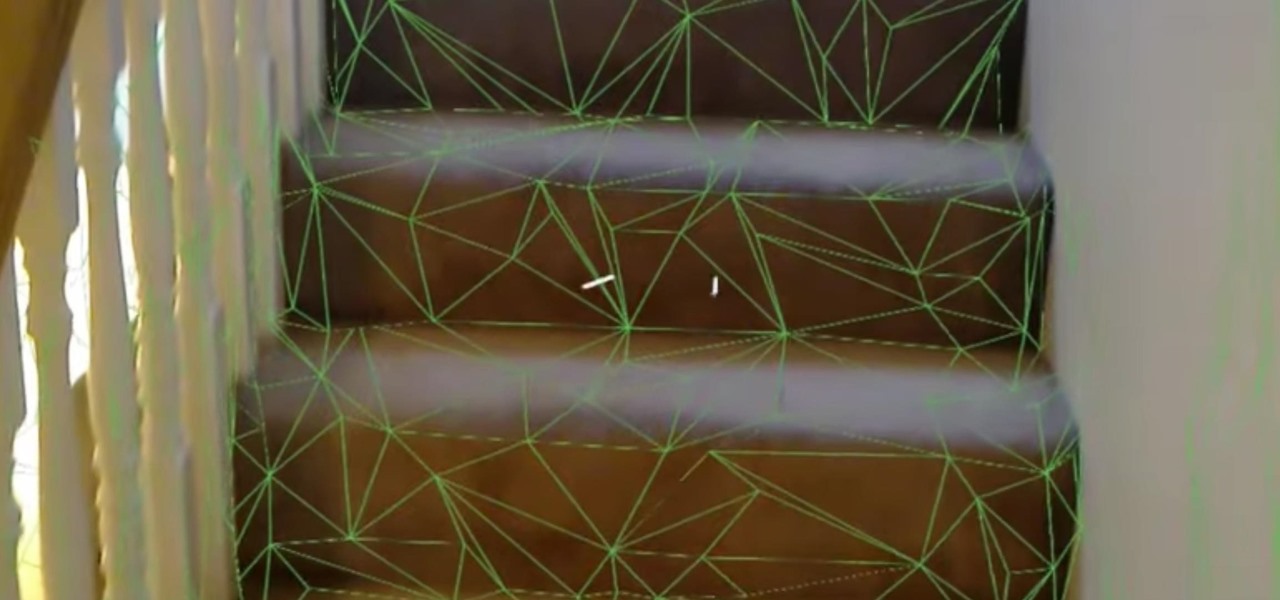Apple's music streaming service just got a major update on Android devices. The Spotify competitor has implemented some changes for users on non-Apple phones that have been available to iOS devices for some time now. Nevertheless, Apple Music users on Android should welcome these updates.

We have some bad news for BlackBerry fans: It looks like the upcoming KeyOne flagship won't be shipped in April after all.

Sony offers a set of free games to its PlayStation Plus subscribers every month, but it's easy to miss out if you're not constantly around your console. Perhaps you're traveling, or maybe you've stayed up one too many nights playing Uncharted, leading to a period of PlayStation detox. No matter what the case is, the good news is that you can use the PlayStation app for Android or iOS to claim these monthly free games without getting up from your seat.

The LG V20 was released in the fourth quarter of 2016 as a flagship phone with audio capabilities far superior to that of anything else on the market—but only if you have your headphones connected. The single bottom-firing speaker, on the other hand, is just unpleasant to listen to. At first, it was believed there was a software issue with the speaker. However, it turned out to be an issue with the speaker grille impeding sound.
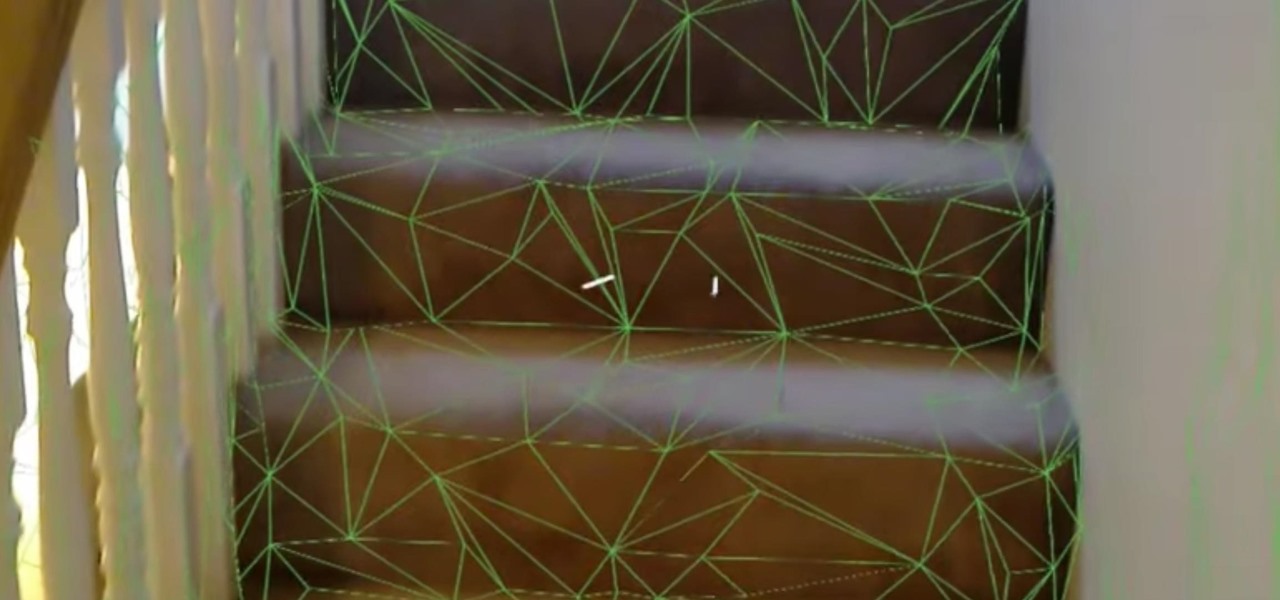
We live in a marvelous age, a time where technology is driving us forward as a species at a rapid pace, and tech-driven miracles are becoming more and more commonplace. While the human race may not be focused on building the largest wonders of the world, as it once was in history, the current order of wonders are much smaller in scale—even internal.

Emoji, emojis, smilies, or smileys—whatever you want to call them, those little yellow icons have firmly implanted themselves in the human lexicon. However, just like with localized languages and dialects, emoji can be very different from one another depending on the device or operating system you're using.

Take one down, pass it around, 99 bottles on which to play classical music? As someone who has studied music extensively, I've seen many interpretations of famous pieces of music played on glass bottles, but hearing these four interpretations of famous pieces (not all classical) completely blew my mind.

The Google Pixel and Pixel XL have an exclusive set of navigation buttons that you can't get on any other device without some tinkering. But aside from just being solid, filled-in shapes, the real treat in the Pixel's nav bar is the Google Assistant animation that gets activated by long-pressing the home button. The four colored dots that animate outward give you some visual feedback for triggering the Assistant, but really, it's just a nice little touch.

If you follow tech, you're probably familiar with Siri, Apple's personal voice assistant, which has been integrated heavily into iOS ever since iOS 5. But you might not have known that Siri is capable of performing some tasks when the iPhone is in a locked state. The default state of iOS is to allow access to Siri from the lock screen, most likely for the convenience of hands-free access to the phone.

The Google Chrome browser for Android allows you to cast quite a few different videos from the web to your TV, but some sites actively disable this functionality, and others have outdated video players that won't allow for it. For example, Instagram's mobile website won't let you cast any videos, and the official app doesn't support Google Cast.

Android Nougat came with a lot of new features, including a futuristic and sleek circle animation. When this article was originally published, it was rumored that the circular design would be used as the new boot animation in Android 7.0—but as it turns out, you'll only see this screen while you're installing a firmware upgrade or working with ADB.

Pokémon GO made waves as the first augmented reality game to gain popular adoption. In fact, it was so popular that it only took a few days to uncover some the benefits and serious issues with combining physical and digital worlds.

iPhone and iPad users are getting a huge update with iOS 10, and one of the biggest (and most sought after) redesigns is to the Music app, as shown at Apple's WWDC '16. The redesign essentially makes the user interface easier to navigate, which was something that was fairly clunky starting in iOS 8.4 when Apple Music was first released.

Automated bots are growing on Facebook Messenger, and while they can be helpful, they also have the potential to get very annoying, very quickly. That's because these bots are enabled by default to send you "sponsored messages," or, you know, spam.

If you're tired of Google tracking you, but love how Chrome works, CyanogenMod has you covered. Their browser is called Gello, which is based off Chromium, Chrome's open-source counterpart. It's basically a souped-up version of Chrome—without all of the intrusive Google stuff. So if you're uncomfortable with Google displaying personalized ads based on your browsing history, or using your location to bring the "Physical Web" to your phone, you won't have to worry about any of that with Gello.

A few months back, Facebook gave iOS users the option to record or upload a video to use as a live profile picture. It's taken a little longer than we'd like, but the feature is finally now available for Android users as well.

Google has an intriguing feature called Nearby that lets users share content without being on the same Wi-Fi network, or without even exchanging contact info first. Instead, the function uses an array of standard smartphone features, as well as subsonic sound, to identify other devices that are in the room, then makes a secure connection to transfer any data.

Google has been working on its voice recognition technology ever since the days when you had to call a phone number with a Silicon Valley area code to dictate your query. As you can imagine, things have come a long way in the decade or so that has passed, to the point where we talk to our phones as if they were a person nowadays.

Since Ive started to learn about nmap and metasploit and other tools I was learning well but I had one problem,

Samsung has been on a tear with its flagship devices since the release of the Galaxy S6; The S6 edge, the Note 5, and this year's Galaxy S7 models have all been met with universal acclaim, and even the staunchest of critics have almost nothing negative to say. Almost.
Hi, I am Robel, I am here to let you know about how to hack windows admin password with out Sam files, this requires physical access and any boot operating system...I used Kali 1.8 , if it doesn't work make sure you have shuted it down properlyor use backtrack.

Good day to everyone, today I will present some basic and advanced concepts that targets sophisticated attacks on the social basis, also I will write about some steps that can prevent this attacks from occuring, basically we will examine Social Engineering from the angle of attacker and victim, some people who are interested in security and work for middle-sized companys can learn and use something interesting from this post.

Just about a year ago, Google launched an update to the Gmail app for Android that let you link accounts from other email services to Gmail, allowing you to read and respond to everything in one place.

Welcome back, everyone. In the previous part of this rapid-fire miniseries, we built the attacker portion of the shell. In this article, we'll just be testing it to see if everything works correctly.

Facebook's Messenger apps for Android and iOS make it easy to navigate between conversations, helps you keep in touch with your friends or heckle your enemies, and even lets you tag yourself or others in the conversation with hilarious nicknames to keep things interesting.

Hello there Nullbyte users! This will be my first article here.

Starting in Android 4.3, Google added some code to AOSP that tagged your internet traffic when you were running a mobile hotspot, which made it incredibly easy for carriers to block tethering if you didn't have it included in your plan. But as of Android 6.0, this "tether_dun_required" tag has been removed, which means you no longer have to edit a database file to get tethering up and running.

Apple makes it easy to access your favorite and most recently used applications and documents in Mac OS X. You can simply add your favorite apps and folders to the dock, and you can always visit the Apple menu from the menu bar to see a list of your most recently used apps and docs.

Starting a few months back, you might have noticed that some text messages you received from certain friends or family members had blank or missing characters. This was because Apple included all of the new Unicode 8.0 emojis in an update to their iPhones, but Android devices didn't have some of these just yet, so they weren't capable of displaying them.

Windows 10 definitely has a sleek and modern look to it, but some of these visual changes have been made at the expense of functionality. For instance, the slider that appears when you click the volume icon in your notification tray now sports a completely minimalist look that lacks the quick link to the full volume mixer from past Windows versions.

The Fire TV Stick, as well as the Fire TV, may be limited by Amazon's fight on piracy, but after a quick sideloading of Kodi, the floodgates are back open with the freedom to stream just about any video or song you want.

Welcome back, my nascent hackers! In the conclusion of the Mr. Robot television series, Elliot and fsociety successfully completed their mission of encrypting all of Evil Corp's data with AES-128 encryption and destroying the key.

Recently I was trying to install Kali Live on a USB drive with persistence and struggled to find a tutorial online that was simple and actually worked. After some trial and error I figured out how to do it correctly and decided to make an article for anyone who is experiencing the same difficulty I did. You will need an USB with at least 8GB. Mine is 132GB, nice and large.

After a few months, I get so fed up with hearing the same ringtone go off alongside each new notification that I'm forced to switch things up—only to end up repeating this whole process when the new one gets played out. And I'm sure people around me are equally sick of listening to that tired old tone towards the end as well. I mean, a decade later, I'm convinced that Nokia tone is permanently implanted in my brain.

Uninstalling programs in Windows is not the nicest procedure. Some programs bundle a nice uninstaller with them which helps to ease the process. Other programs, mainly those that utilize the Windows Installer technology, begin the uninstall process right away. This can potentially be problematic for users who are trigger-happy with the mouse.

When you swipe from page to page on your home screen, the contents on your screen change, but the wallpaper always remains the same. And while Android does include plenty of ways to customize your device, setting a unique wallpaper for each home screen page isn't one of them.

Unless you've been living under a rock or ignoring recent news headlines, Ashley Madison, the dating site for married people (or individuals in a committed relationship) has recently been hacked. Millions of their users are shitting their pants, and for good reason, as all of those accounts have just been leaked.

It's official: The next version of Android will be code-named "Marshmallow," and we're getting a whole number bump to version 6.0. Lots of exciting new changes are coming to the world's most popular operating system, including a "Now on Tap" feature that will give you relevant information about any screen at the press of a button.

Up until now, if you wanted to record videos of the apps on your screen, you had to rely on a third-party option. However, Windows 10 changes this thanks in part to the new Xbox app. One of the new features of the Xbox app is the Game bar, which allows you to record footage of your gameplay.