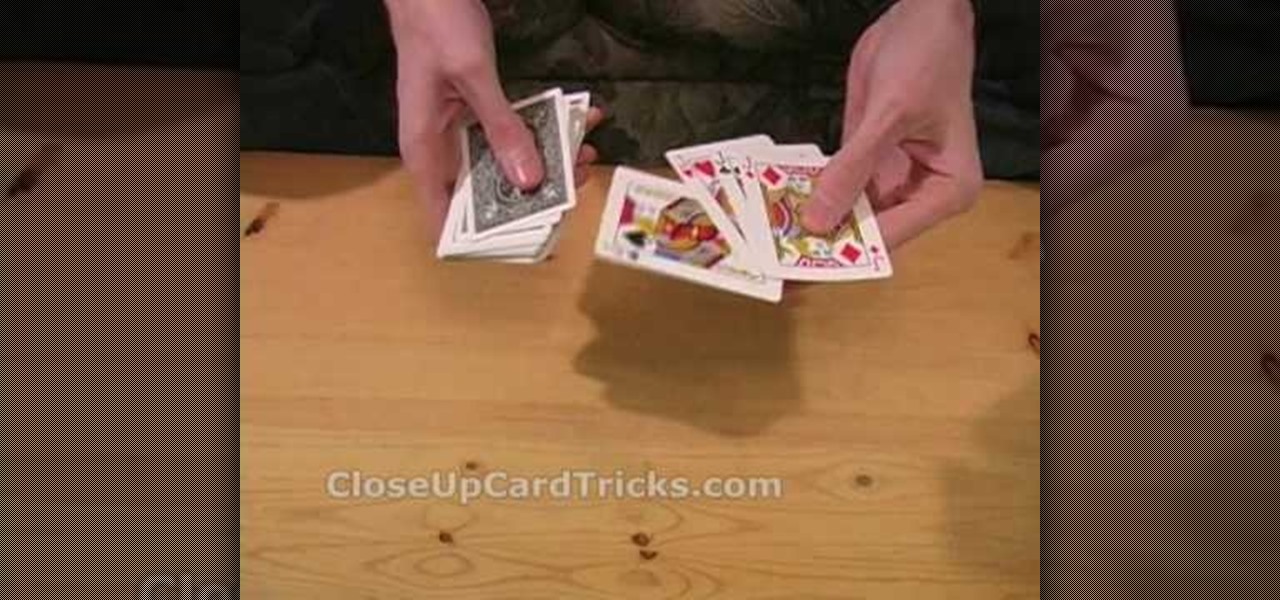Want to play "The 59th Street Bridge Song (Feelin' Groovy)" on the ukulele? Learn how with this free video ukulele lesson from Ukulele Mike. Whether you play the ukulele or bass kazoo, there is no better way to improve your chops than by learning to play your favorite songs. Not only is it more fun and much easier than running drills or memorizing a chord book by wrote, it's obviously also a wonderful way to build your repertory of songs. For more information, and to get started playing this ...

Ernie from "Sesame Street" loved his rubber duckies. In fact, there was seldom a scene in his bathtub - or even outside of it - where he was seen without his beloved bright yellow rubber ducky. We think he may have even loved it more than he loved Bert (just kidding).

Kids make the darndest things, don't they? And whether all they've done is scribble a bunch of modern art-esque lines using five Crayola crayons in one hand at the same time or simply stamped their hands with paint on paper, parents always think their efforts are cute and deserving of praise.

When Martha Stewart's daughter, Alexis, was a young girl, her favorite pie was the sweet potato pie from a restaurant down the street. But as Alexis got older, she started not enjoying the overly sweet taste. In an effort to still enjoy her favorite pie, she adapted the recipe.

Unless you're an actual mermaid or a member of the Na'vi, this insane mermaid look probably won't get you any propositions on the street.

Mailboxes don't have to look all lonesome, with only the curb to cheer them up. If you have one of those street boxes on a post instead of a house box, the best thing to do to make a happy mailbox is to give it some company. To improve your home's curbside appeal, take your landscaping efforts to the curb and enhance the area around the mailbox. It's a great way to accentuate your landscape.

Ever needed to create the illusion of shaved eyebrows? If you are going to try a Chola makeup look you'll need to get rid of those brows!

Okay you saw the super-detailed reproduction of Freddy Krueger's clawed glove, now complete the Freddy costume with this "burning" makeup tutorial. In celebration of the return of "A Nightmare On Elm Street", starring Jackie Earle Haley as Freddy Krueger, Indy Mogul's BFX brought out the pain with burnt skin, but they won't burn a hole in your wallet. This burned up skin makeup recreation is the perfect companion for the knived glove. Complete the horrific Freddy look.

Want what's prepared on Wall Street but are living on Main Street? In this video, learn how to make a meal with salmon on a budget!

Alongside its official unveiling of the lower-cost Pixel 3a smartphone at Google I/O, Google took the opportunity to extend its early preview of AR walking navigation in Google Maps to all Pixel devices.

The HoloLens team is finally beginning to realize that to truly engage the mainstream, augmented reality needs to make its way out of the lab or factory floor and onto the streets.

Even in augmented reality, Wile E. Coyote still can't catch the Road Runner. The latest AR experiment from developer Abhishek Singh brings the classic Looney Tunes duo into the real world.

Many wonder how driverless cars will ever be able to navigate through any driving condition imaginable — but the point is self-taught machines, in theory, have the innate ability to adapt to chaotic and extreme driving conditions in ways far superior to what humans are capable of.

After Uber noticed that if you walked to a more convenient pickup spot — instead of your exact location — that it would save you time and money, they decided to make a change to their system.

With Google Maps, we can fly from Los Angeles to Tokyo to Paris and New York—all in a matter of seconds. We can zoom in with relative ease and flock around the city of our choice, checking out restaurants, historical landmarks, traffic and scuba divers. Easily the most recognizable and iconic part of Google Maps are the markers that signify all of these locations and point of interests. The iconic markers have already spurred artists to create Google Map inspired art pieces—with one such arti...

In the wonderful world of fashion, Chucks (AKA Converse sneakers) are like the LBDs for our feet. Oh-so-comfortable and also exuding an effortless hipster cool, Chucks are our go-to footwear any time of day. But because they're so practic and chic we also see zillions of people wearing the same exact shoe on the streets.

iPhones and the entire Apple i-line are incredibly gorgeous. Streamlined, minimalist, and futuristic, they're the epitome of both form and function. But we've always had a bit of a problem with the fact that it seems like every other person walking down the street has the SAME EXACT model as us. Doesn't exactly make us feel unique, you know?

If you're a baby boomer or at least older than 40, then you probably remember the Five and Dime stores around your neighborhood street corner. Carrying kitchy knick knacks like masks and cheap candies that even little kids could afford, they were quite the sensation in their day.

When you think of flower brooches, you probably imagine those dusty, ancient things your grandmother used to wear on her wool cardigan. But brooches can be uber cool - and even street chic - when done in a vintage/Steampunk style.

With the Nexus S by Google coming out soon, we're all waiting to see what Android 2.3 (Gingerbread) can do. One of the improved features in this Android update is Google Maps.

Every girl needs a "go-to" recipe, as it were, for looking good. For every girl this "go-to" is different: One gal may fall back to a red lip and neutral eyes when she wants to look hot with minimal effort, while another may work some magic with her smudge brush to create the perfect smoky eye.

When it comes to French gamines, Brigitte Bardot probably invented the very term. The original street waif with an added dose of come-hither sultriness, Bardot was an unassuming sex symbol. Between her "just rolled out of bed" hair and smoky cat eyes, she made men weak in the knees wherever she walked.

Halloween is the one day of the year you could paint your face blue, wear a clown costume, and walk down the street with no one giving you a second glance. The spooktacular holiday is the perfect time to go crazy with your makeup and do wild looks, but we understand if you prefer to look more pretty than pretty scary this year.

Beyonce honestly looks drop dead gorgeous with or without makeup, but she looks just about heavenly when she puts her best face forward for a movie or red carpet premiere. In the movie "Dreamgirls" Beyonce got to have a lot of fun with sparkly, deeply hued '70s makeup.

The Running Man was everywhere in the 1990's, and we do mean everywhere. From Will Smith to random kids on the street trying to look cool, the move was popularized by the likes of MC Hammer and Vanilla Ice.

Forget surviving the wilderness— surviving the city is hard enough! This video talks about herbs, bushes, plants and trees that you can use in a survival situation in an urban environment. If you're down on your luck, forget about coins on the street corner and survive off your natural environment.

French braids have always been the much cooler and more elegant older sister of the basic braid (you know, the ones you wore in pigtails with Sesame Street ties when you were a kid). Which is why we love the way they add a whimsical touch to any hairstyle that incorporates them.

Searching for a primer on how to create a realistic 3D street art effect Adobe Photoshop CS5? This clip will teach you what you need to know. Whether you're new to Adobe's popular raster graphics editing software or a seasoned professional just looking to better acquaint yourself with the program and its various features and filters, you're sure to be well served by this video tutorial. For more information, including detailed, step-by-step instructions, watch this free CS5 video guide.

You've probably seen lots of duct tape tutorials for making guy's wallets. After all, using duct tape to make a wallet shows you're creative, stylish, and cool in an urban/street art kind of way.

Are you a sushi addict whose idea of heaven is a world filled with tuna roll bricked houses and streets of shrimp tempura? Then craft a piece that shoes off your love for the fine Japanese delicacy by watching this tutorial for making a plate of sushi out of polymer clay.

Just a few years back, spray cans glorified their artists, writing reputations in stone with florid colors and extreme street stylization. These days, though, graffiti artists are increasingly glorifying spray cans, the very tools of their art and, for some, livelihood.

Carrots aren't just the food of choice for rabbits. Loaded with beta-carotene and a sweet, delicious crisp, carrots are also highly prized by health conscious eaters as well as cooks.

The process of making man - whether you believe we were brought here magically at the whims of an intelligent maker or we evolved slowly from apes over millions of years - was agreeably complex and arduous. Cut the crap and make your own species of miniature humans in a zillionth of the time by watching this video by Jo Nakashima.

Make the perfect cake for any little boy or girl with Sesame Street character cake toppers! In this two-part video tutorial, learn how to make a baby-version of the Cookie Monster out of fondant icing and gumpaste. To make Elmo, carry out the same technique & instructions but with red icing. Give that little special someone in your life a cake they will cherish!

This video tutorial is about using Google Maps and the features in it. Google Maps help us to find the geography and even the traffic situations of a city. Google maps also provide a street view option that helps us to see how a place actually looks like from the ground. Neither of these views are real time. But now, Google Maps has added in a new option, which is the webcam. Just click on the more option in between traffic and map option. In the list that appears, just tick the webcam option...

Ah, falling leaves: They remind of the beauty of nature, fall, and the changing of seasons. And if you've ever walked alongside a row of oaks on the street it seems as if their leaves fall to some unknown, hidden perfect orchestration.

You're about to learn some incredible close-up magic tricks from Close Up Card Tricks that you can perform right away. You don't have to be a professional magician to do these card tricks, and you don't even have to practice them that much!

You're about to learn some incredible close-up magic tricks from Close Up Card Tricks that you can perform right away. You don't have to be a professional magician to do these card tricks, and you don't even have to practice them that much!

You're about to learn some incredible close-up magic tricks from Close Up Card Tricks that you can perform right away. You don't have to be a professional magician to do these card tricks, and you don't even have to practice them that much!

You're about to learn some incredible close-up magic tricks from Close Up Card Tricks that you can perform right away. You don't have to be a professional magician to do these card tricks, and you don't even have to practice them that much!