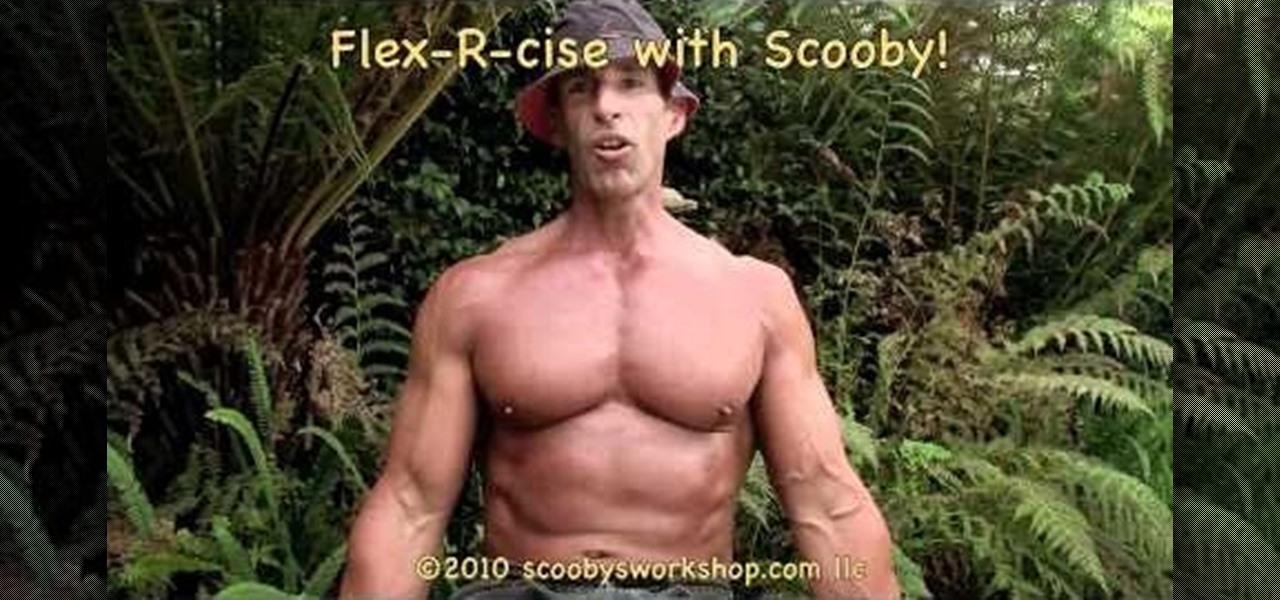Sort your emails by either date or sender within MS Outlook 2007. This clip will teach you how. Whether you're new to Microsoft's popular email and scheduling application or a seasoned MS Office professional just looking to better acquaint yourself with the Outlook 2007 workflow, you're sure to be well served by this video tutorial. For more information, and to get started organizing your own inbox, watch this free video guide.

This clip will teach you how to use Outlook 2010's built-in Quick Steps tool to manage your inbox. Whether you're new to Microsoft's popular email and scheduling application or a seasoned MS Office professional just looking to better acquaint yourself with the Outlook 2010 workflow, you're sure to be well served by this video tutorial. For more information, and to get started organizing your own inbox, watch this free video guide.

See how to organize your email by creating categories and flagging individual messages within Microsoft Office Outlook 2010. Whether you're new to Microsoft's popular email and scheduling application or a seasoned MS Office professional just looking to better acquaint yourself with the Outlook 2010 workflow, you're sure to be well served by this video tutorial. For more information, and to get started organizing your own inbox, watch this free video guide.

Quickly perform a sequence of tasks by creating custom Quick Steps in Microsoft Outlook 2010. Whether you're new to Microsoft's popular email and scheduling application or a seasoned MS Office professional just looking to better acquaint yourself with the Outlook 2010 workflow, you're sure to be well served by this video tutorial. For more information, and to get started creating and using Quick Steps in Outlook 2010 yourself, watch this free video guide.

Veronica Belmont from CNET shows you all you need to know to start using Gmail's Google Calendar (gCal) for all your scheduling needs.

Babysitting is the prime teenage job for young women to start learning responsibility and earning a wage, but it isn't all fun and games… you are dealing with an infant, which is far from fun, but it's money in your pocket. Earning a little extra money babysitting infants can be more fun — and a lot easier — than schlepping food at your local diner.

There is a wide rage of variables to consider when considering getting breast implants. This includes everything from if you are a good candidate, the type of implants, the size of the implants, the type of surgery, the size and the possible side-effects.

A Data Grid lets you organize information on your website or other Flash project. Create lists or schedules, like concert dates, by using the Data Grid component included in Adobe Flash CS4, and then modify it using Action Script 3.

In this tutorial from the folks at Butterscotch, you'll learn how to create calendars using Windows Live Mail. You can have a number of calendars and you can add calendar descriptions or separate your calendars by color. For more information, including detailed, step-by-step instructions, and to get started creating and scheduling with calendars in your own Windows Live Mail account, watch this helpful guide.

Use the Microsoft Office 2010 Social Connector tool to reach out to friends in your favorite social networks. Whether you're new to Microsoft's popular email and scheduling application or a seasoned MS Office professional just looking to better acquaint yourself with the Outlook 2010 workflow, you're sure to be well served by this video tutorial. For more information, and to get started using the Outlook 2010 tool for yourself, watch this free video guide.

Clicker training tutorial on teaching your dog to take a bow. This tutorial utilizes BF Skinner's methods of operant conditioning. This will create a well regulated training schedule between you and your dog or other pet. Operant conditioning is great to get an animal to do bizarre tricks.

The calendar app is one of the unsung heroes found within your iPhone. It's the ultimate personal assistant that you've come to rely on to keep track of your schedule and ensure you never miss a class or meeting, all while reminding you of upcoming birthdays and deadlines to help maintain good relationships with loved ones and colleagues.

Zabernism. What exactly is it? It's a term that originated in 1912, during an incident involving an overzealous soldier who killed a cobbler for smiling at him is Saverne, a small town in Alsace in north-eastern France. The said event ultimately triggered an intervention from the army who took over the power from local authorities.

Kristen Stewart is a well known tomboy who really doesn't care whether she's wearing Chanel or Target when she's out and about. But the sister knows how to glam it up big time on the red carpet and for photo shoots, where she brings out her hidden sultry, feminine side.

Want a free meal at McDonald's restaurant? Forget those money-saving (supposedly) weekly coupons, that's nothing compared to an actual free meal. Coupons won't get you that. But this method of free food, perfect for the freegan or the poor (or maybe just the rude). This would technically be qualified as a prank or con, but hey, you got to eat, right?

If you're like most busy workers, your day doesn't get started until you have your first jolt of fresh coffee. When you are feeling extra sluggish and need a boost, try a strong Cuban coffee that is sure to start your engine.

Systm is the Do It Yourself show designed for the common geek who wants to quickly and easily learn how to dive into the latest and hottest tech projects. We will help you avoid pitfalls and get your project up and running fast.

Keeping your baby on a schedule is important for their development, and also for establishing early on a reliable sleeping pattern. This tutorial shows you how to get a good bedtime or nighttime routine going so you can easily put your child to bed and have them sleep through the night.

Want to add a new folder to your Favorites folder when using MS Outlook 2007? Whether you're new to Microsoft's popular email and scheduling application or a seasoned MS Office professional just looking to better acquaint yourself with the Outlook 2007 workflow, you're sure to be well served by this video tutorial. For more information, and to get started organizing your own inbox, watch this free video guide.

When performing maintenance on your car, you may run across old bolts that have become worn out and possibly stuck. This can be a pain for anybody, especially those who on a tight schedule. So in this next tutorial, you'll learn some easy tricks for removing a stripped out brake rotor locator bolt. Good luck and enjoy!

Mac OS X server includes a calendar server for users and groups to coordinate events, schedule meetings, reserve resources and use time more effectively. To get started using iCal Server on your own Mac OS X Server, watch this video tutorial.

Microsoft Office Live Meeting is a conferencing solution that you can use to engage audiences in online meetings, training, and events. Learn how you can schedule, join, or present a Live Meeting by using new features such as audio, video conferencing, uploading handouts for distribution, and using Microsoft RoundTable.

When you link your calendar from a Microsoft Windows SharePoint Services 3.0 site to Microsoft Office Outlook 2007, you can view and work with the SharePoint calendar right alongside your Outlook calendar. When you make changes in one calendar, the two calendars are synchronized automatically. Take a look at this tutorial and learn how to overlay the calendars to make viewing your complete schedule even easier.

There are few apps or services better than Slack for keeping a team both communicative and productive. But it also makes it difficult to escape your job — after work hours and weekends should be yours, not Slack's. If you want to stop the barrage of notifications and messages on your time off, you should make use of Slack's "Do Not Disturb" and "Away" settings.

Carriers like to distinguish their Android phones from the competition by making small changes to the interface here and there. This practice is so common that Android now has a built-in system for managing these small tweaks.

You shouldn't have to labor for hours on end to achieve great hair. And if you have to wake up early for school or work it's even more important that you don't lose your precious ZZZs just to make sure that French braid is perfectly plaited and pinned up.

Here is an easy way to get in a quick workout in your busy day. First off start will forty-five seconds of bicep curls with an exercise band. Next with a deck of playing cards squat down and place one at a time on the ground in front of you. Focusing on keeping your back straight and your core tight. Once all the cards are down then pick them up one at a time. With a weighted ball in one hand reach up and come down diagonally across your body and squat as the ball touches the ground. Work bot...

If you work out on a regular basis and all of a sudden get an injury then you probably think it's okay to stop exercising until you're completely healed. But unless you're on doctor-prescribed bedrest there's ALWAYS soemthing you can do to stay fit and lean.

Replacing the struts on your car can be an important task when owning a pretty old car. Struts help dampen movement as a vehicle driven on rough or uneven roads. It's an important part of your car and will ensure that it lasts for a long time.

Did you know you can talk to more than one person on your iPhone? You can talk to two, three… four people, and it just takes a little knowhow. Conference calls are easy, so how do you set one up? Best Buy has answers. The Best Buy Mobile team explains how simple it is to set up a conference call on an Apple iPhone.

This video explains how to draw Eevee from Pokémon. Start with two circle shapes, one for the head and one for the body. The shape for the body is a little misshapen as you see here. You will then draw the facial guidelines and then draw the lines for the large pointed ears. You will draw in the inner shape of Eevee's ears as you see them here, then draw out the circular eyes using the facial guidelines you drew in step one. Color in the eyes and make sure you leave white to add that glazed l...

Steer clear from empty flattery and malicious social engineering with these tips on how to avoid a player.

Here's the good news about being a bit thick around the middle: It's easy to disguise. You Will Need

There's no exact science to achieving high-school popularity. But you definitely don't have to throw half your class under the bus to get there.

Hak5 isn't your ordinary tech show. It's hacking in the old-school sense, covering everything from network security, open source and forensics, to DIY modding and the homebrew scene. Damn the warranties, it's time to Trust your Technolust. In this episode, see how to analyze packet captures and network taps.

Beat the snack attacks with this healthy banana and peanut butter favorite. You'll love how simple and quick this fruit smoothie is to prepare. This cooking how-to video is part of Healthy Appetite with Ellie Krieger show hosted by Ellie Krieger. Cooking healthy food can be quick, easy, but most of all, delicious. Nutritionist and author Ellie Krieger has created fast and simple healthy recipes for the real world. She'll show you how simple it can be to stay on the healthy track no matter how...

This meal is simple enough for every day and special enough for guests. Follow along and learn how to make a teriyaki pork tenderloin. This cooking how-to video is part of a Healthy Appetite with Ellie Krieger show hosted by Ellie Krieger. Cooking healthy food can be quick, easy, but most of all, delicious. Nutritionist and author Ellie Krieger has created fast and simple healthy recipes for the real world. She'll show you how simple it can be to stay on the healthy track no matter how busy a...

This sun dried tomato pesto-stuffed pork roast is ready for the oven in ten minutes. Follow along and learn how to make this pork recipe. This cooking how-to video is part of Quick Fix Meals with Robin Miller show hosted by Robin Miller. Busy people everywhere face the same dilemma, how to get healthy weeknight dinners on the table when you've only got minutes to spare. Cookbook author, nutritionist and food journalist Robin Miller guides you through the landmines of getting food on the table...

For a health conscious change of pace, try a tuna burger! They are so easy to make, all you have to get is some canned tuna, which you probably already have in our pantry. This cooking how-to video is part of Quick Fix Meals with Robin Miller show hosted by Robin Miller.

Bake an incredibly simple side dish of honey roasted sweet potatoes, Follow along to learn how easy it is to incorporate healthy vegetables into your diet. This cooking how-to video is part of Healthy Appetite with Ellie Krieger show hosted by Ellie Krieger. Cooking healthy food can be quick, easy, but most of all, delicious. Nutritionist and author Ellie Krieger has created fast and simple healthy recipes for the real world. She'll show you how simple it can be to stay on the healthy track n...