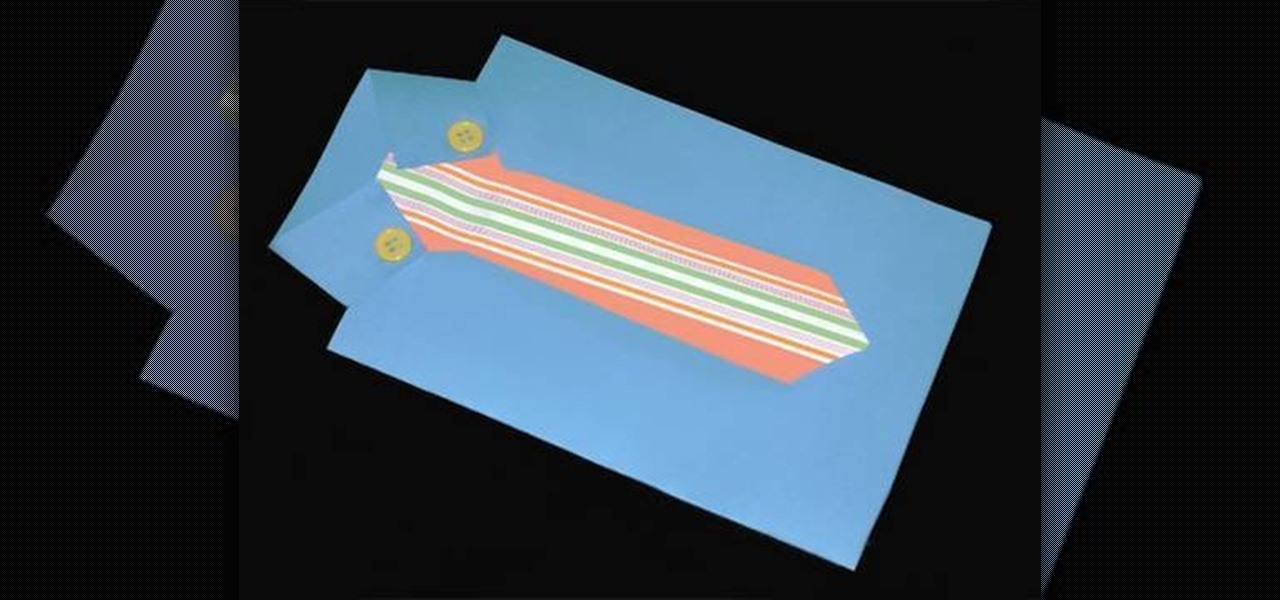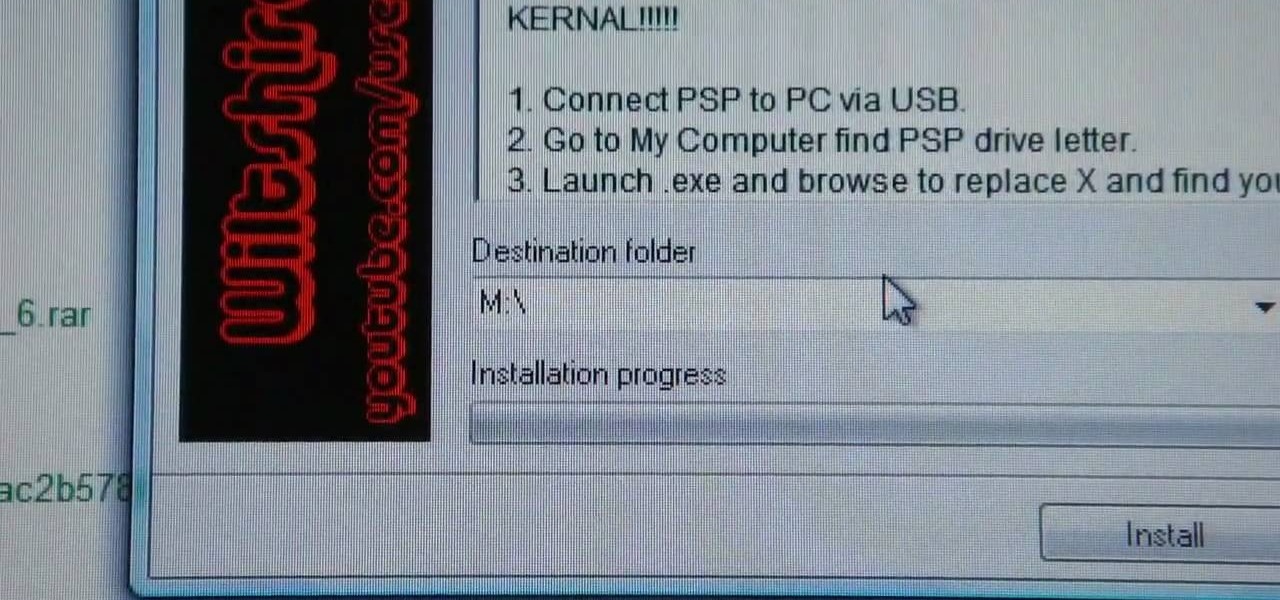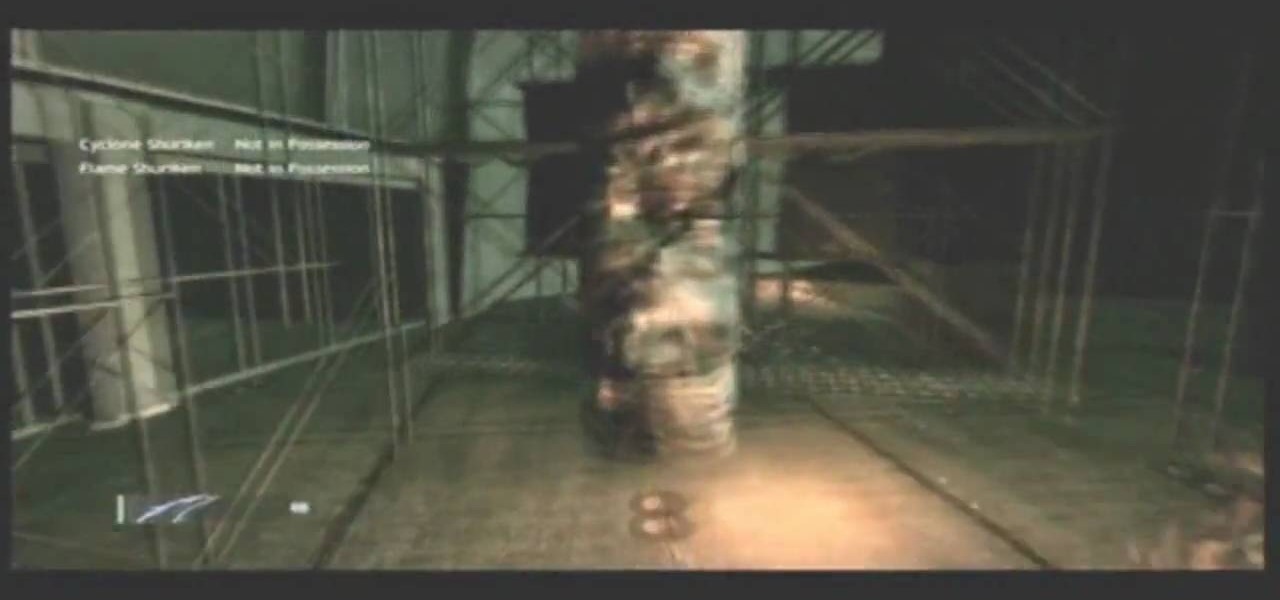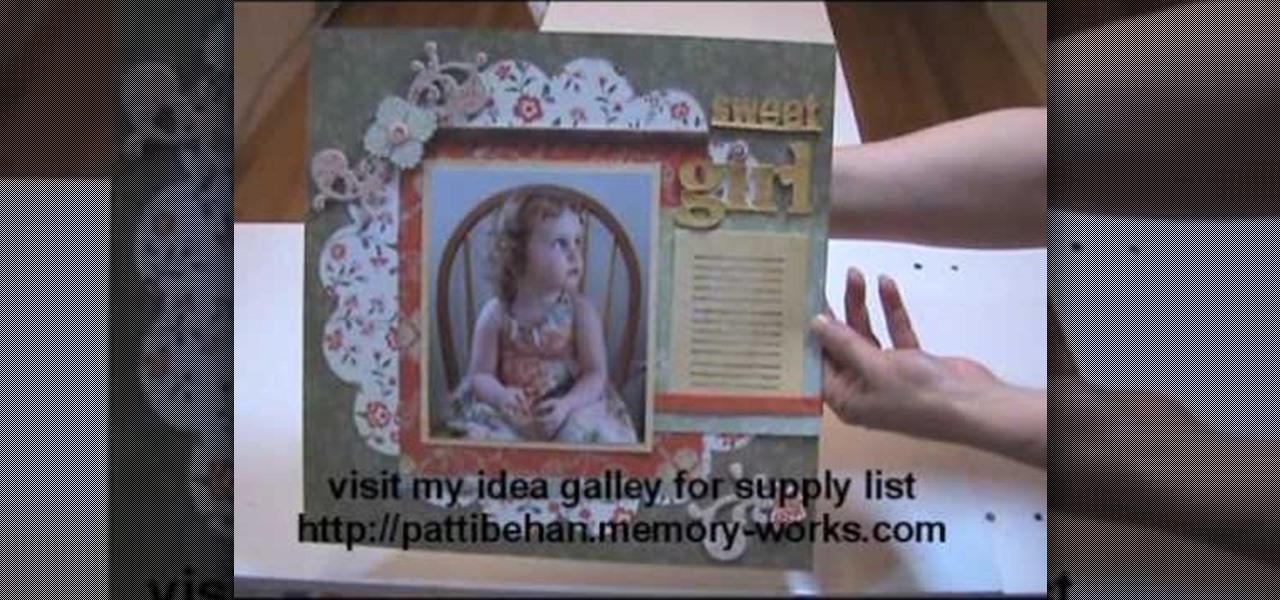Buttons feeling sticky? Too much cheese puff dust lodged in the control sticks? This video will show you all of the steps that you need to dig in and really clean your Playstation 3 controller thoroughly. Just remember to check the factory warranty before you take the controller apart.
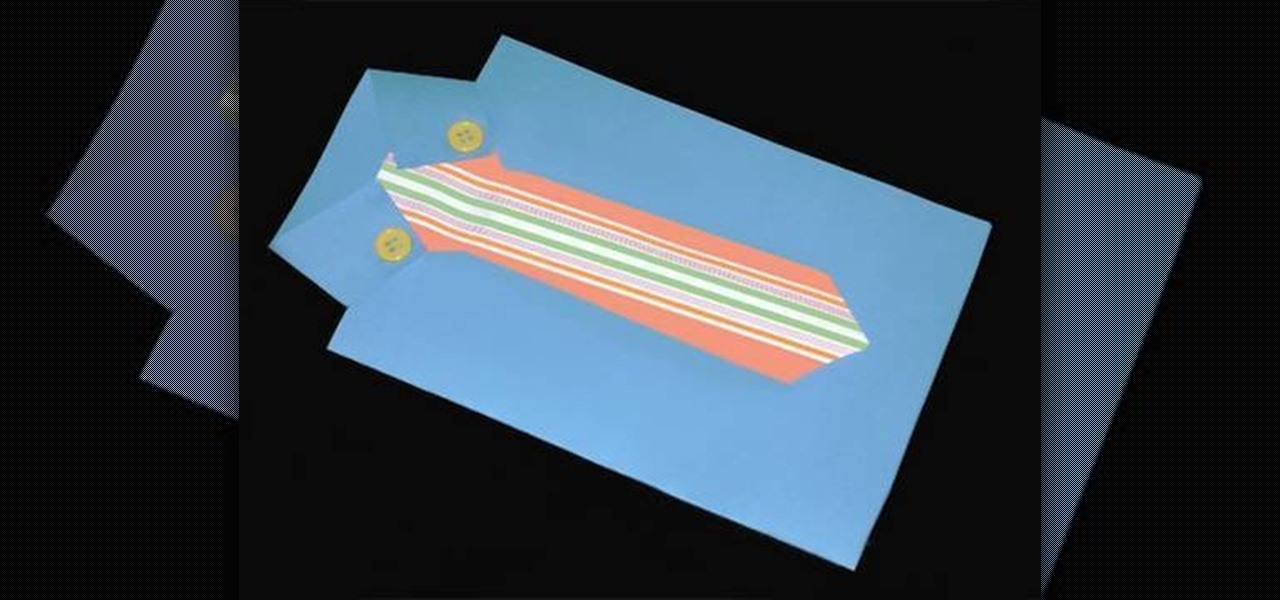
One activity (perfect for Father's Day) to do with your children is making cards. The card in this video is a "shirt and tie" greeting card that's perfect to make with you children. To make this paper kids crafts shirt and tie card, you'll need to have a few materials: colored paper, 2 buttons, glue and scissors.

If you're hearing noises coming from your dryer, it may be more than a couple of buttons banging around the machine. Small objects such as nails, pins, and other things can quite a bit of noise when in a dryer and can actually do damage to the machine. So in this tutorial, you'll find out what you need to do in order to fix a noisy dryer in your home. Enjoy!

This may not be a huge factor for some, but others, it's pretty important. Knowing how to change the time to a car is important for many people who rely on their car's clock more than anything. Each car works differently and can be changed using different buttons. So in this next tutorial, you'll find out how to change the time to a 2010 Hyundai Accent. Good luck and enjoy!

This quick video tutorial shows you how to open and close the trunk of a Lincoln MKX with just a push of two buttons. It's prefect for anybody was has to carry tons of books or groceries from their home to the trunk. It prevents you from needing to put the stuff down in order to open the trunk manually. So if you own, or plan on owning, this car check this video out!
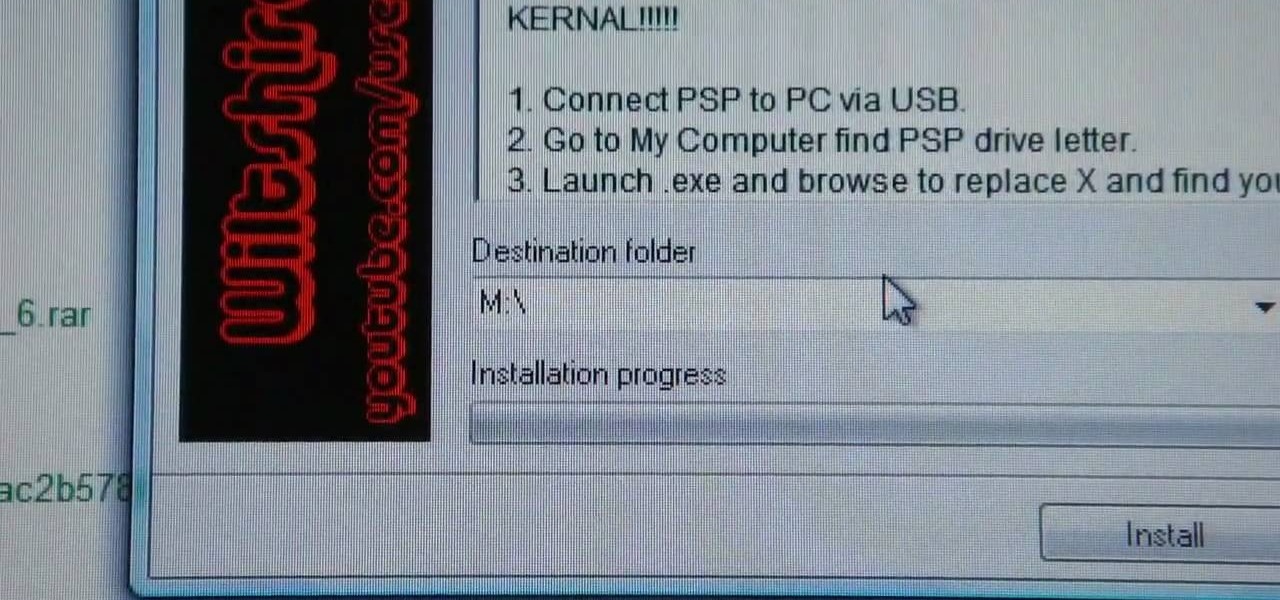
Sometimes, it's hard playing games on the PC. You have to position your hands a certain way to press specific buttons and such, but this tutorial will help you avoid that all together. In this tutorial, you'll be learning how to use a PSP as a PC gaming controller via the FuSa gamepad. It's easy to do, and takes a short while to complete. Enjoy!

If you've recently purchased Belkin's Nostromo n40 GamePad, so you can play all of your favorite PC games, then before you actually get down to winning and defeating every video game you own, you first have to set up the GamePad. Setting up the GamePad is as simple as installing the driver that goes along with it. This video shows the exact steps to installing the Nostromo n40 driver, along with a quick demonstration on programming the buttons.

In this video, learn about the different functions of the Canon EOS 7D, which features an 8 frame per second shooting speed. This video goes over menu options & configuring the buttons, AF point selection, AF focus, & the flash functions.

If you're used to more basic cameras, digital SLRs can be intimidating at first. It's a whole new level of technology. What do all those little knobs and buttons mean? In this lengthy tutorial, we'll learn the basic camera operations for digital SLRs.

Did you know that field templates can be applied two different ways? And that the two "edit" buttons on the main interface tie directly into how these field templates are used? This installment from Axosoft's own series of video tutorials on the OnTime Project Management Suite discusses these topics and how to control such permissions through security roles.

Here are some simple steps for making your own candles out of rolled beeswax! You will need one sheet of bees wax, some candle wicking, a ruler, a craft knife, and a pair of decorative buttons. This how to video demonstrates how to craft candles from recycled material. These bees wax candles make great gifts.

Are you using the Microsoft Office Outlook 2007 Navigation Pane as your communications launching pad — where you can get to your most important folders and views with just a click or two? This tutorial shows you how to change the size of the pane to free up more space, customize the buttons and icons so you see what you want first, and arrange the folders for your convenience. You'll also see how easily you can change the organization whenever you want.

Take a look at this tutorial and learn how to install the Joysens 1.42b plugin for the Playstation portable. This plugin is for the analog stick on the PSP. It allows you to add the directonal buttons function onto the joystick as well as provide fixes and realignments for coordinates. Note that this video requires a custom firmware of 3.80m33 or higher.

The Aries man or woman can be tough to figure out, but this video shows how to push all the right buttons. To trap an Aires you will need a love of athletics, a go with the flow attitude and a thick skin. Learn how to use astrology advice in dating, by watching this how-to video. Pick up astrology tips on making a relationship with an Aries work.

This Video shows how to release/detach/disassemble the single Keys/Buttons from an Apple MacBook Keyboard.

Demonstrates how to create static and animated 3D headings, titles, buttons and logos with Xara3D. Ideal for web pages and emails.

Make copy-and-paste chores a snap with this quick Firefox tweak from Tekzilla. Just type about:config into the address bar, find "middlemouse.paste," the double-click on the value to change it from false to true. That's it. Anything you cut in Firefox you can paste back into Firefox by clicking on the scroll wheel in-between the buttons on your mouse.

Take advantage of the functionality in your function keys by bypassing those volume and brightness buttons.

John Hendron shows you how to "subscribe" to free content found on the Web using a (free) "news aggregator" called Vienna. Find out what to do with those orange RSS/XML buttons and more.

Create a gorgeous selection of sparkily accessories with buttons, beads and jewelery wire. The simple technique gives stunning results, you'll be able to make a funky ring to match every outfit.

Learn how to build a web-based form using HTML. This tutorial covers using Labels, Text Fields, Text Boxes, Radio Button Groups, Checkboxes, The Clear and Submit buttons, Drop down Menus, as well as many of the properties you can edit while building the form. The form will be ready to be linked with a PHP file for use when you are finished.

Learn to create a navigation bar composed of 4 multi-state buttons and learn how to link them, all from within Fireworks 8.

Adobe InDesign can create PDFs natively. In this video we'll see a rarely used feature that allows us to create rollover effects that work beautifully in PDF files. InDesign allows us to create buttons and using the States palette we can create rollover effects.

Tired of these games that require HD and 17 buttons to jump!? Well, Pitfall's the cure. Let your imagination and nostalgia run wild with a great lesson on beating Pitfall!

You can connect your Nintendo Wii Wiimote to your PC using GlovePie input emulation software and a bluetooth connection. Learn how to program the buttons and directional pad on your Wiimote using GlovePie's GUI interface.

Learn how to make Firefox's interface more minimal by removing the help, view, bookmarks, history, edit, and file menu buttons.

The Mad Hatter from Tim Burton's Alice in Wonderland not only makes a great costume but a great project. The hour-glass shaped hat, the striped pants, the fingerless gloves, and the Hatter's signature scarf are the most important components in this costume. If you're fairly skilled with costuming already, this shouldn't take more than four or so hours.

While most are still fighting through a somewhat ridiculous invite system, OnePlus is starting to ship out a decent number of their One flagship devices to those who were able to obtain one.

The Galaxy S8's AMOLED display is prone to screen burn-in, particularly with the navigation and status bars. But hiding these bars would make it hard to navigate your phone — that's where Pie Controls come into play.

In this tutorial, we learn how to dress in a Visual Kei style. Just be creative with this style, there is no exact way to do it! Use old clothes you have laying around the house and wear those in a funky fashion. Use mostly black and use some military jackets to spice things up. Then, pair these with hats that have belts around them and different types of buttons. Wear short skirts but pair them with striped leggings. Make sure your hair is spiked up and frizzy so it fits the style of this an...

In this tutorial, we learn how to burn an audio CD. First, find the audio that you want to burn in your computer music files. Copy these by right clicking, then sending them to an audio CD. Make sure you have a blank CD placed into your computer. After you have added in all of the music that you want on your CD, you can start to burn it. Go to the CD writing wizard and run through all of the windows that pop up on it. Click the appropriate buttons that fit your needs, then click "continue". W...

This video tutorial is in the Electronics category which will show you how to unfreeze an iPod Nano. Doing this is really simple and easy and doesn't take much time. This video is not meant for unfreezing iPod shuffle or iPod touch. If your iPod Nano freezes and stops responding, press the enter button in the center and the menu button located at the top part of the ring simultaneously. Hold the buttons down for a couple of seconds till the screen powers up again. Your iPod Nano is now unfroz...

In this tutorial, we learn how to make models and ornaments with salt dough. First, grab a baking sheet and place aluminum foil over it. Now, grab some gloss sealer, salt, food coloring, flour, ribbon, glitter, cookie cutters, and buttons. To make the dough, combine flour with water and salt. Mix this together until you get a dough shape, then roll out and cut into shapes with cookie cutters. Cut a small hole in the top of it, then bake until golden brown in the oven. Tie a string in the hole...

This is a very easy process. All you need is a PSP, a PS3 and a USB chord. Connect your USB chord into your PSP and the PS3. Download the software FUSA gamepad from QJ.net. This is a customized firmware for this purpose. Load the software into your game folder. Look for your memory stick in the game section. Run the software. Once you run the software with the PSP and PS3 connected, the PSP becomes the controller. Test by using the various buttons on the PSP to see if the PS3 responds properl...

You can do a Ninja Blade glitch on the Xbox 360. So to do that, first thing you need to do is to go on the level 7. Then you need to go to that part of the level where video is showing and get up there. Now you have to land there with the help of twin falcon knifes sprint by jumping and rapidly pressing the y and x buttons. Now you can see a hole in the middle and you need to jump over there. After that, get over there where video is showing and that's it. You will see the deleted objects in ...

In this video, we learn how to make a "purt" or a "shirse". To start, grab an old shirt with buttons and measure out an area from the top to cut down. After this, cut the area out cutting the top and the back of the shirt. Then, take a sewing machine and sew the sides together. After this, grab a tie that you have and wrap it around the front of the shirt that you have just sewed. Now, when you want to look like you are wearing a shirt and tie without actually wearing one, you can slip this o...

This great video series goes through the entire process, from unboxing the Wii Hori fighting stick, to taking it apart, wiring, adding buttons, and everything else that you'll need to finish the project and have it ready to go for play on your Xbox 360!

In this video, we learn how to use your Cricut to save money on scrapbook paper. First, place the mini monogram cartridge into your Cricut machine. Then, place your paper onto the 12x12 cutting mat. Now, load your paper into the machine, then press the scalloped circle and the fit to page buttons. Then, press cut and let the machine do all the work. Once it's finished, unload your paper from the machine and remove the outside portion of the image. Now, adhere it to the white piece of scrapboo...

In this tutorial, we learn how to clear your Xbox 360's hard drive cache. First, go to the system settings on your "my xbox" tab. Next, go to memory, then hit "y" for device options. Now, enter these buttons "x,x,lb,rb,x,x" with your remote to clear the cache. Now, hit yes when the new window pops up on your screen. After this, your cache will be cleared and you can now install any updates your games have to offer. This is a great way to clear out your cache in just a couple of minutes, and a...

In this tutorial, we learn how to draw azure kite. Start off by drawing the face, then draw on the hat and the upper body. Next, you will want to outline the rough draft that you first made and start to add in details. Color in the hair and the hat, as well as the skin and the outfit. Add in wrinkles and buttons on the clothing as well. Add in the eyes to the face and include the nose, mouth and ears. Place the tattoo on the side of the face, then add in shading on the entire body. When done,...