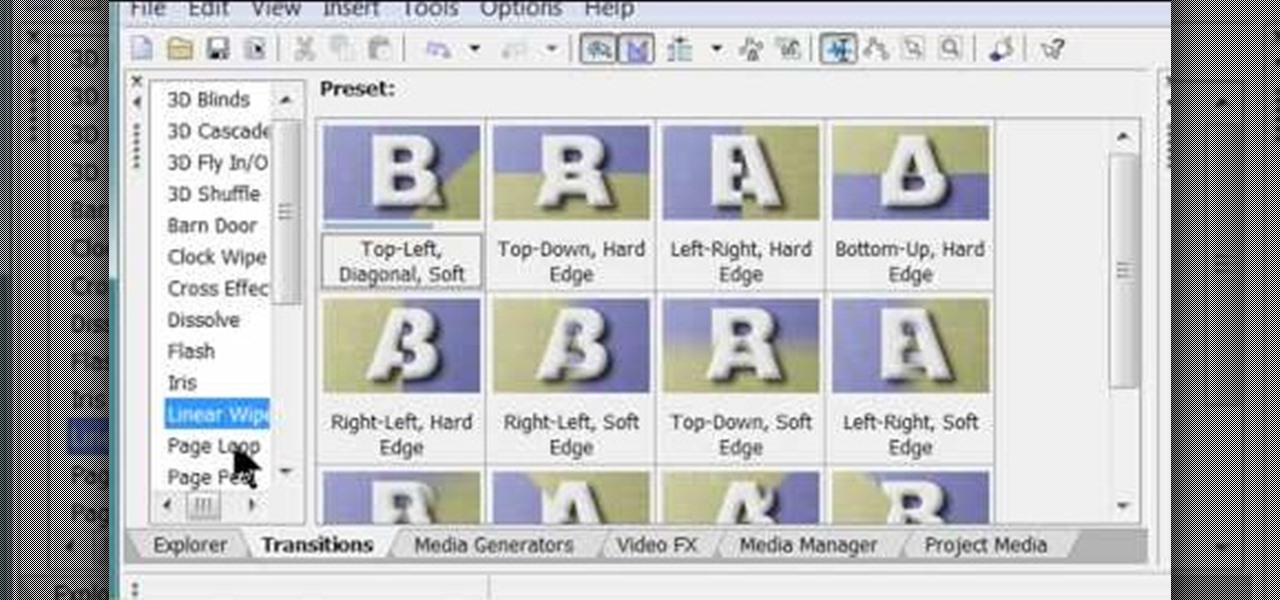Everyone has that internal checklist on the way out the door. Keys? ID? Phone? Check, check, check. But it still feels like you're missing something as you head off to work. It's not until your ringtone starts blasting at full volume in an important meeting that you realize what you forgot to do: put your phone on vibrate.

Have a broken "Home" button on your iPhone 3G? In this video tutorial, learn ways of possibly fixing a sticking or broken HOME button, or any other buttons on your iPhone 3GS, by simply restarting and reboting your system. Fix a sticking HOME button on the iPhone 3G.

AppleScript is quite an easy scripting language to use. In this guide, I will be showing you several commands. Near the end, I will show how these can be used to create a fake virus that actually does no harm.

In this Flash tutorial you will start from scratch and build a navigation bar and then convert one of the buttons to a drop down button. You will also learn how to link the buttons within the drop down to sites and pages out on the web.

Change object colors via ActionScript in Flash 8

In this video, we learn how to get the Happy Birthday trophy in Heavy Rain. To start, you will first need to complete your drawing, set the table, and then play with your kids. You play the game as an architect, so this will be fun if you like to draw. Draw in the picture by pressing the buttons on the remote as they come up on the screen. Do the draw over and over until it's final. Then, as you set the table press the buttons on the remote to correspond. When you finish playing with the kids...

Create links and change elements with AS3 in Flash CS3 Use buttons to change the appearance of a button, navigate to a different place in a time line and link to a website. Use action script 3.0. Publish settings. Need to apply actions. Create an event listener. Attach to a button that you want it to listen for something to happen. When it hears a mouse click, it will execute the function. Give the buttons instance names R_btn, G_btn, and B_btn.

You can fix a frozen iPod fairly quick. All you have to do is hold the menu and action buttons until your screen goes black. The top button on the click wheel is the menu button and it says menu. The button in the center of the click wheel is the action button. When you hold both of those buttons the screen goes black after a few seconds. What it is actually doing is restarting the iPod. It will take about 55 seconds for the iPod to reboot and when it does it will work fine again.

Part of the process is to create plans to follow when making the cabinet for the arcade game. when cutting the wood you need to allow for the 1/8th of an inch that the band saw will be cutting. You will also need a piece of plexi glass to give the game an authentic feel, spray paint the piece of plexi. You will also need joysticks and buttons, which you can get at happcontrol.com. You need to cut a square hole in the plexi so that the buttons can be mounted in it. To integrate the buttons you...

This walkthrough will show you how to view your Google+ notifications using the bar at the top of your browser window when you are on any Google property. You can easily click through all of your notifications by using the newer and older buttons at the top of the notification window.

This tutorial features the different ways to interact with posts in Google+. For example, you can comment, share, reply to the author, or +1 a post that you see in your Google+ stream. Look for the buttons underneath the post to execute each option.

Want to add a little extra control to the windows on your desktop? With Chameleon Window Manager, you can add buttons to the title bars of your windows that will allow you to customize the transparency, force a window to always be on top, and more.

If you're interested in learning how all of the defensive moves and attributes function in Fight Night Champion, take a look at this video that provides information the defensive functions of the game. If you're enjoying it on the Xbox 360, you'll be able to learn what buttons allow you to block and play defensively.

The Canon 60D is a very popular, powerful, and cheap camera for those looking to get into high-end digital photography. If you've got one and need some help on using it's many functions, check out this video for a tutorial on the many buttons and tools in your camera.

Smartphones are becoming pocket computers, jammed full of data essential to our personal and professional lives. With AT&T's 360 Backup app you can protect your important information with the push of a few buttons.

Whether you're new to Adobe Photoshop or a seasoned graphic design professional after a general overview of CS5's most vital new features, you're sure to be well served by this official video tutorial from the folks at Adobe TV. In it, you'll learn how to take advantage of new Adobe Repoussé technology to quickly make your pages and designs pop with 3D artwork for logos, buttons, and more.

Whether you're new to Adobe Photoshop or a seasoned graphic arts professional after a general overview of CS5's most vital new features, you're sure to be well served by this official video tutorial from the folks at Adobe TV. In it, you'll learn how to take advantage of new Adobe Repoussé technology to quickly make your pages and designs pop with 3D artwork for logos, buttons, and more. Plus, you get enhanced 3D animation effects with the ability to take your 3D model and easily add an anima...

Shown here is another video tutorial made possible through TutVid. In this video, you are learning the basics of Action Scripting in Flash. This lesson is titled "Action Scripting:101." Action scripting is one of the coolest thing about flash. The thing that makes flash special is the ability to make simple actions interactive. Flash possibilities are endless!

Need to protect a section of your overall flash content (say movie or slideshow) from unauthorized access, learn how to do so in this video.

In this tutorial, we learn how to make an Android doll at home. First, print out the Android logo from the internet, making it large enough to make a doll. Now, cut out the print out with scissors cutting out the different sections individually. Next, place the cut outs onto a piece of green felt, then pin it down so it doesn't shift around. Now, cut around the paper so you get the same pattern. After this, cut out all the other parts, making two of the shapes so you have a top and a bottom. ...

For 3D artists new to 3DS Max, learning your way around this massive piece of software can take a long time. It need not do. This video will teach you how to use some of the many hotkeys in the program to navigate it like a pro, easily accessing all of the most popular tools and allowing you to save a lot of time modeling. Now that you know what buttons to press to access functions, watch some of our other 3DS Max tutorials for more advanced functions.

You have a ton of options and extensive possibilities on the Canon EOS 7D to configure different buttons and controls. You can change just about anything on this digital SLR camera. Watch this video for info on customizing operations.

Taking screenshots in Windows isn't as easy as taking screengrabs in Mac OS X, but Microsoft sure is trying to resolve this issue. Their idea -- Snipping Tool. The Snipping Tool is available for both Windows Vista and Windows 7 operating systems.

Ditch the needle and thread, enjoy a fun family project, and give your little crusader the ultimate crime-fighting tool. Learn how to make a no-sew superhero cape.

The guys from Systm guide you through the makings of a MAME-based classic arcade machine including building the cabinet, mounting a TV, buttons and speakers, and configuring the arcade emulation software.

The new Harry Potter movie is in theaters today, but while most of you are eating popcorn and enjoying the first flick of the last part in the series, others will be home getting their Harry Potter fix with the new video game, appropriately called Harry Potter and the Deathly Hallows, Part 1. Just like the movie, it's based off the final novel written by JK Rowling.

The personal computer is a strange and powerful entity, capable of bringing great joy. Just as often, you probably want to chuck the damn thing at the wall because it doesn't work right. If you want to pull a prank on a friend that will really upset them, messing with their computer is one of the best ways to do it. This hilarious video will show you how to do three great PC pranks quickly and easily, including changing the contrast on the monitor and pretending to edit websites using Javascr...

Materials: Scrap fabric, elastic thread, cardboard, scissors, cellophane tape, and other bits and bobs ie feathers, buttons

Software manufacterers always advise you to read the instruction manual first before attempting to do anything on a new program. But who has the time to obsess over ever little boring detail in a 300-page tome when just playing around the controls on your own gets you attuned to the program immediately?

So, you've just got yourself an Apple iPad, but it already needs fixed, or you want to check the innards out for yourself, you're going to have to know how to open that sucker up. This video tutorial will show you how to do just that.

Release your inner wild thing with a costume based on the classic children's book. You Will Need

Check out this informative video tutorial from Apple on how to use the basics of the Mac OS X Finder. Learn about the Finder basics, the Sidebar, view buttons, and Quick Look. Mac OS X. It's what makes a Mac a Mac.

Check out this informative video tutorial from Apple on how to make a Magic DVD in iDVD '09.

Check out this informative video tutorial from Apple on how to make a OneStep DVD in iDVD '09.

Check out this informative video tutorial from Apple on how to create a custom DVD in iDVD '09.

Check out this informative video tutorial from Apple on how to burn a project to DVD in iDVD '09.

All you science and astronomy nuts out there, pay attention, this detailed video tutorial series will tell you everything you need to know about using the Meade EXT-80-TC Telescope to ogle the universe.

This is a lengthy, detailed series on iPhone development, for which you'll need an Intel-based Mac computer, running Mac OS X 10.5 (Leopard) or higher. Then, before you actually get started developing for the iPhone, you'll need to register as a developer with Apple. Then, you'll need to download Xcode and the iPhone SDK. Once you have all this, you can start developing iPhone applications!

In the left side of your monitor you can see the brown color bar which shows the different strings sections of the Uke Player. When a particular note has to be played that shall also be displayed by blue buttons on the monitor. You have to observe these blue buttons and then follow it to pull the strings on your Uke Player. First you have to pull the strings of the second of first, second and the third wires. In the next step you have to press the first section of second wire and the second s...

In this tutorial, we learn how to adjust the mirrors in a 2010 Prius. The interior rear view mirror will dim automatically if it sense a glare coming into it. You can turn this function on and off by pressing the buttons on the mirror. There are also outside mirrors that have controls to the left of the steering wheel. Press the buttons to adjust the area the lens is at. There is also a defroster that will activate when you turn on the front or rear defroster. This will loosen any ice from th...