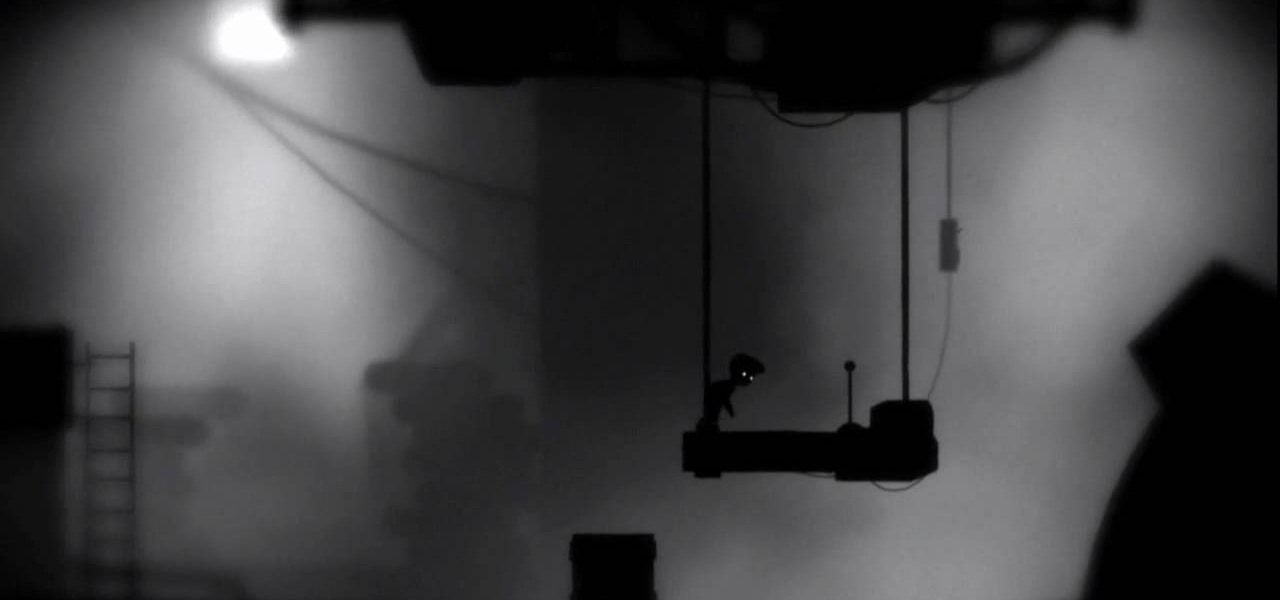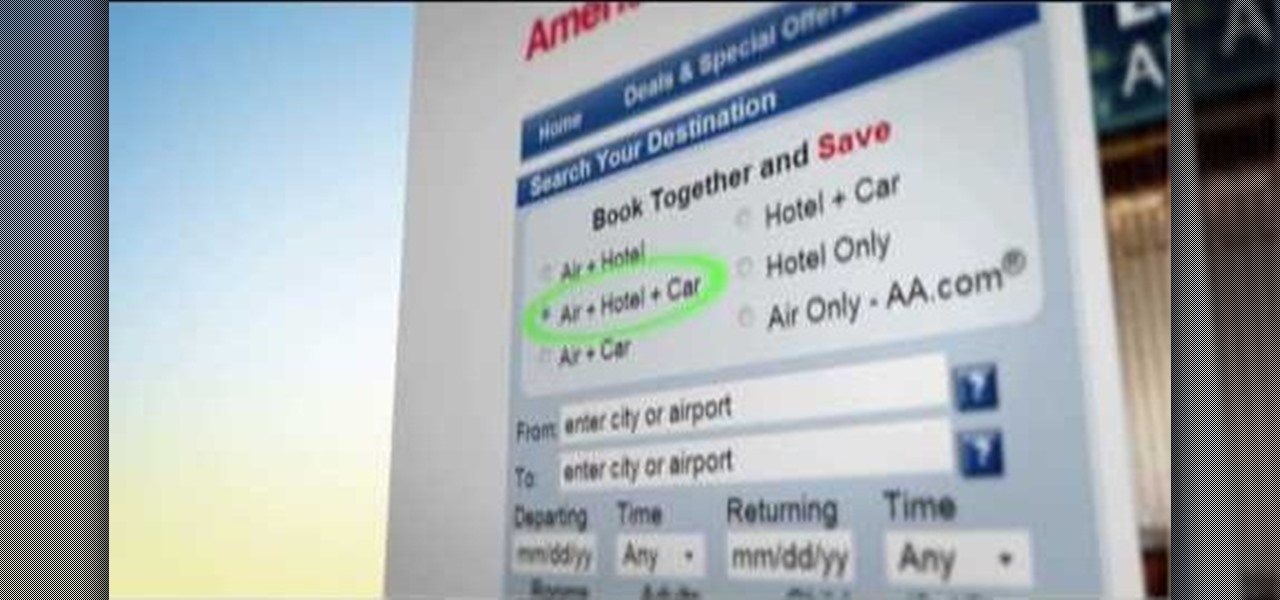Millions of laptop batteries have been recalled because of the risk of FIRE. Get some tips from CNET to learn how to keep your laptop battery safe and secure. First, make sure your battery hasn't already been recalled. Second, don't leave the laptop constantly charging because it heats it up. One way to save your battery is to remove it completely when you plug in directly. Third, treat the battery as fragile. And finally, four, avoid buying knockoff batteries.

If you're a habitual knitter, then you probably go through spools of yarn faster than you can buy them. And while rolls of yarn aren't all too expensive, purchasing many of them frequently does take its toll on your wallet. So why not opt for a cheaper and more eco-friendly approach to your knitting?

Installing and managing ROMs on your rooted Android phone can be a pain. You have to connect phone to computer a lot, and every time you load a new one you run the risk of it not working and having to start all over again. Fortunately, there's even an App for that! This video will show you how to use a cool App called ROM Manager to handle all your ROM-related tasks, from getting and loading new ones to maintaining and editing them. Never load a ROM manually again, buy this App!
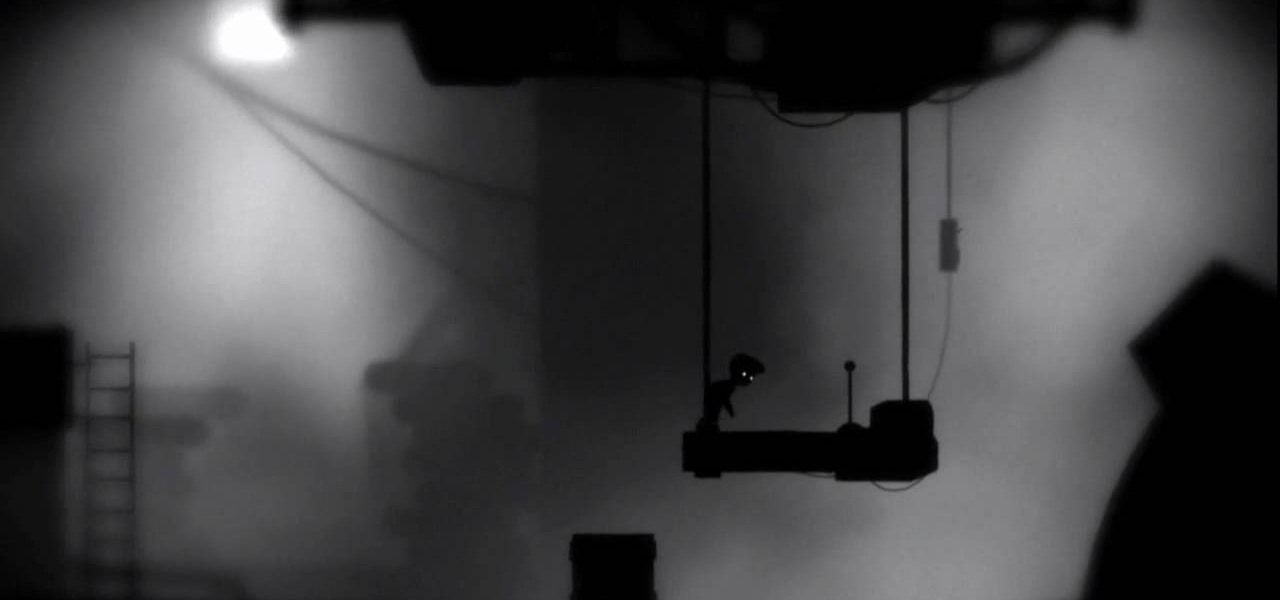
If you're looking to buy a game that doesn't cost too much and offers great looking visuals, then Limbo is for you. This puzzle-platform game is a sidescroller that has you controlling an unnamed boy who is searching for his sister. There's no soundtrack, it's in greyscale, and features some pretty gruesome deaths for your character.

Zucchino pancakes are certainly a lot healthier than regular doughy pancakes, which is why we're digging this recipe! Healthy food doesn't have to taste like a jail sentence, as these lovely pancakes prove.

Makeup artists often throw around terms like "cool undertones" and "warm neutrals," but when it comes to buying a foundation, most women select one by swiping it on and then wiping it off.

If you're the old fashioned type who still writes in her journal every night, then you probably go through journals faster than most people go through their favorite blogs at night.

Purchasing an HDTV, plugging all the gizmos in, and turning it on to watch without any tweaking is like buying a table from Ikea and assembling as is: it works, and it looks good too, but honestly, it can look better with a few tweaks.

The number of Korean people that still make kimchi (or Kim Chee) from scratch is dwindling, but no store bought brand will ever taste as great as homemade. In this tutorial, take a trip to New York and visit Yu Um Chon, a great grandmother who has made kimchi over 10,000 times for her family. She will show you exactly how to make this tasty salad and offer you a few tips she has developed over the years (like adding a bit of artificial sweetener to make the salad less slimy). Follow along wit...

HDDhackr is a really cool little software utility that allows you to make any hard drive work as an XBox 360 hard drive. No need to pay a ridiculous premium to buy a cheap hard drive from Microsoft! This video will teach you how to use HDDhackr to set up a hard drive for use on your XBox 360. Now you can backup your game library, download as many movies as you want, and do all sorts of other fun things that the tiny hard drive you had before would not permit.

Tired of carrying that purse around while you are trying to have a conversation or dance the night away? How about a cute little handbag to swing around while you maintain your social life.

Personally we think fake flowers - whether they're the kind you buy in bunches at Michael's for your vases, crochet flowers, or paper flowers - are better than real flowers. Why? Real flowers are sure pretty, but what exactly does handing your date a bunch of dead flowers say about the longevity of your relationship?

The XBox 360 Connectivity Kit is a powerful tool that you can buy for connecting your hard drive to a PC and sharing or manipulating saved game files. They can be a little tricky to figure out though. This two-part video will show you how to use CK3 (Connectivity Kit 3) to connect your XBox 360 hard drive to your computer and how to use software to resign other peoples saves to your profile or vice versa.

The XBox 360 controller might be the single best controller in the history of console gaming. It is the perfect size, the buttons are laid out well, and the wireless works perfectly. Why must its usefulness be limited to your XBox? This video will teach you how to use your XBox 360 controller to control your PC, allowing you to play any PC game you can get your hot little hands on with this brilliant piece of controller engineering.

The XBox 360 is far from perfect out of the box. It gets hot and it's beige are two things that spring to mind. This video will teach you how to mod your XBox 360 with some custom parts to fix these two problems. The parts are a Talismoon Whisper Max fan, an Aurora light kit, and a XCM green replacement case. Watch the video, buy the parts online, and you'll be well on your way to having an XBox 360 that both works and looks better than it did before.

In this two part series, learn how to avoid a summer filled with soggy buns, dry burgers and store bought salads or condiments by making your own from scratch! Forget those disappointing BBQ eats and have a delicious summer full of picnics. Memorial Day, Father's Day, Fourth of July, Labor Day and every sunny day in between will taste so much better with these recipes. The best part? All of these meals cost less than 8 bucks a person! Delight your tastebuds AND your wallet! Enjoy!

There are many ways to enjoy books on your Nook. One of these options is through Adobe Digital Editions. Digital Editions is a way to buy and transfer real life books onto your computer and then your e-reader. You can do this with rented library books as well. Check out this clip and learn how to transfer a DRM book to your Nook fast and easily.

It is important to make sure the water is chemically balanced in your fresh water fish tank. If your water is not balanced, your fish may get sick and will not live as long. Make sure you monitor your fish's water and PH levels so that it matches your pet's breed.

If you are thinking about buying a bike to cruise down the oceanside with, check out this clip first. Make sure you fit on you bike properly to really get the whole experience.

If you are considering buying a new bike to ride up and down the beach with, check out this video first. Riding a bike must be comfortable for you to really enjoy the workout, so follow along and make sure you select the right size.

Before you know it, Valentine's Day will be here. Or your boyfriend's birthday. Or your two year anniversary. And while buying the newest techie gadget for your boy will earn you a gold star on your head, you can truly get his heart racing by making him a pair personalized boxer shorts.

One of the most fun pieces of clothing to turn into cool new styles is the plain old Hanes white tee. These shirts are super cheap to buy and can be found in any drug or department store. In this video, Elizabeth Gleeson will show you how to cut, dye and sew your t-shirt into a brand new look that you can wear anytime. No one will ever be able to tell it was Hanes!

Do you have a lot of old Xbox controller sitting around now that the newer, sexier Xbox 360 has taken over originals place in your life? Give them new life! This video demonstrates a method for turning an old Xbox controller in to a USB fan! For those for whom buying a small hand-fan from the store is just too easy, this DIY trick will have you a much more cool-looking, geek-fame-worthy model in almost no time at all!

Iron Man 2 is one the most anticipated summer movies of 2010. But does the game live up to the same hype as the movie? Probably not. But that doesn't mean it can still be a fun and enjoyable game to possibly rent or buy. This tutorial, brought to you by the guys at Achievement Hunter, will show you how to get the 'Not in My House' achievement on the Xbox 360. Good luck and enjoy having shooting things down!

Are you stuck somewhere without a can opener? Has this ever happened to you..you move to a new apartment and head to the grocery store.. pick up a bunch of cheap and tasty canned goods for dinner only to arrive home and realize you forgot to buy a can opener along with them? Not to worry!

The Apple iPad has already invaded the world, and anyone who bought the iPad as soon as it came out will miss out on the 3G version. But don't fret, if you have the Wi-Fi iPad, you can mod it into a 3G iPad with a little device called the MiFi. The MiFi intelligent mobile hotspot allows you to take your Wi-Fi hotspot with you! This device basically acts like a mobile access point. Once you create a WiFi hotspot on your MiFi, you can connect multiple iPads (or computers and phones) at the same...

In this tutorial, learn how to read drum tabs or notation with help from music instructor, Radley Fricker.

Want to play "All My Loving" by Paul McCartney of the Beatles on the ukulele? Learn how with this free video ukulele lesson from Ukulele Mike. Whether you play the ukulele or bass kazoo, there is no better way to improve your chops than by learning to play your favorite songs. Not only is it more fun and much easier than running drills or memorizing a chord book by wrote, it's obviously also a wonderful way to build your repertory of songs. For more information, and to get started playing the...

The man in the video says there are three major things to be aware of when obtaining and using a fake ID card. The first thing and most important thing is to actually look at the fake ID before you are buying. A regular ID should have a name, date of birth and a photo. Make sure your fake ID has all those before using it. The second thing is to act confident when using it. Don't give out any clues from your expression or body language. Look at the bouncer in the eye, say hi and be polite to h...

Going home for the holidays? Flights during this time of year can get pretty pricey because air carriers know that a lot of customers will need to fly. There are ways around the fare hikes though. In this tutorial, Rick Seaney, CEO Farecompare.com, an airfare shopping site, and columnist on ABCNews.com breaks down how to get a cheap airline ticket for the holidays. Follow along and get some quick tips on exactly when and where you should buy your ticket this year so you still have money for g...

In this video tutorial, viewers learn how to clean their shoes with a banana. The materials required are: a banana, dirty shoes and a soft cloth. Begin by peeling the banana. Users will only need the skin, so eat the banana. Rub the banana skin all around the dirty shoes. The natural oils of the banana will soak into the leather, helping the shoes to last longer. The banana skin also contains potassium, which is a key ingredient to commercial shoe polish. Then take a soft cloth and buff the s...

To care for:Venus Flytrap: It is a great project for children, however, there are a few things to remember to look after this plant. Firstly it is best to use cover to protect the plant, as they have a tendency to dry out quickly. Also be careful not to overfeed the plant insects.Gloxinia: Many people buy this beautiful plant in bloom, however, after bloom they throw away the plant as they think they have killed it by over watering. All you do is stop watering it so it lies dormant, and then ...

This video shows you how to clean a compact disk using peroxide and toothpaste as the cleaning agents.First of all, put the disk in a mixture of water and a bit of peroxide and let it stay there for about 5 minutes. Then, you must take out the disk and apply a thin layer of toothpaste on the whole disk's surface. Let it sit like that for another 3-5 minutes. After that, clean the disk with water. Use it only when it is dry. If this method does not work, then you should either take the disk to...

The presenter, John White, explains how to choose and transplant cold weather vegetables and flowers in this video. The first vegetable he identifies is spinach. He suggests ensuring that the plant has been "hardened off" when buying transplants from the nursery. Next John presents leaf lettuce, broccoli, Brussels sprouts, and Swiss chard as some additional vegetables. He does remind the watcher to consult the plant labels for all the spacing information they may need. Moving on to flowers, J...

Scotty shows us how to play Good Riddance on the Ukulele. The song's tuning goes like this E-D-C-G. That's a whole song, it is really easy. Learn this easy song by following the master's finger playing on the Ukulele. Simply, he plays the G which is_ higher pitch than the A. For the whole song, it seems to be a repeating the following tunes in seriesE minor, then D , then C, then G.All is needed to learn playing Green Day's Good Riddance is buying a well tuned Ukulele and making sure you have...

John White is an expert horticulturist. He thinks you need to make sure to add zinc to the proper care of your pecan trees. White advises to buy zinc at your local gardening store and use a garden sprayer to put it on your trees. Older trees and younger trees need to have zinc at different times. When you are spraying make sure to hit all the limbs and leaves. Without proper care your trees will not be as healthy as they would if you follow White's simple instructions. Make sure to follow his...

Facebook is the number one Social Networking site that hosts the number way farming game, FarmVille! This video will give you a few basics to bring you back to your farming roots! Your game screen will show your plot of land surrounded by some neighbor's farms. Using your click took, plow tool or shovel tool you can plant, delete, move and plow your plots of land. The market shows you the crops that are available to buy as well as buildings, animals and decorations too! Watch the rest of the ...

Users will need to use Cheat Engine version 5.5. This hack will increase the gold and food amount. Begin the game and play at least 2 levels to earn some gold and food. Open Cheat Engine, click one the computer icon and select the internet icon. Multiply the amount of gold or food by 8. Type the number in the Value bar and click First Scan. Buy anything in the game, multiply the new amount by 8 and put the number in Values. Check the frozen box below and add a new value (should be a divisible...

Caramel popcorn is a delicious treat any time of the day, and in this video you will learn how to make it from scratch! This recipe makes a yummy, buttery, sticky batch of baked popcorn. You will never buy your popcorn at the store again!

When conducting mobile convert surveillance, you will be following someone and it is important to dress appropriately for the environment and carry your surveillance equipment in a bag that will fit into the scene.