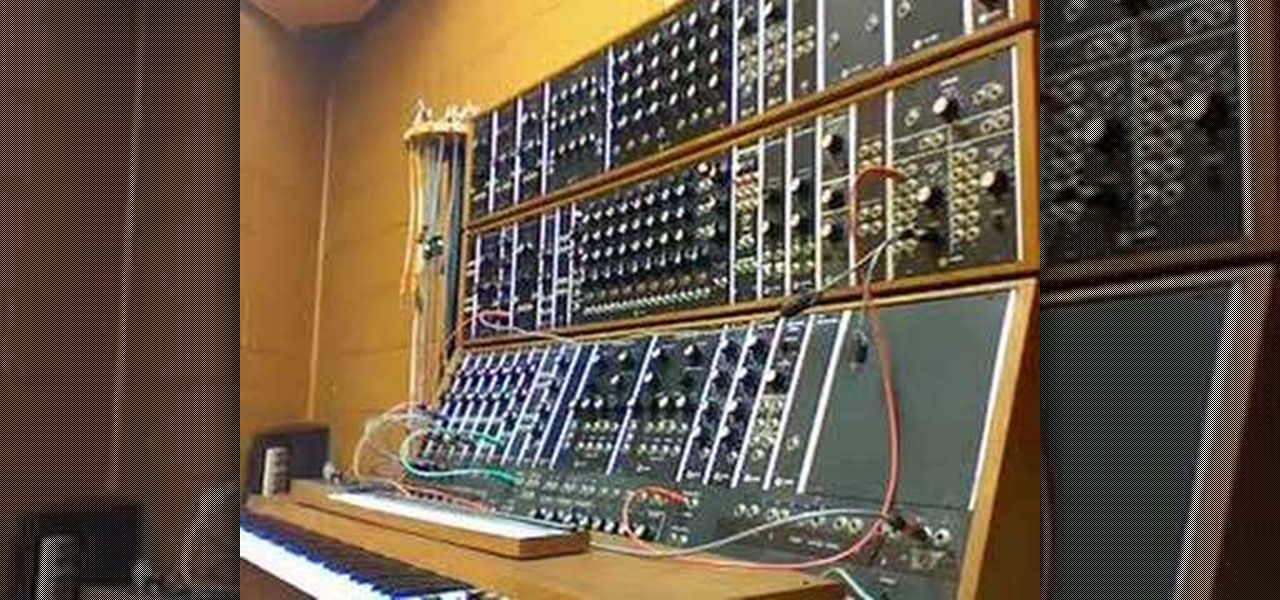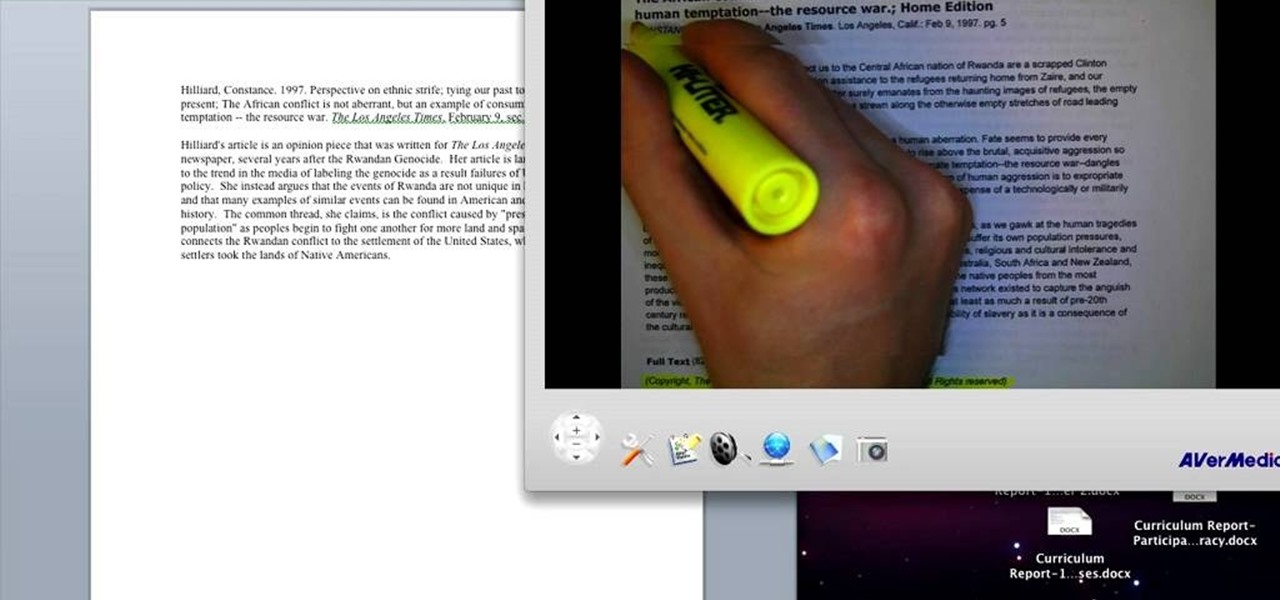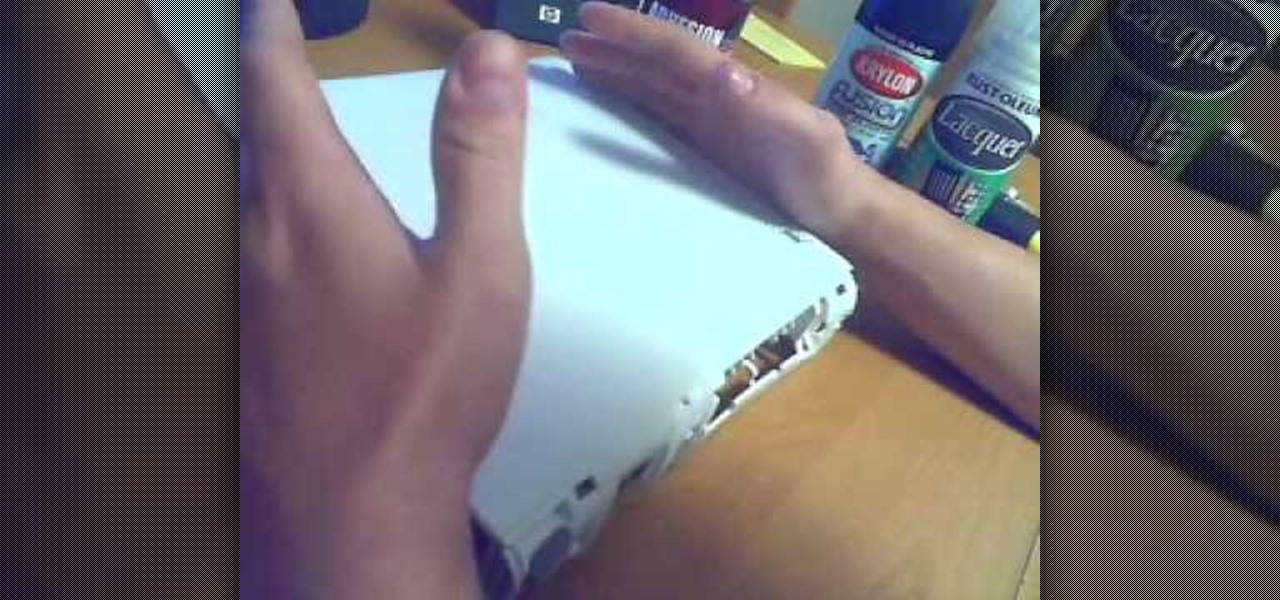If you've listened to a lot of dirty south / crunk-style hip-hop you've probably very familiar with the pitched snare roll drum beat, it's in nearly every crunk song, and it is a really tight style of drum beat. Watch this video to learn how to produce this type of beat in Reason 4.

In this tutorial, we learn how to block a website. First, you will start by going to the start menu then go to "run". After this, type in "c://windows/system32.drivers/etc". After this, a new window will pop up on your screen. With this, you will drag the host into a text document. Then, type in the website that you want to block inside of this document. Once you are finished, type in the IP address of your computer next to that and save it. This will finish up the blocking of the website and...

Suspension struts are vital parts of ensuring your car's ride quality and handling. If yours are old and worn-out, you probably know it. Watch this video for easy step-by-step instructions that will help you replace your suspensions struts yourself at home on nearly any type of suspension.

Learning how to play and connect arpeggios is the beginning of getting into not only creating interesting and fresh melodies but also sweep picking! It's very simple to do, you just need to know the formula for the different types of arpeggios out there. In this video you will learn what an arpeggio is and also how to play a few basic arpeggios!

Octaves are a cool way of spicing up your solos either by adding in the ocatve note after playing the lower note, or, in the way that George Benson and other great Jazz artists have made famous, playing full octave type power chords that allow you to play all sorts of melodies on the guitar. In this video you will learn how to find octave centers and begin to build your own melodies, solos and rhythm patterns!

Film Noir, or black film, is a type of film that can easily be attributed to classics such as the Humphery Boggart films of old (Maltese Falcon, King of the Underworld, ect.). If you're looking on how to create the effect yourself without a big budget, check out this video! John Hess gives you some basic tips to creating the effect with lighting and more!

Studying chemistry is a complex but potentially lucrative activity. If you're studying ionic compounds and need some help understanding how they work, look no further. THis video will explain how the two types of ions: anions and cations, and energy combine to create an ionic compound.

Moog synthesizers can create a limitless variety of analog synth sounds, but making them make the cool, thick, full sounds you want to use in your music can be daunting. This video offers a variety of great tips for using multiple oscillators to create the types of sounds you want on your Moog. You lucky devil.

In this tutorial, we learn how to create an annotated bibliography. Make sure to highlight all your citation information, then type it into your bibliography page. After you have it written down, type it out again in the proper citation format, making sure you use the proper type. Make sure you have all the proper information, and you don't forget any of the crucial information. An annotated bibliography is different because it will give a summary underneath the citation. This is only about f...

Dubstep is the music of the moment in the global underground electronic music scene, and producers from all types of music are incorporating it into their tracks. One of it's distinctive features is the "wub wub" style of bass track that dubstep producers favor, and it can improve all kinds of songs. This video will show you how to get a really good "wub wub" bass effect in FL Studio for use in all your Dubstep and fusion tracks.

You can't believe anything you read on the internet. That's why you should never buy anything off of the internet without researching it first. This great video will show you the methods you need to take to get the right information and the right approach to purchasing fine jewelry.

Learn how to quickly switch between SureType and the multi-tap input method when typing on your BlackBerry. This clip will show you how it's done. Whether you're the proud owner of a BlackBerry smartphone or are merely considering picking one up, you're sure to be well served by this video guide. For detailed information, including step-by-step instructions, take a look.

Multiplicity photography is a type of photography where you take multiple images of the same subject in different parts of the same frame, then combine them digitally to create a photo with multiple different images of the same person, animal, or object in the same setting. This is also called sequence photography when it's used in sports. This video will show you how to do it with a digital camera and Photoshop, creating amazingly cool-looking results.

The Quick Search box on your Android-powered cell phone allows you to search the web and your phone directly from the home screen. It provides suggested results from the internet, even while you still type! Easily search both your phone and the web with the Quick Search box! Google shows you how in this video tip.

Many people who go through the elaborate process of modding their XBox 360 decide to paint it while they have it in pieces anyway, giving it a much sexier look than the basic off-white it come in. This video will show you how to paint the case properly, including instructions on what types of paint, primer, and sandpaper to use to give your XBox a factory-fresh finish at home.

XML video players are the most efficient and accessible type of video player that you can put on your website from both a user and a web designer standpoint. This video will teach you how to create one and put it on your website using Flash CS4 and Actionscript 3. After your do this, you will have saved yourself many future headaches by making it easier to modify and add videos in your player.

You're not going to be good at Parkour and freerunning if you are wearing the wrong type of shoes. This sport depends totally on your feet, so make sure they are outfitted in the best soles possible. In this tutorial, learn how to choose your shoes so that you get the highest jumps, the slickest runs and the coolest tricks.

Swype is already the fastest way to type on a mobile phone and in this tutorial you will learn how to practice so that you get even faster. Once you get the hang of it, you will be Swyping like crazy. Try these little exercises and work out your fingers so that you can beat the world record for text messaging (which is currently held by a Swype user)!

In this tutorial, learn all about Swype. Swype is a new program available for your Android phone that will allow you to text in half the time. By not ever taking your fingers off the keypad, you can type at lightening speeds. Swype is perfect for the lazy guy in a hurry. Check out this clip and get started on your WVGA enabled Droid.

In this Software video tutorial you will type math equations in Open Office Writer. Double click and open up the writer. First you got to add a button to the toolbar. For this, click on the arrow at the end of the toolbar and select 'customize toolbar'. On the window that pops up, click on 'add'. Then highlight 'insert' (on left hand side) and 'formula' (on the right hand side) and then click add > close > OK. You can now see the formula button on the toolbar. To add a mathematical equation t...

Swype is a cool new app that you can use on tons of phones to improve your texting and e-mailing speed. In this tutorial, learn what to do when you hit a word that requires an apostrophe so that you don't slow down your typing!

Swype is a brand new way to send text messages and e-mails from your cell phone. In this clip, learn how to use this new tool to send the world's fastest messages. With Swype, your fingers will never leave the keypad so you can type in half the time. Check out this tutorial for some helpful tips you can use to Swype on your Android phone.

Head wounds are among the very worse types of wound, and as a results are very fun and popular subjects for representation in film. This video will teach you how to create an open gash wound on the head of your actor without taking a bottle to it. The wound looks very real, make sure you don't let your actor get near a hospital!

With feminine florals being one of the hottest spring and summer trends, it's often recommended by the fashion elite - including Tim Gunn - that more masculine elements be included in your outfits to balance out floral girliness.

There's a new way to shop, and it's called your phone! On an Android mobile device, there'a handy shopping application called Shop Savvy, found in the Google Marketplace. Okay, so you can't actually buy things with it, but you can scan barcodes of products to get more information about them, making shopping in the mall so much easier. But how do use it to buy everything you want? Best Buy has answers. The Best Buy Mobile team explains how simple it is to use the Shop Savvy app on your Android...

The left handed version of the double lattice stitch looks exactly like it sounds--lattice stitching sets up a feminine, lacy motif with lots of space between stitches.

Where do you get all of those cool apps for you Android mobile device? There's one place to go to find all of the latest apps for your mobile phone, so what is it? Best Buy has answers. The Best Buy Mobile team explains how simple it is to add a contact to your Android enabled cell phone.

In this video, we learn how to enable the Windows default administrator account to appear at the log in screen. First, go to your "start" menu and type in "cmd". Right click "cmd" and click "run as administrator". Now click continue and type in "net user administrator /active:yes", (making sure you put the appropriate spaces), and press enter. Now it will say your command was done successfully on the space underneath where you just typed your text. When you restart your computer you will now ...

Scene hair is a big part of the style. In this tutorial, learn how to style any hair type like a Scene girl in just a few minutes. All you need it to tease and grab some hairspray and you will be rockin' the Scene soon enough!

Need to change the NAT type on your wireless Linksys router to play games over the Internet on Xbox Live? Boy and/or girl, have you ever come to the right place. This home networking how-to will get you up & gaming in no time flat.

Whether you're new to Adobe Photoshop or a seasoned graphic design professional after a general overview of CS5's most vital new features, you're sure to be well served by this official video tutorial from the folks at Adobe TV. In it, you'll learn how to automatically correct lens distortions and fix chromatic aberration and vignetting with Photoshop CS5 and Photoshop CS5 Extended, which use an image file’s EXIF data to make precise adjustments based on the type of camera and lens you used.

In this video from yourbusinesspal she talks about starting a restaurant business plan. Do you start with a restaurant from scratch with your own ideas or do you buy into an existing franchise? Starting on your own could be fun because you can come up with the whole concept of the business and use your imagination. Buying into an existing one can be fun and challenging as well. You can already buy into one with a successful record. There's no guarantee of success though. The main way to incre...

If you're in the market for a new lawn mower, there are plenty of options, and it might be hard making a decision on which one is right for you. This video breaks down what you need to consider before buying a lawn mower and how to find one that best fits your needs.

FROMAN1115 teaches you how to change your NAT type to Open on your PlayStation 3. On the PlayStation 3, go to Settings-Network Settings-Settings and Connection Status List and write down your IP. Go to your PC and start your internet browser. Type in 192.168.1.1. This will bring up the router settings page. Go to Applications and games and then DMZ. Check the first box that says Enabled. Enter your IP address below and click ok. Your settings have been saved and you can enter a new internet m...

Blip TV user Mr. Root teaches you how to mount an ISO image file using the Unbent Linux terminal. To do this and have access to the files inside of an ISO, without unarchived it, start the terminal. Type in dirk CD. Make sure the ISO image is on your desktop. Then type in sud o mount -o loop -t iso9660 and then the name of your image file, followed by CD/. This will create a new disk drive, which can be seen on the desktop. You can explore that disc like a real one. To unmounted your image, s...

Nick from Greyscale Gorilla boils down the basics of keyframing. Many beginning users of After Effects try to use too many different keyframes and styles. Fortunately, this tutorial shows you simpler executions of the same concepts.

This video tutorial gives you a way to access websites that you can not normally access because of a web block or filter. What you need to do is click on the ‘Start’ button and then click on ‘Run’. In the small window, type in ‘cmd.exe’; this then opens a black window. Then type in ‘ping’ and the website; this gives you an address that you type in directly to your web browser, granting you access to a normally blocked website. This comes in very handy when you are in such locations like schoo...

There are many functions in Microsoft Excel. One function that people rarely use is the Repeat function or REPT. In this video, an example used is a chart of people and their sales of a certain item. Just looking at the numbers, it is hard to compare the different sales easily, but a more visual approach may work better. Next to one of the cells, type in "=REPT(" which is the repeat function. A popup should say "=REPT(text, numbertimes)". For "text", type in *** or anything, really. For "numb...

When buying extension ladders, you have various options. There are metal ones, fiberglass ones and (increasingly rarely) wood ones. Each kind has its own plusses and minuses. In this video, Mark Donovan of HomeAdditionPlus.com talks you through what to look for when shopping for an extension ladder.

At midnight on February 17, 2009, all full-power television stations in the United States will stop broadcasting in analog and switch to 100% digital broadcasting. Digital broadcasting promises to provide a clearer picture and more programming options and will free up airwaves for use by emergency responders.