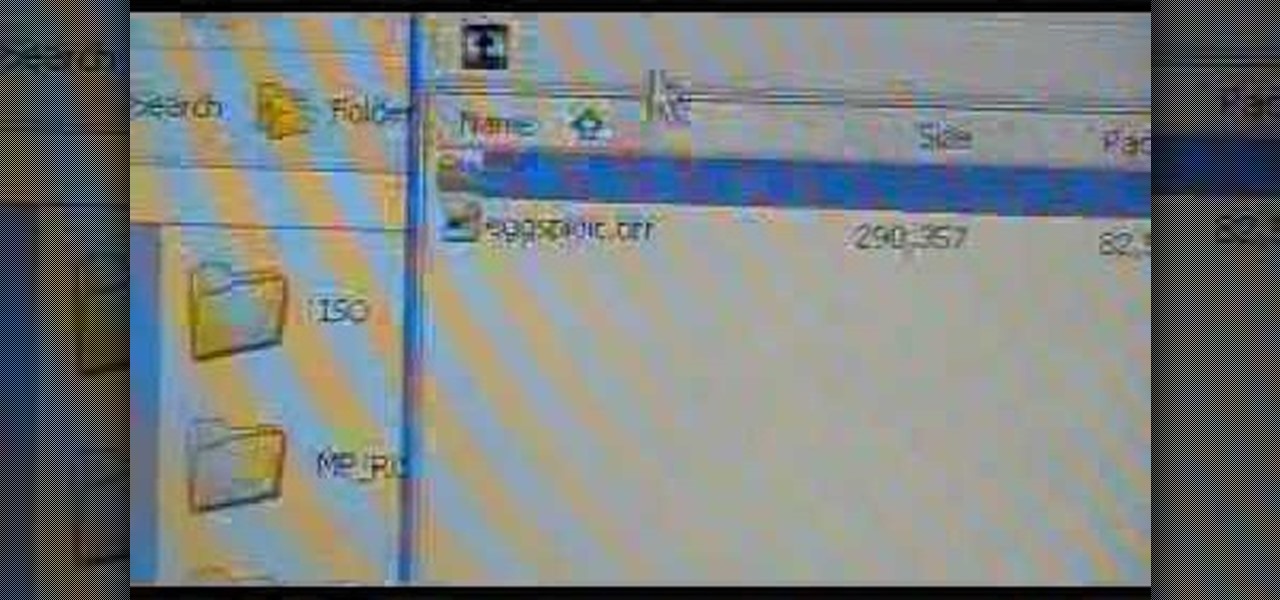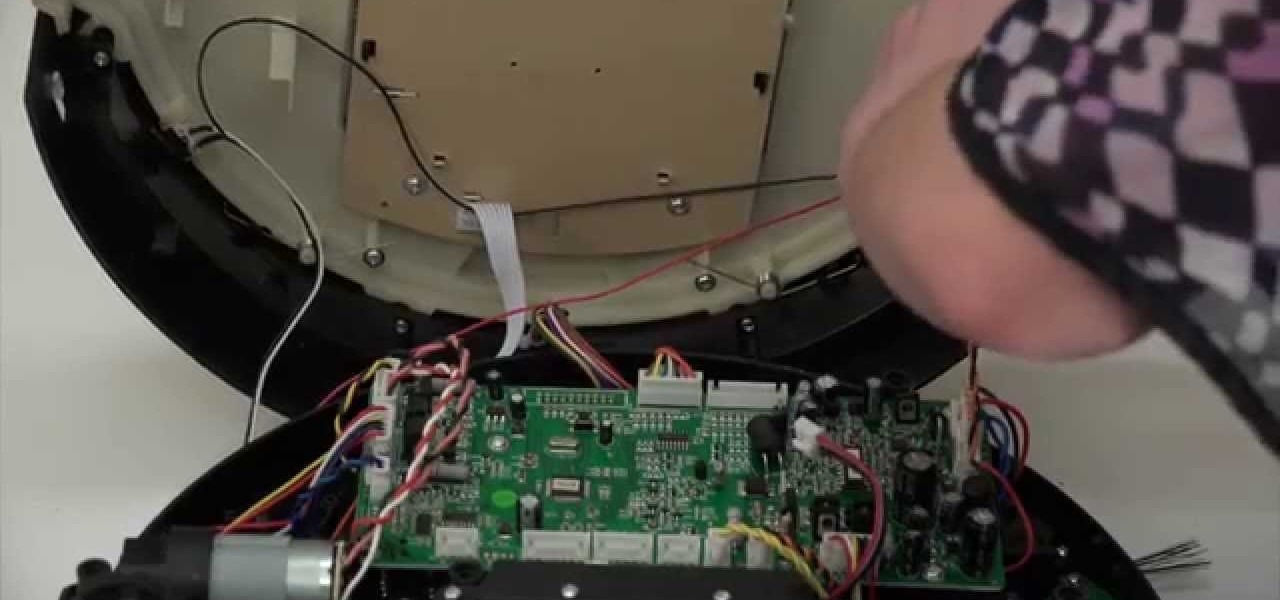Want to share Internet connectivity between two computers without a wireless network but have an extra CAT5 ethernet cable? You're in luck. This home networking how-to will show you what to do to get your machines talking not only to one another but the web at large.
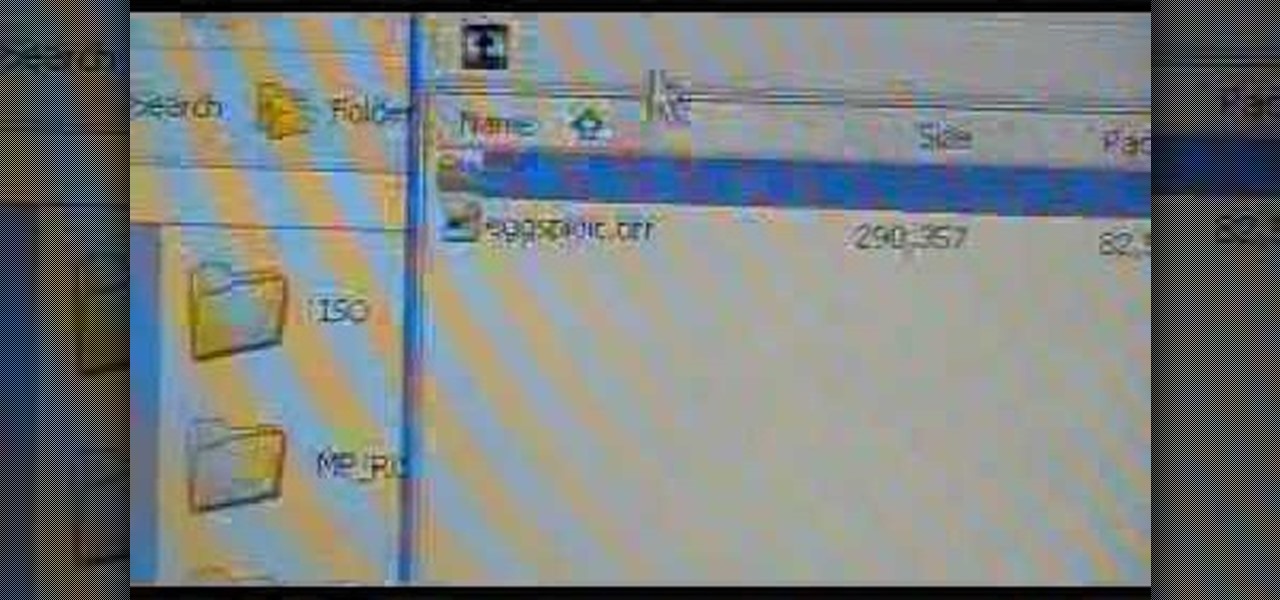
In this video, you learn how to install the ChickHEN software and load it onto your PSP. ChickHEN R2 is used, and the tutorial is demonstrated on a PSP-3000. Make sure you have your USB cable handy, as you will need to transfer files from your PC/Mac onto your PSP. This is tested using firmware version 5.03.

This Crutchfield video tutorial shows you the basic on installing a car stereo into your automobile. If anyone knows how to install stereo systems into a vehicle, it's Crutchfield. Usually, when starting your stereo installation in your vehicle, you'll need to disconnect your negative battery cable.

The spy camera shown in this how-to video has a 60 foot cable, and is full color and has audio. This spy cam can be used as a security device, or to feed paranoid delusions or stalking urges. Watch this video tutorial and learn how to set up an X10 spy camera.

Hammer grip pull ups are amazing for building overall thickness and width in your back. Add hammer grip pull ups to your back workout and include bent over barbell rows and seated cable rows for a solid mass building back routine!

In this how to video fitness expert Gin Miller performs the perfect bicep curl. This upper arm exercise workout sculpts your biceps and the rest of your upper arms.

The first of a two part series on setting up your linux server and network for external access through your cable modem or DSL. Covers modifying the Linux servers network setting to a static IP address.

Learn how to modify the IDE cables in your PC to get your PC to run cooler. You'll also get a more functional look inside of your computer as well.

It is very important to change the oil on your lawn mower just as important as changing the oil in your car. The oil liberates, cools and cleans the engine. It is best to check your manufacturers information to know how often to change the oil. To change the oil you will need the following: a wrench, gloves, a drop cloth, a socket wrench, oil container, a brush, a new oil filter, an oil filter wrench and fresh oil.

Compared to Apple's products like the iPhone and iPad, Android phones and tablets are very flexible devices. For instance, you can set a new home screen, replace the lock screen, or even beam files using NFC — but that's just the software side of things, and the flexibility goes well beyond that.

Surveillance is always a useful tool in a hacker's arsenal, whether deployed offensively or defensively. Watching targets yourself isn't always practical, and traditional surveillance camera systems can be costly, lacking in capabilities, or both. Today, we will use motionEyeOS running on a Raspberry Pi Zero to create a small, concealable Wi-Fi connected spy camera that is both affordable and easily concealed.

This video will show you how to clean the battery cable terminals on your battery.

Mobile carriers have been the bane of my existence for as long as I've had a phone. First, they take away unlimited data, and then when you try and switch carriers, they hold your phone hostage for a up to a week before unlocking it from their network.

So, you've got a brand new PlayStation 4, but unfortunately, you've got "No Signal" now, too. You can't really game or watch movies on your new toy if you can't even bring up the PlayStation menu on your TV screen.

In this video I show you how to repair the cable of your badly damaged headphones and basically give them another chance.

This video will show you how to tether your Samsung Messager 2, (the MetroPCS phone) to your PC to use as a modem for internet access. This will allow you to use your cell phone as your internet connection point, meaning you'll connect to the net for the cost of your cell phone's data plan. You will need your Samsung USB cable, a PC with Windows 2000 or higher, all current drivers for your phone and PC, and you will also need to head here to get the Samsung PC Studio program. This is part 1 o...

Samimy is at it again. And this time, his ingenuity has tackled a clever way to take something old and broken and restore it to something new and useful. What are we talking about? Modding a broken hard drive and some busted cell phones into a useful rechargeable USB / solar-powered light, which also acts as a portable mobile charger.

Flashing the disc drive on the XBox 360 is the first step of truly hacking your XBox 360, enabling it to run whatever discs you like but also putting you at risk for being banned from XBox Live. Microsoft has used several different kinds of drives in the console over the course of its lifespan, so you have to check what type of drive you have before you attempt to flash it. This two-part video will show you how to flash the Hitachi 78FK drive used in many XBox 360's.

In this how to video, you will learn how to open a 6th generation Ipod Classic. First, make sure to turn it off and make sure the hold button is on. Take a prying tool to undo the clips inside the device by sliding it in between the cover and back. Once the clips are undone, place thumb tacks on the sides and tops while popping the base out. Be careful, as there are cables inside that you do not want to break. The orange part is the battery while the blue object is the hard drive. Once you ma...

Is your Xbox 360 lacking on storage space? Need just a little bit more room? Maybe a new hard drive isn't the answer for your needs. Maybe all you need is a USB flash drive. You could also use an external hard drive that connects via USB cable.

This video shows you how to take apart a Microsoft Zune HD. To take it apart, you will need a tri-wing screwdriver. Using the screwdriver, remove the four screws at the corners. Once the screws are removed, you can easily remove the back cover. To remove the bottom cover, slide it off with your fingers. Next use a T5 screwdriver to remove the three screws, one on each side and one in the middle. There is one more tiny screw near the bottom that has to be removed. Using a prying tool to remove...

Zonealarm not working out? Is it slowing down your computer? Forget those programs and have a home made DIY lag/standby switch!

You never know when your computer could eat up all of your work, but you can backup your important files on the music player you already own!

Tim Carter of Ask the Builder, demonstrates how to drill a hole under a sidewalk, driveway or walkway so you can install an underground wire.

Sweaty summer day by the computer? Office A/C broke? Watch this how-to video! You can make a simple USB fan using a compact disc, a USB cable, and a small fan motor. It's quick and easy! Don't suffer from the heat. Watch this video tutorial and with these circuitry tips, build a simple USB fan out of some old CDs.

Learn the difference between Speakon, Jack, and XLR inputs. Also learn how to wire all of these connectors to hook up your speaker system on your PA or DJ system.

We're glued to the news now more than ever, but our "free press" isn't necessarily free of charge. Cable news outlets like CNN and MSNBC are locked behind expensive cable TV packages and cord-cutting streaming subscriptions such as Sling TV and Hulu + Live TV. Luckily, there are plenty of alternatives to get your TV news fix, free of any payment, account, or commitment.

One of the primary marketing tactics used by Magic Leap in promoting the Magic Leap One was selling early adopters on the "magic" contained within the device. On Thursday, some of that magic was uncovered as the Magic Leap One was completely disassembled by repair engineers, revealing the delicate innards of the device and detailing how it delivers its augmented reality experiences.

This year, Google released two Nexus phones to glowing reviews, and as we've grown to expect, the Android community wasted no time in coming up with a root method for both. In fact, legendary root developer Chainfire even devised an entirely new "systemless" method for rooting that should make updating a bit less complicated, along with a few other benefits.

These instructions are applicable to both bObsweep models. Follow the video or text descriptions to replace the disinfecting UV lamp on your automatic vacuum.

A step-by-step guide to replacing the side brush motor on bObsweep Standard or Pethair. Follow the video or multimedia directions in order to open up bObsweep, remove the main board, replace the side brush motor, then close your vacuum for future use.

For the most part, transferring files from your computer to your Nexus 7 (and vice versa) is a simple process. Just hook up your tablet to your computer with the USB cable and transfer. However, most of the time you'll need additional software on your computer to do this, and then, of course, you need the USB cable.

In a previous article, I demonstrated an Arc Welder made using parts from old microwave ovens. Video: .

How to fix and repair the LCD screen on the HTC Touch

Learn how to connect to the internet using your PS3 using an Ethernet cable. What you will need: 1. An internet modem or hub. 2. The details required to connect to the internet (password etc.). 3. A PS3 and an actual internet connection e. g. BT or AOL. Once you have those just follow these steps: 1. Take your Ethernet cable and plug it into the back of the PS3 into the socket labeled Ethernet. 2. Plug the other end into your internet modem. 3. Turn on your ps3 and go to "network settings" un...

Learn how to access the PS3 secret recovery menu by following this tutorial. You will need a PS3, PS3 remote, and a USB charger cable. Hold the power button on your system. Listen for three beeps (as you keep your finger on the power button). The third beep will turn your system off. Repeat this process, but this time, you will hear only two beeps (one beep followed by a quick double beep). Turn your TV on and it will tell you to connect your controller to the PSP. Connect your USB cable to t...

This video shows us how to fix an iPod that is displaying a folder icon and exclamation mark warning and does not function. The first thing you will need is obviously the iPod, typically the 1st Generation to 5th generation iPod. The second thing you will need is your sync cable, and also a wall charger. The first thing you have to do with the iPod is to reset the iPod by holding down the center button and at the same time hold down the menu button. After a few seconds without letting go the ...

Understand basic video tricks. A great way to prop up your camcorder when you don't have a tripod and you want a low angle shot from the ground is to use a rubber doorstop. It stays put and you can move it up and back to set the shot higher or lower.

You may think you'll never be in an emergency situation, but you can never be too prepared! This video provides excellent tips on what to bring and do in an emergency situation.

Don't jeopardize your memories. Learn how to preserve your old home movies by digitizing your VHS tapes.