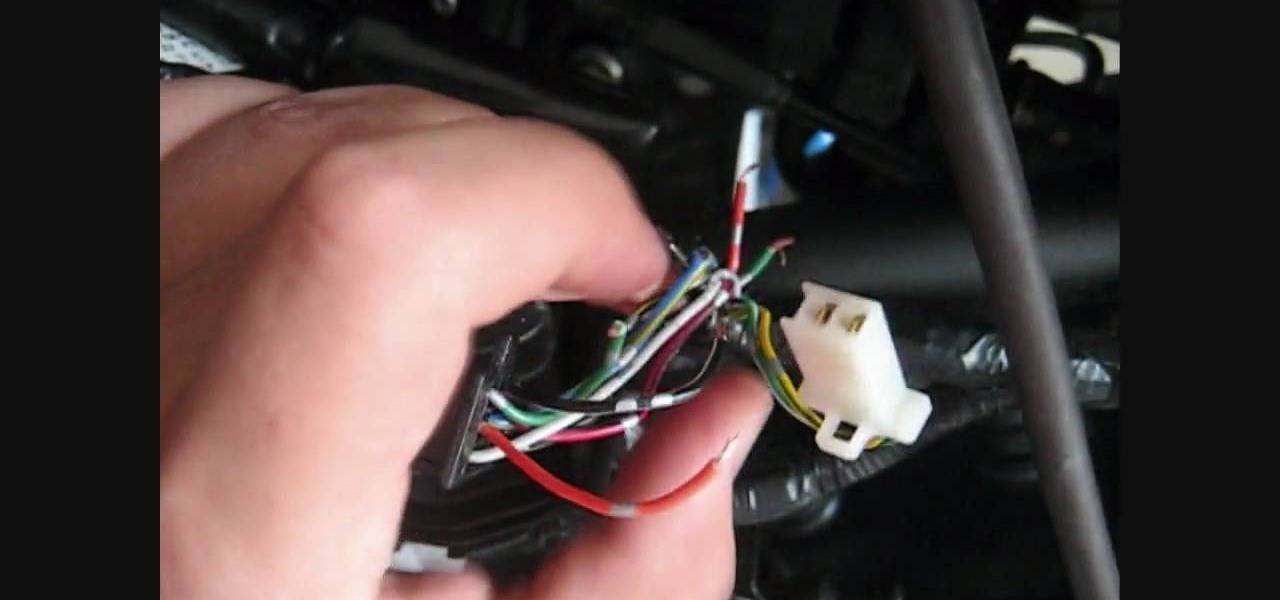Wall framing. How to frame a wall. Whether you're re-sheeting an old wall or building a new timber frame wall, before you install the plasterboard or drywall, take the opportunity to have a really good think about what services or insulation qualities you might want to have in that space. There are issues to consider like electrical, plumbing, noggins for wall fixtures and insulation.

Tethering your Android phone basically turns it into a mobile hotspot, allowing you to funnel a 3G or 4G internet connection from your phone into your PC or laptop via USB. As you might expect, phone carriers brought the hammer down in an effort to stop users from getting around the fees they charge to normally allow you to do this.

In the following video, I demonstrate how to create a device capable of charging the body of anyone who wears it with static electricity, allowing a powerful shock to be discharged into anything that is touched. This grants the wearer the ability to do some pretty amazing things, some of which are shown in the first segment of the video.

This video shows you how easy it is to install the J&T water temperature gauge on your snowmobile. This is a "Must Have" for any snowmobile rider in order to keep an eye on your water temperature so you don't melt a piston.

PirateBox is a great way to communicate with others nearby when cellular and Wi-Fi networks aren't available. With it, you can anonymously share any kind of media or document and even talk to one another by voice — without being online. However, it needs a Raspberry Pi, which is more expensive than ESP32 boards, and if you only need a text-based chat, there's a much simpler option.

For a hacker, there are a lot of advantages to creating a fake network. One advantage forces nearby devices to use their real MAC address if you happen upon a network that's stored in their preferred network list.

If your new 2020 iPhone SE is frozen, unresponsive, or won't load the system, and a standard power down and up procedure didn't work, there are few more things you can try. Force-restarting the device may do the trick, recovery mode is a last-ditch option, and DFU mode is your fail-safe.

Sorry, Galaxys S11–19, Samsung's jumping straight to Galaxy S20 this year. They're also going with essentially three base models before accounting for niche variants. Of these three models, it's clear which one's the best: the Galaxy S20 Ultra.

With a cheap computer, smaller than the Raspberry Pi, an attacker can create a remote hacking device. The device can be attached to a target router without anyone's knowledge and enable the hacker to perform a variety of network-based attacks from anywhere in the world.

While hackers know and love the Raspberry Pi, many don't know of its cheaper cousin, the microcontroller. Unlike a Pi, which can be used more or less like a regular computer, microcontrollers like the Wi-Fi connected ESP8266 require some necessary programming skill to master. In this guide, we'll build an Arduino program from scratch and explain the code structure in a way anyone can understand.

Like last year's beta release of Android Pie, Google has allowed the Android Q Developer Previews to support some non-Pixel devices. Announced at Google I/O 2019, there are 15 non-Pixel smartphones eligible for the Android 10 Beta, including 2017's Essential PH-1.

If you want to get started sniffing Wi-Fi networks, you usually need to start with a wireless network adapter. But thanks to a Wi-Fi sniffing library written in Arduino and the ultra-cheap ESP8266 chip, you might not need one. For less than $10 in electronics, you can build a tiny Arduino Wi-Fi sniffer that saves Wireshark-compatible PCAP files and fits anywhere.

Samsung isn't known for its timely rollout of major Android updates, and Android 9.0 Pie won't be an exception. If we go by their Oreo update timeline, we can expect Android Pie to officially touch down for the Galaxy S9 and S9+ sometime around November, with the final version rolling out the around the first quarter of 2019. But a leaked version of the beta has already hit the internet.

So, you rooted your Pixel 2 or 2 XL and everything seems to be working quite well. However, a month passes, and you get a notification to install the monthly security update. Like clockwork, Google has been pushing out OTA security patches every single month for a while, but there is a new problem for you at this point — as a rooted user, you are unable to apply the update correctly.

The iPhone XR has touched down alongside the XS and XS Max, and it utilizes tried and tested materials found on the iPhone 8, while being molded in the same vein as the iPhone X. The budget-friendlier flagship comes with its own set of design elements to set it apart from its more expensive brethren, but is powered by the same SoC, making it is a solid choice if you're thinking of upgrading.

Apple's successor to the iPhone X is a beautifully made smartphone with much of the same characteristics, including a 5.8-inch OLED screen, two storage choices, and Face ID. But many features set the iPhone XS apart from its predecessor, as well as the other 2018 lineup of iPhones, making it a worthy choice to upgrade to if you're in the market for a new mobile device.

Bluetooth Low Energy (BLE) is the de facto wireless protocol choice by many wearables developers, and much of the emerging internet of things (IoT) market. Thanks to it's near ubiquity in modern smartphones, tablets, and computers, BLE represents a large and frequently insecure attack surface. This surface can now be mapped with the use of Blue Hydra.

Full disclosure: I really like Apple's stock ringtones on the iPhone. After all, there are over 50 to choose from if you include the classic ones. With all that choice, why would you ever need more? Personally, I get bored easily, and I'd like my music to play when people call. Apple doesn't let us pick a song from our music libraries, but there is still a way to use our favorite tunes as tones.

The international, Exynos-powered Galaxy S7 and S7 edge have had a working root method ever since a few days after release. But the North American variants—those using Qualcomm's Snapdragon 820 processor—have locked bootloaders, and have proven to be almost unrootable up until now.

Update: June 19, 2014 Android 4.4.4 has been released, fixing a small security bug in 4.4.3. The factory images have already been made available to all current-generation Nexus devices, and I've linked them out below. This does not affect the process depicted, you can still use these same steps to bring your device up to date with this latest release.

In this tutorial, we learn how to fix a convergence problem on your rear projection TV. First, go to the menu on your television and see if you can fix the convergence through this. If this doesn't work, then try replacing the STK IC's that are inside of the TV. This will require you to take the television apart and find where the convergence board is. Once you find this, disconnect all cables and remove the bored. You will see two STK IC's attached to their heatsinks. After you find these, r...

The video describes the procedure of fixing the wiring harness on a Ninja 250R motorcycle. The person who owns the bike presents this video. He says that he got his bike back after getting the wire harness newly fitted. His signal blinker lights were not working. The next morning he wanted to make sure that it was fine. He plugged the wire and tried to switch it on, but it did not work. He also found that the horn was also not working. It was actually not working for a long time now. Then, he...

With this video demonstration, you'll learn how to iron a jacket using the Batisella universal ironing board, the technical specifications of which are as follows: board type 50x130cm with automatic steam generator [6,6kW power and 8lt boiler capacity] for 1 iron, board suction and blowing unit 0,37kW, board steaming, board heating power 0,8kW, ironing board height 92cm, heated 0,15kW and vacuum sleeve ironing buck. Equipped with turning iron support, double pedals [enabling work on both side...

When you're sharing a printer, dealing with cables and networking can be a hassle. Having a printer with built-in wireless or using a wireless conversion kit for standard printers, allows easy sharing of your printer with multiple computers.

This how-to video is about how to restore iPod touch to fix freezing and other errors. To restore the iPhone/iPod touch we need to put the iPhone in recovery mode so that we can restore it. When we restore iPod it goes back to last synchronization state with iTunes.

On the latest iOS software, your iPhone comes with significant privacy and security enhancements to protect your data even more than Apple did before. From safeguarding your iPhone to passcode-protecting files to making it easier to browse the web safely, there's a lot you need to know and start using.

Microcontrollers like ESP8266-based boards have built-in Wi-Fi, and that's really cool, but what's even cooler is that certain pro models of the D1 Mini also have a port where you can connect a directional antenna. This can give you exceptional range, but if you were to just plug one in after opening the package, it most likely wouldn't work.

The USB Rubber Ducky is a well-known hacking device in the cybersecurity industry, but it needs to be preprogrammed before it can be used. That means it's not easy to issue commands to a target computer since you can't interact with it from afar after plugging it in. And if you don't know what the target computer is, you might come up empty. That's where the WiFi Duck comes in handy.

If you were upset about "Friends" leaving Netflix, fret no more. The entire series, all eight Harry Potter movies, as well as HBO's massive catalog, are now available as part of HBO Max. If you're already an HBO Now subscriber, however, it can be a bit confusing to know how to switch over to this brand new service. Here's how.

With stay-at-home orders for most of us in the US because of the new coronavirus, many of you are likely struggling to be productive and efficient when working from home. Unless you've worked from home before, it can be challenging to separate work from personal life throughout the "workday." But your iPhone can help make the transition easier and more successful.

As the COVID-19 virus continues to spread, counties, cities, and states are closing down businesses, events, and schools that aren't absolutely necessary. Some companies around the US are recommending or requiring employees to work from home during the coronavirus pandemic. If you're stuck at home, there are apps and services to help you make it through a lockdown.

Starting February 21, you can preorder your Galaxy S20, S20+, or S20 Ultra. Samsung includes everything you need to get started in the box, but probably not everything you'll want. Let's go ahead and bridge that gap.

It's the holiday season, and the tech industry is giving consumers several AR products and apps as gift-giving options.

TWRP won't be ready for the Pixel 4 and 4 XL until months after release. But since you can already root with Magisk and tinker with the OS, you might find yourself in a situation where your phone won't boot, yet you don't have a custom recovery installed to fix it. Luckily, there's still a way around this.

From the iPhone X onward, the Side button has taken on many of the functions associated with the Home button, such as summoning Siri, pulling up the AssistiveTouch shortcut, and more. So if you've finally ditched your Home button iPhone for the latest iPhone 11, the process of shutting down and restarting is something you'll need to learn all over.

It's a sad fact, but the Galaxy Note 10+ is the only phone in Samsung's 2019 Note 10 lineup to include microSD support. It comes with either 256 GB or 512 GB of storage, but you can more than double that if you slap a memory card in it. So if you're in the market, here are some of your best options.

You can't call yourself an Android pro without knowing about Recovery or Download Mode. These menus are critical to do more advanced tasks on your phone, include sideloading software updates and un-bricking a device. But this year, Samsung changed the button combinations that will get you there.

Android 10's new dark mode is a pleasure to behold for longtime users. Ever since OLED panels became widespread, we've been clamoring for the feature. But now that we have it, there's a new problem: it doesn't turn on automatically based on time of day. Thankfully, a simple app can turn dark mode into a true night mode.

TWRP is a name many are familiar with since it allows your Android device to install any custom file of your choosing. You can create a NANDroid backup to keep your data safe or even use Magisk to achieve full root access. In fact, TWRP is often seen as the gateway to modding your system for creating a unique user experience.

The Moto G7 Power is a phone that screams battery life. From its display resolution to the massive battery, it was designed for those who hate to recharge each night. But unlike other battery-focused smartphones, it comes at a price almost anyone can afford.