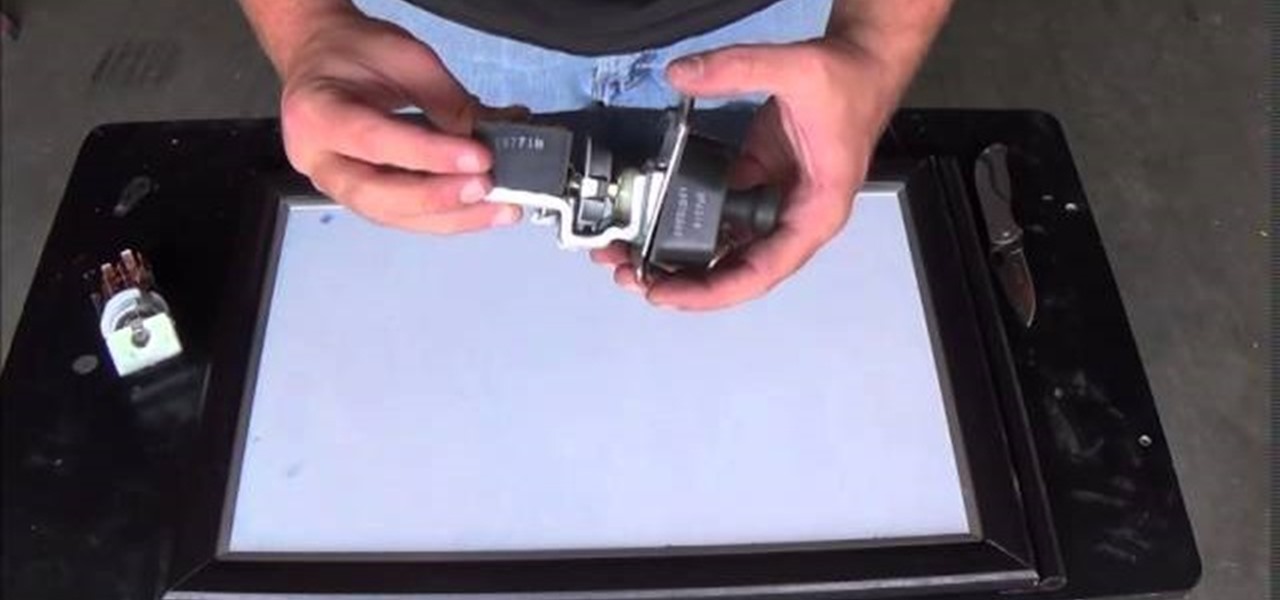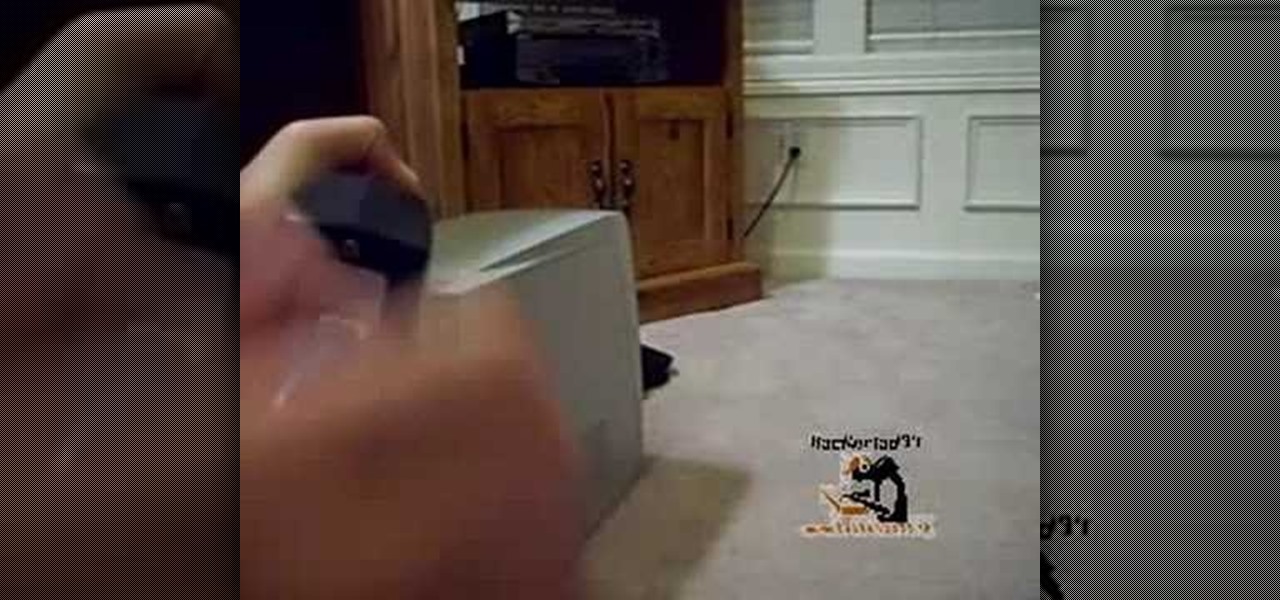The new USB Type-C standard was supposed to revolutionize smartphone charging, but so far, it's done more harm than good. Many cable and charger manufacturers are struggling to keep their products in line with the proper USB-C specifications, so as a result, we now have to check to see if a cable is compliant before purchasing one.

Headphones cables, USB cables, and other cords have a nasty habit of getting tangled up in-between uses. These tangles are almost always a result of us just mashing and twisting the cord up for "storage," which ends up taking several minutes to carefully untangle.

Both bObsweep Standard and Pethair models have two bumper sensors inside their covers. Whenever Bob runs into an obstacle, the sensors tell Bob to back away.
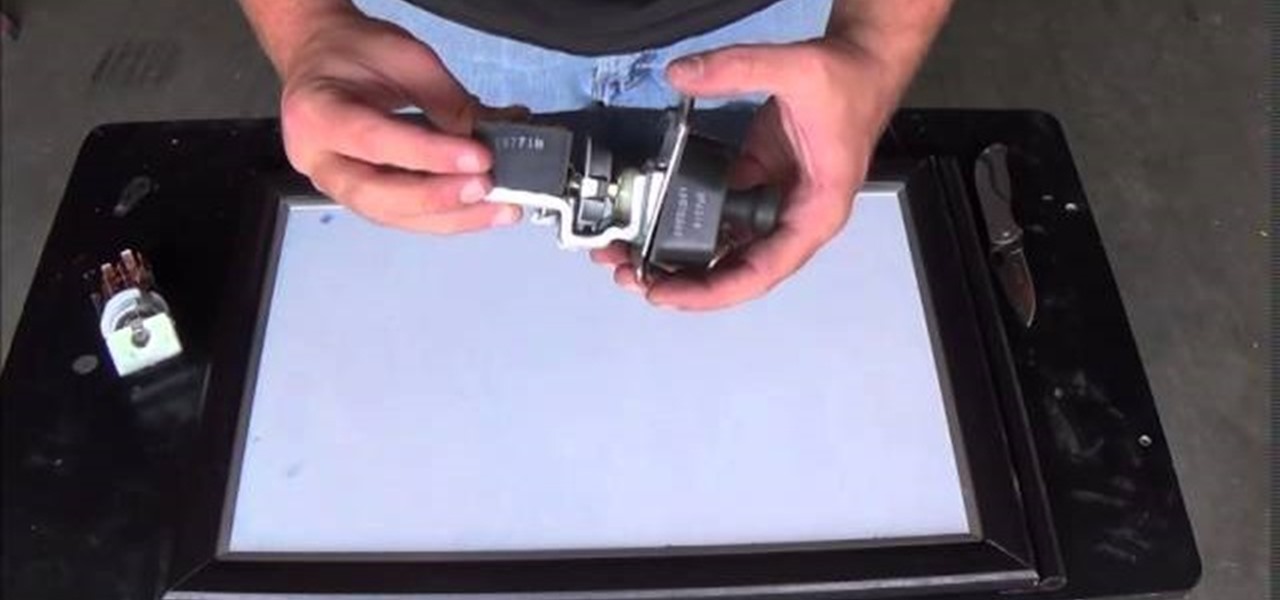
If your headlights are not working when you pull the switch or if your turn signals are the only things working, Then your headlight switch might be broken. This is often due to loose connections or wear and tear on the part itself. The first thing I would highly recommend before starting this project is to make sure that your connections at the headlights are tight. You can test this by simply putting a piece of foil in the connector or by bending the prongs slightly. Also check to see if yo...

No matter how organized your workspace is, chances are you still wind up with tangled cords dangling off your desk. Sure, there are a lot of ways to keep your cables separate, from strategically placed binder clips to stretchy socks, but none are as fun as using a LEGO minifigure.

The Xbox One is the quintessential jack of all trades. It can be your browser, music player, gaming system, and cable box, but in order to benefit from all of these goodies, you're going to have to set it all up.

Shoulder mounts are great for stability, but they can be pretty pricey. This DIY project by TheJamesTheatre is better in both aspects—it rests on both shoulders for extra stability, and it only costs 8 bucks to make. The frame is made of PVC with foam pieces from a pool noodle for cushion. All you need is a few connectors and the nuts and bolts to put it all together. You can find the full parts list on the About section on YouTube.

If your car has a dead battery, jumper cables can be used to connect to a car with a good battery to start your engine. Begin by positioning the two cars side-by-side, turn off the engines, and lift the hoods to access the batteries. First, attach the red cables to the positive terminals of each battery beginning with the dead battery. These terminals are usually marked with a plus sign or in red. Next, attach the black cable to the negative terminal of the good battery. The negative terminal...

This is a simple video guide that shows you how to install electric underfloor heating cables. 1. Measure the area to order right heater for the room.

Learn how to do cable bar pull down triceps. Presented by Real Jock Gay Fitness Health & Life. Benefits

Learn how to do double handle low-cable speed squats and rows. Presented by Real Jock Gay Fitness Health & Life.

If you need to perform some regular maintenance work on your mountain bike, this video may help. In this tutorial, you'll find out how to replace the gear cables on a mountain bike. It can be difficult to do and requires some time, but with this tutorial things may get just a bit easier. So if you need to replace your bike's gear cables because they're worn or damaged, then check out this video. Enjoy!

This video describes how to take apart a first generation iPod. To open the iPod, the video recommends using a putty knife or similar flat tool to gently ply open the casing. The presenter recommends being especially careful if this is the first time opening the casing. Once you have the first side open slightly wide work your way around the casing, making sure the entire casing is spread evenly around. Once all the sides are loose, the back casing just slides off. There are then two componen...

Ever been stuck on the side of the road with no clue how to use those jumper cables in your trunk? Chris on WatchMojo will show you how to diagnose the problem, and the safe way to hook up those jumper cables, get the battery working again, and get you on your way. This step by step instructional video will walk you through each step on jumping your car. You will need a set of jumper cables and another working car to complete the jump.

Use cable weight machines for shoulder exercises. Learn tips and techniques for working out the chest, back, shoulders, and arms in this weightlifting video. Take action: work anterior and lateral deltoids by pulling handle straight up to side, but don't lock elbows, raise arms straight out to the front. Lance is certified personal trainer through American Fitness Association of America. He graduated from UNC with a biology degree and currently works for a gym. He specializes in weight traini...

Learn how to do single cable rope power overhead skull crushers. Presented by Real Jock Gay Fitness Health & Life.

Learn how to do cable rope power overhead skull crushers. Presented by Real Jock Gay Fitness Health & Life.

Learn how to do a cable triceps press down drop set. Presented by Real Jock Gay Fitness Health & Life.

Learn how to do single leg cable curls. Presented by Real Jock Gay Fitness Health & Life. Benefits

Learn how to do a low single cable squat power cross punch. Presented by Real Jock Gay Fitness Health & Life.

Learn how to do hold a squat while doing a power single cable wide pull down. Presented by Real Jock Gay Fitness Health & Life.

Have you ever wanted to watch content from your PC on your digital TV? This step-by-step guide makes it simple to understand and do. The video tells you exactly what you need in order to make this happen. You will need either a VGA connector cable or an HDMI cable, (if your PC supports it) or possibly a MINI to RCA audio cable. The video shows you the rest of the way and how to configure your TV and PC.

This Windows tutorial demonstrates how to connect a laptop with an Intel graphics card to a TV using the VGA port output in the laptop and a VGA cable.

It is really easy to adjust the throttle cable on a bike, but in case you need to adjust your throttle cable and don't know how, this motorcycle tutorial will show you how on a Honda bike.

The standing cable rope curl is a great exercise for building overall thickness and size in your biceps. With this how to video you can add the cable rope curls to your biceps workout and watch your arms grow.

The standing cable curl is a great exercise for building overall thickness and size in your biceps. With this how to video you can add the cable curl exercise to your biceps workout and watch your arms grow!

This video is designed to give lots of clear and helpful information regarding the rib cable cast on" method, also referred to as the "alternate cable cast on" method. It is used as an edging for rib fabrics and forms a somewhat 'invisible' cast on edge that blends perfectly with the rib texture.

Installing Internet cable is easy with these tips from AsktheBuilder.com host Tim Carter. Discover how to hook up computer Internet wiring in your home. Internet cable installation is a job you can do.

The hatred is almost universal—by now, even late night TV hosts are bashing Apple's move to ditch the headphone jack in the iPhone 7. It's not like the disdain is baseless, either, because there are plenty of problems that come along with removing the iPhone's only analog sound output.

This video will show you two different ways on how to make an end on a coaxial cable TV wire. We will show you how to use a tool that makes it very easy to strip the coax cable to expose the metal and bare wire so that you can adapt the end on, and how to also use just a razor blade to accomplish this.

Can't get your door open? Could be the door latch cable. This video will help you install a new door latch cable in your Ford F150, F250, F350, or Bronco pickup truck (1980-1997).

If you have pictures, videos, or a presentation you want to share with a larger audience, or enjoy on a larger screen than the one that your Nokia Booklet 3G comes equipped with, grab an HDMI cable.

In this DIY guide from the folks at the eReplacementParts, we learn how to disassemble a Porter 4630 cable drywall gun and replace the armature. It's easy! So easy, in fact, that this clip can present a complete overview of the technique in about two minutes. For all of the details, take a look.

In this video, we learn how to connect a computer to an HDTV using an HDMI cable. Start out by plugging your HDMI blue port in the back of your computer monitor. Also, plug in a yellow DVI to HDMI converted with a cable connected to this. You can buy these on Amazon or New Egg for only a few dollars, get the generic version. After you have these plugged in, it's as simple as that. Plug these into the back of your television, then use your computer. You will now see the screen of your computer...

In this video, we learn how to perform a cable cast-on. Start this with a slip knot, then grab your working yarn and create your first stitch. After this, go between the two stitches with your other needle, then tighten the last stitch that you just made. Now, go in between the last two stitches and tighten up the yarn again. Continue to do this by making different stitches and as you go down you will have a cable cast-on. As you finish, you will have a longer and longer row, so tie off when ...

Accidents will happen. This brief how-to will guide you through the process of fixing a broken ribbon cable on an Apple iPod Classic quickly and efficiently without damaging any of the other components. This tutorial will also be of use to those who wish to learn more about the guts of their iPods without actually disassembling their units.

THere are many parts of the rear derailleur on a mountain or road bike that need frequent adjustment to function properly and give you proper performance on your rides. This video will teach you how to adjust the cable tension, the jockey wheel, and the hanger of the derailleur, ensuring that the whole system is functioning smoothly and that your bike will work as well as possible.

First, you will need a surfboard cable modem. You will need a wireless router with an unscrewed antenna and a power cord. Make sure you have two ethernet cord and a computer. First, take the surfboard and screw the cable into it; make sure it is completely tight. Next, take the router and one ethernet cord. Look for the spot that reads WAN; plug the ethernet cable into this spot. Take the other end of the ethernet cable and plug it into the port on the surfboard.

Ready to rock and roll? You don't have to listen to music through those teeny tiny computer speakers anymore! Check out this cool tutorial, and learn how to connect stereo speakers to your laptop or PC and get the most out of your music.

In this video tutorial, viewers learn how to use a digital camera as a webcam on Skype. Users will need the AV cable and a USB capture device. Begin by connecting the AV cable to the USB capture device. Plug the cable to your computer and your digital camera. Users will need to download and install the Debut Video Recording software. Open the program and click on Device. Users may have to go to Options and configure the settings. On Skype, right-click the person you want to call and select Sh...