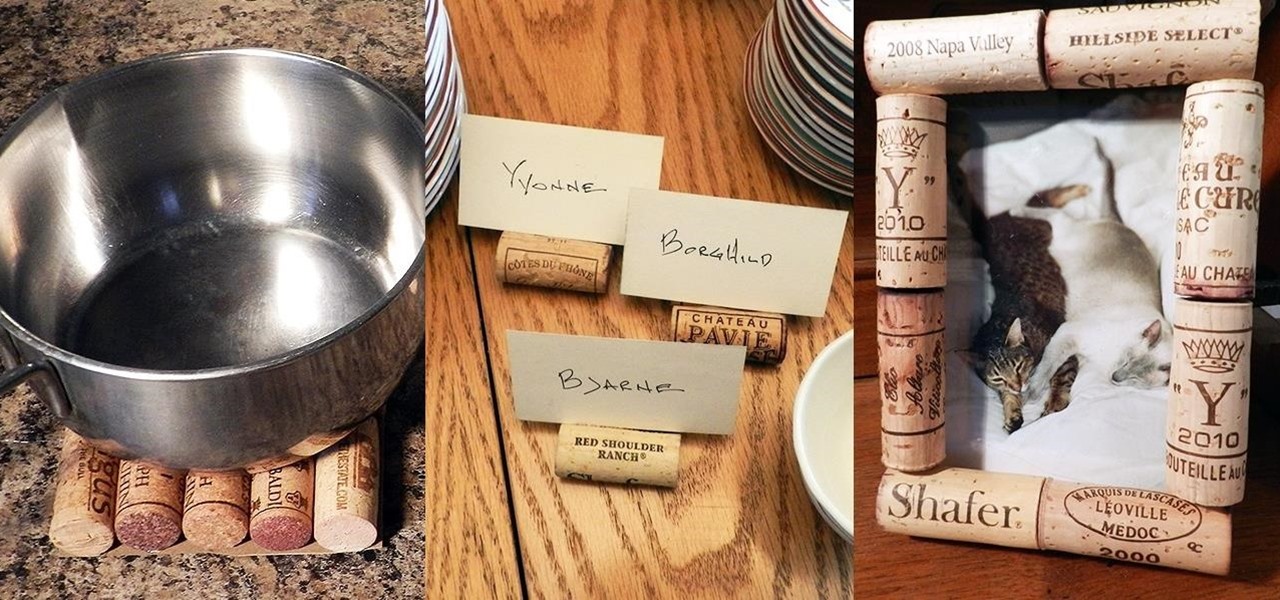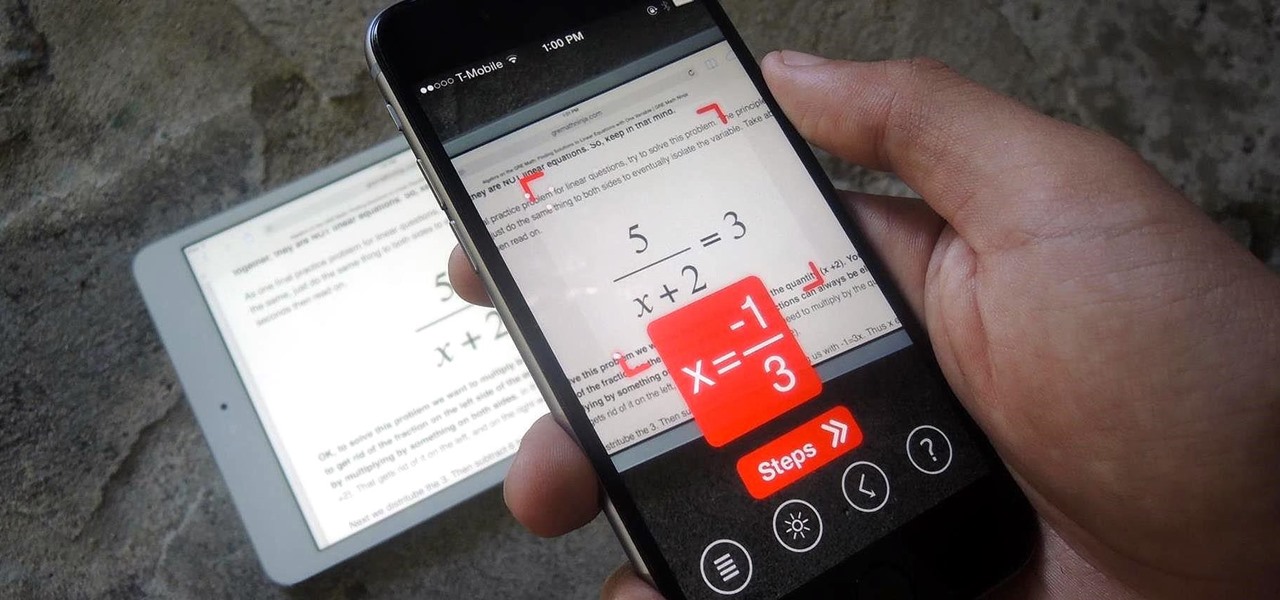Android's lock screen has evolved quite a bit over the years. From the Donut days of two tabs that launched the phone app and unlocked the device, to KitKat's clean and simple approach, shortcuts have come and gone.

While you may not have loads of secret files hiding on your computer, there might be one or two items that need a little extra security, like a file of website logins or a folder of risqué photos.

In general, we never really put much thought into fonts, but they comprise a huge portion of our online experience. A whimsical mood can easily be set by using something like Segoe Script, but switch it up to Sentinel and you've got a more sophisticated feel all of a sudden.

Welcome back, my novice hackers! As we saw in my first tutorial on Facebook hacking, it is not a simple task. However, with the right skills and tools, as well as persistence and ingenuity, nothing is beyond our capabilities.

Before phones became mobile-gaming, music-playing, app-downloading devices, they were used simply to make convenient, cordless phone calls. There's so much on phones these days that a passcode is needed to keep everything secure, and making calls is now more complicated.

The Nexus Player is one of the most robust set-top streaming devices on the market. This is mainly due to the fact that the base software it runs is a direct fork of Android, which is a very powerful operating system itself.

There's no such thing as a perfect Android keyboard. Some, like Swype, have gesture typing down to a science, but lack in predictive technology. SwiftKey, on the other hand, boasts awesome next-word prediction, but less than stellar gesture typing. Many others are optimized for multiple languages, space saving, or emojis, but none are without their flaws.

Yes, "Safer Internet Day" is a real thing, and it's actually been around for 12 years. This year, Google again will be commemorating the event by giving away a 2-gigabyte storage bump for their Google Drive cloud service if you simply run through a security checkup.

We use our smart devices for pretty much everything these days, from getting directions to playing games just to kill time. They're extremely important to our daily routine, and as we use our devices more and more, things get a little bit messy.

Welcome back, my hacker novitiates! Eluding and evading antivirus software and intrusion detection systems is one of the most critical tasks of the hacker. As soon as a new exploit is developed and discovered, the AV and IDS developers build a signature for the attack, which is then likely to be detected and prevented.

Whether you're a serious, sweating athlete or just need to recover after a night of drinking, chances are you've replenished your body's fluids with a sports drink at some point. Those electrolytes aren't the only thing entering your systems, though. Sports drinks are sugary, sweet, and loaded with calories—but there's a way you can still recharge your body without ingesting the unhealthy additives.

Android's beauty is in its customization; you can have widgets for anything, launchers that look and feel completely different from one another, and fonts you can change at any time. And it doesn't stop at aesthetics—you can go much deeper than looks.

OnePlus One's CyanogenMod firmware comes packed with personalization options that standard Android devices could only achieve with root-level access. By simply entering the Settings app, OPO owners can make changes to their lock screen, status bar, and notification drawer, as well as apply themes and gestures to make their device a little more customized.

Soup can be one of the most finicky dishes to make. While seemingly innocuous at first, the texture of this meal can change in an instant. For example, adding too many vegetables can result in soup that's too watery, such as tomatoes, which contain a lot of liquid.

One of the more talked-about features of Android Lollipop is a new Priority Mode that allows you to mute all notifications except for those coming from starred contacts. As simple as that sounds, this can still be a bit confusing—or at least lead to some unwanted interruptions.

While most people build collections of things with intrinsic value such as coins, stamps, or rare post cards, I collect wine corks—the natural ones, not the plastic kind. Corks are a natural product harvested from the cork oak tree. It takes the better part of 10 to 12 years before a tree can have its bark manually removed for the production of cork. Thankfully, no tree is harmed in the process and in 12 years, the tree bark can be harvested yet again.

Android 5.0 has a cool new feature called Priority Mode that allows you to silence your phone's ringer except for when certain people call you. It's something you'd enable right before bedtime, for instance, if you don't want to be disturbed unless it's someone important trying to reach you.

One of the Note 3's best features is Multi Window mode, which allows users to display more than one app on the screen at the same time, taking advantage of the large and high-resolution display.

At $349 off contract, the Nexus 5 has always been one of the best bang-for-your-buck smartphones on the market. In order to keep the price that low, however, Google had to pass up on some of the minor features that other flagship phones offer.

If you're like me, things just seem to look better when they're symmetrical. While Android's status bar icons are indeed weighted against the notifications that show up on the left side of this area, the balance still seems skewed to the right.

There were over 1.2 million changes made to Android when the OS got updated from KitKat to Lollipop, but a minor front-facing modification has many users in an uproar.

One of the golden rules to cooking a Thanksgiving turkey is to place it on a roasting rack before it goes into the oven. Missing this step and cooking it directly on the pan will burn the bottom of the bird, resulting in overcooked, dry meat.

Social media is constantly evolving, and as a result, we're now capable of sharing much more than we were even just a few years ago. Television, on the other hand, continues to hold strong as one of America's favorite pastimes.

Ever wanted to communicate with another driver on the road, but just didn't know how? Sure, you could flag them down by waving or honking at them, but that assumes that they're in close proximity, that you have a unobscured path, and that they're paying attention. And if you're in a fit of road rage, flagging them down probably isn't the best idea for either of you.

Practically every kid in the '80s would rush home after school to put in some time on the first-gen Nintendo before their parents got home. Games like Super Mario Bros. and Super Smash Bros. were synonymous with fun times, and to this day, call up a wave of nostalgia amongst Generation-Xers.

I think it's safe to assume that most of us appreciate a little privacy and security when it comes to our mobile devices, which is exactly why we have lock screens that require unique passwords, patterns, or PINs. Although someone can discretely peer over your shoulder to see what your password is, it's much more difficult for them to duplicate your face to unlock the device.

Math homework isn't the easiest thing to get through quickly, no matter how prepared you are. Knowing your stuff simply won't cut it. Going through dozens of equations in one sitting could take up hours of your time. Even when you finish, there's always going to be that one problem you couldn't solve, which could take hours itself to finally get right.

With all of the different websites we use in our day-to-day lives, keeping track of our numerous login credentials can start to become a hassle. This has created a market for password managers that aim to centralize these account credentials and generally streamline the process of logging into our favorite sites.

It didn't take long at all for developer Chainfire to sort out a root method for the new Android 5.0 Lollipop. After handling a few issues with changes to the SELinux kernel module, Chainfire pushed out an update to his popular SuperSU root app.

Whether if it's to play games or watch Netflix or YouTube, children love using our smartphones and tablets. As an uncle of many, I don't mind my nieces and nephews using my gear, but I do mind them opening apps they have no business being in, like my photo gallery or messaging app.

Without much notice, Spotify launched Desktop Open Beta a few weeks ago, a program that allows anyone to download, test out, and provide feedback on the latest beta version of their desktop application for Mac and Windows.

Trust can be a touchy subject in general, and is often required when sharing personal information—especially so when handing our phones over to others. You may not have a ton of secret or nefarious information on your device, but that doesn't mean you want your mom or snoopy coworker having easy access to your messages or Facebook app.

The Galaxy S5's camera is amongst the most capable smartphone shooters on the market. With a 16-megapixel sensor that is capable of recording 1080p video at 120 frames per second, the stat sheet was officially stuffed when Samsung brought this device to market.

If you pay close attention, you might notice that the screen on your Android begins to flicker or pulsate when you lower the brightness past a certain point. This is a result of the AMOLED technology Samsung, among other manufacturers, use in their displays, and the way that these types of screens operate.

With hundreds of pictures accumulating on my device, it's a daunting task to devote time to sorting through which are worth keeping and which I should discard. Not all of the images on my device are winners, so the losers not only take up space, they make it difficult to find the good ones as I wade through the crap.

It's been a long-awaited feature since being announced at Google I/O in June, but Backdrop for Chromecast has finally started rolling out. With an update to the Chromecast app for Android and iOS, users will be able to personalize the background images that appear when Chromecast is idle.

I'm sure you've been there—halfway through typing something out, you realize that one word you've been using more than any other has been misspelled. Perhaps it's a single word, acronym, or line of code that you find yourself typing quite often at work, but this one requires complicated hand gymnastics that you'd simply rather not perform over and over again.

There are a lot of great new features in iOS 8, but not everyone is enjoying them. Some of you may just genuinely prefer iOS 7 over iOS 8, and some of you may be experiencing lag on older devices like the iPhone 4S, however minimal it may be. Whatever the reason, if you don't want iOS 8 on your iPad, iPhone, or iPod touch, there's still time to downgrade back to iOS 7.1.2.

iPad, iPhone, and iPod touch owners: it's that time again. iOS 8 has been released to the public, and those who have been eager to update since Apple's WWDC announcement won't have to wait any longer. Since iOS 8 promises to pack a bunch of new, really great features, it's time to present your options for getting on the latest and greatest for your Apple device.

Pushbullet is one of those apps that helps separate Android from its competition. By pushing the boundaries of cross-platform data syncing and file sharing, the service truly demonstrates how flexible and robust the world's leading mobile operating system can be.