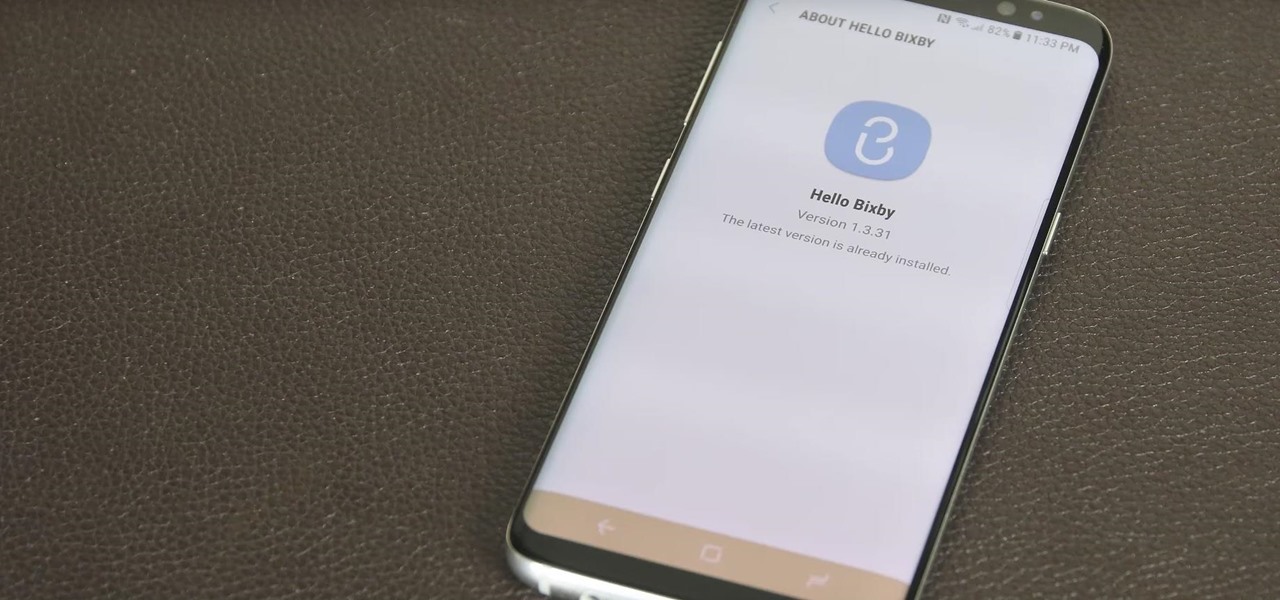With a pair of new APIs and low-latency media servers, Twilio's Programmable Video platform could soon help ARKit and ARCore app developers build shared AR experiences between multiple users.

Unlike traditional backlit LCD technology, OLED screens don't use any power to display black pixels. Many manufacturers have taken advantage of this by implementing an always-on display, which only lights up a few pixels here and there to show relevant info when your phone is locked. But this leads to extra battery drain, albeit small, and it increases the risk of screen burn-in.

One of the downsides of living in an unprecedented age of connectivity is the near-constant bombardment of information. WhatsApp, the go-to messaging app for people the world over, is just as susceptible to buildup of useless media files, thanks to awesome features that allow us to communicate in multiple ways, such as broadcasting to friends and family. Luckily, the app makes it easy to remove old and unwanted data from your iPhone or Android.

Apple Music, Apple's answer to Spotify, has many interesting features packed in to make that $9.99/month price tag as attractive as possible. One of those features is geared towards social listeners — those who want to follow other Apple Music users and who want to be followed back. But here's the thing: how do you know if your account is public or private?

There's no denying the impact ride sharing apps like Uber and Lyft have made on our lives. With fares that undercut traditional yellow cabs, combined with the fact that your ride is just a tap away, these services have become the primary mode of transportation for many folks in urban areas. Thanks to iOS 11, booking an Uber or Lyft has just become a lot more convenient.

Now that iOS 11 is officially rolling out to millions of iPhones, many users are upset with the fact that Apple has removed the 3D Touch multitasking gesture that we enjoyed in older iOS versions. Though not as fluid as this gesture, there is still a hidden way to quickly get into the app switcher without having to double-click the home button.

In its never-ending quest to innovate its flagships, Apple's newer iPhone models with Face ID do away with the iconic Home button present since the first iPhone back in 2007. That means screenshots, force-restarting, switching apps, Apple Pay, and the home screen all work differently on the iPhone X, XR, XS, XS Max, 11, 11 Pro, and 11 Pro Max. One of the more important aspects, Siri, is also slightly different.

Every now and then, an iPhone will freeze up and become unresponsive due to a software glitch. It can be a buggy app that somehow interferes with iOS or a software update that somehow didn't install properly. Whatever the cause, it's safe to say that no iPhone is immune to this problem, not even the new iPhone X.

Gestures are a big deal on an iPhone X, XS, XS Max, XR, 11, 11 Pro, and 11 Pro Max. Without a Home button on Apple's super-premium smartphones, several actions had to be mapped to gestures instead, which impacts other areas of the system such as the Control Center.

It was extremely simple in iOS 10 to switch your iPhone's display to warmer colors at night, but iOS 11 buried the "Night Shift" toggle for some reason. So don't beat yourself up if you couldn't find the setting right away.

With great power comes great responsibility, and when it comes to modding Android, nothing is more powerful than TWRP custom recovery. As easy as it is to replace your phone's entire OS with a custom ROM, when things go awry, you can also be left with no operating system at all.

When you have minor software issues like an app crashing, restarting your iPhone would usually fix it. But Apple doesn't provide an official "Restart" or "Reboot" option (unless you count this bold text hack), so we typically have to power our devices off and on in these scenarios. Thankfully, there's a great Cydia tweak that lets you "respring" your device, which is even faster than restarting.

It couldn't be any easier to remove apps from your iPhone — simply do a long-press on the app's icon, then tap on the delete button once it pops up. However, when it comes to removing unwanted tweaks and apps from a jailbroken iPhone, the process is often a little more involved.

Waymo just received approval on a patent for a push-button console that replaces not only a steering wheel in a car but the brake and gas pedals, too. This reflects Alphabet's driverless arm could remain true to its original mantra of developing cars that pilot themselves without human intervention.

Unlike the iOS App Store, which is a one-stop shop that lets you search for and instantly download apps on your iPhone, jailbreak apps found within Cydia are far more fragmented and not as easy to source. In fact, Cydia only comes stock with a fraction of the apps and tweaks that are available on its official Apple counterpart. That's where Cydia repositories come in.

3D modeling can be a long drawn out process. If you are a developer or programmer without 3D modeling experience, this process can be daunting, to say the least. This often leaves developers hunting sites like TurboSquid or the Unity Asset Store for free temporary models at the very least, or often times buying final models that don't quite fit their needs.

When somebody is in the middle of rapid firing you some text messages and they become too much for you to bear, you have a few options on your iPhone. You can simply leave the conversation, if it's an iMessage group chat with four or more participants, or you can put the whole message thread on silent, which applies to everyone, no matter if it's iMessage, SMS, MMS, or a group conversation.

As a side scrolling game, performing various jumps in Super Mario Run on your iPhone or Android is as vital as eggs in a breakfast buffet.

James Ashley, Atlanta-based Microsoft MVP and author of Beginning Kinect Programming with Microsoft Kinect, has been running monthly challenges since around the release of the HoloLens Developers Kits. Each month, those of us who follow what happens in the community can look forward to seeing what creative ideas come out of these challenges. It has been a treat, to say the least, and who knows ... maybe one of us here at Next Reality even won one of these before his time here.

If you've ever wanted to see a selfie stick in centuries old works of art, now's your chance. The Art Gallery of Ontario is launching an exhibit called "ReBlink." The exhibit uses augmented reality to give modern updates to their paintings which visitors can see through their smartphones or tablets.

Lazy makeup enthusiasts, this new service is what you've been waiting for! Makeup giant Estee Lauder's latest project incorporates augmented reality to help customers test out their lipsticks without even getting out of bed. The company collaborated with Modiface — a group that creates AR services for the beauty industry — to produce a new Facebook Messenger chatbot that uses customers' cameras to let them virtually try on the brand's Pure Color Lipsticks.

Pinning a tweet to your profile is a fantastic way to get people to view and engage with your most important content on Twitter. In fact, it could very well be the best way to improve your overall Twitter strategy.

Mobile wallet Curve just released a new feature that lets you correct past mistakes. Sounds incredible, right? Unfortunately, the mistakes you can erase aren't things like forgetting to do an assignment in school, screwing up a job interview, or, well, your ex. However, you can switch the card you want to use to pay even after you've paid with Curve, and that's still pretty cool.

Winter is here, which means we have a lot of questions about the coming season of Game of Thrones. It's hard finding someone who cares enough to listen to you rant about why Jon Snow is the rightful ruler of Westeros. It's also hard to figure out who exactly everyone is and is related to since there are over 150 major characters on the show. We're all getting a little antsy waiting for the new season, so to hold us over a new bot has rolled out 'G0TB0t' on Facebook Messenger. Specifically, it...

Most messaging apps have it, so it's about time WhatsApp did too. The WhatsApp beta now has a search bar for emojis.

Disruptor Beam just soft launched The Walking Dead: March to War in the Philippines. It's not officially available in the US yet, but there are ways to play this take on Robert Kirkham's post-apocalyptic masterpiece regardless of where you live.

Former Google employee Tristan Harris claims there's an easy way to combat phone addiction without installing any new software. By enabling grayscale on your phone, checking your apps and notifications will be less appealing and thus stop you from obsessively checking your phone.

Every morning I head on over to my gym to start storying away classes full of people dripping in sweat. This always makes me feel super awkward because it's not exactly the most photogenic time to take a picture, and if it was me, I would probably give that person a dirty look and hope they'd just eventually go away.

The company that brought us a BB-8 droid controlled with the Force — okay, just a high-tech wristband — is releasing its take on Spider-Man. Toymaker Sphero collaborated with Marvel to release an app-enabled Spider-Man toy equipped with numerous features, as well as games for your smartphone.

Combine the word "fake" with the word "Instagram" and you get what's called a "Finsta." If you are concerned about posting pictures on social media that you wouldn't want your family or boss to see, then a finsta account might be the thing that you need.

The Galaxy S8 and S8+ have enough screen real estate to accommodate almost all use cases, whether that's watching movies, playing games, or browsing through photos. That said, the massive navigation bar is nothing short of ugly and a screen hog — but there is a way to fix that.

If you're not familiar with Bixby, I don't blame you. The Samsung assistant was released two months ago with the Galaxy S8 and S8 Plus. While users were excited about this Google Assistant-like feature, they were ultimately disappointed by the limited rollout of only some of Bixby's features. Now, Samsung is hopeful to perfect Bixby using you.

Netmarble's Lineage 2 Revolution has finally soft launched in the Philippines, giving mobile gamers hope that a worldwide release isn't too far off. What many don't realize, however, is that this game can be had for free right now — with a little digital elbow grease, that is.

Update 6/15: Netflix responded to our request for comment: This [download limit] may vary depending on the title and licensing agreement. There may be limits to the number of titles from the same licensing agreement that you can download at the same time. We will only enforce these limits in cases where our licensing agreements require us to do so.

Savor this moment: we've got a confirmed number of sales for the Google smartphone. We say this because unlike most hardware manufacturers, Google refuses to share official sales numbers for their phone. Instead, during earning reports they simply bundle the product under Alphabet's "Other Revenues", leaving us in the dark about how successful the product is.

With iOS 11, Apple is working hard towards breaking down language barriers to bring people closer together than ever before, as evidenced by Siri's newfound ability to directly translate words and phrases in different languages. In the near future, it's easy to imagine Siri as our very own real-life BabelFish.

In Indianapolis, two-year-old Kenley Ratliff has passed away from what is suspected to be Rocky Mountain spotted fever (RMSF), a tick-borne illness. The young girl fell ill with a fever, and just a week later, passed away. Now her family and doctors are looking into the cause of her death and warning others to check themselves for ticks this summer.

The iPhone has a feature that lets you see how much juice is left in your Bluetooth headphones, but most Android phones are lacking this ability. Thankfully, there's a simple app that'll close this gap in functionality.

Another entrant — Aryzon — has joined the competition to be crowned as the "Cardboard of AR." The Netherlands-based startup launched their Kickstarter campaign Monday (May 29) and the campaign has already surpassed its funding goal. The company expects to ship units to backers in September.

Snapchat hit back at its arch-rival Facebook this week with a number of new Group features, including custom stories. Facebook and Instagram both rolled out clone Story options this year, but Snapchat is obviously trying to up the ante in this arena.