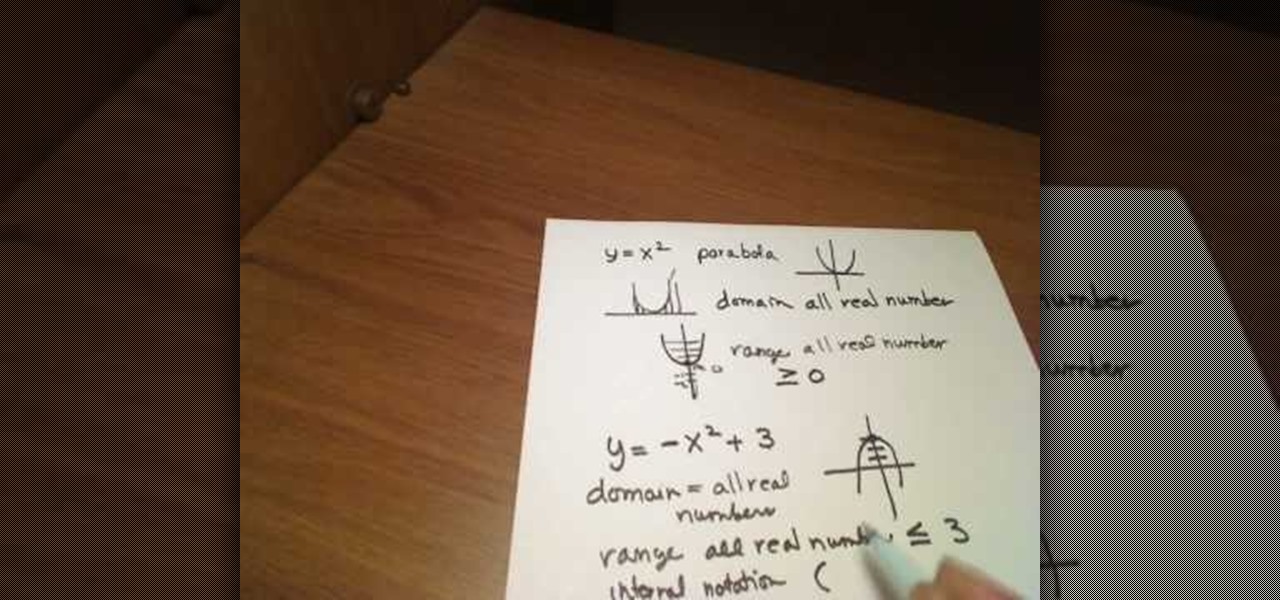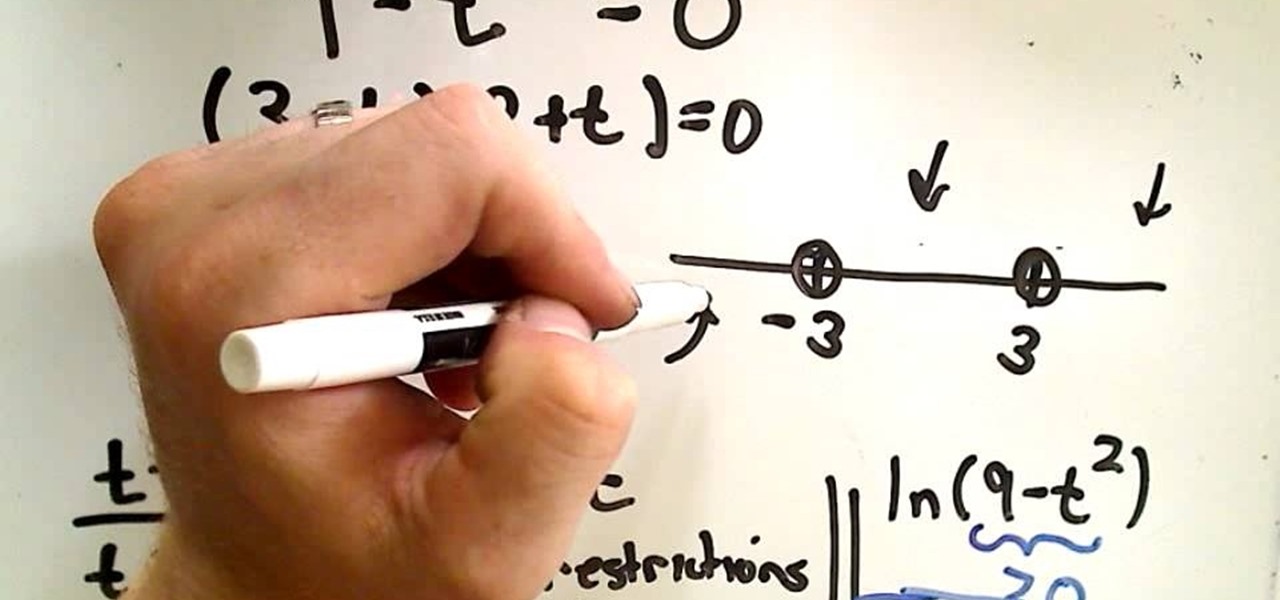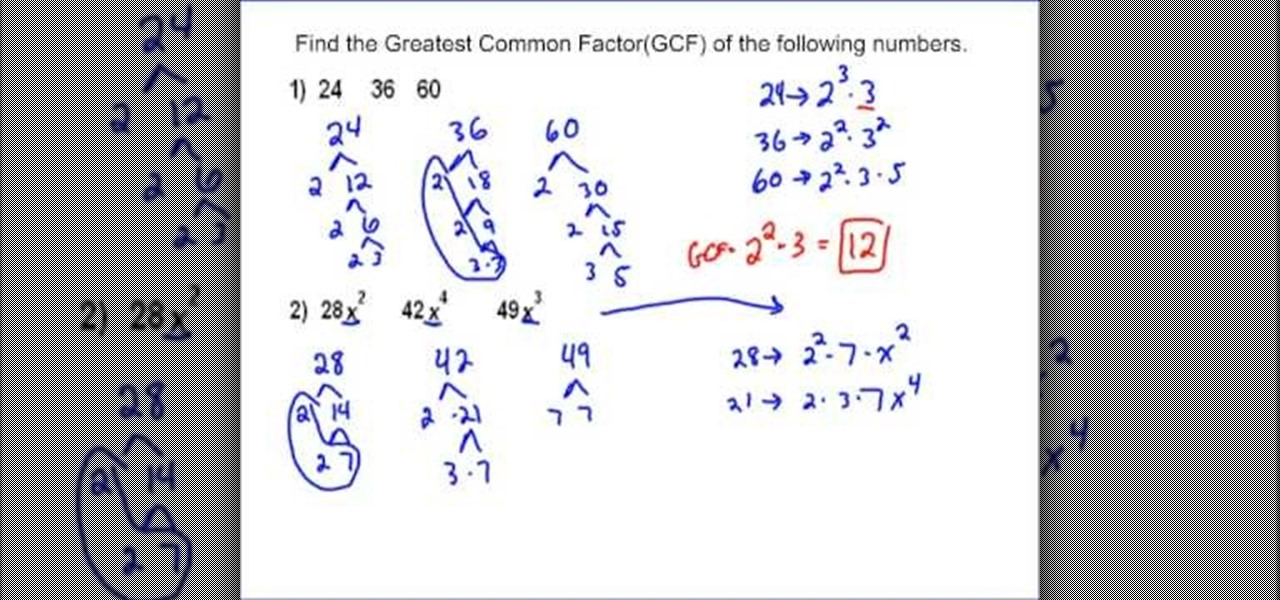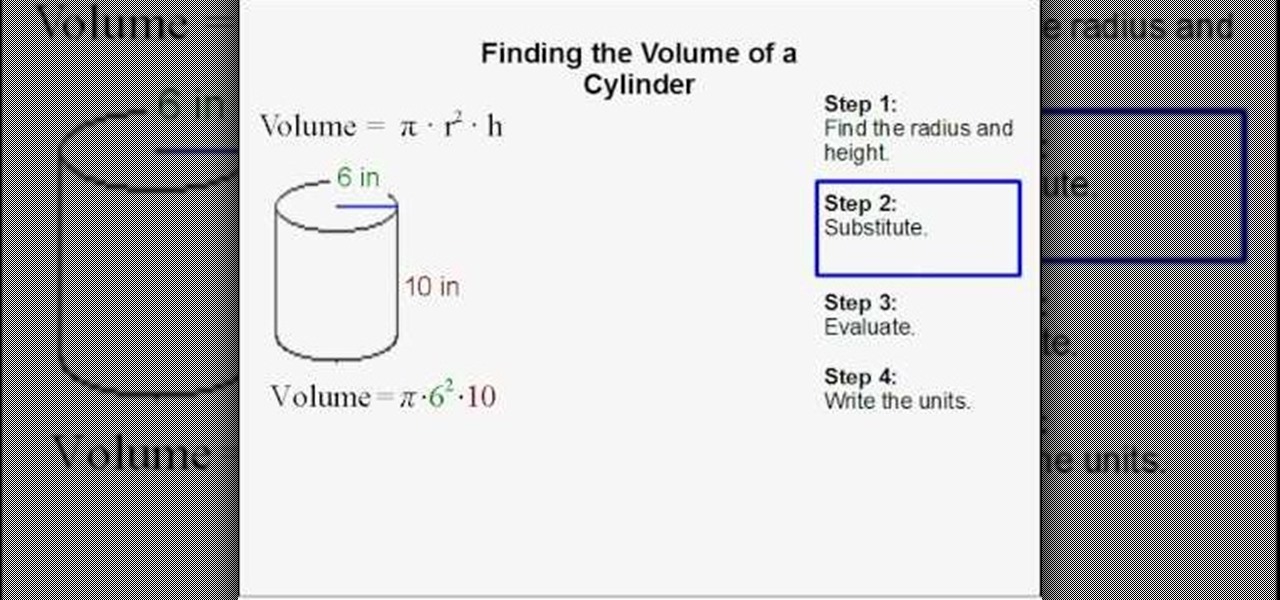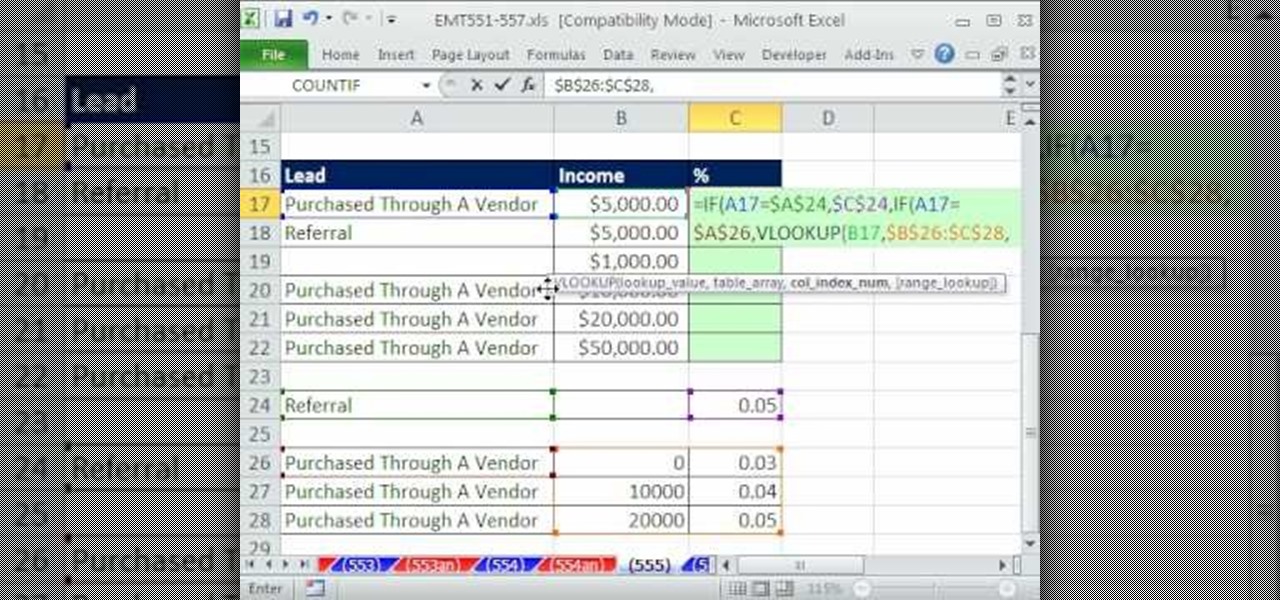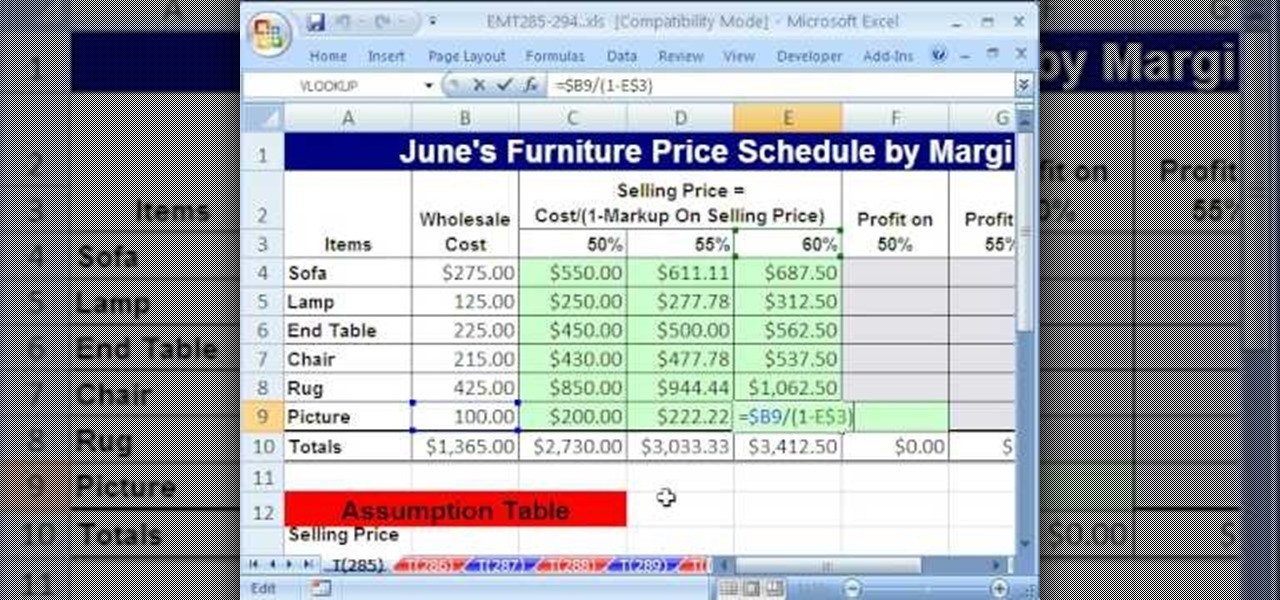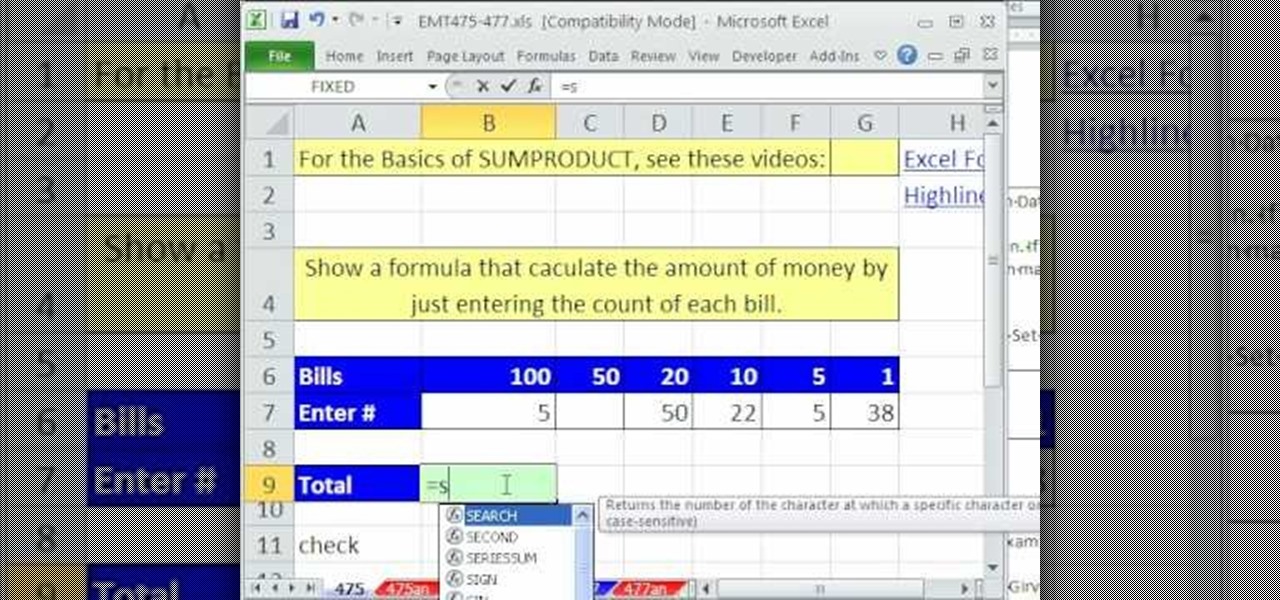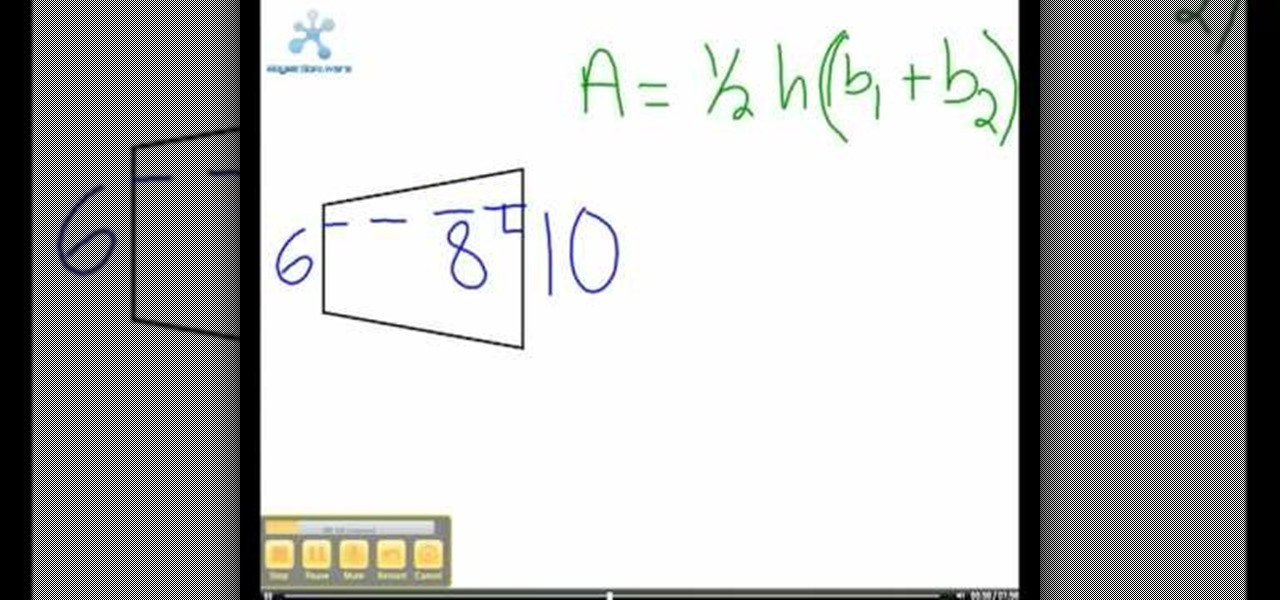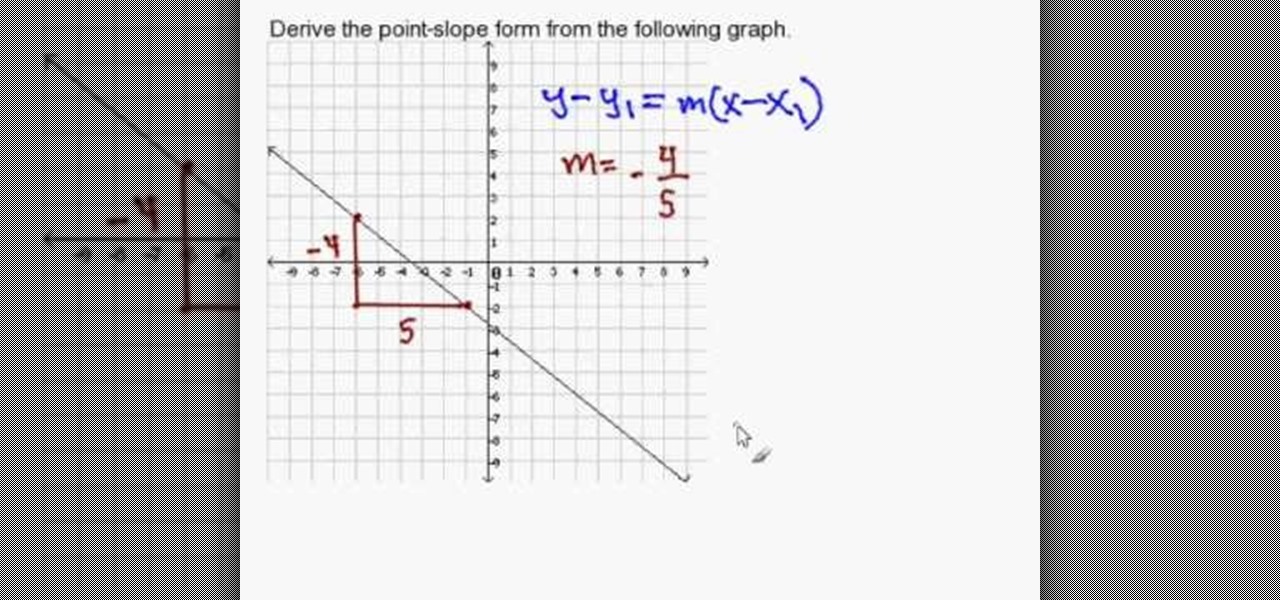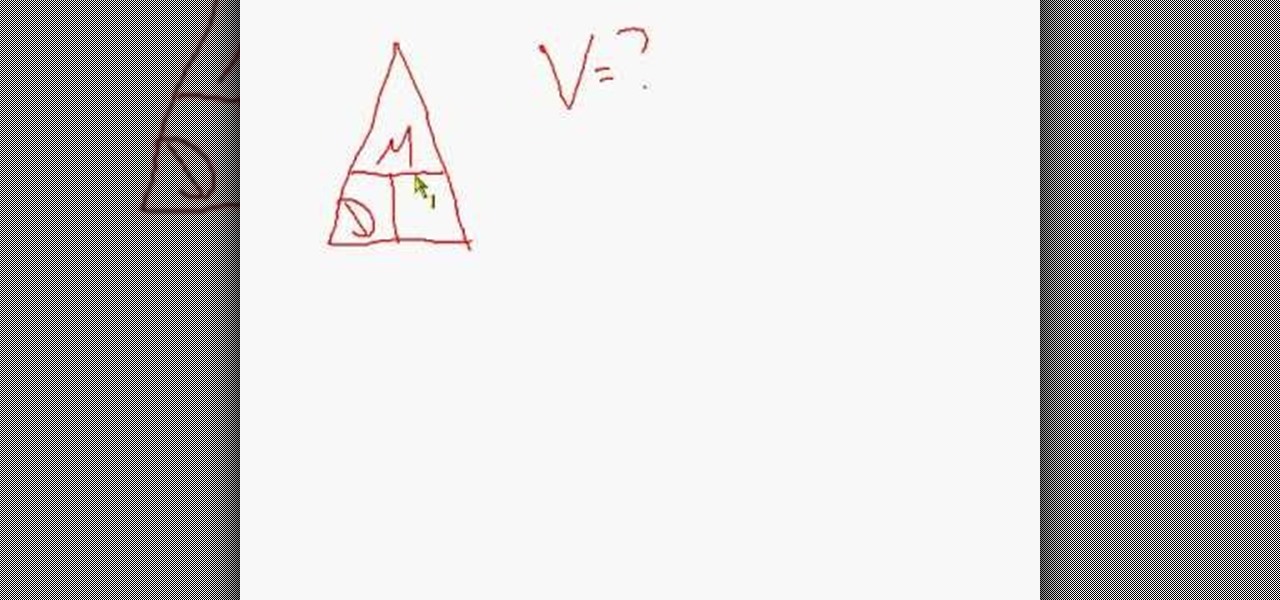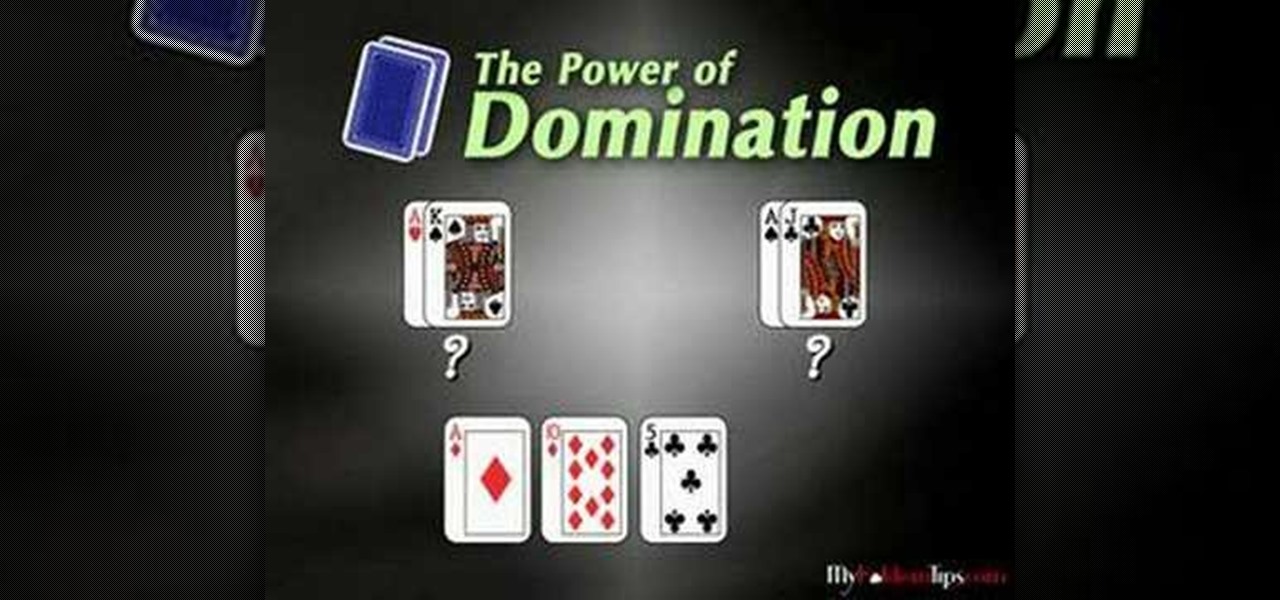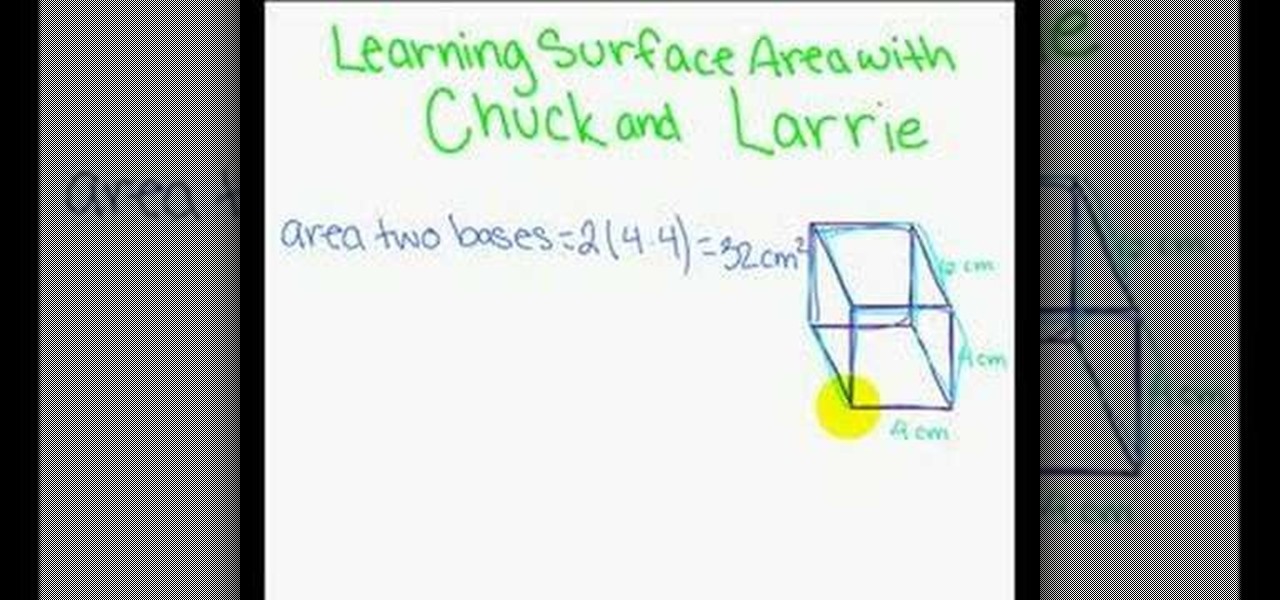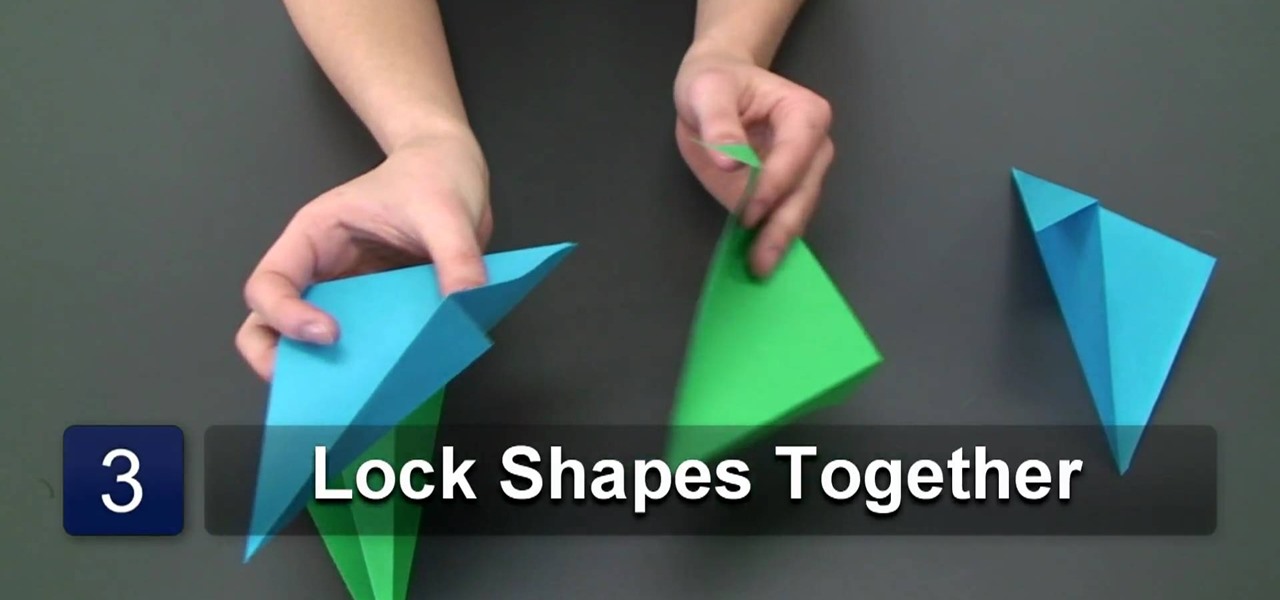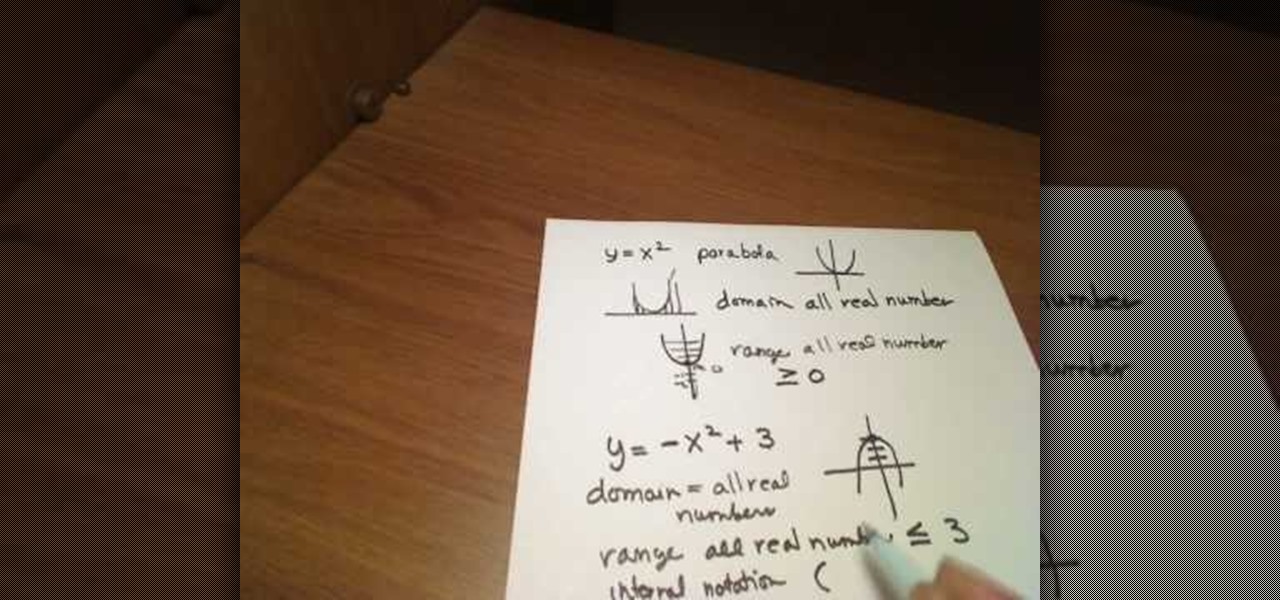
Need to calculate the domain and range of a function in algebra? Learn how with this free video lesson. From Ramanujan to calculus co-creator Gottfried Leibniz, many of the world's best and brightest mathematical minds have belonged to autodidacts. And, thanks to the Internet, it's easier than ever to follow in their footsteps (or just finish your homework or study for that next big test).
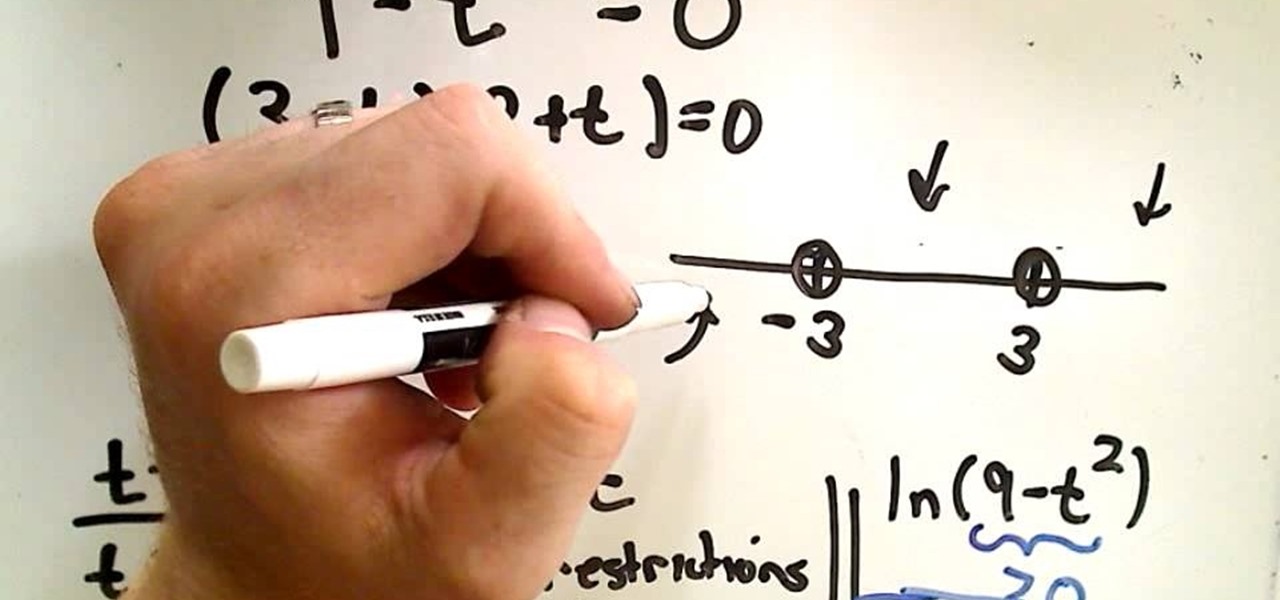
Need to know how to calculate the domain of a vector-valued function? Learn how with this free video lesson. From Ramanujan to calculus co-creator Gottfried Leibniz, many of the world's best and brightest mathematical minds have belonged to autodidacts. And, thanks to the Internet, it's easier than ever to follow in their footsteps (or just finish your homework or study for that next big test).

Need to know how to calculate the domain of a function? Learn how with this free video lesson. From Ramanujan to calculus co-creator Gottfried Leibniz, many of the world's best and brightest mathematical minds have belonged to autodidacts. And, thanks to the Internet, it's easier than ever to follow in their footsteps (or just finish your homework or study for that next big test).
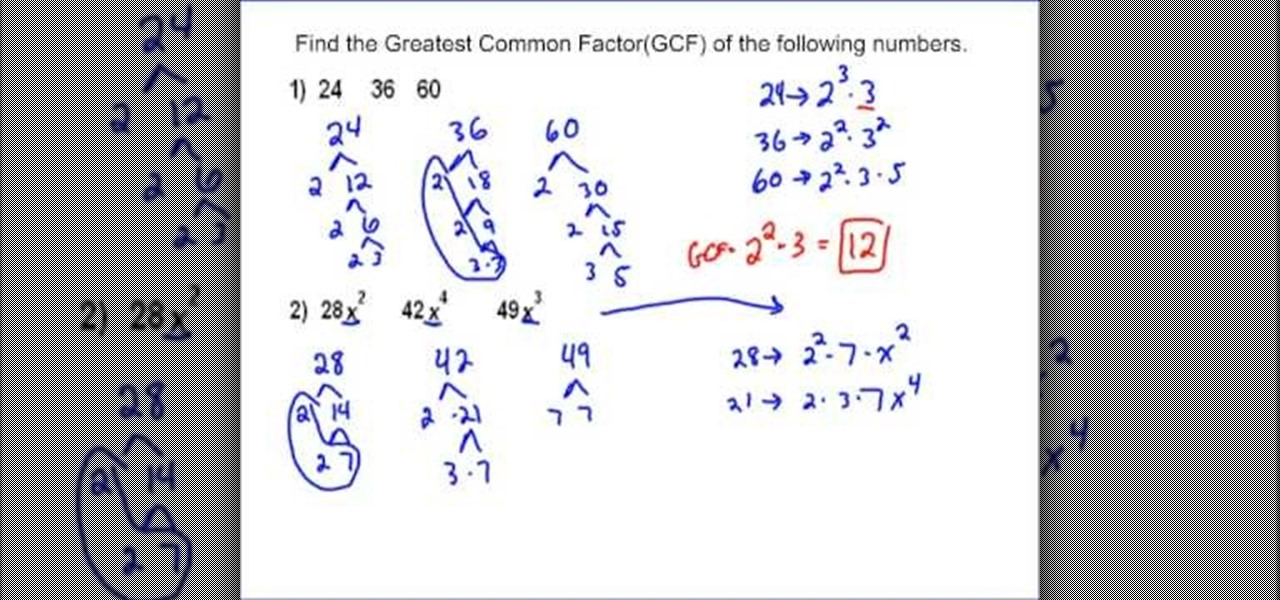
Need to know how to find the greatest common factor or GCF for a set of numbers? Learn how with this free video lesson. From Ramanujan to calculus co-creator Gottfried Leibniz, many of the world's best and brightest mathematical minds have belonged to autodidacts. And, thanks to the Internet, it's easier than ever to follow in their footsteps (or just finish your homework or study for that next big test).

New to Microsoft Excel? Looking for a tip? How about a tip so mind-blowingly useful as to qualify as a magic trick? You're in luck. In this MS Excel tutorial from ExcelIsFun and Mr. Excel, the 13th installment in their joint series of digital spreadsheet magic tricks, you'll learn how to create formulas that will calculate the AVERAGE excluding zeros (0) in the original data set.

As you might guess, one of the domains in which Microsoft Excel really excels is finance math. Brush up on the stuff for your next or current job with this how-to. In this tutorial from everyone's favorite digital spreadsheet guru, YouTube's ExcelIsFun, the 18th installment in his "Excel Finance Trick" series of free video lessons, you'll learn how to use the CUMIPMT function to calculate the cumulative interest on a loan for a 1 year period.

As you might guess, one of the domains in which Microsoft Excel really excels is business math. Brush up on the stuff for your next or current job with this how-to. In this tutorial from everyone's favorite digital spreadsheet guru, YouTube's ExcelIsFun, the 35th installment in his "Excel Business Math" series of free video lessons, you'll learn how to calculate the service charge for a checking account and see how to create a formula for the balance in a checkbook or checking register.

Need help calculating the volume of a cylinder? It's easy! So easy, in fact, that a complete and thorough overview of the process can be presented in forty-five seconds' time. Study for your next geometry test or just finish your homework with this free video math lesson, which demonstrates how to find the volume of a cylinder using v=pr^2h.

New to Microsoft Excel? Looking for a tip? How about a tip so mind-blowingly useful as to qualify as a magic trick? You're in luck. In this MS Excel tutorial from ExcelIsFun, the 555th installment in their series of digital spreadsheet magic tricks, you'll learn how to use the IF and VLOOKUP functions to make one of two types of commission calculations based on what is put in the referral column.

New to Microsoft Excel? Looking for a tip? How about a tip so mind-blowingly useful as to qualify as a magic trick? You're in luck. In this MS Excel tutorial from ExcelIsFun, the 145th installment in their series of digital spreadsheet magic tricks, you'll learn how to create a formula that will calculate the standard deviation when you have more than 1 criterion.

New to Microsoft Excel? Looking for a tip? How about a tip so mind-blowingly useful as to qualify as a magic trick? You're in luck. In this MS Excel tutorial from ExcelIsFun, the 285th installment in their series of digital spreadsheet magic tricks, you'll learn how to calculate a sales price given cost and markup on said price.

New to Microsoft Excel? Looking for a tip? How about a tip so mind-blowingly useful as to qualify as a magic trick? You're in luck. In this MS Excel tutorial from ExcelIsFun, the 145.5th installment in their series of digital spreadsheet magic tricks, you'll learn how to a formula that will calculate the mode when you have more than 1 criterion.

New to Excel? Looking for a tip? How about a tip so mind-blowingly useful as to qualify as a magic trick? You're in luck. In this Excel tutorial from ExcelIsFun, the 371st installment in their series of digital spreadsheet magic tricks, you'll learn how to calculate the average time between customer orders by adding a new column to a data set with an IF function formula.

Excel Magic Trick 475 talks about Sumproduct for bank deposit calculation. Here, the total money can be calculated by just a click. Total is taken as Sumproduct and can be obtained by clicking on the number of bills that get added to give the final checked amount. If these steps are followed, the viewers will find themselves in a new world of deposit and bill calculation

Finding the area of a trapezoid is essential to high school and college mathematics. In this tutorial, learn how to find the area fast and easily. You will be aceing math tests in no time with this simple guide designed especially for students.

Do the words point-slope equation send your head into a spin? Well hold on tight, because the mathproblemgenerator.com has your cure? Here you can find a informative video about calculating slope, as well as finding points to substitute into the equation. After watching this video, you will be well prepared to produce a point-slope equation from any graph.

This video shows you how to calculate weighted average cost from a transactional data set using SUMPRODUCT function. It explains things very clearly. If you're working with a very large database transactions the SUMPRODUCT function makes it. It works as text if you do the formatting first and then type the number. We put the number in first and then format as text, then press F2 and ENTER.

Another thing you will learn in geometry is volume. In this tutorial, learn how to find the correct volume of a rectangular prism. A rectangular prism is a three dimensional object, which is why you are searching for volume as opposed to area. Check out this video and see just how easy it is to calculate rectangular volume.

Density is a means of representing how much mass is contained in the body of an object. The basic formula is: Density (D) = Mass (M) / Volume (V) so D=M/V. Density is important to know for buoyancy and to understand how heavy an object is. This video will show you three examples of measuring density so you can learn and put it to good use.

Microsoft Office Excel 2007 spreadsheet manager is a powerful tool that enables information workers to format spreadsheets, as well as analyze and share information to make more informed decisions. In this MS Excel video tutorial, you'll learn about using nested IF functions to calculate a grade from an average mark. For more information on using conditional statements, watch this MS Excel how-to.

The Microsoft Office Access 2007 relational database manager enables information workers to quickly track and report information with ease thanks to its interactive design capabilities that do not require deep database knowledge. In this Microsoft Access video tutorial, you'll learn about using the DateDiff function to work out age from birth date. For more, including detailed instructions, watch this Access how-to.

You don't have to check the settings for every control individually — you can use the Logic Inspector to see a form's business logic displayed in a single window, grouped by features such as data validation, calculated data values, rules, and programming. Take a look at this instructional video and learn how to view the logic in a form template with Microsoft InfoPath.

Try to guess which hand is the best before the flop, after the flop and after the river.

These two math sixth-graders show us how to find the surface area of a rectangular prism. They used a tablet PC and the screen-capturing software, Camtasia Studio. If you always wanted to know how to calculate the area of a prism, then...

Calculating resistance and power isn't hard... and, as David explains, knowing Ohm's Law and the Power Triangle can be darn useful when you're designing a project, sorting out power supply issues, or want to keep from burning your car down.

Simon Leach shows us the technique for making an incense burner, to hang on the wall

This video uses working simple machines to demonstrate how to calculate mechanical advantage. Suitable for any school program involving simple machines. Demonstrates pulley systems including a chain block.

Learn how to do power hang knee tucks. Presented by Real Jock Gay Fitness Health & Life. enefits

Learn how to do hang knee tucks. Presented by Real Jock Gay Fitness Health & Life. Benefits

With clients like Hilary Duff, Penelope Cruz, and Sarah Michele Geller walking the red carpet, Rachel Goodwin is in demand. We were lucky to hang with Rachel for the day, we begged her to share the secret to her signature smoky eye. Rachel generously gave us a very detailed tutorial to create the look. You won’t be disappointed.

Pythagoras was a smart man, so smart that his mathematical theory is named after him and still used today, more than 2,000 years later: the Pythagorean theorem. It implies that the square of the hypotenuse of a right triangle is equal to the sum of the squares of the other two sides. The Pythagorean theorem is a cornerstone of geometry. Here’s how to use it.

DulceCandy87 will be showing you 11 different ways you can wear your scarf. You can start by just letting it hang from you neck so both ends are hanging in front of you. Then another way is to wrap it once with one side so that one end is hanging from the front and the other from the back. You can also wrap both ends around your neck so they hang from your back. Or you can have it go from behind your neck and under your arms and tied around your back. You can also have it around your with bot...

In this video, Meg will show you how to make your own wreaths. You’ll be creating two scenes on your wreaths : a woodland and an aromatic one. You’ll need 2 cardboard rings (one slightly smaller) cut in wreath forms, green moss, a hot glue gun, a knife, some pretty fabric, and a handful of old corks.

Looking for a way to save on your energy bills at home? How about line drying your clothes? According to the Energy Information Agency, clothes dryers account for 5.8 percent of home electricity usage. Line-dry your washed clothes and linens to keep them from wearing out, and save money on your energy bill at the same time.

Food, water, and shelter—that’s all butterflies and birds need to consider your backyard a home. And the great thing is that what attracts them will beautify your yard as well!

These hanging body curls will work out your entire body, specifically your abs, hip flexors, and biceps. Start with one to two reps, and build up to four. Then add a second set, with 90 seconds rest in between.

This video from Garden Time tells the basics to keep your hanging baskets looking great and full of great colorful plants.

I have these great pictures now how do I hang them in a fun and stylish way? Different arrangements, leveling and height play important roles in this decorating essential.

This crafty project is inexpensive, it's easy to do and it's really handy for attaching things like letters, photos and to-do lists. This isn't like a cork memo board, because you won't need any push pins or cork pins! Watch and learn how to make this French memo board. This is the pretty alternative to drab store-bought memo boards.

In this Arts & Crafts video tutorial you will learn how to fold a hanging origami ornament from Ana Maria, an Origami artist. You will need four sheets of rectangular paper of two different colors. Take one sheet and fold it diagonally. Flip the paper over and fold back along the same diagonal again. Now fold both the protruding corners back to match the edge of the paper. Repeat these steps with the other three sheets of paper. Then you got to lock the four folded sheets as shown in the vide...