
How To: Calculate lateral & total area of a cylinder
Steps involved in calculating the lateral surface and total area are:


Steps involved in calculating the lateral surface and total area are:

Are you looking for a way to make your Microsoft Excel formulas more efficient? If so, you're in the right place. With this free video lesson from everyone's favorite digital spreadsheet guru, YouTube's ExcelsFun, the very first installment in his "Excel Formula Efficiency" series, you'll learn about the basics of Excel's SUMPRODUCT function — why some people use double negative and why other use times one.
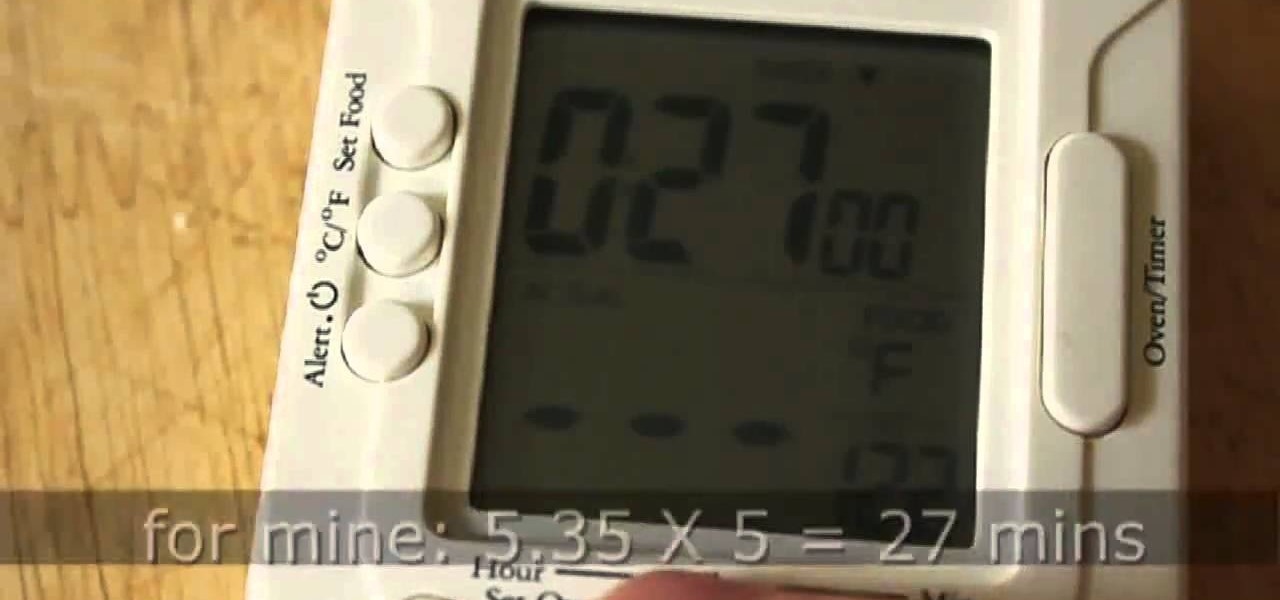
Cook the perfect prime rib by mathematically calculating a precise cooking and resting time. In this video tutorial, a bone-in prime rib is seasoned with the secret ingredient parve and is cooked to a medium-rare pink with the perfect rare moisture.
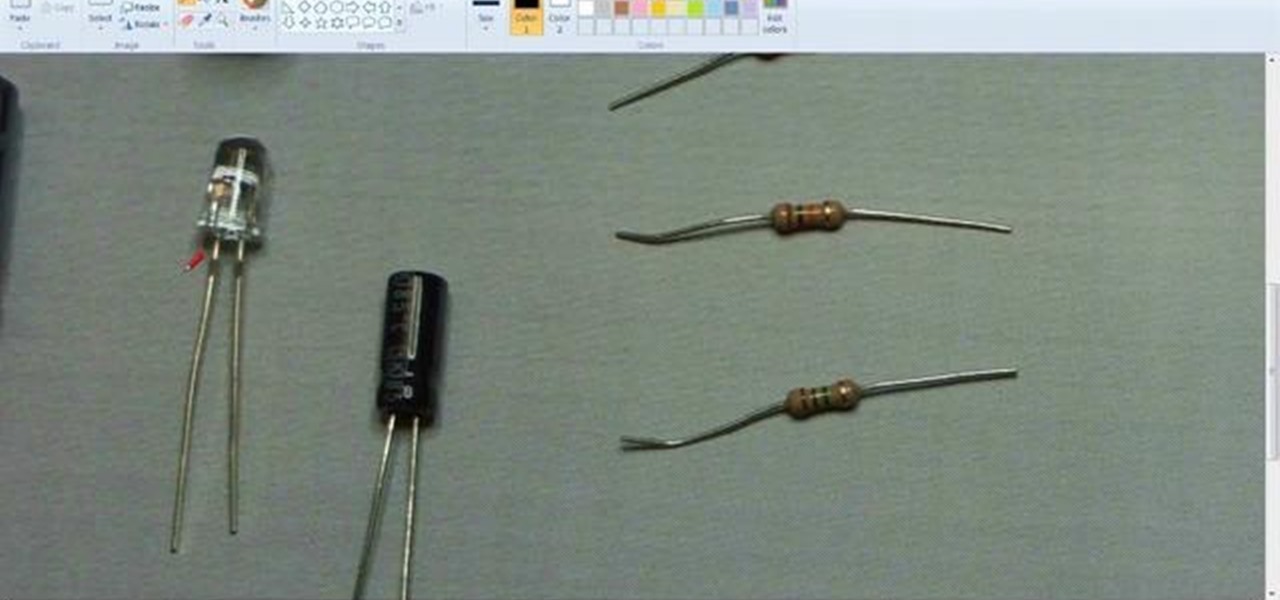
Math scares a lot of would-be electronics lovers away from the field, and if you really hate math this is probably the video in this series where you stop. It will teach you how to use Ohm's Law to calculate resistance and how that applies to a basic circuit.

While Google Maps is useful for finding addresses and calculating directions, it's not, strictly speaking, very fun. Unless, of course, you know how to hack it. This hacker's how-to from Tekzilla will show you how to access a number of Easter eggs and hidden features like a geography quiz game.
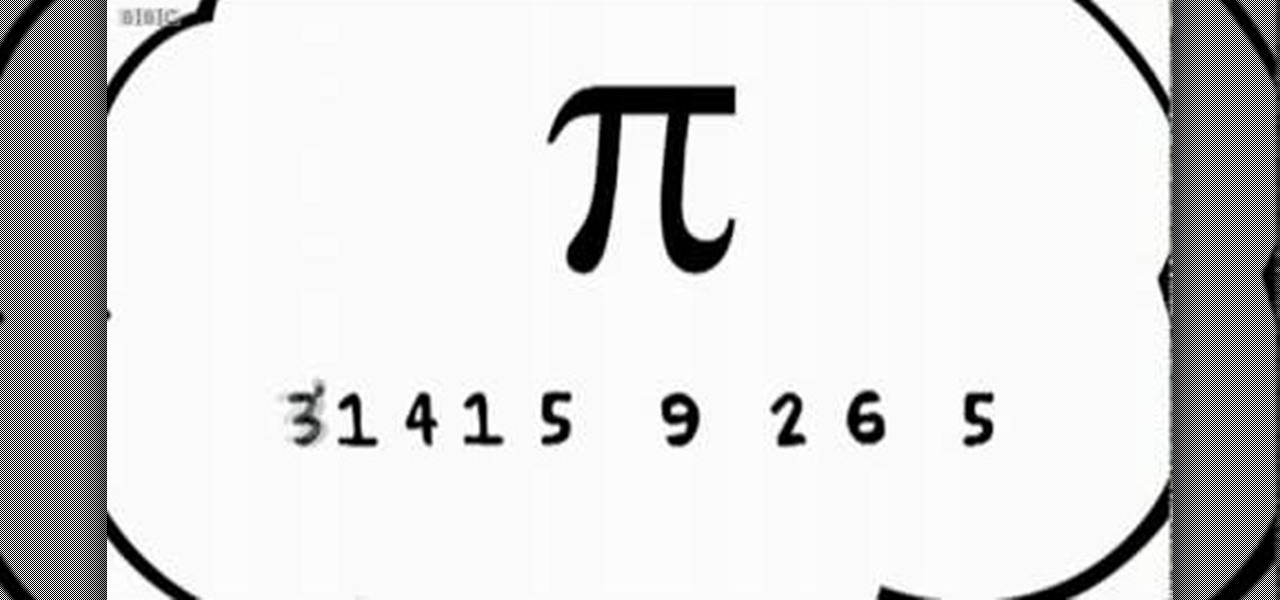
Looking for an easy way to impress the math geeks in your life? This brief clip from the BBC will help you memorize pi to eight decimal places without breaking a sweat through use of a simple mnemonic device: "How I wish I could calculate pi easily today." (Hint: Count the number of letters in each word.) Easy as pi(e).

Learn how to find the difference between two dates with MS Excel 2010's DATEDIF function. Whether you're new to Microsoft's popular digital spreadsheet application or a seasoned business professional just looking to better acquaint yourself with the Excel 2010 workflow, you're sure to be well served by this video tutorial. For more information, including step-by-step instructions, take a look.

Welcome back! In our last training session we covered classes and how OOP can make programming/scripting easier. Today we'll be taking a breather and covering something fairly simple, bitwise operators.

In this video, we learn how to calculate a limit at infinity with a radical. The idea is to take out the higher power of 'x' in the denominator first. If the x squared is under a radical, take that out so you're left with just 'x'. After this, divide every term by 'x'. Once you are finished with this, you can rewrite the equation. Next, you will use the rules of math to find the answer of the equation. This is hard math to do if you aren't used to it! Make sure you practice with the samples i...

With mathematics, as with anything else, not everyone progresses at the same rate. Geometry is no exception. Happily, in the age of Internet video tutorials, this isn't a problem. Those who progress quickly can go beyond what's being taught them and those who are struggling likewise have all the time in the world to catch up. With this free video math lesson, you'll learn how to calculate the volume of any cube.
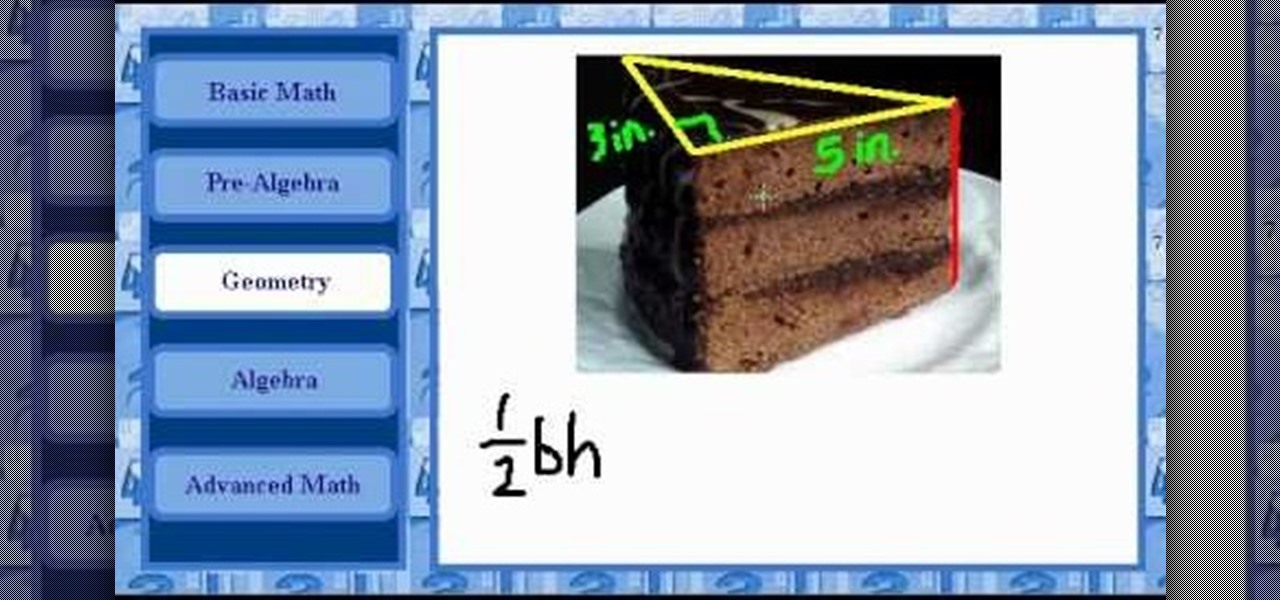
With mathematics, as with anything else, not everyone progresses at the same rate. Geometry is no exception. Happily, in the age of Internet video tutorials, this isn't a problem. Those who progress quickly can go beyond what's being taught them and those who are struggling likewise have all the time in the world to catch up. With this free video math lesson, you'll learn how to calculate the volume of a triangular prism.
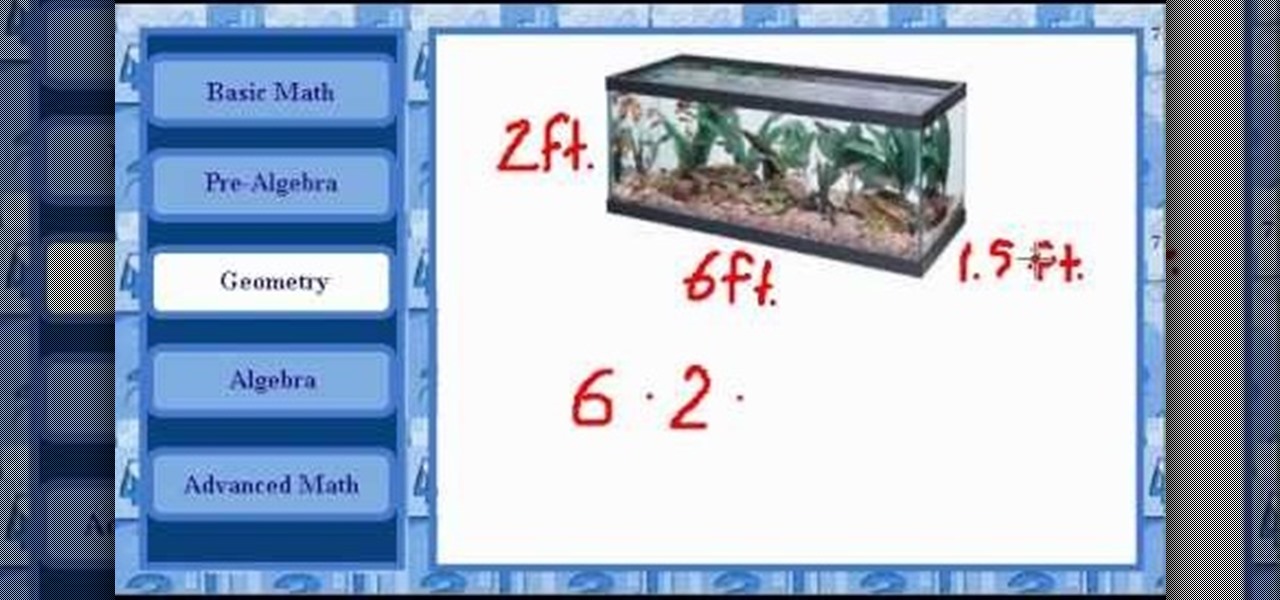
With mathematics, as with anything else, not everyone progresses at the same rate. Geometry is no exception. Happily, in the age of Internet video tutorials, this isn't a problem. Those who progress quickly can go beyond what's being taught them and those who are struggling likewise have all the time in the world to catch up. With this free video math lesson, you'll learn how to calculate the volume of a rectangular solid.
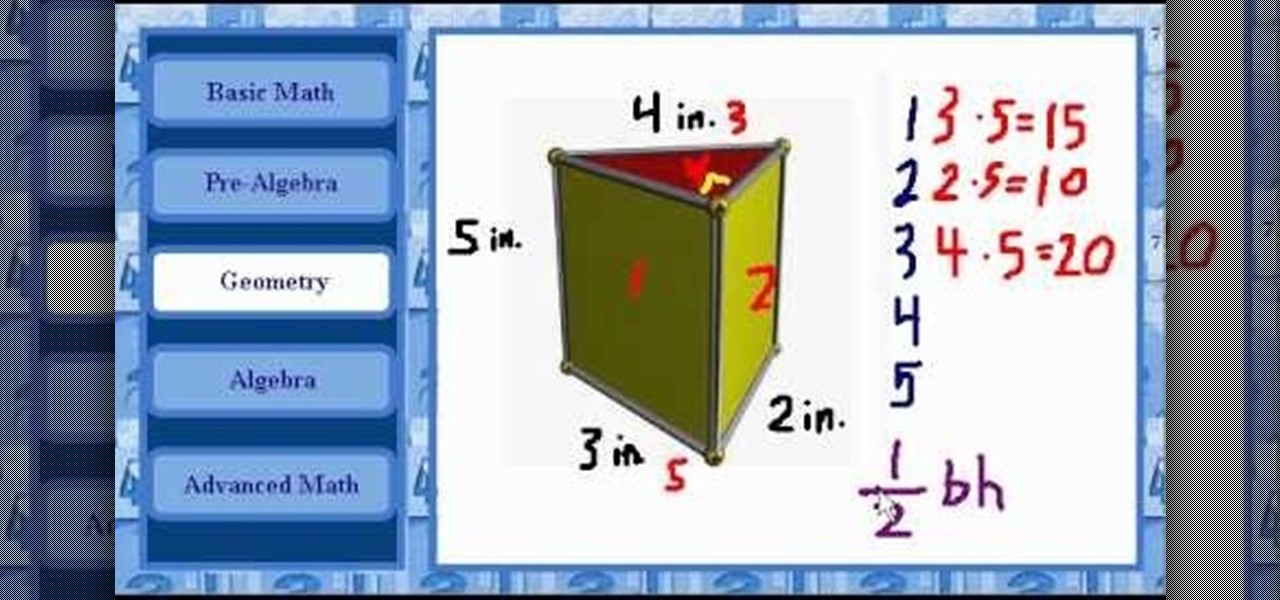
With mathematics, as with anything else, not everyone progresses at the same rate. Geometry is no exception. Happily, in the age of Internet video tutorials, this isn't a problem. Those who progress quickly can go beyond what's being taught them and those who are struggling likewise have all the time in the world to catch up. With this free video math lesson, you'll learn how to calculate the volume of a prism.
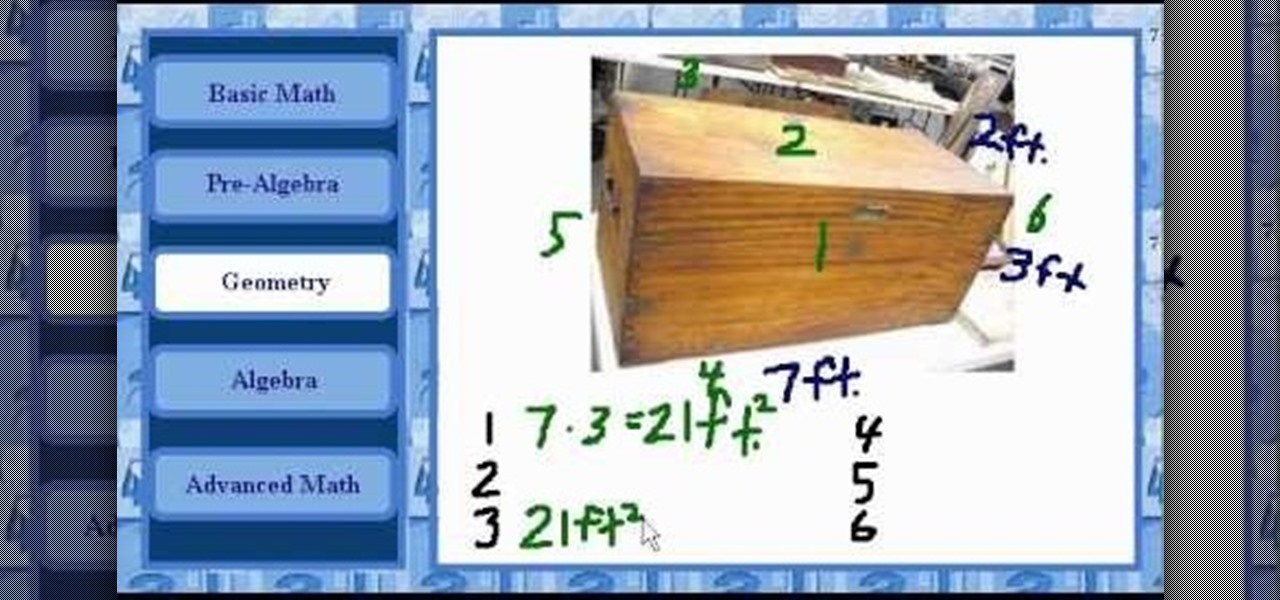
With mathematics, as with anything else, not everyone progresses at the same rate. Geometry is no exception. Happily, in the age of Internet video tutorials, this isn't a problem. Those who progress quickly can go beyond what's being taught them and those who are struggling likewise have all the time in the world to catch up. With this free video math lesson, you'll learn how to calculate the surface area of a rectangular solid.

This video tutorial is in the Education category which will show you how to calculate standard deviation with TI graphing calculator. First you got to enter the data in to the calculator. Go to stat and click on enter. This will edit a list. Now you type in these numbers: 50, 20, 33, 40 and 55. Then press stat and click on enter. This will bring up the 1-var stats page. Press the "2nd" button and L1, because all our data is in L1. Click on enter and you will get all the data that you will nee...

New to Microsoft Excel? Looking for a tip? How about a tip so mind-blowingly useful as to qualify as a magic trick? You're in luck. In this MS Excel tutorial from ExcelIsFun, the 727th installment in their series of digital spreadsheet magic tricks, you'll learn how to calculate the hours worked in a night or day shift with a break for lunch given time number inputs using the MOD function.
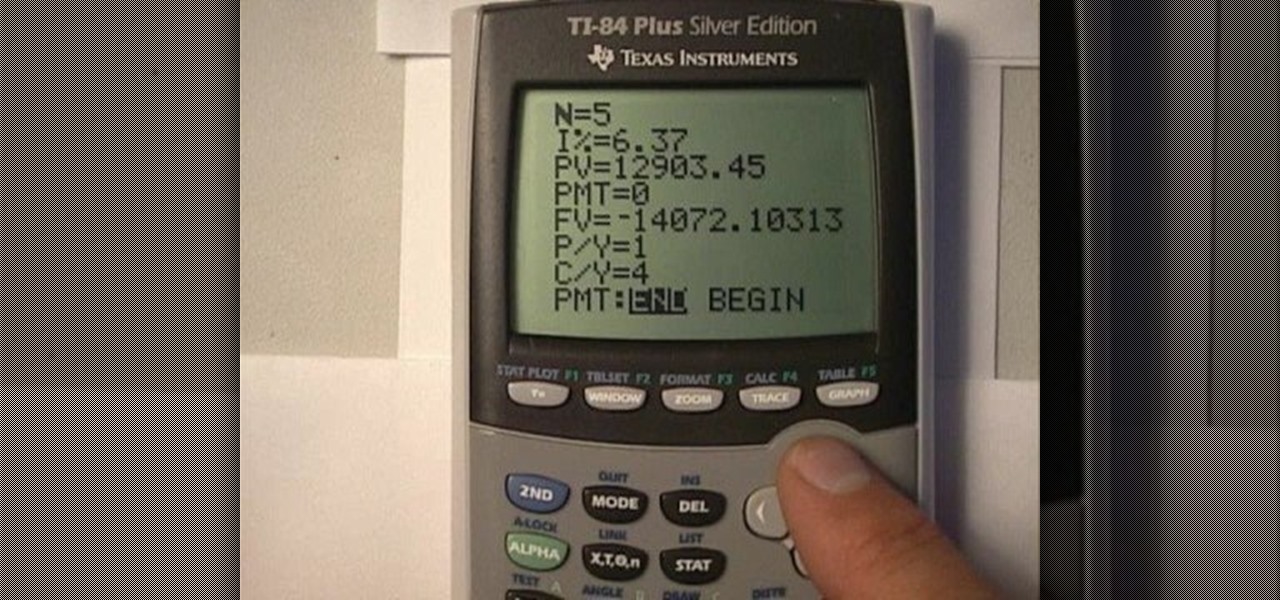
This is a video tutorial in the Electronics category where you are going to learn how to calculate compound interest using a TI-84 and solver. Press the apps button on the calculator and press enter to load the TVM Solver which is the 1st choice. Here the meaning of various notations are N is time, I% is the percentage, PV is present value, PMT is payment, FV is future value and C/Y is compounding period. The problem is find the compound amount and the interest earned on $12,903.45 compounded...

New to Microsoft Excel? Looking for a tip? How about a tip so mind-blowingly useful as to qualify as a magic trick? You're in luck. In this MS Excel tutorial from ExcelIsFun, the 722nd installment in their series of digital spreadsheet magic tricks, you'll learn how to calculate gross pay for the week from time values using the SUMPRODUCT function. Also see what to do if you get a #VALUE! error from blanks in cell using the IF function and an array logical test.

To become a bounty hunter, you will want to first check your state's laws to see if you need to be a licensed private investigator. If you live in Florida, South Carolina, Oregon, Wisconsin, or Kentucky, don't even try it--bounty hunting is not allowed! Otherwise, your first step is to find a client who needs a target to be caught. Bail bond agents employ bounty hunters to track down people who have refused to show up to court. Find out who your target is. Assemble a file, look into any recor...

In this video, we learn how to calculate your waist to hip ratio using a tape measure. First, measure your waist round your belly button and write down what number it is. Next, measure your hips around the largest part of your butt, and then write down what number you get for this. After this, divide your waist measurement by your hip measurement. A healthy ratio for women is .8 and under and a healthy ration for men is .95 and under. It's important to watch the weight around your waist, beca...

Calculate the amount of days worked on a given project within MS Excel! Do you maintain work schedules for your projects? Are you manually subtracting weekends and holidays from your project estimates? There's a better way. And this digital spreadsheet tutorial will show you how. For detailed, step-by-step overview on how to easily and efficiently maintain a count hours of labor, watch this free video software tutorial.

Probability computation is a complex process and even using a calculator can be difficult. But normal probability calculations can be performed quickly with the help of calculator once you know how to use it. So when you have to calculate a probability from a normal distribution you can use the functions on your scientific calculator. You can use the normal CDF function from you calculator to compute the area under a normal curve. The function requires lower band and upper band values, the me...

New to Microsoft Excel? Looking for a tip? How about a tip so mind-blowingly useful as to qualify as a magic trick? You're in luck. In this MS Excel tutorial from ExcelIsFun, the 22nd installment in their series of digital spreadsheet magic tricks, you'll learn how to use the NORMDIST function to calculate probabilities for a population with a normal (bell) distribution! You even get to see the four types of situations that you most commonly encounter -- plus visual pictures of each situation...
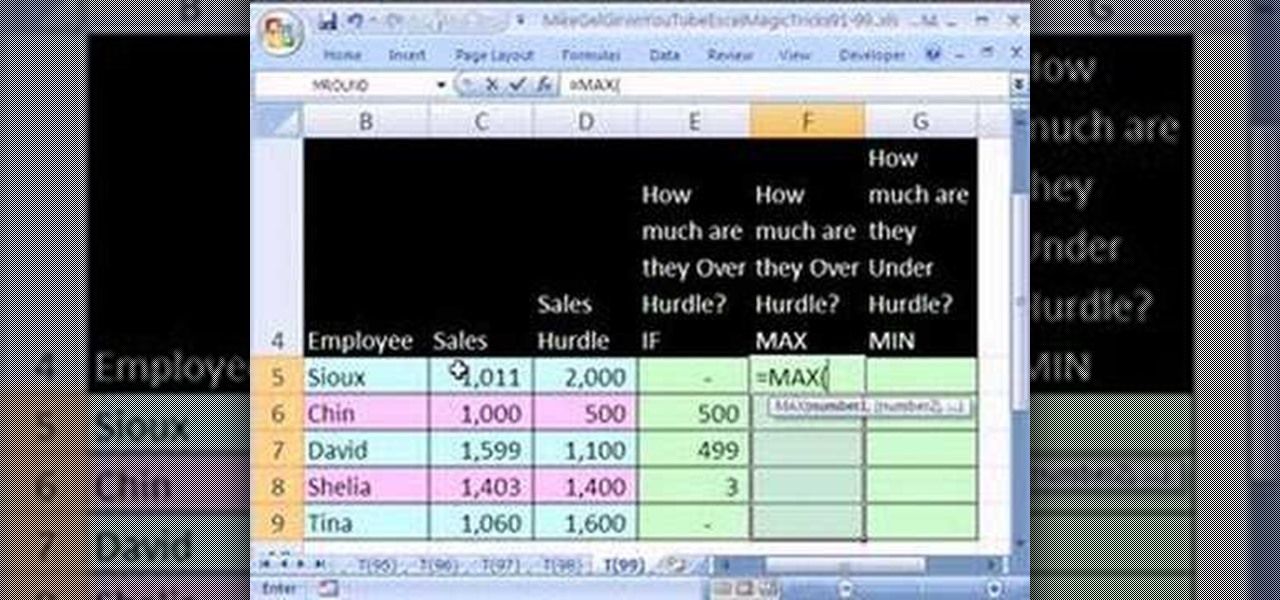
New to Microsoft Excel? Looking for a tip? How about a tip so mind-blowingly useful as to qualify as a magic trick? You're in luck. In this MS Excel tutorial from ExcelIsFun, the 99th installment in their series of digital spreadsheet magic tricks, you'll learn how to use the IF, MAX and the MIN functions to solve a basic problem in three different ways! See how to calculate the excess amount over a hurdle with three different methods!

To do a hippie jump on a skateboard, first find a good hippie jump target. A good target is something that your board can easily fit under. Approach the target rolling at a comfortable speed. When you are near the target, jump straight up so your skateboard continues rolling under the target. You will then land on your skateboard on the other side of the target and roll away. Make sure that you don't jump forward because it will cause your skateboard to roll backwards and you will not be able...

This video shows the viewer how to calculate friction in a body that it is not accelerating. The simple answer is that the force of friction will be equal to the force needed to maintain the constant speed. This means that is you pull a wooden block along a carpet at a constant speed and a Newton meter between you and the block measures 5 Newton’s then the force of friction between the carpet and the block is exactly 5 Newton’s. If the object is accelerating then this rule does not apply.For ...
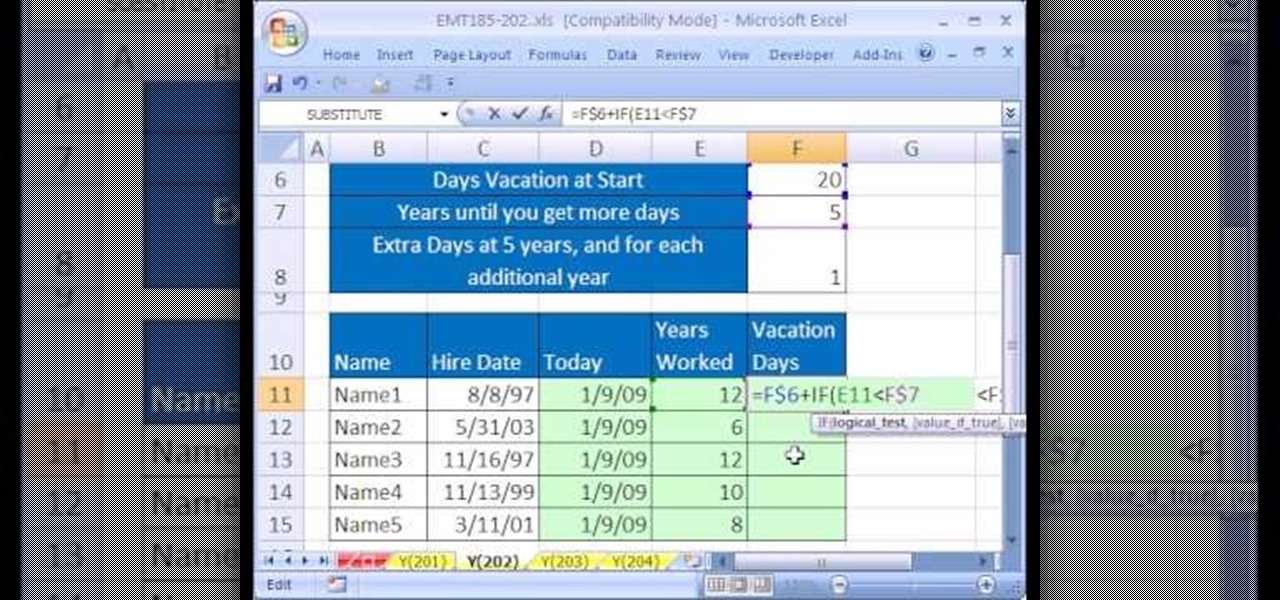
New to Microsoft Excel? Looking for a tip? How about a tip so mind-blowingly useful as to qualify as a magic trick? You're in luck. In this MS Excel tutorial from ExcelIsFun, the 202nd installment in their series of digital spreadsheet magic tricks, you'll learn how to create a formula that calculates the number of vacation days an employee gets based on hire date using the TODAY, YEAR and IF functions.

In this video, it is shown how to calculate the area of a circle where the diameter is given. The formula for calculating the area of a circle is pi multiplied by square of radius. Radius is actually half of the diameter. In this video, the diameter is given as 10.6 meters. Hence, the radius will be half of 10.6 which is equal to 5.3 meters. Now, to find the area we shall multiply pi with the square of 5.3. Square of 5.3 is 28.09. If we multiply 28.09 with pi we shall get the area of the circ...

In this video, ExcellsFun takes you step by step on how to calculate your employee payroll using an excel spread sheet. ExcellsFun teaches you how to take the base pay of various employees' salaries and determines how much you are paying them over a week, month, and year. Excellsfun also shows you how to incorporate various pay periods including weekly, semi-weekly, bi-weekly, and monthly on the same form using the same calculation for the entire spread sheet. After watching this video, you w...
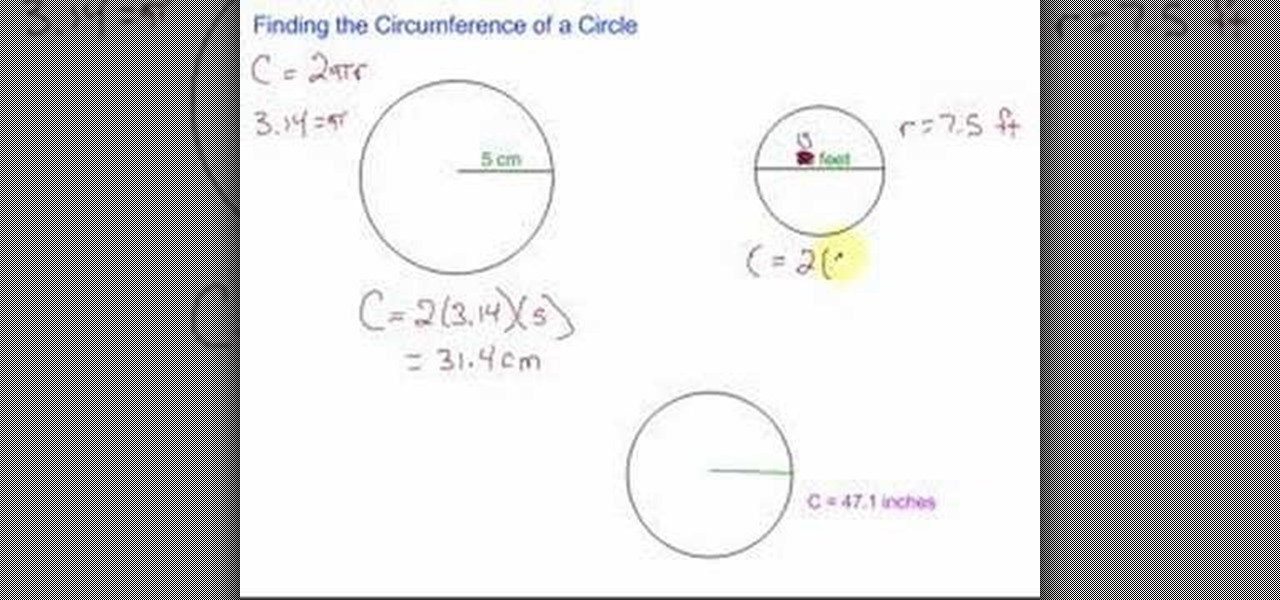
In this instance we are going to Find the circumference of a circle by applying formula C=2pr where 'C' is circumference of a circle, approximate value of 'p' is 3.14 because it is irrational number and 'r' stands for radius i.e. half of diameter. So by applying this formula we can easily calculate circumference of a circle if radius is given or we can also calculate radius if circumference of a circle is given. One thing to remember is that unit we use for circumference of a circle is cm, in...
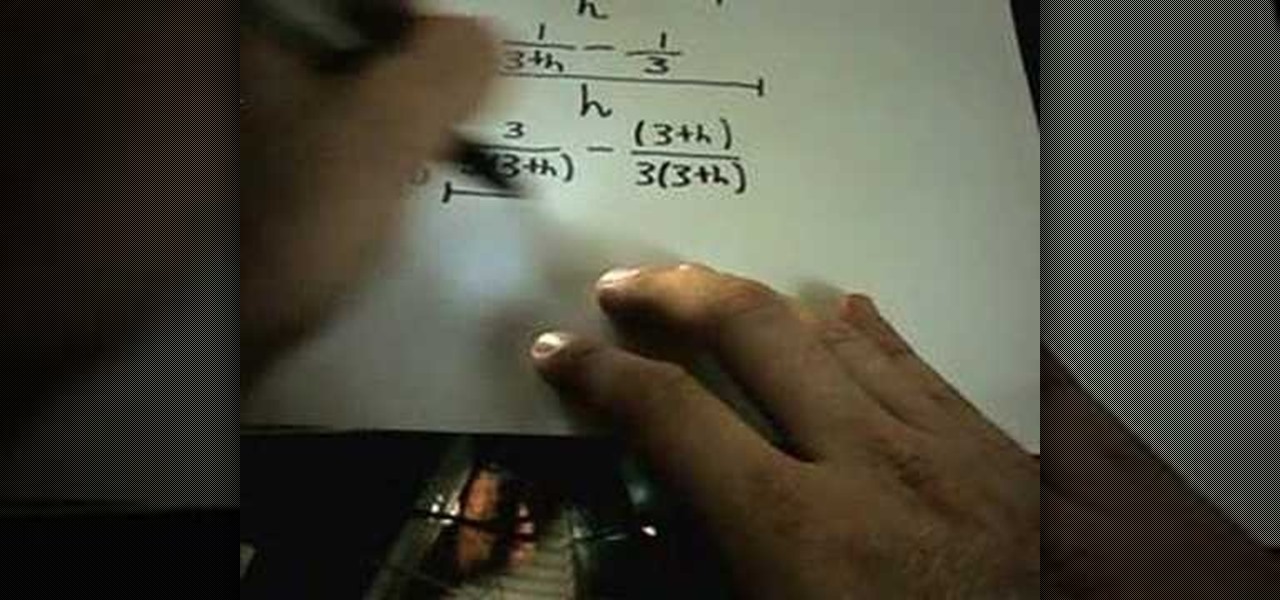
This video explores how to get the limit by getting a common denominator. When you try and plug in a limit, for example when the denominator goes to zero, you can get yourself into a situation where you get the answer (0/0) which is mathematically irrelevant. To solve this problem, you must find a common denominator and split the problem up into its various parts. By setting common denominators in the numerator, you can then flip the fraction around allowing you to properly calculate the limi...
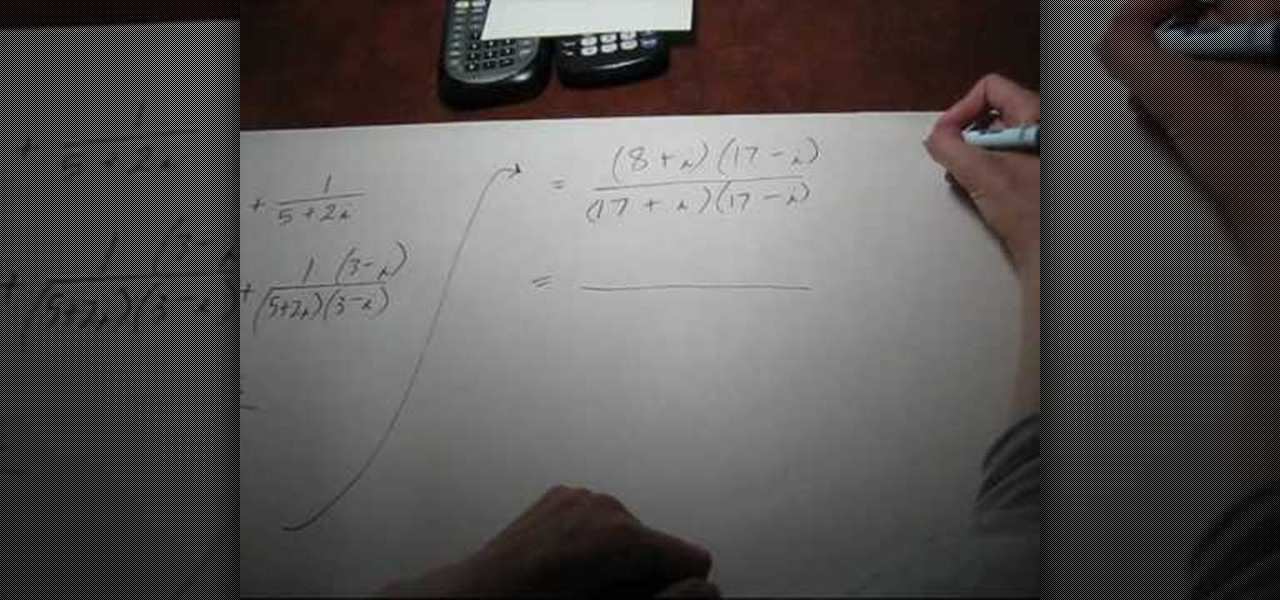
In this tutorial the instructor shows how to calculate the sum of reciprocals of complex numbers. If you have to find out the sum of the reciprocals of two complex numbers first you will have to find out the least common multiple of the denominators. To do this multiply the numerator and denominator of the first fraction by the second complex number. Similarly multiply the numerator and denominator of the second fraction by the first complex number. Now you will have two fractions whose denom...

Follow this video to learn how to formulate calculations in Microsoft Excel. First type in a list of numbers in the cells. In order to calculate the median click on the cell where you want the answer to be shown. Then type equals, average, open bracket and insert the cell code where the first number is, colon, and then type in the cell where the last number in the list lies, and close brackets. In practice this is an example where the numbers are in a list from cell A1 to cell A11: =AVEARAGE(...
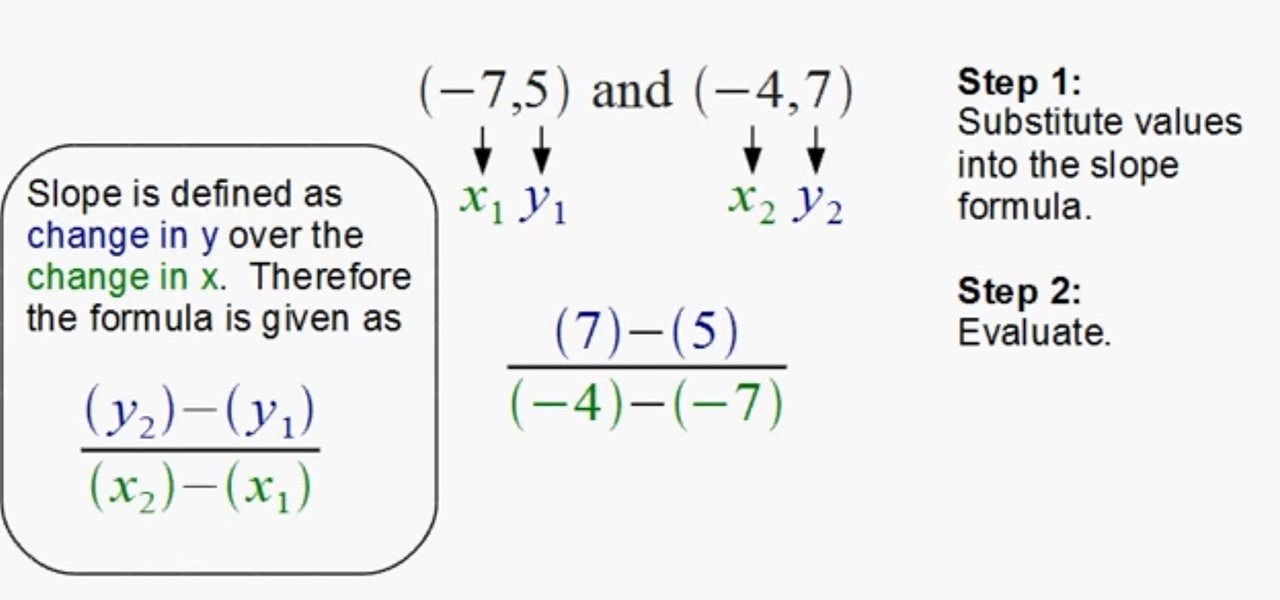
Slope is the change in Y over the change in X. Written out, the formula looks is as follows: (y2-y1)
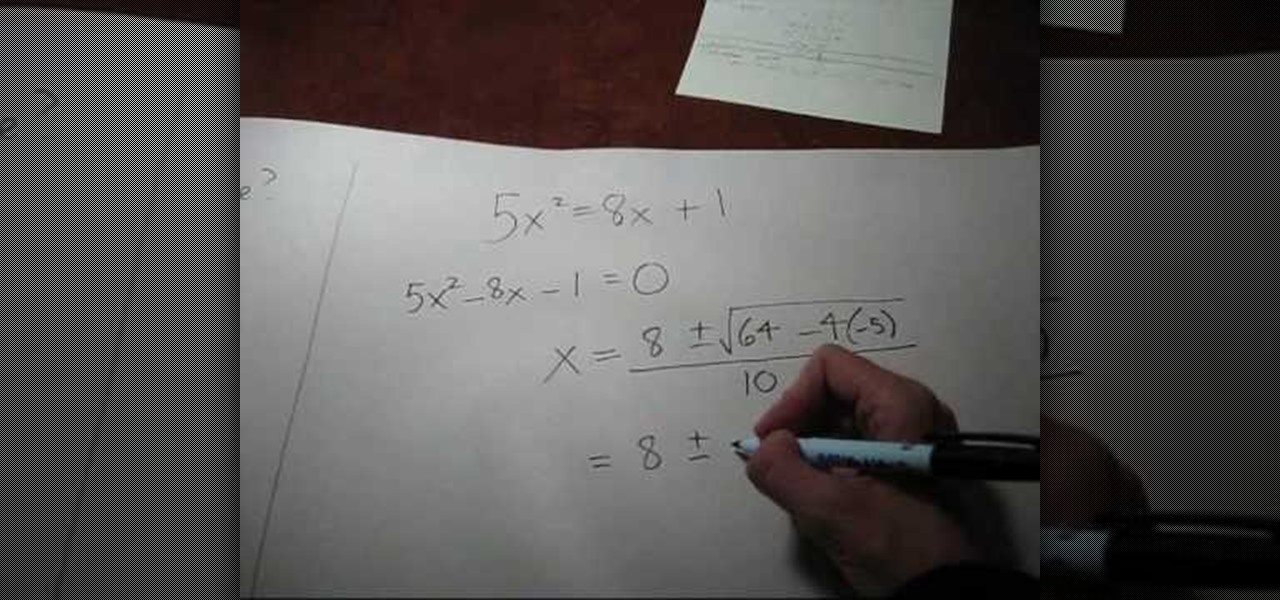
In this video the tutor shows how to simplify a quadratic formula result. You can solve a quadratic equation using the quadratic formula. The first thing you have to do when given the quadratic equation is bring all the terms to one side so that you have a zero on the other side of the equals to sign. Now the formula to calculate the roots of the quadratic equation ax*x + bx + c = 0 is x = (-b + root of(b*b - 4*a*c) ) / 2 * a. The other root can be obtained by using the minus sign before the ...
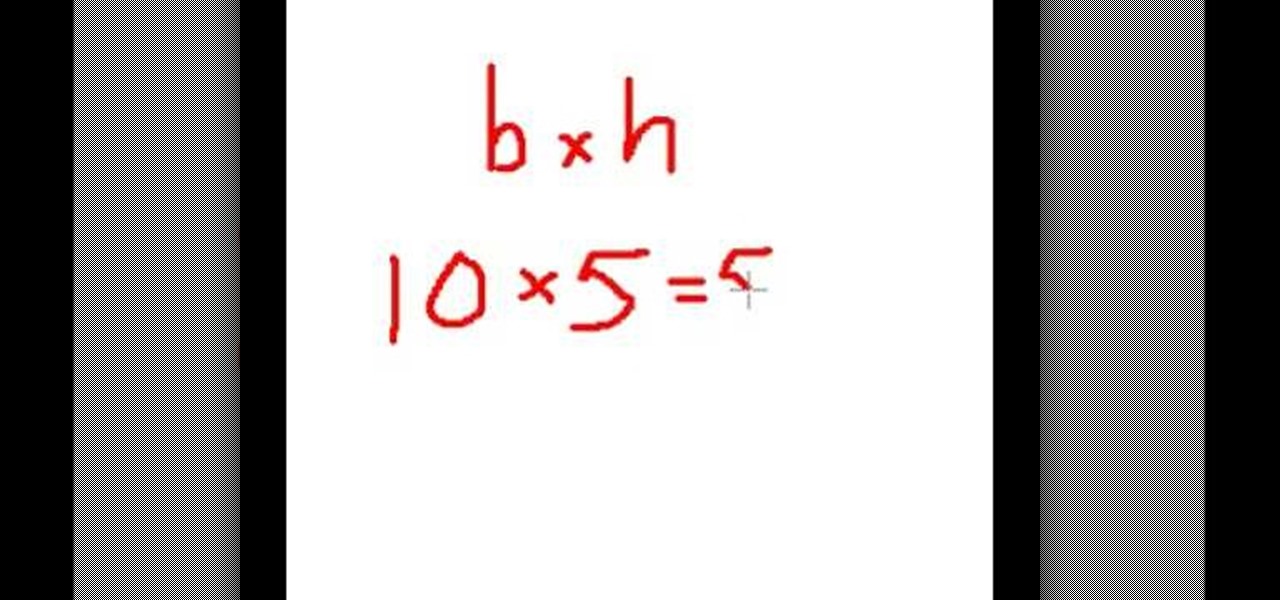
Are you horrible at math? Are you unable to calculate the area of a triangle? This video will teach you how to calculate the area of a triangle! By showing you every step towards solving the area of a triangle slowly, it feels as though a tutor is actually teach you in person. Upon finishing the video, you can finally understand that homework problem that asks for the area of a triangle. Watch this video today! (It's cheaper than a tutor.)

In this installment of the Excel Basics Series you'll learn how to use formulas to calculate an annual interest rate, as well as breaking it down to a monthly rate and an effective annual rate. A general knowledge of Excel is helpful for navigating the menus in Excel, but if you pay attention during this presentation you'll pick up the skills quickly! Several ideas covered in this video are Formulas with cell references, how to find various Excel functions to use in formulas, and the Effect f...

In this video the author explains how to calculate average acceleration along with some real world examples. Now if we subtract the starting speed of a moving vehicle from its maximum speed and divide it by the time taken to reach the maximum speed from the initial speed you will obtain the average acceleration of the vehicle. The author shows this with a racing video example. If you want compute the average acceleration of a moving object watch this video and use the simple method explained ...
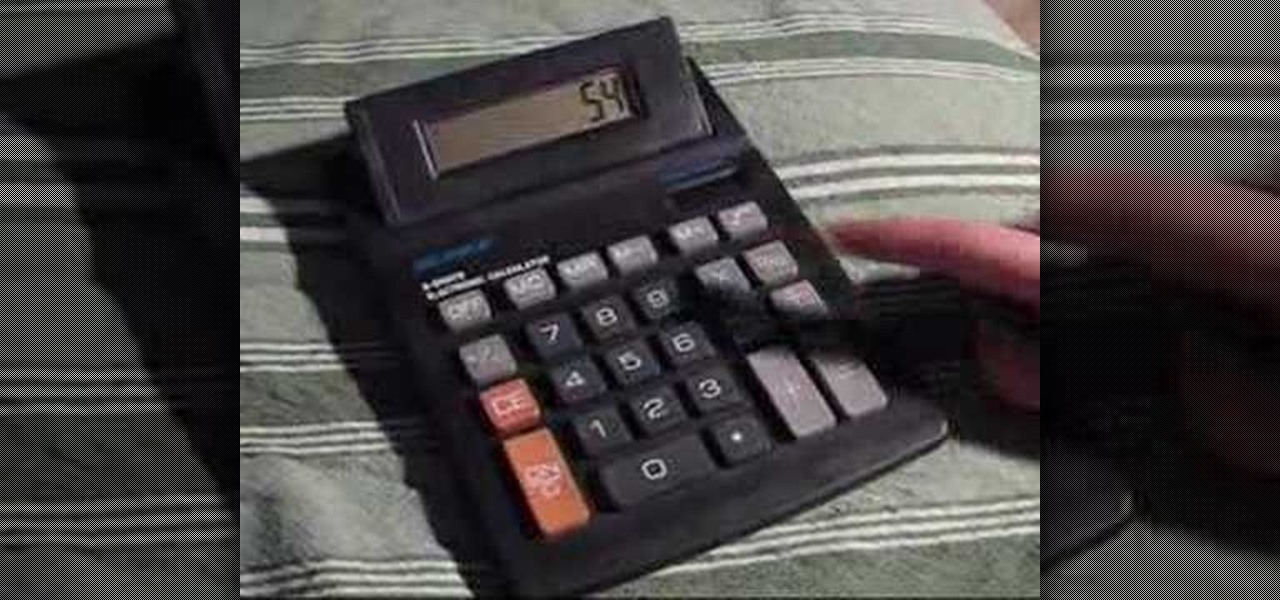
This easy to understand video gives us two ways to calculate a percentage using a calculator. The video first shows us how to use the percent key on the calculator using the example of figuring out how much to tip at a restaurant. We can also convert a percentage to decimals before entering the information in the calculator and then just use simple multiplication. The instructions are easy to follow, as the video is less than a minute of watching someone use a calculator.
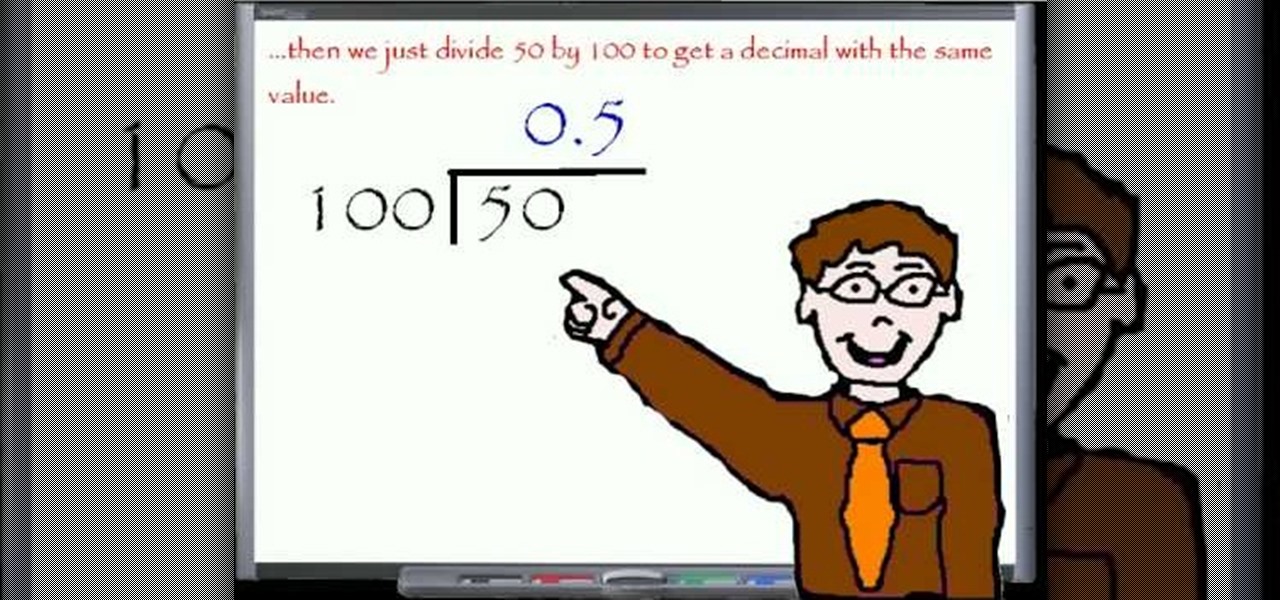
There will be a time when the need to know how to convert a percent to a decimal will arise. Maybe it will be when trying to calculate a percentage discount on an item to be purchased. The item is 30% off, but what does that mean? How do you calculate the discount if the original price is $92? Learn how to easily convert percent to decimal by following these easy instructions. Percentage means "per 100." In other words, 50% means 50 per 100. The easiest way to convert percentage to decimal is...