
News: Math Craft Inspiration of the Week: Marble Binary Calculators & Other Mechanical Computers
Since today (11/11/11) is the last 6 digit binary date this century, I thought we should look at some kinetic binary calculators.


Since today (11/11/11) is the last 6 digit binary date this century, I thought we should look at some kinetic binary calculators.
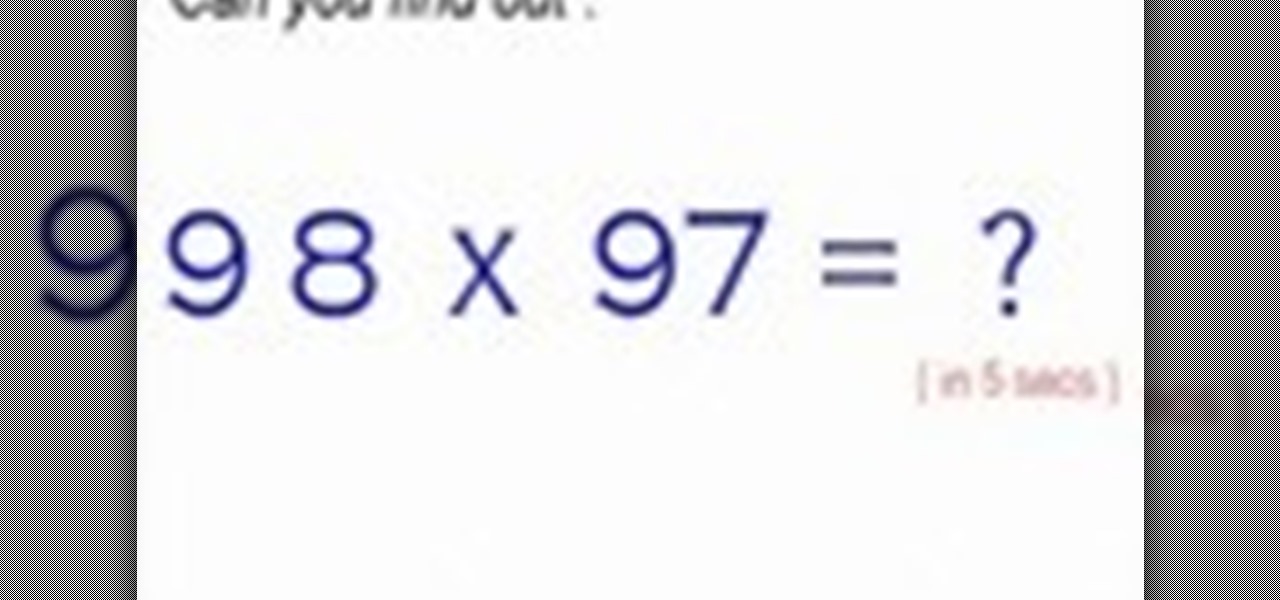
Before we had the calculator and before we had the abacus we had the human brain to complete our math problems for us. Remember that? Well, it seems that few of us do, resorting to calculators on our phone for elementary subtraction problems and multiplication.

Texas Instruments is one of the best known companies for creating graphing calculators. In this video tutorial you will see how to use a little known feature that lets you create pretty elaborate drawings on it. This is a great time-waster in math class! Who needs algebra or geography anyways? Art class is what you need, art class on a graphing calculator.

Solving long and extensively complicated equations in grade school was tough to do by hand. Keeping track of which part of the equation to solve first took time, training, and lots of bad grades.

It's that time of the year again when scores of students are flocking to stores for school supplies. Pens, pencils, books, and for math students, calculators.

Sometimes you need more than just your brain to split the bill at a restaurant or to calculate how much your cable company is ripping you off.

If I were a math major, I'd probably be rolling in dough somewhere in Silicon Valley right now, but since multiplying numbers and figuring out tangents gives me panic attacks, I went the English route... pays much better.

There isn't as much use for old-school four-function calculators anymore since we all have them on our cell phones now. If you've still got one lying around, you can hack it to play recorded sounds, use it to make a metal detector, or turn it into a custom name plate that says anything you want...

For the majority of my math classes in middle and high school, a graphing calculator was a must. While the calculators were very useful to have, they were quite steep in the price column. After losing the TI-83 graphing calculator my parents bought me in high school, I had to save up my own money to buy the next one.

The only bad thing about Portal is that you can't play it everywhere. You can't play it while camping, you can't play it in the car, and you can't play it in the waiting room at the dentists office (unless you lug around your laptop to all of these places. Weirdo).

Whether you're a secret spy or just a regular person with a few secrets, you may want to keep certain information on your smartphone private, and it's totally possible on Android to do so.

If you've running iOS 11.1 through iOS 11.1.2, whether you have an iPhone X or an iPhone 5S, you'll notice that Apple's Calculator app can't keep up with your calculations. That's a because a bug has seriously slowed it down so that operation buttons won't always trigger when you press them. Luckily, there's something you can do about it.

Apple's Calculator app received a massive redesign, making it so much more than a simple calculator with built-in scientific functions. There's a new Math Notes feature that ties in with the Notes app, it can keep a history of your calculations, and you can even convert over 200 currency and measurement units.

There is no iPad version of Apple's Calculator app (at least, not yet), so you won't find it on your Home Screen, in your App Library, or as a shortcut in the Control Center. But that doesn't mean your iPad doesn't have an official calculator.

The Calculator app is probably one of Apple's most-used iPhone apps, yet I always meet people who don't know all the little tricks there are to using it more efficiently. You may know most of them, but there's a chance you don't or at least forget about some of them.

Apple doesn't include its Calculator app on the iPad and never did. One almost appeared over 12 years ago but was nothing more than a blown-up version of the iPhone app. Since then, the company still hasn't made an iPad-optimized calculator, and there is no shortage of third-party alternatives to fill the gap. It may happen one day, but for now, these are the best calculator apps for your iPad.

Before the calculator and even the abacus was invented, there was a little instrument called the human brain that we used to do math. Remember that? While most of us turn to our trusty Ti-84s to do calculus homework or whip out our cell phone calculators to determine how much we should tip at Johnny Rocket's, it can often be much faster to use our own brains, along with a piece of paper and pencil.

This "how to" works with some Canon calculators. By entering a specific code you can play a very simple form of the classic video game Tetris! Have Fun :) Play tetris on a simple Canon calculator.

When it comes to graphing and comparing functions, the TI-83 graphing calculator is the end-all device for math and science students. But one of the most entertaining aspects of Texas Instruments' powerful algebraic and trigonometric calculator is not the equations themselves, but rather the art that can be "equated" on them—just think of them as the mathematical equivalent of the Etch A Sketch.
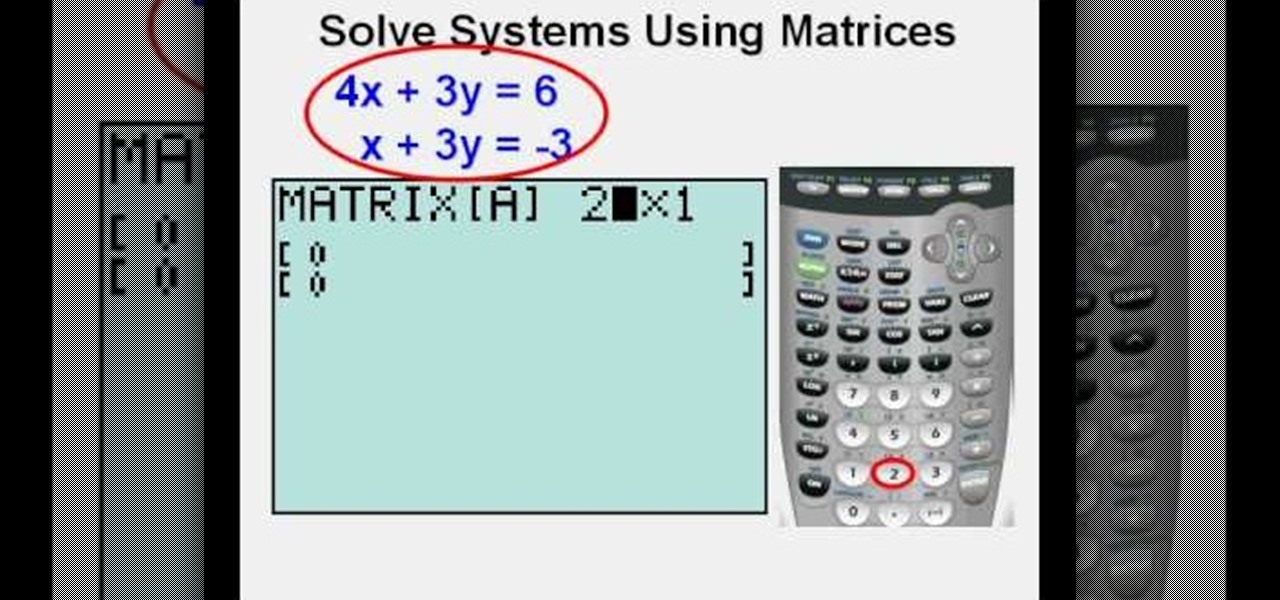
This video shows how to use matrices to solve systems of linear equations on TI83 and TI84 series graphing calculators. From Ramanujan to calculus co-creator Gottfried Leibniz, many of the world's best and brightest mathematical minds have belonged to autodidacts. And, thanks to the Internet, it's easier than ever to follow in their footsteps (or just finish your homework or study for that next big test).
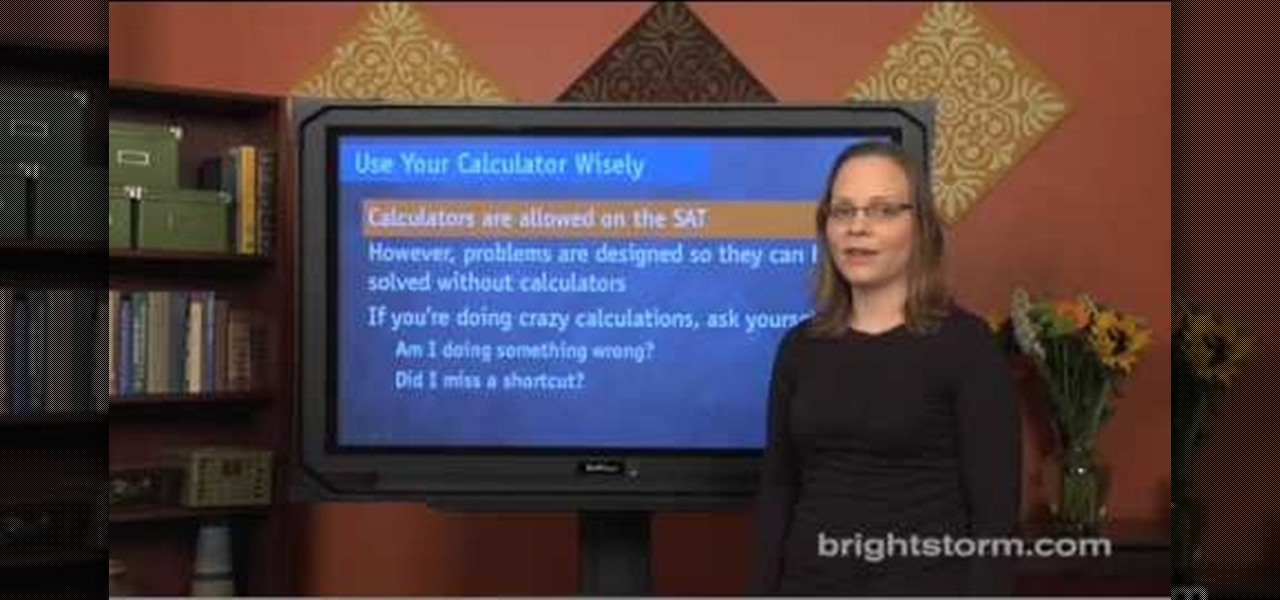
How to prepare for the math section of SAT:Eva for brightstorm2 gives us a few quick tips to solve the math section in the SAT test. They are simple, easy yet crucial to help you get through the math section. Let us begin with the basics. Basic are simple tips like read carefully, use your calculator wisely, use all the information given, do not worry about formulae and symbols, tackle the “always”, “never”, “must and “could and “can” problems. To explain them in detail; you should pay attent...

This video goes through the step by step process of doing long division with remainders. Multiple examples are used throughout the video to give the viewer a better idea of how to properly complete the difficult task. Perfect for anyone learning long division for the first time, or for anyone attempting to relearn long division after forgetting how to do the process (an all to common occurrence in a world with calculators on every cell phone).

A man once told me to never complain about gas prices. With the average price of regular unleaded gas at $3.34 a gallon, it's hard not to, even if it is the holiday season. Since my car averages about 22 mpg, the man offered me this proposition: "If I offered you $3.34, would you walk 22 miles?"

Smartphones have been a hot button issue around school campuses for several years now—some schools allow them, others confiscate them on sight. But the fact of the matter is, when used correctly, a smartphone can be just as much of a learning tool as a textbook or school-issued laptop.

LEDs have slowly become the standard for DIY lighting projects because they consume less power and last way longer than regular light bulbs do. Light-emitting diodes have no filament, meaning they generate their light solely by the movement of electrons in a semiconductor material.

What's a penny worth these days? Not much. But could there be some free energy hidden inside your spare pennies? You'd be surprised! See how I hack together stacks of pennies into makeshift batteries that can drive small-current devices like LEDs and calculators.

I have a personal rule when it comes to an app's interface: If it doesn't follow Android's design guidelines, it was probably written with Apple's iOS in mind first and foremost.

Look, tests are no fun, and doing poorly on them is rarely an option. Whether you're studious or a slacker, everyone needs a little boost now and again. While students have found ways to cheat as long as tests have existed, the invention of smartphones has greatly enhanced the potential to get ... creative.

There are many ways to calculate basic math problems and solve algebraic equations, geometric expressions, and trigonometric functions on your iPhone, but Apple just came out with one that will blow you away.

The next big iOS version for iPad, iPhone, and iPod touch was revealed by Apple at WWDC 2018 and dropped for everyone on Sept. 17, 2018, less than a week after Apple revealed the new iPhone lineup. We've rounded up all the big picture items and secret features and changes we could find so you know exactly what to expect when updating to iOS 12 on your iPhone.

Follow this video for some tips on how to cheat in exams and tests. You can have a calculator that stores information and notes in it. Such calculators such as the TI83 and 84 plus calculators have a feature where you set up a new program. Type in your notes in this program you created. When you need to read through these notes during an exam, you just have to access that particular program. Another method is to store in mp3 players by recording your voice while reading out the notes, or else...

A great way to save money and personalize your wedding reception is to take care of the drinks that will be served at the event. If your venues will let cater or set up yourself, you are in luck.

JavaScript is one of the main programming languages that the Web is built on. It talks directly to your browser and exchanges information with it in ways that HTML simply cannot. With JavaScript, you are able to access browser cookies, website preferences, real-time actions, slideshows, popup dialogs and calculators, or you create entire web-based apps. The list goes on nearly forever.

Always falling asleep behind the wheel? The National Highway Traffic Safety Administration (NHTSA) estimates that there are over 56,000 sleep-related accidents each year, resulting in 40,000 injuries and 1,550 deaths annually in the United States. Don't want to be a statistic? Then you may want to try out ASP Technology's mobile application which aims to keep you awake when you're fatigued on the road.

WonderHowTo is made up niche communities called Worlds. If you've yet to join one (or create your own), get a taste below of what's going on in the community. Check in every Wednesday for a roundup of new activities and projects.