
How To: Make an advent calendar for the Christmas
Sure, you can buy one, but making an Advent calendar is a nice family project—and you can use better treats!


Sure, you can buy one, but making an Advent calendar is a nice family project—and you can use better treats!

The holiday season rushes by so fast that it helps to keep track of touching holiday memories with an advent calendar. Advent calendars also allow you and your family to congregate together each day and spend some quality time together counting down the days to Christmas and sometimes getting a new small gift each day.

In this tutorial, we learn how to set up the calendar in MS Project 2007. First, open up your calendar and then click on the "work week" tab. Now, set your working times into the slots for each different day. Make sure you set your start and end times correctly. Now, go to options and change the default start and end times so they match your working calendar. When finished, save this and then start to enter your task information to each different slot. When you enter this, the start and finis...

This quick clip provides a lesson on how to use the newly-updated Calendar and Contacts applications on a BlackBerry Torch 9800 smartphone running version 6 of the BlackBerry OS. Whether you're the proud owner of a BlackBerry smartphone or are merely considering picking one up, you're sure to be well served by this official video guide from the folks at Blackberry. For detailed information, including step-by-step instructions, take a look.

Friends tired of you forgetting plans? Missing important business appointments? Use your personal computer to improve your organization! Many software programs can help. This video shows you how to sync a compatible online calendar with Outlook 2007, and never miss another appointment again!

Looking for a guide on how to synchronize Microsoft Office Outlook with your Google Calendar account? It's easy! So easy, in fact, that this free home computing how-to can present a complete (and somewhat talky) overview of the process in just over a minute's time. For specifics, and to start combining your Outlook and Google calendars, watch this PC user's guide.

Photo albums and cards can get to be a boring way to display or share photos. This tutorial shows you how to create a calendar out of your photos using iPhoto '08. Hang it on your own wall at work or home, or send it to grandparents and family members. You will have to pay for Apple to print and ship your finished product.

In this tutorial from the folks at Butterscotch, you'll learn how to create calendars using Windows Live Mail. You can have a number of calendars and you can add calendar descriptions or separate your calendars by color. For more information, including detailed, step-by-step instructions, and to get started creating and scheduling with calendars in your own Windows Live Mail account, watch this helpful guide.

This tutorial shows you how to share your calendar three ways in Microsoft Office Outlook 2007. If your company uses Microsoft Exchange Server, you can share your calendar within the organization by using that feature. You can also send a snapshot of your calendar in e-mail to people outside your company. And you can publish your calendar on the Microsoft Office Online Web site and restrict how much detail is shown and who can access it.

You can create a calendar for your computer using VB.net. It is extremely easy and very quick to make this for yourself. First you're going to select 'month calendar' and click that into your form area. Now center the box closer to the calendar, and change the name of your application to monthly calendar. Now all you need to do is test the application. Go up to the Start Debugging button and make sure everything is good with that. That's all you need to do-now you have your very own little ca...

Jordan Patterson the Cheap Geek has made a video showing you the steps to sync your contacts and calendars on three mobile devices together, the iPhone, a laptop running Windows, and a Mac running OS X utilizing a few downloaded programs and Google Calendar. First he shows you how to sync calendars on the Apple computer, by downloading a program from Google code called collaboration code, and then running it. After putting in his g-mail account information, he tells the program which calendar...

When you link your calendar from a Microsoft Windows SharePoint Services 3.0 site to Microsoft Office Outlook 2007, you can view and work with the SharePoint calendar right alongside your Outlook calendar. When you make changes in one calendar, the two calendars are synchronized automatically. Take a look at this tutorial and learn how to overlay the calendars to make viewing your complete schedule even easier.

Austin Chau does a short tutorial about how to use the JavaScript Client Library with the Google Calendar Data API.

In this video, we learn how to add the Google calendar button to toolbar. This will allow you to view your calendar to search for a specific event or appointment that is happening. This will keep your schedule more in line and organized than before! First, go to the Google screen and click on the calendar. Now, you will drag the icon on the left hand side of the tab up to the toolbar that is on your browser window. Once you do this, exit out of the window and then click on the icon for the ca...

Sometimes managing your calendar in Microsoft Outlook 2007 can be a tough job. Finding the information you need in Microsoft Office can be more than a chore, even when it comes to menial tasks, like adding a holiday to your calendar. But don't worry. There's an easier solution. Leo.

This is a lovely idea that allows you to celebrate the whole year on your Christmas tree! These cute handmade paper ornaments feature a tiny calendar surrounded by flowers, beads, accents and symbols of the season the month falls in.

Want to print out your Outlook 2011 calendar? This video will show you how it's done. Whether you're new to Microsoft's popular word processing application, new to MS Outlook 2011 or even an expert merely looking to brush up on the fundamentals, you're sure to be well served by this quality video tutorial from the folks at Lynda. For detailed, step-by-step instructions, watch the video.

Want to create a Google Calendar and share it with your entire family or office? It's easy! So easy, in fact, that this free home computing how-to can present a complete (and somewhat talky) overview of the process in just over two minutes' time. For specifics, and to start creating your own networked Google calendars, watch this handy guide.

New to Microsoft Excel? Looking for a tip? How about a tip so mind-blowingly useful as to qualify as a magic trick? You're in luck. In this MS Excel tutorial from ExcelIsFun, the 98th installment in their series of digital spreadsheet magic tricks, you'll learn how to use a TRUE/FALSE formula and the TODAY function to format a calendar within a two-week period.

Did you know the views in your Microsoft Office Outlook calendar are fully customizable? View days and weeks in increments of 5 minutes, 60 minutes, or periods in between. Take a look into instructional video and learn how to adjust the view according to your work week and work day -- you can display Sunday-Thursday and show a normal day as 11 a.m.-7 p.m. Use different color schemes, and show more or less detail.

This is a tips and tricks video on how to use Microsoft Outlook's calendar function. Outlook is the email software provided by Microsoft Office suite. If you are new to Outlook or Outlook 2007, check out this video and learn some tips and tricks for working with the calenddar.

Install, Setup, and adapt a free PHP script for adding a calendar to your web site.

This video teaches you to sync Google Calender with the Apple iPad Calender app. The first step involves going to 'Settings' and then to 'Mail Contacts Calenders'. Add an account to the application. For doing this, go to Microsoft Exchange. Type in your email ID in the space provided for it and skip domain. Type in your username and password. Click on 'Next' and 'Accept' in the resulting box. Then a box named 'Server' appears. For the server type 'm.google.com' and click 'Next'. Turn off the ...

There's no better way to learn or simply brush up on a scripting or programming language than using it. In keeping with that philosophy, this video tutorial will walk you through putting together a full-featured, dynamic clock app that keeps track of both the tdate and time.

Learn everything you need to know to set up and get started using the apps on a Samsung Samsung Galaxy Tab Google Android tablet. This video guide presents a general overview of the phone's hardware. For all of the details, and to get started using your own Galaxy Tab, watch this video guide.

New owner of a Samsung Galaxy Tab? Thinking of picking one up? In this Galaxy tablet owner's guide, you'll learn how to use split-screen applications. For all of the details, including step-by-step instructions, watch this Samsung Galaxy Tab Google Android smart tablet owner's guide.

PHP is a script language used for developing web pages. On a website, you can use PHP to create complex organizational systems like a calender or even a reservation system (great for a restaurant's official website).

Learn how to make calendars in Microsoft Publisher, so you can create your own custom, personalized, gifts for friends, family, or just for yourself.
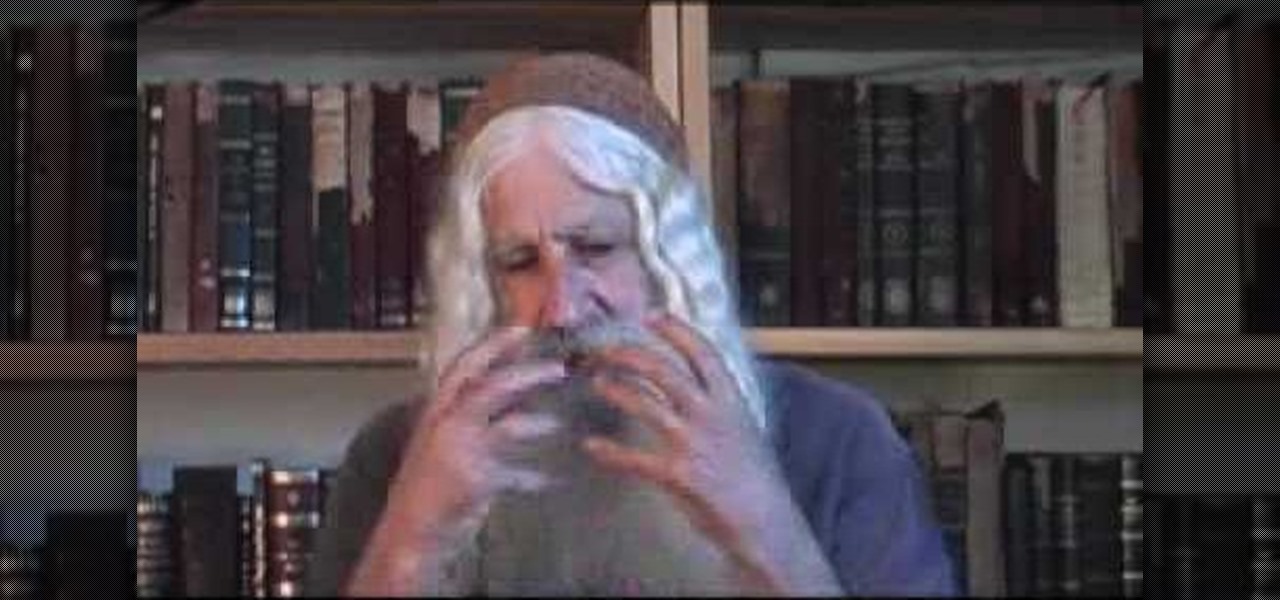
Dovid Krafchow, the author of Kabbalistic Tarot, explains the meaning behind the Mayan calendar according to Jewish knowledge and scientific investigation. Check out this video to learn how to understand the Mayan calendar.

Learn how to do a easy magic trick on a calendar. Ask a friend to draw a 3x3 box around any nine of the numbers on the calendar. Almost immediately you can say what the nine numbers all add up to! Amaze your friends with this cool magic trick.

Google has released a sync tool which provides an automated 2 way sync between your Google and your Outlook 2003 or 2007 calendar. It was easy to install and set up, plus it works! Just log into your Google calendar and you'll see it at the top.

Interested in sharing a calendar? With Outlook 2010, it's easy. This clip will teach you everything you'll need to know. Whether you're new to Microsoft's popular email and scheduling application or a seasoned MS Office professional just looking to better acquaint yourself with the Outlook 2010 workflow, you're sure to be well served by this video tutorial. For more information, and to get started organizing your own inbox, watch this free video guide.

Do you need to restore all of your digital music on your computer? Computer crashes are a pain, but if you also had all of your music on your Apple iPod, then there's a chance for you to get it back. And if you also need to get back all of your personal contacts, personal notes and calendar information, believe it or not, it's totally possible.

If you want a calendar of events on your website, or just want everyone to know what you do all day, this video is for you. Learn how to embed your Google Calendar in a webpage using Contribute software.

Benny from askbenny.cn teaches you how to tell calendar time and talk about the date in Mandarin Chinese

By default, when there's a new event in Samsung's Calendar app, it pops up with an obnoxious full-screen window to let you know. Thankfully, there's a way to turn these into regular notifications.

With the recent release of iOS 7 there is a world of easter eggs to discover within the new operating system.

If the annual tradition of buying a new wall calendar at a heavily discounted price at some mall kiosk by the end of January is not exactly your scene, then how about making your own nifty DIY wall calendar for 2013?
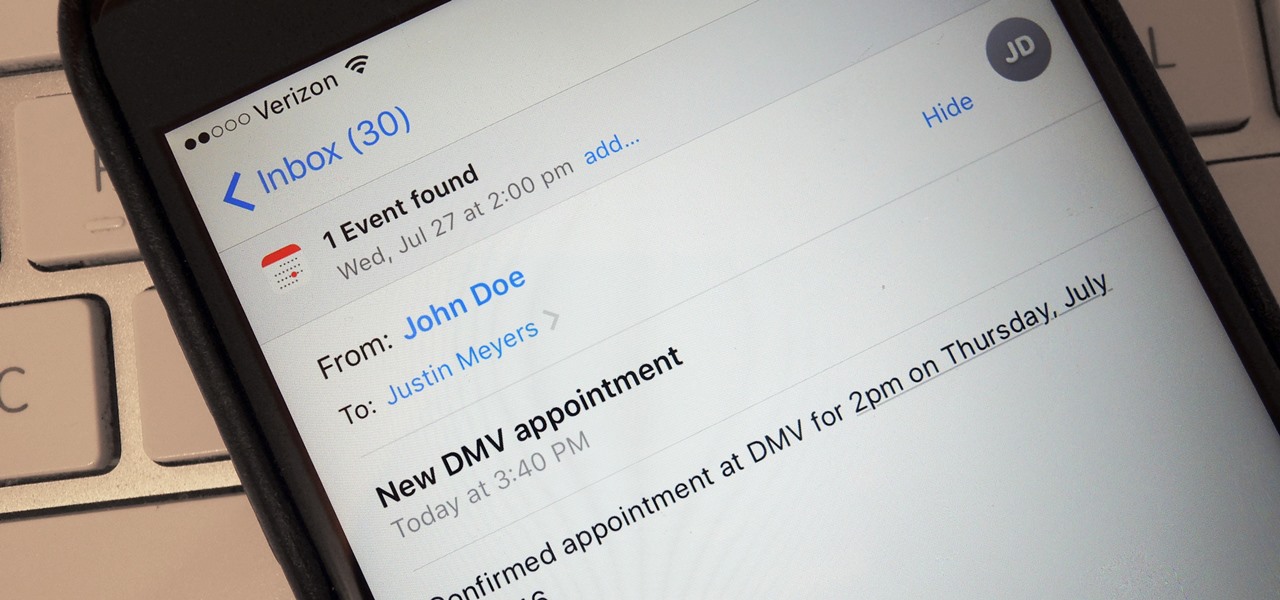
iOS 10's Calendar app comes with a new Found Events feature, which scans Mail and Messages on your iPad, iPhone, or iPod touch for events and lets you add them to your calendar. This one is easy to set up, because it's automatically enabled and on all the time, so you don't have to do anything.

How many of you have appointments that start at 11:07 in the morning or 4:46 in the evening? Probably none of you.