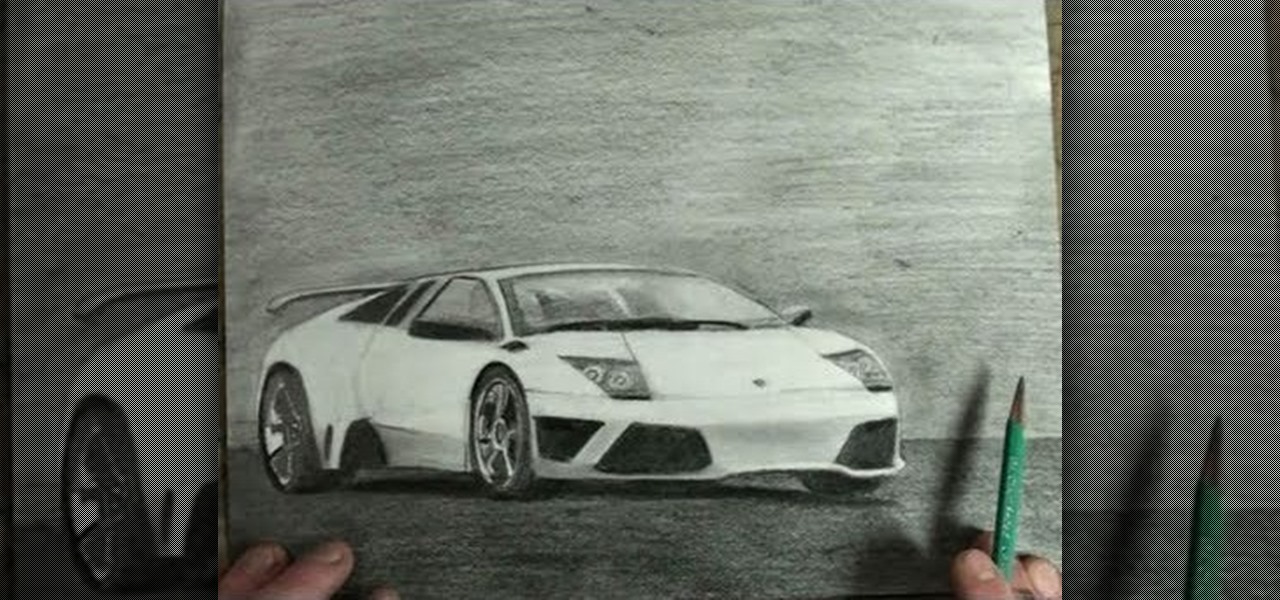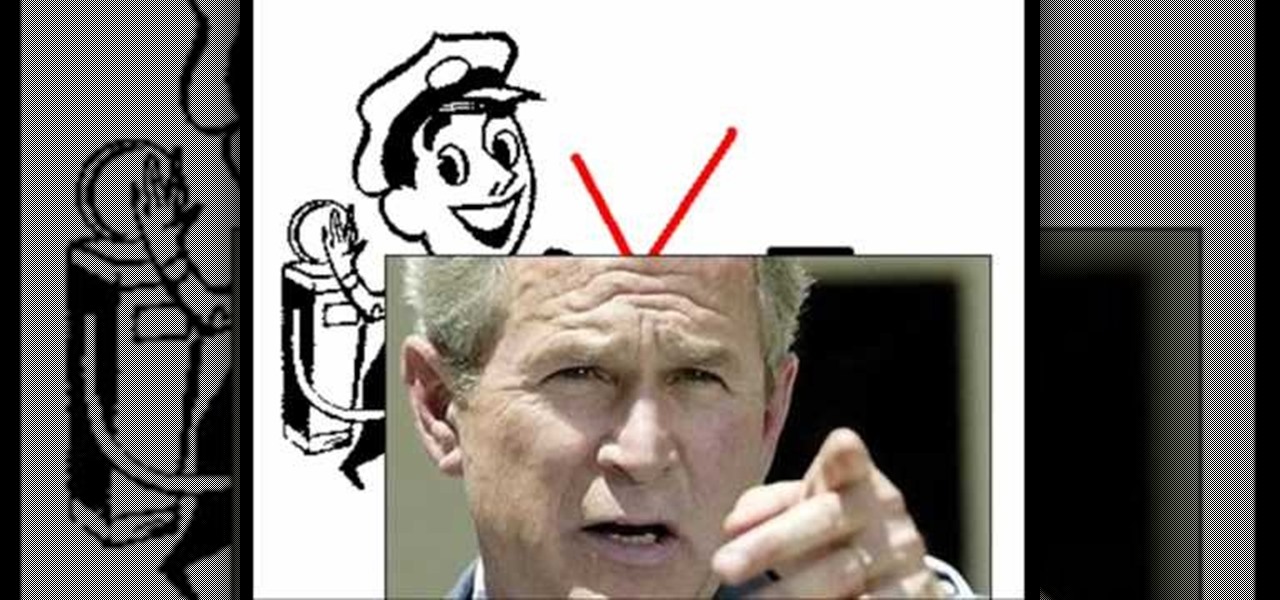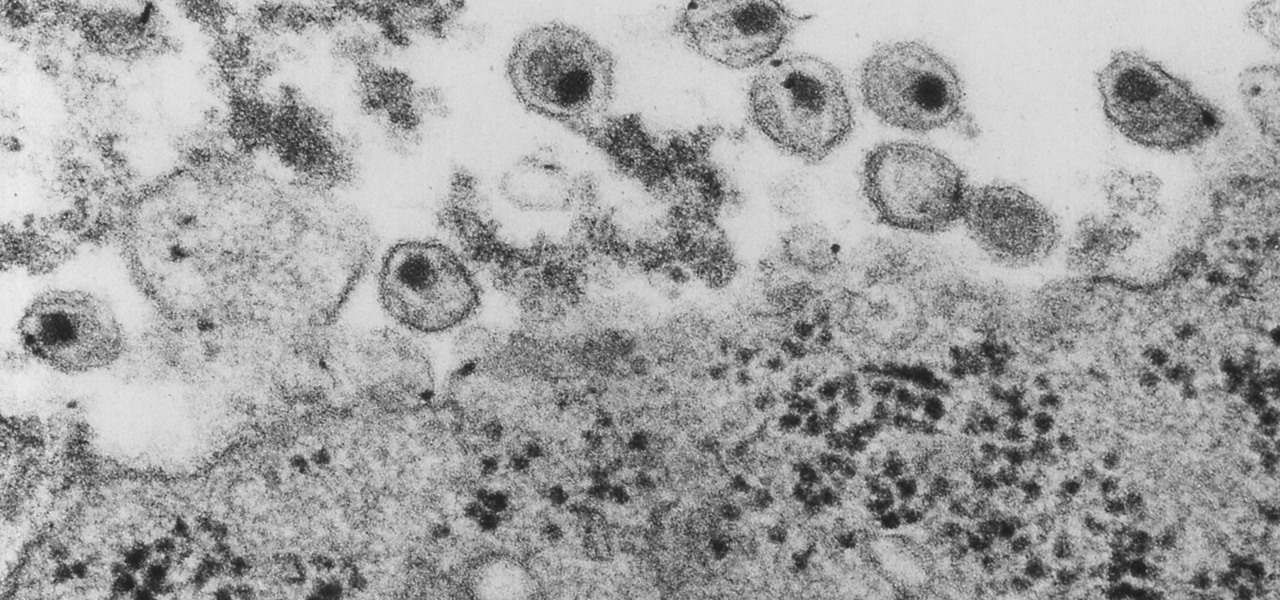With all due respect to the fine folks at DrinkTanks, it's a little surprising that no one came up with their idea sooner. After all, last I checked, beer was pretty darned popular.

Many manufacturers add a custom skin on top of their Android builds, but none are more widely praised than HTC's Sense UI. The general consensus among Android users says that HTC's visual tweaks are done in good taste, and the features they add are both functional and warranted.

Apple introduced Touch ID on the iPhone 5S back in 2013, which let you unlock the device with your fingerprint. While it was an impressive feature, it could only do that one thing—unlock the device.

With Halloween fast approaching, social media sites are abuzz with ghosts stories and pictures of cool costumes. By contrast, regular photos just seem to be lacking that macabre feel.

An uncapitalized proper noun in a message or email is a serious no-go for those skilled in the art of grammar. But trying to make a lowercase letter uppercase (and vice versa) is not a fun task if you're using an iPhone. You've got to point the cursor is just the right spot to change a letter, and that's a skilled art in and of itself.

Some apps have a nasty habit of ignoring your Android's auto-rotation settings and locking the display into either portrait or landscape orientation.

While screenshotting a received Snapchat has never been a hard thing to do, saving one without being noticed is a completely different story. Previously, you would have to have either a rooted Android or jailbroken iOS device to save one of those self-destructing messages undetected, but one particular app has opened this trick up to the masses.

HTC pulled out all the stops when designing the HTC One M8. From it's sleek body, to it's incredible sound quality, this thing just oozes sophistication. While all of these add-ons are great, they can be incredibly taxing on the CPU, in turn causing some serious lag.

I still have a nexus one. This little phone 196 Mb of storage space (and most of that is taken by the system). But I have somehow managed to live off it for 2 years. This is for anyone with a small amount of memory. We will be using Link2SD. MUST HAVE CWR AND A ROOTED PHONE.

I know all of you softModders love these little modifications, like enabling the hidden battery percentage on the Nexus 7 or getting the exclusive Google Launcher on your Nexus, so here's an easy one that lets you hide the soft-keys from your tablet, which will actually expand your screen to look a little bit longer.

Maybe you are on your phone a little too much sometimes. But when you are rocking some of the best mobile games being offered it can be hard to pull yourself away. If you get a new phone or a App Store gift card you are going to want to load yourself with the hottest app available. And once you're done playing, take a little time out to enjoy the family too.

Like insurance, it's always better to have a computer mouse and not need it than to need it and not have it. Honestly, I don't want to carry around a clunky mouse with my laptop, so I don't. I do something else, something more convenient. I use my Nexus 7. If you want to give it a try, I'll show you how it's done right now. All you need to is a Wi-Fi network and a specific Android app to control your computer with your Android tablet.

When we're dead tired but need to stay awake, we humans can do many things to make the drowsiness go away, from taking a cold shower to downing energy drinks or coffee to acupressure.

Okay, net sleuths — this one's for you. If you've ever wanted to spy on other people on their computers, this video will show you how to use Google to hack unprotected webcams. All you have to do is enter the following into Google's search bar:

Concerned about surveillance? Here's how to search for infrared cams in changing room or public toilet.

This android can talk, listen,and, with some tuning with a voice recognizer software, it will open and close many different applications.

If you record yourself for a vlog or story post using your selfie camera, it can be challenging to stay on message. You might worry too much about the way you look or sound to focus on what you want to say. Using a script can help, but looking away from the camera to read is unprofessional, even on social platforms like Instagram. What you need is a teleprompter, and there are apps for that.

Giphy has had a few apps for iOS over the years. Giphy Keys was a keyboard built specifically for GIFs. Giphy Cam lets you create your GIFs complete with stickers. Giphy World is for adding augmented reality stickers to the real world. But now, Giphy has combined elements of all of these into its main app, so you can create, find, and share GIFs and stickers right from your keyboard.

With only one profitable quarter in the last two years, LG's mobile division is undergoing a shakeup. With a fresh set of executives, LG has delayed the expected launch of the upcoming G7 and instead decided to start the year with yet another variant of the V30.

One of the best uses for an old Android device is to turn it into a security webcam that can be accessed over the internet. But most of the time, this is a rather difficult process, because existing apps usually require you to mess around with network settings and configure a personal web server.

Russians are well known for their knack at documenting exciting and horribly beautiful events on the go, from insane car accidents to attempted insurance fraud and even a superbolide meteor streaking across the sky.

The iPad's got some stiff competition these days, especially from Android, who plans to invade the tablet market with their high-end mobile operating system. And they're off to a good start with the Samsung Galaxy Tab, available from AT&T, T-Mobile, Vodafone and Verizon Wireless, along with other carriers.

The Lamborghini Gallardo is a sports car that most auto enthusiasts can only dream about, and with its cost at over $200,000, it's literally a "dream car". But you can get one step closer to reality with this realistic and artistic drawing of the Gallardo sports car. Maybe you can sell your masterpiece sketch for $200K and finally get behind the wheels of this 2-doored beast. Follow along with Merrill K to replicate this Lamborghini model on paper. Pause the video when needed.

Chris Davis with the Educational Technology Center shows us a few easy steps to putting YouTube videos in our Microsoft PowerPoint 2007 presentations. To start you'll need to have an active internet connection and you should have the developer tab in PowerPoint active. To do this go to the Office menu, PowerPoint options, popular and click show developer tab. Locate the hammer looking more control option button and scroll down to Shockwave Flash Object and click it. This allows you to draw a ...

In this Autos, Motorcycles & Planes video tutorial you will learn how to Read a tire sidewall. By understanding the information on the tire sidewall, you will come to know what is the tire size, speed rating and when it was manufactured. First look for a combination of letters and numbers. For example, P205/55R16 89V. ‘P’ implies passenger car tire. Some light trucks may also have ‘P’ or ‘LT’. if there is no letter, the tire is designed to Euro standards. 205 is the overall width of the tire ...

Popular Mechanics' Senior Auto Editor Mike Allen shows you how to safely stop your car if you become the victim of sudden unintended acceleration.

Paulant Films has some great information on how to download and rip Xbox 360 games. In these four video tutorials, you'll learn how to hotswap, stealth patch, and burn Xbox 360 games.

Unlock the Endangered Species Achievement in GTA IV: Achievement Hunter presents this eight-part video walkthrough of Grand Theft Auto IV for the Xbox 360 or PlayStation 3. Knuckles takes you through a full walkthrough of the Endangered Species Achievement.

This automotive video tutorial will show you the steps on how to properly drive a manual transmission car.

See how to make a paper gun -- this video tutorial will show you how to make an auto bolt for a paper gun. It's not that hard to make your own paper gun, so why not try and improve it with this automatic bolt? This means the bolt will return to its original place when released. You will need a rubber band, tape, scissors, and paper.

Todays devices for belaying often come with an Auto block option.

Apple's iOS 15.4 and iPadOS 15.4 updates have a pleasant surprise for iCloud Mail users and everybody that use the Mail app as their primary email client for AOL, Gmail, Outlook, Yahoo, and other third-party email services.

You can't always have your hands on your iPhone, which is why Apple developed Siri. When Siri can't do your hands-free bidding, there's Apple's newer Voice Control feature. But if you don't like barking commands at your iPhone, there's another option — at least, when it comes to scrolling through webpages in Safari.

Since Apple launched iOS 13, we've seen four major updates for iPhone, each of which added some cool new features. Between iOS 13.1, 13.2, 13.3, 13.4, and all the minor updates in between, there's never been a better time to be on iOS. And now, we've got even more positive changes with the iOS 13.5 update.

In the latest example of non-tech companies taking on augmented reality marketing, online travel site Travelocity has added an AR version of its Roaming Gnome mascot to its mobile app.

The OnePlus 5T was just released, and it's packing several new useful features. While many OnePlus 5 buyers are feeling frustrated with the quick release cycle, lots of fans are still clamoring to buy the new device. Aside from the larger screen, most of the buzz around the 5T has centered around the new face unlock method. Thanks to a clever hack, you can now get this feature on almost any phone!

Even though HIV rates declined 18% between 2008 and 2014, 1.1 million people in the US are living with the infection. Part of that is because HIV is treatable, but not curable.

Considering how much smartphones cost in the first place, we're understandably reluctant to throw them out when we've bought a newer model. And this is probably the best practice, too, as there are many great uses for an old Android device.

The Google Play Store hosts the largest collection of mobile apps on the planet, and it's the default app store for almost all Android devices. Ironically, though, while Google made its name with a powerful search engine, it can sometimes be difficult to find what you're looking for on the Google Play Store.

The end of a weekend can be depressing knowing just how bad Monday morning will be when you get back to work, but that feeling is tenfold when coming back from a lengthy vacation with zero work responsibilities.