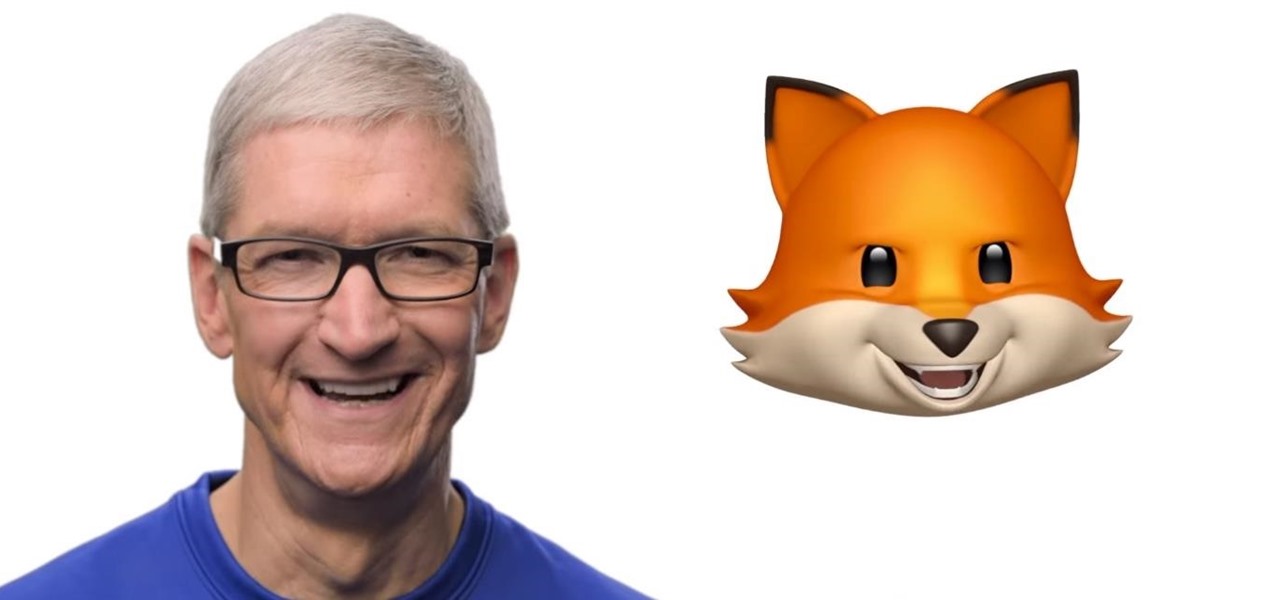The personal computer is a strange and powerful entity, capable of bringing great joy. Just as often, you probably want to chuck the damn thing at the wall because it doesn't work right. If you want to pull a prank on a friend that will really upset them, messing with their computer is one of the best ways to do it. This hilarious video will show you how to do three great PC pranks quickly and easily, including changing the contrast on the monitor and pretending to edit websites using Javascr...

Three point lighting is the key to MAKING videos look professional. Tom Skowronski, the associate editor of Videomaker, guides us through the process of three point lighting. Three point lighting involves the use of three types of light to create a professional appearance when video taping. First, a key light is used to provide bright illumination of the subject. Then, a fill light cleans up the dark areas on the face. Lastly, a backlight fills serves to separate the subject from the background.

In this "super" video tutorial, you'll learn how to convert a Super Nintendo controller to PC controller. Now, dig deep into your garage and pull out those old SNES pads (or controllers) and get ready for some "super" modding!

Some apps look great with Dark Mode, and some do not. So when you have system-wide Dark Mode enabled on your iPhone and are using an app that only looks good in Light Mode, you'd normally have to turn the dark appearance off manually, then switch it back on when you leave. But there's a workaround that can automate the process for you.

The international profile of augmented reality startup Nreal continues to quietly rise thanks to gradual updates and various strategic branding opportunities.

The home bar, that tiny sliver of color at the bottom of the screen on Home button-less iPhone models, is helpful when first getting used to an iPhone X or newer's gestures. It helps you learn how to swipe up to unlock, go to the home screen, view the app switcher, and so on. But after a few weeks, it just becomes an annoying eyesore you can't get rid of — unless you have a jailbroken iPhone X.

Now that the iPhone XS is officially available for pre-order, Verizon and Apple are giving Snapchat users the opportunity to win the device through an augmented reality scavenger hunt rather than forking over $1,000 for one.

After weeks of teasing what many hoped might be a live, on-device demo of Magic Leap software to go along with the hardware glimpse we got last month, it turns out that all we got was a bit of new demonstration video footage.

Magic Leap just did something it didn't do during its recent Twitch hardware demo: show us some new demo footage of what augmented reality really looks like through the Magic Leap One.

In the wake of reports of slow iPhone X sales and a possible early end to its shelf life, Apple CEO Tim Cook is on a public goodwill tour of sorts, espousing the virtues of Apple AR.

When Apple introduced ARKit earlier this year, they trotted out IKEA as one of the companies it was working with to build an augmented reality app that lets customers see furniture as it would appear in their home.

Up until the last 15 years or so, watching the commercials during the Super Bowl was arguably more exciting than the game itself. Super Bowl XXIV featured the San Francisco 49ers blowing out the Broncos, 55-10, in the worst Super Bowl beatdown of all time. The game might not have been that exciting, but the commercials sure were.

In modern versions of Windows, Microsoft made quite a few changes to Windows Explorer, the first of which is a new name—File Explorer. Another huge change that most will notice is that File Explorer now has a new look sporting the Ribbon interface.

Slowly but surely, Microsoft is pushing more and more options out of the Control Panel and into a new menu simply called Settings. This new Settings menu debuted with Windows 8 and mainly focused on touchscreen-related options, but starting with Windows 10, you'll find quite a few general options residing here as well.

We don't know about you, but we're wondering how the hell Katy Perry even has time to work out these days with the countless number of promotional appearances, hostess jobs, planning a wedding, and singing gigs she's doing on a daily basis. But, after looking at a few recent pictures of the singer's fit and curvy body, she must be doing something to keep all that in shape.

1. To make tilt shift take one picture which is taken from high angle with any content like car and buses. Now open the picture in Photoshop and change it to quick mask mode to create and edit the selection.

Stitching in Wizard101. You're going to need some new gear for you wizard, and the only possible way is to start stitching away.

You can’t change the size of your pores, but you can make them look a lot smaller. You Will Need

Personalize your League of Legends champions by altering their skins! This method will only change their appearance for you. This shows you how to obtain custom skins and apply them to your favorite champion (or one you just want to change around).

In order to create the Snow White look for Halloween, you will need the following: Disney eyes, powder, foundation, concealer, sunscreen, a black wig, a blue jay, eye shadow, eyebrow pencil, an apple, a red bow, lipstick, lip gloss, blush, white eyeliner pencil, and liquid liner.

This video tutorial demonstrates how to draw a cartoon soldier or police officer. Begin with outline of an elongated face. Right above his nose, draw a small brim of his hat. Continue with the brim, adding the hat band and the top of the hat shaped somewhat like a bowl. In front of his face, draw his arm bent upward so his hand is appearing to salute. Add in shoulder patches. Next, draw his other arm bent in at his side. Add his belt buckle at the center of his waist. Now draw medals and acce...

In this how-to video, you will learn how to add text and titles to videos using Final Cut Pro. First, place a time line play head where you want the text to appear. Move the mouse to the lower right corner of the viewer window and click the add text pop up menu. Select text and the viewer will change to a black box with Sample Text in the middle. Click on the tab labeled Controls. You can edit the text in this new window. You can move the text by selecting Image and Wire Frame. This will allo...

Learn how to blend shapes and colors in Illustrator with this tutorial. Open Illustrator and put the circle with color which you want. Put the square on the color you want. Select the object, go the title bar select the object and then select the blend. You will be shown the result on the screen. Select the square and circle where you place the object by click and drag method. Go to the object and select the blend and choose the blend options. Change in specific steps which you want in the sc...

This how-to video is about how to darken an over exposed image in Photoshop.

Eagle Lake Woodworking, hosted by John Nixon, offers great do-it-yourself guides for building your own furniture, especially in the American Arts and Crafts style, and turning your garage into an amateur woodshop. Search Eagle Lake on WonderHowTo for more carpentry tutorial videos. From Eagle Lake Woodworking on this specific lesson:

In this tutorial, Chef Jason Hill teaches us how to cook tilapia. Tilapia recipes can range depending on what kind of food you want. Tilapia is a fresh water fish with firm white and flaky appearance. To begin, toast 1 c of cornmeal for 2-3 minutes over medium heat. After this, put the mixture into a casserole dish and then make your pepper topping. Set your pan on medium-high and place 2 tbsp olive oil along with bell peppers, pasilla, and red peppers that are chopped. Then, stir in 1/2 c wa...

In this video tutorial, viewers learn how to change the color of lips in Adobe Photoshop. Begin by importing the image into the program. Select the quick mask tool and then select the brush tool. Now color the part that you want to retouch. This will allow the mask to create a selection. No click on the masking tool to create a selection. Then select the marquee tool. Right-click the selection and click on Select Inverse. Right-click the selection again and select Feather. Make it 1 pixel and...

Dressing a plus-sized shape can seem difficult. However, if you dress correctly for your body type, you can easily look stunning! Make sure that you determine your body type, which is all about the proportions of your body.

1. Collect all the materials need to create the ramen noodles clay. These are the polymer clay (color light yellow for noodles and green for green onion) ,FIMO Deko Gel, the mini plate, mini metal stick or needle, cutter, scissor, and toothpick.

Rayann shows us techniques to make macrame designs using hemp for the creation of fun, interesting jewelry designs. She shows us four techniques. First she introduces us to the half-knot using four strands of hemp. The right-hand strand is brought across the others in the shape of a backwards four, while the left-hand strand is brought behind the others and through the loop created. A series of half knots will result in a spiral design along the length of the jewelry.

This video is a tutorial on creating an Icon Logo in Photoshop Cs4. Go to File and open a new document. In the Layer option, set up a new layer and give it a name. Using the pen tool, create a shape for your logo, it can be anything you like. When you have the shape you want, right click and select Make Selection. Now you can fill the shape with a color. Press ctrl+U for the Hue/Saturation option to get the exact color that you want.

This tutorial shows the viewer how to make polymer clay look like wood. Begin by using a pasta machine and roll out ecru on a number four and rolling out brown on a number six. Stack the brown on top of the ecru and cut the stack in half. Then sandwich the two stacks so it goes light - dark - light - dark. Repeat the process by Cutting it in half and stacking them again. Roll this stack through the pasta machine on a number one so it squishes them together. Cut in half and stack. Repeat this ...

In order to create a custom caption box in WordPress you'll need to go to your dashboard. Here click on appearances, then on editor. Now over on the right select the sidebar option. Here you'll see some code, what you need to do is find the word that you want to replace on the main page, you can use ctrl+F to find the word. When you've found it within the code just replace it with whatever you want and then press the 'apply' button. You'll see that the main page will now be displaying the wor...

Follow along with this video to learn how home remedies for acne scars may help get rid of them naturally and safely.

In this Adobe After Effects tutorial the instructor introduces to cameras. A camera is a different way of viewing your composition. You can have the camera move around and view it in all different kinds of angles and distances. Remember that the closer the camera is to the composition the bigger it appears and the further away you are the smaller it appears. To create a camera go to the layer, new and select Camera. Now a camera pops up in your layer panel. You can edit the camera there it se...

This video shows us how to draw a Pegasus, a fantasy horse with wings. Firstly draw the parts of the Pegasus roughly using light shades starting of with head, body, limbs, tail and wings. Then darken the parts previously drawn using darker shades and then add the feathers to the wings using the darker shades. Then after that erase the parts which were in lighter shade as it is considered as unwanted now. Then set the background by coloring it with blue color as the Pegasus will be usually see...

Steps on how to make 3D paper snowflakes for decorating your home. Things you need: 6 pieces of square paper of equal size. scissors. gum. stapler. Steps: 1. Fold one paper to make a triangle. 2. Make three uniform cuts from both directions towards the center leaving a gap along the center. 5. Unfold the paper, let the edges of the inner cuttings meet to make a tube-like appearance and gum the edges together. 6. Turn over the paper and do the same on the second cutting. 7. Turn back again to ...

YOUTUBE Logan Salter presents a video demonstrating a method to create "Crocodile Tear" Makeup. The entire video is demonstrated through visual action, with typed titles in green appearing on the screen prior to each new step, and electronica music played throughout. Logan begins by applying moisturizer, demonstrated visually in the video by applying moisturizer to his facial area and moves at an increasingly faster rate through steps visually demonstrating how to apply various powders and br...

Making a Martini Zing with Cilantro. There are many herbs that can make interesting martinis. Cilantro is one of the best to create a really unique drink. The ingredients you need are: vodka (the video uses Gray Goose), gin, simple syrup made from equal parts sugar and water boiled until dissolved; fresh cilantro, one fresh lime, and a fresh piece of ginger root. First, put some crushed ice into your shaker. Using a grater, grate a teaspoon of fresh ginger into the shaker. Chop up a large han...

This is one of the biggest mistakes women make when it comes to eyebrows. Many women become overly aggressive when it comes to plucking their brows and end up with thin or almost nonexistent brow hairs. Unfortunately, eyebrow hairs can take months to grow back and, in some cases, plucked eyebrow hairs may not grow back at all, particularly after years of over plucking. Stop plucking and give your eyebrows a chance to grow back to their natural state. In the meantime, you can use a soft eyebro...