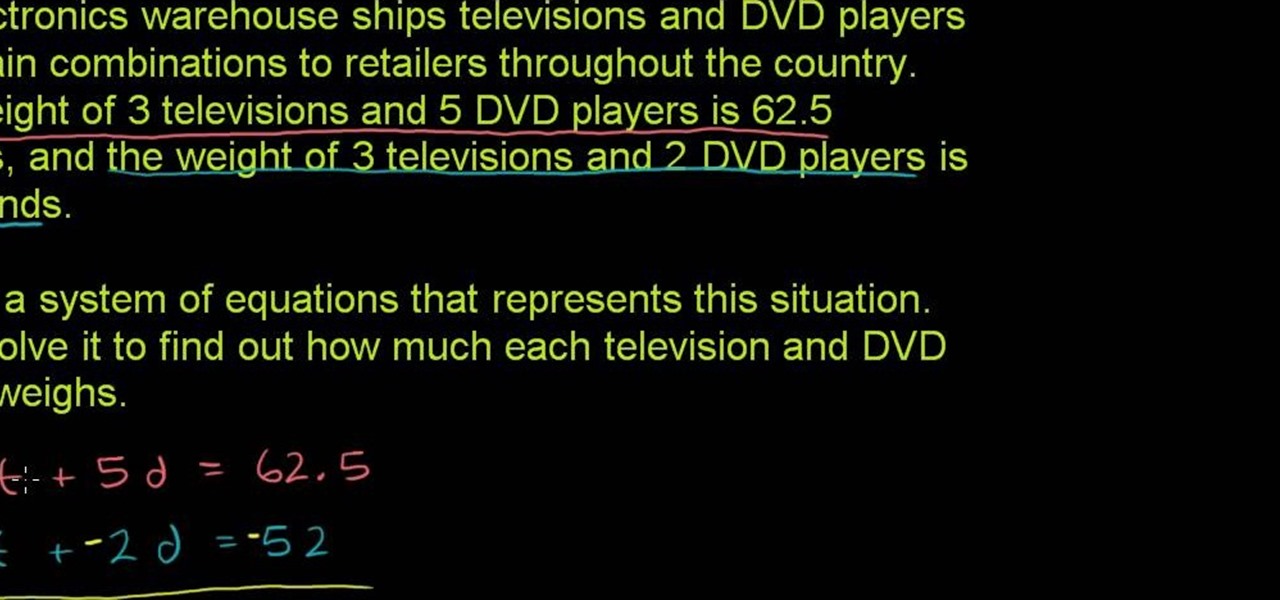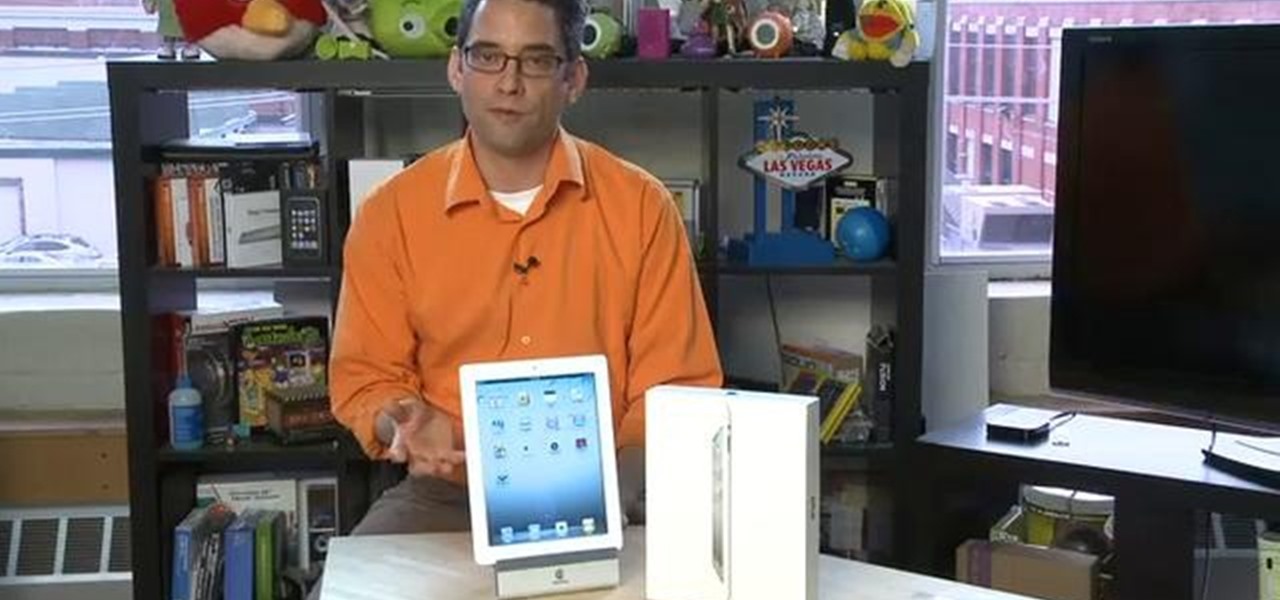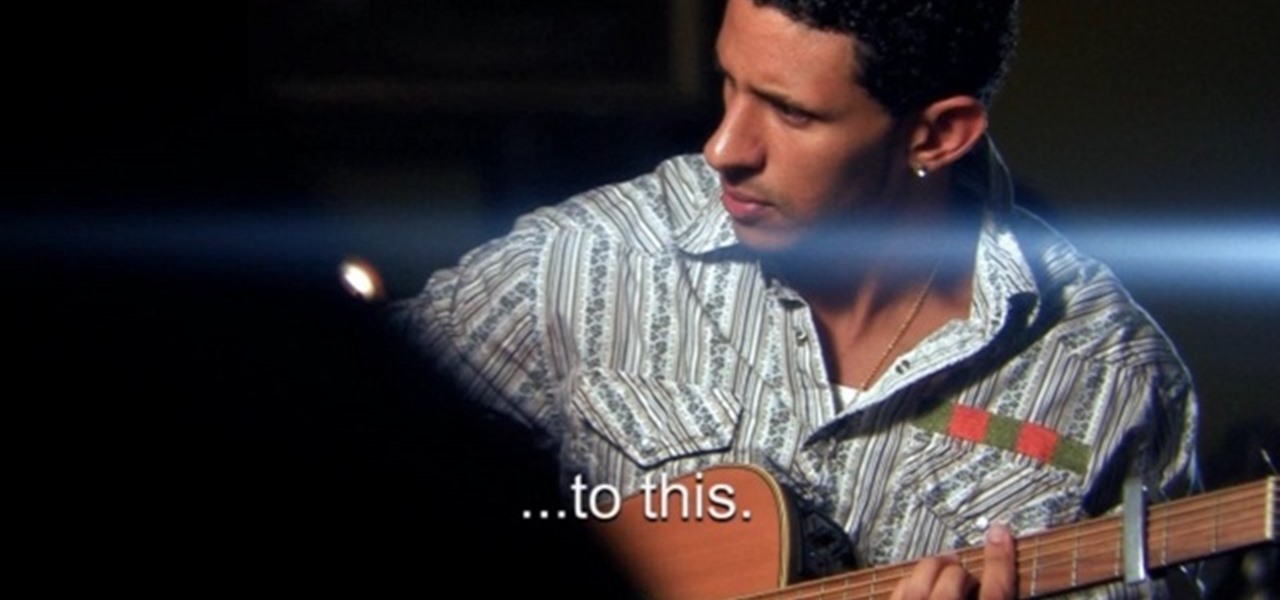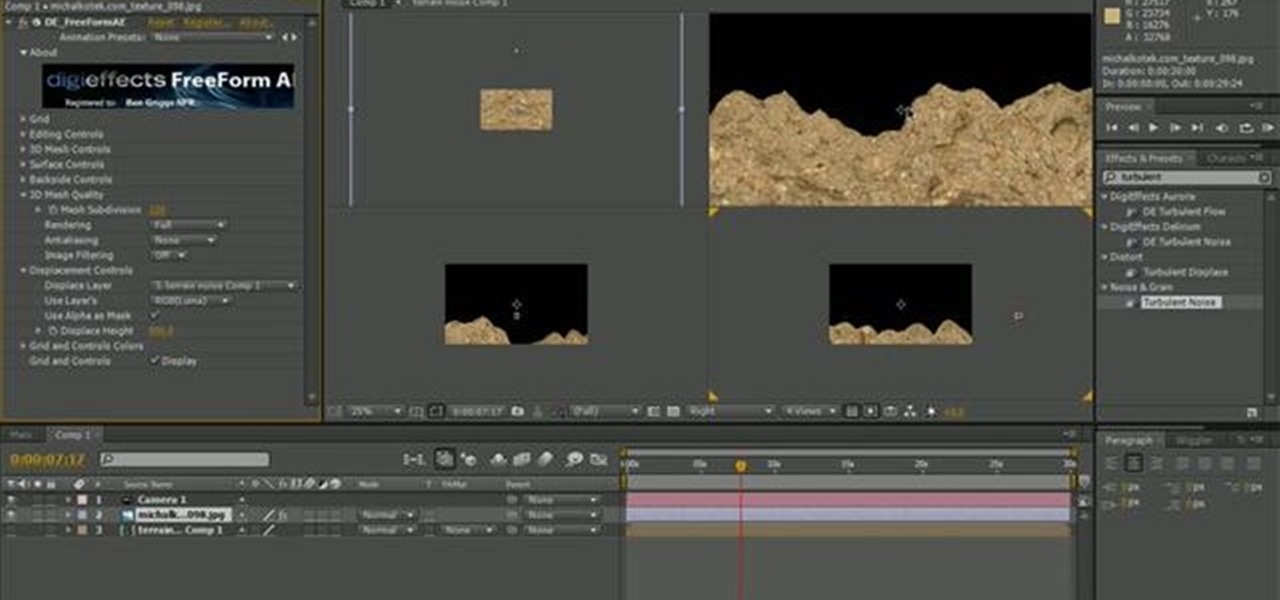New to the world of DSLR video and need a hand distinguishing between different lens types? This video offers some pointers for would-be shooters. For details, and to get started using different lenses with your own Canon or Nikon DSLR, watch this video guide.

In order to get the Canon 5D Mark II production ready, you're going to need to invest in a few accessories to get you up to speed. Fortunately, this video from Mauro Media gives a great breakdown of how you can get your slick camera up and ready to go for any handheld doc, narrative, or ENG shoot.

Canon recently released a firmware update to fix a lot of the v.1 bugs. This tutorial explains the process of updated the firmware from downloading on the Canon site to easily installing it on your camera.

Micro misters allow for low volume of water over a wide area. They give good moisture coverage. Systems can be pulled up, changed and made into what you need it to be. Keep potted plants separate from other plants. They should have their own system. There is a system to encourage growth of root systems of various plants. Shrubs get two emitters in case one clogs up, the plant still has moisture. Having the water at the base of the plant limits weed growth. There is a temporary system to get t...
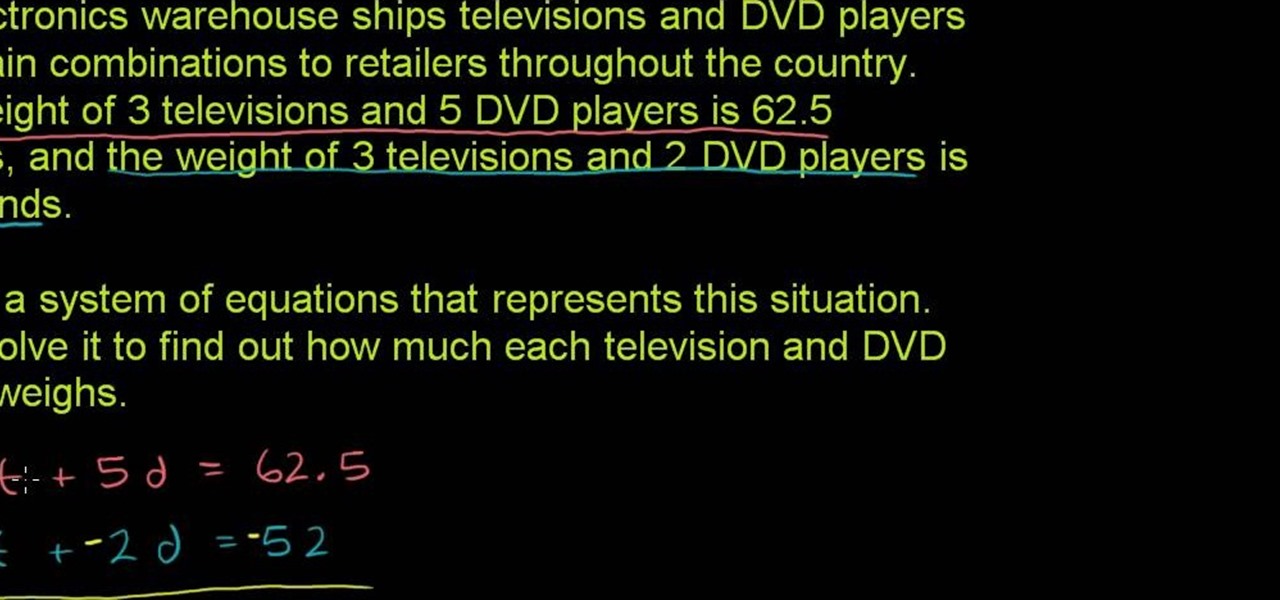
From Ramanujan to calculus co-creator Gottfried Leibniz, many of the world's best and brightest mathematical minds have belonged to autodidacts. And, thanks to the Internet, it's easier than ever to follow in their footsteps (or just finish your homework or study for that next big test). With this installment from Internet pedagogical superstar Salman Khan's series of free math tutorials, you'll learn how to solve a system of linear inequalities by elimination.

Don't let that winter freeze ruin your automatic drain irrigation system. Winterize your irrigation system to make sure everything runs as smoothly as before when the cold weather goes away. This will save you a lot of hassle and money. This video will show you how to winterizie your irrigation system.

Videomaker Associate Editor Tom Skowronski explains how four basic steps can be used to improve the lighting effects for a video and give it a more professional look.

DreamWelder Productions presents this video tutorial from their show Info Tech, hosted by Jay A. Kelley. They take an exciting new look into new equipment for the film and television industry, showing you the best gear for your movies and shows.

This tutorial series shows you how to put up an Adobe Air Flex 3 Encryption System. One of the weak points of Adobe AIR and Flex is there is no encryption system built in, making your data and applications vulnerable. But that's ok, because this tutorial will show you how to remedy the problem by adding an AES encryption system.

If you're interested in creating a dosimeter using simple tools, take a look at this video. Using a digital camera, a plastic scintillator, and some tape a radiation dosimeter can be crafted allowing for radiation information to be collected with simple materials.

Looking for a way to record what you see from your motorcycle? Check out this video and learn how to mount a 1080p HD camera in a motocross helmet. Capture awesome high quality video of your rides with this 1080p helmet cam mount.

Watch this video to learn a clever trick for turning the standard neck strap from your Canon DSLR into a hand/ shoulder strap. Carry your camera more comfortably once you've seen this video and put the knowledge you gain to use.

The iPad 2 had two cameras built in, put them to use! You can film video with your iPad's camera and then edit it using the iMovie app from Apple's app store. This video will show you how to use iMovie for video editing.

This tutorial will let you hack into a wide selection of web cams and online security cameras. The hack is actually quite easy, and is best done with a browser like Mozilla Firefox. Navigate to Google in your browser, and then type in "inurl:viewerframe?mode+refresh". This piece of code will open up a list of active webcams. Then just surf through your choices and watch whatever you want. You can even change the camera angle and zoom in and out of the picture!

In this tutorial, After Effects is used in actual realtime to create a video comp that simulates a forward three-dimensional movement. Several images are arranged into a layered, three-dimensional composition, and a single image is tiled into a surface pattern that is offset tilted and scrolled forward indefinitely. Several additional elements are also mentioned to add realism and depth to the forward scrolling movement, including foreground elements, background images, camera shake, camera p...

In this video tutorial from renowned DSLR cinematographer Philip Bloom and the staff of Vimeo, we receive some tips on how to shoot a timelapse with a DSLR like the Canon 7D, T2i (550D) or 5D Mark II.

This tutorial shows you how to set up a very stylized shot that's ideal for shooting music videos. Choose and set up the right kinds of lighting setups, and then make sure you get just the right camera angle for your project.

Start with a Targus Monopod, and then follow along with this tutorial to create a BodyPod - a body harness that will let you 'wear' your camera. This modification costs less than fifteen dollars, and lets you cut down on the gear you'll need when filming.

The Bolex is an amazing professional quality camera. This is quick tutorial that shows you how you can load film into one, and a few more basic features that you can take advantage of to get the best film quality possible for your projects.

Trying to get that perfect ground shot done, but just can't seem to make it work? This is the tutorial for you! This video covers a few techniques any cinematographer can use to pull off a stunning movie shot with a low camera angle.

This tutorial shows you first how to create some basic outdoor terrain in Adobe After Effects. Then, create a camera effect which makes it look like your camera is slowly flying over the terrain using the FreeForm plugin for After Effects.

What's this mysterious .thm file? Why are they cluttering up your SD card? Can they be safely deleted? This video has the answers! A .thm file is created specifically by Canon cameras when you're filming a movie, and this video shows you how to use your .thm files.

No extra tripods or dollies required! This tutorial shows you the 'steadyhand' technique: a way for you to hold your video camera in your bare hands without any tremors or shaking. The trick is to not hold it too tightly.

This video shows you how to use the camera on Samsung GALAXY Tab.

In this video tutorial, we learn how to navigate and use the basic functions and features of the Verizon LG Octane VN530 cell phone's built-in camera. Whether you own a LG Octane phone or are merely curious to see how they work, you're sure to enjoy this brief clip. For detailed, step-by-step instructions, take a look.

In this video tutorial, we learn how to use make use of the camera app on a Motorola Google Android cell phone. Whether you own a Google Android smartphone or are merely curious to see how they work, you're sure to enjoy this brief how-to. For detailed, step-by-step instructions, take a look.

In this iPod Nano owner's guide, we learn how to use the iPod Nano 5g's built-in video camera. For all of the details, including step-by-step instructions, and to learn how to start shooting digital footage on your own iPod Nano, take a look.

In this video tutorial, we learn a technique for figuring out the camera settings used to take a digital picture. It's easy! So easy, in fact, that this home-computing how-to from Tekzilla can present a complete overview of the process in just under two minutes. For all of the details, and to get started using this technique yourself, take a look.

In this video, we learn how to use Camera Raw in Photoshop. This is a great program to use with your SLR digital camera that will make your photos come through more clear than ever before. After you have downloaded this application, you will load your photos to it and open up your desired on to edit. On the right hand side you will see a toolbar allowing you to edit and change different effects on the photo. Move the bars from left to right to edit how the photo looks to your liking. On the t...

Go through a six-step checklist to cover shutter settings, white balance, setting your ISO (depending on indoors or outdoors), choosing a good picture style, picking an appropriate shutter speed and lastly, check your focus! Now that you've gone through this checklist, you are ready to start shooting!

In this video tutorial, we learn how to make simple tweaks in Camera Raw when retouching a sports photograph in Adobe Photoshop CS5. Whether you're new to Adobe's popular raster graphics editor or a seasoned designer looking to better acquaint yourself with the new features and functions of the latest iteration of the application, you're sure to benefit from this free software tutorial. For more information, watch this video guide.

Low angle shots are a great way to evoke a sense of panic in movies, but if you're trying to get good quality shots from ground level with just your hands, then it's not going to work. The video footage will be all shaky, unless that's another look you're wanting to achieve in your film. If you want steady, fast-tracking low angle footage, then Ritwika has a great trick on taking those ground level moving camera shots. You'll need a monopod, water bottle (with water), 2 rubber bands and your ...

In this tutorial, we learn how to get sharp images in low light w/ a digital camera. If you are wanting to take quality pictures indoors but don't have great lighting, there is still a way to make your pictures turn out great. First, you will need to take a camera with a long lens and zoom in on your subject. After you do this, hold the camera steady and take the shot. When you look at the picture you just took, the picture should be brighter than it would be if you took a wider shot and it w...

For some digital photographers, there is a noted compatibility issue when trying to use a lens which lacks a built-in or internal auto focusing motor. This tutorial shows you a few easy fixes you can use to alleviate this probem for your onw DSLR.

When you film at home with just a regular camera using the built-in microphone, the quality can be bad to worse at best. If you are looking to improve the sound the best that you can with low budget solutions, check out this video. You will get tips on how to secure your locations and also how to monitor the sound going into your camera.

Self portraits once required a big mirror and hours of introspection. Now, with digital cameras, you can take a great one in only a few minutes! Watch this video for tips on taking a really appealing self portrait with only some simple equipment.

Wish there were a way to turn your webcam into a bonafide security camera? Well, there is! And it's easy! So easy, in fact, that this home-computing how-to from the folks at TekZilla can present a complete overview of the process in just over two minutes. For more information, including step-by-step instructions, take a look.

In this clip, you'll learn how to use the Fascinate's built-in camera to take pictures and video. Whether you're a proud owner of the Samsung Fascinate Google Android smartphone or are merely considering picking one up, you're sure to benefit from this video tutorial. For more information, including detailed, step-by-step instructions, take a look.

Trying to handle a video camera AND a regular camera can be quite a hassle. But with this great video, you'll learn step by step how to take stills out your of video and put them instantly onto your computer! All you'll need is a computer and either VLC Media Player for the PC crowd, or, ImTOO for the Mac crowd.

Want to know the best way to take close-up, highly-detailed pictures of small objects? This brief video tutorial from the folks at Butterscotch will teach you everything you need to know. For more information, including detailed, step-by-step instructions, and to get started taking macro shots on your own Canon 550D, Rebel T2i, 5D or 7D DSLR, take a look.