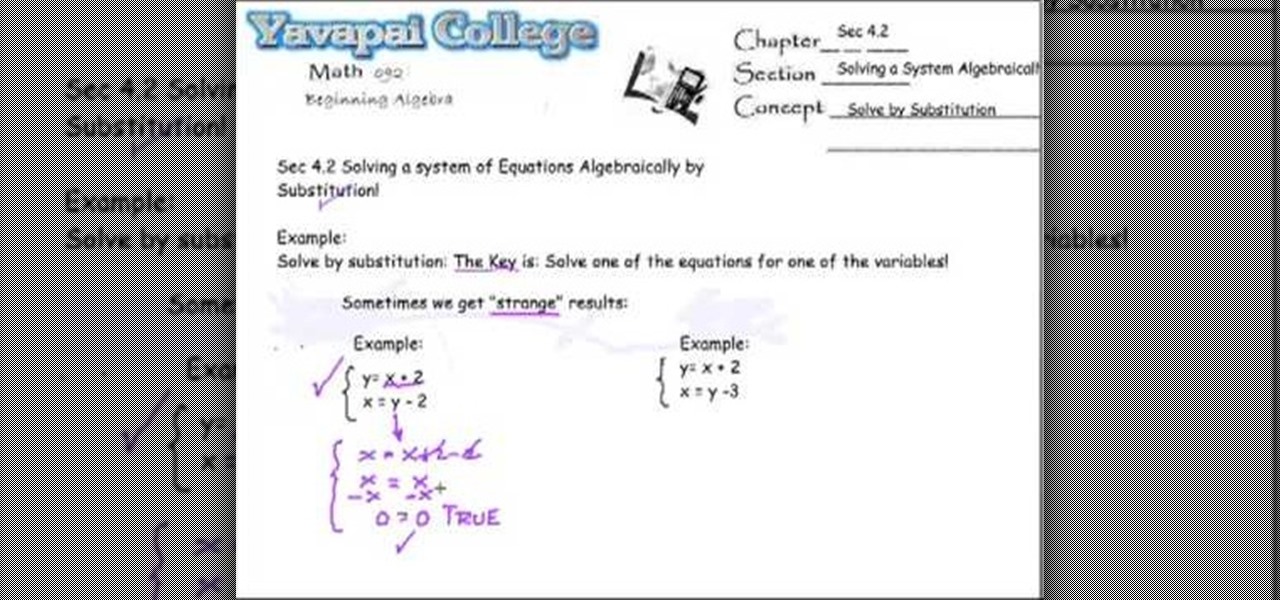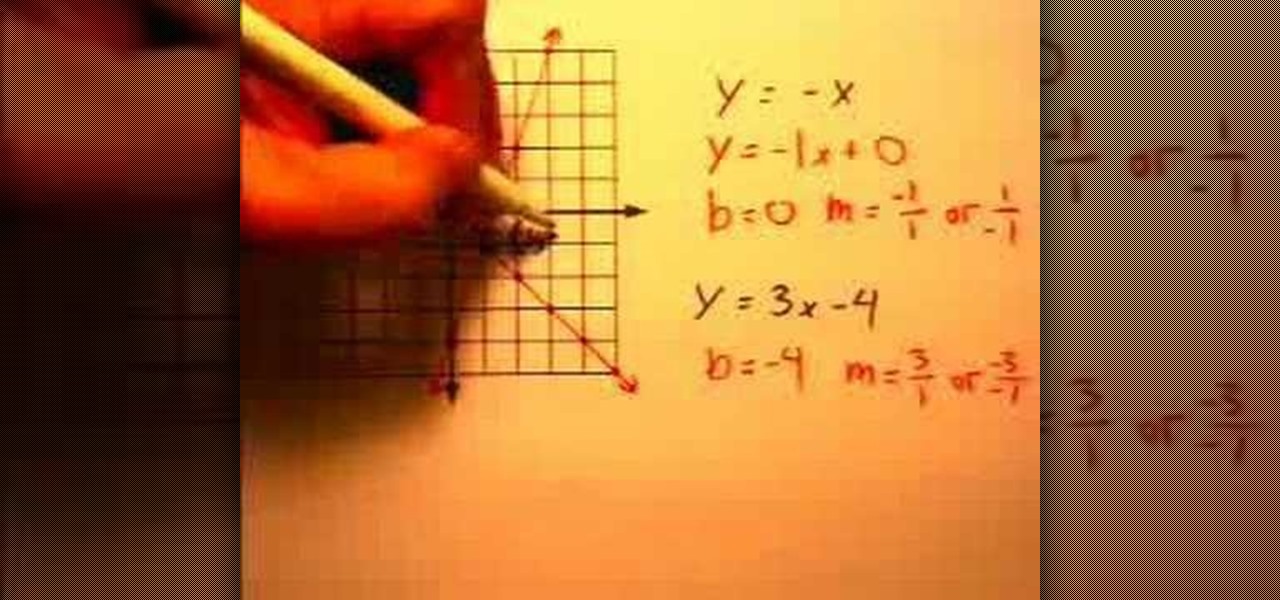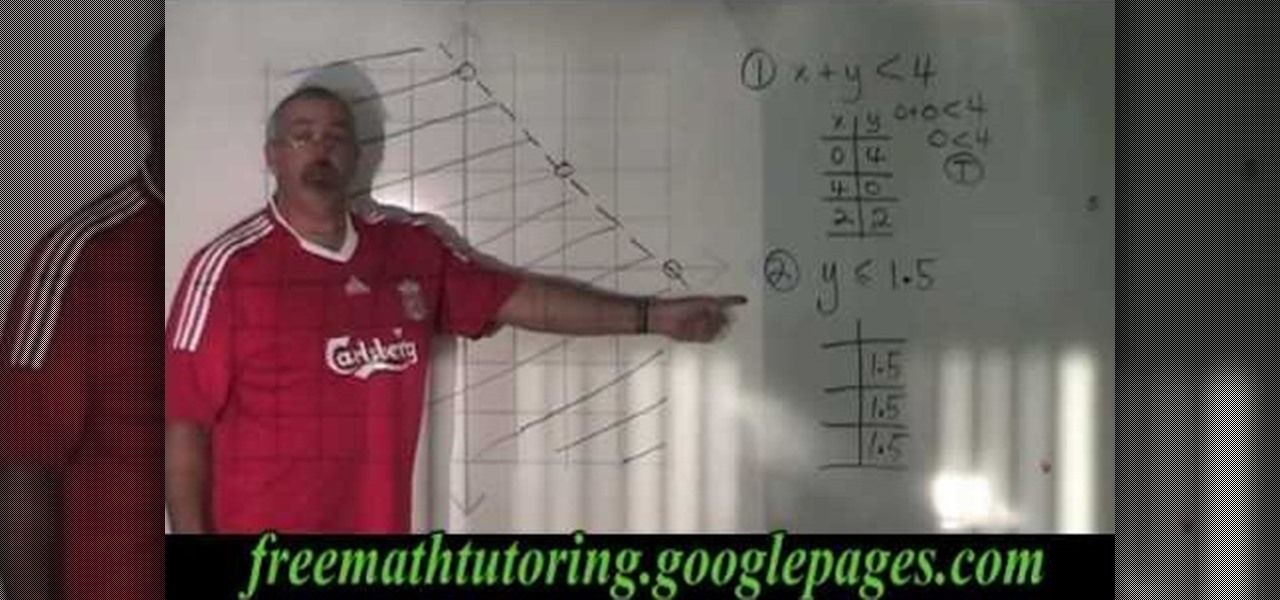Need to keep people out of your precious room? Tired of all of those "do not disturb" signs not working? Locks just aren't cutting it these days? Safeguard your privacy with your very own electric fence. Remember Jurassic Park, when the kid got zapped by the electric fence? Think that, but in the doorway of your room.

This tutorial video guide will give you a $40 step by step instructions to make a camera dolly that produces a professional effect. a dolly helps make a smooth, gliding shot that will make your audience feel much more enveloped in the movie.

This video tutorial shows how to make your own rough and ready headcam/helmet camera for shooting videos or taking photographs at work. To do this project, you will need a helmet, mounting plate, and a video camera. Start taking pictures and footage hands-free. Watch and learn how to make this simple headcam.

Have you ever been the victim of theft? It sucks. Why would these lazy scumbags rather steal from us than work hard like everybody else?

In this how-to video, learn tips and advice for your wedding. Consider using disposable cameras as centerpieces for your tables.

How to get around camera manufacturers removing the PC sync connector for triggering flash units.

In this screencast we show how easy it is to apply and use Composite Levels. This can be used when you have used two cameras to shoot some footage and you want to flip from one camera to the other. You might want to do this to show a different angle or to show a close up.

Learn how to use cameras and create walk-throughs in Autodesk Revit Building 9.

This Photoshop tutorial will show you how to turn a photo into a surveillance camera screenshot.

Matt, the Shirtless Apprentice, follows up his last segment on syncing timecode for a multi-camera shoot with a quick explanation on how to utilize this technique in the edit. Learn how quick and easy multi-camera editing can be when using the multicam function in Final Cut Pro.

To build a robot suit you will need a football toy chest, a medium sized trash can, two old camera flashes, heater vent cover, two old Sega Genesis controllers, a big lamp shade, a big sheet of cardboard, dryer vent hose, plastic scale, old "Go-bots" brand 110 camera, spray paint; I used silver and gold.

If you're looking to get into the nitty gritty of DNS (Domain Name System) hacking, you MUST check this video out. In this in-depth tutorial, you'll get to adventure into the wonderful world of DNS. Explore the vast and intricate details of our beloved Domain Name System while exploiting mis-configured routers, brute forcing, and even look up Wikipedia entries from TXT records.

Connecting your sprinklers to the water line is actually fairly easy when you're installing your own sprinkler system. Basically, you just go to your outside tap, screw it off and screw in your house connection.

Your car's electrical system is massive and complicated. Trying to find a short in the system might sound like a job for a professional, but in this video you will learn how you can use an $8 test light to locate a shorts in your car's electrical system. It will also teach you how to fix it if the problem is the cigarette lighter, now more commonly known as the 12 volt plug.

In this clip, you'll learn how to create a a simple membership system for a website with PHP and MySQL. Whether you're new to the PHP scripting language or a seasoned developer mereley looking to pick up a few new tips and tricks, you're sure to benefit from this video tutorial. Take a look.

This video shows you how to get a useful powertoy for your Ubuntu Linux system, called Ubuntu Tweak. This application provides access to many helpful system options and desktop features that can be easily modified.

Looking for a convenient way to optimize your system's RAM when using a Microsoft Windows desktop or laptop PC? With the free RAMRush application, it's easy! So easy, in fact, that this home-computing how-to from the folks at Britec can present a complete overview of the process in just over two minutes. For more information, including detailed, step-by-step instructions, take a look.

Using a tubeless tire system on your mountain bike is a great idea. It decreases the number of parts on your bike that can brake, which is good news for any rider. This video features a professional bike mechanic installing a Stan's Tubeless system on a standard set of bike tires. There are other systems that you can use, but you'll have to find another video to learn how to do the install if you don't use Stan's.

A system of linear equations usually has a solution that is an ordered pair (x,y). Sometimes that isn't the case, especially when the equations represent the graphs of parallel lines (inconsistent system) or the same line (dependent system). Learn how to solve a system of equations algebraically in this free video lesson. From Ramanujan to calculus co-creator Gottfried Leibniz, many of the world's best and brightest mathematical minds have belonged to autodidacts. And, thanks to the Internet,...

It seems that maintaining the steering system on your boat is a pretty important task. Not only does it make sure your boat is running smoothly and effeciently, but will also make sure that you don't face certain doom. So in this tutorial, find out exactly how to maintain your mechanical steering system on your boat. You'll thank yourself and so will your boat. Enjoy!

Insert DVD containing Mac OS software into system drive. Reboot system. Confirm installation and agree with license. When prompted to select drive, select disk utility from menu bar. Select hard drive and click on erase button. Select Mac OS extended file system. Confirm erasing all data. Once drive formatted, close disk utility. Select to install in hard drive that was erased. After installation completes and system reboots, select Language and Keyboard for your country. When asked if alread...

This tutorial describes the procedure to remove autorun.inf and boot.com virus. This virus is commonly called as resycled/boot.com virus, which could damage the system files and may steal important information from the system.This can be removed by any malware / spyware remover like Malewarebytes.

In this video tutorial, viewers learn how to create a System Restore point on a Windows XP computer. Begin by clicking on the Start menu and go to All Programs. Open the Accessories menu and select System Tools. Go down the menu and select System Restore. Check Create a Restoring Point and click Next. Now type in a description for the restoring point and click Create. You will then create a restoring point for you to access whenever you want to restore back to that point. This video will bene...

Learn how to access the PS3 secret recovery menu by following this tutorial. You will need a PS3, PS3 remote, and a USB charger cable. Hold the power button on your system. Listen for three beeps (as you keep your finger on the power button). The third beep will turn your system off. Repeat this process, but this time, you will hear only two beeps (one beep followed by a quick double beep). Turn your TV on and it will tell you to connect your controller to the PSP. Connect your USB cable to t...

In this video the instructor shows how to solve systems of linear equation by graphing. A system of linear equation is equations of two lines that are to be graphed on the same coordinate axes. Now take the first equation and write it to form y = mx + b. Now extract the value of slope m and graph the line as shown in the video. Similarly graph the equation of the second line as shown in the video. Now if the two lines intersect at a point, that point is the solution to the system of that line...

In this video the instructor shows how to shade a system of inequalities. He says that shading a system of inequalities is similar to shading a single inequality but in the former case you tend to shade more than one inequality in the same graph. He shows how to do that using an example set of inequalities and plots the lines on the graph. He uses dotted lines for lesser than or greater than inequalities and uses straight lines for inequalities which contains the equal to symbol. Now he shade...

Professor of RVing Jim Twamley shows you how one RVing couple uses hand signals to check their lighting system before getting underway. Watch this RV tutorial to learn what the hand signals for high beam headlights, fog lights, right and left turn signals. Check your RV lighting system with this method to ensure your lights are all in working condition.

PHP is a script language used for developing web pages. On a website, you can use PHP to create complex organizational systems like a calender or even a reservation system (great for a restaurant's official website).

Watch this video to learn how to install a nVidia SLI 2.0 system. While it is not very hard, this new graphics system requires two external power sources.

Here is Patti Moreno, the Garden Girl's, indoor growing system. The system works great, and you can learn how to make your own by watching this video.

Control wild animals and pests with this system. This is designed and built as a simple live trap release system so one could safely open and release a live trap from behind the trap and away from the animal's exit from the trap.

It feels like every few months, some new feature is discovered in the Pixel's Camera app. By taking advantage of machine learning and the high-quality camera, Google continues to add hidden functions that improve your life even if they're a little niche.

With Zoom and Google Meet, you can zoom in using your rear camera on a video call to focus on something far away or to get a closeup view. But in Messenger, Snapchat, WhatsApp, Skype, Instagram, and most other video chat apps, zoom functionality is disabled. And it may appear to be blocked in FaceTime too, but that's not the case — the feature is just hiding in plain sight.

No matter how many camera improvements a phone adds, you're always better off using manual mode. Known as "Pro Mode" on the Galaxy S20, this feature can remove Samsung's pre- and post-processing from photos, putting you in total control.

By default, as soon as you join a meeting on Zoom, both your microphone and camera turn on, sharing your audio and video to the other chat participants. While that isn't usually a problem, it can be an issue if the meeting hasn't started or you're entering in the middle of a class, and you don't want to disturb the video conference.

Whether you're trying to become an influencer or just want to share better photos and videos, the best camera to start with is your smartphone. It is likely the only camera you always have on you and it's probably capable of excellent pictures and video capture. But with a little help, it could definitely be better.

We've been predicting the rush of augmented reality wearable makers from China for a couple of years, and now it looks like it's in full swing, with one of the most promising entrants coming from startup Pacific Future.

Chance are, you or someone you know is that person in the gym: flexing in front of a mirror, posing for the perfect photos to show off your workout results. But finding the right picture is hard. The thing is, it doesn't need to be.

Will the name "slofie" ever catch on? Probably not. But that won't stop the feature from being a hit. Slo-mo selfies aren't new in the smartphone world, but they are new to iPhone, arriving for the first time on iPhone 11, 11 Pro, and 11 Pro Max. Here's what you need to know before you start shooting your first slofie.

If you're a vlogger or somebody who relies on high-quality selfie cam footage, the iPhone 11, 11 Pro, and 11 Pro Max are right up your alley. Apple's newest iOS devices all come equipped with a 4K front-facing camera, and the video quality is spectacular. That said, your video won't be in 4K right out of the box. You'll need to set that resolution yourself.