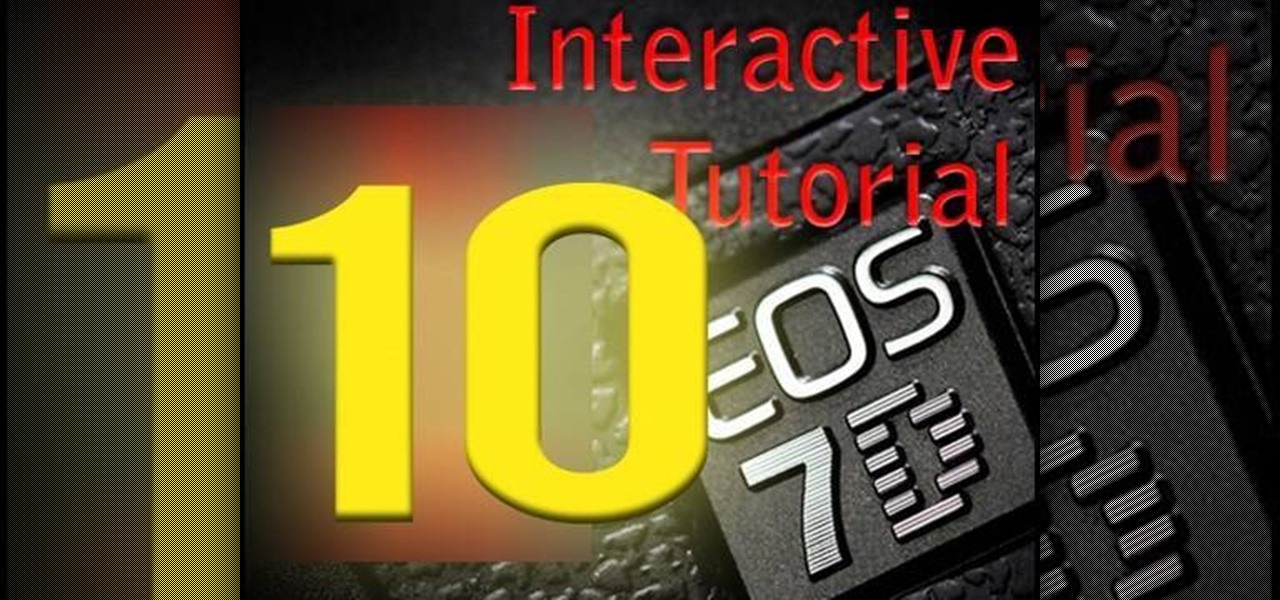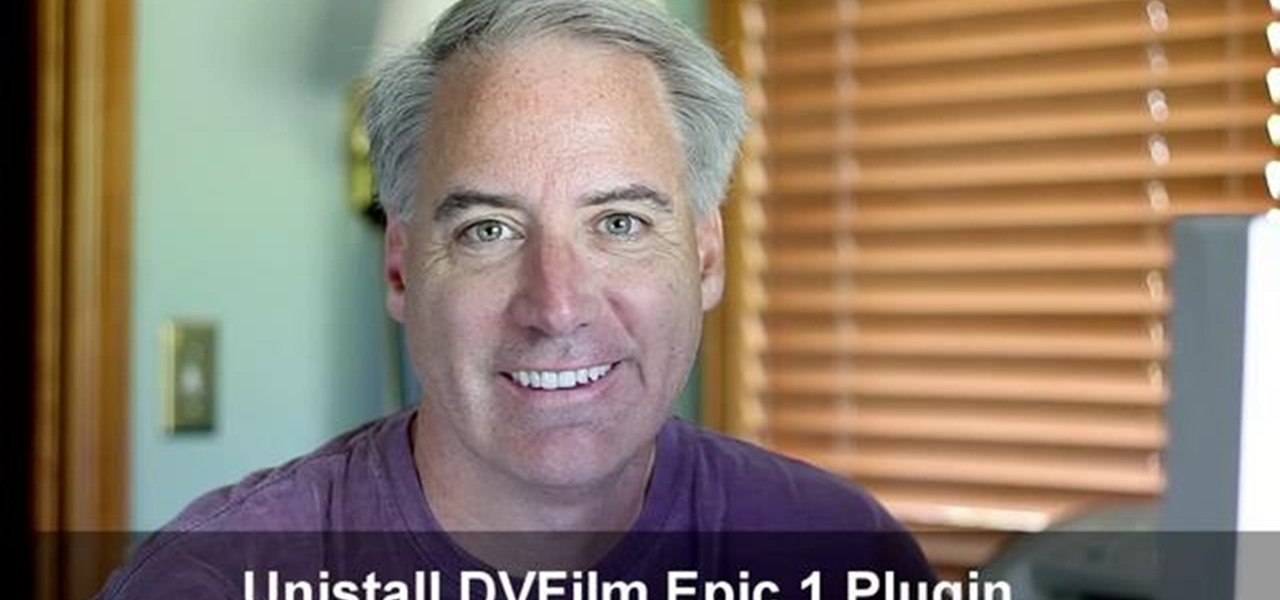Watching this video will teach you a couple different ways to use the auto-focus function on your Canon 40D camera. You can set the auto-focus to the same for every shot, or you to change it for every shot very easily. Whichever one you choose, this video makes it easy to understand.

What is the difference between a F1.8 lens and a F5.6 lens? It's really very simple! F8.1 has a much larger lens, and therefore it allows more light to pass through. There are several benefits in having a larger lens. Number one: The quality of the background is improved. Number two: Your focus speed is faster. Number three: Low light ability is better. F1.8 lens are a professional level. F5.6 lens are the commercial kind. For a higher quality photo, you might consider using a larger size lens.

Rick Bradbury shows you the basics of using the Canon 500D. He goes through the menu settings, lens mounts, and standard operation. This video also explains every button.
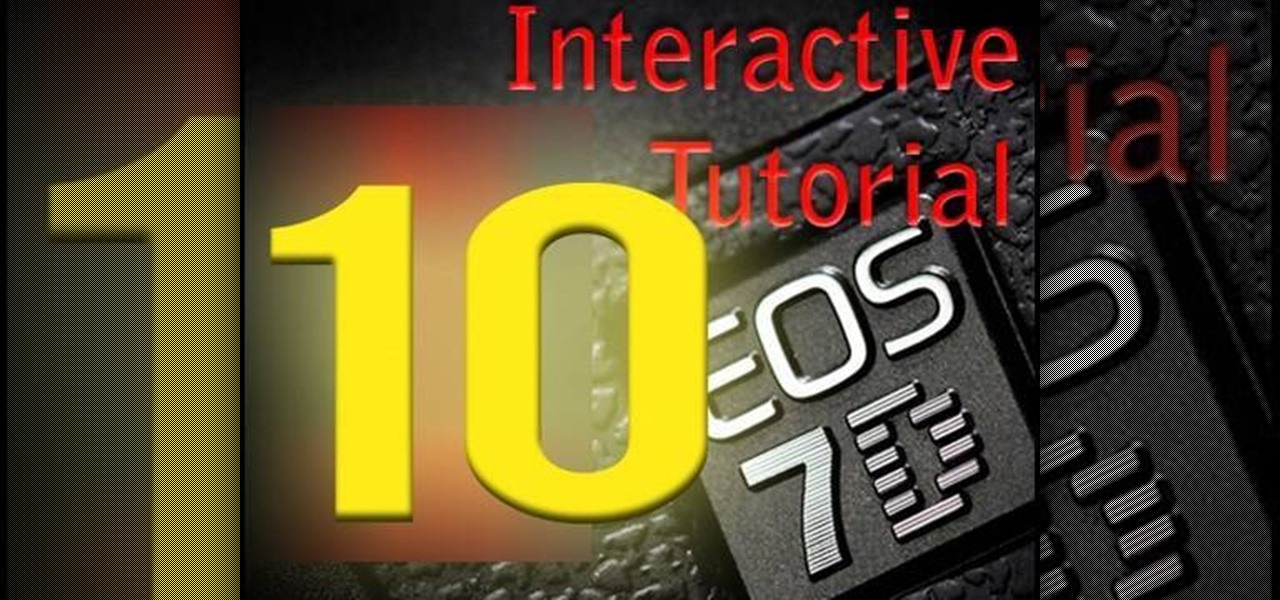
Looking for a cheap stabilization method? Look no further. In this vieo, learn a great (& inexpensive) stabilization method steadicam steadytracker using a cheap tripod with your Canon 7D/5D.

Looking for a more efficient way to shoot video & stills? In this video, learn how to work more efficiently by using a laptop for capturing video and stills with the Canon EOS 5D and the 7D. Pull focus with a UMPC laptop (a EOS utility) to get the job done well.

Did you just pick up the impeccable Canon 40D but need a little help guiding through the menu? You're in luck. In this three-part video tutorial, learn everything you need to know about the Canon EOS 40D digital menu.

In this video, the Canon EOS 7D is explored and prepped to shoot extremely high quality video. This video goes over how to set-up the camera to attain the flattest image for later grading & editing. Capture professional looking digital video, with tips and tricks revealed here.

In this video, learn about the different functions of the Canon EOS 7D, which features an 8 frame per second shooting speed. This video goes over menu options & configuring the buttons, AF point selection, AF focus, & the flash functions.

In this video, learn how the professionals should be converting your 8mm, Super 8, or 16mm film to DVD. With no projector, no projection... just a frame by frame direct shoot. Myths about film transfer are dispelled.

Do you have old super 8, or 8mm film lying around? In this video, learn how to transfer that film to your computer without spending loads of cash.

If you've ever wanted to do in-car filming, you know how difficult the set up is. The Tripshot mount can help you master your next taxicab confession, or your next car chase scene. This video explains proper setup and installation for maximum flexibility and diversity of camera angles.

See how to manipulate exposure on the Canon EOS 5D MK II. This is a quick demonstration of how to get the Canon EOS 5D MK II in video mode to give you a wider aperture, even in bright light situations. This is a reliable and sound method of manipulating the aperture for recording videos on the Canon 5D Mark 2.

You bought your Canon PowerShot SD600 digital camera for its megapixels, but sometimes you don't want them all. This how-to video shows you how to manage them. Watch this photography video tutorial to learn how to set a SD600's image size and improve your pictures.

The date and time stamp on a digital photo is great--if wanted there. This how-to video offers tips on using the time stamp on the Canon PowerShot SD600 digital camera. Watch this photography tutorial video to learn how to use the date and time stamp on a Canon SD600 camera.

Is your Canon PowerShot SD600 digital camera ready for its close up? It is if you watch this how-to video on setting up macro mode. This photography tutorial video will have you shooting up close with a SD600 and taking great pictures in no time.

If you know how to use long shutter times, you can capture night skylines, great sunsets, and more on a Canon PowerShot SD600 digital camera. Watch this video photography tutorial to learn how to use long shutter times to take better photos.

Sometimes you just have too many megapixels. Shooting with lower resolution can be a good thing on your Nikon digital SLR. Watch this photography tutorial video to learn how to manage size on your Nikon D80 and shoot with lower resolution to improve your pictures.

Take apart a Canon My lens stopped focusing past 3m so i decided to take it apart to figure out what the hell. Canon would have charged me...i'd guess at least $150 for this.

The DVFilm plugin for Sony Vegas 9 Pro called 'Epic 1' is sometimes not quite what you want for your progam, but it can be difficult to make go away entirely if you decide you don't want it. This tutorial shows you how to permanently get rid of it.

Watch this photography tutorial to learn how to use the existing light to keep your subject from being overpowered by the flash. Taking better pictures using existing light instead of flash is easy with the tips in this how-to video.

If you've ever been taking pictures and have suddenly noticed an odd white line in your pictures, it's called "Spray Light" and it happens when light enters into the viewfinder while the picture is developing. This video teaches you why it's important to use the viewfinder cover or curtain to avoid this serious problem!

While achieve beautiful images shooting with ample amounts of natural daylight can be done with little work, if you're willing to invest a just a small amount of additional effort, you can achieve shots to rival those of any professional photographer. This free video photography lesson, which discusses concepts like exposure balancing, will walk you through how to take beautiful daytime shots.

This video demonstrates how to use a Nikon SD-80 Battery Pack with a Nikon SB-800 Speedlight. The first step is to identify the different power adaptors on the ends of the cable leading to the battery pack. This pack is powered with AA batteries. Remove the outlet plate on the SD-80 and insert the power cable into the SB-800 Speedlight. Then attach the communication cord to the Speedlight. Now place the Speedlight in the hotshoe of the Nikon camera and let the battery pack dangle or attach it...

Here's how to solve problems and get better results with the Flip Video camcorder software by upgrading the firmware. Bill myers shows you how it's free and easy to do.

Watch this photography tutorial to learn how to show off your latest snapshots, straight from your PowerShot SD600 to your TV. Connecting your Canon PowerShot SD600 digital camera to your television is easy using the tips in this helpful how-to video.

Do you know how to delete a photo from your Canon PowerShot SD600 digital camera? Watch this photography tutorial video to learn three way to delete old photos from an SD600 camera.

Turn off the flash on your Canon PowerShot SD600 digital camera and love the way the world looks. Watch this photography tutorial to learn how to do it. This how-to video will teaches how to easily shoot without flash on your Canon SD500 camera and take better pictures.

Turn off the flash and say goodbye to washed-out faces and shadowy backgrounds. Watch this photographpy tutorial to learn how to shoot without flash on your Canon A550 and improve your pictures. Your photos will look great if you use the techniques explained in this instructional video.

Watch this photography video tutorial to learn how to put date and time on your photos only when you want it. Date and time stamping on your Canon A550 will be easy once you've mastered the tips in this helpful how-to video.

This video shows you how to use the basic functions of a Mini DV Camcorder and apply its various settings.

Here are a few tips and setting suggestions when getting started with your Canon PowerShot. This is a very portable and user friendly, point and shoot digital camera that has a few neat tricks up it’s sleeve so experiment and have fun.

In this video, Paige Williams shows you how to use a mini DV camcorder, how to troubleshoot it, and how to watch your recordings on tv.

Dave Williams from Lens Rentals demonstrates how to properly affix a Canon 5D Mark ii to a Glidecam's 4000 HD rig. Laying out all the included parts, he explains how to assemble and balance the rig with the camera attached. It's important to note that you'll need to rebalance the camera with each modification: lens, follow focus, filter, etc.

From the people who brought you the Dummies instructional book series, brings you the same non-intimidating guides in video form. This is Digital Photography for Dummies. Just watch this video tutorial to learn how to shoot close-ups in macro mode, For Dummies.

Take great photos with Canon's pro features. Learn about image quality adjustments on the Canon EOS 40D Digital SLR camera in this free Canon photography lesson. Improve image quality with settings on Canon EOS 40D - Part 1 of 11.

.Improve your video production with a Canon XH A1 video camera by learning how to use optical techniques in this free production video. Use optical techniques with the Canon XH A1 - Part 1 of 11.

The Canon EOS 40D uses a nine-point focusing system. Learn more about using the focusing features of the Canon EOS 40D Digital SLR camera in this free Canon photography lesson. Use focusing features on the Canon EOS 40D - Part 1 of 9.

Production Company Action Figure shot footage of their entire team being punched in the face. Shot with an ultra high speed, hi-def camera (called the Phantom), everybody's face face fat is pretty gruesome looking at 1000 FPS. Amazing camera = amazing footage!

Admittedly, we've been quite hot on Kipkay lately, but can you blame us? This guy just keeps rolling out the wild inventions and bold pranks!

Make sure you are always ready to take photos. Learn how to recharge battery for the Canon EOS 40D Digital SLR camera in this free Canon photography lesson. Recharge the Canon EOS 40D's battery - Part 1 of 10.