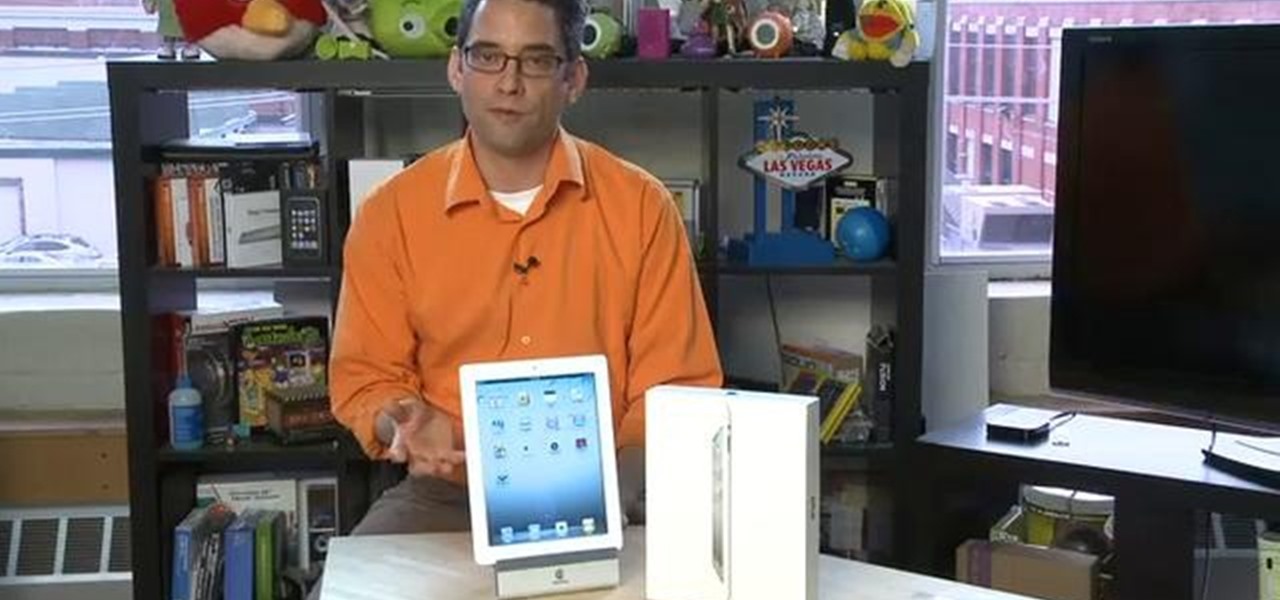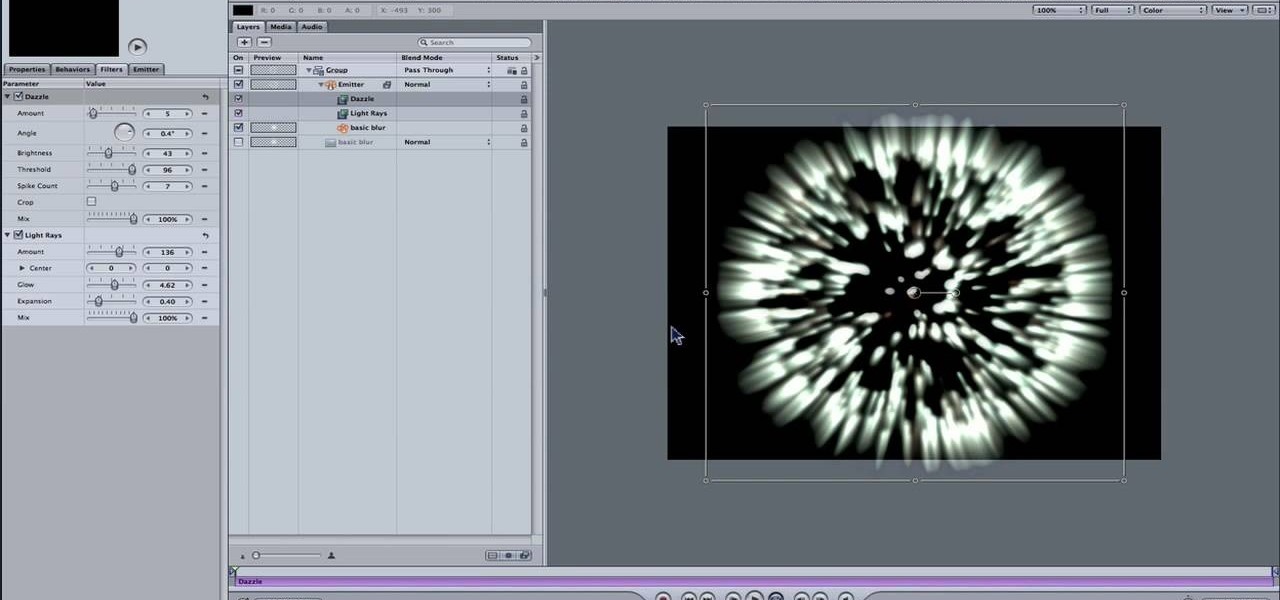The top five apps of the 2010s were all social media apps of some kind, and the fact that's not surprising to you says a lot. We may use them for other reasons here and there, but our phones are social media machines at their cores. The thing is, some make better machines than others.

In iOS 13, Apple added an important new feature to its HomeKit smart home ecosystem called HomeKit Secure Video. With it, you have a secure, private way to store and access recordings from your smart home IoT cameras.

So you've filmed your scene using multiple cameras, and now it's time to sync them up into a coherent whole. This tutorial shows you how to take advantage of the multi clip edit feature in Final Cut Pro when you're in post production.

This tutorial shows you how to use the Mafrotto 394 quick release plates, which allows you to quickly move or change cameras on your tripod. This saves you a lot of time you'd otherwise spend screwing and unscrewing your camera from the tripod.

On of the best features available on the new Apple iPhone 4G HD is Facetime. For 3G users who are unsure if an upgrade is worth it, it is often the Facetime capability that pushes them over the edge.

In this video, learn how to process slow motion film from the Canon EOS 7D using Sony Vegas and After Effects. (This information is helpful for other cameras as well.) Create slow motion video from high speed film with help from this video.

Interested in vintage cameras, projectors & film? In this video, get a demonstration of how to transfer 88mm film using the Tobin TVT-8 telecine machine.

The best evidence that UFOs represent spacecraft from other worlds consists of grainy photographs, blurry videos, and anecdotes about things that go bump in the night. In this episode Michael Shermer shows how easy it is to fake UFO photographs, enlisting the help of children and disposable cameras to create convincing photographic evidence that even fooled experts!

Learn how to take detailed photographs of outer space using a modified webcam. These are some really cool hacks & mods from a guy on youtube. Avoid the high costs of telescope cameras and supplement with an inexpensive webcam.

StarCraft 2 is here, and that means the StarCraft 2 Editor is also here. If you've never played around with the Editor, it's about time you tried. This video series will show you the ins and outs of creating an in-game cinematic. Watch as terrain is designed, along with lighting, cameras, scripting units, visibility and triggers to apply the cameras.

The last quarter of 2017 brought us some downright excellent smartphones. Between the iPhone X, Pixel 2, and Note 8, consumers have more fantastic options than ever when choosing a new device. It's now the perfect opportunity for Samsung to set the tone for 2018 smartphones with their exceptional S9 and S9+.

Love taking pictures with your phone on the go? Many people do, especially because it's difficult carrying around a bulky camera everywhere they go. But how do you transfer these images to your computer, where you can store them for future use or for Facebook photo albums?

Yanik Chauvin teaches us how to safely pack photo equipment for travel in this tutorial. First, remember to have good insurance on all your equipment, just in case something does break. To pack your things, use a backpack that is specifically made for cameras. Also, arrange for the lens not to be attached to the body of the camera while traveling. If you have to have it attached, make sure there is something under your lens to protect it from any additional shock. If you don't have a backpack...

Make sure you have the appropriate lens for your digital camera. Look for markers on the lens that correspond with any mark on the camera body. Different brands have different markers. Some have square dots while some have red dots. Line these marks In one hand, hold your camera body firmly pointing to you. While holding it, push the lens button. Firmly hold the bottom of the lens (where the lens meets the camera body), and twist. Some cameras let you twist clockwise, others counterclockwise....

Attention ghost hunters! Capture your ghostly findings on film with help from this video tutorial on how to photograph ghosts. Ok.... Yes, they aren't real ghosts, but merely physical people looking transparent and lucid. Nonetheless, this is a great technique to learn for beginning photographers who are looking to get started experimenting with their cameras. This instructional video hosted by Click Here Photography goes into depth about what equipment was used and how to adjust your camera ...

The iPad 2 had two cameras built in, put them to use! You can film video with your iPad's camera and then edit it using the iMovie app from Apple's app store. This video will show you how to use iMovie for video editing.

This is for the semi-pro or professional filmographer who wants to get the best picture quality out of their digital cameras possible. Get broadcast or film studio quality for your footage without needing a film studio budget by following these easy steps.

New owner of a Samsung Galaxy Tab? Thinking of picking one up? In this Galaxy tablet owner's guide, you'll learn how to use the Tab's two cameras. For all of the details, including step-by-step instructions, watch this Samsung Galaxy Tab Google Android smart tablet owner's guide.

Has white balance always been a problem in your photographs? Getting the perfect color in your photos is tricky business, even on digital cameras. This video will give you the ultimate information on customizing the white balance and color temperature for your film, video footage and pictures. Ritwika teaches how to obtain accurate color balance using various custom white balance techniques.

As Fourth of July nears, you might be considering a fireworks show or two. Capturing the beauty of a firework spectacular on camera can be a tricky feat but luckily, there's help out in the world. In this Cameras Brookwood tutorial, learn how to photograph a fireworks show the right way.

Making a 3d sphere in Motion 3 can be tricky. Luckily, there's someone out there willing to help you. In this video, learn a show cut on creating a true three-dimensional sphere using cameras.

Photographing an eye is now easy with digital cameras. Dr. Roberto Kaplan leads you through the simple steps of using a digital still camera or video. Then cropping and scaling the size in a photo program. Learn how to photograph the iris for medical purposes (records for examinations, or identification records for children).

Shooting will probably be the most exciting part of making your first movie, and possibly the most challenging, too. Follow these steps to make the best use of your cameras. Fun filmmaking tutorial for first time filmmakers. This how to video will help you avoid beginner mistakes when shooting your first movie.

Timelapse photography is possible with a huge variety of cameras, especially if you're willing to teather them, hook them up to a computer. Connectors, pclix, shutter times, and all sorts of plug-ins will make timelapse pictures relatively simple. Watch this video photography tutorial and learn how to take quality timelapse pictures with you digital SLR camera.

Once you've adjusted the levels of a photo, the next thing you want to do is color correct. The Photoshop techniques used here compensate for bad AWB (auto white balance) settings on point and shoot cameras, or in situations where you had less than ideal light.

Update February 25: The Nokia 9 PureView was announced at Mobile World Congress! Read all of the official specs and details at our full rundown of Nokia's latest flagship.

This video teaches us how to prevent those pesky paparazzi from invading our privacy. It suggests buying a pair of safety glasses that have lights attached at the sides. Then, remove the lights, and replace the existing resistors with higher-powered ones, and the lights with infrared LEDs. When the press tries to film you while you're wearing these at night, the cameras will see bright, menacing lights where your face should be. This how-to is presented as a joke, but it would be hilarious to...

Naughty Bear is angry again! Those silly bears have set up birds with cameras to spy on him! How RUDE! It's time to get back at them and take those birds out! In this video you will get a complete walkthrough of the level along with tips on the best way to proceed. Just remember to converse your ammo for this level! Birds are hard to hit on a roof if all you've got is a giant machete!

Old TV's were not famous for their high-fidelity color, but the brown-saturated look they made standard now evokes a lot of nostalgia among viewers. Because of this, it may behoove you, the filmmaker, to know how to simulate that color effect without having to actually use crappy cameras or televisions. This video will show you how to create an old TV effect while editing using Adobe Premiere Pro CS3. Embrace the nostalgia!

Photoshop is an amazing piece of software that can be used for so many reasons. Whether it be recreational or for business it has many different helpful tools. This tutorial shows you how to make a cool looking 3D film strip. Enjoy!

Did you ever have trouble keeping a steady shot with a camera or camcorder when you didn't have a tripod ready? In this video, Steve from Cameras Brookwood shows you why a Manfrotto Super Clamp might just be the tool for you. A Super Clamp can open up to three inches and attaches any camera weighing up to fifteen kilograms to a post, beam, or table. To use the Super Clamp, open it fully and place it around the object that you want to attach it to. Turn the crank until the Super Clamp is snug,...

This video tutorial from adamstechvids shows how to resize photos in Windows using Picasa application.

Whether it's a short road trip or an 18-hour flight, our phones are now essential travel companions. No longer do we need a GPS unit, maps, cameras, camcorders, or even boarding passes. However, not all phones are created equal in this regard. Some are more suited for traveling, no matter the duration.

Following its dominance as a provider of silicon for smartphones, Qualcomm is eager to replicate that ubiquity with not only processors for augmented reality headsets but also reference designs to give device makers a head start.

In recent years, wave after wave of technological advancement has led us down roads that are beginning to look more and more like science fiction stories. In their efforts to bring us from science fiction to science fact, Microsoft Research showed us a new communication medium called Holoportation earlier this year—and now they have found a way to make this highly complex holographic system far more mobile.

With the ever-evolving technology that imbues photography, we are never short of fantastic awe-inspiring shots. Digital cameras can capture things that the naked eye only wishes it could see, like streaking lights, rapid movements, and faraway objects, and it's fairly easy to capture these things if you know the basics.

You've seen security cameras everywhere in the public space. How many are there? Where are they? This is information that can be difficult to come by. It's not just criminals that are interested in information on this. It's your fundamental human right to be able to go about your daily life without being monitored and watched at every step. You might think that these cameras are for safety, and they can certainly help make people feel secure. Then it automatically follows that these people sh...

With the new iPhones coming out, many see the current mobile market as just another epic battle between Samsung and Apple. But let's not forget there are many other phones that run Android. And when you start to sift through the specs, one stands out as a competitive alternative to the iPhone XR, the LG G7 ThinQ.

Data for mapping and other applications is the lifeblood of machine-driven cars, and so far, Tesla has taken a definitive lead in information it has gathered ahead of other driverless players, including Waymo.

In the recent hit movie Furious 7, the storyline revolves around the acquisition of a hacking system known as "God's Eye" that is capable of finding and tracking anyone in real time. Both the U.S. spy agencies and an adversarial spy agency (it's not clear who the adversary is, but the location is "beyond the Caucasus mountains," which could imply Russia?) desperately want their hands on this system.