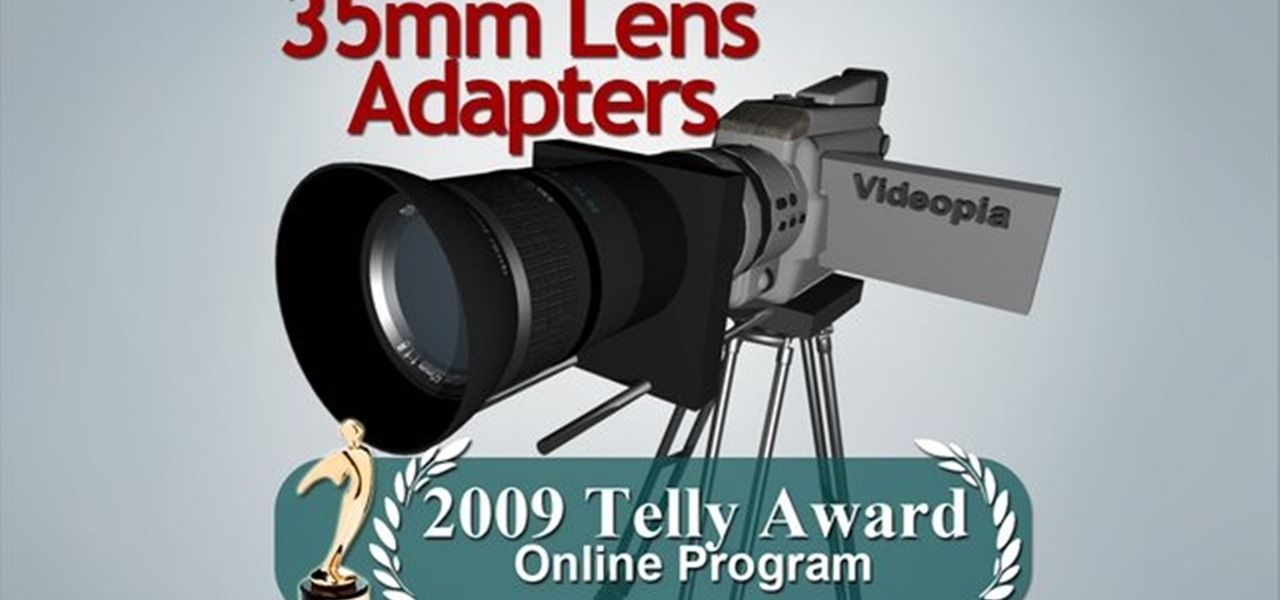A camera's lens can be plagued with dust particles over time, and without a proper cleaning, your photographs will need a digital manicure before they'll please the eye. If you don't want to turn to Photoshop, then a little lens maintenance will do your photos good. Cleaning a camera lens is as easy as using a a few strips of Scotch or Sellotape, which are cellulose-based, translucent tapes.

At its default setting, a Flip video camera will not take video in a format compatible with Windows Movie Maker, which makes it difficult if you wanted to turn your film into a clip or slideshow. This tutorial shows you how to convert content taken with a Flip camera to a Windows compatible format!

Learn how to use rectilinear and curvilinear wide-angle lenses on your Canon EOS 7D, 5D, 550D or Rebel T2i DSLR camera. This brief video tutorial from the folks at Butterscotch will teach you everything you need to know. For more information, including detailed, step-by-step instructions, and to get started using wide-angle lenses on your Canon DSLR yourself, take a look.

Need a primer on how to use zoom lenses with your Canon DSLR camera (a 7D, 5D, or Rebel T2i, for example)? This brief video tutorial from the folks at Butterscotch will teach you everything you need to know. For more information, including detailed, step-by-step instructions, and to get started using zoom and telephoto lenses on your own Canon digital camera, take a look.

Want to know the best way to take close-up, highly-detailed pictures of small objects? This brief video tutorial from the folks at Butterscotch will teach you everything you need to know. For more information, including detailed, step-by-step instructions, and to get started taking macro shots on your own Canon 550D, Rebel T2i, 5D or 7D DSLR, take a look.

Looking for a quick guide on how to use the manual mode on your Canon t2i, 5D or 7D? It's easier than you'd think! So easy, in fact, that this free video tutorial can present a complete overview of the process in just over three minutes' time. For specifics, including detailed, step-by-step instructions, take a look.

In this video tutorial, viewers learn how to make a pinhole lens for a digital camera. The materials required for this project are: a camera body cap, X-acto knife, black tape, small drill bit, sewing needle and sand paper. Begin by marking the center of the body cap . Then drill a hole in the center and punch a tiny hole in the center of the sheet metal. Now cut around the sheet metal and sand it flat. tape the metal piece inside the cap and darken it with ink. This video will benefit those ...

Learn how to stitch multiple pictures into a panorama when using a Panasonic G1 or GH1 digital camera. Whether you're the proud owner of a Panasonic Lumix DMC-G1 or DMC-GH1 micro four thirds digital camera or perhaps just considering picking one up, you're sure to like this free video tutorial, which presents a complete overview of how to create eye-catching panoramas with a G1 or GH1 camera. For more information, including detailed instructions, watch this digital camera user's guide.

Learn how to set the timer function when using aPanasonic G1 or GH1 digital camera. Learn how to set the auto mode on a Panasonic G1 or GH1 digital camera. Whether you're the proud owner of a Panasonic Lumix DMC-G1 or DMC-GH1 micro four thirds digital camera or perhaps just considering picking one up, you're sure to like this free video tutorial, which presents a complete overview of how to take timed photographs with a G1 or GH1 camera. For more information, including detailed instructions, ...

Learn how to manually adjust lens focus when using a Panasonic G1 or GH1 digital camera. Whether you're the proud owner of a Panasonic Lumix DMC-G1 or DMC-GH1 micro four thirds digital camera or perhaps just considering picking one up, you're sure to like this free video tutorial, which presents a complete overview of how to focus a G1 or GH1 camera by hand. For more information, including detailed instructions, watch this digital camera user's guide.

Learn how to adjust ISO exposure settings when using a Panasonic G1 or GH1 digital camera. Learn how to set the auto mode on a Panasonic G1 or GH1 digital camera. Whether you're the proud owner of a Panasonic Lumix DMC-G1 or DMC-GH1 micro four thirds digital camera or perhaps just considering picking one up, you're sure to like this free video tutorial, which presents a complete overview of how to change your camera's current ISO value setting. For more information, including detailed instruc...

Learn how to format a SD memory card using a Panasonic G1 or GH1 digital camera. Whether you're the proud owner of a Panasonic Lumix DMC-G1 or DMC-GH1 micro four thirds digital camera or perhaps just considering picking one up, you're sure to like this free video tutorial, which presents a complete overview of how to format a memory card when it's in a G1 or GH1 camera. For more information, including detailed instructions, watch this digital camera user's guide.

Learn how to optimize a Panasonic G1 or GH1 digital camera for sunset photography. Whether you're the proud owner of a Panasonic Lumix DMC-G1 or DMC-GH1 micro four thirds digital camera or perhaps just considering picking one up, you're sure to like this free video tutorial, which presents a complete overview of how to get terrific sunscapes shots with a G1 or GH1 camera. For more information, including detailed instructions, watch this digital camera user's guide.

Learn how to optimize a Panasonic G1 or GH1 digital cemera for night portraiture. Learn how to optimize a G1 or GH1 digital camera for night shooting. Whether you're the proud owner of a Panasonic Lumix DMC-G1 or DMC-GH1 micro four thirds digital camera or perhaps just considering picking one up, you're sure to like this free video tutorial, which presents a complete overview of how to shoot terrific nighttime portraits with a G1 or GH1 camera. For more information, including detailed instruc...

Learn how to optimize a G1 or GH1 digital camera for night shooting. Whether you're the proud owner of a Panasonic Lumix DMC-G1 or DMC-GH1 micro four thirds digital camera or perhaps just considering picking one up, you're sure to like this free video tutorial, which presents a complete overview of how to shoot terrific nighttime landscapes with a G1 or GH1 camera. For more information, including detailed instructions, watch this digital camera user's guide.

Learn how to optimize a G1 or GH1 digital camera for museum shooting. Whether you're the proud owner of a Panasonic Lumix DMC-G1 or DMC-GH1 micro four thirds digital camera or perhaps just considering picking one up, you're sure to like this free video tutorial, which presents a complete overview of how to take great pictures with a G1 or GH1 camera when shooting photographs in a museum. For more information, including detailed instructions, watch this digital camera user's guide.

You will get the best images possible if you learn to maintain your camera and keep the lens clean. In this tutorial, learn how to clean the lens of an SLR camera like a professional. With a clean lens you will be able to take crystal clear photos and avoid any blur or unwanted blemishes. So, follow this step by step and keep your camera in top shape. You will save yourself tons of editing time if you just keep a tidy lens.

When the camera has trouble auto focusing the first step to take is to clean the contacts on the lens. If it continues then the contacts on the camera may need cleaning. When you clean the contacts in the camera you have to be extremely careful because they are inside the shutter chamber and there are a lot of small parts that can be easily broken in there. Face the camera down at all times during the cleaning procedure. Take the battery out of the camera and remove the lens. Put the rear cap...

In this video tutorial, viewers learn how to use a digital camera as a webcam on Skype. Users will need the AV cable and a USB capture device. Begin by connecting the AV cable to the USB capture device. Plug the cable to your computer and your digital camera. Users will need to download and install the Debut Video Recording software. Open the program and click on Device. Users may have to go to Options and configure the settings. On Skype, right-click the person you want to call and select Sh...

First thing you should do is invest in a reliable good quality digital camera. No, you do not have to spend big bucks on one. Kodak, Sony and Nikon make inexpensive digital cameras that are ready to be bought everyday. Make sure you find a camera that fits your needs.

In this video, lens diffusion issues for shooting video on Canon cameras are gone over, specifically the Canon 7D. Included is saranwrap, caprock filters and anamorphic lenses.

That digital video camera is a delicate piece of equipment, you need to treat it right. Check out this how-to video and learn how to properly operate it to ensure good footage and a long camera lifespan. This video guide covers basic camera handling and maintenance, and these general rules are useful for whatever brand video camera you're using.

The Panasonic HVX-200 video camera is capable of high definition recording, but how do you even use it? This how-to video demonstrates the basic functions you'll need to master to operate this advanced piece of electronic equipment. Follow along and learn how to change and charge the battery, select the right media, calibrate the video camera, use the audio, and adjust shooting functions. Watch this video tutorial and learn how to use the Panasonic HVX-200 video camera.

Ever wanted to take the perfect digital picture of a friend or loved one, only to have it ruined by some unforeseen technical problem? This tutorial offers a walkthrough for using the portrait mode on your digital camera. Take a look.

The macro mode on a camera can be baffling. What's it for? Well, if you've got something small and pretty to shoot, like a butterfly, macro gives you the best shot possible. It's also good for taking pictures of things that are small and ugly, like scratches in your car paint. Watch this handy how-to and collect all that insurance money next time someone dings your fender. Enjoy!

The HV20 comes with a manual focus roller, which is a good thing. However, it is a bit awkward to operate. Here is a minimalist friction tool that can be used to accomplish the same task (well, perhaps with enough practice). It is small, portable, cheap, and light-weight. Watch this video tutorial and learn how to build a manual focusing stick for a Canon HV20 video camera.

35mm lens adapters cost thousands to buy, hundreds to build, degrade the objective technical quality of your video and make your camcorder an entire magnitude more difficult to use. And they won't make your video magically look like film. Nothing will. On the other hand, by adding selective focusing options to small consumer camcorders, 35mm lens adapters have the potential to produce some absolutely gorgeous images. Watch this video tutorial and learn how to adapt a video camera to a 35mm le...

Here's a creative control that let's you decide what will be in focus when shooting with your Nikon digital SLR. Watch this photography tutorial video to learn how to use Aperture Priority Mode on your Nikon D80 camera.

Your Nikon digital SLR has several ways to get the right exposure. Watch this photography tutorial video to learn how to select the right metering method. Metering the right way on your Nikon D80 camera can make a big difference in your photos.

Watch this photography tutorial video to learn how to tweak your Nikon digital SLR's shooting modes to determine what happens when you press the shutter button. Changing the shooting mode on your Nikon D80 can help improve your pictures.

Ever want to freeze the action when photographing sports, races, or other subjects that move? Your Nikon digital SLR can do it using 'Shutter Priority Mode.' Watch this photography tutorial video to learn how to use shutter priority mode on your Nikon D80, and soon you'll be taking great action pictures.

Want perfect color from your Nikon digital SLR? Then get familiar with setting something called the 'white balance' for better pictures. Watch this photography tutorial video to learn how to control the white balance on your Nikon D80, and your pictures will immediately improve.

Watch this photography tutorial video to learn how to control how much of your photo is in focus by using depth of field. Depth of field is an important concept in photography, and this how-to video will help even beginners start to master it.

This step-by-step video tutorial shows you how to install CHDK onto your Canon digital camera. CHDK is a firmware enhancement that operates on a number of Canon cameras. CHDK gets loaded into your camera's memory upon bootup (either manually or automatically). It provides additional functionality beyond that currently provided by the native camera firmware.

This is a Dust-Aid Instruction Video on how to clean your DSLR camera sensor filter. If you have Dust-Aid, you can't not watch this video, because you need great quality and beautiful pristine photos, don't you?

Here is a short video tutorial showing you how to check for dust on your sensor and clean your sensor using the blower method. Works with all DSLR's.

See how to clean the Nikon D40 SLR image sensor in this video. This is a method of the briefest laundry which used the Pentax O-ICK1 Image Sensor Cleaning Kit.

A great instructional on how to properly keep your Canon EOS clean. See how to remove dust and smudges by cleaning the digital image sensor.

White balance is vital for well composed and colored photos. Here's how to adjust the white balance on Fujifilm digital cameras, demonstrated with an Expodisc.

See how to remove dust and smudges by cleaning the digital image sensor on the Fuji S3 SLR camera. It's super simple and you just need some sensor swabs for cleaning that sensor.