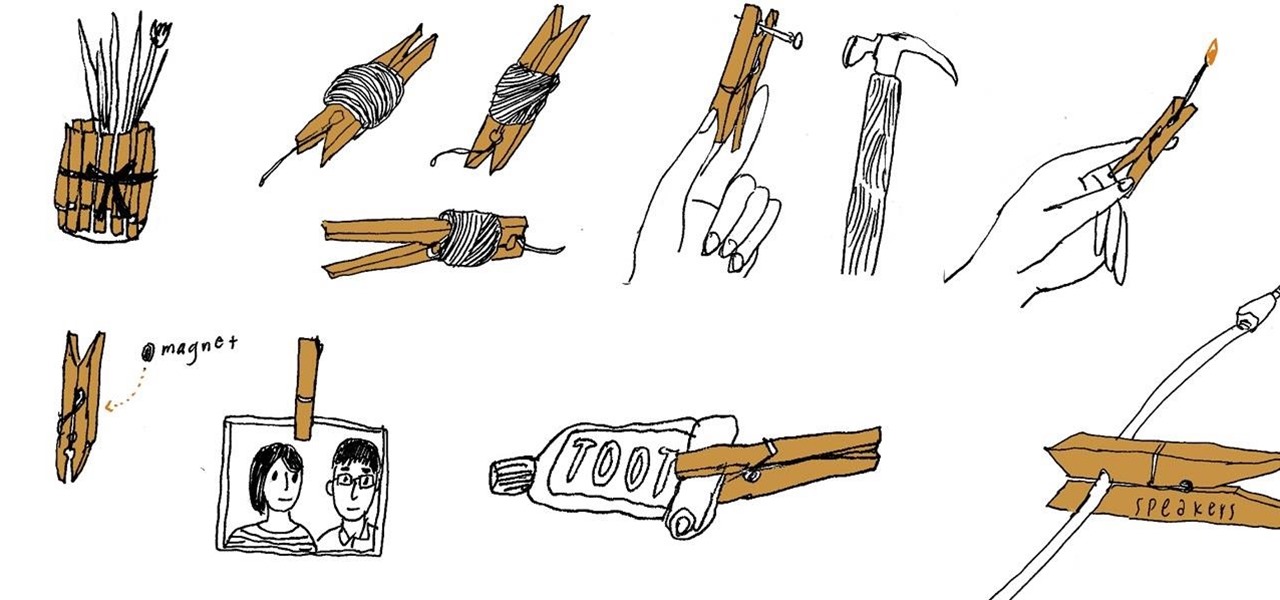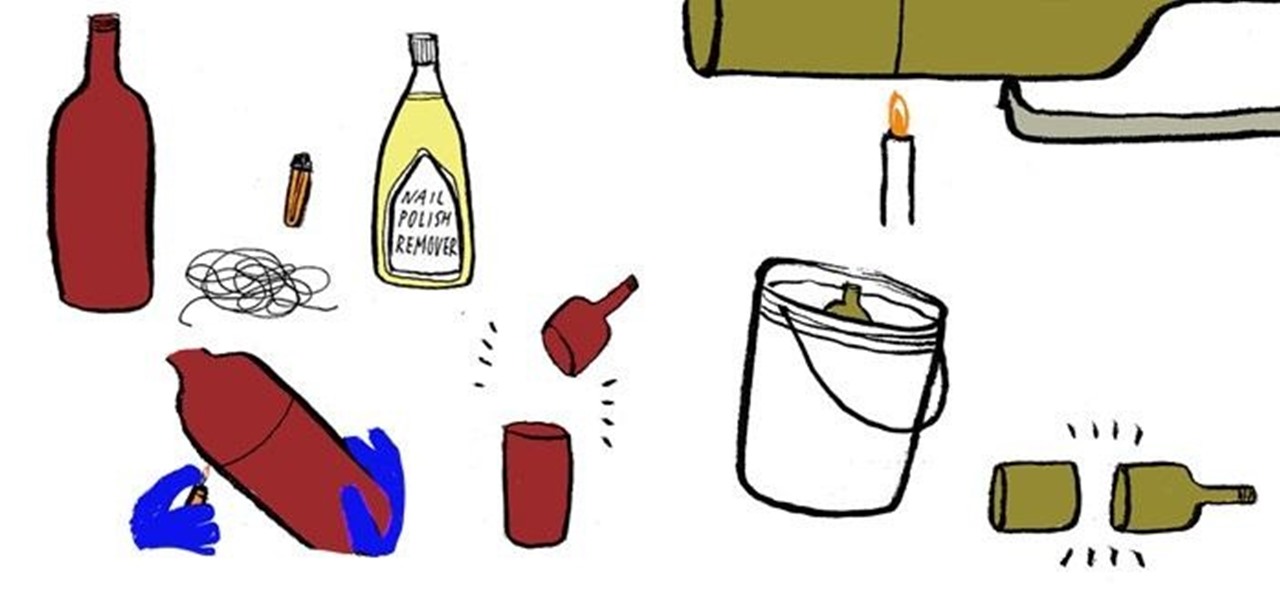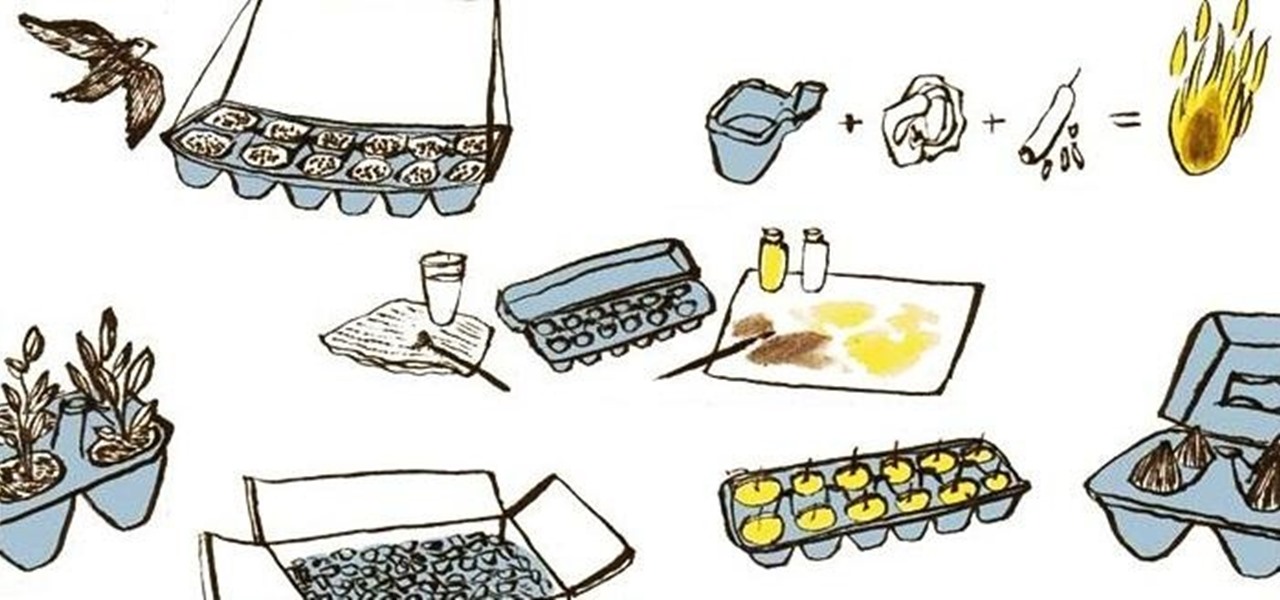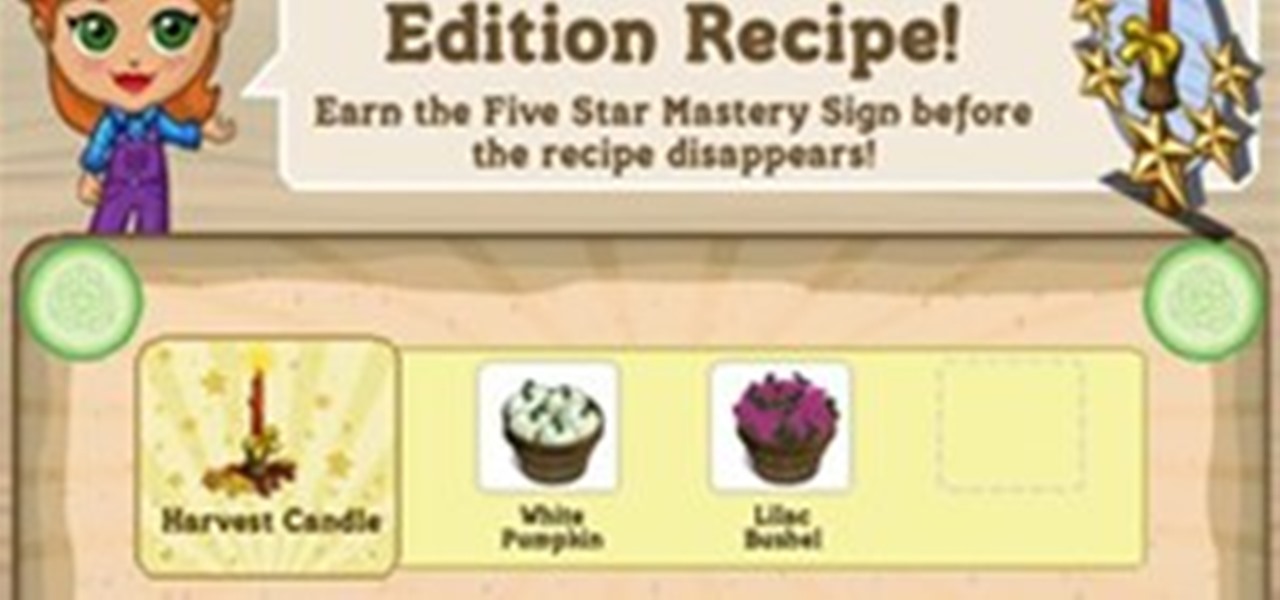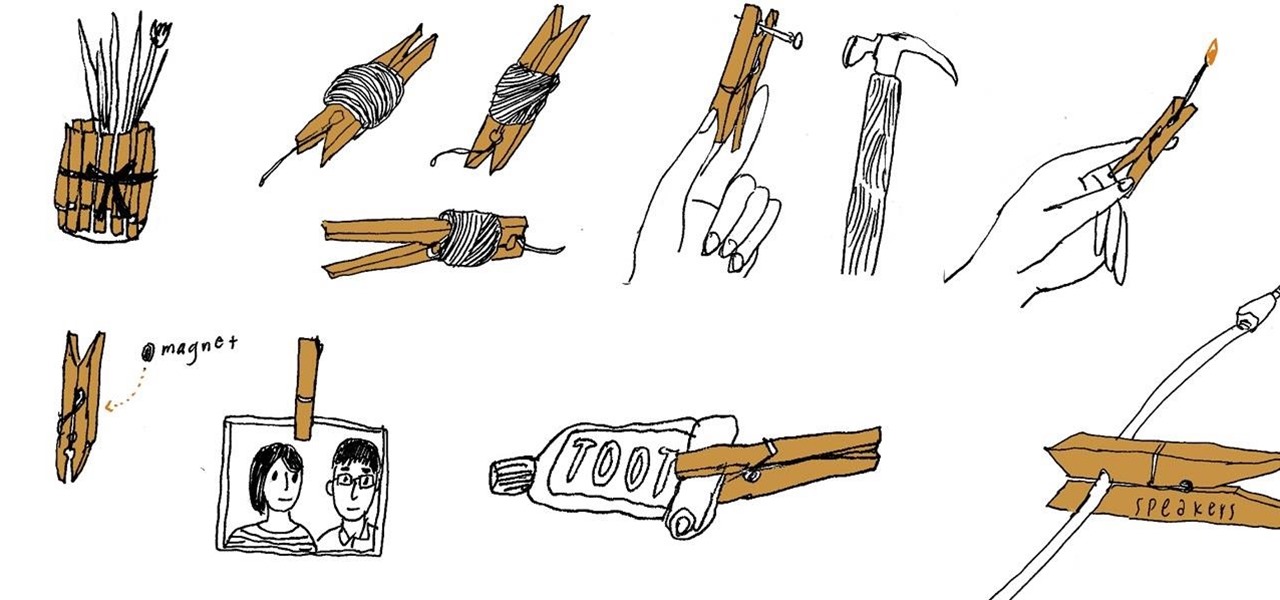
Originally invented by the Shaker community in the 1700s, clothespins are incredibly useful for hanging wet clothing on a clothesline, but also can be used to organize your cable cords, keep your pair of socks together, hold down the used end of your toothpaste tube, and decrease the possibility of you accidentally hammering your finger while pounding down on a nail.

Why is it that Mother's Day is the second biggest commercialized holiday when there are so many different DIY projects out there?

Commonly associated with cleaning gunk out of your ears, cotton swabs, colloquially known under the brand name Q-tips, have a ton of other practical uses.

Other than serving as the raw ingredients for your epic spaghetti and meatball feast, uncooked spaghetti noodles can also be used to make a DIY knife block for your kitchen knives, light a candle with a deep holder, check the done-ness of your baked goods, and double as a DIY toothpick or skewer you can break into your desired length for cooking or serving.
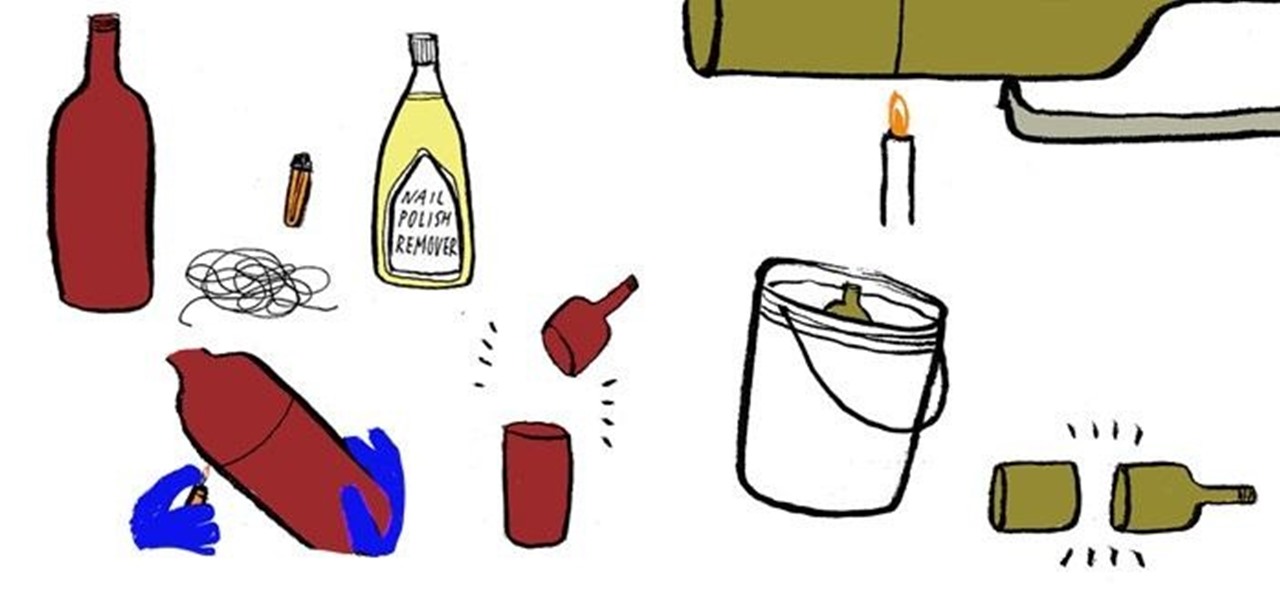
Want to make your own glass drinking cups? You don't need to be a glassworker to get creative. Just recycle some of your old beer, soda, or wine bottles into stylish toothbrush holders or glass cups.

With the help of a hot glue gun and other basic craft supplies, the iconic red and white candy cane sticks can be used to make candy cane vases, candy cane wreaths, and candy cane candle holders.

What can you do with your egg cartons after you are done using up all the eggs? The compartmentalized spaces used for storing eggs are also perfect to use as seed starters, DIY candle makers, paint palettes, and for storing similarly fragile or round objects like Christmas ornaments and golf balls. The sturdy, lightweight material of styrofoam egg cartons are also ideal to use as cheap packing material and an alternative to packing peanuts.

If you have an excess of glass bottles lying around in your home, don't throw them into the recycling bin just yet. With a little creativity and handiwork, you can make terrariums, hummingbird feeders, candle holders and fish tanks out of them.

This is a wonderfully simple method of kernel popping. Our pal Loup226 came up with this Coke can mod. It's a perfect anti-kitchen appliance. Pop corn anywhere there's flame: candle-top, campfire or car engine!

Have a candle holder that would make a great lamp base? You can wire that candle holder and turn it into a working lamp for your living room's newest decorative piece. This video takes you through the process of how to do so... However, with no narration, this how-to tutorial falls a tad short of being helpful. Wire a candle holder into a lamp.

One of the most important thing about singing is breath control. There are a couple of things you can do to improve your breath control. One of them is very simple, swimming. Who would have known, right? If you swim every day, you will really build up your breath control. The other thing you can do is called the candle exercise. Take a candle, light it, put it really close to your face. Don't burn yourself. Then take a deep breath and blow out but don't blow out the candle. These exercises sh...

Check out the new FarmVille Limited Time Crafting Recipes! There is one recipe for each of the crafting buildings and they all use the limited edition White Pumpkins!

Halloween just isn't Halloween without Jack O'Lanterns. Below, anything and everything you need to know on the art of pumpkin carving.

When you can't quite figure out what to get someone for Christmas, turn to your inner creativity for a more personal, homemade holiday gift. To help give you some ideas, here are some DIY presents that never fail.

I don't know what I've been doing in the past when it comes to carving pumpkins, but usually they last a little while. For some reason, the pumpkins we carved this year lasted only two days before they became almost completely engulfed in mold and pumpkin juice. Maybe our apartment isn't suitable for carved pumpkins. I was hoping they'd last until Halloween, but I got to say these pumpkins are way creepier once nature took its course. You may not see it just yet, but you can see the mold real...

These are classic stuffed mushrooms with a luxurious twist! This time I'm using Portabello mushrooms with fresh pesto, tomatoes, and a quail egg on top.

Nearly all humans (admittedly childishly) admire the ability to emit uncannily musical armpit or hand farts, or even rarer- mouth fart motor engine aping. However, it is the rare occasion that a performer's gaseous-sounding melodic notes are indeed truly gaseous (meaning literally discharged from the butt-hole).

If you want to avoid the hassle of going out on New Year's Eve, you can always host your own New Year's Eve celebration at home—and it doesn't have to cost a lot, either.

Need to get a painful splinter out of your skin? Apply some bacon grease onto the affected area and place a band-aid on it overnight. The bacon grease will soften the skin tissue and draw out the splinter, making it easier to remove with tweezers the next day.

If you want to keep your inner snack monster under control, sniff an apple. Studies have shown that sniffing an apple or a banana helps curve your appetite. Craving something deliciously sweet? Take a whiff of something vanilla-scented, like a vanilla-scented candle.

I finally got around to trying out another one of Will's mad science experiments and found out that this one was actually more satisfying (and less frustrating) than my slightly uncooperative jar jet. There's something very pleasing about making potassium nitrate at home in the kitchen and then watching the transformation from semitransparent liquid to spiky, frozen crystals. That was the best part for me, second only to igniting it with its sugar companion.

Day for Night courtesy of Videomaker.com

In this clip, you'll learn how to make a spinning spiral in your own home. The spiral makes a great decoration and will spin when hung above a candle. Make an amazing spiral from paper.
Here are some places in Los Angeles that offer art programs! - Homeboy Industries http://www.homeboy-industries.org/curriculum-education.php

On October 7th, the IndieCade Conference will open its doors to some of the most innovative minds in the independent gaming industry. The three day event located in Culver City, California includes presentations by notable indie designers, workshops, galleries, and mixers. On the following day, however, the IndieCade Festival begins. Unlike the conference, the festival includes events targeted at gamers and the general public. While a $15 wristband will grant you access to keynotes, events, a...
A short essay giving insight into fashion sweatshops and slave labor industry.

The day of interactive porn has arrived, all thanks to Steve Jobs. The iPhone 4's new video-call feature, FaceTime, enables users to have live video chat sessions over a Wi-Fi network, via the iPhone's camera and screen. Unsurprisingly, the porn industry was immediately inspired.

The joys of summer are many! If you, like me, live in a place where the summer is short, you’re going to want to maximize your fun in the sun by doing as many awesome things as possible before the sun goes back to wherever the hell it hibernates during the cold and dark times. The most important ingredients for fun in the sun are friends and…well…the sun, so you can do almost anything with a group of exciting creative people, but here are my favorite el cheapo activities for summer.

Hello World! You found me! My name is Ali Jack and I will be your guide as I continue my journey into learning Organic Living. About a year ago now I was deeply effected by a incredible documentary called Food Inc. . The documentary explores the commercial food industry's detrimental effects on our health and environment. I was profoundly inspired and if you haven't seen it, go! I was hungry for change and proceeded to discover the world of fabulous farmers markets and boy was food boring be...

Adobe Photoshop CS4 is the industry-standard software for perfecting digital images and is ideal for professional photographers, serious amateur photographers, and graphic designers. In this Adobe Photoshop video tutorial, you'll learn how to use medical analysis tools in Photoshop CS4. For comprehensive instructions on using CS4's new medical analysis tools, take a look. Use medical analysis tools in Photoshop CS4 Extended.

Adobe Photoshop CS4 is the industry-standard software for perfecting digital images and is ideal for professional photographers, serious amateur photographers, and graphic designers. In this Photoshop CS4 tutorial, you'll learn how to use Adobe Photoshop CS4's new, streamlined selection tools to select part of an image. Take a look. Select portions of an image in Photoshop CS4.

Adobe Photoshop CS4 is the industry-standard software for perfecting digital images and is ideal for professional photographers, serious amateur photographers, and graphic designers. In this Photoshop CS4 tutorial, you'll learn how to use CS4's new, streamlined layer management features. For (reasonably) comprehensive instructions on working with layers within Adobe Photoshop CS4, watch this how-to. Work with layers in Photoshop CS4.

Adobe Photoshop CS4 is the industry-standard software for perfecting digital images and is ideal for professional photographers, serious amateur photographers, and graphic designers. In this Photoshop CS4 tutorial, you'll learn how to use CS4's new streamlined color adjustment tools. For more on color adjustment within Photoshop CS4, watch this friendly video guide. Adjust colors in Photoshop CS4.

Adobe Photoshop CS4 is the industry-standard software for perfecting digital images and is ideal for professional photographers, serious amateur photographers, and graphic designers. In this Photoshop CS4 tutorial, you'll learn how to use image cropping with Adobe Photoshop. For more information, including comprehensive instructions on how to use Photoshop to crop an image, watch this digital image editing how-to. Crop an image with Adobe Photoshop CS4.

Adobe Photoshop CS4 is the industry-standard software for perfecting digital images and is ideal for professional photographers, serious amateur photographers, and graphic designers. In this Adobe Photoshop tutorial, you'll learn how to use Photoshop CS4 to resize images. For more information, including comprehensive instructions on image resizing, watch this video tutorial. Resize an image in Photoshop CS4.

Adobe Photoshop CS4 is the industry-standard software for perfecting digital images and is ideal for professional photographers, serious amateur photographers, and graphic designers. In this Photoshop CS4 tutorial, you'll learn how to save and set file formats in Adobe Photoshop CS4. Save and set file formats in Adobe Photoshop CS4.

Adobe Photoshop CS4 is the industry-standard software for perfecting digital images and is ideal for professional photographers, serious amateur photographers, and graphic designers. In this Adobe Photoshop tutorial, you'll learn how to use effects and paint tools in Photoshop CS4. Use effects and paint tools in Adobe Photoshop CS4.

Adobe Photoshop CS4 is the industry-standard software for perfecting digital images and is ideal for professional photographers, serious amateur photographers, and graphic designers. In this Photoshop CS4 tutorial, you'll learn how to use advanced 3D techniques in Photoshop CS4. For comprehensive instructions on using Adobe's Advanced 3D Workspace, take a look. Use advanced 3D techniques in Photoshop CS4.

Adobe Photoshop CS4 is the industry-standard software for perfecting digital images and is ideal for professional photographers, serious amateur photographers, and graphic designers. In this Photoshop CS4 tutorial, you'll learn how to make color corrections in Photoshop CS4, quickly and efficiently without sacrificing quality. For more information in correcting colors within Adobe Photoshop CS4, watch this video guide. Make color corrections in Photoshop CS4.