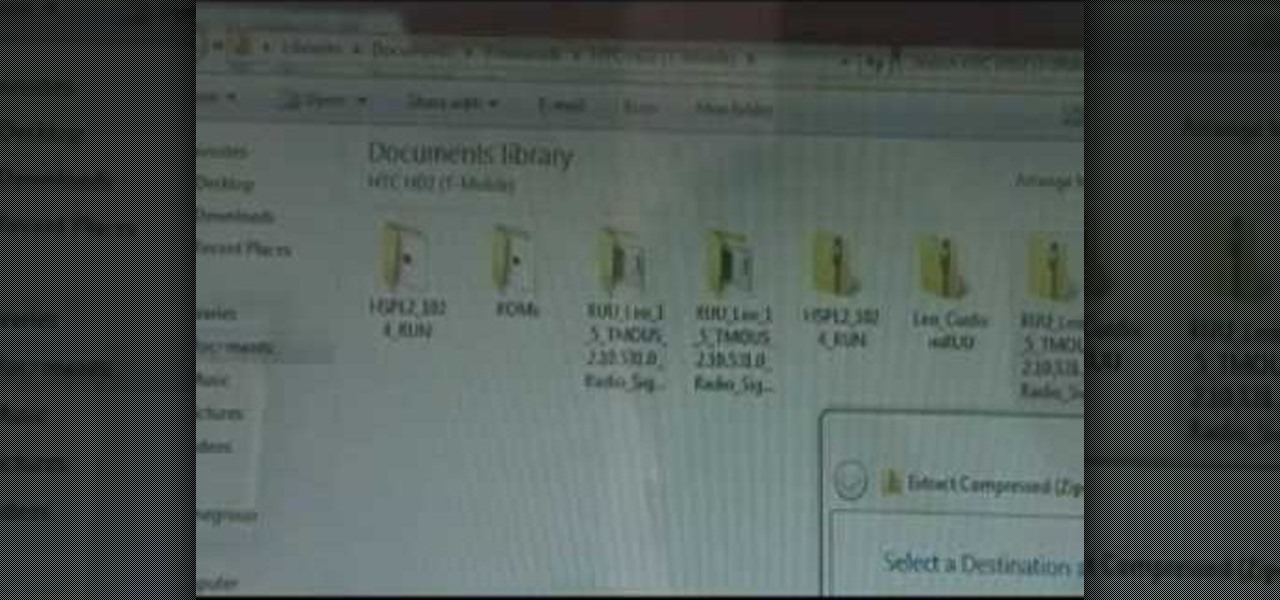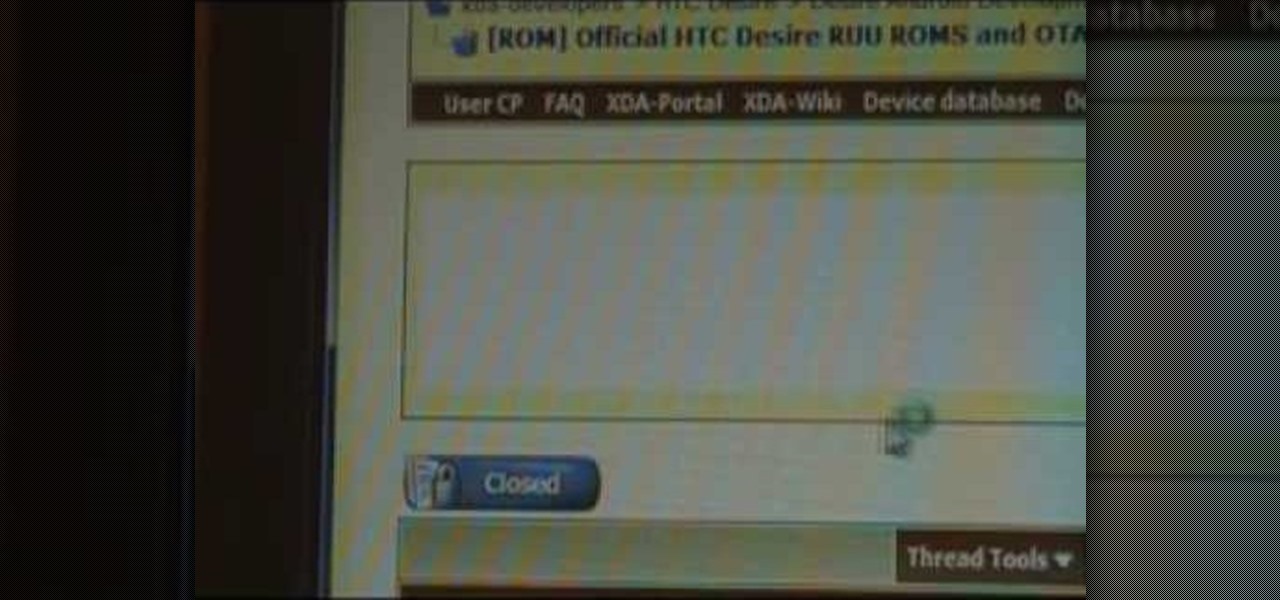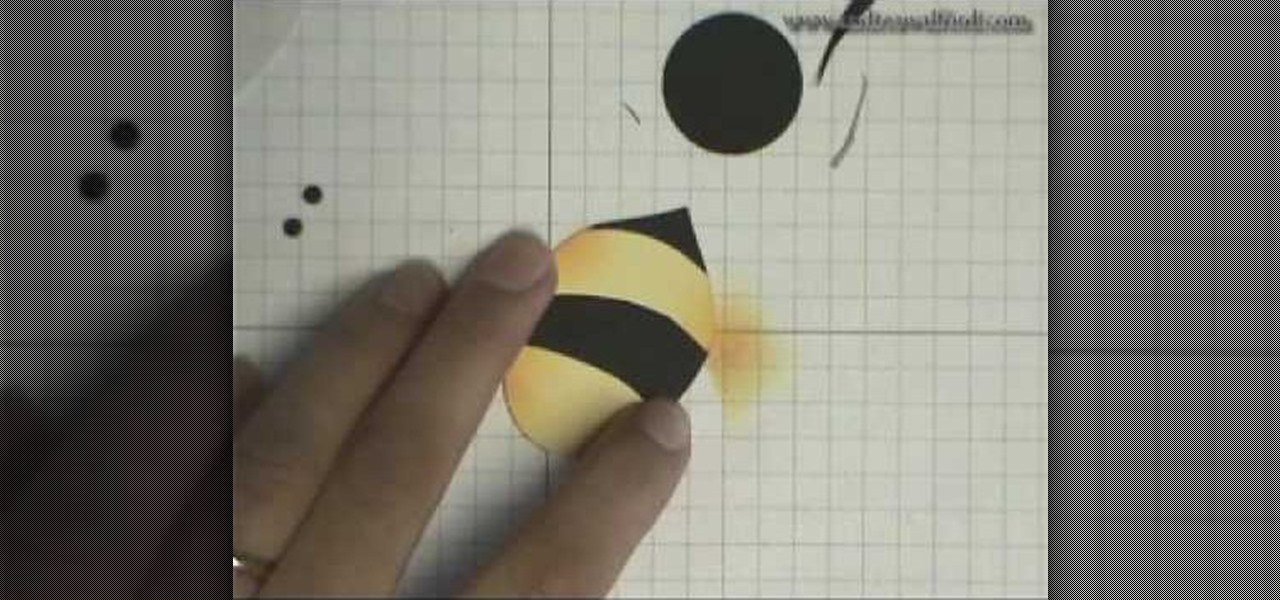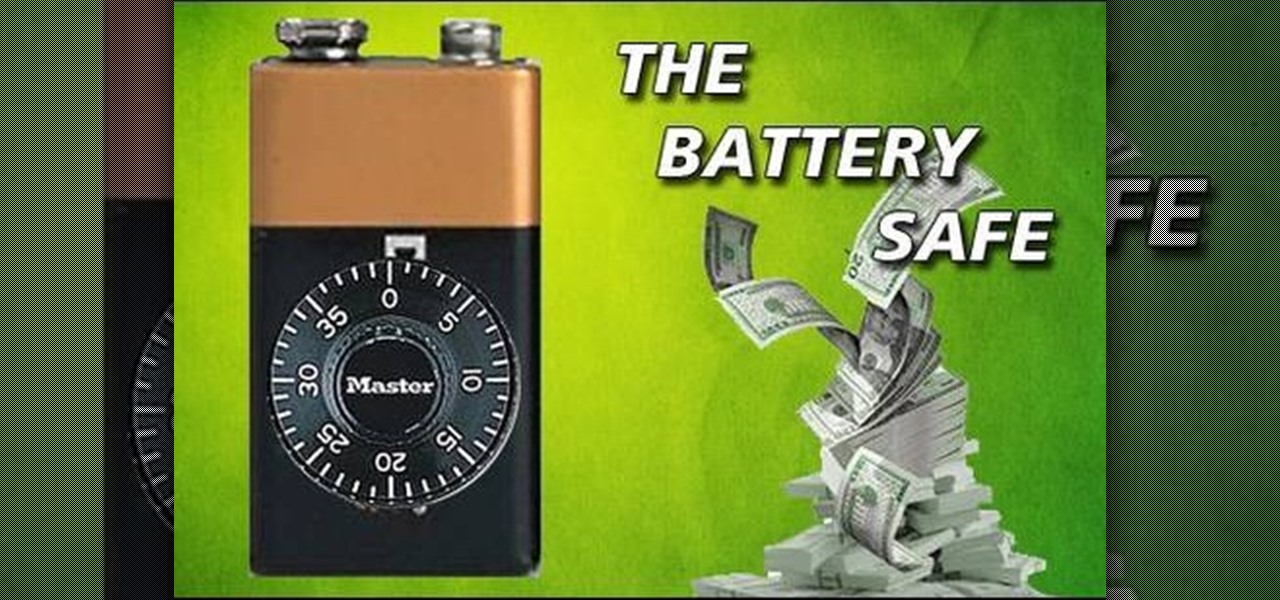Something went wrong and your Nexus 7 is freaking out on you. Maybe you flashed a bad ROM or ZIP file, or maybe it's just bugging, and it's time to restore your tablet back to a working condition. Thankfully, you've already made a backup of your Nexus 7!

Give your Motorola ATRIX new life by reverting it back to its stock state. Download the correct drivers and follow the video's instructions for using RSD-Lite to flash the Android smartphone's firmware. Watch this video to learn the correct way to SBF flash.
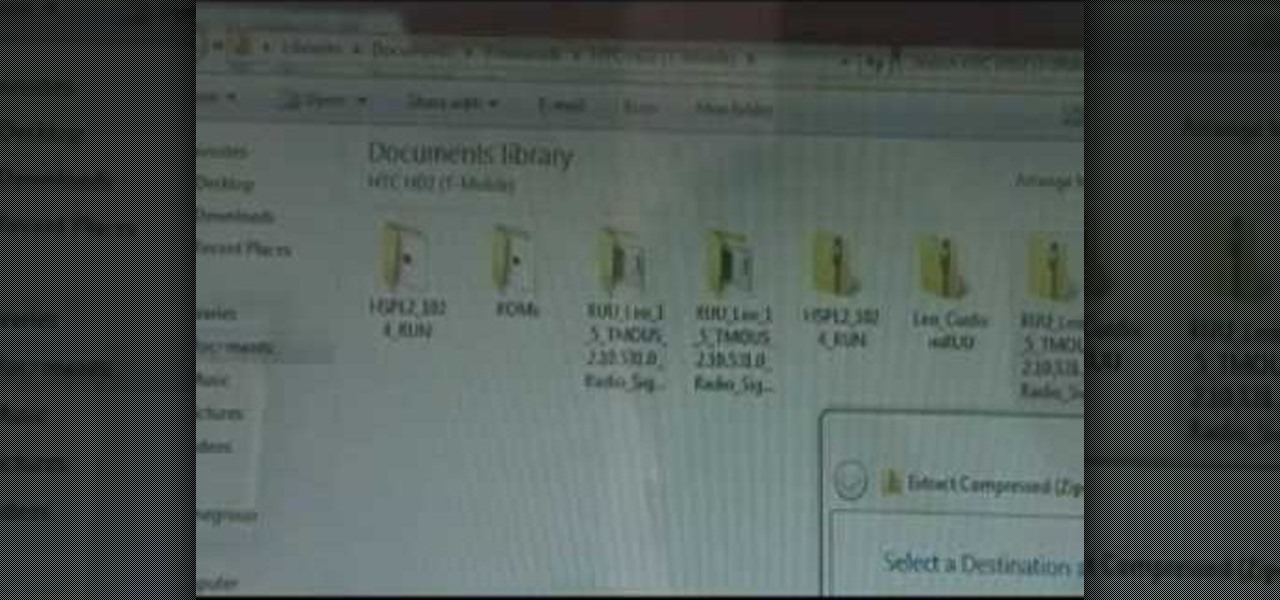
Suffering from rooter's remorse? Want to put your HTC HD2 mobile phone back as it was? It's easy! So easy, in fact, that this HD2 owner's guide can present a complete overview of the complete process in just under three minutes. For all of the details, including step-by-step instructions, take a look.
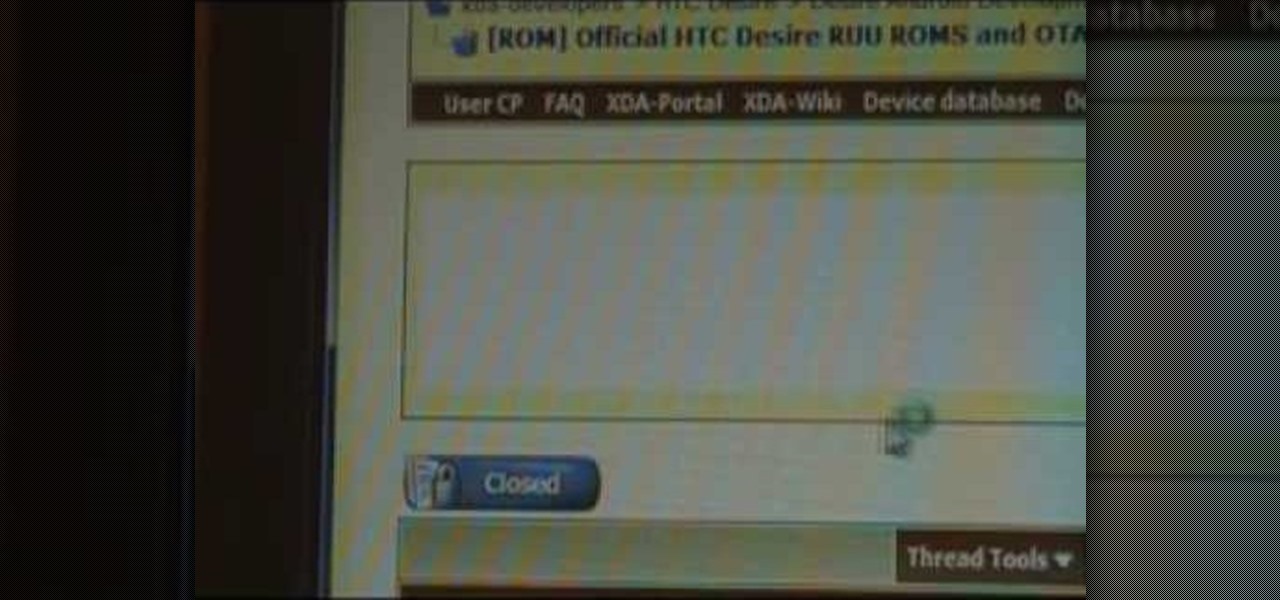
Unrooting your rooted HTC Desire and restoring the factory-default ROM is easy! This clip will show you how it's done.

Have rooter's remorse? Want to reset and restore your Moto Milestone's factory firmware and put your mobile phone back as it was? Here's how you do it!

Have rooter's remorse? Want to restore and reset your HTC Magic or T-Mobile MyTouch 3G's factory firmware and put your cell phone back as it was? Here's how you do it!

Have rooter's remorse? Want to restore your HTC Hero's factory firmware and put your cell phone back as it was? Here's how you do it!

This video describes how to trash your Pro Tools user preferences, restoring them to their factory default setting, on an Apple Mac OS X 10.6 (Snow Leopard) computer. Whether you're new to Digidesign's Pro Tools 8 or simply looking to pick up a few new tips and tricks, you are certain to benefit from this free software video tutorial. For complete instructions, take a look.

Even though your Blackberry Curve comes with MMS capabilities, the factory settings do not have this turned on. To turn on MMS, you'll have to go within several settings on your phone and adjust them in order to be able to receive MMS messages.

Here's a quick tip that will show you how to set up your Blackberry PDA to lock by pressing just one button. This is a faster and easier way to make sure your Blackberry is safe from 'pocket dialing' than the factory settings.

Buttons feeling sticky? Too much cheese puff dust lodged in the control sticks? This video will show you all of the steps that you need to dig in and really clean your Playstation 3 controller thoroughly. Just remember to check the factory warranty before you take the controller apart.

If you don't know what a sway bar is, it's a device that helps with the stabilization to a vehicle and can help prevent roll in turns. So in this tutorial, you'll be finding out more about sway bars and how to properly measure the diameter to them. Whether they're new or the same ones from the factory, each one can have a different measurement. So check it out, good luck, and enjoy!

Rock candy endures as a childhood sweet because it is both taught in science class as a fun (and yummy) experiment and because it's made entirely out of sugar. And you'd have to be just downright weird if you're a kid who doesn't like sugar.

Clara's Great Depression Holiday Special! Recipe:

If you have a Power Mac G4 AGP system, and it's too slow, you'll want to install a parallel ATA controller card and second hard drive. The controller card is necessary to make the second hard drive actually useful since if you don't install it, both drives are running on the slow factory card. Check out how to do it in this video.

Captain Jay Howell shows you a good way to make a low-profile fishing knot to attach a hook to a line. This knot is one you've seen on any factory-snelled hook: a Snell Knot. Now, you can snell your own! It's an invaluable knot to learn and a great knot to use for just about any application.

If you like to hunt or just enjoy the taste of venison, check out this video for learning how to dress a deer. Hunting is more humane than factory farms, right?

This video covers creating terrain layers, Ground cover, foliage, factories, Speed Trees and sky using the Unreal Engine for Gears of War.

This Unreal Engine tutorial is a newbs guide to spawning stuff like Emergence Holes, Weapons, Actor Factories for Gears of War.

In this episode the Mighty Car Mod team show you how to remove Human Slime from the interior of your car with steam cleaning. We show you how to restore the original look of the factory seats and interior.

How to "Virginize" an unlocked iPhone and restore it to its original factory settings.

How to do the Bus Stop, with early 90s house music, Fast Eddie Acid Thunder, Betty Boo background, The Sound Factory.

Are you getting that nasty "Application access set to not allowed" error on your Nokia 5300 cell phone? Unfortunately, it's a problem for most Nokia 5300 owners, ones who wish to use 3rd party applications on certain carriers, like T-Mobile, who restricts the uses for branding.

If your phone has an unlocked bootloader, you can use Fastboot commands to flash factory images. That may sound like a bunch of technical jargon, but when it comes down to it, this is the best method for updating a rooted device, fixing a bricked phone, reverting to stock, or even getting new Android updates before everyone else.

Christmas is just around the corner, which means holiday wreaths are decorating many doors across the nation. While we're always fans of a practical DIY, we especially love the edible kind, which are great for last-minute decorations.

The possibility of the Sriracha factory in Irwindale, CA being shut down was one of the biggest food stories of 2013. Huy Fong Foods was almost forced to close the plant due to complaints about the factory's smell, but luckily the brand emerged triumphant.

Tons of freezers have built-in ice dispensers, but a lot of people never use them. But it turns out, all it takes to give it a new purpose is some duct tape, an X-Acto knife, and a piece of foam core.

Erasing everything off of your phone and starting anew is a pretty drastic step to take for a little glitch. For most people, system restoring is a last resort option, but there are a few reasons to want or need to restore your device to factory settings.

Serve your friends and family turkey this year in a nontraditional way by baking and decorating these turkey cupcakes. Turning ordinary and very blah chocolate cupcakes into feathered birds requires only some chocolate icing, candy corn, and sprinkles.

We know that your Thanksgiving dinner guests will be inundated with food during your feast, but it's an awful nice gesture to send them home with something sweet as well. Rather than packing up a huge take out box with turkey leftovers or a piece of pie, why not hand out a small bag full of candies?

You'll need five baked eight inch square cakes, five - seven cups of white icing, five sugar cones, a little glitter, a little bit of pink icing, a pastry bag, silver non parils, gummy balls, candies, pink and red icing, mini canned hearts, red sprinkles, colored paper and tape and 5 toothpicks. Cut one cake into fourths and stack them one by one on top of a stack of the other four cakes, secured by white icing. Poke a hole in the tops of each of the cones, then sprinkle each one with edible ...

First of all go to Google and then type in 'candy bar wrapper image' and then enter and go to image results. Select the 'crunch' image and right click and then 'copy' and then go to word document and paste it there. But if the image is big then right click and select 'hyperlink' and select 'remove hyperlink' to remove it. Now select the image again by clicking on to it and you can change the size of the image. Pick out the corner of the box that appears on the image and drag it inside to make...

Cake pops are generally made in a circular shape from vanilla or chocolate cake, then dipped into chocolate or candy melts and sprinkled with adornments, but that doesn't mean you can't have some fun tweaking the shape a bit.

We know that every pink and red Hallmark card out there tells us that Valentine's Day is about smoochin' it up with your amor and generally cherishing the ones you love, but to be honest, the holiday is also about cherishing your love for candy and sweets.

Got a friend who's got a serious passion for sailing? Then make his or her next birthday extra special by folding these easy and quick origami boats, which can stand up and float in water.

We can bet that the first time you tasted a thick, chocolatey Mississippi mud pie certainly wasn't your last. Made with Paula Deen-approved portions of chocolate chunks, marshmallows, candied pecans, and even more chocoalte, Mississippi mud pie is famous for its utter decadence.

Need a quick and festive snack to feed your kids during the holiday break? These marshmallow and cereal wreaths will make the perfect Christmas treat, and it helps that they're no-bake treats, which means more time for you to do other Christmas-related activities! Ingredients:

Before you know it, old Saint Nick's reindeer will be tapping on top of your roof and a Salvation Army bell ringer, festooned with a Santa Hat, will be around every corner. That's right, guys and gals, Christmastime is almost at our front door, which means you should get prepared for all the holiday gifting.

This is possibly one of the easiest Halloween cupcakes you will ever make. But that doesn't mean these cupcakes are going to look simple or amateur. In fact, these ghoulish Halloween treats are super cute and will impress little ladies and goblins at any Halloween party.

Hide your money, small candies or other tiny items you want to keep hidden! Pry off the top of the battery, take out the innards and then rebuild the casing to re-camoflauge the battery. Then you're ready to hide your goodies!