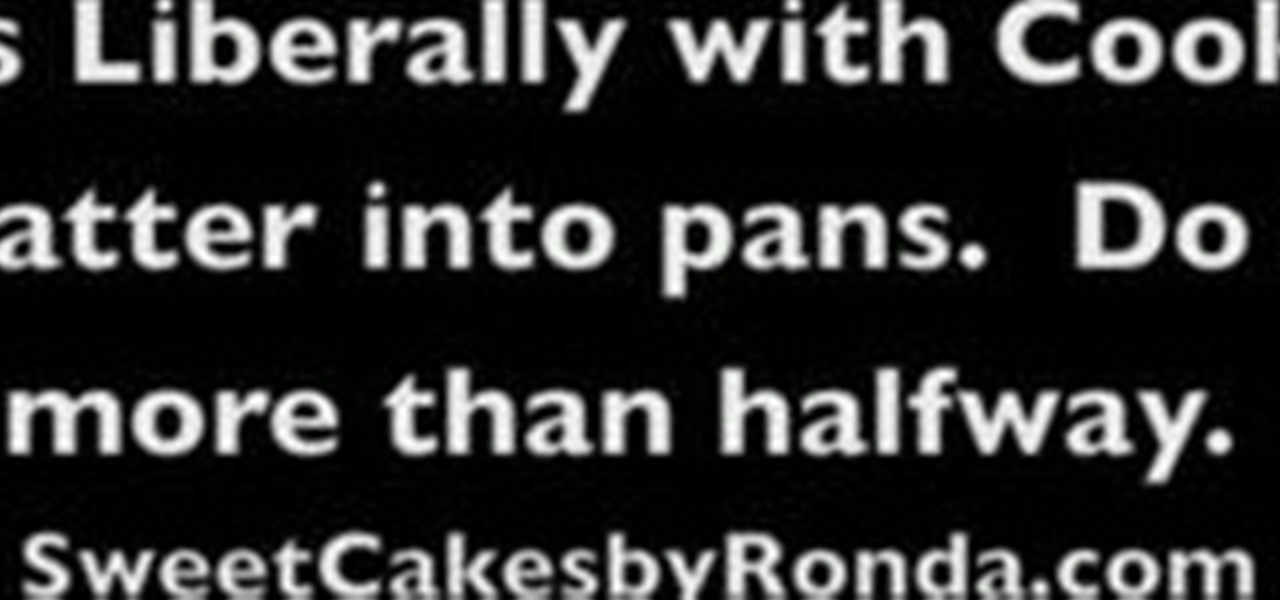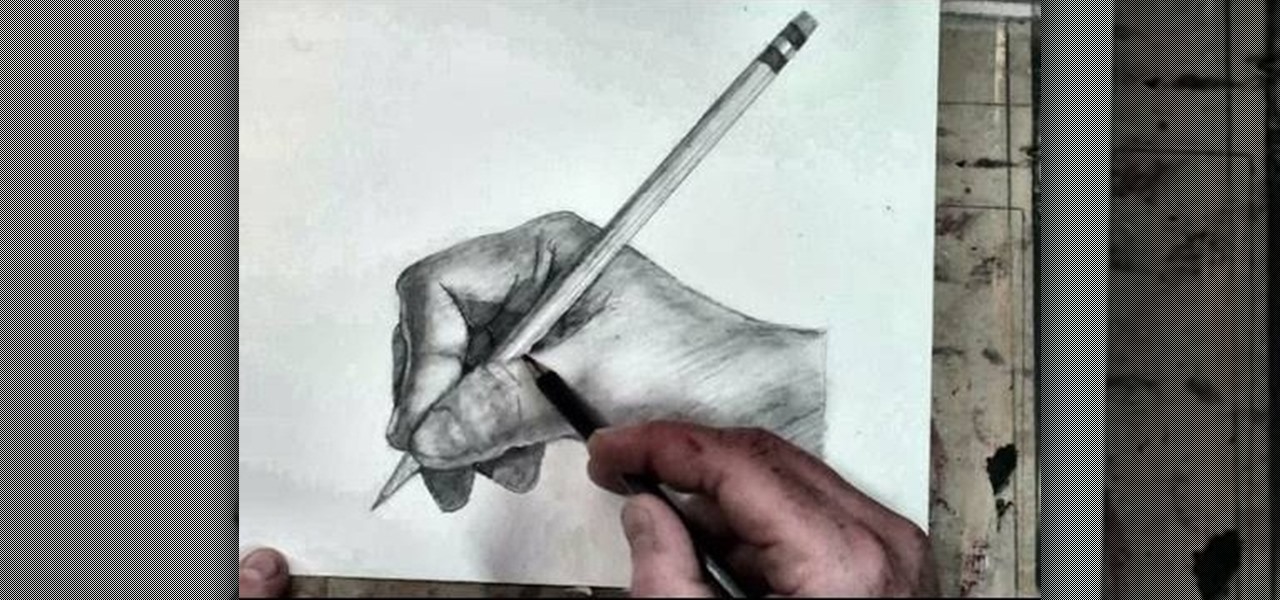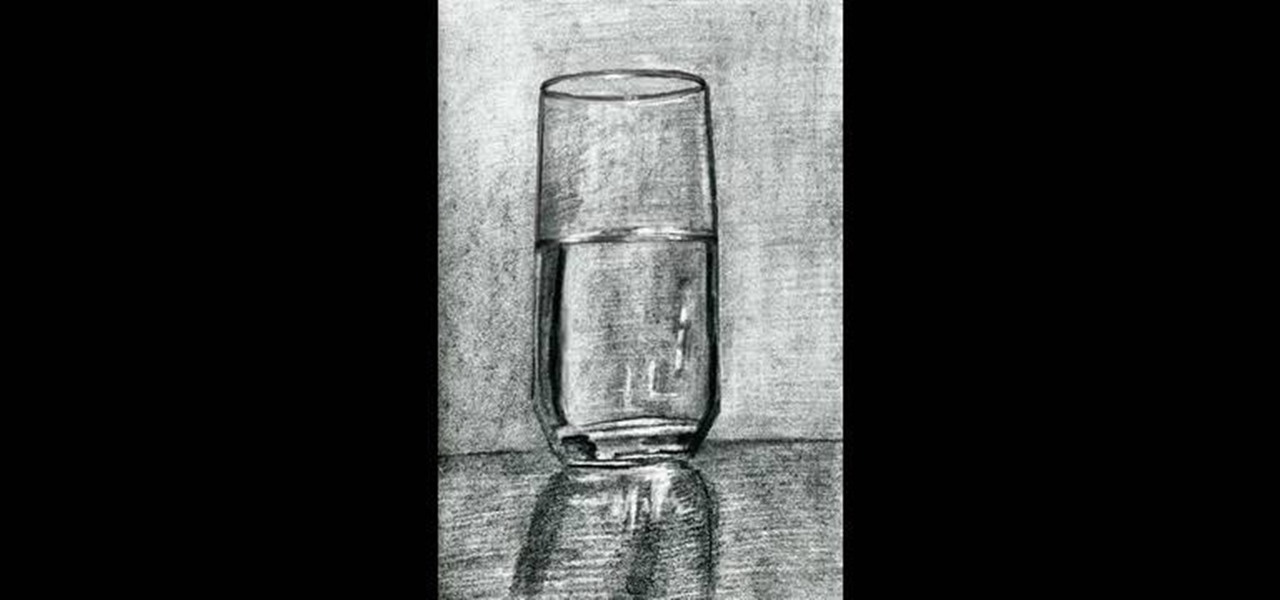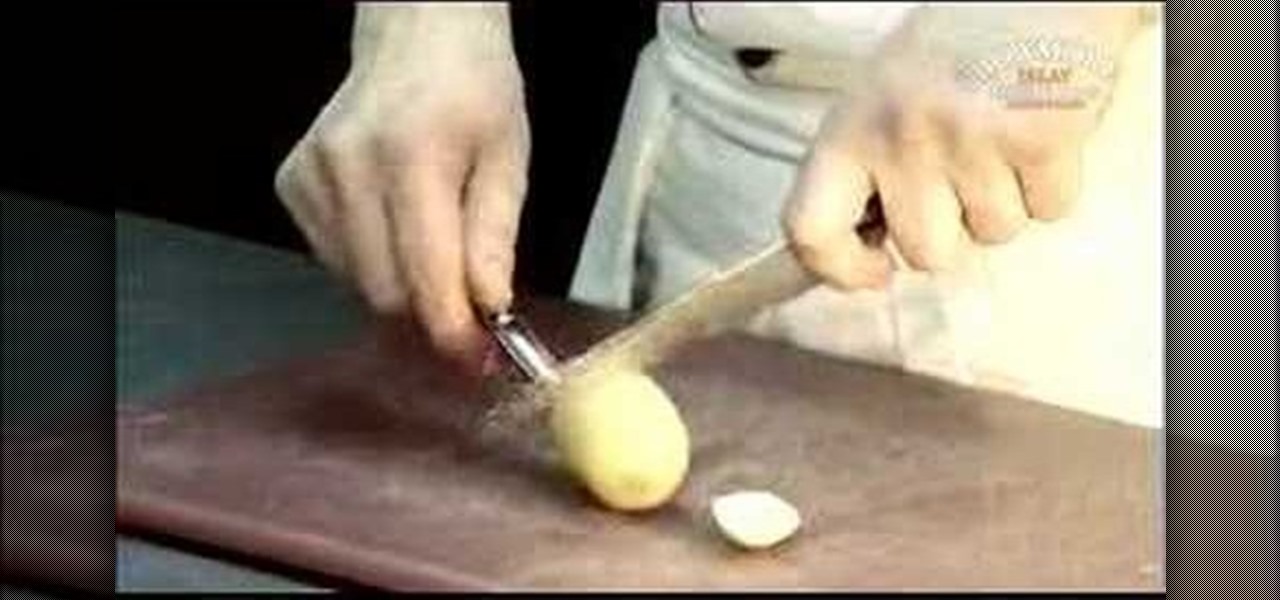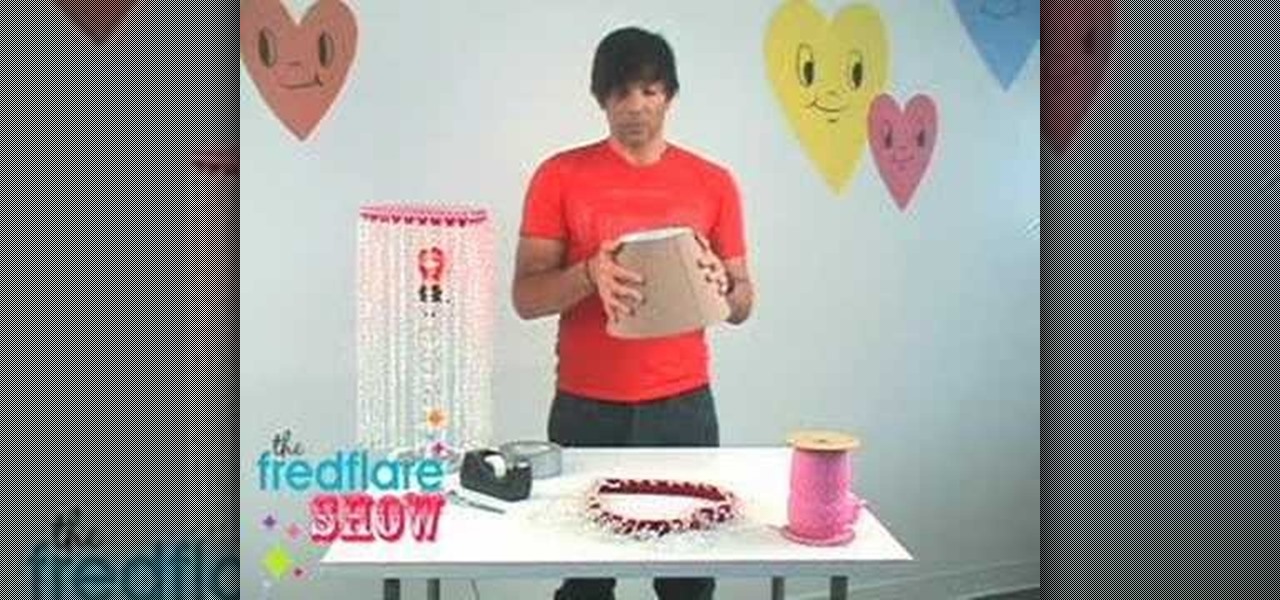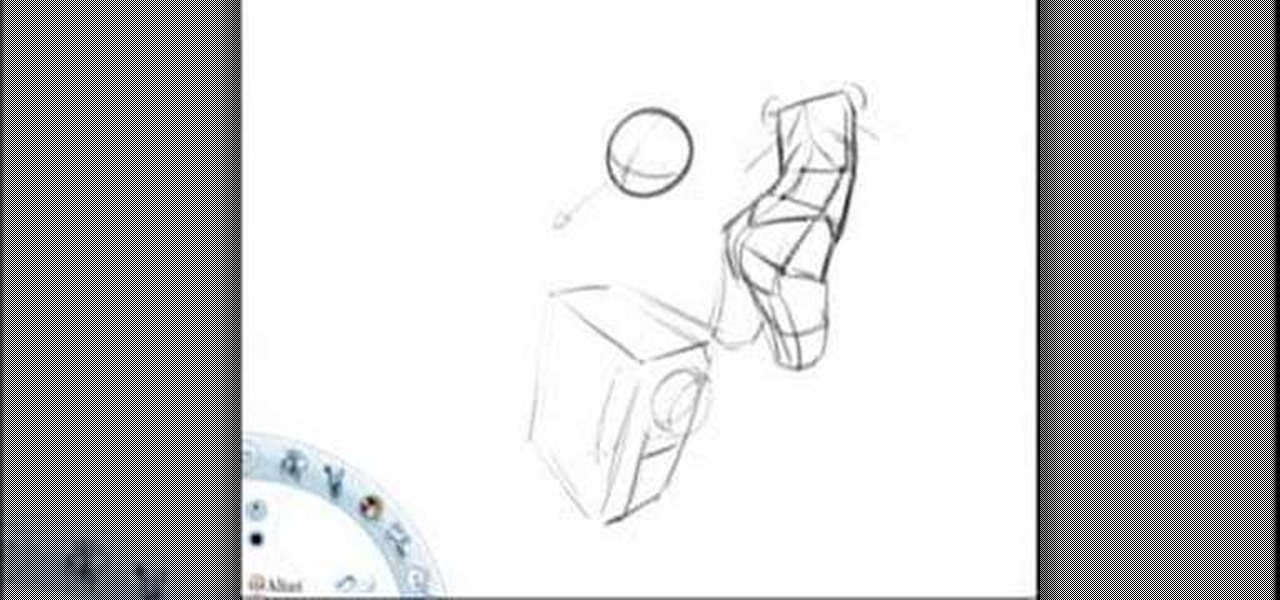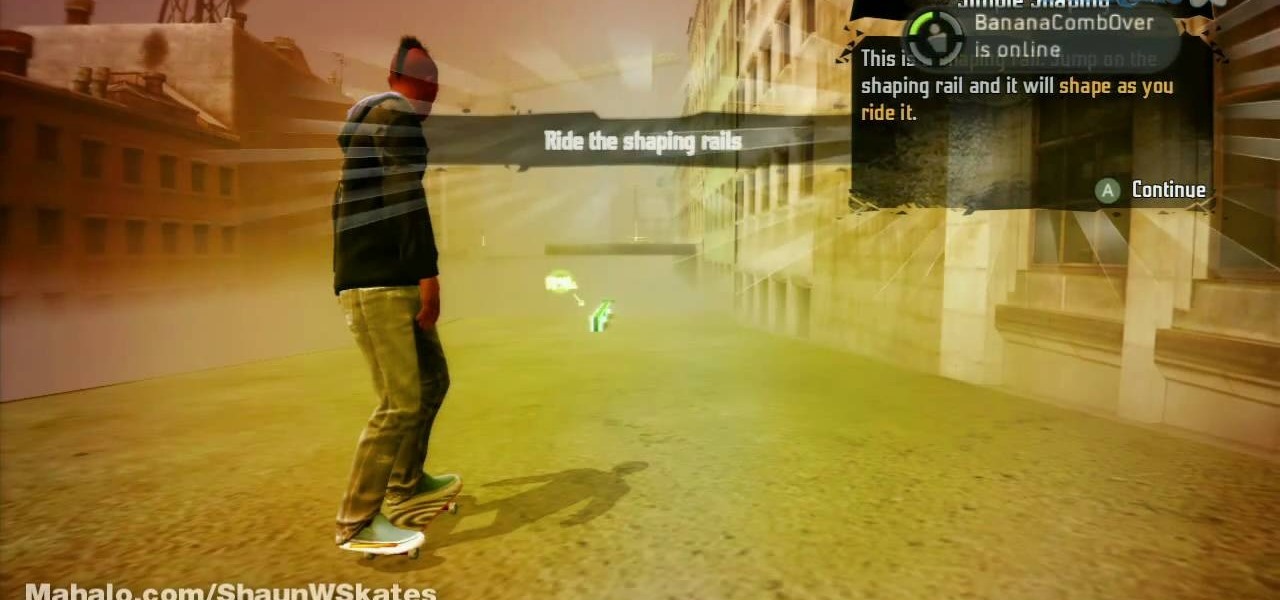In this video tutorial, viewers learn how to fold won-ton. There are 3 basic won ton shapes: the triangle, flower bud and nurse cap. For the triangle shape, simply fold it diagonally in half to create a triangle and seal the edges. For the flower bud, begin with a triangle fold. Then fold up the spine and bring the 2 edges together. For the nurse cap, fold it horizontally to create a rectangular shape. Then bring the 2 corners together, similar to the flower bud. This video will benefit those...

Remember baby Maggie from "The Simpsons" and the adorable Christmas tree-shaped star bodysuit to Lisa's sax recital? Babies look cute in almost anything but somehow wrapping them up in star-shaped blankets/costumes puts them at their cutest.
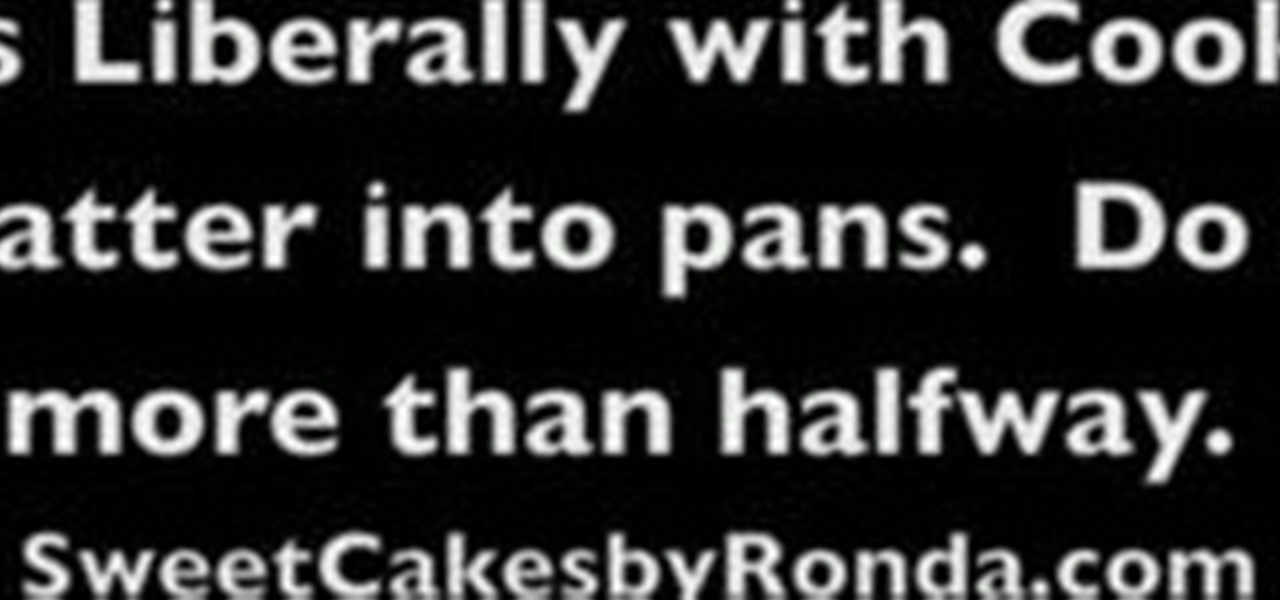
In this tutorial, we learn how to bake and frost petits fours with Rhonda. The tools you will need for this include: silicone pans, cake mix, cooking spray, cookie sheet, oven at 350 degrees, pourable fondant recipe, wax paper, cooling rack, bowls, how water, candy thermometer, spoons, knives, and forks. First, spray your pans with cooking spray and fill them with the cake mix up to half way. Now, place the silicone pan onto a cookie shit and bake in the oven for around 7 to 8 minutes. Then, ...

In this video tutorial, viewers learn how to make "Coke" rocket. This process is very fast, easy and simple to do. The materials required for this project are a 2 liter bottle of Coca Cola and a pack of Mentos candy. Begin by sliding off the cover of the Mentos stick and drop it into the 2 liter bottle of Coca Cola. Place on the cap of the bottle and shake it. Now slightly open the cap until you hear the soda fizzing. Then slam the bottle onto the ground and watch the bottle fly into the air....

Do you have a flat butt or a butt that is too plump? If you have troubles with your backside, check out this tutorial. In this clip, learn how to firm your bum and shape it so that you feel healthy and confident. This video will show you some very simple exercises that you can do every day to keep your buttocks in shape.

Shape keys are one of the most basic and important parts of making 3D graphics. This video will teach you how to use them in one popular 3D modeling suite: Blender. Also covered are how to apply your shape keys in animations and in the game engine that your graphics will be running in.

A cascading shower of M&M's sounds like a dream come true! Bert Monroy of Pixel Perfect shows you how to illustrate and style M&M's using Adobe Illustrator and Photoshop. Whether you're new to computer graphics, new to Adobe Photoshop CS4 or a seasoned design professional just looking to pick up a few new tips and tricks, you're certain to like this free video software tutorial. For more information, including detailed, step-by-step instructions, and to get started making your own chocolate c...

Take a luxurious, lingering bath with your boy toy while smoothing and cleaning his skin with this heart-shaped melt and pour soap. Composed of pastel pinks and purples, the soap is hyper feminine and probably shouldn't be a gift to your y-chromosomed loved one, but it can be an excellent treat for the both of you during sexy time.

You may not know how to draw, but but don't let that discourage your from trying. This video will take your fears away and prove to you that anybody can draw if they want to! A little instruction is all anybody needs to succeed. But drawing hands is difficult, right? Sure, hands are one of the tougher parts of the body to sketch, especially when holding something, like the pencil in this drawing. But practice makes perfect, so don't give up.

Looking to add specimens to your paper garden? Make a bell-shaped paper flower with origami, the traditional Japanese art of paper folding. This free origami video lesson presents complete instructions for making your own paper flowers from a sheet of folded paper. For more information, and to get started making colorful, cone-shaped paper flowers yourself, take a look!

Prepare a chocolate cream roll. And into your whip topping, put in one teaspoon of vanilla extract, about a cap full. Stir the whip, the vanilla removes the packaging taste. Spread the whip all over the cake, nice and thick. Clean out the edges and round it out. With a fork, drag the prongs across the top of the log. And all around the surfaces. With a knife, spiral out the ends of the log. Start in the center and slowly spiral out. Dust the top of the cake with cocoa powder, then do the ends...

We don't know about you, but making selections around oddly shaped areas of an image is one of the most frustrating single tasks in Photoshop. Odd shapes are really hard to navigate around by hand and often you can't get a perfect cut. Luckily, this Photoshop tutorial will guide you through how to make complex selections easily in Adobe Photoshop CS5.

1. Use a piece of gum-paste, fondant, or candy clay about the size of a tennis ball 2. I first will roll about 1/2 of the dough through my pasta machine to a medium thickness (#4) or roll your fondant to approx 1/4 in. thickness 3. You could also use a pizza cutter or knife to cut the strips. Take two strips out to be the bow tails and then cut 2 strips in half to make thin little loops for fill-ins 4. Hang the loops over a dowel or large stick such as a broom handle (about 1in wide) 5. Wet t...

As important as what goes into a Mai Tai is what doesn't — notably, Mai Tai mix, flavored rum, grenadine and/or crushed ice. To make a proper Mai Tai, use 3/4 of an ounce of fresh lime juice, 1/4 of an ounce of rock candy syrup, a 1/4 of an ounce of orgeat, 1/2 an ounce of orange curacao and 2 ounces of a premium aged rum.

Drawing a glass of water is one of the most basic things you'll ever learn in art class, but it is also one of the most important studies you'll ever make about form, color, tone, and shape.

Liven up the classic British staple with just an apple corer, paprika and a kitchen knife. Learn how to make a more elegant plate with these improved potatoes. Make mushroom shaped potatoes with this how to video from The Bowmore Way.

This beauty video demonstrates how to create a dark fairy Halloween makeup look.

Create Miley Cyrus "7 things" inspired makeup look with the makeup tutorial from Lauren Luke, aka Panacae81.

"Easy gingerbread house" may sound like an oxymoron, but our step-by-step guide turns this daunting holiday project into a cakewalk.

Turn on your heart light!! Watch this instructional arts and crafts video to make a fabulous heart shaped lamp shade for Valentine's Day. You will need a heart shaped box of chocolates, a beaded curtain, duct tape, string, ribbon, and a lamp shade. So what are you waiting for? Craft this handmade heart light and impress the one you love.

Use everything you've ever learned about drawing inanimate objects to draw the human figure. You will need to use efficient lines and accurate perspective to draw a number of basic shapes that will come together in the shape of a human body. Watch this instructional drawing video to begin drawing figures in perspective. Even if you are not an expert at anatomy, you can calculate what simple shapes look like in perspective and carve back into the basic forms.

This sequence will show you new ways to think about your eyebrows and how to use Anastasia to make great looking eyebrows.

In After Effects, there are several effects that will help you to edit simple shapes into more complex images. Here is a procedure to create a spline that looks like a frosty or "icey" shape using a mask, stroke and distortion blur.

In this video tutorial you will learn to use custom shape clipping masks in Photoshop CS2. The masks offer you great control over your design. This example involves the use of layers and layer style.

You've got a great gift for your sweetheart on Valentine's Day. Awesome. Now, how are you going to present that lovely gift of yours? Wrapping paper? Cardboard box? Decorative bag? If any of those things are your answer—you're not trying hard enough.

Megan Fox. She's one of those girls you love and hate, because she's just so damn hot! You may not like her acting skills, but her beauty makes up for it all. But the closest you're ever going to get to Megan Fox is with this drawing tutorial. Merrill Kazanjian shows you how to draw Megan Fox, step-by-step, with pencil. It doesn't matter what your experience level is at drawing. All you have to do is follow the step-by-step instructions in this video. If you give it a try, you might transform...

In this video, we learn how to make an Escher-esque tessellation. Start with construction paper, then make an equilateral triangle onto it. Next, make a shape on one end of the triangle, making any shape you would like. Now cut your shape out, then trace it onto another piece of construction paper. After this, rotate the shape over on the second piece of paper, then trace it out again. The lines should match up equally. You will then have one side left, which you will use to make any shape yo...

Triangles, squares, pentagons, and hexagons? Crocheting projects often sound a lot like geometry class, with basic shapes being the foundation of all your knitting projects, whether beginner or advanced.

No two eyebrows and faces are the same, so why should you think that just one eyebrow shape looks the best? Each face shape demands eyebrows with a particular angle, curve, and length in order to look the most attractive.

La Carmina and her Scottish Fold cat, Basil Farrow, demonstrate how to make cute heart and star-shaped hard-boiled eggs... using bento molds from Japan!

If you've ever nommed on a cake pop before, then we're betting that more likely than not your cake pop was a chubby, round mass of vanilla or red velvet cake. But you don't have to think so inside the box when it comes to cake pop shapes.

In this gamer's guide, you'll learn how to use rail shaping in Shaun White Skateboarding for the Sony PlayStation 3. For all of the details, and to get started using the rail shape controls yourself, watch this video walkthrough.

In this gamer's guide, you'll learn how to use ground shaping when playing Shaun White Skateboarding for the PS3. For all of the details, and to get started using ground shaping yourself, watch this video walkthrough.

Teach your young child about shapes! This tutorial shows you how to make a teacup out of rectangle shapes - both perfect and trapezoidal. All you need is some colored paper, glue and safety scissors (and markers or colored pencils to decorate your tea cup)

In this clip, you'll learn how to use the Shapes tools to create perfectly geometrical shapes like squares and circles. Whether you're new to Adobe's popular vector graphics editing software or a seasoned professional just looking to better acquaint yourself with the program and its various features and filters, you're sure to be well served by this video tutorial. For more information, including detailed, step-by-step instructions, watch this free video guide.

In this clip, you'll learn how to make use of the ever-useful Shape Builder tool when doing design work in Adobe Illustrator CS4 or CS5. Whether you're new to Adobe's popular vector graphics editing software or a seasoned professional just looking to better acquaint yourself with the program and its various features and filters, you're sure to be well served by this video tutorial. For more information, including detailed, step-by-step instructions, watch this free video guide.

Are you much for science? Cytoplasm. Nucleus. Endoplasmic reticulum. Organelle. These words might sound alien, but breaking down the parts of a cell and their functions will help you remember. This is one of the best ways for cell identification, and it's perfect for science class studying.

Dressing a plus-sized shape can seem difficult. However, if you dress correctly for your body type, you can easily look stunning! Make sure that you determine your body type, which is all about the proportions of your body.

Lynn of CocoDelirious shows us how to temper chocolate - in a microwave! - in this delicious-looking video. She reveals that a sophisticated double-boiler setup is unnecessary; all that you need is a microwave, a candy thermometer, a microwave-save bowl, and a spatula. Glass and ceramic bowls - or any material that will retain heat - are a bad idea when dealing with chocolate. Lynn demonstrates melting the chocolate bit by bit, with short duration microwaving, no more than a minute at a time,...

In order to make a Robot Cake, you will need the following: a 13 x 9” cake. Remove the top layer of the cake, by cutting it off evenly. Next cut off a 3” strip from the top and the bottom of the cake. Cut away 1/3 of one of the strips. Place your cakes on your serving platter or a cake board. Cut away from the lower level to bevel the edges.