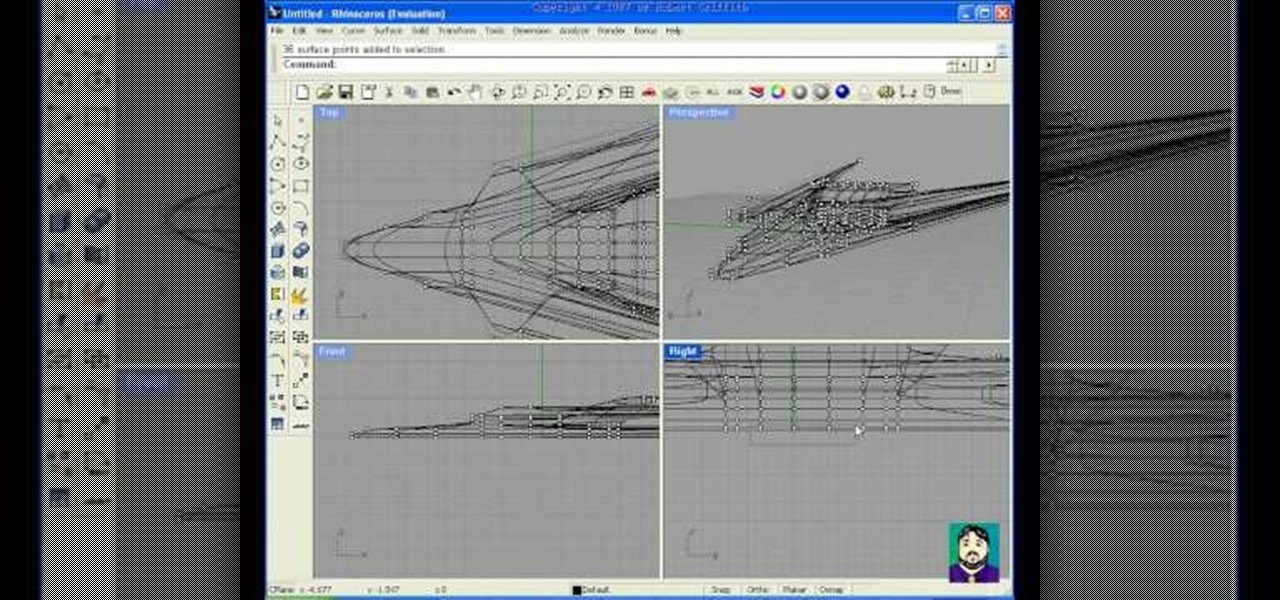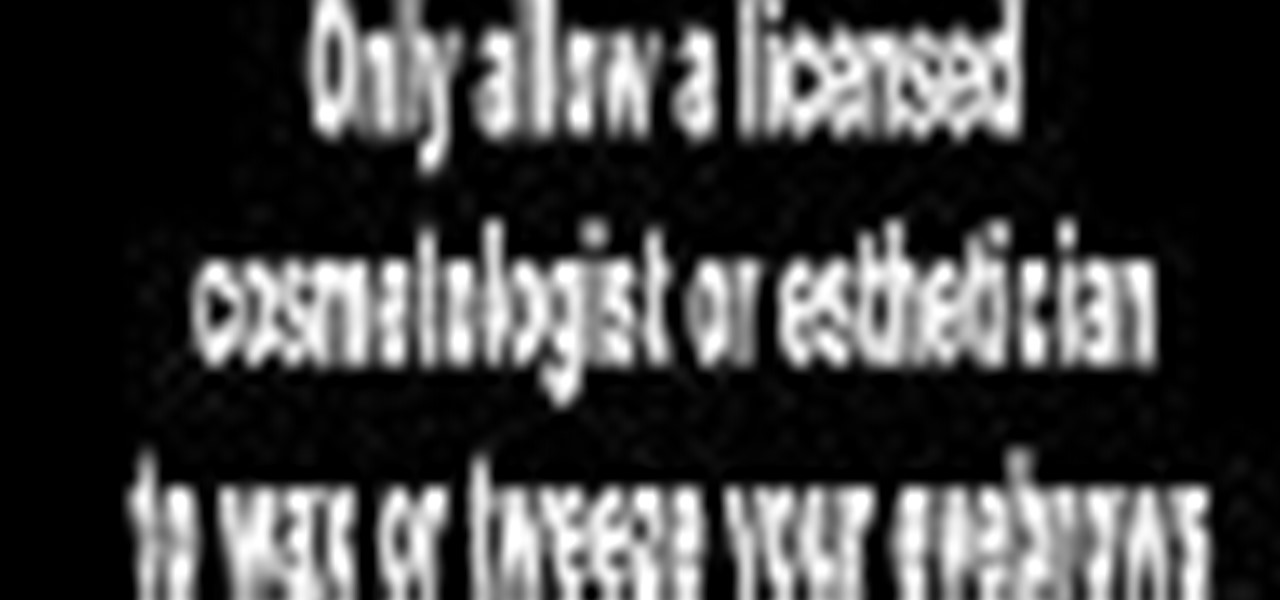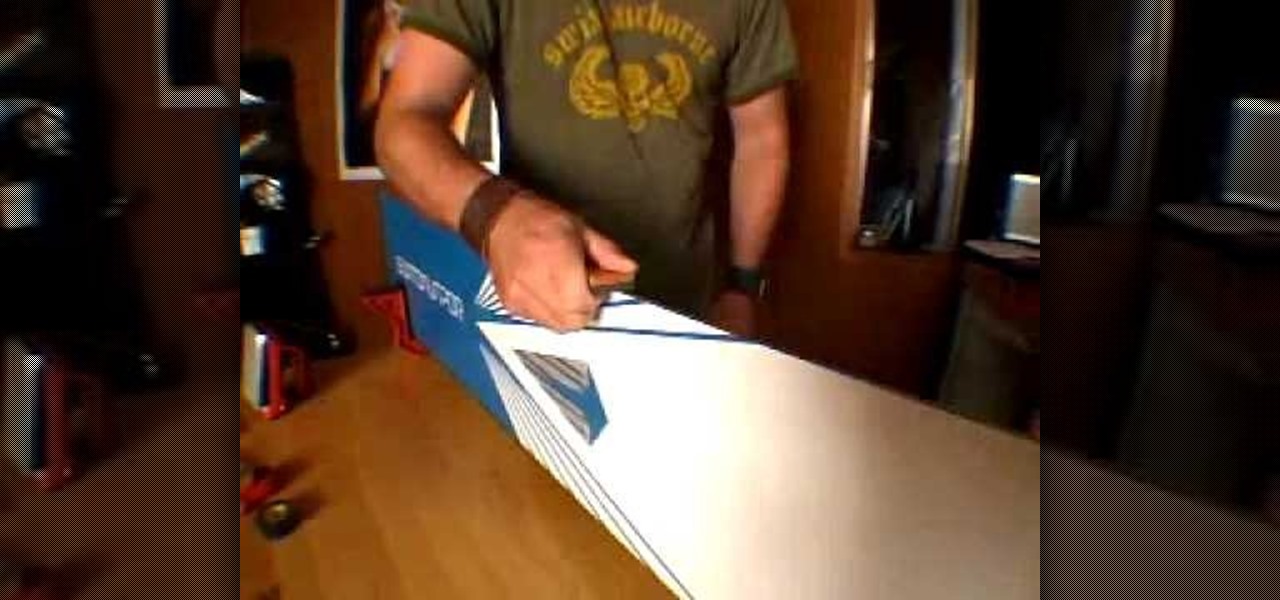Learn how to draw and paint snowy, rocky mountains for manga, anime, comics and illustration in Photoshop. This step by step video shows you how to do so by laying down the base color, blocking in shape for painting, assigning value and color composition, and refining detail for the final concept painting.

Keren Peleg says the simple way to make a ring is done first by measuring how big your finger is. Then, you cut how much metal you need. To give it the round shape, you have to put the ring on a metal pole and hit it with a plastic hammer. To do this you must have a blowtorch and an anvil to follow along.

Once you have created a few shapes you can modify them with the path selection tools in Photoshop. The Path Selection tool selects all points on a path. The Direct Selection tool selects individual points on a path.

Jason Welsh shows you how to make a human face in Zbrush 3.1 and gives easy steps for roughing out form. This tutorial is more about process than specific tool movements so you should be familiar with sculpting tools already.

In this puzzle, you only use one shape, and you can make a never ending cube. Just watch and learn. Legos are even cooler now.

Now here's a bar of hand soap you can literally shake hands with. One things for certain; your house guests can't possibly miss it in the powder room. For heaven's sake! Why put out all those cutesy little guest soaps when you can put out a friendly, giant size hand?

With 12 of these units you can origami an octahedron or with 30 you can origami an icosahedron like this. This is modular origami.

Watch this video and learn how to shape the nose and even out your color.

For those who want a springboard into creating more subtle Asian eyes, this video will explain. Plastic surgery without the surgery!

In this episode, Jamie introduces us to four more exercises - a forward lunge for your legs, skipping for your heart and lungs, a bicep curl and shoulder press for your upper body, and a back extension for your lower back.

It's not by color (as you might expect because of the name), and it's not by size. It's the body shape. Check out this video from the folks at Yellowstone National Park and see for yourself how to tell the difference between grizzly bears and black bears.

This tutorial shows you how to box model (polygonal modeling) a spaceship in Rhino 3D. Take a standard box and explode it, then turn on control points and rebuild it -- and THEN drag shapes out of the box! It's cool -- and pretty fun. Definitely a beginners tutorial.

A cool feature of Rhino 3D is the ability to draw a shape and then "extrude it" to a 3D object. Here we use that technique to draw a 50's or 60's style coffee table.

Make an amazing paper toy that can take on multiple shapes and appears to turn inside out. This how-to video will show you just how to make this perfect paper puzzle that will amaze anyone.

In this movie is going to teach you how to increase your wireless signal strength with a soda can. Cut the aluminum can in half to create a parabolic shape. Then fit the can around the WiFi antenna to help boost the signal's strength and direct it towards your wireless computers or laptops.

This video shows you how to install a trailer hitch on a Pontiac Vibe. This model has preexisting fasteners in the frame so make sure they're in good shape before you use them.

Jennifer shows how to spice up the background of your video using cookies (aka cucaloris or cucalorus). Cookies are lighting accessories that are cut out shapes that cast a shadow.

The "Four in hand" is the most well known and commonly worn knot in the western world. The "Four-in-hand" knot has its name from the drivers of the four-in-hand carriage in the mid-1800's, who tied their scarves and the reigns of their carriage with this knot.

Removing/adjusting any odd shape in Photoshop is a pain in the ass. But it probably doesn't get more complicated than cutting out hair. Whether you need to trim a bit off that fro or just want to fix your hairstyle, check out this Photoshop tutorial to learn how to cut your hair using layer styles.

Watch this quick instructional video showing the folding and dying technique to create an oval shape on tie-dye material and clothing.

Sitting in front of a computer or at a desk all day is usually no way to stay in shape, but this video goes over a great arm workout you can do while seated!

We've learned some open chords, and now it is time for some closed chords on the banjo! There are three basic chord shapes for you to practice.

Watch and learn as Christina shows how to turn those unruly brows into a fantastic frame for your face.

Dave shows you how to prune a rose bush to shape it and get more blossoms.

Make It Mine associate editor Tea Benduhn shows you how to do dimensional needle felting. This technique lets you shape wool into whatever you want.

Demonstration of Helen's unique acrylic pouring technique. This technique comes to life when the acrylic paint is mixed with water and, literally, poured onto the canvas, creating free-flowing shapes and forms.

Watch this cool trick where the flame is utilized in order to distort that shape of the egg and allow it to fit through the bottleneck!

Simple and sweet! Make your own charm necklace using the popular briolette tear drop shape.

In this video tutorial you will learn to use Posemixer Tag in CINEMA 4D. PoseMixer Tag is a morphing tool. It is especially useful for animating a character’s mouth, where each mouth shape is a separate morph pose.

This video demonstrates how to make a stress ball out of a condom. To make the ball, just put some flour into a colorful condom, shape it anyway you want, tie it up and enjoy.

Sammi demonstrates how to skate backwards. The important thing is to try an go back and forth. Once, you get that down, try to create S shaped moves on the ice for better speed.

Corinne Bradd shows Kristy Clark how to use the bead roller, a nifty gadget that can create perfect beads of equal size from polymer clay, quickly and effectively. Once they have been shaped and baked, these little beauties can be used for all sorts of projects, from jewelery to decorating picture frames and much more.

Learn how to transform your greetings with funky needle-felted motifs. Corinne Bradd shows Kristy Clark how to put a contemporary spin on this traditional craft, with charming shapes and clever techniques.

Learn to precisely piece strips of fabric together and create and attach applique shapes to your quilt using a sewing machine.

This guitar lesson covers two shapes of the 9th chord (dominant). They are great substitutes for the regular 7th chords you might use in a normal blues. Any time you would normally play a 7th chord you could substitute it for a 9th chord.

In this guitar lesson, Justin teaches you how to play this funky Jack Johnson song ("Times Like These") that uses E shape barre chords and a cool percussive strumming pattern.

Frank Crow talks about keeping the edges of your snowboard in shape. Edge maintenance is crucial to preserving your ride.

Photoshop's Warp command transforms layers into a predefined shape. Bert Monroy used it on the glasses in Lunch in Tiberon, here he types the word "Digg" and demonstrates many of the effects you can create with it.

What's the most important move in your golf swing? It's a hard one to nail down, but the answer is usually the golf club's approach to the golf ball. The path the golf club takes ultimately determines the shape of your shot and the connection you make. Improve your downswing and you'll be laughing. Check this out.

This video is a demonstration of a vocal warm up exercise. Holding your tongue with your hand singing you basic scale and chord shapes with a variety of different vowel sounds. Repeat squeezing cheeks. Sounds great!