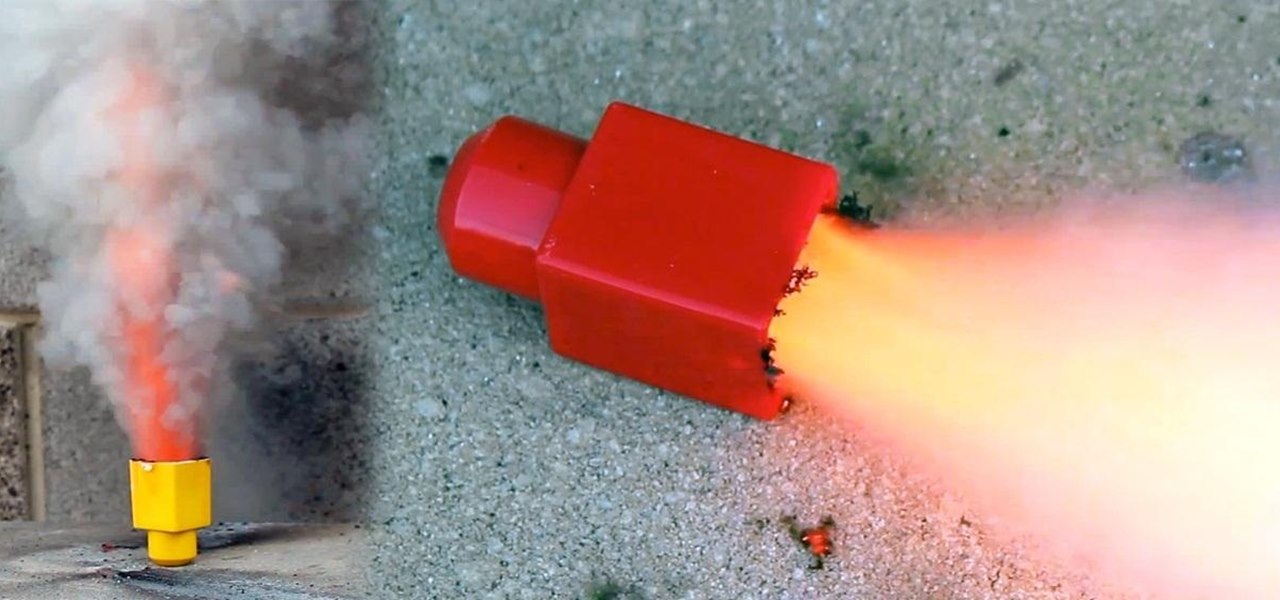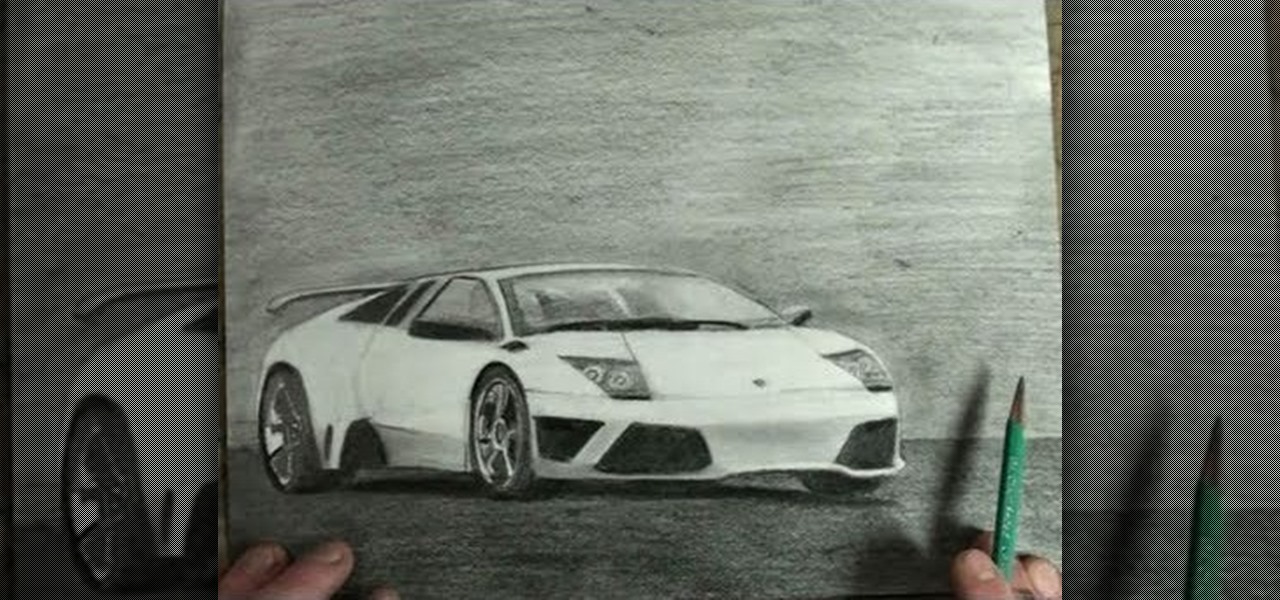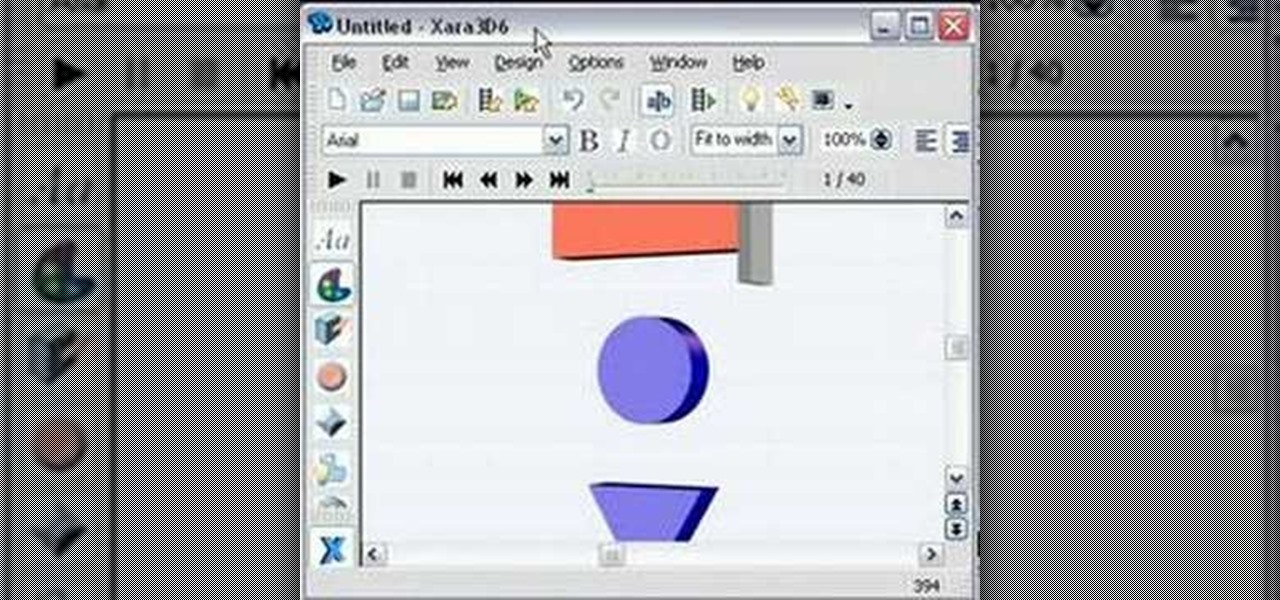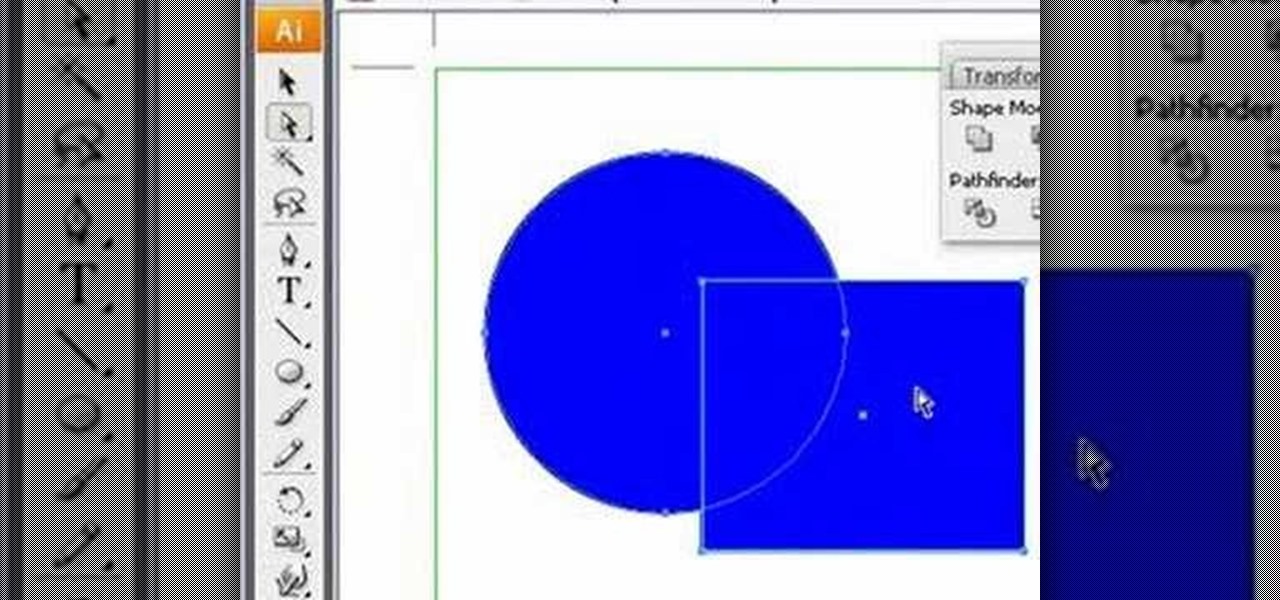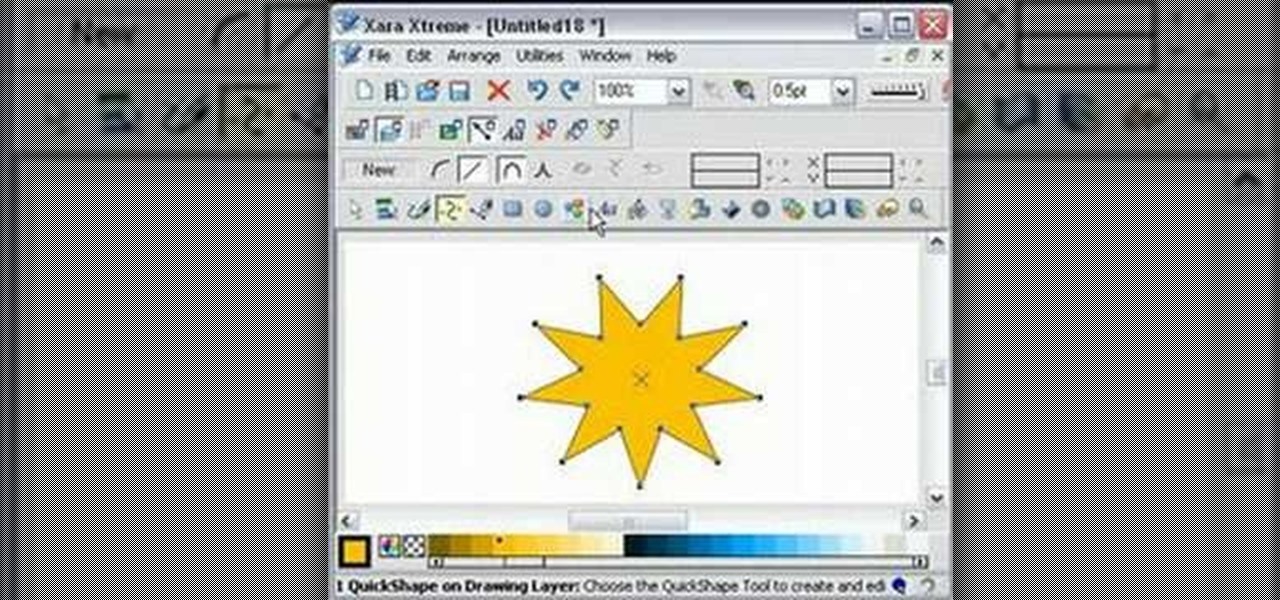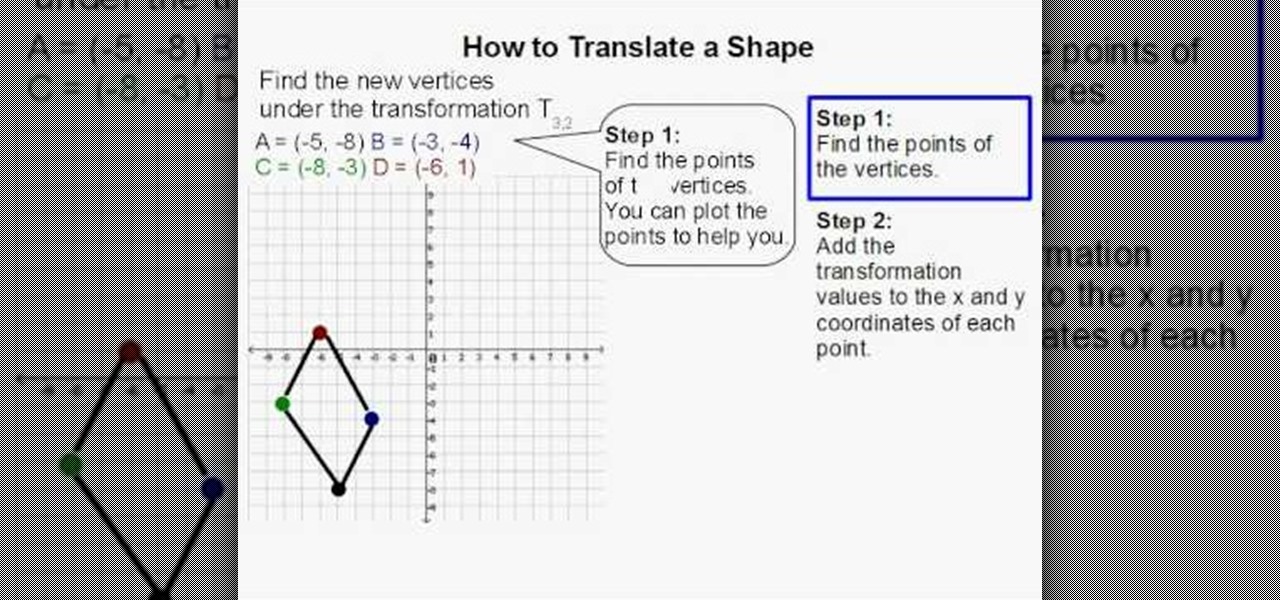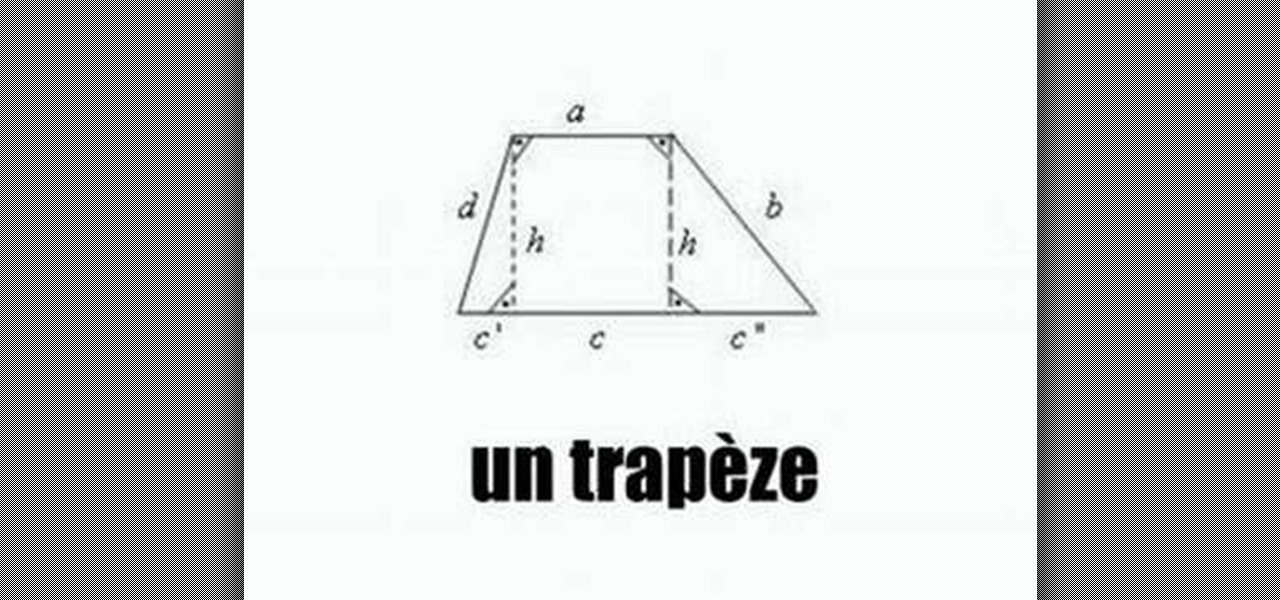In this video tutorial, viewers learn how to create a tessellation. The materials required for this project are: index cards, scissors, pencil, large paper and coloring utensils. Begin by preparing a shape. Cut the index paper to a desired shape. Then place it on the right side of the large paper and tape it. Now trace the shape onto the large paper and continue transferring the shape until the page is filled. The shapes should fit together like a jigsaw puzzle. This video will benefit those ...

Get in shape and tone your body by getting in that pool for a swim! There's nothing better for your body than swimming and there are numerous techniques and avenues for the swimmer who wants to get in better shape. In this video, get expert tips and advice on how to get in shape with the help of swimming!

This is footage from B.F. Skinner's psychological tests on shaping behavior.

In this video and food hack tutorial, you will learn how to open a Hershey's Kiss The Right Way . The correct way to open Hershey's kisses is probably not what you think.

Autumn is a time of year when everything looks, smells, and tastes good. The scents of cinnamon and spices are everywhere you go, and even the dead leaves that fall off the trees are pretty. In particular, the fruits and vegetables of the season are gorgeous.
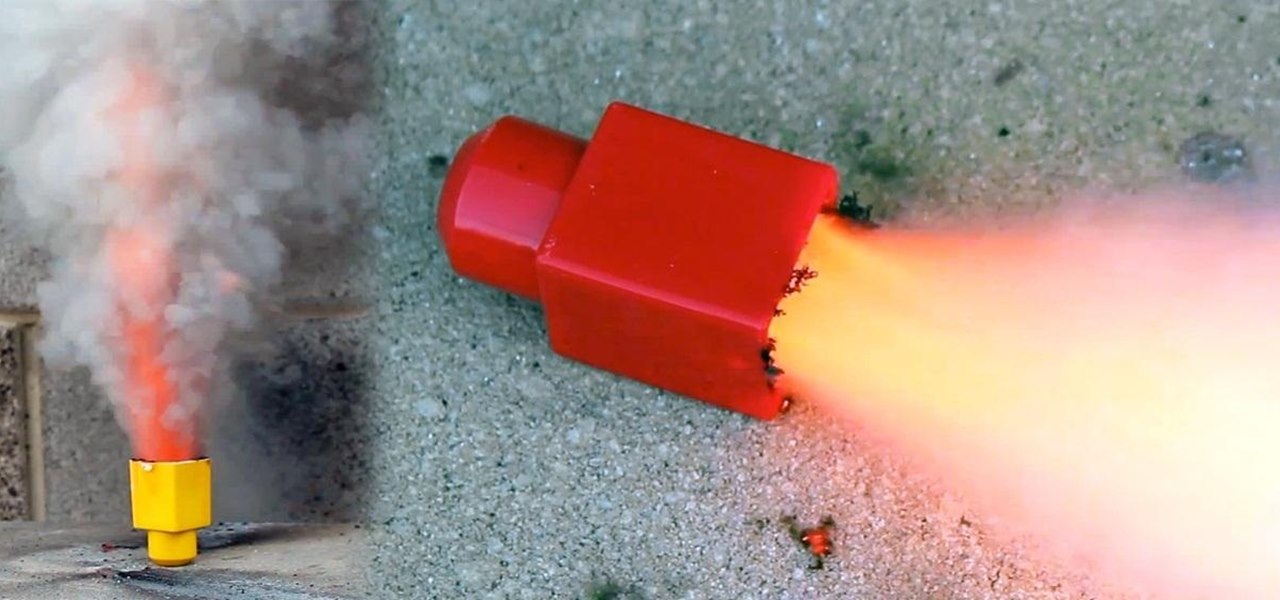
Cooking isn't something that interests me much, unless it results in a fast burning fuel and a successful rocket launch!

In this dessert cooking class on video, learn how to make marzipan candy and cake decorations. Marzipan is a sugar and almond confection known for its ability to be molded into shapes as various as you can imagine. Our expert will walk you through making some basic marzipan delights, including a strawberry, a raspberry, a carrot, an orange, a leaf, a rose, and chocolate covered candies. She’ll explain the ingredients and utensils you need to get started, how to shape the confections, and how ...

The Lamborghini Gallardo is a sports car that most auto enthusiasts can only dream about, and with its cost at over $200,000, it's literally a "dream car". But you can get one step closer to reality with this realistic and artistic drawing of the Gallardo sports car. Maybe you can sell your masterpiece sketch for $200K and finally get behind the wheels of this 2-doored beast. Follow along with Merrill K to replicate this Lamborghini model on paper. Pause the video when needed.

Halloween is the holiday of goblins, ghouls and witchcraft, and also death. So, what better way to celebrate the spooky season than with a skeleton drawing? More specifically, a human skull? Merrill K has you covered with this drawing tutorial. He'll show you the trick to sketching out a human skull (frontal view) in step-by-step instructions. Make sure to pause the video after each step and look at the screen every few seconds while you are drawing.

From Fold Something, learn how to fold an origami heart-shaped bookmark! Follow as origami instructor Josiah Hills shows the viewer how to fold a heart shaped bookmark using a square piece of paper. He calls the unique bookmark design "Mark of Love". The project requires two items: a square sheet of paper and a pair of scissors. Josiah Hills takes the viewer through the step by step process to make the required folds, creases, and cuts needed to turn a square piece of paper into a perfect hea...

is a video presentation about "Shaping Pizza Dough" and to mastering great at home is shaping and stretching the dough. Put the dough in plastic cover for 6 to 8 hours in room temperature or 12 to 24 hours in refrigerator in an sticky form. Then, sprinkle little bit flour and peel the dough into small pieces. Then, take your fingers and punch down the dough and forming a round shape. By using the rolling pan, make smooth edge dough in round shape and then...

This video shows how to make simple 2D shapes into 3D. The video starts out making three different 2D shapes, and copy and pasting them into the Xera 3D program. The shapes can then be moved so that they are on top of one another, and different colors. When finished one of the 3D shapes looks as though the other two are inside of this shape, yet all of the shapes are 3D. This is very interesting, and would be very useful for many people. One example is someone making a PowerPoint presentation...

Cookies might be delicious already without any additives, but icing is a must have. This video shows you how to ice your cookies to add to the deliciousness.

Did you know that it's really easy to add objects, such as shapes and tables, to your Pages documents and Keynote presentations? All you'll need to do is click on the objects button in pages, or the shapes button in Keynote and select your shape. For more, or to get started placing and sizing shapes in your own Apple Keynote presentations and Apple Pages projects, watch this video tutorial.

Piñatas add great fun to any party. However sometimes it is hard to find the pinata shape you want. This how to video is a demonstration of how to make a car shaped piñata. Watch and learn how easy it is to make a piñata from scratch. Create it in the shape of a car, or get creative and make your own shape.

In this tutorial, we learn how to make a pig out of punches. First, you will need to have white paper, pink paper, and black paper. You will also need punches that are in star shapes, different circle sizes, oblong shapes, and a flower shape. TO put this together, first glue a small heart shape to the bottom of the oblong shape and set to dry. Next, take a large pink circle and place two white dots and black dots on top to make the face. Next, draw two black circles onto a smaller pink circle...

In this flash tutorial the instructor shows how to create a custom cursor. This is created using shapes and simple Action Scripts. First open the flash tool and create a simple shape. Then convert the shape in to a movie clip and add simple animation to it where it switches colors. Now create a new layer and add Action Script code as shown in the video. This Action Script code is a command to make the shape follow the cursor. Now the shape follows the cursor as the cursor moves and appears as...

This Adobe Illustrator tutorial demonstrates the basic shape modes in path finder (add, subtract, intersect, and exclude), and shows how to use the direct selection tool and expand features of Illustrator. Finally, a bubble box is created (for the Yahoo Map project) with the add shape mode and a drop shadow effect added.

We love cupcakes equally with or without frosting, but sometimes adding that extra bit of vanilla buttercream frosting shaped into a rose or other flower turns the cupcake nomming experience from delicious to divine.

Triangles, squares, pentagons, and hexagons? Crocheting projects often sound a lot like geometry class, with basic shapes being the foundation of all your knitting projects, whether beginner or advanced.

One lump or two? That was the age-old question with sugar cubes, which used to be a staple of any tea salon or dignified household this side of Downton Abbey. These days sugar isn't really used in cubes much except in bars and restaurants, and that's a shame. Cubes are a lot less messy than granulated sugar, and you can measure the exact amount you put in your drink no matter what.

While it's true that the once ubiquitous cupcake no longer strides the culinary landscape like a mighty colossus, it is still a force to be reckoned with, especially when certain holidays roll around, like Halloween.

How your fingernails and toenails look is very telling of how well you take care of yourself. Most girls remember their face, but when it comes to lower body parts it's easy to neglect taking care of them too.

In this video, we learn how to edit quick shapes in Xara Xtreme. First, open up Xara Xtreme and select the quick shape option. From here, you will create the shape on your screen. Then, alter the number of spokes you see. You can hold down or select any nodes that you see. Pull these into the center and then it will create a thin star. Undo this and then hold down the control key while pulling in the center to create a twisting effect in the middle. All of these will look different and you ca...

Everyone has a different shape to their face - it is why we all look so beautiful and unique! Depending upon your face shape - whether it be oval, round, square, heart shaped, etc - you will need to know how to style appropriately for it.

Learn how to translate shapes with a few simple steps. - First step: Find the new verticals under the transformation which are T3,2. Values are A=(-5,-8), B=(-3,-4), C=(-8,-3), D=(-6,1). Find the points of the verticals on the graph and connect the points one by one until you can get one shape.

Don't toss that old LP! A few minutes in the oven and you can have a bowl that will be a real conversation piece. Watch this video to learn how to turn a used vinyl record into a bowl.

Check out this ceramics video sequence to learn how to shape tall pottery using a potter's wheel. Follow these easy steps by Andy Ruble to create shapelier, taller pottery. This video is great for ceramics enthusiasts.

Fondant and gumpaste are a great way to turn ordinary cakes extraordinary. You can make all sorts of decorations using just your hands and from fondant. In this how to video sequence learn how to create a gumpaste rose. Everyone will be impressed by your fondant shaping skills.

If your guitar is shaped oddly, chances are you won't find a case that fits right. Watch Perry Novak to learn how to build a case to fit your guitar correctly.

Learn how to say geometric shapes in French Part 1 of 2 - How to Say geometric shapes in French.

Once you have created a basic shape in Open Office Draw, you can add a range of formatting to alter the appearance of your shape.

In this lesson you will learn about E shape barre chords, how they are formed, and tips for getting the barre strong and all the notes clear. The second video will teach you more about E shape barre chords, hand position and finger tricks and also how to play the minor 7th and minor 7th shapes, how they are formed, and tips for getting them sounding cool.

You're probably wondering why in the world you would throw an aluminum can into an oven to bake, but differently shaped aluminum cans are actually a polymer clay hobbyist's best friend when it comes to shaping clay and making the shape stay.

In this Fine Art video tutorial you will learn how to draw with basic shapes and apply them. The four basic shapes are spheres, cubes, cylinders and cones. A sphere is a three dimensional circle. On paper it will look flat without shading. Make sure you practice all kinds of circles. A cube is a three dimensional square. You can make a basic cube by drawing two squares and then join the corners. Cylinders are tubes or pipes. Draw two ellipses and join them by lines. If you are just starting o...

This video will show viewers various tips on how to shape your eyebrows depending on the type of eyebrows which you would like. Using a kit called "Million Dollar Eyebrows", which contains an instructional CD which will show you how to perform this technique, the host of this video shows how she uses the kit in order to shape her perfect eyebrows. Using a tool provided in the kit, she shows how to determine the length, height, and width of your eyebrows so that you will have the perfectly sha...

In this video tutorial by Tasktutorial, learn how to make a paper scroll in Photoahop. Select the rounded rectangle tool and draw a shape similar to the shape shown. Open layer options. Go to gradient. Select the indicated gradient and delete the marker shown. Adjust the other markers as indicated and use the control+g shortcut to duplicate the layer. Position the shape as shown and using the pen tool draw the paper outline by clicking and holding to obtain the required shape. move the paper ...

This video will walk you through the process of creating your very own icon to use for your email by using Adobe Photoshop. Photoshop is a great tool to use for a variety of purposes and in this instance can make the perfect icon in just minutes.

Watch this video to lean how to make a cool wave ring. Follow every step of measuring, sawing, annealing, soldering, sanding and buffing.

Many "quick and easy" donut recipes involve a donut pan and an oven, but those are basically just mini cakes shaped like donuts. Chances are, if you're in the mood for a donut, you aren't looking for a cake "donut" recipe—you want the real thing—a donut shop donut, fresh out of the fryer and topped with sugar or glazed to perfection.