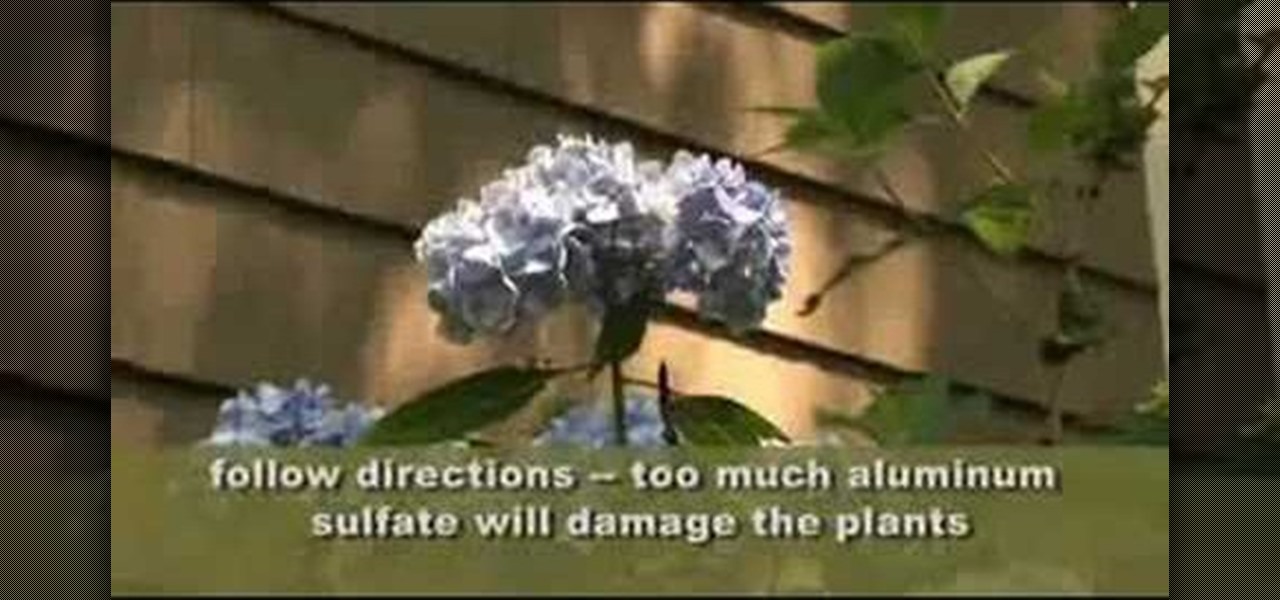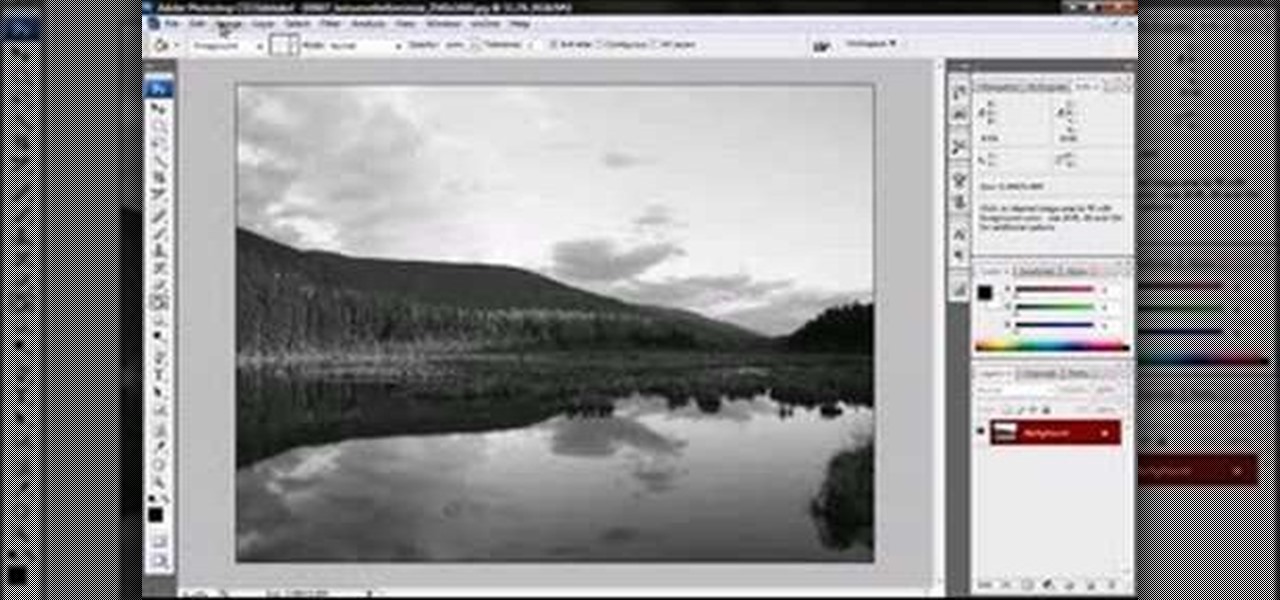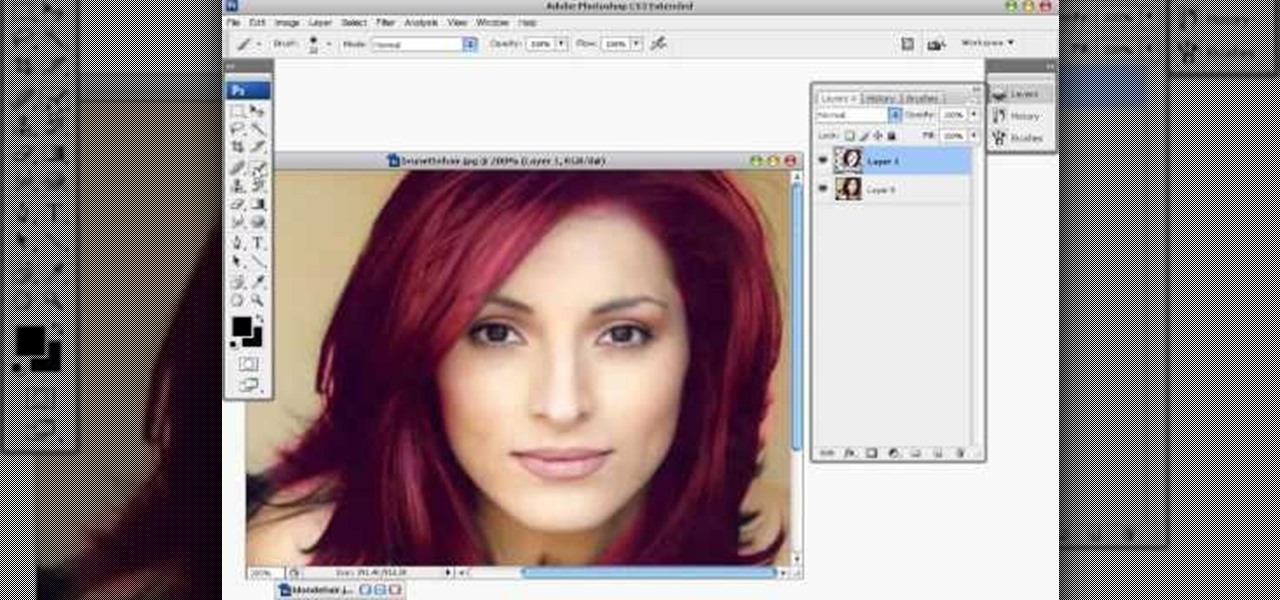This how-to video is not for church-going makeup; the makeup look demonstrated is based on the deadly sin of wrath, and is as intensely theatrical as it sounds. The cosmetic products used to create this look are MAC's Full Coverage Foundation, Select Moisture Cover Concealer, Blot Powder, & Peach Invisible Set, Bat Black Cream Color Base, Black Black Pigment, Bat Black Cream Color Base, Dark Soul, & Softwash Grey Pigments, Burnt Burgundy, & Black Black Pigments, Boot Black Liquid Liner, Bat B...

What is better than wearing makeup? Cool colors on your nails with funky designs. Watch this Beauty & Style how to video to learn how to apply pink and black zebra prints on your nails. You'll love the funky colored animal inspired stripes in black. The nail enamels you will need for the fancy manicure are:

Check out this great Valentine's Day craft idea from Crayola in this how to video. You can learn how to make a personalized 3-D heart pouch that is perfect for you or that special Valentine. You will need markers, crayons, school glue, colored pencils, scissors, colored paper, yarn or chenille stems and beads. With this easy to follow tutorial yu and your child can make this adorable 3-D heart pouch for Valentine's day.

In this Adobe Illustrator tutorial, Bert Monroy from PixelPerfect shows you how to use the Gradient Mesh tool, which lets you divide pretty much any shape (like an apple) into a mesh. Wish a mesh created, you can alter the color of an intersecting point of the mesh with a solid color. This tool will help give your Illustrator objects more dimension and realism.

Watch this instructional manicuring video to paint a a black and red flower on a single fingernail. You will need five different colors of nail polish. To complete this design, you must not let the nail polish dry. If you paint nail designs frequently, make sure to paint a protective coat before laying down any colored nail polish.

This manicuring tutorial demonstrates how to paint a tear drop or flame-like nail design. You will need four different colors of nail polish and a toothpick. If you paint nail designs frequently, make sure to lay down a protective coat before you lay down any color.

Take a look at this instructional video and learn how to use themes in Microsoft Office Visio Professional 2007 to add color and style to your diagram with just a few clicks. Choose from a gallery of predefined themes, or customize themes with your own background colors, fonts, effects, and more. Your diagram will jump off the page, plus you can make it visually consistent with documents you create in other Microsoft Office programs.

Your hydrangea plant tag may say that it is blue but when it blooms it is more of a white color with a light blue tint. Learn how to deepen the blue color of your hydrangea flowers with this gardening tutorial. Get brighter, more intense blue hydrangeas with the tips from this how to video.

Jordan shows us how to take a normal color image and convert it to black and white or grayscale in Photoshop CS3. This is a simple effect that can be done in many different ways with different Photoshop tools. Check out the method for creating black and white photos in this tutorial.

As artist Matt Busch completes drawing the 30th Anniversary STAR WARS poster, you'll see great tips on how to render color, texture, and details with colored pencils you can't otherwise get with a brush. Learn how to draw Star Wars with this instructional art technique video.

New to stamping? This video tutorial shows the absolute basics for stamping, and covers the techniques of masking and coloring as well. Learn how to stamp for card-making or scrapbooking by watching this crafting how-to video.

This is a fun activity that children can do. Parents Magazine and Better TV shows you how kids can make a beautiful Mother's Day Bouquet. You will need paper plates, scissors, paper clips, colored paper and colored pens.

This video tutorial shows you how to change someone's hair color in Photoshop.

This 3ds Max video tutorial goes over how to create bump maps and how to quickly create one using your existing color map as a starting point in Autodesk's 3D Studio Max digital graphic modeling software in conjunction with Adobe Photoshop. It will also cover how to breakup your bump map with high frequency noise at the shader level for those closeup shots.

With just a few drops of colorant, you can make a unique variation on your standard container candles. See how to marble them with color with these simple steps.

If you have ever screen printed, you most likely have been asked to print CDs. Here is a simple way to create a CD platen for under $15. This type of printing generally requires a vacuum frame, but not if you use the DIY CD Platen. It holds the CD in place extremely well and can be used to print more than one color. Print one color and let it dry completely before printing additional colors.

Learn how to draw and paint snowy, rocky mountains for manga, anime, comics and illustration in Photoshop. This step by step video shows you how to do so by laying down the base color, blocking in shape for painting, assigning value and color composition, and refining detail for the final concept painting.

This tutorial teaches you how to change the eye/hair color of someone using the quick mask feature of photoshop.

This tutorial explains all about using color in Sony Vegas Pro 8. It should work in version 7 and 6 as well.

How to assemble and adjust a six color, two station table top screen printing press.

Once you've adjusted the levels of a photo, the next thing you want to do is color correct. The Photoshop techniques used here compensate for bad AWB (auto white balance) settings on point and shoot cameras, or in situations where you had less than ideal light.

This tutorial shows you how to enhance someone's eye color in Photoshop.

Learn to use a Layer Style, Color Overlay to create variety on a 1 layered document in Photoshop and generate a PDF slide show presentation containing 4 color variations!

Don't know how to display all the beautiful jewelry that you have designed? Watch this video to learn what jewelry display colors will best complement your designs.

Master broadcast editor Bill Cammack teaches us and Matt how to match color hue in Final Cut Pro. Learn as Master Bill explains the basic technique used for matching shots.

Master Bill Cammack guides Matt and viewers alike through the process of correcting white balance using Final Cut Pro's three-way color corrector effect.

Learn how to change the color of someone's eyes in an image using Photoshop.

In this episode on Halo 2 Tricks TaurineDippy shows you how to change your character's color in game.

Learn how to instantly change the colors of objects in images using Adobe Photoshop.

The Red Cine Application is essential to learn if you plan on shooting with the RED ONE camera. This tutorial goes over color settings and grading.

Benny from askbenny.cn teaches you how to say some basic colors in Mandarin Chinese.

This is a Photoshop tutorial from NewDarkROom.com This tutorial will show you how to make selected areas of your images color while the rest remains black and white.

Mark from Videomaker magazine offers up his knowledge to help you stylize your videos color using computer software. Find out what tools you need, and how to use them.

You can learn how to change hair color with Photoshop. You can turn a brunette into a redhead. You use the brush tool over the area you want to colorize.

Want to create unusual effects on your photos? In this video tutorial you will learn to create a stylized portrait using a two-tone rendering. Learn to mask by color range and to blend with control. This video will give you a good grasp of the manipulation tools available so make sure you experiment with them for yourself.

In this video tutorial you will learn to create the Sin City effect where one portion of the image is in color while the rest is in black and white. Learn how to use layer masks to do the job. You could have as many layer masks as you want as you add in more colors to your images.

In this video tutorial you will learn to perform some basic image corrections on your photographic images. Learn how to improve the color and sharpness of your images. The video has some great tips on using Curves.

InDesign's Eye Dropper Tool offers more than meets the eye. With InDesign CS2 you can sample just about anything thing and re-apply it over and over again. In this video we'll learn how to sample colors from images and apply those colors to text, and we'll also see a neat trick that allows you to sample frame attributes and apply them to other frames.

The fourth room in the Color software that's part of the Final Cut Studio of Apple, is the ColorFX tab. This section of the software allows you to create different looks by combining different effects nodes.

Detailed demonstration of how to change correctly to new color yarn in your crochet project. This requires an intermediate crocheting ability.