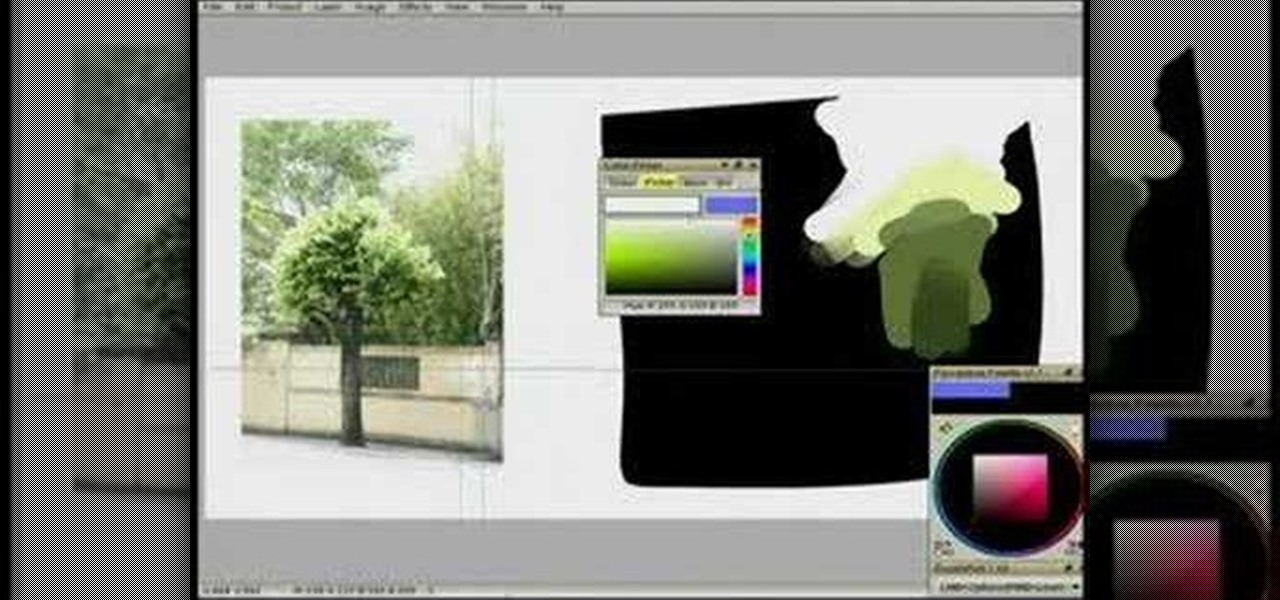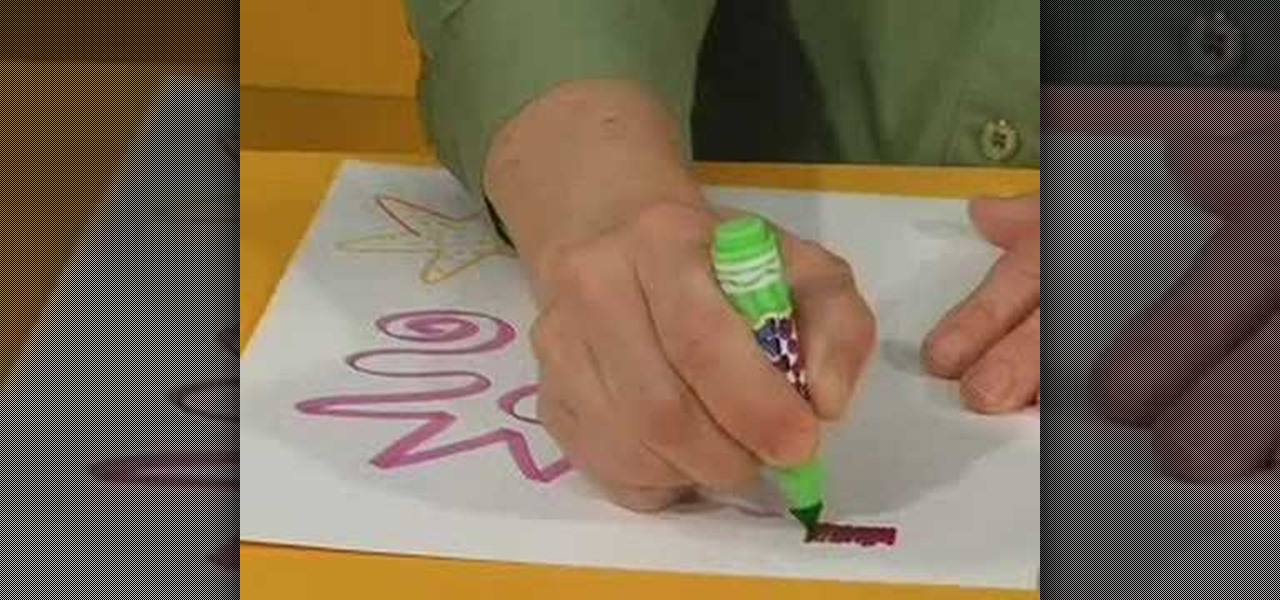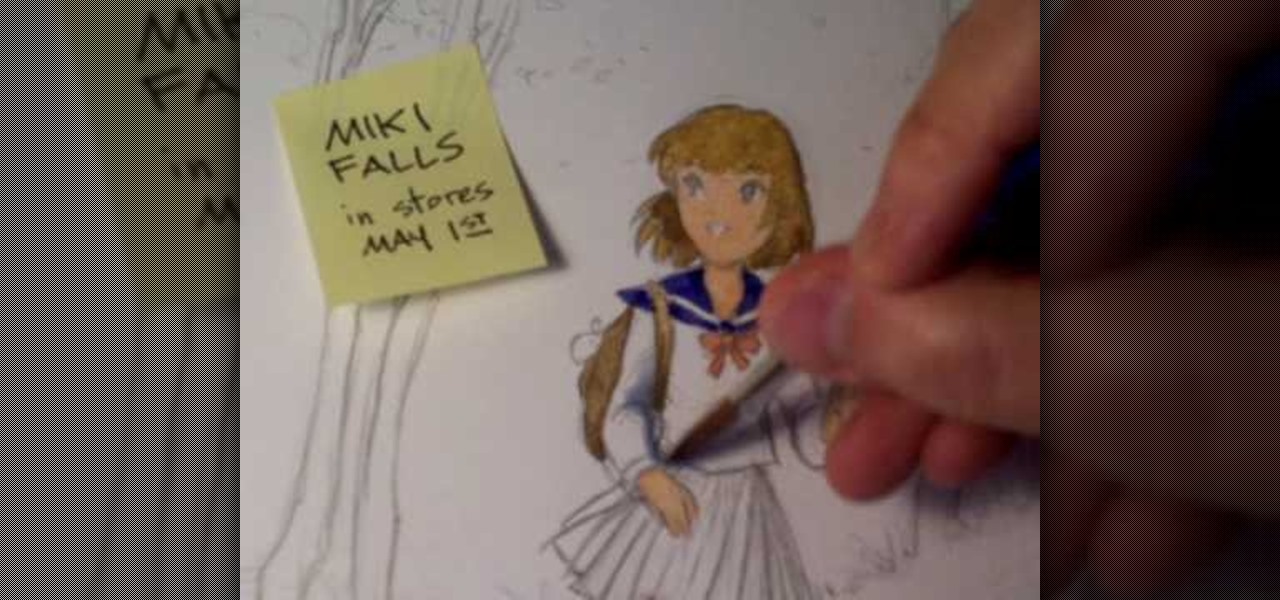This video shows three ways to change the color of an object in Photoshop. The first method is of hue and saturation. Go to 'Image' & 'Adjustments' and choose 'Hue/Saturation' or press Ctrl+U as shortcut. Go to Edit and choose the color you want to change. As you select the color, a grey bar appears in between the rainbow bars at the bottom representing the color you want to change and the feathering which it will cause. You can change it by sliding it outwards. Slide the 'Hue' slider to chan...

In this video tutorial, viewers will learn how to color with SU pastels and SU markers with Aquapainter and water. With a cotton swab, rub the pastel directly on the image. In this video, it is demonstrated on a glossy cardstock. Continue to add different pastel colors with your cotton swab. The colors will be subtle. Blow off excess chalk as needed while coloring. With an Aquapainter filled with water, pick up color from the markers and shade your image. This video will benefit those viewers...

In this video tutorial, viewers learn how to perform the color changing Popsicle stick trick. Users will need to color one side of the stick with six colors and the other side with one color. The color should be the third color on the Popsicle stick. When asking the person to pick a number, it will force them to choose your color. When flipping the Popsicle stick, keep it at the same side and create the illusion of flipping. Make it seem like your flipping over the stick. This video will bene...

In this video tutorial, viewers learn how to shade and color the background of an image. This video explains all the materials required to shade and color the background of an image. The materials required are: a stamped image, a spoon dauber and an ink pad. Start by inking the sponge dauber and rub the edge of the cardstock. Continue to color the edge. Add more ink if you want the color to be darker. Color the background with the sponge dauber. Add link to the sponge dauber. Dab and rub the ...

Use the "Magic Wand" tool to select the color you wish to change. The next step is to open the replace color box. Go to Image > Adjustments > Replace Color. After the Replace Color box is open, you may have to select the color that you want to change in the image. Sometimes, it will automatically select the color you're changing, but sometimes you will have to use the Eyedropper Tool and click a hue of the color you wish to change. After the color is selected in the "Replace Color" box, you c...

This seven minute and three second how-to YouTube video, uploaded by user ranash19195, instructs it's audience to 'Change eye color in Photoshop'. There are two methods that are taught: using a hue/saturation mask or a color change mask. The instructor uses clear and concise language to teach both methods. He takes you on a step by step visual and auditory journey and makes learning to change eye colors (retouching photos) both exciting and extremely easy to accomplish.

This video teaches the secrets of making rainbow-colored cupcakes with food coloring. Video: .

In this Photoshop tutorial the instructor shows how to fix colors. It looks bad to have dull colors in your images. Now open the image in the Photoshop and go to image adjustments. Go to curves and start playing around with the curves in the RGB mode. When you change the curve you can see the change in the original images. Now adjusting the colors in the curves tool play around with the colors and this will get the colors brightened up. There are no stead fast rules but you need to play aroun...

Anna Saccone shows which colors to wear if you are a brunette, pale, with cool undertones, having any eye color. She explains about some basic colors such as white, cream, and mint green, which work best with your skin undertones and hair color to best accentuate your features and look. Anna gives this general guide as a good base, though depending on specifics that work for you, may change a little since each person is different.

Creative Ice Design describes how to change the color of a car in photoshop. The tutorial shows an easy and quick method to change the color.

Have you ever wanted to make your own personal coloring book? With the Epson Artisan all-in-one printer, a project like this is a snap. Make some coloring books based on your digital pictures. Have your kids color in their memories of the last trip to Disneyland, or the silly photo of themselves goofing off in the bathtub. These personalized coloring books make great gifts for everyone!

Watch this video tutorial to learn how to color your hair at home. You'll save a bundle using a coloring kit instead of heading to the salon every six weeks. Plus, dyeing your tresses at home has never been simpler.

Drawing light-colored hair requires accenting the highlights with darker shadowed areas along the root line. Render light-colored hair in graphite with tips from a professional illustrator in this free instructional video on drawing. If your favorite cartoon character has light colored hair, then you need to know how to draw it!

This Photoshop tutorial explaine the simple use of Match Color Adjustment in any version of Photoshop. Before starting this tutorial please create a .PSD file and add at least a dozen or more high res, high quality, vivid color photos and place each photo into it's own layer inside the .PSD file. Once you have your Photoshop file ready, follow along with this tutorial and learn how to use the Match Color adjustment tool in Photoshop on color photos and black and white photos.

The makeup look in this how-to video is guaranteed to make any eye color POP! These cosmetics are used: MAC shadestick- beige ing, NYX eye shadow spring leaf, MAC pigment - old gold, GOSH eye liner -Girl power, STILA convertible eye colour - onyx, and MAC plushlash mascara black. Learn how to make your eye color pop by watching this video makeup lesson.

Have you ever worked on a document or graphic and found that perfect color but later were never able to recreate it? All you have to do is click on your colors palet, click on the magnifying glass, and select the color you wanted. To ensure that you don't lose it, drag it to the color well in the bottom of the palet. For a video demonstration of the color favoriting process in Mac OS X, watch this video tutorial.

Learn how to add stranded color work to your knitting with this knitting tutorial. Use traditional Shetland island motifs to create delicate, shimmering patterns. Knitters usually hold the background color with the right hand and the additional color with the left hand. Use thinner yarns for these projects to compensate for the thickness of the "floating" yarn.

How do you choose colors for a drawing without it looking like a child's drawing? Watch this instructional drawing video to use a digital color palette effectively. Examine a photograph to choose accurate, subtle colors based on limited perspectives.

While crocheting an Afghan or Tunisian style crochet blanket, you can crochet different patterns and colors into a single row of stitches. Use a large crochet needle and several types of yarn to learn this crocheting trick. You can switch back and forth between colors in the same row of Tunisian stitches by keeping yarn on hanging bobbins. Don't forget to sew in the loose ends of colored yarn.

Watch this instructional crocheting video to crochet a color change on an Afghan or Tunisian style crochet blanket. Use a large crochet needle and several different colors of yarn. These clear visual guidelines allow you to switch colors of yarn on your crochet project quickly and easily.

With all 6 Crayola Mix 'Ems markers you can create 36 different color combinations. Just match any cap with any marker, press the button and the marker delivers a cool blend effect. Kids will want to try to create all 36 colors. With this how to video you can create 36 great color combinations using just 6 Crayola Mix 'Ems markers with your kids.

Watch this instructional drawing video to draw and color a cartoon Viking warrior. You may want to draw this woe begone Viking in pencil before you add ink and color. With a clean brush, dampen the page with water before adding color. Use pens and brushes to mix a quick set of watercolors.

Bill Myers gives an easy guide to using color corrector in Sony Vegas and Movie Studio. Correct problems with white balance, green cast, and other color problems when editing video. You will need to have a licensed version of Sony Vegas to use the color corrector plug-in.

This how to video is a tutorial on how to introduce a new color into a crochet project. Changing to a different color yarn is very simple with this instructional video. All you have finish your last row with a slip stitch, pull it through and secure it. Follow by adding you new yarn color with a simple slip knot.

In this two part video, Mark Crilley shows his approach to using watercolors and how to use ink and colored pencils to finish things up.

A color wash painted wall looks stunning when done correctly. Meghan Carter demonstrates color washing techniques that can help you create beatiful, subtle walls in your home. With her tips you'll produced perfect color washed and glazed walls.

In this episode, Michael shows how to rinse the color off the hair, and then shampoo (using a mild shampoo as you've just colored the hair) and condition it. Don't forget to rub the scalp gently as a massage to help remove the color from staining the skin.

This two part video shows you how to build a multi-color stringer for making beads for lampworking glass necklaces.

This video demonstrates how to correct the color of a photo using Photoshop. The video shows you how to pick the correct photo filter, finding the correct color, and finally correcting the color of the photo.

Painting a color on an image might be a painstaking task for a Photoshop beginner. The good news is you don't have to rely on the brush tool to do the job. In this video tutorial you will learn to replace one color with another using the Replace Color dialogue within Photoshop.

Increase the realism of your video footage with camera movement and color correction. In this video tutorial, Adobe After Effects is used to add realistic camera wiggle and shake to video footage from Call of Duty: Black Ops, simulating a handheld camera. In addition, the video tutorial also goes over some basic curve adjustment for color correction to give the video footage a unique look.

We don't know how the ombre hair trend got started, but if nothing else it certainly is interesting. Like ombre clothes, ombre hair fades from one color to another, like watercolor painting. On hair this means a deep brown on the crown of the head fading into a light blond on the tips, for instance.

Thinking about baking some cupcakes for Halloween? Whether you're looking for simple seasonal cupcakes that aren't overly decorated (these are very plain orange and white colored cupcakes) or need a delicious recipe for cupcakes that you will be decorating, this recipe is perfect.

If you have brown eyes then you know that colors like brown and gold are "safe" eyeshadow colors, meaning they look good no matter what (there's lots of brown and gold in our eyes, after all) and are neutral enough that you can wear them anywhere.

In this tutorial, we learn how to create a realistic looking cut using cinema makeup. This is a great look for a new year or holiday look that you want to make yourself look more unique and stand out! First, take a brow pencil and redefine your brows so they are darker and more intense. Avoid using black, most people cannot pull this look off. Now, use eyeshadow primer on the eyelids to enhance the eyeshadow color. After this, use gold eyeshadow and apply on the outer v of the eye. Then, take...

An aurora effect or color burst effect can blend several different colors in an airy, attractive background. You can make your background reflect, as well. And a benefit of this style is that it's very lightweight and usually does not take up much memory to load.

Tired of boring solid or white walls? You don't have to pay for an expensive remodeling job! You can add some color and brighten up any room with this quick and helpful interior decoration tip. Use two or more colors to paint stripes on your walls and add a splash of color to any room.

Have you ever screwed up a painting before? Beyond repair? Well, it might be able to be saved after all, at least, thanks to these tips from Merrill Kazanjian.

This probably isn't anything new to you, but smokey eyes are not created equal. Sure, you have your universally flattering black and brown smokey eyes, but did you know that certain smokey eye colors flatter certain eye colors more?

In this video, we learn how to create a 2010 New Year nail look. First, apply a dark purple nail color to the top half of the nails. Now use a clear nail polish to push the purple color down to the middle of the nail. Next, apply a black color to the very top of the nail and then use the clear polish to again push the color down and blend all of them together. Next, use a dotting tool and clear polish to pick up rhinestones or nail rocks and apply them to the tip of the nail where the color i...