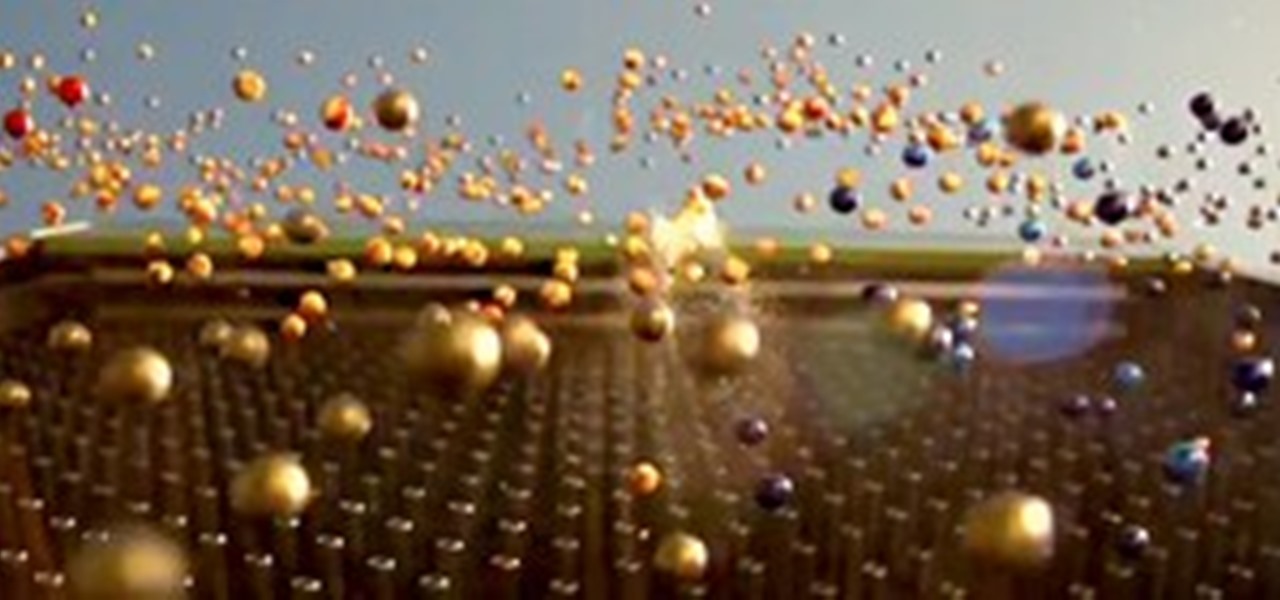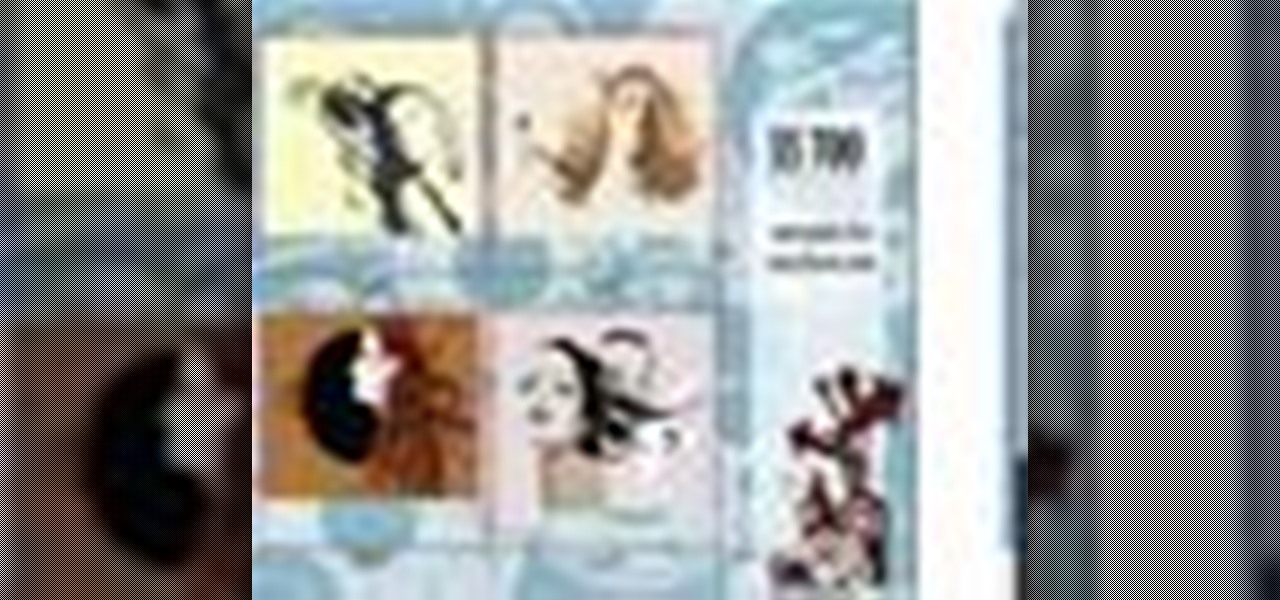We're pumped for iOS 13 and all of the fresh features and changes that come with it. Developer beta 3 came with new features in the double digits, including AR eye contact in FaceTime and mouse cursor size customization. Developer beta 4, released today, has a few more additions and changes as well.

The third developer beta for iOS 13 has been out since July 3, and while devs have had fun exploring all the new features, those of us on the public beta have sat on the sidelines running the public version of dev beta 2. But we don't need to wait any longer, as Apple just released iOS 13 public beta 2 and all the goodies that come with it.

On July 3, Apple pushed out iOS 13 developer beta 3 for iPhone, and there's a lot found hidden within. A new FaceTime setting, more Arcade details, full-page scrolling screenshots everywhere, a noise cancellation option in the Control Center, and a new markup tool — and that's just a few of the new features.

There's no doubt iOS 13 has dominated the talk around the Apple community this month. Since the announcement and release of the first developer beta, we iPhone users have had a treasure trove of new features and changes to explore and discuss. Now the fun continues with iOS 13 dev beta 2. Who's ready to start up the conversation all over again?

The first developer beta for iOS 13 is available to install on iPhone models, but the process for doing so may be a bumpy ride. Apple has not included configuration profiles for the developer beta yet, and many developers are having issues installing iOS 13 even with macOS 10.15 Catalina installed. Plus, since this is the first beta, there are a lot of problems with old and new features to work the kinks out of.

While iOS 11 is ready to take over your iPad, iPhone, and iPod touch, let's take a step back and check out all of the new features that iOS 10 brought to the public when it was released to everyone in Sept. 2016.

Apple's official feature list for the Music app on iOS 18 and iPadOS 18 may highlight only one update, but there's much more happening under the surface than that. Whether you subscribe to Apple Music, the latest version brings hidden gems that enhance your up-next queue, playlists, and overall experience.

Phone in one pocket, wallet in the other? It's the classic combo guaranteed to give you more pocket bulge. But it's 2024. Half that stuff in your wallet is practically antique. It's time to finally ditch all the dead weight and get a MagSafe wallet for iPhone — and we've got the best picks to slim you down to the essentials.

Lidar, a technology first used by meteorologists and aerospace engineers and then adopted in self-driving vehicles, has slowly crept into consumer electronics over the last five years. If you have a Pro model iPhone or iPad, there's a good chance it has a lidar sensor, and you're likely using it whether you know it or not.

If you're not using Control Center on your iPhone, you're missing out on a powerful tool that can streamline how you interact with your device, make certain tasks more efficient, and give you quick access to system tools, switches, and sliders for quick changes no matter where you are or what app you're in.

Apple last month released iOS 17.2, its biggest iPhone software update since iOS 17.0, with 60 new features. Now, as of Jan. 22, we have iOS 17.3. Overall, it's not the behemoth software update that iOS 17.2 was, but it has a few exciting new things you'll definitely want to know about.

There are many things Apple doesn't tell you about its products, and that's definitely the case when it comes to its Messages app. Hidden features lurk in your SMS and iMessage conversations just waiting to be found, and we've unearthed some of the most secret ones.

Apple's latest big software update includes an entirely new Apple app, a controversial change in the TV app, better Siri control, an improved Shortcuts app, interesting Safari upgrades, Apple Music Sing, and more. Keep reading to see what iOS 16.2 has to offer your iPhone.

When you take a photo of something interesting, like a landmark, piece of art, animal, or plant, there's a good chance you'll also want to know more about that something than just what you see in the frame. When this happens, you can take advantage of Apple's content recognition service for iOS and iPadOS without having to install any third-party apps.

Apple just made its most significant update ever to the iOS lock screen, with a lot of features to be excited about. The theme of this upgrade is customization, giving you complete control over the look and functionality of your iPhone's lock screen.

Outside of iPhone releases, software updates are arguably the most exciting aspects of iOS life. It's like Christmas morning when your iPhone installs an update, as you dive through your device to find all the new features and changes Apple thought to include. With iOS 14.4, there are at least 10 such new additions just waiting for you to explore.

The new iOS 14 for iPhone arrived Wednesday, Sept. 15, 2020, alongside iPadOS 14, and there are a lot of features to uncover. Improved widgets. Better home screen customization. Exciting Messages improvements. New abilities in Camera and Photos. There's so much here that it'll take months for you to learn everything by heart.

If you haven't noticed yet, there are a lot of new features hiding in your iPhone's Messages app, and some of them are things users have been requesting for a long time. While iMessage is getting a lot of attention by letting us edit and unsend messages, it's only just the start of a pretty big update.

Apple's new iOS 16 software update is finally here, and there are over 350 new features and changes for you to enjoy on your iPhone. There are major lock screen and home screen improvements, a pleasant surprise for the Contacts app, and tons of new upgrades to Safari, Mail, Messages, and more.

While it doesn't come with any iPad models out of the box, the Apple Pencil is perhaps the best iPad accessory you can get. It's a powerful writing and drawing tool with an intuitive design and user-friendliness that makes it easy to take notes, draw sketches, mark up documents, and more. And there's a lot you can do with it — some of which you may not have noticed yet.

Apple's iOS 15.4 update for iPhone is out after 46 days of beta testing, and it has some exciting features you won't want to miss. Here's everything you need to know about the new software.

Your iPhone is full of features, many of which you might not even know about yet. Still, Apple keeps adding feature after feature with each new iOS update, and iOS 14.5 is no exception. The latest iOS version adds at least 69 features for your iPhone that you should be happy about.

Trying to figure out which music streaming service to subscribe to can be a difficult task when the playing field is so crowded. Each has its benefits, as well as downsides, so finding the right one for your needs and wants can take a lot of overwhelming research. But we've done all the research for you to help you find the best music subscription your money can buy.

Sometimes you will need a hammer to put together the stretchers for your canvas. Learn how to stretch and prepare a canvas for painting from a professional artist in this free video. Prepare a canvas for painting - Part 1 of 16.

Artist Jim Denevan works on a massive scale. He's "painted" the northern beaches of California, and etched away at the Nevada desert.

Learn how to create a one-of-a-kind piece of art, just by watching this how-to video! Paint and canvas will get you on your way to your very own masterpiece. Follow along with the step-by-step instructions in this video activity tutorial, get inspired by your own imagination, and learn how to make art on a canvas. Make canvas art.

Itching to make your own guerrilla-style street art on the side of buildings, freeway overpasses, and abandoned billboards? The beauty of street art is that you don't need an expensive canvas or frame to display your creative expression.

Wish you could see Sandro Botticelli's most famous painting, The Birth of Venus? For those of you who can't make it to the Uffizi Gallery in Florence, Italy, just keep on reading...

Gingerbread almost always requires eggs. Gingerbread cookies, on the other hand, aren't as dependent on them. But when dealing with the sophisticated recipe for Android 2.3 Gingerbread, it couldn't be completely baked without an egg or two. More specifically— an Easter egg.

In this video tutorial, we learn how to use the Viewport Canvas when working in 3ds Max 2011. Whether you're new to Autodesk's popular 3D modeling program or a seasoned graphic artist just interested in better acquainting yourself with the application, you're sure to be well served by this free video tutorial. For more information, including detailed instructions, take a look. Use the Viewport Canvas feature in 3ds Max 2011.

After taking a beginner’s art class at my local community college I realized two things: one, art supplies are extremely expensive, and two, I am not talented at painting. Although my painting skills are comparable to those of a five year old, I still enjoy art and being creative. Therefore, I began to look for ways to be creative that didn’t require much skill or too much money.

For most street artists, it takes a considerable amount of time to paint large art installments on the walls of urban structures. The more time it takes, the better chance there is of getting caught, since nearly all of the rogue artwork is slapped on the sides of city and privately owned buildings.

Dave Cross demonstrates how to create a contact sheet for your Illustrator artwork using InDesign. Having a good contact sheet is important for any company or artist, especially artists. Learn how to create your own stylized contact sheet in this InDesign and Illustrator tutorial. Design a contact sheet in InDesign CS3.

When Cerek mentioned astronomy-inspired artwork in his Astronomy World introduction post, I immediately thought of Russell Crotty. Crotty is a California artist who creates beautiful sculptures and drawings inspired by astronomy, landscape, and surfing.

No joke, Heward Dental Lab offers customized tooth tattoos at a reasonable price. Plus, they only stay permanent as long as you'd like them to - "they can easily be removed in five minutes in the dentist’s office with just a little grinding with a rubber wheel."

In this video tutorial you will learn to create a symbol in Macromedia Flash. To easily convert artwork to symbols use the keyboard shortcut, F8. The symbols could be movie clips, graphics or buttons. Create a symbol in Macromedia Flash.

You don't have to be a professional artist to make sweet crafty gifts out of the humble Sharpie pen. On a budget, you can easily make personalized yet visually pleasing gifts for your favorite people out of Sharpies and a blank canvas in the form of ceramic mugs, T-shirt, tote bags, canvas shoes, ornament balls, lampshades, and more.

This FXhome tutorial shows you how to use the muzzle flash engine in EffectsLab & VisionLab. It covers potential uses, anatomy of a muzzle flash, canvas controls and toolbox attributes. Use the muzzle flash engine in EffectsLab & VisionLab.

This tutorial will demonstrate how to use the tools available in Adobe Photoshop to create fire without having to resort to plug-ins. A lot of tools are needed for this effect and some of them are the liquify command, gaussian blur, wind, rotating canvas back and forth and repeating filters. With so much covered, you'll be sure to learn something new from this video. Create fire using Photoshop.

I came across these beautiful wallpapers while browsing +Guy Kawasaki's Google+ stream. Basically, someone combined Calvin and Hobbes with the OS X Lion desktop wallpaper to make some truly fun artwork. Click on the link for access to the full-resolution wallpapers.